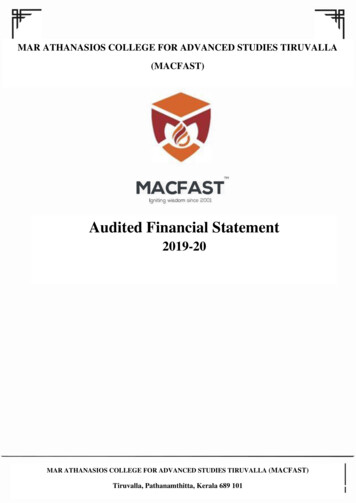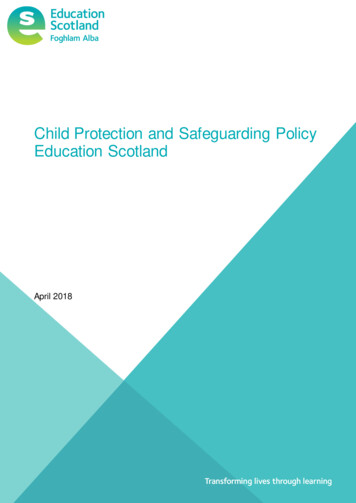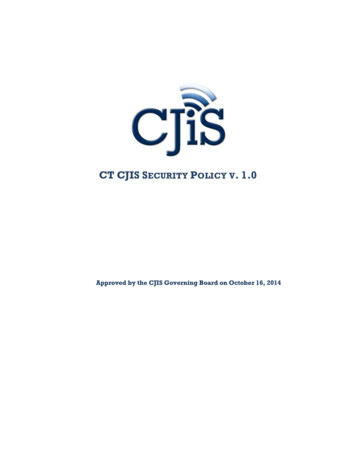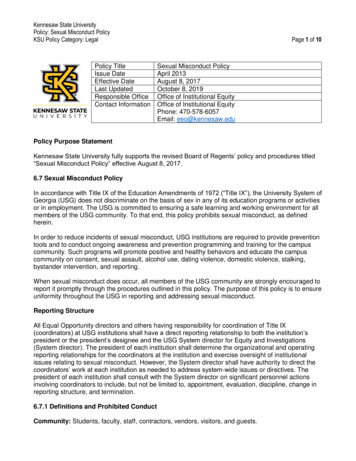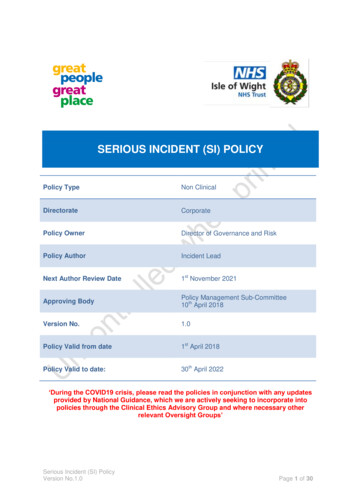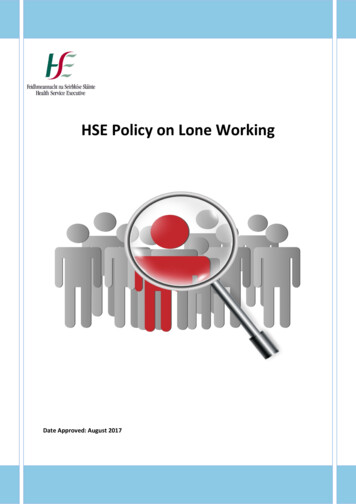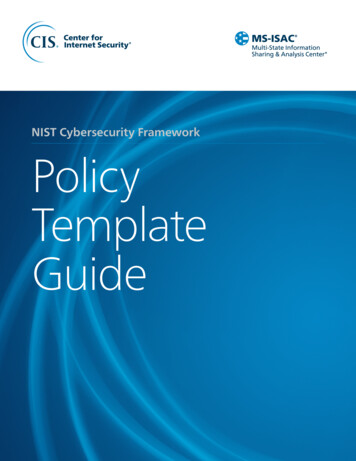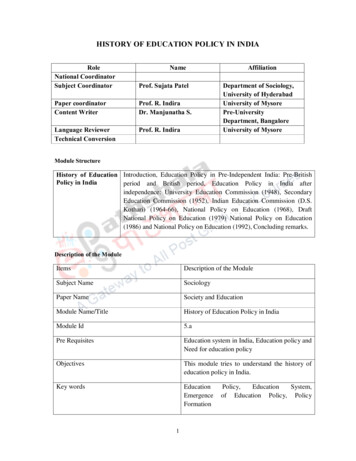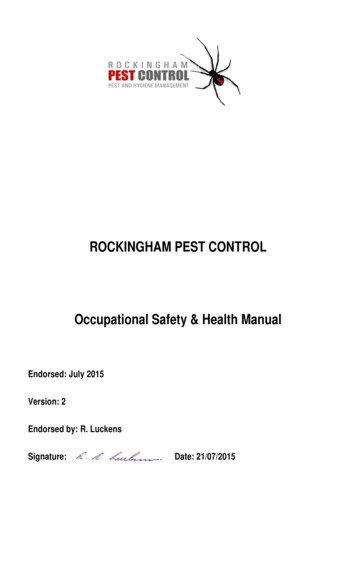Transcription
MAR ATHANASIOS COLLEGE FOR ADVANCED STUDIES TIRUVALLA(MACFAST)IT POLICYMAR ATHANASIOS COLLEGE FOR ADVANCED STUDIES TIRUVALLA (MACFAST)Tiruvalla, Pathanamthitta, Kerala 689 101
Sl.NoContentsPageNo.1.Introduction12.Hardware Installation Policy23.Software Installation and Licensing Policy34.Network Use Policy55.Email Account Use Policy76.Website Hosting Policy97.College Database Use Policy108.Responsibilities of SYSTEMS & IT Wing - NETWORKING129.Responsibilities of SYSTEMS & IT Wing - MAINTENANCE1510.Responsibilities of Departments or Sections1511.Responsibilities of Administrative Units1812.Guidelines on Computer Naming Conventions1813.Guidelines for Running Application or Information Servers1814.Guidelines for Desktop Users1915.Video Surveillance Policy2016.Policy for online delivery of classes2317.Policy for conducting Online Meetings2318.Policy for conducting Conference / Workshops for Larger Audience23
IT POLICYIntroductionThe IT policy of the college is framed to maintain, secure, appropriate, and legal useof Information Technology (IT) infrastructure established on the campus. The policyprovides guidelines on the use of IT resources of the college which include data,information systems, computers, network devices, intellectual property, as well asdocuments and verbally communicated information.Systems & IT wing is vested with the responsibility of running the intranet andInternet services. The wing is administering the Firewall security, Proxy, DHCP,DNS, Email, Web, and Application Servers and manages the network of the collegewhich includes access controls and installing virus checking and content filtering atthe gateway.This document proposes a set of policies and guidelines which need to be reviewedon a regular basis and modified to reflect changing technology and requirements ofthe IT user community, and operating procedures.Subdivisions of IT policyIT policy of the college has been framed with the following subdivisions. Hardware Installation Policy Software Installation and Licensing Policy Network (Intranet & Internet) Use Policy E-mail Account Use Policy Web Site Hosting Policy College Database Use PolicyThe policy shall be applicable at two levels:1. End Users Groups (Faculty, students, senior administrators, Officers andother staff)2. Network AdministratorsThis policy applies to the resources administered by the central administrativedepartments such as Library, Computer Labs, Laboratories, Administrative offices ofthe college. The guidelines given in this policy is applicable to all the faculty,students, staff, departments, authorised visitors/visiting faculty, and others whomay be granted permission to use the information technology infrastructure of the1
college. Violations of IT policy may even result in disciplinary action against theoffender/s by the college authorities. If the matter requires the involvement of legalaction, law enforcement agencies may also be informed.Hardware Installation PolicyThe network users of the college need to observe certain precautions while gettingtheir computer hardware or peripherals installed so that they may face minimuminconvenience of interruptions due to hardware failures. The policy deals with thefollowing.A. Primary UserAn individual in whose room the computer is installed and is used primarily byhim/her is the “primary” user. If a computer has multiple users, none of whomare considered the "primary" user. The department Head should make anarrangement and make a person responsible for compliance.B. End User of Computer SystemsApart from the client PCs, the college will consider servers not directlyadministered by Systems & IT, as end-user computers. If no primary user can beidentified, the department must assume the responsibilities identified for endusers. Computer systems, if any, that are acting as servers which provideservices to other users on the Intranet/Internet though registered with theSystems & IT, are still considered under this policy as "end-users" computers.C. Warranty and Annual Maintenance ContractComputers purchased by any Section/Department/Project Investigator shouldpreferably be with 3-year on-site comprehensive warranty. After the expiry ofwarranty, computers should be under annual maintenance contract. Suchmaintenance should include OS reinstallation and checking virus relatedproblems also and should be monitored for the proper and timely maintenance.D. Power Connection to Computers and PeripheralsAll the computers and peripherals should be connected to the electrical pointstrictly through UPS if available. Power supply to the UPS should never beswitched off, as continuous power supply to UPS is required for batteryrecharging. Further, these UPS systems should be connected to the electricalpoints that are provided with proper earthing and have properly laid electricalwiring.E. Network Cable ConnectionWhile connecting the computer to the network, the connecting network cableshould be away from any electrical/electronic equipment, as they nootherelectrical/electronic equipment should be shared with the power supply fromwhere the computer and its peripherals are connected.2
F. File and Print Sharing FacilitiesFile and print sharing facilities on the computer over the network should beinstalled only when it is absolutely required. When files are shared through thenetwork, they should be protected with password with ‘read only’ access rule.G. Shifting Computer from One Location to anotherComputer system may be moved from one location to another with priorwritten intimation to the Systems & IT, as it maintains a record of computeridentification names (MAC Address, and Serial Number) and corresponding IPaddress. Such computer identification names follow the convention thatcomprises the Department name abbreviation and serial number. As and whenany deviation is found for any computer system, network connection would bedisabled and the same will be informed to the user via email/phone, if the useris identified. When the end user meets the compliance and informs the Systems& IT in writing/by email, connection will be restored.H. Maintenance of Computer SystemsFor all the computers that are purchased by the college, SYSTEMS & IT wing ofthe college will attend to the complaints related to any maintenance relatedproblems.I. NoncomplianceFaculty, staff, and students of the college, who do not comply with thiscomputer hardware installation policy, may leave themselves and others at riskof network related problems which could result in damaged or lost files andinoperable computers, resulting in loss of productivity. An individual's noncompliant computer can have significant, adverse effects on other individuals,groups, or even whole departments. Hence it is critical to bring all computersinto compliance as soon as they are recognized as non-compliant.J. SYSTEMS & IT Wing InterfaceUpon finding a non-compliant computer affecting the network Systems & ITwing will notify the individual responsible for the system and ask that it bebrought into compliance. Such notification will be done via email/telephoneand a copy of the notification will be sent to the SYSTEMS & IT wing, ifapplicable. The individual users will follow-up the notification to be certain thathis/her computer gains necessary compliance. The SYSTEMS & IT wing shallprovide guidance as needed for the individual to gain compliance.Software Installation and Licensing PolicyPurchase of computers by the individual sections/departments/project investigatorshould make sure that such computer systems have all licensed software (operatingsystem, antivirus software and necessary application software) installed. The ITpolicy of the college does not allow pirated /unauthorized software installation on3
the computers owned by the college and the computers connected to the campusnetwork. In case of any such instance, the department/individual shall personally beresponsible for the use of any pirated software.A. Operating System and its Updating1. Individual users should make sure that respective computer systems havetheir OS updated in respect of their service packs/patches, through theInternet. This is particularly important for all MS Windows basedcomputers (both PCs and Servers). Updating OS by the users helps theircomputers in fixing bugs and vulnerabilities in the OS that are periodicallydetected by the Microsoft for which it provides patches/service packs tofix them. Checking for updates and updating of the OS should beperformed at least once in a week or so.2. The college has made it as a policy to encourage its user community to gofor open-source software such as Linux, Open office to be used on theirsystems wherever possible.3. Any MS Windows OS based computer that is connected to the networkshould access http://windowsupdate.microsoft.com website for freeupdates. Such updating should be done at least once in a week. Even if thesystems are configured for automatic updates, it is the users' responsibilityto make sure that the updates are being done properly.B. Antivirus Software and its Updating1. Computer systems used in the college should have anti-virus software /Microsoft DEFENDER antivirus installed, and it should be always active.The primary user of a computer system is responsible for keeping thecomputer system compliant with this virus protection policy.2. Individual users should make sure that respective computer systems havecurrent virus protection software installed and maintained. He/sheshould make sure that the software is running correctly. It may be notedthat any antivirus software that is running on a computer, which is notupdated or not renewed after its warranty period, is of practically no use.If these responsibilities appear beyond the end user's technical skills, theend-user is responsible for seeking assistance from any service-providingagency.C. Backups of DataIndividual users should perform regular backups of their vital data. Virusinfections often destroy data on an individual's computer. Without properbackups, recovery of destroyed files may be impossible. Preferably, at thetime of OS installation itself, one can have the computer’s hard diskpartitioned into two volumes typically C and D. OS and other softwareshould be on C drive and user’s data files on the D drive. Apart from this,4
users should keep their valuable data either on an external storage device orGoogle Drive for data integration.D. NoncomplianceThe faculty, staff, or students of the college who are not complying with thiscomputer security policy leave themselves and others at risk of virusinfections which could result in damaged or lost files, in-operable computerresulting in loss of productivity, risk of spread of infection to others orconfidential data being revealed to unauthorized persons. The noncompliance of an individual can have significant, adverse effects on otherindividuals, groups, departments, or even the whole college. Hence it iscritical to bring all computers into compliance as soon as they are recognizedas non-compliant.E. SYSTEMS & IT WING InterfaceUpon finding a non-compliant computer, the SYSTEMS & IT wing will notifythe individual responsible for the system and bring it into compliance. Suchnotification will be done via email/telephone and a copy of the notificationwill be sent to the SYSTEMS & IT wing, if applicable. The individual usershall follow-up the notification to be certain that his/her computer gainsnecessary compliance. The SYSTEMS & IT wing will provide guidance asneeded for the individual to gain compliance.Network (Intranet and Internet) Use PolicyNetwork connectivity provided through the College, referred to hereafter as "theNetwork", either through an authenticated network access connection or a VirtualPrivate Network (VPN) connection, is governed under the College IT Policy. TheSYSTEMS & IT wing is responsible for the on-going maintenance and support of theNetwork, exclusive of local applications. Problems within the network should bereported to SYSTEMS & IT wing.A. IP Address AllocationAny computer (PC/Server) that will be connected to the network, shouldhave an IP address assigned by the SYSTEMS & IT wing. Following asystematic approach, the range of IP addresses that will be allocated to eachgroup is decided. So, any computer connected to the network from that groupwill be allocated an IP address only from that Address pool. Further, eachnetwork port in the room from where that computer is connected will havebinding internally with that IP address so that no other person uses that IPaddress unauthorised from any other location. As and when a new computeris installed in any location, the concerned user can download the applicationform available for the purpose of IP address allocation and fill it up and getthe IP address from the SYSTEMS & IT wing. An IP address allocated for a5
particular computer system should not be used on any other computer even ifthat other computer belongs to the same individual and will be connected tothe same port. IP addresses are given to the computers but not to the ports. IPaddress for each computer should be obtained separately by filling up arequisition form meant for this purpose.B. DHCP and Proxy Configuration by Individual Department /Section/ UserUse of any computer at the end-user location as a DHCP server to connect tomore computers through an individual switch/hub and distributing IPaddresses (public or private) should strictly be avoided, as it is considered anabsolute violation of IP address allocation policy of the college. Similarly,configuration of proxy servers should also be avoided, as it may interferewith the service run by SYSTEMS & IT wing. Even configuration of anycomputer with additional network interface card and connecting anothercomputer to it is considered as proxy/DHCP configuration. Non-complianceto the IP address allocation policy will result in disconnecting the port fromwhich such computer is connected to the network. Connection will berestored after receiving written assurance of compliance from the concerneddepartment/userC. Running Network Services on the ServersIndividual departments/individuals connecting to the network over the LANmay run server software, e.g., HTTP/Web server, SMTP server, FTP server,only after bringing it to the knowledge of the SYSTEMS & IT wing in writingand after meeting the requirements of the college IT policy for running suchservices. Non-compliance with this policy is a direct violation of the college ITpolicy and will result in termination of their connection to the Network.SYSTEMS & IT wing takes no responsibility for the content of machinesconnected to the Network, regardless of whether those machines belong tothe college or individuals. SYSTEMS & IT wing will be constrained todisconnect client machines where potentially damaging software is found toexist. A client machine may also be disconnected if the client's activityadversely affects the Network's performance. Access to remote networksusing college network connection must be in compliance with all policies andrules of those networks. This applies to any and all networks to which theCollege Network connects. College network and computer resources are notto be used for personal commercial purposes. Network traffic will bemonitored for security and for performance reasons at SYSTEMS & IT wing.Impersonation of an authorized user while connecting to the Network is indirect violation of this agreement and will result in the termination of theconnection.6
D. Dial-up/Broadband ConnectionsComputer systems that are part of the campus-wide network, whetherproperty of the college or personal property, should not be used for dialup/broadband connections, as it violates the college’s security by way ofbypassing the firewalls and other network monitoring servers. Noncompliance with this policy may result in withdrawing the IP address allottedto that computer system.E. Wireless Local Area NetworksThis policy applies, in its entirety, to the department, or division of wirelesslocal area networks. In addition to the requirements of this policydepartments, or divisions must register each wireless access point withSYSTEMS & IT wing including Point of Contact information.Departments must inform SYSTEMS & IT wing for the use of radio spectrum,prior to implementation of wireless local area networksDepartments or divisions must not operate wireless local area networks withunrestricted access. Network access must be restricted either viaauthentication or MAC/IP address restrictions. Passwords and data must beencrypted.F. Internet Bandwidth obtained by Special DivisionsInternet bandwidth acquired by any department of the college under anyresearch programme /project should ideally be pooled with the college’sInternet bandwidth, and be treated as the common resource of the college.Under particular circumstances, which prevent any such pooling with thecollege Internet bandwidth, such networks should be totally separated fromthe campus network. All the computer systems using that network shouldhave a separate IP address scheme (private as well as public) and the collegegateway should not be specified as an alternative gateway. Such networksshould be adequately equipped with necessary network security measures aslaid down by the college IT policy. One copy of the network diagram givingthe details of the network design and the IP address schemes used may besubmitted to SYSTEMS & IT wing.Non-compliance to this policy will be a direct violation of the college ITsecurity policy.Email Account Use PolicyTo increase the efficient distribution of critical information to all faculty, staff andstudents, and the college administrators, it is recommended to utilize the collegeemail services, for formal communication and for academic and other officialpurposes. Email for formal communications will facilitate the delivery of messages7
and documents to campus and extended communities or to distinct user groups andindividuals. Formal communications are official notices from the college to faculty,staff and students. These communications may include administrative content, suchas human resources information, policy messages, general messages, officialannouncements, etc. To receive these notices, it is essential that the email address bekept active by using it regularly. For obtaining the college's email account, the usermay contact SYSTEMS & IT wing for email account and default password byapplying in a prescribed proforma.Users may be aware that by using the email facility, the users are agreeing to abideby the following policies:1. The facility should be used primarily for academic and official purposes andto a limited extent for personal purposes.2. Using the facility for illegal/commercial purposes is a direct violation of theIT policy and may entail withdrawal of the facility. The illegal use includes,but is not limited to, the unlicensed and illegal copying or distribution ofsoftware, sending of unsolicited bulk e-mail messages. And generation ofthreatening, harassing, abusive, obscene or fraudulent messages/images.3. While sending large attachments to others, user should make sure that therecipient has email facility that allows him to receive such large attachments.4. User should keep the mail box used space within about 80% usage threshold,as ‘mail box full’ or ‘mailbox almost full’ situation will result in bouncing ofthe mails, especially when the incoming mail contains large attachments.5. User should not open any mail or attachment that is from unknown andsuspicious source. Even if it is from known source, and if it contains anyattachment that is of suspicious nature or looks dubious, user should getconfirmation from the sender about its authenticity before opening it.6. This is very much essential from the point of security of the user’s computer,as such messages may contain viruses that have potential to damage thevaluable information on your computer. Users should configure messagingsoftware (Outlook Express/Netscape messaging client etc.,) on the computerthat they use on permanent basis, so that periodically they can download themails in the mailbox onto their computer thereby releasing the disk space onthe server. It is user’s responsibility to keep a backup of the incoming andoutgoing mails of their account.7. User should not share his/her email account with others, as the individualaccount holder is personally held accountable, in case of any misuse of thatemail account.8. User should refrain from intercepting, or trying to break into others emailaccounts, as it is infringing the privacy of other users.8
9. While using the computers that are shared by other users as well, any emailaccount that was accidentally left open by another user, should be promptlyclosed without peeping into its contents, by the user who has occupied thatcomputer for its use.10. Impersonating email account of others will be taken as a serious offenceunder the college IT security policy.11. It is ultimately each individual’s responsibility to keep their e-mail accountfree from violations of college's email usage policy.12. Any Spam mail received by the user into INBOX should be forwarded toadmin@macfast.ac.in (students) or admin@macfast.org (faculty)13. All the mails detected as spam mails go into SPAM MAIL folder of therespective users’ mail accounts. Users are requested to open these foldersperiodically to check any important mail wrongly stamped as SPAM mail andwent into this folder. If so, user may forward that mail ID toadmin@macfast.ac.in (students) or admin@macfast.org (faculty) for necessaryaction to delete from the spam mail category. It is recommended to empty thisfolder as frequently as possible.14. While every effort is made to insure the privacy of the email users in thecollege community, this may not always be possible. Since employees aregranted use of electronic information systems and network services toconduct their official duties, there may be instances when the College, basedon approval from authorized officers, reserves and retains the right to accessand inspect stored information without the consent of the user.Web Site Hosting PolicyOfficial PagesSections, departments, and Associations of Teachers/Employees/Students may havepages on the official Web page of the college (www.macfast.org). Official Web pagesmust conform to the college Web Site Creation Guidelines for Web site hosting. Ason date, the college webmaster is responsible for maintaining the official web site ofthe college viz., https://www.macfast.org only.Personal PagesThe College official website provides space for the creation of profile for all facultymembers under their respective department. It is recognized that each individualfaculty will have individual requirements for his/her pages. Hence, faculty mayhave their personal pages linked to the official website of the college that he/shewants to be added in the official website of the college. However, illegal or improperusage will result in termination of the hyperlink. The contents of personal pagesmust not violate any applicable export laws and regulations, must not constitute acopyright or trademark infringement, must not be used for commercial purposes,must not be used for political lobbying, and must not otherwise violate any local,9
state, or central government laws. Personal pages also will not include the hosting ofpages for other individuals or groups. Personal pages should explicitly mention thatviews expressed by him/her in their pages are exclusively their own and not that ofthe institution.Responsibilities for Those Maintaining Web PagesSections, departments, units, and individuals are responsible for maintaining theirown Web pages. The Web pages (including personal pages) in the college websitemust adhere to the college Web Page Standards and Design Guidelines and shouldbe approved by the Public Relations Team of the college.Policies for Maintaining Web PagesPages must relate to the mission of the college. Authors of official site of the collegeand affiliated pages (not class-generated or personal) are required to announce theirWeb presence by sending an announcement to website@macfast.org.The announcement should include:1. The URL.2. A brief explanation of content or purpose of the pages (i.e., Web pages for anadministrative or academic unit, etc.). The primary page must include a linkto the college website Home Page and, if applicable, contain additional linksto the sponsoring organization or department.College Database (of e-Governance) Use PolicyThis Policy relates to the databases maintained by the college administration underthe college's e-Governance. Data is a vital and important resource for providinguseful information. Its use must be protected even when the data may not beconfidential. The college has its own policies regarding the creation of databases andaccess to information as well as a more generic policy on data access. Combined,these policies outline the college's approach to both the access and use of this collegeresource.A. Database OwnershipThe College is the data owner of all the college's institutional data generatedin the campus.B. Custodians of DataIndividual Sections or departments generate portions of data that constitutethe college's database. They may have custodianship responsibilities forportions of that data.C. Data AdministratorsData administration activities outlined may be delegated to some of theofficers in that department by the data Custodian.10
D. MIS ComponentsData pertaining to the crucial information collected as part of thefunctionalities provided by the MIS software developed by the college namedas MACFAST Information System (www.macfastmis.org).General guidelines and parameters for data users are as given below:1. The college's data policies do not allow the distribution of data that isidentifiable to a person outside the college.2. Data from the College’s Database including data collected by departments orindividual faculty and staff, is for internal use of the college only.3. Data directly identifying a person and his/her personal information may notbe distributed in any form to outside persons or agencies. All such requestsare to be forwarded to the Office of the Administrator.4. Requests for information from any courts, attorneys, law enforcementagencies etc. shall be forwarded and handled by the Office of theAdministrator.5. At no time any information, including that identified as ‘DirectoryInformation’, be released to outside entity for commercial, marketing,solicitation, or other purposes.6. All reports for UGC, MHRD and other government agencies shall beprepared/compiled and submitted by the IQAC Coordinator of the College.7. Tampering with the database by the department or individual user comesunder violation of IT policy. Tampering includes, but not limited to: Modifying/deleting the data items or software components by usingillegal access methods. Modifying/deleting the data items or software componentsdeliberately with ulterior motives even by authorized individuals/departments. Causing database or hardware or system software crash therebydestroying the whole of or part of database deliberately with ulteriormotives by any individual. Trying to break security of the Database servers.Such data tampering actions by a member of the college or outside members willresult in disciplinary action against the offender by the college authorities. If thematter involves illegal action, law enforcement agencies will become involved.RESPONSIBILITIES OF SYSEMS & IT WING - NETWORKINGA. Campus Network Backbone OperationsThe campus network backbone and its active components are administered,maintained and controlled by SYSTEMS & IT WING.11
SYSTEMS & IT WING operates the campus network backbone which aremaintained as required by the College Sections, departments, and divisionsserved by the campus network backbone within the constraints of operationalbest practices.B. Physical Demarcation of Campus Buildings’ Network Physical connectivity of campus buildings already connected to thecampus network backbone shall be the responsibility of SYSTEMS & ITWING. Physical demarcation of newly constructed buildings to the "backbone"shall be the responsibility of SYSTEMS & IT wing. It essentially meansexactly at which location the fibre optic-based backbone terminates inthe buildings will be decided by the SYSTEMS & IT wing. The way thebuilding is to be connected to the campus network backbone (whetherthe type of connectivity should be of fibre optic, wireless or any othermedia) is also the responsibility of SYSTEMS & IT wing. SYSTEMS & IT WING shall consult with the client(s) to ensure thatend-user requirements are being met while protecting the integrity ofthe campus network backbone. Though the college is not actively monitoring Internet activity on thenetwork, sometimes it becomes necessary to examine such activitywhen a problem has occurred or when optimizing traffic on theCollege’s Internet links.C. Network ExpansionMajor network expansion is also the responsibility of SYSTEMS & IT wing.Every year, SYSTEMS & IT WING reviews the existing networking facilities,and need for possible expansion. Network expansion will be carried out bySYSTEMS & IT WING when the college makes the necessary funds available.D. Wireless Local Area Networks Where access through Fiber Optic/UTP cables is not feasible, in suchlocations SYSTEMS & IT WING considers in providing networkconnection through wireless connectivity. SYSTEMS & IT WING is authorized to consider the applications ofdepartments or divisions for the use of radio spectrum from SYSTEMS &IT WING prior to implementation of wireless local area networks. SYSTEMS & IT WING is authorized to restrict network access to theSections, dep
Video Surveillance Policy 20 16. Policy for online delivery of classes 23 17. Policy for conducting Online Meetings 23 18. Policy for conducting Conference / Workshops for Larger Audience 23 . 1 IT POLICY Introduction The IT policy of the college is framed to maintain, secure, appropriate, and legal use . to the IP address allocation policy .