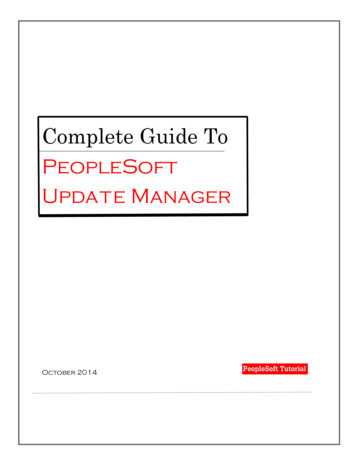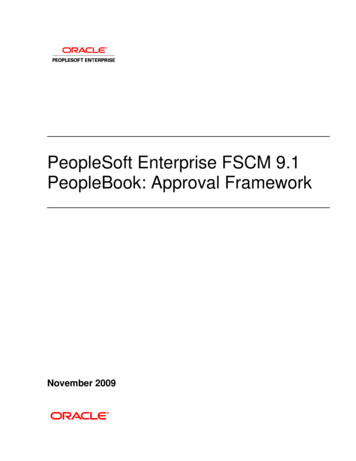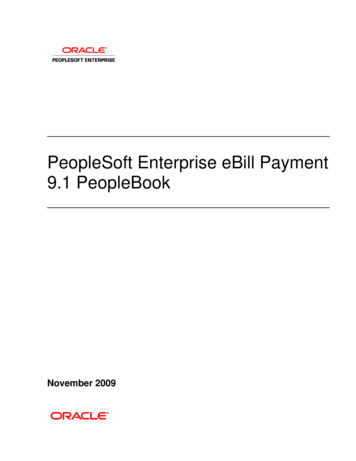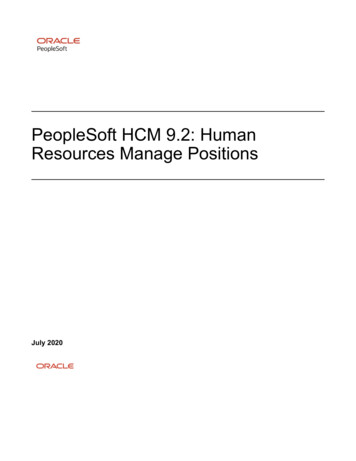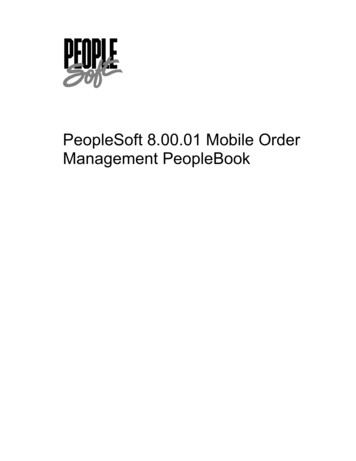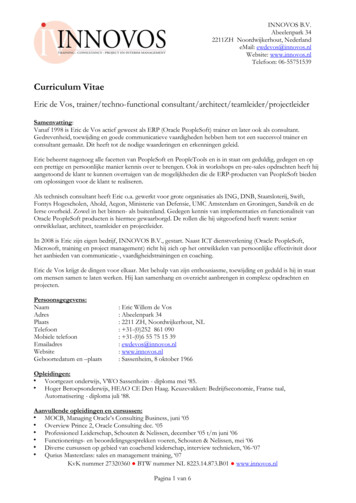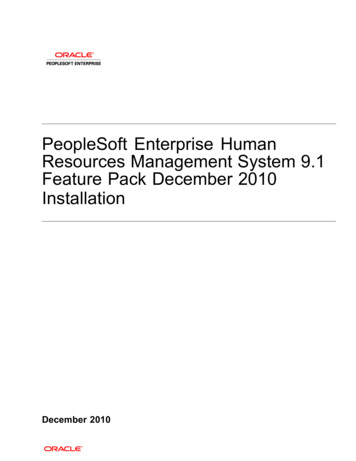
Transcription
PeopleSoft Enterprise HumanResources Management System 9.1Feature Pack December 2010InstallationDecember 2010
PeopleSoft Enterprise Human Resources Management System 9.1 Feature Pack December 2010InstallationSKU ihrms91FP2010inst 120710Copyright 2010 Oracle. All rights reserved.Trademark NoticeOracle is a registered trademark of Oracle Corporation and/or its affiliates. Other names may be trademarks of theirrespective owners.License Restrictions Warranty/Consequential Damages DisclaimerThis software and related documentation are provided under a license agreement containing restrictions on use anddisclosure and are protected by intellectual property laws. Except as expressly permitted in your license agreementor allowed by law, you may not use, copy, reproduce, translate, broadcast, modify, license, transmit, distribute,exhibit, perform, publish or display any part, in any form, or by any means. Reverse engineering, disassembly, ordecompilation of this software, unless required by law for interoperability, is prohibited.Warranty DisclaimerThe information contained herein is subject to change without notice and is not warranted to be error-free. If you findany errors, please report them to us in writing.Restricted Rights NoticeIf this software or related documentation is delivered to the U.S. Government or anyone licensing it on behalf of theU.S. Government, the following notice is applicable:U.S. GOVERNMENT RIGHTSPrograms, software, databases, and related documentation and technical data delivered to U.S. Government customersare “commercial computer software” or “commercial technical data” pursuant to the applicable Federal AcquisitionRegulation and agency-specific supplemental regulations. As such, the use, duplication, disclosure, modification, andadaptation shall be subject to the restrictions and license terms set forth in the applicable Government contract, and,to the extent applicable by the terms of the Government contract, the additional rights set forth in FAR 52.227-19,Commercial Computer Software License (December 2007). Oracle USA, Inc., 500 Oracle Parkway, Redwood City,CA 94065.Hazardous Applications NoticeThis software is developed for general use in a variety of information management applications. It is not developedor intended for use in any inherently dangerous applications, including applications which may create a riskof personal injury. If you use this software in dangerous applications, then you shall be responsible to take allappropriate fail-safe, backup, redundancy and other measures to ensure the safe use of this software. OracleCorporation and its affiliates disclaim any liability for any damages caused by use of this software in dangerousapplications.Third Party Content, Products, and Services DisclaimerThis software and documentation may provide access to or information on content, products and services from thirdparties. Oracle Corporation and its affiliates are not responsible for and expressly disclaim all warranties of any kindwith respect to third party content, products and services. Oracle Corporation and its affiliates will not be responsiblefor any loss, costs, or damages incurred due to your access to or use of third party content, products or services.
ContentsPrefaceAbout This Documentation. . . . . . . . . vUnderstanding This Documentation. . . . . . . . . vAudience. . . . . . . . . vTypographical Conventions. . . . . . . . . . viProducts. . . . . . . . . viiRelated Information. . . . . . . . .viiiComments and Suggestions. . . . . . . . .viiiChapter 1Installing PeopleSoft Enterprise Human Resources Management System 9.1Feature Pack December 2010 Applications. . . . . . . . . 1Using Oracle E-Delivery to Obtain Installation Files. . . . . . . . . 2Preparing for the Installation. . . . . . . . . 2Verifying the PeopleSoft PeopleTools Release. . . . . . . . 2Verifying the Demo Database Size. . . . . . . . 2Running the HRINSSYS.DMS Script. . . . . . . . 3Verifying the EDM Pool Size. . . . . . . . 3Modifying the PeopleSoft PeopleTools Install for DB2 z/OS. . . . . . . . . 3Creating Views Using Database Configuration Wizard. . . . . . . . 4Installing PeopleSoft HRMS for Federal Government. . . . . . . . . 4Installing PeopleSoft HRMS for Education and Government. . . . . . . . . 5Installing PeopleSoft HRMS for the Military. . . . . . . . . 6Installing PeopleSoft HRMS for Japan. . . . . . . . . 7Using Global Search. . . . . . . . 7Configuring Phone and FAX Number Fields. . . . . . . . 8Printing Japanese Characters on SQR Reports. . . . . . . . 8Installing PeopleSoft HRMS for Switzerland. . . . . . . . . 8Installing PeopleSoft HRMS for Germany. . . . . . . . . 9Installing Time and Labor and Creating Time Zone Offsets. . . . . . . . . 9Installing Absence Management and Global Payroll Core. . . . . . . . .10Verifying Installation Settings for Absence Management. . . . . . . .10Updating Process and Job Definitions for Packager. . . . . . . .11Installing PeopleSoft HRMS Portal Pack. . . . . . . . .12Copyright 2010, Oracle and/or its affiliates. All rights reserved.iii
ContentsInstalling Talent Acquisition Manager. . . . . . . . .13Installing PeopleSoft Global Payroll Country Extensions. . . . . . . . .14Understanding the PeopleSoft Global Payroll Country Extensions Installation. . . . . . . . . . . . . . . . . . . . . . . . . . . .14Updating Installation Indicators. . . . . . . .14Updating Stored Installation Indicators. . . . . . . .15Copying HR Rate Codes from the HRDMO to the HRSYS Database. . . . . . . . .16Installing ePay Payslips for PeopleSoft Global Payroll. . . . . . . . .16Understanding the ePay Payslips Installation. . . . . . . .16Installing the ePay Payslips Functionality. . . . . . . .16Installing Process Schedulers on MVS Platforms. . . . . . . .18Modifying the Sun JVM Configuration to Increase Heap Size. . . . . . . . .18Installing PeopleSoft HR and PeopleSoft Global Payroll PDF Form Files. . . . . . . . .19Installing Directory Interface. . . . . . . . .20Prerequisites. . . . . . . .21Verifying the Installation Option for Directory Interface. . . . . . . .21Backing up the Directory Server and Database. . . . . . . .21Running PeopleSoft Data Mover Scripts. . . . . . . .21Installing Payroll Interface for ADP Connection. . . . . . . . .22Verifying the Installation Option for Payroll Interface for ADP Connection. . . . . . . . .22Running the Installation Script. . . . . . . .23Installing PeopleSoft PayBill Management. . . . . . . . .23Installing Service Handlers. . . . . . . . .23Installing Configurable Matrices and Metadata. . . . . . . . .25Installing PeopleSoft Human Resources for French Public Sector. . . . . . . . .25Installing Multilingual File References and Maintenance Log Data. . . . . . . . .26Index .27ivCopyright 2010, Oracle and/or its affiliates. All rights reserved.
About This DocumentationThis preface discusses: Understanding This Documentation Audience Typographical Conventions Products Related Information Comments and SuggestionsUnderstanding This DocumentationThis documentation is designed to direct you through a basic PeopleSoft installation. It is not a substitute for thedatabase administration documentation provided by your relational database management system (RDBMS)vendor, the network administration documentation provided by your network vendor, or the installation andconfiguration documentation for additional software components that are used with PeopleSoft products.Required updates to this installation documentation are provided in the form of “Required for Install”incidents, available on My Oracle Support.Instructions for installing Oracle’s PeopleSoft Enterprise PeopleTools are provided in PeopleSoft PeopleToolsinstallation guides. Application-specific installation instructions are provided in a separate document forthe PeopleSoft application. For instance, if you are installing Oracle’s PeopleSoft Enterprise CustomerRelationship Management (CRM), you need both the PeopleSoft PeopleTools installation guide and theadditional instructions provided for installing PeopleSoft CRM.To find the installation documentation for PeopleSoft PeopleTools, or for your PeopleSoft application, visit MyOracle Support.Note. Before proceeding with your installation, check My Oracle Support to ensure that you have the latestversion of this installation guide for the correct release of the PeopleSoft product that you are installing.AudienceThis documentation is written for the individuals responsible for installing and administering the PeopleSoftenvironment. This documentation assumes that you have a basic understanding of the PeopleSoft system.One of the most important components in the installation and maintenance of your PeopleSoft system isyour on-site expertise.You should be familiar with your operating environment and RDBMS and have the necessary skills to supportthat environment. You should also have a working knowledge of: SQL and SQL command syntax. PeopleSoft system navigation.Copyright 2010, Oracle and/or its affiliates. All rights reserved.v
Preface PeopleSoft windows, menus, and pages, and how to modify them. Microsoft Windows.Oracle recommends that you complete training, particularly the PeopleSoft Server Administration andInstallation course, before performing an installation.See My Oracle Support, Oracle University.Typographical ConventionsTo help you locate and understand information easily, the following conventions are used in this nIndicates a PeopleCode program or other code, such asscripts that you run during the install. Monospace is alsoused for messages that you may receive during the installprocess.Indicates field values, emphasis, and book-lengthpublication titles. Italics is also used to refer to words aswords or letters as letters, as in the following example:Enter the letter O.Initial CapsField names, commands, and processes are represented asthey appear on the window, menu, or page.lower caseFile or directory names are represented in lower case,unless they appear otherwise on the interface.Menu, PageA comma (,) between menu and page references indicatesthat the page exists on the menu. For example, “SelectUse, Process Definitions” indicates that you can select theProcess Definitions page from the Use menu.Cross-referencesCross-references that begin with See refer you to additionaldocumentation that will help you implement the taskat hand. We highly recommend that you reference thisdocumentation.Cross-references under the heading See Also refer youto additional documentation that has more informationregarding the subject.vi“ ” (quotation marks)Indicate chapter titles in cross-references and words thatare used differently from their intended meaning.Note. Note text.Text that begins with Note. indicates information that youshould pay particular attention to as you work with yourPeopleSoft system.Copyright 2010, Oracle and/or its affiliates. All rights reserved.
PrefaceConventionDescriptionImportant! Important note text.A note that begins with Important! is crucial and includesinformation about what you need to do for the system tofunction properly.Warning! Warning text.A note that begins with Warning! contains criticalconfiguration information or implementationconsiderations; for example, if there is a chance of losing orcorrupting data. Pay close attention to warning messages.ProductsThis documentation may refer to these products and product families: Oracle Application Server Oracle BPEL Process Manager Oracle Enterprise Manager Oracle’s PeopleSoft Application Designer Oracle’s PeopleSoft Change Assistant Oracle’s PeopleSoft Change Impact Analyzer Oracle’s PeopleSoft Data Mover Oracle’s PeopleSoft Process Scheduler Oracle’s PeopleSoft Pure Internet Architecture Oracle’s PeopleSoft Enterprise Customer Relationship Management Oracle’s PeopleSoft Enterprise Financial Management Oracle’s PeopleSoft Enterprise Human Resources Management Systems Oracle’s PeopleSoft Enterprise Learning Management Oracle’s PeopleSoft Enterprise Pay/Bill Management Oracle’s PeopleSoft Enterprise PeopleTools Oracle’s PeopleSoft Enterprise Performance Management Oracle’s PeopleSoft Enterprise Portal Solutions Oracle’s PeopleSoft Enterprise Staffing Front Office Oracle’s PeopleSoft Enterprise Supply Chain ManagementNote. This documentation may refer to both Oracle’s PeopleSoft Enterprise Portal Solutions and to PeopleSoftPeopleTools portal or portal technologies. PeopleSoft Enterprise Portal Solutions is a separate applicationproduct. The PeopleSoft PeopleTools portal technologies consist of PeopleSoft Pure Internet Architecture andthe PeopleSoft PeopleTools portal technology used for creating and managing portals.See rprise.html for a list of PeopleSoft Enterprise products.Copyright 2010, Oracle and/or its affiliates. All rights reserved.vii
PrefaceRelated InformationOracle provides reference information about PeopleSoft PeopleTools and your particular PeopleSoftapplication. The following documentation is available on Oracle Technology Network: PeopleSoft Enterprise PeopleTools PeopleBook: Getting Started with PeopleTools for your release. Thisdocumentation provides a high-level introduction to PeopleTools technology and usage. PeopleSoft Enterprise Application Fundamentals PeopleBook for your PeopleSoft application and release.This documentation provides essential information about the setup, design, and implementation of yourPeopleSoft application.See tent.html to access PeopleSoft PeopleBooks onOracle Technology Network.To install additional component software products for use with PeopleSoft products, including those productsthat are packaged with your PeopleSoft products, you should refer to the documentation provided with thoseproducts, as well as this documentation.Comments and SuggestionsYour comments are important to us. We encourage you to tell us what you like, or what you would likechanged about our documentation, PeopleBooks, and other Oracle reference and training materials. Pleasesend your suggestions to:PSOFT-Infodev US@oracle.comWhile we cannot guarantee to answer every email message, we will pay careful attention to your commentsand suggestions. We are always improving our product communications for you.viiiCopyright 2010, Oracle and/or its affiliates. All rights reserved.
CHAPTER 1Installing PeopleSoft Enterprise HumanResources Management System 9.1 FeaturePack December 2010 ApplicationsThis chapter discusses: Using Oracle E-Delivery to Obtain Installation Files Preparing for the Installation Installing PeopleSoft HRMS for Federal Government Installing PeopleSoft HRMS for Education and Government Installing PeopleSoft HRMS for the Military Installing PeopleSoft HRMS for Japan Installing PeopleSoft HRMS for Switzerland Installing PeopleSoft HRMS for Germany Installing Time and Labor and Creating Time Zone Offsets Installing Absence Management and Global Payroll Core Installing PeopleSoft HRMS Portal Pack Installing Talent Acquisition Manager Installing PeopleSoft Global Payroll Country Extensions Installing ePay Payslips for PeopleSoft Global Payroll Installing PeopleSoft HR and PeopleSoft Global Payroll PDF Form Files Installing Directory Interface Installing Payroll Interface for ADP Connection Installing PeopleSoft PayBill Management Installing Service Handlers Installing Configurable Matrices and Metadata Installing PeopleSoft Human Resources for French Public Sector Installing Multilingual File References and Maintenance Log DataCopyright 2010, Oracle and/or its affiliates. All rights reserved.1
Installing PeopleSoft Enterprise Human Resources Management System 9.1 Feature Pack December 2010 Applications Chapter 1Using Oracle E-Delivery to Obtain Installation FilesBefore beginning the installation, you should obtain the PeopleSoft Enterprise Human Resources ManagementSystem 9.1 Feature Pack December 2010 installation software by downloading the necessary zip files from theOracle E-Delivery web site. Use the documentation available on E-Delivery to be sure that you obtain all thezip files required for your environment.See http://edelivery.oracle.comPreparing for the InstallationThis section discusses: Verifying the PeopleSoft PeopleTools Release Verifying the Demo Database Size Running the HRINSSYS.DMS Script Verifying the EDM Pool Size Modifying the PeopleSoft PeopleTools Install for DB2 z/OS Creating Views Using Database Configuration WizardVerifying the PeopleSoft PeopleTools ReleaseTo run PeopleSoft Enterprise Human Resources Management System 9.1 Feature Pack December 2010(HRMS 9.1 Feature Pack 2010), you must be using PeopleSoft PeopleTools 8.51.02 or higher.Important! This document is not a standalone installation guide and does not contain PeopleSoft PeopleToolsinstallation instructions. When installing PeopleSoft HRMS 9.1 Feature Pack 2010, ensure that you use boththe PeopleSoft PeopleTools Installation Guide for your database platform and these PeopleSoft HRMS 9.1Feature Pack 2010 installation instructions. The PeopleSoft PeopleTools Installation Guide is availableon My Oracle Support.See PeopleSoft Enterprise PeopleTools 8.51 Installation for your database platform.See My Oracle SupportNote. This chapter provides pre-installation considerations, installation notes and instructions specific toPeopleSoft HRMS applications. Installation notes are tips about a specific issue in a product, whereasinstallation instructions are step-by-step instructions for the installation and configuration of PeopleSoftHRMS products.Verifying the Demo Database SizeThe following table lists the minimum PeopleSoft HRMS 9.1 Feature Pack 2010 Demo database size foreach RDBMS platform:2Copyright 2010, Oracle and/or its affiliates. All rights reserved.
Chapter 1 Installing PeopleSoft Enterprise Human Resources Management System 9.1 Feature Pack December 2010 ApplicationsRDBMS PlatformApproximate Database SizeOracle — Non-Unicode/Unicode17 GBDB2/LUW Non-Unicode21.2 GBDB2/LUW — Unicode42.7 GBDB2 z/OS Non-Unicode19.1 GBDB2 z/OS Unicode22.4 GBSybase Non-Unicode14 GBInformix Non-Unicode10 GBMicrosoft SQL Server Non-Unicode4.5 GBMicrosoft SQL Server Unicode5.9 GBNote. If you are using Informix, the sizing of databases that is provided in the preceding table is only anexample size that holds the demo database tables with one language at installation. This demo database sizemay need to be edited for some Operating System platforms, based on the default page size.Running the HRINSSYS.DMS ScriptUse PeopleSoft Data Mover to run this script against the HRMS SYS database only. You can find theHRINSSYS.DMS script in PS HOME \scripts. After running this script, you must log off all clients andshut down and restart all application servers for the changes to take effect.Verifying the EDM Pool SizeThe PeopleSoft installation procedure places all of the tables for the product that you are installing intomultiple physical DB2 for z/OS databases using a shared tablespace methodology. The DB2 subsystem shouldhave a minimum EDM pool size of 6 MB for PeopleSoft HRMS 9.1 Feature Pack 2010.Modifying the PeopleSoft PeopleTools Install for DB2 z/OSFor DB2/zOS - PeopleSoft HRMS 9.1 Feature Pack 2010, the order of steps performed in the chapter "Creatinga Database" of the PeopleSoft PeopleTools installation guide will change if you are installing a demo database.See PeopleSoft Enterprise PeopleTools 8.51 Installation for DB2 UDB z/OS, "Creating a Database."Before performing the task Running PeopleSoft Data Mover Import Scripts, the DBNAME dbo.dms scriptmust be edited. Edit the script DBNAME dbo.dms and create two different PeopleSoft DMS scripts fromthe original.Note. This modification is necessary because the PeopleSoft HRMS 9.1 Feature Pack 2010 Demo databasehas some duplicate data definitions and indexes that must be created before loading the Demo database, toavoid duplicates.1. Search for the key word hcengl.log in DBNAME dbo.dms.2. Cut the portion of the script from the line that contains hcengl.log to the end of script and paste it intoa different script called DBNAME dbo 2.dms.3. Save the original DBNAME dbo.dms script after removing the portion of script from the line that has thekey word hcengl.log to the end of the script.4. At this stage, ensure that the original DBNAME dbo.dms script contains only the import from hcengs.dband that DBNAME dbo 2.dms contains the rest of the import and updates.Copyright 2010, Oracle and/or its affiliates. All rights reserved.3
Installing PeopleSoft Enterprise Human Resources Management System 9.1 Feature Pack December 2010 Applications Chapter 15. Run the DBNAME dbo.dms script in bootstrap mode.Perform this step by following the instructions in the task “Running PeopleSoft Data Mover ImportScripts”.See PeopleSoft Enterprise PeopleTools 8.51 Installation Guide, "Creating a Database."6. Run the step to create indexes, following the instructions in the task “Creating Indexes”.7. Run the DBNAME dbo 2.dms script, following the instructions in the task “Running PeopleSoftData Mover Import Scripts.”Creating Views Using Database Configuration WizardIf the following views do not create successfully when installing the database using Database ConfigurationWizard (DCW), use PeopleSoft Application Designer to create these views:GPIN SS 80CCCFGPIN SS 80CFGPIN SS OTHERSFGPIN SS PREVFGPIN SS TDSOTHFTask 1-1: Installing PeopleSoft HRMS for Federal GovernmentThis section describes the system data setup process that users of PeopleSoft HRMS for the U.S. FederalGovernment should run to ensure proper installation of Federal functionality.To install Federal functionality in a PeopleSoft HRMS Database:Note. Run these steps against both the SYS and DMO databases.1. Select Set Up HRMS, Product Related, Workforce Administration, Workforce Data USF, DataFederalization.2. Click the Federalize System Data button, to load the contents of the core tables that are to contain FederalData.3. When you run the Federalization process, changes are introduced to the Installation Table. You willreceive the informational message “The database was federalized at 2006-09-28-09.22.20.000000. Youmust restart the application server for certain values to take affect,” as shown in the following example:4Copyright 2010, Oracle and/or its affiliates. All rights reserved.
Chapter 1 Installing PeopleSoft Enterprise Human Resources Management System 9.1 Feature Pack December 2010 ApplicationsData Federalization Process pageLog off all clients, shut down and restart all application servers, and then log back on to PeopleSoftHRMS for this change to take effect.4. Select Set Up HRMS, Install, Installation Table, and then select the HRMS Options tab.Verify that the Federal values and settings have been applied as follows: Verify that the Position Management Option radio button is set to Full. Verify that the Multi-Step Grade check box in the Compensation Rate Codes group box is selected.5. Select the Product Specific tab, and confirm that the Default Pay Basis in the Federal Functionality boxis set to Per Annum.Task 1-2: Installing PeopleSoft HRMS for Educationand GovernmentHuman Resources for Education and Government customers should ensure that the Education and Governmentsetting is enabled on the Installation Table to have access to specific Education and Government functionality.Select Set Up HRMS, Install, Installation Table and verify that the Education and Government check boxis selected.If any changes are necessary to the Installation Table, you will receive the informational message “Youmust log off and log back on at all clients and application servers for changes to take effect,” as shown inthe following example:Copyright 2010, Oracle and/or its affiliates. All rights reserved.5
Installing PeopleSoft Enterprise Human Resources Management System 9.1 Feature Pack December 2010 Applications Chapter 1Informational MessageLog off all clients, shut down and restart all application servers, and then log back on to PeopleSoft HRMSfor this change to take effect.Task 1-3: Installing PeopleSoft HRMS for the MilitaryHuman Resources for Military customers should ensure that the Military option is enabled on the InstallationTable to have access to specific Military Rank processing functionality.Select Set Up HRMS, Install, Installation Table and verify that the Military check box is selected.If any changes are necessary to the Installation Table, you will receive the informational message “Youmust log off and log back on at all clients and application servers for changes to take effect,” as shown inthe following example:6Copyright 2010, Oracle and/or its affiliates. All rights reserved.
Chapter 1 Installing PeopleSoft Enterprise Human Resources Management System 9.1 Feature Pack December 2010 ApplicationsInformational MessageLog off all clients, shut down and restart all application servers, and then log back on to PeopleSoft HRMSfor this change to take effect.To ensure that the Military Specific fields show in the Search Dialogs, perform the following steps:1. Open Record MIL SRCH SBR in PeopleSoft Application Designer.2.For each field in the record, double-click to open the Record Field Properties dialog, select the AlternateSearch Key check box, and click OK. The List Box Item check box is automatically selected3. Save the recordTask 1-4: Installing PeopleSoft HRMS for JapanThis section discusses: Using Global Search Configuring Phone and FAX Number Fields Printing Japanese Characters on SQR ReportsTask 1-4-1: Using Global SearchIf you want the ability to search by Other ID in the delivered search views, perform the following steps:1. Open the subrecord SCRTY FLD SBR and double-click on the OTHER ID JPN field.2. Select the Alternate Searchkey check box and click OK.Copyright 2010, Oracle and/or its affiliates. All rights reserved.7
Installing PeopleSoft Enterprise Human Resources Management System 9.1 Feature Pack December 2010 Applications Chapter 13.Save the record.Task 1-4-2: Configuring Phone and FAX Number FieldsPhone and fax number fields are custom format fields. If you enter a phone number without any hyphenation(for example: 9256944023), the system automatically reformats the number into the proper format (forexample:
the PeopleSoft PeopleTools Installation Guide for your database platform and these PeopleSoft HRMS 9.1 Feature Pack 2010 installation instructions. The PeopleSoft PeopleTools Installation Guide is available on My Oracle Support. See PeopleSoft Enterprise PeopleTools 8.51 Installation foryourdatabaseplatform. See My Oracle Support Note.