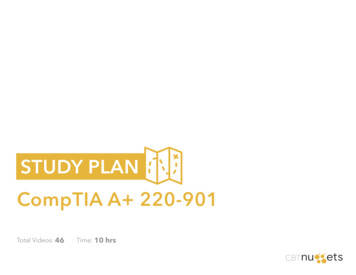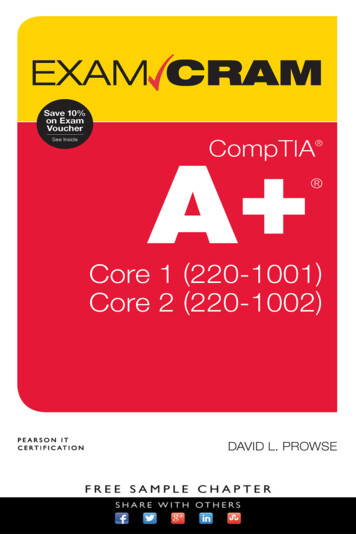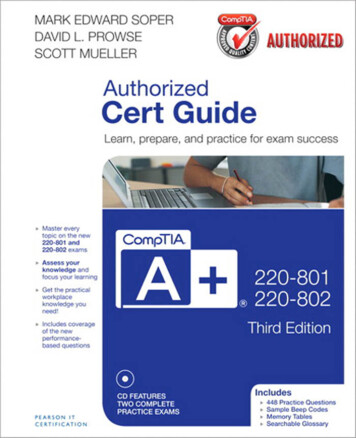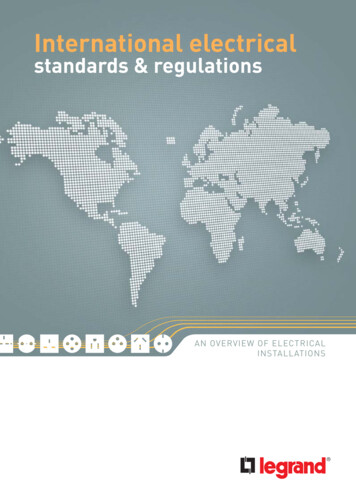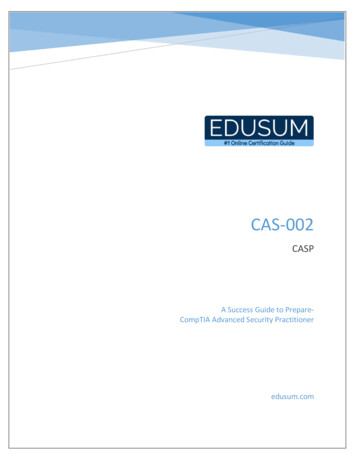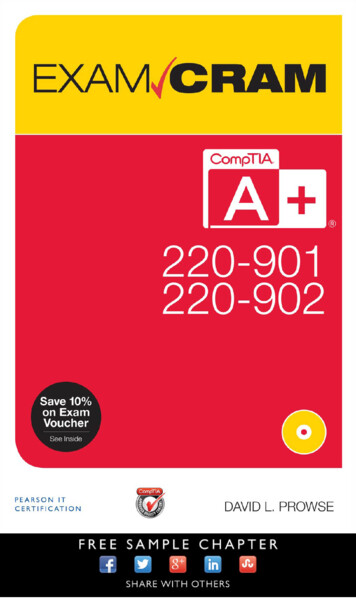
Transcription
CompTIA A 220-901 and 220-902David L. ProwsePearson800 East 96th StreetIndianapolis, Indiana 46240 USA
CompTIA A 220-901 and 220-902 Exam CramCopyright 2016 by Pearson Education, Inc.All rights reserved. No part of this book shall be reproduced, stored ina retrieval system, or transmitted by any means, electronic, mechanical,photocopying, recording, or otherwise, without written permission fromthe publisher. No patent liability is assumed with respect to the use ofthe information contained herein. Although every precaution has beentaken in the preparation of this book, the publisher and author assumeno responsibility for errors or omissions. Nor is any liability assumed fordamages resulting from the use of the information contained herein.ISBN-13: 978-0-7897-5631-2ISBN-10: 0-7897-5631-5Library of Congress Control Number: 2015956432Printed in the United States of AmericaFirst Printing: January 2016TrademarksAll terms mentioned in this book that are known to be trademarksor service marks have been appropriately capitalized. Pearson ITCertification cannot attest to the accuracy of this information. Use of aterm in this book should not be regarded as affecting the validity of anytrademark or service mark.Warning and DisclaimerEvery effort has been made to make this book as complete and asaccurate as possible, but no warranty or fitness is implied. The information provided is on an “as is” basis. The author and the publishershall have neither liability nor responsibility to any person or entity withrespect to any loss or damages arising from the information containedin this book or from the use of the DVD or programs accompanying it.Special SalesFor information about buying this title in bulk quantities, or for specialsales opportunities (which may include electronic versions; customcover designs; and content particular to your business, training goals,marketing focus, or branding interests), please contact our corporatesales department at corpsales@pearsoned.com or (800) 382-3419.For government sales inquiries, please contactgovernmentsales@pearsoned.com.For questions about sales outside the U.S., please herDave DusthimerAcquisitionsEditorBetsy BrownDevelopmentEditorEleanor C. BruManaging EditorSandra SchroederSenior ProjectEditorTonya SimpsonCopy EditorBox TwelveCommunicationsIndexerLisa StumpfProofreaderChuck HutchinsonTechnical EditorChris CraytonPublishingCoordinatorVanessa EvansMedia ProducerLisa MatthewsCover DesignerAlan ClementsCompositorStudio Galou
Contents at a GlanceIntroduction1CHAPTER 1Introduction to Troubleshooting9CHAPTER 2Motherboards29CHAPTER 3The CPU65CHAPTER 4RAM91CHAPTER 5Power121CHAPTER 6Storage151CHAPTER 7Mobile Device Hardware187CHAPTER 8Installing and Upgrading Windows233CHAPTER 9Configuring Windows261CHAPTER 10Maintaining Windows319CHAPTER 11Troubleshooting Windows341CHAPTER 12Video and Audio381CHAPTER 13Peripherals and Custom Computing415CHAPTER 14Printers441CHAPTER 15Computer Networking Part I471CHAPTER 16Computer Networking Part II515CHAPTER 17Security553CHAPTER 18Android, iOS, OS X, and Linux605CHAPTER 19Safety, Procedures, and Professionalism665CHAPTER 20Taking the Real Exams687Practice Exam 1: CompTIA A 200-901 Questions699Practice Exam 2: CompTIA A 200-902 Questions719Appendix A: Real-World Scenarios739Index749DVD Only:Appendix B: Additional Reading and ResourcesPractice Exam 1 AnswersPractice Exam 2 AnswersPractice Exam 3Practice Exam 4Exam AlertsCram Quizzes
ivCompTIA A 220-901 and 220-902 Exam CramTable of ContentsINTRODUCTION . . . . . . . . . . . . . . . . . . . . . . . . . . . . . . . . . . . . . . . . . . . . 1CHAPTER 1Introduction to Troubleshooting . . . . . . . . . . . . . . . . . . . . . . . . . . . . . . . . 9The Six-Step A Troubleshooting Process . . . . . . . . . . . . . . . . . . . . . 10Step 1: Identify the Problem . . . . . . . . . . . . . . . . . . . . . . . . . . 10Step 2: Establish a Theory of Probable Cause (Question theObvious) . . . . . . . . . . . . . . . . . . . . . . . . . . . . . . . . . . . . . . . 11Step 3: Test the Theory to Determine Cause . . . . . . . . . . . . . . . 12Step 4: Establish a Plan of Action to Resolve the Problem andImplement the Solution . . . . . . . . . . . . . . . . . . . . . . . . . . . . 12Step 5: Verify Full System Functionality and, IfApplicable, Implement Preventative Measures . . . . . . . . . . . . . 13Step 6: Document Findings, Actions, and Outcomes . . . . . . . . . . 13Cram Quiz . . . . . . . . . . . . . . . . . . . . . . . . . . . . . . . . . . . . . . 14Cram Quiz Answers . . . . . . . . . . . . . . . . . . . . . . . . . . . . . . . . 15Troubleshooting Examples and PC Tools . . . . . . . . . . . . . . . . . . . . . 16Troubleshooting Example 1—Basic: Display Issue . . . . . . . . . . . 16Troubleshooting Example 2—Intermediate: Power Issue . . . . . . . 18Troubleshooting Example 3—Advanced: Wireless Issue . . . . . . . 19PC Tools . . . . . . . . . . . . . . . . . . . . . . . . . . . . . . . . . . . . . . . 23More Troubleshooting Tidbits . . . . . . . . . . . . . . . . . . . . . . . . 24Cram Quiz . . . . . . . . . . . . . . . . . . . . . . . . . . . . . . . . . . . . . . 26Cram Quiz Answers . . . . . . . . . . . . . . . . . . . . . . . . . . . . . . . . 27CHAPTER 2Motherboards . . . . . . . . . . . . . . . . . . . . . . . . . . . . . . . . . . . . . . . . . . . . 29Motherboard Components and Form Factors . . . . . . . . . . . . . . . . . . . 30Motherboard Components . . . . . . . . . . . . . . . . . . . . . . . . . . . 30Form Factors . . . . . . . . . . . . . . . . . . . . . . . . . . . . . . . . . . . . . 40Cram Quiz . . . . . . . . . . . . . . . . . . . . . . . . . . . . . . . . . . . . . . 44Cram Quiz Answers . . . . . . . . . . . . . . . . . . . . . . . . . . . . . . . . 45The BIOS/UEFI . . . . . . . . . . . . . . . . . . . . . . . . . . . . . . . . . . . . . . 46BIOS, CMOS, and the Lithium Battery . . . . . . . . . . . . . . . . . . 46The POST . . . . . . . . . . . . . . . . . . . . . . . . . . . . . . . . . . . . . . 47
vTable of ContentsAccessing and Configuring the BIOS . . . . . . . . . . . . . . . . . . . . 48Flashing the BIOS . . . . . . . . . . . . . . . . . . . . . . . . . . . . . . . . . 51Cram Quiz . . . . . . . . . . . . . . . . . . . . . . . . . . . . . . . . . . . . . . 53Cram Quiz Answers . . . . . . . . . . . . . . . . . . . . . . . . . . . . . . . . 54Installing and Troubleshooting Motherboards . . . . . . . . . . . . . . . . . . 55Installing Motherboards . . . . . . . . . . . . . . . . . . . . . . . . . . . . . 55Troubleshooting Motherboards . . . . . . . . . . . . . . . . . . . . . . . . 56Cram Quiz . . . . . . . . . . . . . . . . . . . . . . . . . . . . . . . . . . . . . . 62Cram Quiz Answers . . . . . . . . . . . . . . . . . . . . . . . . . . . . . . . . 63CHAPTER 3The CPU . . . . . . . . . . . . . . . . . . . . . . . . . . . . . . . . . . . . . . . . . . . . . . . . 65CPU 101 . . . . . . . . . . . . . . . . . . . . . . . . . . . . . . . . . . . . . . . . . . . . 66CPU Technology . . . . . . . . . . . . . . . . . . . . . . . . . . . . . . . . . . 66Cooling. . . . . . . . . . . . . . . . . . . . . . . . . . . . . . . . . . . . . . . . . 75Cram Quiz . . . . . . . . . . . . . . . . . . . . . . . . . . . . . . . . . . . . . . 78Cram Quiz Answers . . . . . . . . . . . . . . . . . . . . . . . . . . . . . . . . 80Installing and Troubleshooting CPUs . . . . . . . . . . . . . . . . . . . . . . . . 81Installing CPUs . . . . . . . . . . . . . . . . . . . . . . . . . . . . . . . . . . . 81Troubleshooting CPUs . . . . . . . . . . . . . . . . . . . . . . . . . . . . . . 87Cram Quiz . . . . . . . . . . . . . . . . . . . . . . . . . . . . . . . . . . . . . . 89Cram Quiz Answers . . . . . . . . . . . . . . . . . . . . . . . . . . . . . . . . 90CHAPTER 4RAM . . . . . . . . . . . . . . . . . . . . . . . . . . . . . . . . . . . . . . . . . . . . . . . . . . . 91RAM Basics and Types of RAM . . . . . . . . . . . . . . . . . . . . . . . . . . . . 92RAM Basics . . . . . . . . . . . . . . . . . . . . . . . . . . . . . . . . . . . . . . 92Types of RAM . . . . . . . . . . . . . . . . . . . . . . . . . . . . . . . . . . . . 93RAM Technologies . . . . . . . . . . . . . . . . . . . . . . . . . . . . . . . . 99Cram Quiz . . . . . . . . . . . . . . . . . . . . . . . . . . . . . . . . . . . . . . 106Cram Quiz Answers . . . . . . . . . . . . . . . . . . . . . . . . . . . . . . . . 107Installing and Troubleshooting DRAM . . . . . . . . . . . . . . . . . . . . . . . 108Installing DRAM . . . . . . . . . . . . . . . . . . . . . . . . . . . . . . . . . . 108Troubleshooting DRAM . . . . . . . . . . . . . . . . . . . . . . . . . . . . . 114Cram Quiz . . . . . . . . . . . . . . . . . . . . . . . . . . . . . . . . . . . . . . 117Cram Quiz Answers . . . . . . . . . . . . . . . . . . . . . . . . . . . . . . . . 118
viCompTIA A 220-901 and 220-902 Exam CramCHAPTER 5Power . . . . . . . . . . . . . . . . . . . . . . . . . . . . . . . . . . . . . . . . . . . . . . . . . . 121Understanding and Testing Power . . . . . . . . . . . . . . . . . . . . . . . . . . 122Testing an AC Outlet with a Receptacle Tester . . . . . . . . . . . . . 123Testing an AC Outlet with a Multimeter . . . . . . . . . . . . . . . . . . 124Cram Quiz . . . . . . . . . . . . . . . . . . . . . . . . . . . . . . . . . . . . . . 126Cram Quiz Answers . . . . . . . . . . . . . . . . . . . . . . . . . . . . . . . . 126Power Devices . . . . . . . . . . . . . . . . . . . . . . . . . . . . . . . . . . . . . . . . 127Power Strips . . . . . . . . . . . . . . . . . . . . . . . . . . . . . . . . . . . . . 128Surge Protectors . . . . . . . . . . . . . . . . . . . . . . . . . . . . . . . . . . 128Uninterruptible Power Supplies . . . . . . . . . . . . . . . . . . . . . . . . 129Cram Quiz . . . . . . . . . . . . . . . . . . . . . . . . . . . . . . . . . . . . . . 132Cram Quiz Answers . . . . . . . . . . . . . . . . . . . . . . . . . . . . . . . . 133Power Supplies . . . . . . . . . . . . . . . . . . . . . . . . . . . . . . . . . . . . . . . . 134Planning Which Power Supply to Use . . . . . . . . . . . . . . . . . . . 134Installing the Power Supply . . . . . . . . . . . . . . . . . . . . . . . . . . . 140Troubleshooting Power Supply Issues . . . . . . . . . . . . . . . . . . . . 142Heating and Cooling . . . . . . . . . . . . . . . . . . . . . . . . . . . . . . . 146Cram Quiz . . . . . . . . . . . . . . . . . . . . . . . . . . . . . . . . . . . . . . 147Cram Quiz Answers . . . . . . . . . . . . . . . . . . . . . . . . . . . . . . . . 149CHAPTER 6Storage . . . . . . . . . . . . . . . . . . . . . . . . . . . . . . . . . . . . . . . . . . . . . . . . . 151Hard Drives . . . . . . . . . . . . . . . . . . . . . . . . . . . . . . . . . . . . . . . . . . 152Hard Disk Drives . . . . . . . . . . . . . . . . . . . . . . . . . . . . . . . . . . 152Solid-State Drives . . . . . . . . . . . . . . . . . . . . . . . . . . . . . . . . . 153SATA . . . . . . . . . . . . . . . . . . . . . . . . . . . . . . . . . . . . . . . . . . 154Hard Drive Specifications . . . . . . . . . . . . . . . . . . . . . . . . . . . . 156Installing Hard Drives . . . . . . . . . . . . . . . . . . . . . . . . . . . . . . 157Preventative Maintenance and Troubleshooting Hard Drives. . . . 158Network Attached Storage. . . . . . . . . . . . . . . . . . . . . . . . . . . . 162Cram Quiz . . . . . . . . . . . . . . . . . . . . . . . . . . . . . . . . . . . . . . 163Cram Quiz Answers . . . . . . . . . . . . . . . . . . . . . . . . . . . . . . . . 164RAID . . . . . . . . . . . . . . . . . . . . . . . . . . . . . . . . . . . . . . . . . . . . . . 166Cram Quiz . . . . . . . . . . . . . . . . . . . . . . . . . . . . . . . . . . . . . . 168Cram Quiz Answers . . . . . . . . . . . . . . . . . . . . . . . . . . . . . . . . 168
viiTable of ContentsOptical Storage Media. . . . . . . . . . . . . . . . . . . . . . . . . . . . . . . . . . . 169Compact Disc (CD) . . . . . . . . . . . . . . . . . . . . . . . . . . . . . . . . 169Digital Versatile Disc (DVD) . . . . . . . . . . . . . . . . . . . . . . . . . . 170Blu-ray . . . . . . . . . . . . . . . . . . . . . . . . . . . . . . . . . . . . . . . . . 173Cram Quiz . . . . . . . . . . . . . . . . . . . . . . . . . . . . . . . . . . . . . . 175Cram Quiz Answers . . . . . . . . . . . . . . . . . . . . . . . . . . . . . . . . 176Solid-State Storage Media . . . . . . . . . . . . . . . . . . . . . . . . . . . . . . . . 178USB Flash Drives . . . . . . . . . . . . . . . . . . . . . . . . . . . . . . . . . . 178Secure Digital Cards . . . . . . . . . . . . . . . . . . . . . . . . . . . . . . . . 181CompactFlash Cards. . . . . . . . . . . . . . . . . . . . . . . . . . . . . . . . 183Cram Quiz . . . . . . . . . . . . . . . . . . . . . . . . . . . . . . . . . . . . . . 184Cram Quiz Answers . . . . . . . . . . . . . . . . . . . . . . . . . . . . . . . . 185CHAPTER 7Mobile Device Hardware . . . . . . . . . . . . . . . . . . . . . . . . . . . . . . . . . . . . 187Installing, Configuring, and Troubleshooting Visible LaptopComponents . . . . . . . . . . . . . . . . . . . . . . . . . . . . . . . . . . . . . . . . 188Laptop 101 . . . . . . . . . . . . . . . . . . . . . . . . . . . . . . . . . . . . . . 188Input Devices . . . . . . . . . . . . . . . . . . . . . . . . . . . . . . . . . . . . 189Video . . . . . . . . . . . . . . . . . . . . . . . . . . . . . . . . . . . . . . . . . . 195Audio . . . . . . . . . . . . . . . . . . . . . . . . . . . . . . . . . . . . . . . . . . 199Optical Drives . . . . . . . . . . . . . . . . . . . . . . . . . . . . . . . . . . . . 200Fans . . . . . . . . . . . . . . . . . . . . . . . . . . . . . . . . . . . . . . . . . . . 200Power . . . . . . . . . . . . . . . . . . . . . . . . . . . . . . . . . . . . . . . . . . 201Expansion Devices . . . . . . . . . . . . . . . . . . . . . . . . . . . . . . . . . 204Communications . . . . . . . . . . . . . . . . . . . . . . . . . . . . . . . . . . 206Cram Quiz . . . . . . . . . . . . . . . . . . . . . . . . . . . . . . . . . . . . . . 208Cram Quiz Answers . . . . . . . . . . . . . . . . . . . . . . . . . . . . . . . . 210Installing, Configuring, and Troubleshooting Internal LaptopComponents . . . . . . . . . . . . . . . . . . . . . . . . . . . . . . . . . . . . . . . . 212Hard Drives . . . . . . . . . . . . . . . . . . . . . . . . . . . . . . . . . . . . . 212Memory . . . . . . . . . . . . . . . . . . . . . . . . . . . . . . . . . . . . . . . . 213System Board and CPU . . . . . . . . . . . . . . . . . . . . . . . . . . . . . 216Cram Quiz . . . . . . . . . . . . . . . . . . . . . . . . . . . . . . . . . . . . . . 218Cram Exam Answers. . . . . . . . . . . . . . . . . . . . . . . . . . . . . . . . 219Understanding Tablet and Smartphone Hardware . . . . . . . . . . . . . . . 220Mobile Hardware Examples . . . . . . . . . . . . . . . . . . . . . . . . . . . 220
viiiCompTIA A 220-901 and 220-902 Exam CramHardware Differences Between Tablets/Smartphonesand Laptops. . . . . . . . . . . . . . . . . . . . . . . . . . . . . . . . . . . . . 223Tablet/Smartphone Ports and Accessories . . . . . . . . . . . . . . . . . 225Other Types of Mobile Devices and Wearable Technology . . . . . 228Cram Quiz . . . . . . . . . . . . . . . . . . . . . . . . . . . . . . . . . . . . . . 231Cram Exam Answers. . . . . . . . . . . . . . . . . . . . . . . . . . . . . . . . 232CHAPTER 8Installing and Upgrading Windows . . . . . . . . . . . . . . . . . . . . . . . . . . . . . 233Installing and Upgrading to Windows 8 . . . . . . . . . . . . . . . . . . . . . . 234Windows 8 Editions . . . . . . . . . . . . . . . . . . . . . . . . . . . . . . . . 234Windows 8 Minimum Requirements and Compatibility . . . . . . . 235Windows 8 Installation Methods . . . . . . . . . . . . . . . . . . . . . . . 236Upgrading to Windows 8 . . . . . . . . . . . . . . . . . . . . . . . . . . . . 237Cram Quiz . . . . . . . . . . . . . . . . . . . . . . . . . . . . . . . . . . . . . . 239Cram Quiz Answers . . . . . . . . . . . . . . . . . . . . . . . . . . . . . . . . 240Installing and Upgrading to Windows 7 . . . . . . . . . . . . . . . . . . . . . . 241Windows 7 Editions . . . . . . . . . . . . . . . . . . . . . . . . . . . . . . . . 241Windows 7 Minimum Requirements and Compatibility . . . . . . . 242Windows 7 Installation Methods . . . . . . . . . . . . . . . . . . . . . . . 243Upgrading to Windows 7 . . . . . . . . . . . . . . . . . . . . . . . . . . . . 246Verifying and Troubleshooting Windows 7 Installations . . . . . . . 248Cram Quiz . . . . . . . . . . . . . . . . . . . . . . . . . . . . . . . . . . . . . . 251Cram Quiz Answers . . . . . . . . . . . . . . . . . . . . . . . . . . . . . . . . 253Installing Windows Vista . . . . . . . . . . . . . . . . . . . . . . . . . . . . . . . . . 254Windows Vista Editions . . . . . . . . . . . . . . . . . . . . . . . . . . . . . 254Windows Vista Minimum Requirements and Compatibility . . . . . 255Windows Vista Installation Methods. . . . . . . . . . . . . . . . . . . . . 256Verifying and Troubleshooting Windows Vista Installations . . . . 256Cram Quiz . . . . . . . . . . . . . . . . . . . . . . . . . . . . . . . . . . . . . . 259Cram Quiz Answers . . . . . . . . . . . . . . . . . . . . . . . . . . . . . . . . 260CHAPTER 9Configuring Windows. . . . . . . . . . . . . . . . . . . . . . . . . . . . . . . . . . . . . . . 261Windows User Interfaces. . . . . . . . . . . . . . . . . . . . . . . . . . . . . . . . . 262Windows Components . . . . . . . . . . . . . . . . . . . . . . . . . . . . . . 262Windows Applications . . . . . . . . . . . . . . . . . . . . . . . . . . . . . . 268
ixTable of ContentsAdministrative Tools and the MMC . . . . . . . . . . . . . . . . . . . . . 273Cram Quiz . . . . . . . . . . . . . . . . . . . . . . . . . . . . . . . . . . . . . . 276Cram Quiz Answers . . . . . . . . . . . . . . . . . . . . . . . . . . . . . . . . 277System Tools and Utilities . . . . . . . . . . . . . . . . . . . . . . . . . . . . . . . . 278Managing Devices . . . . . . . . . . . . . . . . . . . . . . . . . . . . . . . . . 278Operating System Optimization . . . . . . . . . . . . . . . . . . . . . . . . 281User Migrations and Customizations . . . . . . . . . . . . . . . . . . . . 289Advanced System Tools . . . . . . . . . . . . . . . . . . . . . . . . . . . . . 292Cram Quiz . . . . . . . . . . . . . . . . . . . . . . . . . . . . . . . . . . . . . . 300Cram Quiz Answers . . . . . . . . . . . . . . . . . . . . . . . . . . . . . . . . 302Files, File Systems, and Drives . . . . . . . . . . . . . . . . . . . . . . . . . . . . . 303Working with Files and File Systems . . . . . . . . . . . . . . . . . . . . 303Managing Drives . . . . . . . . . . . . . . . . . . . . . . . . . . . . . . . . . . 309Cram Quiz . . . . . . . . . . . . . . . . . . . . . . . . . . . . . . . . . . . . . . 316Cram Quiz Answers . . . . . . . . . . . . . . . . . . . . . . . . . . . . . . . . 317CHAPTER 10Maintaining Windows . . . . . . . . . . . . . . . . . . . . . . . . . . . . . . . . . . . . . . . 319Updating Windows. . . . . . . . . . . . . . . . . . . . . . . . . . . . . . . . . . . . . 320Windows Update . . . . . . . . . . . . . . . . . . . . . . . . . . . . . . . . . . 320Service Packs . . . . . . . . . . . . . . . . . . . . . . . . . . . . . . . . . . . . . 322Cram Quiz . . . . . . . . . . . . . . . . . . . . . . . . . . . . . . . . . . . . . . 325Cram Quiz Answers . . . . . . . . . . . . . . . . . . . . . . . . . . . . . . . . 326Maintaining Hard Drives . . . . . . . . . . . . . . . . . . . . . . . . . . . . . . . . . 327Hard Drive Utilities . . . . . . . . . . . . . . . . . . . . . . . . . . . . . . . . 327Backups . . . . . . . . . . . . . . . . . . . . . . . . . . . . . . . . . . . . . . . . 330Creating Restore Points . . . . . . . . . . . . . . . . . . . . . . . . . . . . . 333Shadow Copy . . . . . . . . . . . . . . . . . . . . . . . . . . . . . . . . . . . . 334Cram Quiz . . . . . . . . . . . . . . . . . . . . . . . . . . . . . . . . . . . . . . 337Cram Quiz Answers . . . . . . . . . . . . . . . . . . . . . . . . . . . . . . . . 339CHAPTER 11Troubleshooting Windows . . . . . . . . . . . . . . . . . . . . . . . . . . . . . . . . . . . 341Repair Environments and Boot Errors. . . . . . . . . . . . . . . . . . . . . . . . 342Windows Recovery Environments . . . . . . . . . . . . . . . . . . . . . . 342Boot Errors . . . . . . . . . . . . . . . . . . . . . . . . . . . . . . . . . . . . . . 349Cram Quiz . . . . . . . . . . . . . . . . . . . . . . . . . . . . . . . . . . . . . . 352
xCompTIA A 220-901 and 220-902 Exam CramCram Quiz Answers . . . . . . . . . . . . . . . . . . . . . . . . . . . . . . . . 353Windows Tools and Errors . . . . . . . . . . . . . . . . . . . . . . . . . . . . . . . 354Troubleshooting Within Windows . . . . . . . . . . . . . . . . . . . . . . 354Stop Errors . . . . . . . . . . . . . . . . . . . . . . . . . . . . . . . . . . . . . . 362Improper and Spontaneous Shutdowns . . . . . . . . . . . . . . . . . . . 364Additional Windows Errors and Error Reporting . . . . . . . . . . . . 365Restoring Windows . . . . . . . . . . . . . . . . . . . . . . . . . . . . . . . . 366Cram Quiz . . . . . . . . . . . . . . . . . . . . . . . . . . . . . . . . . . . . . . 368Cram Quiz Answers . . . . . . . . . . . . . . . . . . . . . . . . . . . . . . . . 369Command-Line Tools . . . . . . . . . . . . . . . . . . . . . . . . . . . . . . . . . . 371Windows Command Prompt . . . . . . . . . . . . . . . . . . . . . . . . . . 371Recovery Command Prompt . . . . . . . . . . . . . . . . . . . . . . . . . . 376Cram Quiz . . . . . . . . . . . . . . . . . . . . . . . . . . . . . . . . . . . . . . 378Cram Quiz Answers . . . . . . . . . . . . . . . . . . . . . . . . . . . . . . . . 379CHAPTER 12Video and Audio . . . . . . . . . . . . . . . . . . . . . . . . . . . . . . . . . . . . . . . . . . 381The Video Subsystem . . . . . . . . . . . . . . . . . . . . . . . . . . . . . . . . . . . 382Video Cards . . . . . . . . . . . . . . . . . . . . . . . . . . . . . . . . . . . . . 382Video Displays . . . . . . . . . . . . . . . . . . . . . . . . . . . . . . . . . . . . 391Video Settings and Software . . . . . . . . . . . . . . . . . . . . . . . . . . 394Cram Quiz . . . . . . . . . . . . . . . . . . . . . . . . . . . . . . . . . . . . . . 403Cram Quiz Answers . . . . . . . . . . . . . . . . . . . . . . . . . . . . . . . . 405The Audio Subsystem . . . . . . . . . . . . . . . . . . . . . . . . . . . . . . . . . . . 406Sound Cards . . . . . . . . . . . . . . . . . . . . . . . . . . . . . . . . . . . . . 406Installing a Sound Card and Speakers . . . . . . . . . . . . . . . . . . . . 408Troubleshooting Audio Problems . . . . . . . . . . . . . . . . . . . . . . . 409Cram Quiz . . . . . . . . . . . . . . . . . . . . . . . . . . . . . . . . . . . . . . 412Cram Quiz Answers . . . . . . . . . . . . . . . . . . . . . . . . . . . . . . . . 413CHAPTER 13Peripherals and Custom Computing . . . . . . . . . . . . . . . . . . . . . . . . . . . . 415Input/Output, Input Devices, and Peripherals . . . . . . . . . . . . . . . . . . 416I/O Ports . . . . . . . . . . . . . . . . . . . . . . . . . . . . . . . . . . . . . . . 416Input, Output, and Hybrid Devices . . . . . . . . . . . . . . . . . . . . . 422Cram Quiz . . . . . . . . . . . . . . . . . . . . . . . . . . . . . . . . . . . . . . 426Cram Quiz Answers . . . . . . . . . . . . . . . . . . . . . . . . . . . . . . . . 428
xiTable of ContentsCustom PC Configurations . . . . . . . . . . . . . . . . . . . . . . . . . . . . . . . 429Audio/Video Editing Workstation . . . . . . . . . . . . . . . . . . . . . . 429CAD/CAM Workstation . . . . . . . . . . . . . . . . . . . . . . . . . . . . . 430Virtualization Workstation . . . . . . . . . . . . . . . . . . . . . . . . . . . 430Thin Client . . . . . . . . . . . . . . . . . . . . . . . . . . . . . . . . . . . . . . 432Standard Thick Client . . . . . . . . . . . . . . . . . . . . . . . . . . . . . . 434Home Server PC . . . . . . . . . . . . . . . . . . . . . . . . . . . . . . . . . . 435Home Theater PC (HTPC) . . . . . . . . . . . . . . . . . . . . . . . . . . 436Gaming PC . . . . . . . . . . . . . . . . . . . . . . . . . . . . . . . . . . . . . . 437Cram Quiz . . . . . . . . . . . . . . . . . . . . . . . . . . . . . . . . . . . . . . 439Cram Quiz Answers . . . . . . . . . . . . . . . . . . . . . . . . . . . . . . . . 440CHAPTER 14Printers . . . . . . . . . . . . . . . . . . . . . . . . . . . . . . . . . . . . . . . . . . . . . . . . . 441Printer Types and Technologies . . . . . . . . . . . . . . . . . . . . . . . . . . . . 442Types of Printers . . . . . . . . . . . . . . . . . . . . . . . . . . . . . . . . . . 442Local Versus Network Printers . . . . . . . . . . . . . . . . . . . . . . . . 447Cram Quiz . . . . . . . . . . . . . . . . . . . . . . . . . . . . . . . . . . . . . . 449Cram Quiz Answers . . . . . . . . . . . . . . . . . . . . . . . . . . . . . . . . 451Installing, Configuring, and Troubleshooting Printers. . . . . . . . . . . . . 452Printer Installation and Drivers . . . . . . . . . . . . . . . . . . . . . . . . 452Configuring Printers. . . . . . . . . . . . . . . . . . . . . . . . . . . . . . . . 453Virtual Printing . . . . . . . . . . . . . . . . . . . . . . . . . . . . . . . . . . . 460Troubleshooting Printers . . . . . . . . . . . . . . . . . . . . . . . . . . . . 463Cram Quiz . . . . . . . . . . . . . . . . . . . . . . . . . . . . . . . . . . . . . . 467Cram Quiz Answers . . . . . . . . . . . . . . . . . . . . . . . . . . . . . . . . 469CHAPTER 15Computer Networking Part I. . . . . . . . . . . . . . . . . . . . . . . . . . . . . . . . . . 471Types of Networks, Network Devices, and Cloud Technology . . . . . . . 472Network Types . . . . . . . . . . . . . . . . . . . . . . . . . . . . . . . . . . . 472Network Devices . . . . . . . . . . . . . . . . . . . . . . . . . . . . . . . . . . 473Cloud Technology and Server Roles . . . . . . . . . . . . . . . . . . . . . 476Cram Quiz . . . . . . . . . . . . . . . . . . . . . . . . . . . . . . . . . . . . . . 482Cram Quiz Answers . . . . . . . . . . . . . . . . . . . . . . . . . . . . . . . . 483Cables, Connectors, and Tools . . . . . . . . . . . . . . . . . . . . . . . . . . . . . 485Cable Types and Connectors . . . . . . . . . . . . . . . . . . . . . . . . . . 485
xiiCompTIA A 220-901 and 220-902 Exam CramCabling Tools . . . . . . . . . . . . . . . . . . . . . . . . . . . . . . . . . . . . 491Cram Quiz . . . . . . . . . . . . . . . . . . . . . . . . . . . . . . . . . . . . . . 495Cram Quiz Answers . . . . . . . . . . . . . . . . . . . . . . . . . . . . . . . . 496TCP/IP. . . . . . . . . . . . . . . . . . . . . . . . . . . . . . . . . . . . . . . . . . . . . 497Configuring IPv4 . . . . . . . . . . . . . . . . . . . . . . . . . . . . . . . . . . 497IPv4 Classes and CIDR . . . . . . . . . . . . . . . . . . . . . . . . . . . . . . 500Configuring IPv6 . . . . . . . . . . . . . . . . . . . . . . . . . . . . . . . . . . 503TCP/IP Protocols and Their Ports . . . . . . . . . . . . . . . . . . . . . . 505Cram Quiz . . . . . . . . . . . . . . . . . . . . . . . . . . . . . . . . . . . . . . 511Cram Quiz Answers . . . . . . . . . . . . . . . . . . . . . . . . . . . . . . . . 513CHAPTER 16Computer Networking Part II . . . . . . . . . . . . . . . . . . . . . . . . . . . . . . . . . 515SOHO and Windows Networking . . . . . . . . . . . . . . . . . . . . . . . . . . 516Internet Services . . . . . . . . . . . . . . . . . . . . . . . . . . . . . . . . . . 516Router Setup and Wireless . . . . . . . . . . . . . . . . . . . . . . . . . . . 520Windows Configurations. . . . . . . . . . . . . . . . . . . . . . . . . . . . . 528Cram Quiz . . . . . . . . . . . . . . . . . . . . . . . . . . . . . . . . . . . . . . 537Cram Quiz Answers . . . . . . . . . . . . . . . . . . . . . . . . . . . . . . . . 538Troubleshooting Networks . . . . . . . . . . . . . . . . . . . . . . . . . . . . . . . 539Command-Line Interface Tools . . . . . . . . . . . . . . . . . . . . . . . 539Troubleshooting Common Symptoms . . . . . . . . . . . . . . . . . . . 546Cram Quiz . . . . . . . . . . . . . . . . . . . . . . . . . . . . . . . . . . . . . . 550Cram Quiz Answers . . . . . . . . . . . . . . . . . . . . . . . . . . . . . . . . 551CHAPTER 17Security . . . . . . . . . . . . . . . . . . . . . . . . . . . . . . . . . . . . . . . . . . . . . . . . 553Security Threats and Prevention. . . . . . . . . . . . . . . . . . . . . . . . . . . . 554Malicious Software . . . . . . . . . . . . . . . . . . . . . . . . . . . . . . . . . 554Preventing and Troubleshooting Malicious Software . . . . . . . . . 555Unauthorized Access. . . . . . . . . . . . . . . . . . . . . . . . . . . . . . . . 565Social Engineering . . . . . . . . . . . . . . . . . . . . . . . . . . . . . . . . . 569Hard Drive Recycling and Disposal . . . . . . . . . . . . . . . . . . . . . 571Additional Attacks and Security Vulnerabilities . . . . . . . . . . . . . 572Cram Quiz . . . . . . . . . . . . . . . . . . . . . . . . . . . . . . . . . . . . . . 574Cram Quiz Answers . . . . . . . . . . . . . . . . . . . . . . . . . . . . . . . . 575
xiiiTable of ContentsDesktop Operating System Security . . . . . . . . . . . . . . . . . . . . . . . . . 577User Accounts . . . . . . . . . . . . . . . . . . . . . . . . . . . . . . . . . . . . 577File Security . . . . . . . . . . . . . . . . . . . . . . . . . . . . . . . . . . . . . 584Encryption . . . . . . . . . . . . . . . . . . . . . . . . . . . . . . . . . . . . . . 589Windows Firewall . . . . . . . . . . . . . . . . . . . . . . . . . . . . . . . . . 592Cram Quiz . . . . . . . . . . . . . . . . . . . . . . . . . . . . . . . . . . . . . . 594Cram Quiz Answers . . . . . . . . . . . . . . . . . . . . . . . . . . . . . . . . 595SOHO Security . . . . . . . . . . . . . . . . . . . . .
220-901 and 220-902 David L. Prowse Pearson 800 East