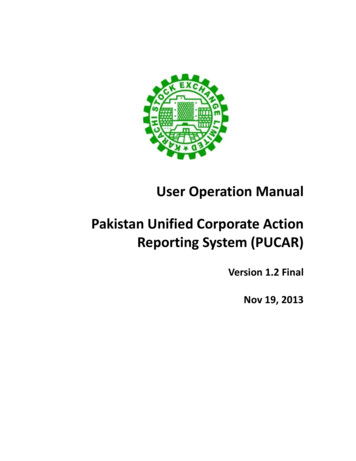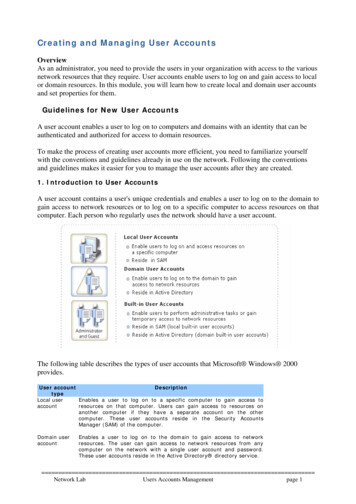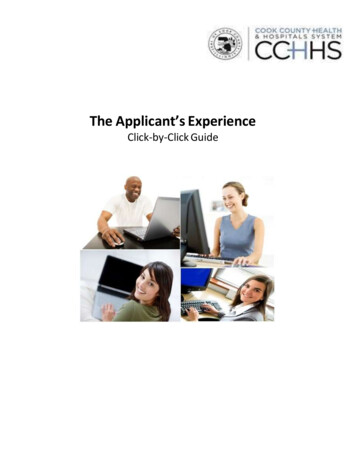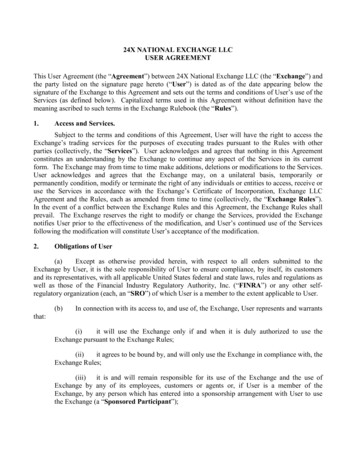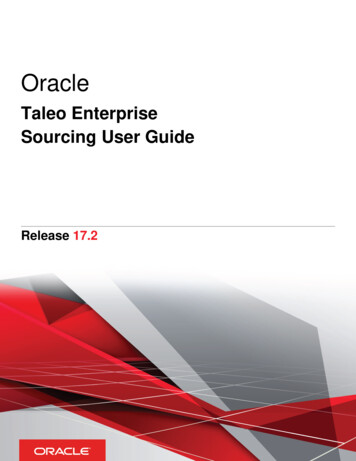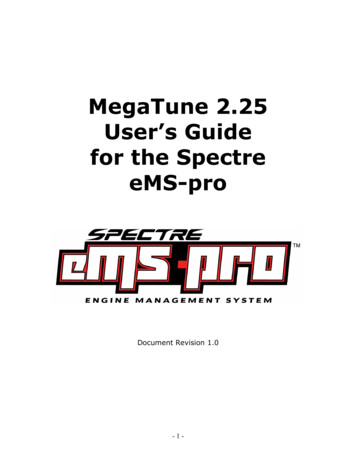
Transcription
MegaTune 2.25User’s Guidefor the SpectreeMS-proDocument Revision 1.0-1-
Table of ContentsIntroduction . 3The MegaTune Tuning Software . 3Introduction to MegaTune. 3General Advice and Operation:. 3Some Warnings . 3Installing MegaTune . 4Basic Installation . 4Initial Configuration. 4Communications Settings. 5Creating and Selecting New Projects . 5Uninstalling MegaTune. 5Using MegaTune 2.25 . 6File Menu . 7Basic Settings Menu. 8Crank/Warmup Menu. 14More Settings . 17Spark Menu . 22Advanced Menu . 24Tuning Menu . 27Communications Menu . 27Tools Menu . 27-2-
IntroductionThe MegaTune Tuning SoftwareOne Windows 9x/Me/XP software application you can use to tune and configure yourMegaSquirt powered Engine Management System (in this case, eMS-pro) is calledMegaTune by Eric Fahlgren. (Version 2.25 or higher is needed to work with eMS-pro, allversions work with MegaSquirt). You also need Windows 9x/Me/XP on a computer (alaptop or notebook computer if you want to tune in the car) and either a 9-pin serial port,or USB port to communicate with an eMS-Pro (an eMS-Pro has an onboard USBconnector).Introduction to MegaTuneMegaTune2.25 is the Windows 95 (and later) configuration editor by Eric Fahlgren forthe MegaSquirt family of engine management systems (Megasquirt, Microsquirt,Megasquirt-II and Spectre eMS-Pro). It allows all of the tuning and set-up parameters tobe modified and has a real-time VE table editor, which allows a vehicle passenger to tunethe engine while driving.General Advice and Operation:Some general principles to follow when setting the configuration parameters are: All parameters with a red label should be set with the engine off, and the power toeMS-pro / MegaSquirt should be cycled (switched off and on) before starting theengine! Always save a combination after you have changed things (using File / Save Asoption), and give it a descriptive name; that is, don't save every file asmegasquirt.msq, you won't be able to recover if you corrupt a file. Instead, savefiles with names like msii june2605.msq, or some other scheme that makes senseto you and lets you identify how recent a file is. Note that MegaTune will suggesta filename of the form 'datalogyyymmddhhmm.xls'. There is more on this in the'File/datalogging' section. When editing the tables, be sure to 'Burn Table' when you are happy with it (usingAlt-B works in the VE table editor), or the changes you make will disappear whenyou shut off the power to eMS-pro / MegaSquirt. Realtime changes to VE andSpark tables will be lost if you do not “burn” (Alt-B) the settings to permanentmemory in the eMS-pro before powering off the eMS-Pro or MegaSquirt. In general, change only those items you need to at first. If you are not sure what aparameter does, or whether it applies to you, leave it at the default value.Some WarningsNote that it is possible to damage your engine by choosing inappropriate tuning or set-upparameters in MegaTune. Be sure to read this document, and all associated tuningdocuments that apply to your engine, vehicle, and tuning circumstances. In particular,read the safety precautions.-3-
Installing MegaTuneBasic Installation Close all open applications and insert the eMS-Pro install CD into your CD-ROMdrive.You should always uninstall MegaTune before installing newer versions.Open “My Computer”, locate and double click the icon for the drive containingthe eMS-Pro Install CD.Double click the icon titled “Megatune Extra Installer.exe”The MegaTune installer application will be appear. Click the “Next” button.Next, the installation location selection screen will appear. Click next to selectthe default path of “c:\program files\megatune”, which will work for the vastmajority of installations. However, if MegaTune must be installed in a differentlocation, or on another drive, select the desired location or drive now.After selecting the installation location, you will be prompted to select whichcomponents to install. Select the “full installation” option from the menu on thisscreen. Click next to continue.From this point, you may accept all of the default settings on the remainingscreens in the installer.Initial ConfigurationOpen the MegaTune application from the Windows Start Menu. You will be prompted toselect a project. Select any project other than “400Kpa”, then Click “OK”. The mainMegaTune window, containing an assortment of gauges will be displayed.From the file menu, select the “Configurator” menu option. The main MegaTune screenwill be replaced with a screen containing the list of projects available projects on the leftside of the screen.Select the project “400kPa” from the list, then click the project menu and select Rename.Enter a name for your project. This project will be associated with a particular vehicle,so use a descriptive name, especially if you intend to tune more than one vehicle on thesame laptop.You can use configurator to change the color depth, temperature units ( F/C) and a largenumber of other parameters for MegaTune. See the documentation in the files displayedin the configurator. The configurator allows for the creation of new projects. If a newproject is created, the new project’s INI files must be updated. An alternative way tocreate a new project is to duplicate an existing project by locating it in the megasquirtfolder located in your PC’s program files directory, then creating a copy of the projectfolder with a new name.You may now close the configurator, as MegaTune is ready to run.-4-
Communications SettingsIt is critical that MegaTune knows how to communicate with the eMS-pro. MegaTune’scommunications settings are located settings dialog accessed from the communicationsmenu within MegaTune. Port: The communications port number should correspond to the port to whichthe MegaSquirt controller is attached. Timer Interval (ms): The timer interval dictates how frequently the runtime andtuning displays are updated. An interrupt is generated at the specified interval, andthe real time data is pulled down from the eMS-pro. Use 50-100 ms to start; youcan try to smaller values (ex. 20 ms) if your computer is fast enough. (This valuealso set the datalog frequency.) Serial data rate: This should be set at 9600 for eMSPro and MegaSquirt, 115200for MegaSquirt-II.Creating and Selecting New ProjectsMegaTune allows you to manage data for multiple vehicle installations. First you mustuse the installer to build yourself a default setup. Once you have a basic MegaTune setup,use the Configurator in the MegaTune file menu to create a new project. Open theConfigurator then click on 'Project/New', type in the project's name, then click on okay.Instead of "carN", use a real name, for example "Corvette" and "Audi" (the actual namesare of no significance to MegaTune, it is there for your purposes, so give it a descriptivename that works for you.Then use the Configurator to configure the new projects code variant, ego sensor, etc.When you have only a single car directory, MegaTune assumes that you want to use thatone, so starts there automatically. When you have more than one, MegaTune will presentyou with a list of choices at startup, so you can work on the correct one. By typing theinitial letters of the project name, you can jump down the select list to the desired onequite quickly. Once you have the desired project highlighted, just hit the enter key or usethe mouse to click "Ok."Uninstalling MegaTuneYou can uninstall MegaTune in three ways:1. Use the Windows 'Start/Control Panel/Add or Remove Programs', selectMegaTune, and 'Change/Remove' it.2. Use the 'Start' menu/All Programs/MegaSquirt/Uninstall' to remove MegaTune.3. Go to the MegaTune install directory (usually 'C:\ProgramFiles\MegaSquirt\MegaTune2.25') and click on the file called 'unins000.exe'.Follow the directions and MegaTune will be removed.-5-
Using MegaTune 2.25MegaTune 2.25 has a menu structure that depends on the hardware and software youhave loaded. This document covers only the features that are applicable to the SpectreeMS-pro. For other configurations, please see the developer's site.When MegaTune is loaded and communicating with eMS-pro, the first thing you will seeis the front page, which shows eight of the more useful gauges. A number of the sensorreadings are displayed, as well as some outputs. For example, the injector pulse width isthe measure in milliseconds of how long the injector is opened for each pulse, regardlessof how many times it is opened in a cycle. Duty cycle gives the percentage of time theinjector is open irrespective of individual pulse duration.There is a bar gauge across the bottom of the window which shows the oxygen sensorreading. The bottom of the front page contains a status bar. The current file name (usedfor Save operations) is displayed in the left part of the status bar, followed by “saved”status. When the settings (i.e., the settings you have chosen) have been modified since thelast Open or Save operation, this entry shows SAVED in bold face. The front page alsoindicates how many times eMS-pro has reset (powered on/off) since MegaTune wasstarted. These resets can be due to the user manually turning off the power to eMS-pro(cycling the ignition switch) OR they could be due to problem with eMS-pro or its powersupply.When eMS-pro resets, MegaTune displays RESET X in the lower right corner (where Xis the cumulative number of resets, including restarts) - MegaTune will also beep. Resetscan cause a number of problems that cause the engine to run poorly. You should try tocure any reset issues before attempting to tune fuel and spark maps.Resets generally indicate that the power to the processor was interrupted. This couldmean that the input power actually was cut, but it can also mean that there was a powersurge into the back plane (ground), so that there was no longer a 5v differential betweenthe inputs and the grounds. also, if your vehicle power drops below 7-volts at any time,you will have resets. This sometimes happens with a weak battery or charging system,when cranking the starter.Resets can also be caused by noisy power supplies (usually the alternator), or poorgrounds. Double check your vehicle’s grounds are good; this includes battery to chassis,and chassis to engine block.Ignition noise, solenoids turning on or off, can also cause resets. Check your harnessrouting to see if any ground or signal wires are near noise sources such as bad spark plugwires or the coil.Solve reset issues as they come up, as they will confound your tuning efforts if youproceed without fixing them.-6-
The front page is limited to eight gauges, which may not be enough, especially when youare learning to use MegaTune. If you go to the 'Tuning/Realtime Display', you can seemany more variables at once.In general, MegaTune only burns the values on the current dialog when you click on theBurn to ECU button. To burn all the values you might have edited, the best method is tosave them as a MSQ (which saves the values in RAM) then load and burn it (to flash).File MenuMegaTune can store and retrieve set-up files, both entire set-ups (.msq files), and VEtable files (.vex). Open a previously saved .MSQ settings file. This is a file that contains all set-upparameters specific to your engine. Save an .MSQ settings file. This is a file that contains all set-up parametersspecific to your engine. You can (and should) save your set-up regularly to allowyou to recover your settings and to see that changes you have made. It isespecially useful if you are trying different combinations while tuning, find theengine runs worse, and want to revert to a known good set-up. MSQ files alsoallow you to exchange set-ups with other people with similar combinations. Besure to use SAVE AS when tuning your engine, so as not to overwrite your mostrecent changes that you might want to return to at some point in the future. Save As saves an .MSQ file, but allows you to change it's name or location. It’sbest to use this option to save changes to your MSQ file, as you won’t overwriteyour most recent file and changes. MSQ Info will list all the .MSQ files in the MegaSquirt folder and its sub-folders,and tell you both their MegaTune version (3.00 is the old style, 4.00 is the XMLstyle that is 'portable' between versions) as well as their expected signature(compatible code version). This can be very helpful when trying to find particularfiles. Offline allows you to work with MegaTune without having it constantly pollingfor a connection, which can slow the application down. This is helpful if you wantto edit an MSQ file without connecting to eMS-Pro, for example. Datalogging allows you to turn on the logging of real-time variables to a file onyour PC. Once you have enabled datalogging, MegaTune polls the eMS-procontroller when any of the front page, runtime display or tuning screens areactive, and writes this data to a file. The file has a comma-separated value formatand defaults to having an extension of “xls”, so Microsoft Excel will open itautomatically. There are three datalog formats: classic, full and raw.o Record (Alt-L) - starts a datalog. The runtime values will be saved to afile once you give the file a name. A default name is 'suggested' byMegaTune, and has the format 'datalogyyyymmddhhiii.xls', where: yyyy is the year mm is the month (0-12) dd is the day (0-31) hh is the hour (0-24)-7-
ii is the minute (0-59),All are based on the time of the datalog’s creation.o Off - stops the datalog from recording additional runtime variables.o Options - you can specify optional text be recorded in any dataloggenerated by MegaTune. If you wish for some user-defined text to beincluded at the top of the datalog, then write some text into the editwindow of the options dialog, where you see the label "Log filecomments:"o Burst Mode -datalog at the maximum speed the com port will support,regardless of the timer interval set in the communications settings. Thiswill result in very large datalogs log files in very short periods.Table Export allows you to export a VE table. You can export or import VEXfiles into any of the VE tables. These are saved in the VEX format. Be sure togive your saved files descriptive names.Table Import allows you to import a VE table. You can export or import VEXfiles into any of the VE tables. These are saved in the VEX format.Configurator allows you to set advanced parameters that are not available fromwithin Megatune standard menus. Generally you will not need to use this optionunless you are setting up new car projects, or changing displayed units ofmeasurement (Fahrenheit to Celsius, etc.).Exit will close MegaTuneBasic Settings Menu Engine Constantso Required Fuel is a simple number that combines your enginedisplacement, fuel injector size, and desired WOT air/fuel ratio into asingle constant used by the eMS-pro for fuel calculations. In simplerterms, run the “Required Fuel” wizard when you configure your eMS-prowhen you are ready to start your engine.With your eMS-pro connected, and powered up (gauges in Megatuneshowing valid readings, etc.), click on “Required Fuel” to configure yourfueling needs.Enter Engine displacement (in either CC cubic inches) then select themeasurement method (CC or CID). The number of cylinders is takenfrom the previous page (and can be adjusted later on, if incorrect here).Next is Injector Flow, enter the size of your injectors in either pounds perhour, or cubic centimeters per minute. Make sure you select either CC orlb/hr properly. Then, enter a desired WOT air:fuel ratio. For naturallyaspirated engines, 13 is a good number. For turbocharged, supercharged,or nitrous injected engines, enter 11.5. This number is not absolutelycritical, it just gets the system close to correct so that you can start theengine and begin tuning.-8-
Click “OK” to calculate the required fuel. You’ll be brought back to theConstants – page 1 screen and see your newly calculated “required Fuel”number.o Injector Opening Time (ms) is the amount of time required for theinjector to go from a fully closed state to a fully opened state when a 13.2volt signal is applied. Since fuel injectors are electro-mechanical deviceswith mass, they have latency between the time a signal is applied and thetime they are in steady-state spraying mode. Typically, this value is veryclose to 1.0 milliseconds.o Battery Voltage Correction (ms/V) is the number of milliseconds thateMS-pro adds to each fuel injection pulse to compensate for the sloweropening of the injectors with lower supply voltages. Keep this numberaround 0.10 ms/V or 0.2 ms/V.o PWM Time Threshold (ms) is the amount of time the Pulse width has tobe on before PWM starts. This allows full voltage to reach the injectorswhile opening. Generally you should set this to the same value as yourinjector opening time ( 1.0 millisecond)To tune the PWM [pulse width modulation] percentage and time thresholdvalues for your engine, you need to know what kind of injectors you havelow impedance or high-impedance. If you are running high-impedanceinjectors (greater than 10 Ohms), then set the PWM time to a number like25.4, in essence you are disabling the PWM mode. This allows fullvoltage to the injectors throughout the pulse width. For low-impedanceinjectors (less than 3 Ohms), you need to limit the current to avoidoverheating the injectors. To do this, there is a period of time that youapply full battery voltage [peak] current, then switch over to a lowercurrent-averaged [hold] current, i.e. peak and hold.If you are running high-impedance injectors (greater than 10 Ohms), thenset: PWM Time Threshold to 25.4 milliseconds, and PWM Current Limit (%) to 100%If you are running low-impedance injectors (less then 4 Ohms), set: PWM Time Threshold to 1.0 milliseconds, and PWM Current Limit (%) to 35%o Also see “Setting the PWM Criteria” in the eMS-pro MegaTune tuningmanual.Failure to perform the tuning steps can result in damage to yourinjectors.o Fast Idle Control / Fast Idle Threshold is used only when you are usingan on/off Fast Idle Valve or solenoid. This is a Coolant Temperaturenumber that, when reached by the engine, will signal the Fast Idle Valve-9-
oooooooooto switch closed. Most cases will not use this option, instead using thePWM Idle Air Control options found under More Settings / Idle ControlCorrection Factors / Barometric Correction setting should be set to“ON” at all times, unless you are an advanced user who wishes to bypassautomatic barometric / density altitude compensations.Control Algorithm can be 'Speed density (using a MAP sensor, rpm, andintake air temp. to calculate fuel), Alpha-N (ignoring MAP, and using therpm, throttle position sensor, and intake air temp. to calculate fuel), orHybrid Alpha-N. Most users should select “Speed Density” as the controlalgorithm.Injections per Engine Cycle is the number of times per engine cycle (2revolutions for a 4-stroke cycle engine, one revolution for a 2-stroke cycleengine) that eMS-Pro will fire the injectors. (It is often referred to as the'number of squirts'.) If you choose alternating for port injection, make sureyour number of squirts is an even number (2,4,.) and evenly divisible intothe number of cylinders. For example, with an eight cylinder engine, youcould use alternating and 2, 4, or 8 squirts/cycle. With a six cylinder, ifyou choose alternating, you MUST use 2 or 6 squirts/cycle.Injector Staging can be either simultaneous (both injector drivers fire atonce), or alternating (one injector driver fires on one injection event, theother fires on the next, and so on; 'ping-ponging' back and forth). If youchoose alternating for port injection, make sure your number of squirts isan even number (2,4,.) and evenly divisible into the number of cylinders.For example, with an eight cylinder engine, you could use alternating and2, 4, or 8 squirts/cycle. With a six cylinder, if you choose alternating, youMUST use 2 or 6 squirts/cycle. Also, the only possible combinations foran odd-cylinder count engine are either 1 squirt/simultaneous or Nsquirt/simultaneous combination, where N is the number of cylinders."Engine Stroke is determined by whether your engine is a two-stroke cycleengine (mostly small motorcycle and marine engines for gasoline) or fourstroke-cycle (most automotive engines).Number of Cylinders is the number of cylinders in your engine, used todivide the engine displacement above to compute mass of air per cylinderat 100% VE. If you have set the number of cylinders in the Constantswindow, then this value will be copied into the Required Fuel dialog. Ifyou have not set it in the Constants, then the value you set here will becopied from Required Fuel dialog to the Constants dialog.Injector Port Type is either ‘Port Injection’ (one injector for eachcylinder, cylinders don't share fuel), or throttle body (each cylinder can getfuel from more than one injector -- typically the injectors are mountedabove the throttle).Injectors is the total number of injectors.MAP type: For eMS-pro users using the onboard 4-bar MAP sensor, thisoption should be set to “400kpa” – if using an external MAP, select theappropriate setting (115kpa, 250kpa, etc.)- 10 -
o Engine Type can be 'Even Fire' in which the sparks occur at the sameinterval through a cycle, or 'Odd Fire' in which the sparks occur at varyingintervals (odd fire is typically only found on V6s with 90 bank angles). Exhaust Gas Settingso EGO Sensor Type: Select either Wide Band or Narrow Band based onthe sensoro EGO Switch point: this is the voltage output from the selected EGOsensor when a stoichiometric mixture (14.7:1 for gasoline) is detected.This value will be around .5 for many narrow band sensors and around 2.5for wideband.o Ignition events or msec per step controls the delay betweenmodifications applied for EGOo Controller step size sets what % of modifications per step will be appliedo Controller authority sets the maximum % modifications that will beappliedo Active above coolant temperature sets the coolant temperature belowwhich the EGO adjustments will be ignored (for warmup)o Active above RPM sets the RPM threshold below which the EGOadjustments will be ignored (for idle)o EGO correction step counter sets if milliseconds or ignition pulses arethe basis for timing the adjustment steps.Fuel VE Table 1 is the primary Volumetric Efficiency table for controllinginjector pulsewitdth (amount of fuel injected) based on current Manifold AirPressure and RPM. This table is discussed in detail in the eMS-pro MegaTunetuning manual.Accel Decel mode contains basic settings for acceleration enrichments anddeceleration compensation.o Accel Enrichments trigger sets if MAP or TPS is used to trigger theacceleration enrichmentso Accel timer sets the units in CPU cycles or seconds used for determiningif acceleration enrichments need to be applied (time between TPS/MAPpolling)o Decay Accel enrichment if set will find the increase to add and thendecay the enrichment.o Accel value at end of accel time sets the rate of the decay if selectedo Turn Decel Enrich off when allows the deceleration compensation to bedisabled above a MAP setpoint.o Cut Decel Setpoint sets the MAP threshold at which decel enrichmentsare disabled if the above option is selected.o Turn accel enrich off in boost allows AE to be disabled during boost ifMAP is set as the accel enrichments triggero Turn accel enrich off during allows the after start enrichments to disablethe accel enrichments if MAP is set as the accel enrichments trigger.Accelleration Wizard: Acceleration enrichment (AE) occurs when you open thethrottle "rapidly" to avoid bogging the engine. The eMS-pro allows this- 11 -
acceleration enrichment to be triggered by a change in the TPS (TPSdot) or achange in the MAP (MAPdot).The MAPdot settings are on the left side of the accel wizard, and the TPSdotsettings are on the right. Each column of 4 bins allows you to specify the rate ofMAPdot or TPSdot, and in the corresponding bin (to it's right) you can specify theamount of fuel (in milliseconds per injection) that should be added to the pulsewidth calculated based ont he MAP, rpm, etc.o Acceleration Enrichment Bins (ms): These bins specify the actualenrichment in terms of pulse width. They are linearly interpolated todetermine a value that is ultimately added to the computed pulse width.oooooooYou can use the slider to choose between the TPSdot and MAPdot accelenrichments. Move it to the left to select more MAPdot accel enrichment.,and to the right for more TPSdot enrichment.MAPdot Threshold: This is the threshold in kpa/sec below which noacceleration enrichment will occur (you can move the throttle from idle tofull open without acceleration enrichment, if you open it slowly enough).A typical value is 80 kPa/sec. Tuning Note: While you are tuning the VEtable you should set this threshold artificially high (maybe 150.0) todisable acceleration enrichment completely. After the VE table is fairlywell-defined, set this back to 80 and begin tuning AE.TPSdot Threshold: This is the threshold in %/sec (v/sec in some oldercode versions) below which no acceleration enrichment will occur (youcan move the throttle from idle to full open without accelerationenrichment, if you open it slowly enough). A typical value is 15%/sec.Accel Time (sec): This value indicates how long the accelerationenrichment "squirt" will last. Typical values are around 0.3 second.Accel Taper Time (sec): This value indicates how long after the 'AccelTime' that MegaSquirt tapers the acceleration enrichment from the 'binvalue' to the 'End Time'. enrichment "squirt" will last. Typical values arearound 0.2 second.End Time (sec): This value indicates how long the accelerationenrichment will be after the 'Accel Time' 'Accel Taper Time'. Typicalvalues are around 0.5 millsecond.Cold Accel Enrichment (ms): The acceleration enrichment pulse alsovaries depending upon coolant temperature. The value specified here is thepulse width added to the value from the bin calculations at -40 F. TheCold Acceleration Enrichment amount is linearly interpolated from fullamount at -40 F down to zero at 165 F. A typical value might be 2.0 ms.Cold Accel Multiplier (%): Another means for increasing the amount offuel delivered by the acceleration enrichment pulse is supplied by thisvalue; it is likewise interpolated from the full specified amount at -40Fdown to zero at 165 F. Before the Cold Acceleration Enrichment value isadded to the base acceleration enrichment pulse width, it is multiplied bythis value. Total AE Base AE * CAM CAE The difference between- 12 -
the two types of AE cold modify can be easily seen with a few examples:1) Assume we have a calculated AE pulse of 5.0 ms. Say our coolanttemperature is 40 F, giving a CAE pulse of 2.0 ms and CAM is turned off(100%). The result is 5.0 2.0 7.0 ms.2) Assume same base AE and temperature, but now we turn off CAE (0.0ms) and set CAM to give 140%. The result is the same, we get 5.0*1.4 7.0 ms.3) Take the first case, but hit the accelerator faster, giving 8.0 ms base AEpulse. We now have a result of 8.0 2.0 10.0 ms. 4) Take case 2, but with the higher base AE pulse, giving 8.0*1.4 11.2ms. The bottom line is that the CAE modifier is constant and independentof the base pulse, where on the other hand, the CAM modifier has aproportional effect on the AE, bigger base pulse means bigger result.o Decel Fuel Amount (%): When you let off the throttle rapidly (that is theclosing rate exceeds TPSDOT Thresh) and the engine is turning fasterthan 1500 RPM, then deceleration fuel cutoff is performed by MS.Deceleration fuel amount is multiplied by the "normal" pulse width, thatis, if the calculated pulse is 12.0 ms and you have 20% decel amount, thenthe res
MegaTune by Eric Fahlgren. (Version 2.25 or higher is needed to work with eMS-pro, all versions work with MegaSquirt). You also need Windows 9x/Me/XP on a computer (a laptop or notebook computer if you want to tune in the car) and either a 9-pin serial port, or USB port to communicate with an eMS-Pro (an eMS-Pro has an onboard USB connector).