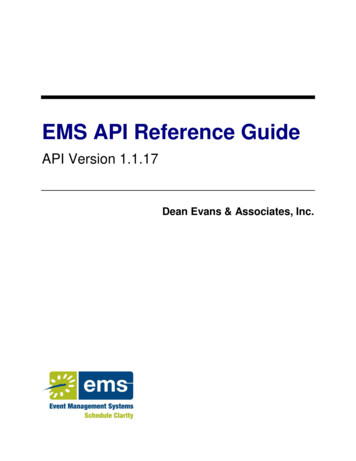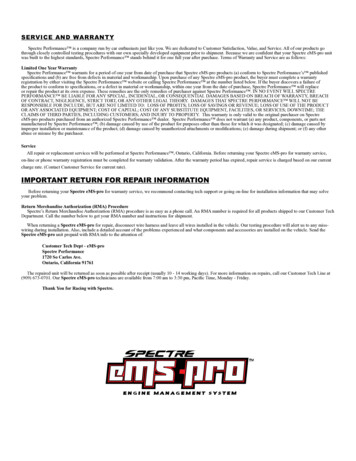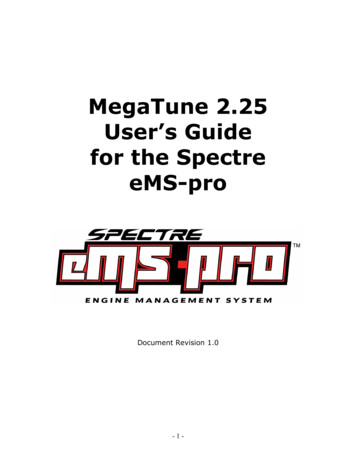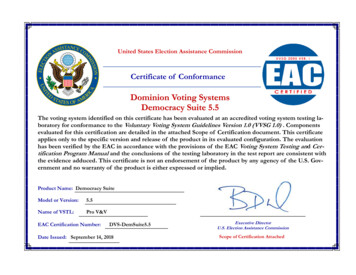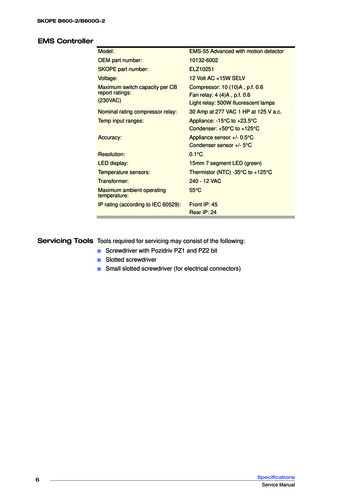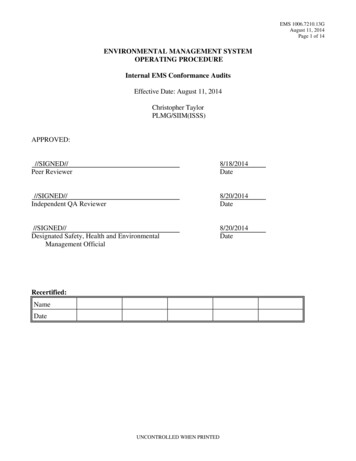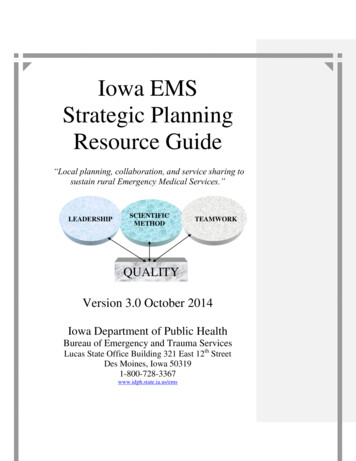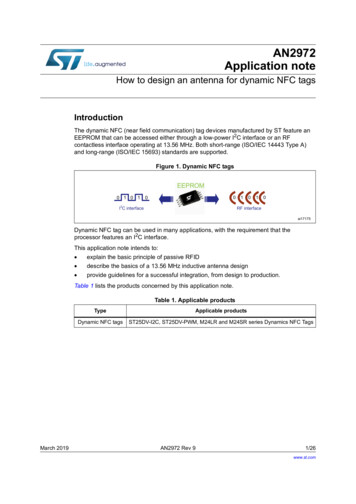Transcription
Spectre eMS-proTuning Guide forMegaTuneAdapted from the MS1 extra code tuning manual by Philip Ringwood,James Murrey, and Ken Calver for use and distribution with theSpectre eMS-pro, a MegaSquirt based engine management system.-1-
Table of ContentsIntroduction . 3Pre-Start checklist . 3Tuning Your eMS-pro. 3Tuning Software. 4Wideband Lambda Sensors. 5Tuning Theory. 5Using MegaTune . 7Setting the Constants. 9Before Starting Your Engine. 13Getting the Engine Started and Idling . 15Setting the PWM Criteria. 19Setting the Cold Start and Warm-Up Enrichments . 22Setting the VE Table . 25Tuning with Alpha-N (TPS rather than MAP). 31Idle Pulse Width . 33Datalogging . 35Setting the Acceleration Enrichments . 40RPM Based Acceleration Enrichment. 44Tuning Issues. 45Tuning for Economy . 48Tuning for Emissions . 49Spark Map Tuning. 50-2-
IntroductionBefore you start, please take time to read this entire manual and the MegaTune referencefor the Spectre eMS-pro. As the eMS-pro is a MegaSquirt based system, you may finduseful information and tips by visiting the Spectre eMS-pro forums athttp://www.spectreperformance.com/emspro and the MS-Extra EFI forum athttp://www.msextra.com .Pre-Start checklistIf the car was running before the eMSpro was installed, most of these tests should poseno problems. In the case of newly built engines, these basic checks are essential. If in factthere are issues, it is better to discover and correct them before you attempt firing theengine up and damaging something.Mechanical- Check for vacuum and boost leaks- Cylinder compression test- Equal across all cylinders- Fuel system test- Leak inspection- Pressure test- Oil level and pressure test- Coolant check- Sparkplugs - proper spec, gap and tightElectrical- Battery voltage - 12 - 13 volts- Chassis grounds - 1 ohm or less- Visual inspectionTuning Your eMS-proNow that you have installed your eMSpro, performed and checked your basic set-ups andyour pre-start checklist (see above) is clean, it’s time to get your engine started and tuned.This is not too difficult if you take your time and pay attention to detail. If after startingyour engine and anything feels odd get off the throttle and view the datalogs, todetermine where your issues are and take the appropriate corrective action.Read the entire Installation/Operations Manual first, before attempting to start or tuneyour car. There may be some later passages that will help you in earlier steps, dependingon your installation details. You will get the 'big picture', and the tuning process shouldmake more sense to you. Reread this section several times.You need Windows 95/98/ME/XP to use the Megatune software or Linux/Windows95/98/ME/XP for the Megatunix software. A USB port is the best type of com port to useto communicate with eMSpro however, if your laptop does not support USB, the eMSpro-3-
also has a serial input as well. You do not need a fast computer to tune your eMSpro, justabout any computer that is capable of booting Windows 95 (or better) will be fastenough, but may experience slower performance when analyzing large datalogs with lowend / older laptops.Tuning SoftwareThere are a few software applications to help you tune and configure your eMSpro. Megatune - for tuning and data logging MegaSquirt with a laptop computerrunning Windows 9x/ME/XP. (Eric Fahlgren) We strongly recommend using theMegaTune-Extra Installer download HERE as it is setup for the Extra code MegaLogViewer - A very good log viewer, which is configurable making itsuitable for MSnS Extra's extra features.Please note:Windows XP occasionally gives an error when trying to open Megatune for the first time.If this is the case, right click on the desktop link to Megatune and select Properties thenCompatibility. Then set Compatibility mode to RUN this program in Windows 95 mode.Note: If you get a pop-up message stating,Component 'COMDLG32.OCX' or one of its dependencies is not correctly registered: afile is missing or invalid.You need to download this file and/or register it.To fix this error, Download COMDLG32.OCX You can download COMDLG32.OCX from:http://www.ascentive.com/support/new/support dll.phtml?dllname COMDLG32.OCXor http://www.snapfiles.com/help/missingfiles.html Copy it into the \Windows\System directory (Win 9x/Me) or \Windows\System32(WinXP) directory. Open the run dialog box using "Start Run." and enter:“Regsvr32 c:\windows\SystemXX\comdlg32.ocx”to register the file. (SystemXX should match the directory to which you savedthe file)To tune all the parameters of eMSpro so that your engine runs the best it can, you willneed to do the following in order, a more detailed description of these proceduresfollows, keep reading.1. Connect your PC to the eMSpro controller and verify that Megatune cancommunicate with the eMSpro2. Set the engine constants.3. Set the Codebase and output functions.4. Verify your tach input (nothing happens without this).-4-
5. If the eMSpro is controlling the ignition timing, verify that you have accuratecontrol of the ignition timing.6. Connect or enable the injectors.7. Key on the ignition and verify that your fuel pump primes ( this can be disabledlater if desired)8. Check that all gauges displays are reasonable. (Pay particular attention to your O2sensor display, see section below pertaining to O2 sensors))9. Get the engine started and idling.10. Adjust the PWM criteria.11. Tune the VE table.12. Then adjust the cold start and warm-up enrichments.13. Set the acceleration enrichments.Wideband Lambda SensorsBefore we start tuning you should ensure that the lambda sensor that is installed iscorrectly set in MegaTune. If you have a normal lambda then this is simply called aNarrow band lambda sensor, it gives 0-1V output. The voltage at14.7:1 AFR(Lambda1.0) is usually 0.5V, anything lower is lean, anything higher than 0.5 is rich.These can only be used to tell you that your lean or rich of 14.7, they are not accurate atany other value other than 14.7:1AFR (0.5V output)A wideband lambda sensor can tell you accurately the AFR from around 10-20:1. Theseusually have a voltage output range of 0-5V and some can be programmed to give astraight-line output with respects to the AFR. e.g. Innovates LC-1 can be set up for 0V 10:1AFR and 5V 20:1AFR, so 2.5V output would be 15:1AFR, etc. The WideBandLambda sensors will need a control circuit/box to run them, the MS ECU can NOTsimply plug into the sensor like a narrow band sensor.In order for the MegaTune software to be able to distinguish between what sensor you areusing, and therefore tell what the output voltage means, you will need to set your thesettings.ini file up for your lambda sensor. Simply run MegaTune and go to File ConfiguratorNext select Car1 - Settings.ini - Settings - Lambda SensorIn the top scroll down menu select your sensor and then save the file. Run MegaTuneagain and then the AFR meter will show your AFR accurately.Tuning TheoryTuning involves setting all the parameters that eMSpro uses correctly to be optimal foryour engine, injection, and driving. These include things like cold start pulse widths andacceleration enrichments. The most fundamental parameters are in the 12 12 volumetricefficiency table.-5-
In general, this is all much easier to understand when you are working on a runningengine. Trying to estimate what your engine will specifically need beforehand can bemore confusing than productive. It is worthwhile to understand the requirements, butalways remember that ultimately you will rely on your “seat of the pants” and O2 sensor(as well as drag strip times, exhaust gas temperature sensors, etc. etc., if you have themavailable) to tune your engine.Remember that people tuned engines for maximum performance and efficiency for manyyears with carburetors without any quantitative feedback at all. They often got very goodresults. The O2 sensor makes tuning much easier. By the time you have had a fewsessions with MegaLog Viewer, you will have a better idea of how to tune the remainingareas.When tuning: Read this entire section first before starting to tune, and be sure you understandwhat you read, Do not change more than one thing at a time and always be able to get back towhere you started. Save the files in Megatune using “Save As”( use adescriptiveand unique name ) before making another change. Do not try to drive the car if you can not get it to idle properly, fix the idle first. Do not try to tune accel before you have tuned VE, If you have a problem that you need assistance with, have all detail regarding theengine application and specifications available. This will ensure a quickerresolution when dealing with our professional tech support team. You may alsocheck the FAQ located on line qIf you have a settings file from someone else's similar configuration, by all means use itas a guide. Using other people's settings and tables is a reasonable starting point fortuning. However, no one should ever assume another person's table is totally right fortheir engine, even if it is seemingly identical. The reason is that the tolerance build-up ofvariables makes things different. Small changes (within acceptable tolerances) in injectorflow rates, regulated fuel pressure, MAP sensor output, regulated pressures etc., can addup to needing quite different settings and tables. This is especially true of the moresubjective parameters, like accel enrichment, and those that interact, like after startenrichment and warm-up enrichment.Also when transferring configuration files (msq files) from others or from the Internet orsimply changing settings in Megatune please ensure that the Outputs are setup for yourECU before downloading it to your MS ECU.To check this open Megatune without the ECU connected and open the msq file you aregoing to use. Ensure that the all configuration settings are correct!!Note that in this manual we assume you are running gasoline. Other fuels have differentAir/Fuel Ratio (AFR) requirements. Below is a chart of the equivalent air/fuel ratios forseveral popular fuels:-6-
Air/Fuel Ratio EquivalentsLambda Gasoline Propane Methanol Ethanol da is the ratio of a given AFR (air/fuel ratio) to the stoichiometric AFR for that fuel.So if a gasoline engine is rich, say 12.5:1, lambda is:12.5:1 14.7:1 0.85Using MegaTuneMegaTune is the Windows 95 and later configuration editor for the eMSpro controller.MegaTune allows all of the parameters to be modified and has a real-time VE tableeditor, which allows a vehicle passenger to tune the engine while driving.On the Communications/Settings page:Port - The communications port number should correspond to the port to which the eMSpro controller is attached.Timer Interval (ms) - The timer interval dictates how frequently the runtime and tuningdisplays are updated. An interrupt is generated at the specified interval, and the real timedata is pulled down from the eMS-pro controller. Use 100-200 ms to start; you can try tosmaller values (ex. 50 ms) if your computer is fast enough.-7-
Verify ECU Communications - Click this button to attempt communications with theeMS-pro controller. Success will be reported.Pulse width is the measure in milliseconds (1/1000 of a second) of how long the injectoris opened for each pulse, regardless of how many times it is opened in a cycle. Duty cyclegives the percentage of time the injector is open irrespective of individual pulse duration.50% means open for 360deg of the 720deg (One engine cycle 4 stroke)The bar gauges across the bottom of the window shows the oxygen sensor reading. Thescale is determined by ego Gauge value in the Tuning section of the megatune.ini file.This same setting controls the analogue and bar gauges on the tuning page.The bottom of the front page contains a status bar. The current file name (used for Saveoperations) is displayed in the left part of the status bar, followed by “saved” status.When the memory image has been modified since the last Open or Save operation, thisentry shows “SAVED” in bold face.MegaTune allows you to save and restore configurations as files. Use the "Open", "Save"and "Save As" menu items to do this. Pressing 'F1' in any of the setting boxes will show some Help files and somesuggested values.You should check that MegaTune reads approximately the correct barometric pressurewhen no vacuum is applied (i.e. the engine isn't running), also check that the airtemperature, coolant temperature and throttle position sensor value are reading correctly.-8-
Below is a chart of the 'normal' barometric pressures for various geographic elevations.The eMS-pro should generally be within 4 or 5 kPa of the value below for your elevation.If it is significantly different, check that you have the correct ".inc" files loaded forMegaTune. See the MegaTune help file for more details.Barometric Pressure vs. Elevation(Map reading with key on and the motor NOT running)Elevation above 272.4069.6457.16ExampleNew York, Vancouver, WashingtonDallas (435 ft), Detroit (585 ft)Geneva (1230 ft), Kelowna (1129 ft)Helena (1404 ft), Wichita (1290 ft)Canberra (1886 ft), Las Vegas (2030 ft), Regina (1893 ft)Red Deer (2968 ft)Brasilia (3480 ft), Calgary (3750 ft)Banff (4500ft)Albuquerque (4945 ft), Denver (5280 ft)Colorado Springs (5890 ft)Mexico City ( 7200 ft)La Paz (13,169 ft), Mauna Kea ( 14,000 ft)Note that weather reports usually report the barometric pressure 'corrected' to read as if101.3 kPa was the 'normal' for your elevation. Do not expect these reports to correspondto what you get on the eMS-pro unless you are at sea level.Setting the ConstantsBefore attempting to start your eMSpro equipped engine, you will need to set a numberof parameters that determine how eMSpro injects fuel. These include the injector opentime, Req Fuel, injector control criteria, PWM criteria, EGO characteristics, etc. Theseconstants are either calculated, or based on the configuration of your sstem.Note that for a Wankel rotary engine (Mazda 13B, etc.); see the MegaSquirt & RotaryEngines document for settings and other advice.-9-
On the Settings/Constants page:If you are running high-impedance injectors (greater than 10 Ohms), then set the: PWM Time Threshold to 25.5 msec, and the PWM Current Limit (%) to 100%.If you have low impedance injectors (less than 4 Ohms), set the: PWM Time Threshold is the time required to open the injector, this is when fullpower is used to open the injector. Start at 1.0 msec, and PWM Current Limit is the Pulse Width that’s used after the Time Threshold, thisactually pulses the injectors on and off, keeping the injector from over heating athigh duty cycles. Try starting at 30%You will tune these after getting the engine running. See “Setting the PWM Criteria” inthis section. Failure to perform these steps can result in damage to your injectors. Ifyou have high-impedance injectors, set these values to 25.5 ms and 100%, and you do notneed to tune them further.“Control Algorithm” lets you choose between Speed Density (MAP) and Alpha-N(TPS). In almost all cases, you should choose speed density unless you have a goodreason to do otherwise, and understand how this will change your tuning efforts. AlphaN uses the throttle position (alpha) and RPM (N) to calculate the amount of fuel to injectas opposed to using the manifold absolute pressure (MAP) and RPM to calculate theamount of fuel to inject. Alpha-N is useful for long duration cams where the resolution of- 10 -
manifold air pressure (map) would be small. It is also useful to get a smoother idle onengines that have erratic map values. eMSpro can be converted from its default speeddensity calculations to Alpha-N, which uses RPM, temperature and TPS only. Start upthe tuning software, go to the Constants dialog and change Speed Density to Alpha-N.Re-map your VE table. You will no longer use the MAP sensor for estimating the load onthe engine -- the throttle position and rpm are used instead. This can help with cams withlong duration and/or a lot of overlap, as they have low and unstable vacuum at idle,making tuning very difficult. Please also see Hybrid Alpha N for turbo applicationsrunning Alpha N. You will need to change the "Settings.ini" file in Megatune before youcan proceed.Required Fuel – (Req Fuel) this is top field of the Constants window. It has acalculation dialog to help you find an appropriate value. It should contain the injectorpulse width, in milliseconds, required to supply the fuel for a single injection event atstoichiometric combustion and 100% volumetric efficiency.Ensure that the NUMBER of CYLINDERS has been set before using the wizard!In order to come up with this value, MegaTune provides a calculator that will suffice for99% of applications (those for which it will not work generally require changes to theeMSpro controller code itself, and that is beyond the scope of this manual). To use thewizard, click on the Required Fuel button, and fill in the fields (Engine Displacement,Number of cylinders, Injector flow, and Air:Fuel ratio(14.7), then click 'Okay').For a 4-stroke, a complete stroke cycle is 720 degrees of crankshaft rotation (i.e. tworevolutions); for a 2-stroke, it is 360 degrees (this is also factored in the REQ FUELvalue down loaded to eMSpro).In the tuning software, the upper REQ FUEL box is the amount per cylinder, as notedabove. The lower REQ FUEL box is the value down loaded to eMSpro. It is theREQ FUEL number on top, but scaled by your selected injection mode (number ofsquirts and alternate/simultaneous), this can be ignored as it is the upper number that’sthe important value.For example, if you inject simultaneous and one injection, and have the same number ofinjectors as cylinders [i.e. port injection], then REQ FUEL on the bottom is the same asREQ FUEL on top. Same with alternate and two squirts. If you put in simultaneous andtwo squirts, then REQ FUEL is divided in half - because you squirt twice, you need toinject 1/2 the fuel on each shot.Note: if you choose alternating for port injection, make sure your number of squirts is aneven number (2,4,.) and evenly divisible into the number of cylinders. For example,with an eight cylinder engine, you could use alternating and 2, 4, or 8 squirts/cycle. Witha six cylinder, if you choose alternating, you MUST use 2 or 6 squirts/cycle. Also, theonly possible combinations for an odd-cylinder count engine are either 1- 11 -
squirt/simultaneous or N squirt/simultaneous combination, where N is the number ofcylinders."Permissible Combinations:Permissible Combinations:Number of CylindersNumber Of squirts123456810121OK Sim. only Sim. onlySim. onlySim. only Sim. only Sim. only Sim. only Sim. only2noOKnoOKnoOK3nonoSim. Sim. only nonoSim. onlynoOKnoOKSim. only nonoSim. only no12nonononononononoOK"OK" means the combination will work with either simultaneous or alternating. "no"means it will not work with either, i.e., not at all. Virtually all installs will use 2 (4 is okfor lower RPM engines like V8's) Values of 7 and above would most certainly not beused.Injector Opening Time (ms) is the amount of time required for the injector to go from afully closed state to a fully opened state when a 13.2 volt signal is applied. Since fuelinjectors are electro-mechanical devices with mass, they have latency between the time asignal is applied and the time they are in steady-state spraying mode. Typically, this valueis about 1.0 millisecond.The eMSpro code assumes that NO fuel is injected during the opening (and closing)phases. However, it is very likely that a small amount actually is injected. Thus makingthis value larger will enrich the mix and will have a much greater effect at low pulsewidths. The eMSpro also uses this value as an additive constant in pulse widthcalculation, thus making this the lower limit for pulse width.Injections per Engine Cycle is set the number of squirts you want per engine cycle. Youwant this to be set so that your idle pulse width is no less than 2.0 ms, if possible, andyour Req Fuel is less than 12-15 milliseconds, but more than 8 milliseconds. Thesevalues allow proper tuning of the idle mixture while maintaining the ability to apply- 12 -
enrichments (acceleration, warm-up, etc.) under full throttle. This is the total injectorevents that you wish to occur for every engine cycle (360 degrees for two stroke enginesand 720 for four strokes).Injector Staging values for injector staging are simultaneous or alternating. If you wantall your injectors to fire at once, select simultaneous. If you want half your injectors tofire at each injection event, and the other half on the next event, select alternating.Note that with port injection, you must choose at least 2 squirts per cycle with alternatinginjection, otherwise every other cycle for each cylinder will get NO fuel! The engine willrun very badly.There is some benefit to choosing 2 squirts/alternating for port injection, since only halfof the injectors fire at once, the pressure drop in the fuel rails is reduced and the fueling ismore consistent.With throttle body injection, the number of injection/cycle you can will depend on yournumber of cylinders, plenum size, Req Fuel, etc. You have to experiment to see whatworks best for your combination.Engine Stroke values for engine stroke type are two-stroke or four-stroke. EMSpro usesengine stroke to determine how many degrees are in an engine cycle.Number of Cylinders is the count of the cylinders on your engine. If you are unsure howmany cylinders your engine has, you should not be installing EMSpro on it.Injector Port Type: This is not used in MSnS Extra, so no settings needed for this, itshould be grayed out.Number of Injectors is the total number of injectors EMSpro is controlling, whether portor throttle body injection. (this is used in the Required Fuel calculation)MAP Type: this should be set to 400Kpa if you are using the standard EMSpro internal4-bar map sensor. If using an external MAP sensor, set this to match the Kpa range ofthe external sensor.Before Starting Your EngineThe cranking pulse width at -40 F should be about 3 to 5 times the 170 F value. Tobegin, set the -40 F cranking pulse width to about 88% of your "upper" req fuel value,and the 170 F cranking pulse width to about 23% of your req fuel. Those should get you'in the ball park' for starting. (Once you have the engine running, you can tune thecranking pulse widths with small changes, moving them up or down together, and checkit over a few days worth of starts before deciding which direction to go next.Before starting, make sure to:- 13 -
Have two fully charged fire extinguishers on hand,Check the entire fuel system, from the tank to the injectors and back, for leakswhile running the fuel pump. DO NOT attempt to start the engine if there areANY leaks whatsoever. Fix any leaks before proceeding.Check that the fuel pressure is appropriate for your system (usually about 42-45psi for port injection when not running, usually around 12-15 psi for throttle bodysystems).Verify that you have powered your EMSpro from a 12V source that will supplycurrent while cranking. Many reported problems with EMSpro have been tracedto power sources that are connected in “run” but not while cranking. Check yourvehicle wiring diagrams if you are not sure.Resets - A reset can be seen in Megatune in the bottom right hand corner. Someresets can be the USB adaptor (if being used) simply overflowing. The eMSprohas a USB communications port and a serial port, if your tuning computer doesnot have USB capabilities, utilize the provided serial port. If the engine runssmoothly but you are seeing resets and you are using an USB adaptor try settingthe Received and Transmitted buffers as low as they will go. If the engine isstumbling and there are resets on the Megatune screen (bottom right corner) thenthese are probably real resets, but to confirm this unplug the laptop if using a USBadaptor and see it if cures it. In datalogs you can see them as massive spikes in allof the logged variables. If you have a throttle body injection (TBI) system, verify that there is a smallsquirt of fuel (equal to the “prime pulse”) when EMSpro is powered up (byturning the ignition key to run), and that no more fuel is injected until crankingstarts. If this is not the case for your system, find out what is wrong and correct it.Connect your laptop to your EMSpro using an USB cable or db9 serial cable, turnthe ignition to run (do not start it), and verify that all the sensors give reasonablevalues. The MAP should be about 100 kPa, the coolant and intake airtemperatures should be approximately the same as the outside air, and the TPSshould read from 0 to 100% as you open the throttle. Note that MegaTune has atwo-step calibrating function for the TPS. The throttle position sensor is oftenused for accel enrichment, and also for flood clear mode, and EGO enrichment:oFlood clear mode this can be set in "More Cranking Stuff" Sometimesyou might want to temporarily stop the injectors from injecting fuel duringcranking to clear a flooded engine. This is achieved by holding down thegas pedal during cranking. The EMSpro needs to know at what point ofgas pedal deflection it should turn off the injectors and a good startingpoint would be just before floored.To get this value, go to Tools, Calibrate TPS, and push the gas pedal almost all the way- 14 -
to the floor - about where you think the fuel should be cut off and hit Get Current.Remember this value and hit CANCEL on the Calibrate TPS dialog. Insert this value forthe TPS Flood Clear. If this value is set too low then you will not get any fuel duringcranking. If you set this value too high, then you won't be able to press the pedal enoughto trigger the Flood Clear.oEGO feedback In "Open Loop Mode" you can turn off closed loopoxygen sensor monitoring above a TPS position or kPa value.The aim of this is so that only the VE table is used to control fueling,typically at full throttle/load conditionsGetting the Engine Started and IdlingOkay, the hard stuff is done now, the eMSpro is installed and configured, the electricaland mechanical pre-start check list is complete. You are now ready to begin the fun part,successfully starting and tuning the engine! Just remember to take your time and bemethodical If you are running ignition control and fuel then you should read the ignition setup pagesfrom your relevant system on the MSnS Extra Ignition Hardware Manual there are moredetails HERE too on starting up and ignition control.If you are running fuel only then be sure to set your base timing before starting your car(if it hasn't previously been set).Typically, the first time someone tries to start their engine with EMSpro, it starts afterabout 5 minutes of alternating various cranking pulse widths numbers to get started (onthe Crank/Warmup page), and REQ FUEL to keep it from stalling but only once it hasstarted (on the tuning page). It may take a bit of cranking, so you might need to keep abattery charger on hand. Remember that the only fuel added during cranking is theCranking PW in the
Spectre eMS-pro Tuning Guide for MegaTune Adapted from the MS1 extra code tuning manual by Philip Ringwood, James Murrey, and Ken Calver for use and distribution with the . In order for the MegaTune software to be able to distinguish between what sensor you are using, and therefore tell what the output voltage means, you will need to set your .