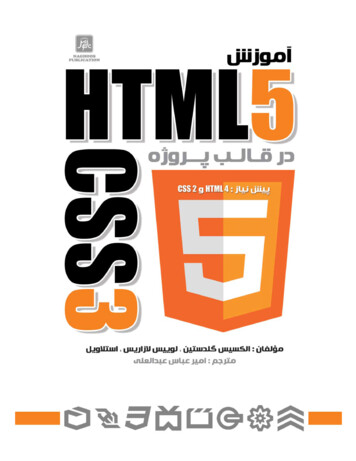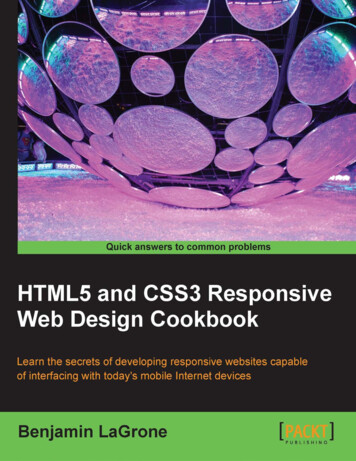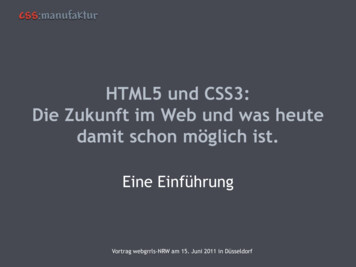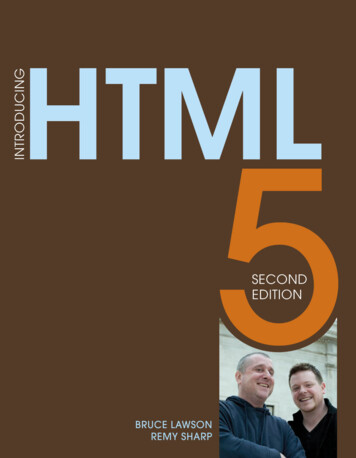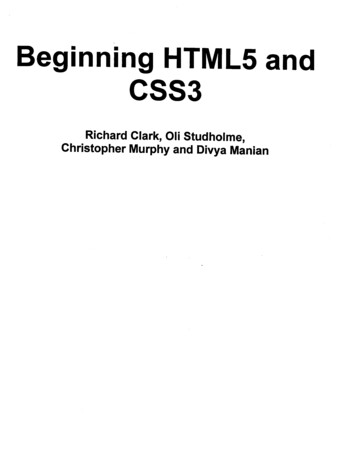Transcription
Extracted from:HTML5 and CSS3, Second EditionLevel Up with Today’s Web TechnologiesThis PDF file contains pages extracted from HTML5 and CSS3, Second Edition,published by the Pragmatic Bookshelf. For more information or to purchase apaperback or PDF copy, please visit http://www.pragprog.com.Note: This extract contains some colored text (particularly in code listing). Thisis available only in online versions of the books. The printed versions are blackand white. Pagination might vary between the online and printed versions; thecontent is otherwise identical.Copyright 2013 The Pragmatic Programmers, LLC.All rights reserved.No part of this publication may be reproduced, stored in a retrieval system, or transmitted,in any form, or by any means, electronic, mechanical, photocopying, recording, or otherwise,without the prior consent of the publisher.The Pragmatic BookshelfDallas, Texas Raleigh, North Carolina
Many of the designations used by manufacturers and sellers to distinguish their productsare claimed as trademarks. Where those designations appear in this book, and The PragmaticProgrammers, LLC was aware of a trademark claim, the designations have been printed ininitial capital letters or in all capitals. The Pragmatic Starter Kit, The Pragmatic Programmer,Pragmatic Programming, Pragmatic Bookshelf, PragProg and the linking g device are trademarks of The Pragmatic Programmers, LLC.Every precaution was taken in the preparation of this book. However, the publisher assumesno responsibility for errors or omissions, or for damages that may result from the use ofinformation (including program listings) contained herein.Our Pragmatic courses, workshops, and other products can help you and your team createbetter software and have more fun. For more information, as well as the latest Pragmatictitles, please visit us at http://pragprog.com.The team that produced this book includes:Susannah Davidson Pfalzer (editor)Potomac Indexing, LLC (indexer)Candace Cunningham (copyeditor)David J Kelly (typesetter)Janet Furlow (producer)Juliet Benda (rights)Ellie Callahan (support)Copyright 2013 The Pragmatic Programmers, LLC.All rights reserved.No part of this publication may be reproduced, stored in a retrieval system, ortransmitted, in any form, or by any means, electronic, mechanical, photocopying,recording, or otherwise, without the prior consent of the publisher.Printed in the United States of America.ISBN-13: 978-1-937785-59-8Encoded using the finest acid-free high-entropy binary digits.Book version: P1.0—October 2013
Tip 13Creating Multicolumn LayoutsThe print industry has had columns for years, and web designers have lookedat those publications with envy. Narrow columns make it easier for readersto read your content, and with displays getting wider, developers are lookingfor ways to preserve comfortable column widths. After all, nobody wants tofollow multiple lines of text across the monitor any more than they want aline of text to flow across the whole page of a newspaper. There have beensome pretty clever solutions in the past ten years, but none of those solutionsare as simple and easy as the method the CSS3 specification provides.Splitting ColumnsEach month, AwesomeCo publishes a newsletter for its employees. The company uses a popular web-based email system. Email-based newsletters don’tquite look good and are hard to maintain. They’ve decided to put thenewsletter on the intranet site and are planning to send emails to employees,with a link to pull up the newsletter in their browsers. For a mocked-upversion of this newsletter, see the following figure.Figure 12—Our single-column newsletter is hard to read because it’s very wide. Click HERE to purchase this book now. discuss
6The new director of communications, who has a background in print publications, has decided that she would like the newsletter to look more like anactual newsletter, with two columns instead of one.If you’ve ever tried to split some text into multiple columns using divs andfloats, you know how hard that can be. The first big hurdle is deciding whereto split the text. In publishing software such as InDesign, you can link textboxes together so that when one fills up with text, the text flows smoothlyinto the linked text area. We don’t have anything quite like that on the Webyet, but we have something that works really well and is quite easy to use.We can split an element’s contents into multiple columns, each with the samewidth.We’ll start with the markup for the newsletter. It’s fairly basic HTML. Sinceits content will change once it’s written, we’ll use placeholder text for thecontent:css3 columns/condensed newsletter.html body div id "container" header id "header" h1 AwesomeCo Newsletter /h1 p Volume 3, Issue 12 /p /header section id "newsletter" article id "director news" header h2 News From The Director /h2 /header div p Lorem ipsum dolor sit amet. /p aside class "callout" h4 Being Awesome /h4 p "Lorem ipsum dolor sit amet, ." /p /aside p Duis aute irure dolor in . /p /div /article article id "awesome bits" header h2 Quick Bits of Awesome /h2 /header Click HERE to purchase this book now. discuss
Creating Multicolumn Layouts 7 div p Lorem ipsum dolor sit amet. /p /div /article article id "birthdays" header h2 Birthdays /h2 /header div p Lorem ipsum dolor sit amet. /p /div /article /section footer id "footer" h6 Send newsworthy things to a href "mailto:news@aweseomco.com" news@awesomeco.com /a . /h6 /footer /div /body To split this into a two-column layout, we need to add a few new propertiesto our style sheet: column-count lets us specify how many columns we want to divide our contentinto. column-gap defines how much space should be placed in between thecolumns. column-rule gives us a border between the columns.Let’s add this to our style sheet to split the content into two columns with alittle gutter between them:css3 olumn-count: 2;-webkit-column-gap: 20px;-webkit-column-rule: 1px solid #ddccb5;-moz-column-count: 2;-moz-column-gap: 20px;-moz-column-rule: 1px solid #ddccb5;column-count: 2;column-gap: 20px;column-rule: 1px solid #ddccb5;} Click HERE to purchase this book now. discuss
8The next figure shows that now we have something much more readable.Figure 13—Our new two-column newsletterWe can add more content, and the browser will automatically determine howto split the content evenly. Also, notice that the floated elements float to thecolumns that contain them.To make these columns work across multiple browsers, we’ve had to definethe properties multiple times, prefixing each rule for a specific type ofbrowser.Vendor-Specific PrefixesWhile the World Wide Web Consortium was busy figuring out what featuresneeded to go into the CSS specification, browser-makers added new featuresthemselves and decided to prefix their own implementations. Some of thoseimplementations ended up becoming the standards, solidifying prefixing asa viable practice that continues today. These prefixes let browser-makersintroduce features early before they become part of a final specification, andsince these features may not follow the specification, the browser-makers canimplement the actual specification while keeping their own implementationas well. Most of the time, the vendor-prefixed version matches the CSS specification, but occasionally you’ll encounter differences. Unfortunately for you,that means you’ll need to declare some properties more than once for eachtype of browser. Here are the most common vendor prefixes: Click HERE to purchase this book now. discuss
Creating Multicolumn Layouts 9 Firefox uses the -moz- prefix. Chrome and Safari, as well as many mobile browsers and recent versionsof Opera, use the -webkit- prefix. Older versions of Opera use the -o- prefix.Don’t blindly use these prefixes, though. As browsers implement more of thestandards, these prefixes are less necessary and create dead weight in yourCSS. Keep an eye on the browsers your visitors use, and prune these selectorsout of your style sheets if you don’t need them anymore. You can employ CanI Use to determine if you need prefixes.6Joe asks:Can I Specify Different Widths for Each Column?Nope. Your columns must each be the same size. I was a little surprised, too, at first,so I double-checked the specification, and at the time of writing there is no provisionfor specifying multiple column widths.However, when you think about how columns are traditionally used, it makes sense.Columns are not intended to be a hack to easily make a sidebar for your website anymore than tables are. Columns are meant to make reading long sections of text easier,and equal-width columns are perfect for that.Falling BackCSS3 columns don’t work in Internet Explorer 9 and older, and it’s probablyfine to not have a fallback solution since the content is still readable. But ifyou’ve got your heart set on consistency across browsers, you can useCSS3MultiColumn, which adds support for basic multicolumn features.7Simply load it after your style sheets, and it does the rest of the work for you.Since it only has to target Internet Explorer 9 and below, we can get awaywith wrapping it in a conditional comment, along with the JavaScript to makeInternet Explorer 8 recognize our HTML5 elements:css3 columns/newsletter.html !--[if lte IE 9] script // support for styling HTML5 /CSS3MultiColumn Click HERE to purchase this book now. discuss
);document.createElement("aside"); /script script src "javascripts/css3-multi-column.min.js" /script ![endif]-- Refresh the page in Internet Explorer, and you’ll see your two-columnnewsletter, as in the following figure.Figure 14—Our Internet Explorer version works, but needs some minor adjustments.Visitors without JavaScript will still be able to read the content as before, soeverybody wins.Separating your content into multiple columns can make your content easierto read. However, if your page is long, your users might find it annoying tohave to scroll back to the top to read the next column. Use this with care. Click HERE to purchase this book now. discuss
are as simple and easy as the method the CSS3 specification provides. Splitting Columns Each month, AwesomeCo publishes a newsletter for its employees. The com-pany uses a popular web-based email system. Email-based newsletters don’t quite look