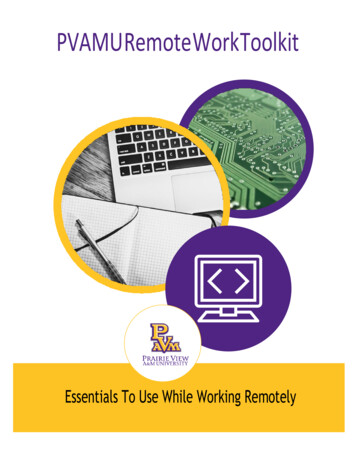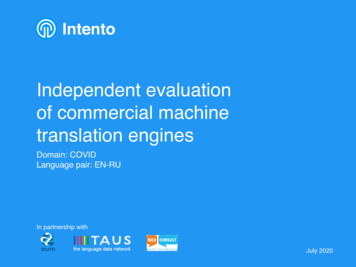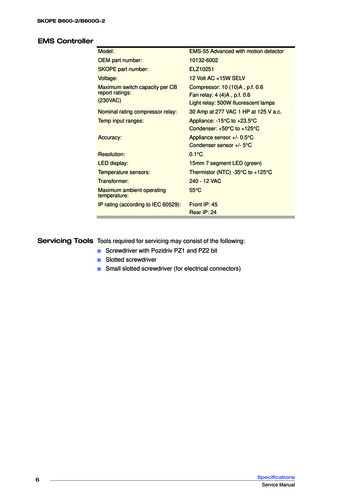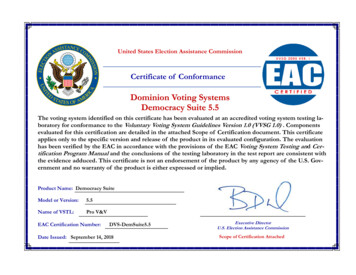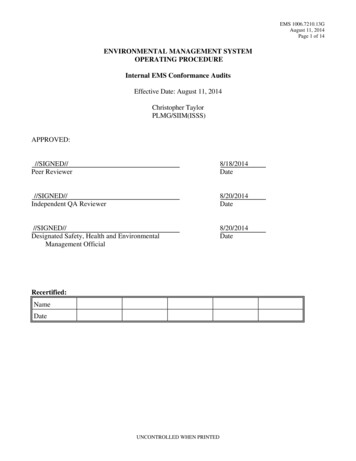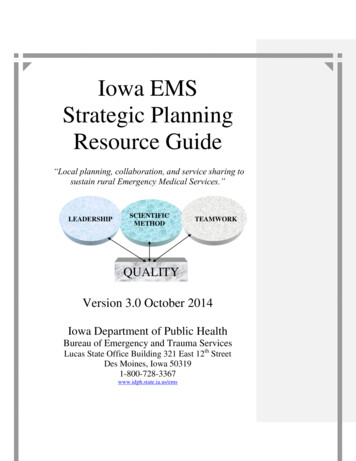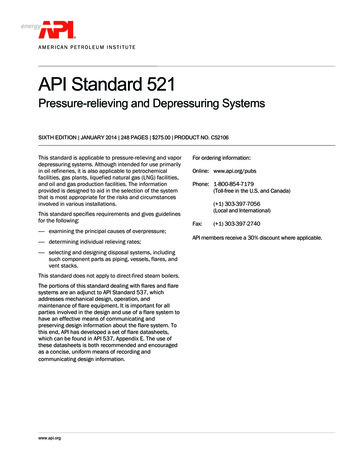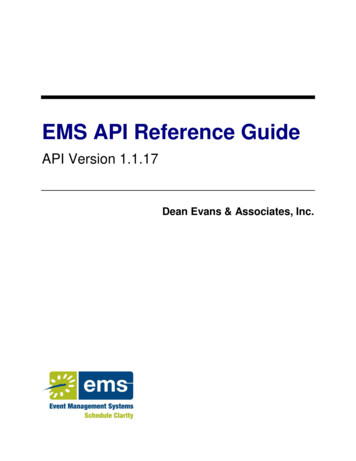
Transcription
EMS API Reference GuideAPI Version 1.1.17Dean Evans & Associates, Inc.
EMS API Reference GuideCopyrightCopyright 2012 Dean Evans & Associates, Inc. All rights reserved.No part of this document may be reproduced, transmitted or stored in a retrieval system in any form,electronic or mechanical, for purposes other than the personal use of the original purchaser except bywritten permission of Dean Evans & Associates, Inc.Dean Evans & Associates, Inc.6465 Greenwood Plaza BoulevardSuite 600Centennial, CO 80111This document may be copied for use by individuals employed by the purchaser.Information in this document is subject to change without notice.EMS, the EMS logo and EMS Regics are registered trademarks of Dean Evans & Associates, Inc. EventManagement Systems, EMS Enterprise, EMS Professional, EMS Lite, EMS Campus, EMS Workplace,EMS Legal, EMS District, EMS Master Calendar and Virtual EMS are trademarks of Dean Evans &Associates, Inc. Microsoft, Windows and Outlook are registered trademarks and SQL Server is atrademark of Microsoft Corporation. Lotus Notes and Domino are registered trademarks of IBMCorporation. Other products, brands and trademarks are property of their respective owners/companies. 2012 Dean Evans & Associates, Inc.20 Aug 2012CONFIDENTIAL2
EMS API Reference GuideEMS API Reference GuideINTRODUCTION .6CUSTOMER SUPPORT.6EMS API REQUIREMENTS .7EMS API LICENSING .7HARDWARE AND SOFTWARE REQUIREMENTS .7OBTAINING THE EMS API WEB SERVICE INSTALLATION FILES .7INSTALLING/UPGRADING THE DATABASE COMPONENT IN EMS WORKPLACE / CAMPUS /ENTERPRISE / LEGAL / DISTRICT .7INSTALLING/UPGRADING THE DATABASE COMPONENT IN EMS PROFESSIONAL .7INSTALLING/UPGRADING THE EMS API WEB SERVICE .8CONFIGURING EMS FOR EMS API WEB SERVICE USE .9VERIFYING THE EMS API .9GETAPIVERSION . 10GETBUILDINGS . 10GETAREAS . 11GETSTATUSES . 12GETEVENTTYPES . 12GETSETUPTYPES . 13GETGROUPTYPES . 14GETGROUPS . 14GETWEBUSERS. 15GETWEBTEMPLATES . 16GETALLBOOKINGS . 16GETBOOKINGS . 18GETHVACBOOKINGS . 21GETALLROOMBOOKINGS . 23 2012 Dean Evans & Associates, Inc.20 Aug 2012CONFIDENTIAL3
EMS API Reference GuideGETROOMBOOKINGS . 25GETCOURSEBOOKINGS . 28GETWEBUSERBOOKINGS . 30GETSERVICEORDERDETAILS . 32GETROOMDETAILS . 33GETCOMBOROOMCOMPONENTS . 34GETALLROOMS . 35GETALLCOMBOROOMCOMPONENTS . 36GETROOMS. 37GETROOMSBYSETUPTYPE . 38GETROOMTYPESBYWPT . 39GETBOOKING . 40GETROOMAVAILABILITY . 42GETROOMSAVAILABLE . 42GETROOMSAVAILABLE2 . 43GETGROUPDETAILS . 45GETCONTACTDETAILS . 45GETCHECKINSTATUS . 46GETWEBUSERDETAILS . 47GETWEBUSERWEBPROCESSTEMPLATES . 48GETWEBSECURITYTEMPLATEROLES . 49GETWEBPROCESSTEMPLATESETTINGS . 49GETBUILDINGHOURS . 50GETBUILDINGHOLIDAYS . 52GETWEBPROCESSTEMPLATECATEGORIES . 52GETWEBUSEROPTIONS . 53GETRESERVATIONSOURCES . 54ADDRESERVATION (REQUIRES ADVANCED API OPTION) . 55 2012 Dean Evans & Associates, Inc.20 Aug 2012CONFIDENTIAL4
EMS API Reference GuideADDRESERVATION2 (REQUIRES ADVANCED API OPTION) . 55ADDRESERVATION3 (REQUIRES ADVANCED API OPTION) . 56ADDWEBREQUEST(REQUIRES ADVANCED API OPTION) . 57ADDGROUP (REQUIRES ADVANCED API OPTION) . 58ADDCONTACT (REQUIRES ADVANCED API OPTION) . 58ADDWEBUSER (REQUIRES ADVANCED API OPTION) . 59ADDPAYMENT (REQUIRES ADVANCED API OPTION) . 60UPDATEBOOKING (REQUIRES ADVANCED API OPTION) . 60UPDATEGROUP (REQUIRES ADVANCED API OPTION) . 61UPDATECONTACT (REQUIRES ADVANCED API OPTION) . 62UPDATEWEBUSER (REQUIRES ADVANCED API OPTION) . 63UPDATECHECKINSTATUS (REQUIRES ADVANCED API OPTION) . 63UPDATEWEBUSEROPTIONS (REQUIRES ADVANCED API OPTION) . 64RELEASE NOTES . 65 2012 Dean Evans & Associates, Inc.20 Aug 2012CONFIDENTIAL5
EMS API Reference GuideIntroductionThis is the EMS API Reference Guide. This guide is intended for programmers that need detailedinformation about our web service based API. Use of this guide assumes you are familiar with thefollowing: XMLWeb servicesQuery or SOAPOne or more programming languagesNote: If an offsite external third party integrator (i.e. outside of your network) requires access to the EMSAPI, the EMS API Web Service will need to be installed as a public facing website.Customer SupportUnlimited toll-free customer support is available to EMS users who have a current Annual ServiceAgreement (ASA). Please contact Customer Support if you have any questions or encounter any issuesinstalling or configuring the EMS (800) 288-4565(303) 796-7429 2012 Dean Evans & Associates, Inc.20 Aug 2012CONFIDENTIAL6
EMS API Reference GuideEMS API RequirementsThe latest version of EMS must be installed: EMS Workplace 5.2.1 or greaterEMS Campus 2.2.1 or greaterEMS Enterprise 5.2.1 or greaterEMS Legal 5.2.1 or greaterEMS District 6.0 or greaterEMS Professional 11.1 or greaterEMS API LicensingThe basic API which includes all of the calls to pull data (i.e. “get” calls) from the EMS database isincluded with your base product license. Calls to update or add reservations/bookings (i.e. “update” and“add” calls) require the advanced API option.If you are unsure whether or not your organization is licensed for the advanced API, or if you would like tolearn more about it, please contact your Account Executive.Hardware and Software RequirementsThe system requirements for the EMS API are similar to the Virtual EMS requirements. Systemrequirements can be found on our website.Obtaining the EMS API Web Service Installation FilesPlease contact your Professional Services Consultant or Customer Support to obtain the followingcomponents: EMS API (EMSAPI.msi) – Installation fileEMSAPIScript WebService.sql - SQL file required to create the necessary API objects withinyour EMS database.Installing/Upgrading the Database Component in EMS Workplace /Campus / Enterprise / Legal / District1. Obtain the EMSAPIScript WebService.sql file.2. Open Microsoft SQL Server Management Studio.3. Within Microsoft SQL Server Management Studio, select File Open File and locateEMSAPIScript WebService.sql.4. Select your EMS database and execute the query (Query Execute). When query executionhas completed, a ‘Command(s) completed successfully’ message will display in the Resultssection.Installing/Upgrading the Database Component in EMS ProfessionalPlease contact your Professional Services Consultant or Customer Support. 2012 Dean Evans & Associates, Inc.20 Aug 2012CONFIDENTIAL7
EMS API Reference GuideInstalling/Upgrading the EMS API Web ServiceImportant: Before beginning the installation process, please do the following: Install or upgrade your EMS databases as outlined in the EMS Installation Instructions.Manually uninstall any previous versions of the EMS API Web Service on your web server.1.2.3.4.Verify that the prerequisite software is installed.Download EMSAPI.msi onto the web server.Run EMSAPI.msi.The first screen welcomes you to the EMS API Web Service Setup Wizard. Click Next to beginthe installation process. The Select Installation Address screen will appear.5. Select the Site, Virtual Directory and Application Pool. It is recommended that you keep thedefault settings. The installation process will create a Physical and Virtual directory on your webserver named “EMSAPI” (or whatever value you entered in the Virtual Directory field.) Click Next to begin the installation process.Note: The EMS API should not be installed in the same Virtual Directory as other EMS webbased products.6. The Confirm Installation screen will appear. Click Next . The EMS Settings screen will appear.7. Enter your EMS SQL Server Name.8. Enter your EMS Database: 2012 Dean Evans & Associates, Inc.20 Aug 2012CONFIDENTIAL8
EMS API Reference Guide EMS Professional customers – enter “EMSData”EMS Workplace, EMS Campus, EMS Enterprise, EMS Legal and EMS District customers- typically named “EMS”9. Click OK.10. The Installation Complete screen will appear. Click Close.Configuring EMS for EMS API Web Service UseExternal applications require a pre-defined EMS User account to authenticate to the EMS API WebService. The EMS User account should not be granted any rights within the EMS application itself.1.2.3.4.Launch the EMS client application and login with a user that has EMS administrator-level access.Go to System Administration Security Users.Click the New button. The User screen will appear.Input the following information: Name User ID Password5. On the Processes screen, select the Special – EMS API Web Service Access process.Note: If the Special – EMS API Web Service Access process does not exist, please contactCustomer Support.6. Click the OK button.Note: In the Sample Code examples below, use the EMS account created in this section for the UserIDand Password.Verifying the EMS API1. Open a browser and enter the following URL:http://[ServerName]/EMSAPI/Service.asmx (replace [ServerName] with the name of your webserver)Your browser should return a list of API calls. 2012 Dean Evans & Associates, Inc.20 Aug 2012CONFIDENTIAL9
EMS API Reference GuideThe EMS API version can be verified by going to the About page:http://[ServerName]/EMSAPI/About.aspx (replace [ServerName] with the name of your web server)API FunctionsGetAPIVersionDescriptionReturns API VersionRequest Parameters – (none)Example Response string xmlns "http://DEA.EMS.API.Web.Service/" 1.1.14.0 /string GetBuildingsDescriptionReturns a list of buildingsRequest ParametersNameUserNamePasswordDescriptionEMS User NameEMS User PasswordTypeStringStringResponse ionBuilding DescriptionBuilding CodeBuilding IDTime Zone DescriptionTime Zone AbbreviationCurrent Local ple Code 2012 Dean Evans & Associates, Inc.20 Aug 2012CONFIDENTIAL 10
EMS API Reference GuidePrivate Sub GetBuildings()Dim svc As New EMSAPI.ServiceSoapClientDim objReader As New ��, “Password”))Dim dst As New DataSet("Data")dst.ReadXml(objReader)End SubExample Response Buildings Data Description Denver /Description ID 1 /ID TimeZoneDescription Mountain Time /TimeZoneDescription TimeZoneAbbreviation MT /TimeZoneAbbreviation CurrentLocalTime 2012-04-13T07:47:12.503 /CurrentLocalTime /Data Data Description Mountain /Description ID 2 /ID TimeZoneDescription Mountain Time /TimeZoneDescription TimeZoneAbbreviation MT /TimeZoneAbbreviation CurrentLocalTime 2012-04-13T07:47:12.503 /CurrentLocalTime /Data /Buildings GetAreasDescriptionReturns a list of areas and associated buildingsRequest ParametersNameUserNamePasswordAreaIDDescriptionEMS User NameEMS User PasswordArea ID (-1 All Areas)TypeStringStringIntegerResponse scriptionAreaIDArea DescriptionArea NotesBuilding IDTypeIntegerStringStringIntegerSample CodePrivate Sub GetAreas()Dim svc As New EMSAPI.ServiceSoapClientDim objReader As New System.IO.StringReader(svc.GetAreas(“UserID”, “Password”, 12))Dim dst As New DataSet("Data")dst.ReadXml(objReader)End SubExample Response Areas Data ID 12 /ID AreaDescription Midwest /AreaDescription AreaNotes /AreaNotes BuildingID 1 /BuildingID /Data Data ID 12 /ID AreaDescription Midwest /AreaDescription AreaNotes /AreaNotes BuildingID 2 /BuildingID /Data 2012 Dean Evans & Associates, Inc.20 Aug 2012CONFIDENTIAL 11
EMS API Reference Guide /Areas GetStatusesDescriptionReturns a list of statusesRequest ParametersNameUserNamePasswordDescriptionEMS User NameEMS User PasswordTypeStringStringResponse atus DescriptionStatus IDStatus Type: -14 Booked Space, -11 Info Only, -13 Wait, -12 CancelDisplay On Web ple CodePrivate Sub GetStatuses()Dim svc As New EMSAPI.ServiceSoapClientDim objReader As New �, “Password”))Dim dst As New DataSet("Data")dst.ReadXml(objReader)End SubExample Response Statuses Data Description Confirmed /Description ID 1 /ID StatusTypeID -14 /StatusTypeID DisplayOnWeb true /DisplayOnWeb /Data Data Description Info Only /Description ID 2 /ID StatusTypeID -11 /StatusTypeID DisplayOnWeb false /DisplayOnWeb /Data /Statuses GetEventTypesDescriptionReturns a list of event typesRequest ParametersNameUserNamePasswordDescriptionEMS User NameEMS User PasswordTypeStringStringResponse ent Type DescriptionEvent Type IDDisplay On Web Flag 2012 Dean Evans & Associates, Inc.20 Aug 2012TypeStringIntegerBooleanCONFIDENTIAL 12
EMS API Reference GuideSample CodePrivate Sub GetEventTypes()Dim svc As New EMSAPI.ServiceSoapClientDim objReader As New ”, “Password”))Dim dst As New DataSet("Data")dst.ReadXml(objReader)End SubExample Response EventTypes Data Description (none) /Description ID 0 /ID DisplayOnWeb true /DisplayOnWeb /Data Data Description Meeting /Description ID 2 /ID DisplayOnWeb true /DisplayOnWeb /Data Data Description Inactive /Description ID 3 /ID DisplayOnWeb true /DisplayOnWeb /Data /EventTypes GetSetupTypesDescriptionReturns a list of event typesRequest ParametersNameUserNamePasswordDescriptionEMS User NameEMS User PasswordTypeStringStringResponse ElementsNameDescriptionIDDescriptionSetup Type DescriptionSetup Type IDTypeStringIntegerSample CodePrivate Sub GetSetupTypes()Dim svc As New EMSAPI.ServiceSoapClientDim objReader As New ”, “Password”))Dim dst As New DataSet("Data")dst.ReadXml(objReader)End SubExample Response SetupTypes Data Description (none) /Description ID 0 /ID /Data Data Description Circle /Description ID 2 /ID /Data Data Description Banquet /Description 2012 Dean Evans & Associates, Inc.20 Aug 2012CONFIDENTIAL 13
EMS API Reference Guide ID 3 /ID /Data /SetupTypes GetGroupTypesDescriptionReturns a list of group typesRequest ParametersNameUserNamePasswordDescriptionEMS User NameEMS User PasswordTypeStringStringResponse Group Type DescriptionGroup Type IDAvailable On Web FlagTypeStringIntegerBooleanSample CodePrivate Sub GetGroupTypes()Dim svc As New EMSAPI.ServiceSoapClientDim objReader As New ”, “Password”))Dim dst As New DataSet("Data")dst.ReadXml(objReader)End SubExample Response GroupTypes Data Description (none) /Description ID 0 /ID AvailableOnWeb true /AvailableOnWeb /Data Data Description Big Wigs /Description ID 1 /ID AvailableOnWeb false /AvailableOnWeb /Data Data Description Managers /Description ID 2 /ID AvailableOnWeb true /AvailableOnWeb /Data /GroupTypes GetGroupsDescriptionReturns a list of groupsRequest sDescriptionEMS User NameEMS User PasswordGroup Name FilterEmail Address Filter 2012 Dean Evans & Associates, Inc.20 Aug 2012TypeStringStringStringStringCONFIDENTIAL 14
EMS API Reference GuideResponse pNameEmail AddressGroup IDTypeStringStringIntegerSample CodePrivate Sub GetGroups()Dim svc As New EMSAPI.ServiceSoapClientDim objReader As New System.IO.StringReader(svc.GetGroups(“UserID”, “Password”, “XYZ Co”, “xyz@xyz.com”))Dim dst As New DataSet("Data")dst.ReadXml(objReader)End SubExample Response Groups Data GroupName XYZ Company /GroupName EmailAddress xyz@xyz.com /EmailAddress ID 58 /ID /Data /Groups GetWebUsersDescriptionReturns a list of web usersRequest essExternalReferenceNetworkIDDescriptionEMS User NameEMS User PasswordWeb User Name FilterEmail Address FilterExternal ReferenceNetwork IDTypeStringStringStringStringStringStringResponse etworkIDIDDescriptionUserNameEmail AddressExternal ReferenceNetwork IDWeb User IDTypeStringStringStringStringIntegerSample CodePrivate Sub GetWebUsers()Dim svc As New EMSAPI.ServiceSoapClientDim objReader As New �, “Password”, “John”, “john@xyz.com”,“john123”, “john123”))Dim dst As New DataSet("Data")dst.ReadXml(objReader)End SubExample Response WebUsers Data UserName John Smith /UserName EmailAddress john@xyz.com /EmailAddress ExternalReference john12345 /ExternalReference 2012 Dean Evans & Associates, Inc.20 Aug 2012CONFIDENTIAL 15
EMS API Reference Guide NetworkID john12345 /NetworkID ID 58 /ID /Data /WebUsers GetWebTemplatesDescriptionReturns a list of web templatesRequest ParametersNameUserNamePasswordDescriptionEMS User NameEMS User PasswordTypeStringStringResponse ElementsNameDescriptionIDDescriptionWeb Template DescriptionWeb Template IDTypeStringIntegerSample CodePrivate Sub GetWebTemplates()Dim svc As New EMSAPI.ServiceSoapClientDim objReader As New ID”, “Password”))Dim dst As New DataSet("Data")dst.ReadXml(objReader)End SubExample Response WebTemplates Data Description Executive Template /Description ID 0 /ID /Data Data Description Standard Template /Description ID 1 /ID /Data /WebTemplates GetAllBookingsDescriptionReturns a list of bookings for a specific buildingRequest dingIDViewComboRoomComponentsDescriptionEMS User NameEMS User PasswordStart DateEnd DateBuilding ID (-1 All Buildings)Option to see bookings in components of combo rooms ifbookings are in combo nResponse ElementsNameDescription 2012 Dean Evans & Associates, Inc.20 Aug 2012TypeCONFIDENTIAL 16
EMS API Reference dedByDateChangedChangedByDate that booking is reserved to start onDate that booking event starts onLocation DescriptionBooking Event Start TimeBooking Event End TimeGroup/Customer nameEvent NameSetup Type DescriptionSetup CountReservation IDInitials of Event CoordinatorGroup/Customer ID‘VIP’ or empty string to signify a VIP event0 or 1 to signify a VIP event0 or 1 to signify if the Building is closedTime Building OpensTime Building ClosesGroup Type DescriptionEvent Type DescriptionContact NameAlternate Contact NameBooking IDBooking Reserved Start TimeBooking Reserved End TimeBooking Reserved GMT Start TimeBooking Reserved GMT End TimeTime Zone abbreviationBuilding CodeBuilding DescriptionRoom CodeRoomRoom IDBuilding IDRoom Type IDRoom TypeRoom HVAC ZoneStatus IDStatus Type: -14 Booked Space, -11 Info Only, -13 Wait, -12 CancelEvent Type IDGroup Type IDDate/Time Booking AddedBooking Added ByDate/Time Booking ChangedBooking Changed ingSample CodePrivate Sub GetBookings()Dim svc As New EMSAPI.ServiceSoapClientDim objReader As New StringReader(svc.GetAllBookings(“UserID”, “Password”, Date.Today, Date.Today, 1, False))Dim dst As New DataSet("Data")dst.ReadXml(objReader)End SubExample Response Bookings Data BookingDate 2009-10-04T00:00:00 /BookingDate StartBookingDate 2009-10-04T00:00:00 /StartBookingDate RoomDescription DEN Room 101 /RoomDescription TimeEventStart 2009-10-04T16:00:00 /TimeEventStart TimeEventEnd 2009-10-04T17:00:00 /TimeEventEnd GroupName ABC Company /GroupName EventName Spring Conference /EventName SetupTypeDescription U - Shape /SetupTypeDescription 2012 Dean Evans & Associates, Inc.20 Aug 2012CONFIDENTIAL 17
EMS API Reference Guide SetupCount 50 /SetupCount ReservationID 6650 /ReservationID EventCoordinator / GroupID 499 /GroupID VIP xml:space "preserve" /VIP VIPEvent false /VIPEvent ClosedAllDay false /ClosedAllDay OpenTime 1900-01-01T00:00:00 /OpenTime CloseTime 1900-01-01T00:00:00 /CloseTime GroupTypeDescription Corporate /GroupTypeDescription EventTypeDescription Conference /EventTypeDescription Contact Jim Smith /Contact AltContact / BookingID 222008 /BookingID TimeBookingStart 2009-10-04T16:00:00 /TimeBookingStart TimeBookingEnd 2009-10-04T17:00:00 /TimeBookingEnd GMTStartTime 2009-10-04T22:00:00 /GMTStartTime GMTEndTime 2009-10-04T23:00:00 /GMTEndTime TimeZone MT /TimeZone BuildingCode DEN /BuildingCode Building Denver /Building RoomCode RM101 /RoomCode Room Room 101 /RoomCode RoomID 3271 /RoomID BuildingID 1 /BuildingID RoomTypeID 1 /RoomTypeID RoomType Classroom /RoomType HVACZone/ StatusID 1 /StatusID StatusTypeID -14 /StatusTypeID EventTypeID 4 /EventTypeID GroupTypeID 3 /GroupTypeID DateAdded 2009-10-04T16:00:00 /DateAdded AddedBy User 1 /AddedBy DateChanged 2009-10-04T16:00:00 /DateChanged ChangedBy User 1 /ChangedBy /Data /Bookings GetBookingsDescriptionReturns a list of bookings based on filters providedRequest onentsDescriptionEMS User NameEMS User PasswordStart DateEnd DateList of Building IDsList of Status IDsList of Event Type IDsList of Group Type IDsOption to see bookings in components of combo rooms ifbookings are in combo roomsTypeStringStringDateTimeDateTimeArray Of IntegersArray Of IntegersArray Of IntegersArray Of IntegersBooleanResponse tionTimeEventStartDescriptionDate that booking is reserved to start onDate that booking event starts onLocation DescriptionBooking Event Start Time 2012 Dean Evans & Associates, Inc.20 Aug 2012TypeDateTimeDateTimeStringDateTimeCONFIDENTIAL 18
EMS API Reference G
EMS Workplace, EMS Campus, EMS Enterprise, EMS Legal and EMS District customers - typically named "EMS" 9. Click OK. 10. The Installation Complete screen will appear. Click Close. Configuring EMS for EMS API Web Service Use External applications require a pre-defined EMS User account to authenticate to the EMS API Web Service.