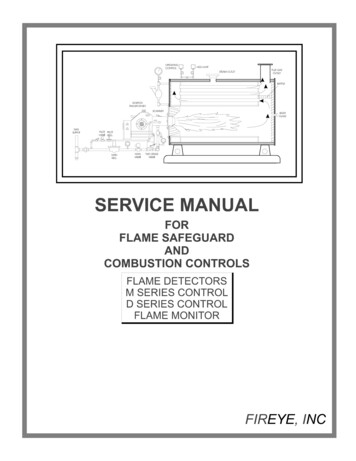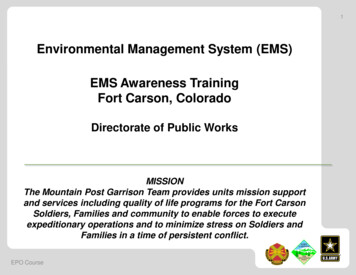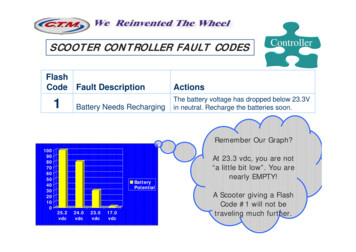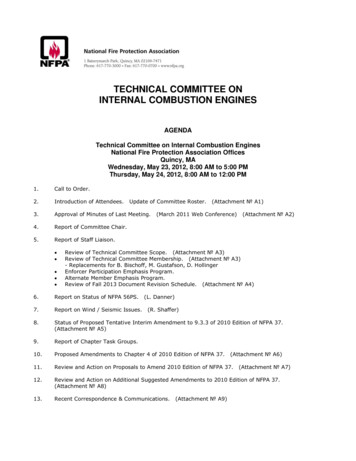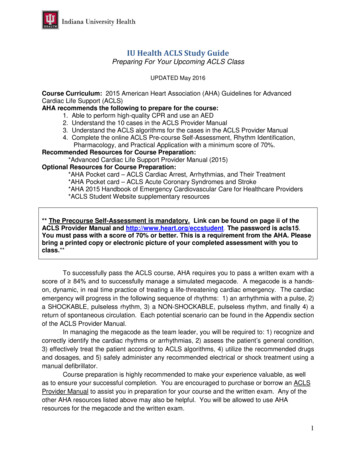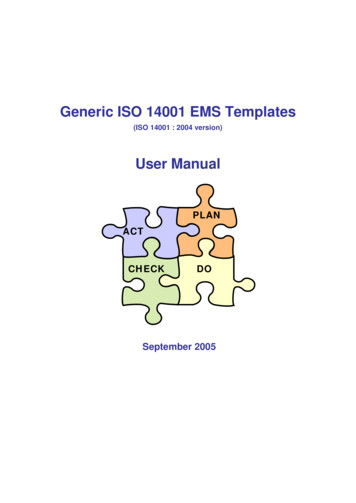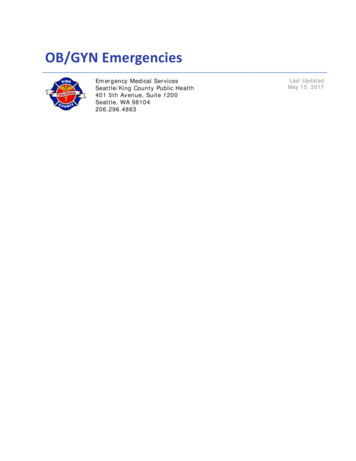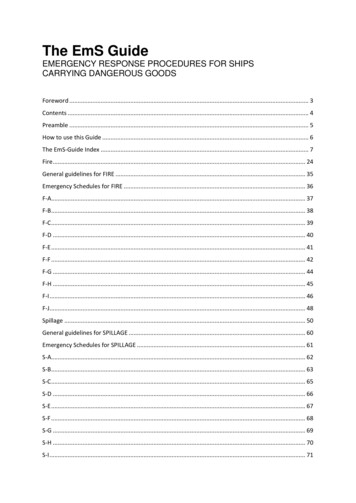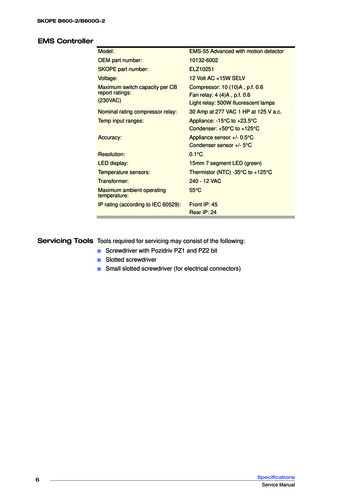
Transcription
SKOPE B600-2/B600G-2EMS ControllerModel:EMS-55 Advanced with motion detectorOEM part number:10132-6002SKOPE part number:ELZ10251Voltage:12 Volt AC 15W SELVMaximum switch capacity per CBreport ratings:(230VAC)Compressor: 10 (10)A , p.f. 0.6Fan relay: 4 (4)A , p.f. 0.6Light relay: 500W fluorescent lampsNominal rating compressor relay:30 Amp at 277 VAC 1 HP at 125 V a.c.Temp input ranges:Appliance: -15 C to 23.5 CCondenser: 50 C to 125 CAccuracy:Appliance sensor /- 0.5 CCondenser sensor /- 5 CResolution:0.1 CLED display:15mm 7 segment LED (green)Temperature sensors:Thermistor (NTC) -35 C to 125 CTransformer:240 - 12 VACMaximum ambient operatingtemperature:55 CIP rating (according to IEC 60529):Front IP: 45Rear IP: 24Servicing Tools Tools required for servicing may consist of the following:6 Screwdriver with Pozidriv PZ1 and PZ2 bit Slotted screwdriver Small slotted screwdriver (for electrical connectors)SpecificationsService Manual
SKOPE B600-2/B600G-22EMS ControllerEMS Controller OperationsIntroduction The Energy Management System (EMS) Advanced controller is visible onthe front panel and is mounted within the cassette electrics box on the frontof the refrigeration cassette.The EMS Advanced controller detects variable business hours and switchesthe chiller to active mode approximately three hours prior to opening, andthen changes to stand-by mode approximately half an hour after close ofbusiness. While in the economical stand-by mode the cabinet lights turn off,the fans cycle on and off and the chiller operates at a higher internaltemperature.IMPORTANTThe EMS Advanced controller must only be adjusted by anauthorised service agent.Figure 1: EMSAdvanced controllerFirmware The firmware version is displayed on the digital display when the EMSAdvanced controller is powered up. See the table below for current firmwareversions:Date rangeFirmware versionPre Sept 2012U01-r02From Sept 2012U01-n01Some differences exist between the two firmware versions. Thesedifferences are noted throughout this chapter where applicable and aresummarised in ELSTAT firmware release notes.EMS ControllerService Manual7
SKOPE B600-2/B600G-2Faceplate Because the controller plays such an important role, it’s helpful to know theparts of the faceplate you will use.345672819Figure 2: EMS Advancedcontroller faceplate10No.1ItemDescriptionDefrost button. Manually activates an additional defrost cycle, and used to program thecontroller.The first automatic defrost occurs six hours after the first off-cycle.2Set button. Used to program the controller.3Infrared motion sensor. It detects activity within five metres around the front of the chiller,and feeds the data to the EMS advanced controller.4LED for the compressor light – green when compressor on.5LED for the evaporator fan – green when evaporator fan on.LED indicating perishable mode – red when on.6Normal condition should be lit because the chiller is factory set for perishable product,which are high risk foods likely to support the growth of harmful bacteria. Perishable moderequires more energy.When chilling non-perishable product, perishable mode can turned off to save energy.789LED linked to the motion sensor and flashes red when there is activity around the chiller,but otherwise off.Up button. Used to program the controller and cancel rSF and Ht alarms.Down button. Used to program the controller.Digital display of cabinet temperature or messages (see next page for details).10The temperature is what the sensor inside the chiller detects, and not necessarily theproduct temperature. However, they may be very close depending on how the controller isset to sense temperature.When the chiller is in stand-by mode, the controller displays three (- - -) bars. This shouldnot be displayed during normal business hours.8EMS ControllerService Manual
SKOPE B600-2/B600G-2Messages and The following table explains messages that the EMS Advanced controllerAlarms displays and related alarms. Alarms signal unexpected operational changesin the chiller and stop when you disconnect the chiller from the power supplyat the isolating switch. Refer to the diagnostic charts starting on page 59 forassistance with alarm diagnostics.DisplayDescriptionWhen the chiller is in stand-by mode, the EMS Advanced controllerdisplays three bars. This should not be displayed during normalbusiness hours. When the chiller becomes operational, the displaychanges to the temperature (see previous page).Defrost cycle in progress.Door Open. The EMS Advanced controller detects an open doorthrough a door switch in the door, and has found one open.The door has been open for 2-3 minutes. An alarm sounds, but stopswhen the door closes again.If the door remains open for longer than 3 minutes, such as whenloading product, the alarm stops and the EMS Advanced controllerturns off the compressor. The compressor starts again when the doorcloses.High Temperature. The refrigeration system has overheated, and analarm sounds. The EMS Advanced controller turns off the system toavoid damage. Possible causes and solutions for refrigeration systemoverheating could be:Blocked condenser - clean the condenser.Inadequate ventilation around chiller - ensure cabinet is spaced offwall by upstand. Faulty condenser fan - replace if necessary (see page 43). High ambient temperature - ensure chiller is operating in correctenviroment (see “Specifications” on page 5). Appliance Probe Failure. The appliance temperature sensor in thecabinet or condenser is disconnected or has failed, and an alarmsounds.Condenser Probe Failure. The condenser temperature sensor in thecabinet or condenser has failed, and an alarm sounds.Firmware version U01-r02: Faceplate displays PF2 and the compressorstops.Firmware version U01 n01: Faceplate alternates between PF2 andcabinet temperature, and compressor keeps cycling.Refrigeration System Failure. There is a refrigeration system failure,and the controller turns it off to avoid damage. An alarm sounds whenthe system does not reach the preset temperature within 72 hours.Problem downloading parameters.Supply High. The voltage from the main supply is too high, and analarm sounds. The controller turns off the electrical motors,continuously monitors the voltage level, and restores power as soon asthe voltage returns to a safe level.Freeze up protection. The cabinet temperature is too low. Thecompressor stops running and the evaporator fans run continuouslyuntil the cabinet temperature reaches an acceptable level as defined bythe parameter settings.Supply Low. The voltage from the main supply is too low, and an alarmsounds. The controller turns off the electrical motors, continuouslymonitors the voltage level, and restores power as soon as the voltagereturns to an appropriate level.EMS ControllerService Manual9
SKOPE B600-2/B600G-2Running the ChillerFunction Operation of the EMS Advanced controller is determined by the parametersettings (detailed on page 14), and by information gathered via the motionsensor and door switch (see page 11).The EMS Advanced electronic controller runs the chiller according to anautomatically learned seven day schedule. The seven day schedule is splitinto 30 minute time periods which are identified as either active, monitor orstand-by periods. The EMS Advanced controller uses the information inthese time periods to determine when the chiller should run in active orstand-by mode. The schedule is constantly updated with informationcollected by the motion sensor.Initial Start-up When the chiller is initially started, the schedule is empty and the chiller isrun according to the AF and LP parameters.If AF 3, the chiller operates in active mode for 48 hours while monitoringtraffic density via the motion sensor and door door switch. After this 48 hourperiod it automatically changes the AF parameter to 0, 1 or 2 according totraffic monitored during the 48 hour period. If the AF parameter is initiallypreset to 0, 1 or 2, the EMS Advanced controller skips the initial 48 houractivity monitoring period and uses the preset value (0, 1 or 2).During the following seven days, operation is determined by the LPparameter setting. If LP 0, the chiller will switch between active andstandby mode based on information gathered during the first 24 hours. If LPis set to 1, the chiller will run in active mode continuously for the seven dayswhile learning and preparing a schedule for normal operation. After the initialstart-up period, the EMS Advanced controller starts operating based on theschedule it has learned while continually updating the schedule when anychange in the actual traffic usage patterns is detected.Note: If the EMS Advanced controller is not powered for a 72 hour period,a half reset will be performed automatically. This will clear the schedule andthe controller will enter the initial start-up period when next powered up.Normal During normal operation, the chiller continually reviews data and updatesOperation the schedule with any activity changes. If no activity is detected by themotion sensor door and door switch during an active time period, the EMSAdvanced controller will flag that period and monitor it in seven days time(when that time period is reached again in the schedule). If it confirms thatthis time period is inactive it will change it from a monitor period to a standbytime period in the schedule. Note: The chiller will only operate in standbymode if the confirmed standby period is longer than parameters dS Sr.If activity is detected during a stand-by time period the lights will immediatelyswitch on and stay on for up to 30 minutes (the remainder of that 30 minutetime period). The EMS Advanced controller will temporarily flag that periodand monitor it in seven days time. The following week it will ensure that theproduct is at the required sales temperature and operate in normaloperational mode for that period. If there is activity during that same periodit will change the status of that period to an active period. If it sees no activityduring that period it will change it back to a stand-by period.Relocation When moving the chiller to a location with different traffic density or differentopening/closing hours, a half reset can be performed to reset the seven dayschedule (see page 12). This allows the EMS Advanced controller to reestablish the opening/closing hours and alter the chiller operation morequickly than if it was left to learn the new schedule without a half reset. The10EMS ControllerService Manual
SKOPE B600-2/B600G-2AF parameter setting can also be automatically reconfigured by setting AF 3 in the parameter menu (see page 14).Motion Sensor The motion sensor detects activity in front of the chiller and feeds the data& Door Switch to the EMS Advanced controller. It is located on the faceplate of thecontroller and is visible on the front panel.The motion sensor can be switched on and off via the Sn parameter (seepage 14) (firmware U01 n01 only).The chiller is fitted with a door switch below the door. The door switch tellsthe EMS Advanced controller how often the door is opened. A small magnetin the door frame activates the switch.Door SwitchFront PanelFigure 3: EMScontroller door switchand motion sensorMotion SensorEMS ControllerEvaporator The EMS Advanced controller runs the fans and lights in a manner thatFans conserves energy. Specifically they: Turn off when the door is opened, even when the compressor isrunning, so that cold air does not escape and warm air is not drawn in. Run continuously during an uninterrupted pull-down (initial cooling ofproduct) even if the doors are opened. Remain off 3-4 minutes after the refrigeration unit is plugged in againafter maintenance.Condenser The condenser fan runs during compressor on-cycles and stops duringFan compressor off-cycles. Note: Cassettes manufactured prior to June 2013may include a condenser fan reverse function.Temperature Two temperature probes feed data to the EMS Advanced controller - theProbes control probe and condenser probe.The control probe controls the chiller temperature and provides chillertemperature data for the EMS Advanced controller to display.The condenser probe activates the over temperature refrigeration systemcut-out if the refrigeration unit overheats. If activated the EMS Advancedcontroller will display alarm code Ht (see “Messages and Alarms” on page 9for more information).Defrost Cycles The defrost cycle activation is determined by the dE, df and dtf parametersettings (see page 14). The EMS Advanced controller displays dEF duringthe defrost cycle.Note: On EMS Advanced controllers with U01 n01 firmware, the defrostinterval timer (dE) is reset when the EMS Advanced controller is reset. Thiswill delay the time until next defrost and could cause an ice-up.Lighting Sign and interior lights are on during active mode, and off during standbymode.EMS ControllerService Manual11
SKOPE B600-2/B600G-2Programming the EMS ControllerMenu Entry The EMS Advanced controller menu can only be accessed by entering aspecial and unique sequence.To access the controller menu1. Press and hold the set button, PAS appears on the display.2. Release the set button.3. Press the set button four times.4. Press the up button once.5. Press the down button twice.6. Press the defrost button twice, PS appears on the display.7. Either:Press the down button to enter the main menu.SetUpDefrostDownFigure 4: EMS Advancedcontroller faceplate The down button scrolls through the available menu The set button enters the sub menu Pressing the down button at FR exits the menu If no input after eight seconds the EMS exits the menuClearing Data It is sometimes necessary to erase learned business patterns, traffic densityfrom Memory counters and statistics. A half reset can be performed when the cooler is in(Half Reset) standby mode during outlet opening hours to clear the learnt matrix.To reset the controller1. Follow above instructions to enter the controller menu.2.
55 C IP rating (according to IEC 60529): Front IP: 45 Rear IP: 24. 7 SKOPE B600-2/B600G-2 EMS Controller Service Manual 2 EMS Controller EMS Controller Operations Introduction The Energy Management System (EMS) Advanced controller is visible on the front panel and is mounted within th e cassette electrics box on the front of the refrigeration cassette. The EMS Advanced controller detects .