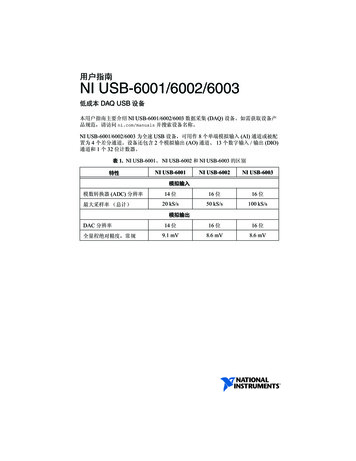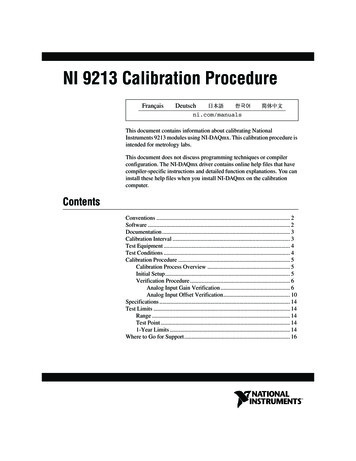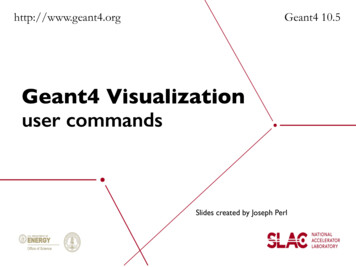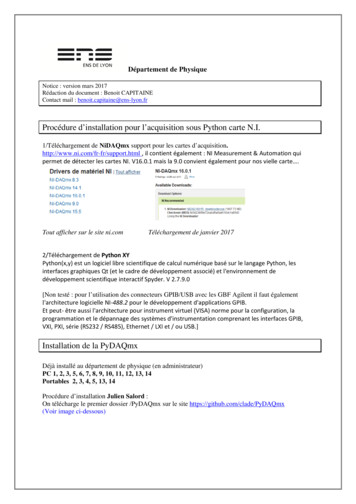Transcription
DAQmx - Data Acquisition VIs and FunctionsJanuary 2008, 370469L-01Use the DAQmx - Data Acquisition VIs with NI-DAQ and NI-SWITCHhardware devices to develop instrumentation, acquisition, and controlapplications. Refer to the NI-DAQ Readme for a complete listing ofdevices that NI-DAQmx eates, edits, and runs tasks using NI-DAQmx.A Property Node with the DAQmx Channel class preselected.Right-click the Property Node and choose Select Filter fromthe shortcut menu to make the Property Node show only theproperties supported by a particular device installed in thesystem or supported by all devices installed in the system.Clears the task. Before clearing, this VI stops the task, ifnecessary, and releases any resources the task reserved. Youcannot use a task after you clear it unless you recreate thetask.Creates a virtual channel or set of virtual channels and addsthem to a task. The instances of this polymorphic VIcorrespond to the I/O type of the channel, such as analoginput, digital output, or counter output; the measurement orgeneration to perform, such as temperature measurement,voltage generation, or event counting; and in some cases, thesensor to use, such as a thermocouple or RTD fortemperature measurements.Lists all virtual channels you create and save using the DAQAssistant. Select Browse to select multiple channels. Rightclick the constant and select I/O Name Filtering from theshortcut menu to limit the channels that the constant displaysand to limit what you can enter in the constant.A Property Node with the DAQmx Read class preselected.
ReadRight-click the Property Node and choose Select Filter fromProperty the shortcut menu to make the Property Node show only theNodeproperties supported by a particular device installed in thesystem or supported by all the devices installed in the system.DAQmx Reads samples from the task or virtual channels you specify.ReadThe instances of this polymorphic VI specify what format ofsamples to return, whether to read a single sample or multiplesamples at once, and whether to read from one or AQmxTriggerPropertyNodeTransitions the task to the running state to begin themeasurement or generation. Using this VI is required for someapplications and is optional for others.Stops the task and returns it to the state the task was inbefore the DAQmx Start Task VI ran or the DAQmx Write VIran with the autostart input set to TRUE.Lists all tasks you create and save by using the DAQAssistant. You cannot use this constant to select multipletasks. Right-click the constant, and select I/O Name Filteringfrom the shortcut menu to limit the tasks that the constantdisplays and to limit what you can enter in the constant.A Property Node with the DAQmx Timing class preselected.Right-click the Property Node and choose Select Filter fromthe shortcut menu to make the Property Node show only theproperties supported by a particular device installed in thesystem or supported by all the devices installed in the system.Configures the number of samples to acquire or generate andcreates a buffer when needed. The instances of thispolymorphic VI correspond to the type of timing to use for thetask.A Property Node with the DAQmx Trigger class preselected.Right-click the Property Node and choose Select Filter fromthe shortcut menu to make the Property Node show only theproperties supported by a particular device installed in thesystem or supported by all the devices installed in the system.DAQmx Configures triggering for the task. The instances of thisTrigger polymorphic VI correspond to the trigger and trigger type to
configure.DAQmx Waits for the measurement or generation to complete. UseWaitthis VI to ensure that the specified operation is completeUntilbefore you stop the task.DoneDAQmxWritePropertyNodeA Property Node with the DAQmx Write class preselected.Right-click the Property Node and choose Select Filter fromthe shortcut menu to make the Property Node show only theproperties supported by a particular device installed in thesystem or supported by all the devices installed in the system.DAQmx Writes samples to the task or virtual channels you specify. TheWriteinstances of this polymorphic VI specify the format of thesamples to write, whether to write one or multiple samples,and whether to write to one or multiple channels.SubpaletteDescriptionDAQmx Advanced VIs Use the DAQmx Advanced VIs and functions toand Functionsaccess advanced and miscellaneous features ofNI-DAQmx.DAQmx AdvancedUse the DAQmx Advanced Task Options VIs andTask Options VIs and functions for advanced configuration and controlFunctionsof tasks.DAQmx DeviceUse the DAQmx Device Configuration VIs andConfiguration VIs and functions for hardware-specific configuration andFunctionscontrol.DAQmx Real Time VIs Use the DAQmx Real Time VIs and function toand Functionconfigure and perform real-time operations.To comment on National Instruments documentation, refer to the NationalInstruments Web site. 2003–2008 National Instruments Corporation. All Rights Reserved.
Converting a DAQ Assistant Express VI to an NIDAQmx TaskWhen you use the DAQ Assistant Express VI to configure a task, the taskis local to the application and cannot be used in other applications. Youcan convert a DAQ Assistant Express VI to an NI-DAQmx task saved inMAX, which makes the task globally accessible to all applications andallows you to use a DAQmx task name constant or control to edit the taskand generate code for the task.Note If you are working within a project in LabVIEW 8.0,converting the DAQ Assistant Express VI to a task saves the taskto the project.Complete the following steps to convert the DAQ Assistant Express VI toan NI-DAQmx task.1. Right-click the DAQ Assistant Express VI and select Convert toNI-DAQmx Task from the shortcut menu.2. The DAQ Assistant launches, and you can modify the task, ifnecessary.3. Click the OK button.4. NI-DAQmx saves the task to MAX or the LabVIEW project andreplaces the DAQ Assistant Express VI with a DAQmx task nameconstant.
NI-DAQmx Related DocumentationThe following documents contain information that you might find helpfulas you use this help file. You must install the PDFs to access them fromthis help file. You must have Adobe Reader with Search and Accessibility5.0.5 or later installed to view the PDFs. Refer to the Adobe SystemsIncorporated Web site to download Adobe Reader. Refer to the NationalInstruments Product Manuals Library for updated documentationresources.NI-DAQmx Help—Use this help file to learn about common NIDAQmx applications, measurement fundamentals, NI-DAQmx keyconcepts, and device-specific programming considerations.
NI-DAQmx Software EventsNI-DAQmx Software events provide an asynchronous notificationmechanism for a set of NI-DAQmx hardware signals and conditions.Using event-based programming, you can write an application thatcontinues to perform work while waiting for data without resorting todeveloping a multithreaded application.To use NI-DAQmx software events in LabVIEW, wire a task or globalchannel to the event source input of the Register for Events node whenyou dynamically register an event.Note NI-DAQmx software events are not supported for NI-DAQmxsimulated devices.
Properties Settable at Task Run TimeYou can set some properties while a task is running. These propertiesvary by device and/or device family.AO Series DevicesDSA DevicesE Series, M Series, and S Series DevicesStatic DIO DevicesTIO Devices
E Series DevicesYou can set the following properties on E Series, M Series, and S Seriesdevices while the task is running. If a property is not listed here, youcannot set it while the task is running.
DAQmx ChannelAnalog Output:General Properties:DAC:Reference Voltage:Connect DACReference to Ground(E Series and M Series only)Digital Output:TristateCounter Output:Pulse:Time:High TimeCounter Output:Pulse:Time:Low TimeCounter Output:Pulse:Frequency:FrequencyCounter Output:Pulse:Frequency:Duty CycleCounter Output:Pulse:Ticks:High TicksCounter Output:Pulse:Ticks:Low Ticks
DAQmx TimingSample Clock:Rate (Analog Output only)
AO Series DevicesYou can set the following properties on AO Series devices while the taskis running. If a property is not listed here, you cannot set it while the taskis running.
DAQmx ChannelAnalog Output:General Properties:DAC:Reference Voltage:Connect DACReference to Ground Digital Output:TristateCounter Output:Pulse:Time:High TimeCounter Output:Pulse:Time:Low TimeCounter Output:Pulse:Frequency:FrequencyCounter Output:Pulse:Frequency:Duty CycleCounter Output:Pulse:Ticks:High TicksCounter Output:Pulse:Ticks:Low Ticks
DAQmx TimingSample Clock:Rate (Analog Output only)
DSA DevicesYou cannot set any properties on DSA devices while the task is running.
Static DIO DevicesYou cannot set any properties on static DIO devices while the task isrunning.
Using Traditional NI-DAQ (Legacy) and NIDAQmx in the Same ApplicationYou can use both Traditional NI-DAQ (Legacy) and NI-DAQmx in thesame computer, but there are some restrictions. After using a device inNI-DAQmx, you must unreserve all NI-DAQmx tasks that use that devicebefore you can use that device through Traditional NI-DAQ (Legacy).After using a device in Traditional NI-DAQ (Legacy), you must reset thedevice before you can use that device in NI-DAQmx. Refer to the DAQGetting Started Guide for additional information.Refer to ni.com/support for details and instructions about the followingtopics:How to add NI-DAQmx code to a Traditional NI-DAQ (Legacy)applicationHow to run both Traditional NI-DAQ (Legacy) applications and NIDAQmx applications that use the same device
DAQmx Clear TaskClears the task. Before clearing, this VI stops the task, if necessary, andreleases any resources the task reserved. You cannot use a task afteryou clear it unless you recreate the task.If you use the DAQmx Create Task VI or the DAQmx Create VirtualChannel VI within a loop, use this VI within the loop after you are finishedwith the task to avoid allocating unnecessary memory. Refer to TaskCreation and Destruction for more information about when to use this VI.Place on the block diagram.Find on the Functions palette.task in is the name of the task to clear. Unlike the task/channelsin input on some VIs, you cannot wire a virtual channel to thisinput.error in describes error conditions that occur before this VI orfunction runs. The default is no error. If an error occurred beforethis VI or function runs, the VI or function runs normally andpasses the error in value to error out. If an error occurs while thisVI or function runs, it runs normally and sets its own error status inerror out. Use the Simple Error Handler or General Error HandlerVIs to display the description of the error code. Use error in anderror out to check errors and to specify execution order by wiringerror out from one node to error in of the next node.status is TRUE (X) if an error occurred before this VI orfunction ran or FALSE (checkmark) to indicate a warning orthat no error occurred before this VI or function ran. Thedefault is FALSE.code is the error or warning code. The default is 0. If statusis TRUE, code is a negative error code. If status is FALSE,code is 0 or a warning code.source identifies where an error occurred. The sourcestring includes the name of the VI that produced the error,what inputs are in error, and how to eliminate the error.error out contains error information. If error in indicates that an
error occurred before this VI or function ran, error out contains thesame error information. Otherwise, it describes the error statusthat this VI or function produces. Right-click the error out indicatoron the front panel and select Explain Error from the shortcutmenu for more information about the error.status is TRUE (X) if an error occurred or FALSE(checkmark) to indicate a warning or that no error occurred.code is the error or warning code. If status is TRUE, codeis a nonzero error code. If status is FALSE, code is 0 or awarning code.source identifies where and why an error occurred. Thesource string includes the name of the VI that produced theerror, what inputs are in error, and how to eliminate theerror.
DAQmx Create Virtual ChannelCreates a virtual channel or set of virtual channels and adds them to atask. The instances of this polymorphic VI correspond to the I/O type ofthe channel, such as analog input, digital output, or counter output; themeasurement or generation to perform, such as temperaturemeasurement, voltage generation, or event counting; and in some cases,the sensor to use, such as a thermocouple or RTD for temperaturemeasurements.If you use this VI within a loop without specifying a task in, NI-DAQmxcreates a new task in each iteration of the loop. Use the DAQmx ClearTask VI within the loop after you are finished with the task to avoidallocating unnecessary memory. Refer to Task Creation and Destructionfor more information about when NI-DAQmx creates tasks and whenLabVIEW automatically destroys tasks.The DAQmx Channel properties include additional channel configurationoptions.Use the pull-down menu to select an instance of this VI.Select an instancePlace on the block diagram.Find on the Functions palette.
AI VoltageCreates channel(s) to measure voltage. If the measurement requires theuse of internal excitation or you need excitation to scale the voltage, usethe AI Custom Voltage with Excitation instance of this VI.task in specifies the task to which to add the virtual channels thisVI creates. If you do not specify a task, NI-DAQmx creates a taskfor you and adds the virtual channels this VI creates to that task.physical channels specifies the names of the physical channelsto use to create virtual channels. The DAQmx physical channelconstant lists all physical channels on devices and modulesinstalled in the system. You also can wire a string that contains alist or range of physical channels to this input. If you have an arrayof physical channels, use the DAQmx Flatten Channel String VI toconvert the array to a list.name to assign specifies a name to assign to the virtual channelthis VI creates. If you do not wire a value to this input, NI-DAQmxuses the physical channel name as the virtual channel name. Ifyou use this input to provide your own names for the virtualchannels, you must use the names when you refer to thesechannels in other NI-DAQmx VIs and Property Nodes, such as thesource input of the DAQmx Trigger VI.If you create multiple virtual channels with one DAQmx CreateVirtual Channel VI, you can specify a comma-separated list ofnames to assign to the virtual channels. If you provide fewernames than the number of virtual channels you create, NI-DAQmxautomatically assigns names to the virtual channels.units specifies the units to use to return voltage measurements.FromUnits a custom scale specifies. If you select this
CustomScale(10065)V (10348)value, you must wire a custom scale name to thecustom scale name input.Volts.error in describes error conditions that occur before this VI orfunction runs. The default is no error. If an error occurred beforethis VI or function runs, the VI or function passes the error in valueto error out. If an error occurs while this VI or function runs, the VIor function runs normally and sets its own error status in error out.Use the Simple Error Handler or General Error Handler VIs todisplay the description of the error code. Use error in and errorout to check errors and to specify execution order by wiring errorout from one node to error in of the next node.status is TRUE (X) if an error occurred before this VI orfunction ran or FALSE (checkmark) to indicate a warning orthat no error occurred before this VI or function ran. Thedefault is FALSE.code is the error or warning code. The default is 0. If statusis TRUE, code is a negative error code. If status is FALSE,code is 0 or a warning code.source identifies where an error occurred. The sourcestring includes the name of the VI that produced the error,what inputs are in error, and how to eliminate the error.maximum value specifies in units the maximum value you expectto measure.minimum value specifies in units the minimum value you expectto measure.input terminal configuration specifies the input terminalconfiguration for the channel.default (-1)Differential(10106)NRSE (10078)At run time, NI-DAQmx chooses the defaultterminal configuration for the channel.Differential mode.Non-referenced single-ended mode.
Pseudodifferential Pseudodifferential mode.(12529)RSE (10083)Referenced single-ended mode.custom scale name specifies the name of a custom scale for thechannel. If you want the channel to use a custom scale, wire thename of the custom scale to this input and set units to FromCustom Scale.task out is a reference to the task after this VI runs. The taskcontains any newly created virtual channels. If you did not wire avalue to task in, NI-DAQmx automatically creates the task thisoutput refers to.error out contains error information. If error in indicates that anerror occurred before this VI or function ran, error out contains thesame error information. Otherwise, error out describes the errorstatus that this VI or function produces. Right-click the error outindicator on the front panel and select Explain Error from theshortcut menu for more information about the error.status is TRUE (X) if an error occurred or FALSE(checkmark) to indicate a warning or that no error occurred.code is the error or warning code. If status is TRUE, codeis a nonzero error code. If status is FALSE, code is 0 or awarning code.source identifies where and why an error occurred. Thesource string includes the name of the VI that produced theerror, what inputs are in error, and how to eliminate theerror.
AI Voltage RMSCreates channel(s) to measure voltage RMS, the average (mean) powerof the acquired voltage.task in specifies the task to which to add the virtual channels thisVI creates. If you do not specify a task, NI-DAQmx creates a taskfor you and adds the virtual channels this VI creates to that task.physical channels specifies the names of the physical channelsto use to create virtual channels. The DAQmx physical channelconstant lists all physical channels on devices and modulesinstalled in the system. You also can wire a string that contains alist or range of physical channels to this input. If you have an arrayof physical channels, use the DAQmx Flatten Channel String VI toconvert the array to a list.name to assign specifies a name to assign to the virtual channelthis VI creates. If you do not wire a value to this input, NI-DAQmxuses the physical channel name as the virtual channel name. Ifyou use this input to provide your own names for the virtualchannels, you must use the names when you refer to thesechannels in other NI-DAQmx VIs and Property Nodes, such as thesource input of the DAQmx Trigger VI.If you create multiple virtual channels with one DAQmx CreateVirtual Channel VI, you can specify a comma-separated list ofnames to assign to the virtual channels. If you provide fewernames than the number of virtual channels you create, NI-DAQmxautomatically assigns names to the virtual channels.units specifies the units to use to return voltage measurements.FromCustomUnits a custom scale specifies. If you select thisvalue, you must wire a custom scale name to the
Scale(10065)custom scale name input.V (10348)Volts.error in describes error conditions that occur before this VI orfunction runs. The default is no error. If an error occurred beforethis VI or function runs, the VI or function passes the error in valueto error out. If an error occurs while this VI or function runs, the VIor function runs normally and sets its own error status in error out.Use the Simple Error Handler or General Error Handler VIs todisplay the description of the error code. Use error in and errorout to check errors and to specify execution order by wiring errorout from one node to error in of the next node.status is TRUE (X) if an error occurred before this VI orfunction ran or FALSE (checkmark) to indicate a warning orthat no error occurred before this VI or function ran. Thedefault is FALSE.code is the error or warning code. The default is 0. If statusis TRUE, code is a negative error code. If status is FALSE,code is 0 or a warning code.source identifies where an error occurred. The sourcestring includes the name of the VI that produced the error,what inputs are in error, and how to eliminate the error.maximum value specifies in units the maximum value you expectto measure.minimum value specifies in units the minimum value you expectto measure.input terminal configuration specifies the input terminalconfiguration for the channel.default (-1)At run time, NI-DAQmx chooses the defaultterminal configuration for the channel.Differential mode.Differential(10106)NRSE (10078)Non-referenced single-ended mode.Pseudodifferential Pseudodifferential mode.
(12529)RSE (10083)Referenced single-ended mode.custom scale name specifies the name of a custom scale for thechannel. If you want the channel to use a custom scale, wire thename of the custom scale to this input and set units to FromCustom Scale.task out is a reference to the task after this VI runs. The taskcontains any newly created virtual channels. If you did not wire avalue to task in, NI-DAQmx automatically creates the task thisoutput refers to.error out contains error information. If error in indicates that anerror occurred before this VI or function ran, error out contains thesame error information. Otherwise, error out describes the errorstatus that this VI or function produces. Right-click the error outindicator on the front panel and select Explain Error from theshortcut menu for more information about the error.status is TRUE (X) if an error occurred or FALSE(checkmark) to indicate a warning or that no error occurred.code is the error or warning code. If status is TRUE, codeis a nonzero error code. If status is FALSE, code is 0 or awarning code.source identifies where and why an error occurred. Thesource string includes the name of the VI that produced theerror, what inputs are in error, and how to eliminate theerror.
AI Temp TCCreates channel(s) that use a thermocouple to measure temperature.task in specifies the task to which to add the virtual channels thisVI creates. If you do not specify a task, NI-DAQmx creates a taskfor you and adds the virtual channels this VI creates to that task.physical channels specifies the names of the physical channelsto use to create virtual channels. The DAQmx physical channelconstant lists all physical channels on devices and modulesinstalled in the system. You also can wire a string that contains alist or range of physical channels to this input. If you have an arrayof physical channels, use the DAQmx Flatten Channel String VI toconvert the array to a list.name to assign specifies a name to assign to the virtual channelthis VI creates. If you do not wire a value to this input, NI-DAQmxuses the physical channel name as the virtual channel name. Ifyou use this input to provide your own names for the virtualchannels, you must use the names when you refer to thesechannels in other NI-DAQmx VIs and Property Nodes, such as thesource input of the DAQmx Trigger VI.If you create multiple virtual channels with one DAQmx CreateVirtual Channel VI, you can specify a comma-separated list ofnames to assign to the virtual channels. If you provide fewernames than the number of virtual channels you create, NI-DAQmxautomatically assigns names to the virtual channels.units specifies the units to use to return temperaturemeasurements.
deg C(10143)Degrees Celsius.deg F(10144)Degrees Fahrenheit.deg R(10145)FromCustomScale(10065)K (10325)Degrees Rankine.Units a custom scale specifies. If you select thisvalue, you must wire a custom scale name to thecustom scale name input.Kelvins.error in describes error conditions that occur before this VI orfunction runs. The default is no error. If an error occurred beforethis VI or function runs, the VI or function passes the error in valueto error out. If an error occurs while this VI or function runs, the VIor function runs normally and sets its own error status in error out.Use the Simple Error Handler or General Error Handler VIs todisplay the description of the error code. Use error in and errorout to check errors and to specify execution order by wiring errorout from one node to error in of the next node.status is TRUE (X) if an error occurred before this VI orfunction ran or FALSE (checkmark) to indicate a warning orthat no error occurred before this VI or function ran. Thedefault is FALSE.code is the error or warning code. The default is 0. If statusis TRUE, code is a negative error code. If status is FALSE,code is 0 or a warning code.source identifies where an error occurred. The sourcestring includes the name of the VI that produced the error,what inputs are in error, and how to eliminate the error.maximum value specifies in units the maximum value you expectto measure.minimum value specifies in units the minimum value you expectto measure.thermocouple type specifies the type of thermocouple connected
to the channel. Thermocouple types differ in composition andmeasurement range.B (10047) B-type thermocouple.E (10055) E-type thermocouple.J (10072) J-type thermocouple.K (10073) K-type thermocouple.N (10077) N-type thermocouple.R (10082) R-type thermocouple.S (10085) S-type thermocouple.T (10086) T-type thermocouple.cjc value specifies in units the temperature of the cold junction ifyou set cjc source to Constant Value.task out is a reference to the task after this VI runs. The taskcontains any newly created virtual channels. If you did not wire avalue to task in, NI-DAQmx automatically creates the task thisoutput refers to.cjc source specifies the source of cold-junction ernal(10200)You must use the cjc channel input to specify achannel.You must use the cjc value input to specify the coldjunction temperature.Use a cold-junction compensation channel built intothe terminal block. If no such channel is available, thisVI returns an error.cjc channel specifies the channel that acquires the temperature ofthe thermocouple cold-junction if you set cjc source to Channel.You can use a global channel or another virtual channel already inthe task. If the channel is a temperature channel, NI-DAQmxacquires the temperature in the correct units. Other channel types,such as a resistance channel with a custom sensor, must use acustom scale to scale values to degrees Celsius.
error out contains error information. If error in indicates that anerror occurred before this VI or function ran, error out contains thesame error information. Otherwise, error out describes the errorstatus that this VI or function produces. Right-click the error outindicator on the front panel and select Explain Error from theshortcut menu for more information about the error.status is TRUE (X) if an error occurred or FALSE(checkmark) to indicate a warning or that no error occurred.code is the error or warning code. If status is TRUE, codeis a nonzero error code. If status is FALSE, code is 0 or awarning code.source identifies where and why an error occurred. Thesource string includes the name of the VI that produced theerror, what inputs are in error, and how to eliminate theerror.
AI Temp RTDCreates channel(s) that use an RTD to measure temperature.task in specifies the task to which to add the virtual channels thisVI creates. If you do not specify a task, NI-DAQmx creates a taskfor you and adds the virtual channels this VI creates to that task.physical channels specifies the names of the physical channelsto use to create virtual channels. The DAQmx physical channelconstant lists all physical channels on devices and modulesinstalled in the system. You also can wire a string that contains alist or range of physical channels to this input. If you have an arrayof physical channels, use the DAQmx Flatten Channel String VI toconvert the array to a list.name to assign specifies a name to assign to the virtual channelthis VI creates. If you do not wire a value to this input, NI-DAQmxuses the physical channel name as the virtual channel name. Ifyou use this input to provide your own names for the virtualchannels, you must use the names when you refer to thesechannels in other NI-DAQmx VIs and Property Nodes, such as thesource input of the DAQmx Trigger VI.If you create multiple virtual channels with one DAQmx CreateVirtual Channel VI, you can specify a comma-separated list ofnames to assign to the virtual channels. If you provide fewernames than the number of virtual channels you create, NI-DAQmxautomatically assigns names to the virtual channels.units specifies the units to use to return temperaturemeasurements.
deg C(10143)Degrees Celsius.deg F(10144)Degrees Fahrenheit.deg R(10145)FromCustomScale(10065)K (10325)Degrees Rankine.Units a custom scale specifies. If you select thisvalue, you must wire a custom scale name to thecustom scale name input.Kelvins.error in describes error conditions that occur before this VI orfunction runs. The default is no error. If an error occurred beforethis VI or function runs, the VI or function passes the error in valueto error out. If an error occurs while this VI or function runs, the VIor function runs normally and sets its own error status in error out.Use the Simple Error Handler or General Error Handler VIs todisplay the description of the error code. Use error in and errorout to check errors and to specify execution order
Incorporated Web site to download Adobe Reader. Refer to the National Instruments Product Manuals Library for updated documentation resources. NI-DAQmx Help—Use this help file to learn about common NI-DAQmx applications, measurement fundamentals, NI-DAQmx key concepts, and device-specific programming considerations.