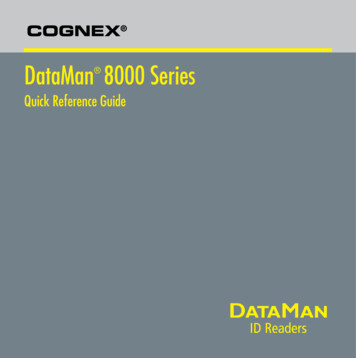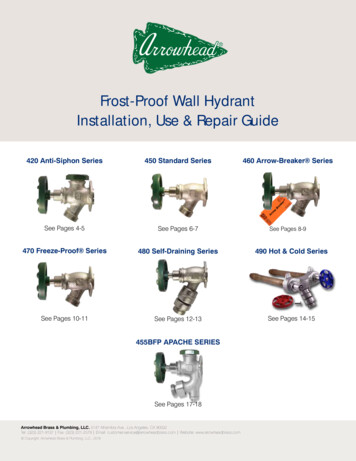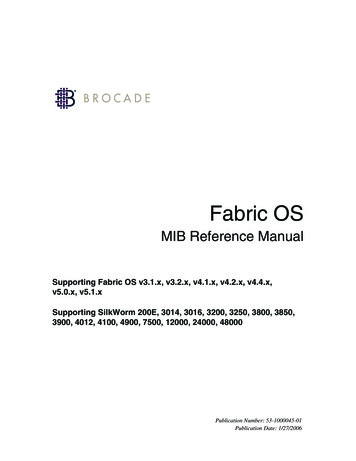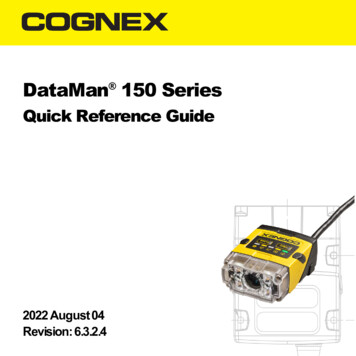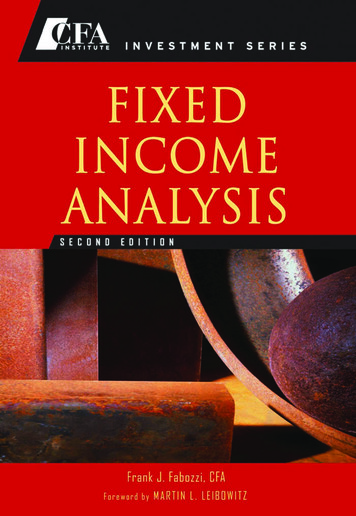Transcription
DataMan 470 SeriesReference Manual2020 March 30Revision: 6.1.7.2
Legal NoticesLegal NoticesThe software described in this document is furnished under license, and may be used or copied only in accordance withthe terms of such license and with the inclusion of the copyright notice shown on this page. Neither the software, thisdocument, nor any copies thereof may be provided to, or otherwise made available to, anyone other than the licensee.Title to, and ownership of, this software remains with Cognex Corporation or its licensor. Cognex Corporation assumesno responsibility for the use or reliability of its software on equipment that is not supplied by Cognex Corporation.Cognex Corporation makes no warranties, either express or implied, regarding the described software, itsmerchantability, non-infringement or its fitness for any particular purpose.The information in this document is subject to change without notice and should not be construed as a commitment byCognex Corporation. Cognex Corporation is not responsible for any errors that may be present in either this document orthe associated software.Companies, names, and data used in examples herein are fictitious unless otherwise noted. No part of this documentmay be reproduced or transmitted in any form or by any means, electronic or mechanical, for any purpose, nortransferred to any other media or language without the written permission of Cognex Corporation.Copyright 2020. Cognex Corporation. All Rights Reserved.Portions of the hardware and software provided by Cognex may be covered by one or more U.S. and foreign patents, aswell as pending U.S. and foreign patents listed on the Cognex web site at: cognex.com/patents.The following are registered trademarks of Cognex Corporation:Cognex, 2DMAX, Advantage, AlignPlus, Assemblyplus, Check it with Checker, Checker, Cognex Vision for Industry,Cognex VSOC, CVL, DataMan, DisplayInspect, DVT, EasyBuilder, Hotbars, IDMax, In-Sight, Laser Killer, MVS-8000,OmniView, PatFind, PatFlex, PatInspect, PatMax, PatQuick, SensorView, SmartView, SmartAdvisor, SmartLearn,UltraLight, Vision Solutions, VisionPro, VisionViewThe following are trademarks of Cognex Corporation:The Cognex logo, 1DMax, 3D-Locate, 3DMax, BGAII, CheckPoint, Cognex VSoC, CVC-1000, FFD, iLearn, In-Sight(design insignia with cross-hairs), In-Sight 2000, InspectEdge, Inspection Designer, MVS, NotchMax, OCRMax,PatMax RedLine, ProofRead, SmartSync, ProfilePlus, SmartDisplay, SmartSystem, SMD4, VisiFlex, XpandPortions copyright Microsoft Corporation. All rights reserved.Portions copyright MadCap Software, Inc. All rights reserved.Other product and company trademarks identified herein are the trademarks of their respective owners.2
Table of ContentsTable of ContentsLegal Notices2Table of Contents3Symbols5Getting Started6About the DataMan 470 ReaderConfigurationDataMan 470 Series AccessoriesLens OptionsLens Covers and Internal IlluminationHigh Power Illumination AccessoriesHigh Power Integrated Torch AccessoriesExternal LightsField of View ExpandersCables and Power SupplyMounting BracketsDataMan 470 Systems668889101112121314Setting Up Your DataMan 470 Reader15Reader LayoutDimensionsDataMan 470 Series with High Power Integrated Light (HPIL)DataMan 470 Series with High Power Illumination Accessory (HPIA)DataMan 470 Series with High Power Integrated Torch (HPIT)Assembling DataMan 470 Series Lens and LightsInstalling the Liquid Lens module with High Power Integrated Light (HPIL)Installing a Lens with High Power Illumination Accessory (HPIA)Installing High Power Integrated Torch (HPIT)Installing a C-Mount LensConnecting External Illumination to DataMan 470Mounting the ReaderSetting FocusLiquid LensManual Focus LensFocus FeedbackBest PracticesField of View and Reading DistancesReading Distance and Field of View (DataMan 470 Readers with a 10 mm High-Speed Liquid Lens)Reading Distance and Field of View (DataMan 470 Readers with a 16 mm High-Speed Liquid Lens)Reading Distance and Field of View (DataMan 470 Readers with a 24 mm High-Speed Liquid Lens)Reading Distance and Field of View (DataMan 470Readers with a 35 mm High-Speed Liquid Lens)MaintenanceReplacing the SD CardAdditional InformationDataMan 470 Series Reader SpecificationsDataMan 470 Series Reader Imager SpecificationsLED and Laser 454546474749495050
Table of ContentsUsing Your DataMan 470 Reader51Reading your first CodeDataMan 470 TriggeringExternal TriggersTraining the ReaderTraining FeedbackIncremental Training for Multiple SymbologiesIndustrial ProtocolsAdvanced FeaturesDataMan 470 Image FilteringPackage Detection SupportDataMan 470 Series Multi-Reader Sync Option5154555556565858596060Connections, Optics, and Lighting62External Light Control (CCB-M12XFLY-05)5m Breakout Cable (CCBL-05-01)5m Breakout Cable (CCB-M12x12Fy-xx)15m Breakout Cable (CCB-PWRIO-XX)Acquisition TriggerHigh-Speed OutputsHigh-Speed Output Wiring5m RS-232 Connection Cable (CCB-M12XDB9Y-05)Ethernet X-coded to RJ45 Cable (CCB-84901-y00x-xx)626364656566676869Cleaning and Maintenance70Cleaning the Reader HousingCleaning the Reader Lens Cover7070Compliance Information, Warnings and NoticesPrecautionsRegulations/ConformityFor European Community UsersReader Programming Codes71717272734
SymbolsSymbolsThe following symbols indicate safety precautions and supplemental information:WARNING: This symbol indicates a hazard that could cause death, serious personal injury or electrical shock.CAUTION: This symbol indicates a hazard that could result in property damage.Note: This symbol indicates additional information about a subject.Tip: This symbol indicates suggestions and shortcuts that might not otherwise be apparent.5
Getting StartedGetting StartedThis section provides general information about the DataMan 470 series reader and the DataMan 470 accessories andsystems.About the DataMan 470 ReaderThe DataMan 470 series readers are high-performance, fixed-mount ID readers that offer:lBest in Class ImaginglModular Lighting / LensinglPatent Pending HDR/HDR lSuperior Read Performance & SpeedlAdvanced Algorithms with 7-core processing powerlFaster Setup to Installation ExperiencelOptimized Ease of UseThe DataMan 470 series readers provide advanced Ethernet connectivity, support for serial RS-232 and discrete I/O,and advanced options for lighting and optics.The DataMan 470 series readers are packaged in a rugged, IP67-rated housing, and provide numerous ease-of-usefeatures, including one button to trigger and one to start tuning.ConfigurationThis document provides basic information about how to configure and use the DataMan 470 series readers. Additionalinformation is available through the Windows Start menu or the DataMan Setup Tool Help menu after you install theDataMan software on your PC:lThe DataMan Communications and Programming Guide shows you how to integrate your DataMan reader intoyour particular automation and factory environment.Cognex- DataMan Software v x.x.x- Documentation- Communications- DataMan Communications andProgramming GuidelThe DataMan Industrial Protocols Manual provides information on how to integrate DataMan readers into yourparticular environment using industrial protocols.Cognex- DataMan Software v x.x.x- Documentation- Communications- DataMan Industrial Protocols Manual6
Getting StartedlThe DataMan Reader Configuration Codes document provides printable 2-D codes that you can use toconfigure the DataMan reader.Cognex- DataMan Software v x.x.x- Documentation- English- Reader Configuration CodeslThe DM470 Quick Reference Guide provides essential information about the DM470 reader.Cognex- DataMan Software v x.x.x- Documentation- English- DM470 Series- DM470 Quick Reference GuidelThe DataMan Fixed-Mount Readers Reference is a complete online hardware reference for the DataMan fixedmount ID readers.Cognex- DataMan Software v x.x.x- Documentation- English- DM470 - Fixed-Mount Reference ManuallThe DataMan Questions and Answers document provides context-sensitive information. You can view this helpinside the DataMan Setup Tool or as a stand-alone help file.Cognex- DataMan Software v x.x.x- Documentation- DM470- Questions and AnswerslThe DataMan Control Commands lists DataMan Control Commands with all relevant information. You can viewthis help inside the Setup Tool or as a stand-alone help file.Cognex- DataMan Software v x.x.x- Documentation- English- DataMan Control CommandslThe Setup Tool Reference Manual describes the user interface of the DataMan Setup Tool software.Cognex- DataMan Software v x.x.x- Documentation- English- Setup Tool Reference ManuallThe Release Notes list detailed system requirements and additional information about this DataMan softwarerelease.Cognex- DataMan Software v x.x.x- Documentation- DataMan v x.x.x Release Notes7
Getting StartedDataMan 470 Series AccessoriesLens OptionsAccessory8 mm F5.6 fixed aperture lensLEC-CFF08-F5.612 mm F8 fixed aperture lensLEC-CFF12-F816 mm F8 fixed aperture lensLEC-CFF16-F825 mm F8 fixed aperture lensLEC-CFF25-F835 mm F8 fixed aperture lensLEC-CFF35-F840 mm F8 fixed aperture lensLEC-CFF40-F850 mm F8 fixed aperture lensLEC-CFF50-F8Liquid lens module and pre-focused 10.3 mm* or10.3 mm IR** M12 lens with wrenchDMLN-10LL-SMTDMLN-10LL-IR-SMT24 mm F6 liquid lens module*DM360-LENS-24LL24 mm F6 liquid lens module***DMLN-C24F06-LL-IR24 mm F10 liquid lens module*DMLN-C24F10-LL10 mm F5 autofocus lens* (use with HPIT)DMLN-C10F05-HSLL16 mm F8 autofocus lens* (use with HPIT)DMLN-C16F08-HSLL24 mm F6 autofocus lens* (use with HPIT)DMLN-C24F06-HSLL35 mm F8 autofocus lens* (use with HPIT)DMLN-C35F08-HSLLDM474DM475DM474DM475* With built-in IR blocking filter** Without built-in IR blocking filter*** Without built-in IR blocking filter, and with built-in daylight filterLens Covers and Internal IlluminationAccessoryC-Mount cover for C-Mount lensesDM300-CMCOVShort C-Mount cover for C-Mount lensesDM300-CMCOV-SHExtension kitDM300-EXT8
Getting StartedAccessoryRed LED HPIL, ESD safe, 10.3 mm lensDM474DM475DM474DM475DM360-HPIL-RE(Risk Group Red LED Exempt acc. IEC 62471, Risk Group Green LEDAimer Exempt acc. IEC 62471)Polarized red LED HPIL, ESD safe, 10.3 mm lensDM360-HPIL-RE-P(Risk Group Red LED Exempt acc. IEC 62471, Risk Group Green LEDAimer Exempt acc. IEC 62471)White LED HPIL, ESD safe, 10.3 mm lensDM360-HPIL-WHI(Risk Group White LED low risk acc. IEC 62471, Risk Group Green LEDAimer Exempt acc. IEC 62471)Red LED HPIL, ESD safe, 24 mm liquid lensDMLT-HPIL-RE(Risk Group Red LED Exempt acc. IEC 62471, Risk Group Green LEDAimer Exempt acc. IEC 62471)Polarized red LED HPIL, ESD safe, 24 mm liquid lensDMLT-HPIL-RE-P(Risk Group Red LED Exempt acc. IEC 62471, Risk Group Green LEDAimer Exempt acc. IEC 62471)White LED HPIL, ESD safe, 24 mm liquid lensDMLT-HPIL-WHI(Risk Group White LED low risk acc. IEC 62471, Risk Group Green LEDAimer Exempt acc. IEC 62471)Infrared LED HPIL, ESD safe, 10.3 & 24 mm liquid lensDMLT-HPIL-IR-W(Risk Group IR LED Exempt acc. IEC 62471, Risk Group Green LEDAimer Exempt acc. IEC 62471)High Power Illumination AccessoriesAccessoryHPIA, Red narrowDM30X-HPIA3-625(Risk Group White LED low risk acc. IEC 62471)HPIA, Red wideDM30X-HPIA3-625-W(Risk Group White LED low risk acc. IEC 62471)HPIA, White narrowDM30X-HPIA3-WHI(Risk Group White LED low risk acc. IEC 62471)HPIA, White wideDM30X-HPIA3-WHI-W(Risk Group White LED low risk acc. IEC 62471)HPIA, Blue narrowDM30X-HPIA3-470(Risk Group White LED low risk acc. IEC 62471)HPIA, Blue wideDM30X-HPIA3-470-W(Risk Group White LED low risk acc. IEC 62471)HPIA, Infrared narrowDM30X-HPIA3-IR(Risk Group White LED low risk acc. IEC 62471)HPIA, Infrared wideDM30X-HPIA3-IR-W(Risk Group White LED low risk acc. IE DM475Bar light cable (xxx specifies length: 300, 500, 1000, IVSL-5PM12-Jxxx2000 mm)Compatible with IVSL lights, except IVSL-LX280Power cable for multiple bar lights (use incombination with CCB-FOV25-MAL-012)IVSL-5PM12-5LX280-series light cableIVSL-FSK-J5000Mounting BracketsAccessoryMounting Bracket KitDMBK-470-MNTPivot Mounting BracketDM100-PIVOTM-00External Heat SinkDMHS-370-47013
Getting StartedDataMan 470 Systems1DMax — IDQuick — 2DMax — Multi-ReaderOmniBest-InHigh-Speedfor hard todirectional 1SyncClass 1-D2DMax read DPMD CodeReadingReadingand damagedReading2-DPowerGrid codesDMR-474A-0000-M DMR-474L-0000 DMR-474L-0000-M DMR-474QL-0000-M DMR-474Q-0000 DMR-474Q-0000-M DMR-474X-0000 DMR-474X-0000-M DMR-475A-0000-M DMR-475L-0000-M 2048x1536 DMR-474QL-0000DMR-475L-0000Resolution DMR-475QL-0000 DMR-475QL-0000-M DMR-475Q-0000 DMR-475Q-0000-M DMR-475X-0000 DMR-475X-0000-M 14 2448x2048
Setting Up Your DataMan 470 ReaderSetting Up Your DataMan 470 ReaderThis section provides information on the physical appearance of the DataMan 470 reader. It also details the steps ofinstalling the lenses and filters of the reader, and gives information on the imager itself.Reader LayoutThe following image shows the built-in lighting system of the DataMan 470 series reader, and the mounting holesunderneath the plastic lighting cover.1Lens2Illumination LED clusters3Mounting holes (M3 x 5 mm)4Indicator light ringThe following image shows a detailed picture about the back cover and the functions of the indicator lights.15
Setting Up Your DataMan 470 Reader1Trigger button2Power3Train status4Good/bad read5Network6Error7Peak meter8Indicator light ring9SD card slot10Tuning button11Ethernet12External light control13Power, I/O, and RS-232TypeSignalPowerStatusTrain statusErrorGood/bad readActionCommunicationPeak meterColorMeaningGREENPower ONGREENTrainedYELLOWUntrainedREDError - check device logGREENGood readREDBad readYELLOWLink upblinkActivity-Decode yield, train progress/quality16
Setting Up Your DataMan 470 ReaderDimensionsNote:lDimensions are in millimeters [inches] and are for reference purposes only.lAll specifications are for reference purposes only and can change without notice.Observe the following DataMan 470 series reader dimensions when installing your reader.DataMan 470 Series with High Power Integrated Light (HPIL)17
Setting Up Your DataMan 470 ReaderDataMan 470 Series with High Power Illumination Accessory (HPIA)18
Setting Up Your DataMan 470 ReaderDataMan 470 Series with High Power Integrated Torch (HPIT)Assembling DataMan 470 Series Lens and LightsYou can choose between a variety of different (High-Speed) Liquid Lenses and C-Mount lens options to be installed onyour DataMan 470 reader.WARNING: Disconnect the DataMan 470 reader from power before installing the lens and light.AssemblyInstructionsDataMan 474 HPILInstalling the Liquid Lens module with High PowerIntegrated Light (HPIL) on page 20DataMan 47x HPIAInstalling a Lens with High Power Illumination Accessory(HPIA) on page 24DataMan 47x HPITInstalling High Power Integrated Torch (HPIT) on page 27DataMan 47x C-MountInstalling a C-Mount Lens on page 3119
Setting Up Your DataMan 470 ReaderInstalling the Liquid Lens module with High Power Integrated Light (HPIL)Possible hardware configurations using a liquid lens module with a DataMan 470 reader:SystemLiquid LensLens partnumberDM474 10.3 mm M12 lens with wrench and built-in IR blcoking filterHPIL typeDMLN-10LL-SMT DM360-HPILREDM360-HPILRE-PDM360-HPILWHI10.3 mm IR M12 lens with wrench, without built in IR blocking filterDMLN-10LL-IRSMTDMLT-HPIL-IRW24 mm F6 liquid lens module with built in IR blocking HPILWHI24 mm F6 liquid lens module without built-in IR blocking filter, with builtin daylight filterDMLN-C24F06LL-IRDMLT-HPIL-IRW24 mm F10 liquid lens module with built in IR blocking PILWHIPossible hardware configurations using a high-speed liquid lens module with a DataMan 470reader:Extension (DM300-EXT)needed?SystemHigh-speed Liquid LensLens part numberDM47416 mm F8 autofocus PDM360-HPIL-WHIHPIL type24 mm F6 autofocus MLT-HPIL-WHITools needed:lWrench for lens locking ring (10.3 mm LL only - delivered by Cognex with Liquid Lens module)lPhillips screwdriverTo install a 10.3 mm or a 24 mm liquid lens module of a DataMan 470 reader, perform the following steps:WARNING: Disconnect the DataMan reader from power before continuing.CAUTION: Do not leave the image sensor exposed to the environment.20
Setting Up Your DataMan 470 Reader1. Remove the adhesive protective film covering the threaded lens opening.2. Attach the 24 mm Lens to the device by using the screw thread on the metal ring.Insert an S-Mount adapter, thread the 10.3 mm Lens into the reader, and tighten the locking ring.21
Setting Up Your DataMan 470 Reader3. Insert the Liquid Lens cable into the connector of the reader.WARNING: To avoid equipment damage, the cables must be routed as shown in the figure.4. Attach the Liquid Lens to the front side of the 24 mm Lens.In case of the 10.3 mm Lens, attach the liquid lens module onto the nose of the lens.22
Setting Up Your DataMan 470 Reader5. Place the HPIL unit on the front of the device.CUSTOMIZED CAPTIVE SCREW, PHILLIPS PAN HEAD, M3x28 mm6. Screw in the four screws.Note: Use 0.2 Nm torque on the screws and tighten in sequence.23
Setting Up Your DataMan 470 ReaderInstalling a Lens with High Power Illumination Accessory (HPIA)The HPIA is compatible with most lenses listed in DataMan 470 Series Accessories on page 8SystemDM47xC-mount lensesLens Part NumberHPIA type8 mm 3-470-WDM30X-HPIA3-IR12 mm DM30X-HPIA3-470-WDM30X-HPIA3-IR16 mm WDM30X-HPIA3-470-WDM30X-HPIA3-IR25 mm X-HPIA3-470DM30X-HPIA3-IR35 mm 0X-HPIA3-470DM30X-HPIA3-IR40 mm 0X-HPIA3-470DM30X-HPIA3-IR50 mm 0X-HPIA3-470DM30X-HPIA3-IRSystem High-speed liquid lensesDM47xExtension(DM300-EXT) needed?LEC-CFF08-F5.6Lens Part NumberExtension(DM300-EXT) needed?HPIA type10 mm F5 (autofocus)DMLN-C10F05-HSLL 0-W16 mm F8 (autofocus)DMLN-C16F08-HSLL 0-W24 mm F6 (autofocus)DMLN-C24F06-HSLL NoDM30X-HPIA3-625DM30X-HPIA3-WHIDM30X-HPIA3-47035 mm F8 (autofocus)DMLN-C35F08-HSLL e: High-speed Liquid Lenses are not compatible with IR illuminationTools needed:24
Setting Up Your DataMan 470 ReaderlWrench for lens locking ring (10.3 mm LL only - delivered by Cognex with Liquid Lens module)lPhillips screwdriver (PH0)lPhillips screwdriver (PH1)To install a lens module of a DataMan 470 reader with HPIA, perform the following steps:1. To install the lens, see:lInstalling a C-Mount Lens on page 31lInstalling the Liquid Lens module with High Power Integrated Light (HPIL) on page 20lInstalling High Power Integrated Torch (HPIT) on page 272. Place the HPIA on the front of the reader.3. Insert the lens cover mounting plate into the HPIA and secure them to the reader using the four M3 screws.M3 x 16 mm screwsNote: Use a Phillips screwdriver (PH1) to torque the screws to 0.34 Nm (3 in-lb). Tighten in sequence.25
Setting Up Your DataMan 470 Reader4. Attach the C-mount lens cover to the front of the plate and secure it using the four M2 screws.Note: For lenses that do not fit under the DM500-CMTLC-000 lens cover, using the DM500-LNSEXT-000lens cover extension is required.M2 x 5 mm screwsNote: Use a Phillips Screwdriver (PH0) to torque the screws to 0.09 Nm (0.8 in-lb). Tighten in sequence.26
Setting Up Your DataMan 470 ReaderInstalling High Power Integrated Torch (HPIT)The possible hardware configurations using High Power Integrated Torch with a DataMan 470 reader are the following:SystemDM47x DM470adapterLensLens part number10 mm F5 HSLL DMLN-C10F05HSLLLight TypeFront coverDMLT-HPIT-RE-W DMLA-HPIT-PLCOVDMLT-HPIT-WHI- (RED ONLY)WDMLA-HPIT-CLCOVDMLA-HPIT-DLCOV16 mm F8 HSLL DMLN-C16F08HSLLDMLT-HPIT-RE-W DMLA-HPIT-PLCOVDMLT-HPIT-WHI- (RED V24 mm F10HSLLDMLN-C24F06HSLLDMLT-HPIT-RE-S DMLA-HPIT-PLCOVDMLT-HPIT-WHI- (RED V35 mm F10HSLLDMLN-C35F08HSLLDMLT-HPIT-RE-N DMLA-HPIT-PLCOVDMLT-HPIT-WHI- (RED ONLY)NDMLA-HPIT-CLCOVDMLA-HPIT-DLCOVTools needed:l2 mm Allen wrenchlPhillips screwdriver (PH0)Perform the following steps to mount the HPIT to your DataMan 470 reader:1. Remove the adhesive protective film covering the threaded lens opening.2. Add the small PCB into the light connector.27
Setting Up Your DataMan 470 Reader3. Attach the DM470 HPIT adapter plate.M3 x 6 mm screwsNote: Use a 2 mm hex wrench to torque the screws to 0.34 Nm (3 in-lb). Tighten in sequence.4. Attach the lens module and fix the lens with the captive screws.28
Setting Up Your DataMan 470 ReaderNote: Use a Phillips screwdriver (PH0) to torque the screws to 0,08 Nm (0.7 in-lb). Tighten in sequence.lDo not push or pull the lens at its barrel – push or pull on the metal housing.lBe careful not to touch the gear ring with the screwdriver.5. Attach the light module.M3 x 6.35 mm captive screwsNote: Use a 2 mm hex wrench to torque the captive screws to 0.34 Nm (3 in-lb). Tighten in sequence.6. Attach the front cover.M3 x 12 mm captive screws29
Setting Up Your DataMan 470 ReaderNote: Use a Phillips Screwdriver (PH0) to torque the captive screws to 0.31 Nm (2.75 in-lb). Tighten insequence.Note: Remove the adhesive protective film from the front cover after Step 6.Note: When a passive dome front cover (DMLA-HPIT-DFCOV) is attached to Torch light, all light segments areturned ON by default and certain functions are unavailable:lLaser aimerlDistance sensorlIndicator LEDs30
Setting Up Your DataMan 470 ReaderInstalling a C-Mount LensPossible hardware configurations using a C-Mount lens with a DataMan 470 reader:SystemDM474LensLens Part Number8 mm F5.6LEC-CFF08-F5.612 mm F8LEC-CFF12-F816 mm F8LEC-CFF16-F825 mm F8LEC-CFF25-F835 mm F8LEC-CFF35-F840 mm F8LEC-CFF40-F850 mm F8LEC-CFF50-F8C-Mount Cover(DM300-CMCOV)Short C-Mount Cover(DM300-CMCOV-SH)1. Remove the adhesive protective film.2. Thread the lens into the reader.3. Place the reader at the desired working distance from focus target.Note: Make sure to set focus for the reader before fitting the lens cover.a. Connect the reader to the DataMan Setup Tool.b. Navigate to the Optimize Image pane, and on the Basic tab, click the triangle on the Live button toaccess the drop-down list, and check the Focus Feedback option. See Setting Focus on page 4031
Setting Up Your DataMan 470 Readerc. Use the DataMan Focus Target template, available through the Windows Start menu or the DataManSetup Tool Help menu, to align the edge of the reader body to the line marked with the target distanceused in your application.d. Adjust focus for maximum sharpness. Enhance image quality in the DataMan Setup Tool for betterguidance.4. Attach the C-Mount cover base.32
Setting Up Your DataMan 470 Reader5. Add the screws to the C-Mount cover base.PHILLIPS PAN HEAD M2 X 6 mmNote:Tighten in sequence. Torque limit: 0.4 Nm (3.54 in-lbs).6. Attach the front cover.Note: Do not unscrew the front-most part of the nose of the cover to avoid risking the glass lens falling out.33
Setting Up Your DataMan 470 Reader7. Align the peg on the reader and the slot on the cover so that the cover locks in place.34
Setting Up Your DataMan 470 ReaderConnecting External Illumination to DataMan 470You can connect the following external lights to the external light control port of the DataMan 470:lBar light (IVSL-YLW2X-xxx, IVSL-LX520-xxx)lLX280-series light (IVSL-LX280-xxx)Single LightNote: The images show a DM470 series reader connected to the external lights, but you can connect external lightsto a DM300, DM360, and DM370 series reader in the same way.External light IVSL-YLW2X-xxx or IVSL-LX520-xxx connected to DM300 / DM360 / DM370 / DM470:External light IVSL-LX280-xxx (not supported on DM300) connected to DM360 / DM370 / DM470:Multiple LightsFollow these steps to connect two or more bar lights (IVSL-YLW2X or IVSL-LX520-xxx):1. Connect the lights with cable IVSL-5PM12-Jxxx.2. Connect the light to the DM470 with cable CCB-FOV25-MAL-012.3. Cut and isolate brown wire (24 VDC) and blue wire (GND) from cable IVSL-5PM12-5 connected to the other light.35
Setting Up Your DataMan 470 ReaderFollow these steps to connect two or more bar lights (IVSL-LX280-xxx - not supported on DM300):1. Create a panel where all cables come together2. Connect the lights to the panel with cable IVSL-FSK-J50003. Connect the DM470 with cable CCB-M12XFLY-0536
Setting Up Your DataMan 470 ReaderInside the panel you need to:1. Cut and isolate brown (24V) wire from CCB-M12XFLY-052. Cut M12 connector from IVSL-FSK-J50003. Strip open end from IVSL-FSK-J50004. Connect all black wires together5. Connect all white wires together6. Connect all blue wires together7. Connect brown wires from IVSL-FSK-J5000 togetherlCut off brown wire from CCB-M12XFLY-058. Connect blue wires to GND9. Connect brown wires to 24 VDCNote: For more details on the External Light Control, see External Light Control (CCB-M12XFLY-05) on page 62Mounting the ReaderThe reader provides mounting holes for attachment to a mounting surface.The accessory mounting bracket kit (DMBK-470-MNT) includes the mounting bracket, four Phillips flat head M3 DIN 965screws for attaching the reader to the mounting bracket and four M6 DIN 912 (ISO 4762) screws
Accessory DM474 DM475 8mmF5.6fixedaperturelens LEC-CFF08-F5.6 12mmF8fixedaperturelens LEC-CFF12-F8 16mmF8fixedaperturelens LEC-CFF16-F8 25mmF8fixedaperturelens LEC-CFF25-F8 35mmF8fixedaperturelens LEC-CFF35-F8 40mmF8fixedaperturelens LEC-CFF40-F8 50mmF8fixedaperturelens LEC-CFF50-F8 Liquidlensmoduleandpre-focused10.3mm*or 10.3mmIR .