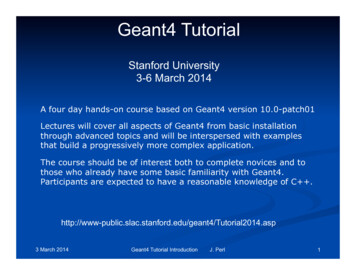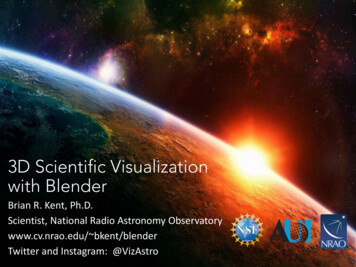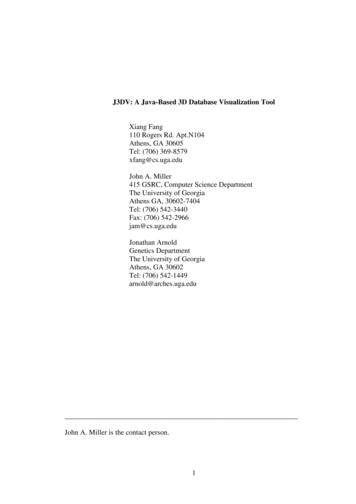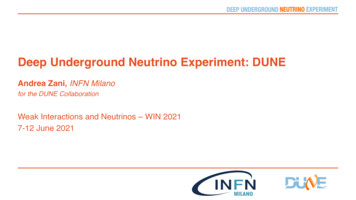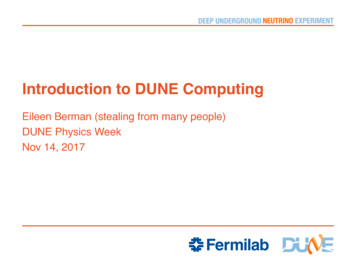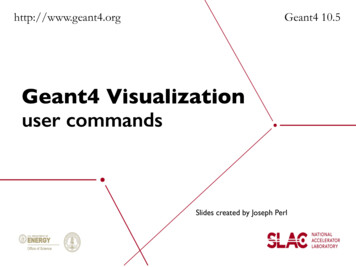
Transcription
http://www.geant4.orgGeant4 10.5Geant4 Visualizationuser commandsSlides created by Joseph Perl
Simplest Example Visualize your geometry in OpenGL: /vis/open OGL/vis/drawVolumeSlides from J. Perl (SLAC)
/vis/open OGL 600x600-0 0#/vis/open DAWNFILEMany examples contain a vis.mac that#/vis/open HepRepFiledemonstrates many commands.#/vis/open VRML2FILEHere’s that macro with the comments/vis/viewer/set/autoRefresh falseremoved./vis/verbose errors/vis/drawVolumeI'll cover all of this commands in this#/vis/viewer/set/viewpointThetaPhi 90. 0.#/vis/viewer/zoom 2.presentation.#/vis/viewer/set/style wireframe#/vis/scene/add/axes 0 0 0 1 m/vis/scene/add/trajectories t/setDrawStepPts ult/setStepPtsSize particleFilter-0/add /invert 0/set e- blue#/vis/scene/endOfEventAction accumulate/vis/viewer/set/autoRefresh true/vis/verbose warnings#/vis/viewer/flush
/vis/open OGL 600x600-0 0#/vis/open DAWNFILE#/vis/open HepRepFile#/vis/open VRML2FILE/vis/viewer/set/autoRefresh falseSimplest Command/vis/verbose taPhi 90. 0.#/vis/viewer/zoom 2.#/vis/viewer/set/style wireframe#/vis/scene/add/axes 0 0 0 1 m/vis/scene/add/trajectories t/setDrawStepPts ult/setStepPtsSize particleFilter-0/add /invert 0/set e- blue#/vis/scene/endOfEventAction accumulate/vis/viewer/set/autoRefresh true/vis/verbose warnings#/vis/viewer/flushSequence
To Open Visualization To Open a Driver/vis/open driver name for example/vis/open/vis/open/vis/open/vis/open OGLDAWNFILEHepRepFileVRML2FILEThe set of available drivers is listed when youfirst start Geant4,but you can also get this list with the command:help /vis/open
More about Open, and about DrawVolume Some drivers have additional options at opene.g., for OpenGL, can specify size and location of window/vis/open OGL 600x600-0 0 You can open more than one viewer at a time:/vis/open OGL/vis/open HepRepFile To see what viewers you then have:/vis/viewer/list To select which viewer is the current one:/vis/viewer/select viewer-0/vis/viewer/select viewer-1 All other vis commands affect only the currently selected viewerTo draw the entire detector geometry:/vis/drawVolume
/vis/open OGL 600x600-0 0#/vis/open DAWNFILE#/vis/open HepRepFile#/vis/open VRML2FILE/vis/viewer/set/autoRefresh falseWhat we’ve covered/vis/verbose taPhi 90. 0.#/vis/viewer/zoom 2.#/vis/viewer/set/style wireframe#/vis/scene/add/axes 0 0 0 1 m/vis/scene/add/trajectories t/setDrawStepPts ult/setStepPtsSize particleFilter-0/add /invert 0/set e- blue#/vis/scene/endOfEventAction accumulate/vis/viewer/set/autoRefresh true/vis/verbose warnings#/vis/viewer/flushso far
/vis/open OGL 600x600-0 0#/vis/open DAWNFILE#/vis/open HepRepFile#/vis/open VRML2FILE/vis/viewer/set/autoRefresh falseControlling the viewpoint/vis/verbose aPhi 90. 0./vis/viewer/zoom 2./vis/viewer/set/style wireframe#/vis/scene/add/axes 0 0 0 1 m/vis/scene/add/trajectories t/setDrawStepPts ult/setStepPtsSize particleFilter-0/add /invert 0/set e- blue#/vis/scene/endOfEventAction accumulate/vis/viewer/set/autoRefresh true/vis/verbose warnings#/vis/viewer/flushand zoom
The /vis/viewer/ Commands Set view angles/vis/viewer/set/viewpointThetaPhi theta angle phi angle Zoom/vis/viewer/zoom scale factor Reset viewpoint/vis/viewer/reset Set drawing style/vis/viewer/set/style style Options for style: wireframe , surfacebut note that this will not affect volumes that havestyle explicitly forced by “setForceWireframe” or“setForceSolid” commands in the c code
/vis/open OGL 600x600-0 0#/vis/open DAWNFILE#/vis/open HepRepFile#/vis/open VRML2FILE/vis/viewer/set/autoRefresh falseWhat we’ve covered/vis/verbose aPhi 90. 0./vis/viewer/zoom 2./vis/viewer/set/style wireframe#/vis/scene/add/axes 0 0 0 1 m/vis/scene/add/trajectories t/setDrawStepPts ult/setStepPtsSize particleFilter-0/add /invert 0/set e- blue#/vis/scene/endOfEventAction accumulate/vis/viewer/set/autoRefresh true/vis/verbose warnings#/vis/viewer/flushso far
/vis/open OGL 600x600-0 0#/vis/open DAWNFILE#/vis/open HepRepFile#/vis/open VRML2FILE/vis/viewer/set/autoRefresh falseAdd axes, trajectories/vis/verbose aPhi 90. 0./vis/viewer/zoom 2./vis/viewer/set/style wireframe/vis/scene/add/axes 0 0 0 1 m/vis/scene/add/trajectories t/setDrawStepPts ult/setStepPtsSize articleFilter-0/add /invert 0/set e- blue#/vis/scene/endOfEventAction accumulate/vis/viewer/set/autoRefresh true/vis/verbose warnings#/vis/viewer/flushand hits
Axes, Trajectories and Hits Axes/vis/scene/add/axes x origin y origin z origin size units Trajectories/vis/scene/add/trajectories By default, trajectories are redrawn at every event, try: /run/beamOn 1 Hits (if application has hits defined)/vis/scene/add/hits
/vis/open OGL 600x600-0 0#/vis/open DAWNFILE#/vis/open HepRepFile#/vis/open VRML2FILE/vis/viewer/set/autoRefresh falseWhat we’ve covered/vis/verbose aPhi 90. 0./vis/viewer/zoom 2./vis/viewer/set/style wireframe/vis/scene/add/axes 0 0 0 1 m/vis/scene/add/trajectories t/setDrawStepPts ult/setStepPtsSize articleFilter-0/add /invert 0/set e- blue#/vis/scene/endOfEventAction accumulate/vis/viewer/set/autoRefresh true/vis/verbose warnings#/vis/viewer/flushso far
/vis/open OGL 600x600-0 0#/vis/open DAWNFILE#/vis/open HepRepFile#/vis/open VRML2FILE/vis/viewer/set/autoRefresh falseVisualizing step/vis/verbose aPhi 90. 0./vis/viewer/zoom 2./vis/viewer/set/style wireframe/vis/scene/add/axes 0 0 0 1 m/vis/scene/add/trajectories t/setDrawStepPts ult/setStepPtsSize articleFilter-0/add /invert set e- blue/vis/scene/endOfEventAction accumulate/vis/viewer/set/autoRefresh true/vis/verbose warnings#/vis/viewer/flushpoints
Visualizing Step Points By default, the trajectory is drawn just as a line To also show the step lt/setDrawStepPts ult/setStepPtsSize 2This syntax is complicated because it actually supports many more options on howtrajectories and step points should be modeled. Trajectories and step points can contain additional,non-displayed information such as particle id, momentum, etc.shown when you pick on the trajectory in some visualization drivers.Turn on extra info with parameter rich:/vis/scene/add/trajectories rich
Rich Trajectory Has Details on Every Step Point
Rich Trajectory and PointsG4RichTrajectory: Extra: Creator Process NameCreator Process Type NameCharge (Ch): unit: e Ending Process NameEnding Process Type NameFinal kinetic energyFinal Next Volume PathFinal Volume PathG4RichTrajectoryPoint: Extra: Already in regular Trajectory: Track IDInitial kinetic energyInitial momentum magnitudeInitial momentumInitial Next Volume PathInitial Volume PathNo. of pointsPDG EncodingParent IDParticle Name Auxiliary Point PositionProcess Defined StepProcess Type DefinedPositionPost-step-point global timePost-step Volume PathPre-step-point global timePre-step Volume PathRemaining EnergyTotal Energy DepositAlready in regular TrajectoryPoint nothing is included by default
/vis/open OGL 600x600-0 0#/vis/open DAWNFILE#/vis/open HepRepFile#/vis/open VRML2FILE/vis/viewer/set/autoRefresh falseWhat we’ve covered/vis/verbose aPhi 90. 0./vis/viewer/zoom 2./vis/viewer/set/style wireframe/vis/scene/add/axes 0 0 0 1 m/vis/scene/add/trajectories t/setDrawStepPts ult/setStepPtsSize articleFilter-0/add /invert 0/set e- blue#/vis/scene/endOfEventAction accumulate/vis/viewer/set/autoRefresh true/vis/verbose warnings#/vis/viewer/flushso far
/vis/open OGL 600x600-0 0#/vis/open DAWNFILE#/vis/open HepRepFile#/vis/open VRML2FILE/vis/viewer/set/autoRefresh falseSmooth Trajectories/vis/verbose aPhi 90. 0./vis/viewer/zoom 2./vis/viewer/set/style wireframe/vis/scene/add/axes 0 0 0 1 m/vis/scene/add/trajectories t/setDrawStepPts ult/setStepPtsSize articleFilter-0/add /invert set e- blue/vis/scene/endOfEventAction accumulate/vis/viewer/set/autoRefresh true/vis/verbose warnings#/vis/viewer/flush
Regular versus Smooth TrajectoryYellow are the actual step points used by Geant4Magenta are auxiliary points added just for purposes of visualization
Smooth Trajectories By default, the trajectory is represented as a series of linesegments from one step point to the next. For the case of strong fields, this may result in jagged lookingtracks.Can ask visualization to smooth the lines with:/vis/scene/add/trajectories smoothThe extra points are not actual Geant4 step points.Smooth does not change how Geant4 actually does its stepping.These extra “auxiliary points” are only added to make a smootherline. Trajectories can be smooth, rich or both:/vis/scene/add/trajectories smooth rich
Smooth Trajectory Makes Big Difference for Trajectoriesthat Loop in a Magnetic Field Yellow dots are the actual step points used by Geant4Magenta dots are auxiliary points added just for purposes of visualization
/vis/open OGL 600x600-0 0#/vis/open DAWNFILE#/vis/open HepRepFile#/vis/open VRML2FILE/vis/viewer/set/autoRefresh falseWhat we’ve covered/vis/verbose aPhi 90. 0./vis/viewer/zoom 2./vis/viewer/set/style wireframe/vis/scene/add/axes 0 0 0 1 m/vis/scene/add/trajectories t/setDrawStepPts ult/setStepPtsSize articleFilter-0/add /invert set e- blue/vis/scene/endOfEventAction accumulate/vis/viewer/set/autoRefresh true/vis/verbose warnings#/vis/viewer/flushso far
/vis/open OGL 600x600-0 0#/vis/open DAWNFILE#/vis/open HepRepFile#/vis/open VRML2FILE/vis/viewer/set/autoRefresh falseBasic trajectory/vis/verbose aPhi 90. 0./vis/viewer/zoom 2./vis/viewer/set/style wireframe/vis/scene/add/axes 0 0 0 1 m/vis/scene/add/trajectories t/setDrawStepPts ult/setStepPtsSize articleFilter-0/add /invert set e- blue#/vis/scene/endOfEventAction accumulate/vis/viewer/set/autoRefresh true/vis/verbose warnings#/vis/viewer/flushmodeling
Basic Trajectory Modeling By default, trajectories are color-coded by charge /vis/modeling/trajectories/drawByParticleID-0/set e- et e set proton set gamma /set neutron 0/set pi -0/set pi- -0/set pi0 magenta# and everything else still greyBut you can choose other modeling options, such as color by particle ID /vis/modeling/trajectories/drawByParticleID-0/set e- blue
/vis/open OGL 600x600-0 0#/vis/open DAWNFILE#/vis/open HepRepFile#/vis/open VRML2FILE/vis/viewer/set/autoRefresh falseWhat we’ve covered/vis/verbose aPhi 90. 0./vis/viewer/zoom 2./vis/viewer/set/style wireframe/vis/scene/add/axes 0 0 0 1 m/vis/scene/add/trajectories t/setDrawStepPts ult/setStepPtsSize articleFilter-0/add /invert set e- blue/vis/scene/endOfEventAction accumulate/vis/viewer/set/autoRefresh true/vis/verbose warnings#/vis/viewer/flushso far
/vis/open OGL 600x600-0 0#/vis/open DAWNFILE#/vis/open HepRepFile#/vis/open VRML2FILE/vis/viewer/set/autoRefresh falseAccumulating trajectories/vis/verbose aPhi 90. 0./vis/viewer/zoom 2./vis/viewer/set/style wireframe/vis/scene/add/axes 0 0 0 1 m/vis/scene/add/trajectories t/setDrawStepPts ult/setStepPtsSize articleFilter-0/add /invert set e- blue/vis/scene/endOfEventAction accumulate/vis/viewer/set/autoRefresh true/vis/verbose warnings#/vis/viewer/flushand hits
Accumulating Trajectories and Hits By default, you will get a drawing after eachevent. To instead get just one drawing with all ofthe accumulated events from that run/vis/scene/endOfEventAction accumulate To even suppress that one drawing from the endof the /run/beamOn, use/vis/scene/endOfRunAction accumulate When you actually want to draw, you then haveto explicitly issue the command/vis/viewer/flush
/vis/open OGL 600x600-0 0#/vis/open DAWNFILE#/vis/open HepRepFile#/vis/open VRML2FILE/vis/viewer/set/autoRefresh falseWhat we’ve covered/vis/verbose aPhi 90. 0./vis/viewer/zoom 2./vis/viewer/set/style wireframe/vis/scene/add/axes 0 0 0 1 m/vis/scene/add/trajectories t/setDrawStepPts ult/setStepPtsSize articleFilter-0/add /invert set e- blue/vis/scene/endOfEventAction accumulate/vis/viewer/set/autoRefresh true/vis/verbose warnings#/vis/viewer/flushso far
/vis/open OGL 600x600-0 0#/vis/open DAWNFILE#/vis/open HepRepFile#/vis/open VRML2FILE/vis/viewer/set/autoRefresh falseFiltering Trajectories/vis/verbose aPhi 90. 0./vis/viewer/zoom 2./vis/viewer/set/style wireframe/vis/scene/add/axes 0 0 0 1 m/vis/scene/add/trajectories t/setDrawStepPts ult/setStepPtsSize ticleFilter-0/add invert set e- blue/vis/scene/endOfEventAction accumulate/vis/viewer/set/autoRefresh true/vis/verbose warnings#/vis/viewer/flush
Filtering Trajectories By default, all trajectories are drawn You apply a filter so that only certain trajectoriesare add gamma The above adds a filter that only allows gammas to drawTo instead do the opposite, drawing everything exceptgammas,include the above, but also add the er-0/inverttrue
/vis/open OGL 600x600-0 0#/vis/open DAWNFILE#/vis/open HepRepFile#/vis/open VRML2FILE/vis/viewer/set/autoRefresh falseWhat we’ve covered/vis/verbose aPhi 90. 0./vis/viewer/zoom 2./vis/viewer/set/style wireframe/vis/scene/add/axes 0 0 0 1 m/vis/scene/add/trajectories t/setDrawStepPts ult/setStepPtsSize ticleFilter-0/add invert set e- blue/vis/scene/endOfEventAction accumulate/vis/viewer/set/autoRefresh true/vis/verbose warnings#/vis/viewer/flushso far
/vis/open OGL 600x600-0 0#/vis/open DAWNFILE#/vis/open HepRepFile#/vis/open VRML2FILE/vis/viewer/set/autoRefresh falseTo force output/vis/verbose aPhi 90. 0./vis/viewer/zoom 2./vis/viewer/set/style wireframe/vis/scene/add/axes 0 0 0 1 m/vis/scene/add/trajectories t/setDrawStepPts ult/setStepPtsSize ticleFilter-0/add invert set e- blue/vis/scene/endOfEventAction accumulate/vis/viewer/set/autoRefresh true/vis/verbose warnings/vis/viewer/flushof a new file
To Force Output of a New File There are two classes of Geant4 visualization drivers: Immediate drivers: draw directly to the screen (such asOpenGL)File-based drivers: create a file on disk (HepRepFile,VRML2FILE) For immediate drivers you see the results or your /viscommands immediately For the file-based drivers: the default is to only create a new file (showing your changes) whenyou do /run/beamOnIf you want to see visualization at some other time, such asafter you set up geometry, but before you do /run/beamOn,use: /vis/viewer/flush
/vis/open OGL 600x600-0 0#/vis/open DAWNFILE#/vis/open HepRepFile#/vis/open VRML2FILE/vis/viewer/set/autoRefresh falseWhat we’ve covered/vis/verbose aPhi 90. 0./vis/viewer/zoom 2./vis/viewer/set/style wireframe/vis/scene/add/axes 0 0 0 1 m/vis/scene/add/trajectories t/setDrawStepPts ult/setStepPtsSize ticleFilter-0/add invert set e- blue/vis/scene/endOfEventAction accumulate/vis/viewer/set/autoRefresh true/vis/verbose warnings/vis/viewer/flushso far
/vis/open OGL 600x600-0 0#/vis/open DAWNFILE#/vis/open HepRepFile#/vis/open VRML2FILE/vis/viewer/set/autoRefresh falseTo avoid excessive/vis/verbose errorsimmediate taPhi 90. 0./vis/viewer/zoom 2./vis/viewer/set/style wireframe/vis/scene/add/axes 0 0 0 1 m/vis/scene/add/trajectories t/setDrawStepPts ult/setStepPtsSize ticleFilter-0/add invert set e- blue/vis/scene/endOfEventAction accumulate/vis/viewer/set/autoRefresh true/vis/verbose warnings/vis/viewer/flushredrawing on36
To Avoid Excessive Redrawing By default, immediate viewers will redraw afterevery vis command that might change the view,such i 90. 0./vis/viewer/zoom 2./vis/viewer/set/style wireframe/vis/scene/add/axes 0 0 0 1 m If the geometry is very complex (such as in some imported patientgeometries for medical applications), this can result in slow performance To temporarily turn off this redrawing:/vis/viewer/set/autoRefresh false And then once everything is set up:/vis/viewer/set/autoRefresh true
/vis/open OGL 600x600-0 0#/vis/open DAWNFILE#/vis/open HepRepFile#/vis/open VRML2FILE/vis/viewer/set/autoRefresh falseWhat we’ve covered/vis/verbose aPhi 90. 0./vis/viewer/zoom 2./vis/viewer/set/style wireframe/vis/scene/add/axes 0 0 0 1 m/vis/scene/add/trajectories t/setDrawStepPts ult/setStepPtsSize ticleFilter-0/add invert set e- blue/vis/scene/endOfEventAction accumulate/vis/viewer/set/autoRefresh true/vis/verbose warnings/vis/viewer/flushso far
/vis/open OGL 600x600-0 0#/vis/open DAWNFILE#/vis/open HepRepFile#/vis/open VRML2FILE/vis/viewer/set/autoRefresh falseTo turn off unwanted visualization/vis/verbose errorsmessages on the taPhi 90. 0./vis/viewer/zoom 2./vis/viewer/set/style wireframe/vis/scene/add/axes 0 0 0 1 m/vis/scene/add/trajectories t/setDrawStepPts ult/setStepPtsSize ticleFilter-0/add invert set e- blue/vis/scene/endOfEventAction accumulate/vis/viewer/set/autoRefresh true/vis/verbose warnings/vis/viewer/flush
To Turn off Unwanted Visualization Messages You can control how many messagesvisualization puts on the console by:/vis/verbose level 0) quiet,// Nothing is printed.1) startup,// Startup and endup messages are printed.2) errors,// .and errors.3) warnings,// .and warnings.4) confirmations, // .and confirming messages.5) parameters, // .and parameters of scenes and views.6) all// .and everything available.
/vis/open OGL 600x600-0 0#/vis/open DAWNFILE#/vis/open HepRepFile#/vis/open VRML2FILEWe’ve covered all of it/vis/viewer/set/autoRefresh false/vis/verbose errors/vis/drawVolumeNow on to some extra/vis/viewer/set/viewpointThetaPhi 90. 0./vis/viewer/zoom 2./vis/viewer/set/style wireframe/vis/scene/add/axes 0 0 0 1 m/vis/scene/add/trajectories t/setDrawStepPts ult/setStepPtsSize ticleFilter-0/add invert set e- blue/vis/scene/endOfEventAction accumulate/vis/viewer/set/autoRefresh true/vis/verbose warnings/vis/viewer/flushtopics
Printing from OpenGL Open your OGL viewer and set up the view asusual/vis/open OGL/vis/drawVolume/vis/viewer/zoom 2./vis/viewer/set/viewpointThetaPhi 30. 30. Then print/vis/ogl/printEPS Extra options allows you to control output styleand transparency/vis/ogl/set/printMode vectored or pixmap/vis/ogl/set/transparency True or False
Hidden Line Removal OpenGL supports hidden line removal.You can control whether this removal is done and whether trajectories and hits areaffected by this feature. By default, hidden line removal is disabled To turn on hidden line removal/vis/viewer/set/hiddenEdge 1This hides edges of geometry,but lets trajectories through. To hide trajectories and hits as well/vis/viewer/set/hiddenMarker 1
References Geant4 Qt Home Page http://geant4.in2p3.fr/spip.php?rubrique25&lang en gMocren Home Page http://geant4.kek.jp/gMocren DAWN Home Page http://geant4.kek.jp/ tanaka/DAWN/About DAWN.html DAWNCUT Home Page http://geant4.kek.jpJ/ tanaka/DAWN/About DAWNCUT.htmlDAVID Home Page http://geant4.kek.jp/ tanaka/DAWN/About DAVID.htmlSatoshi Tanaka’s GEANT4 Ritsumeikan University GroupHome Page (more information on DAWN, sample PRIM files,images, etc.) http://geant4.kek.jp/ tanaka/ HepRApp HepRep Browser http://www.slac.stanford.edu/ perl/HepRApp OpenScientist Home Page http://openscientist.lal.in2p3.frJournal of Physics: Conference Series 513 (2014) 06201
You can open more than one viewer at a time: /vis/open OGL /vis/open HepRepFile To see what viewers you then have: /vis/viewer/list To select which viewer is the current one: /vis/viewer/select viewer-0 /vis/viewer/select viewer-1 All other vis commands affect only the currently selected viewer To draw the entire detector geometry: