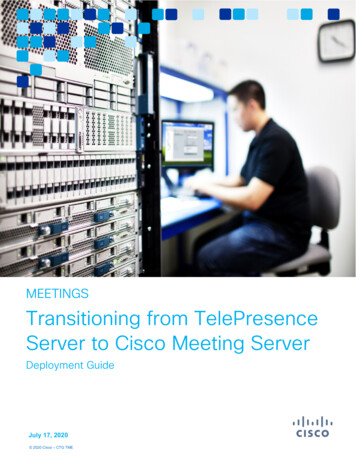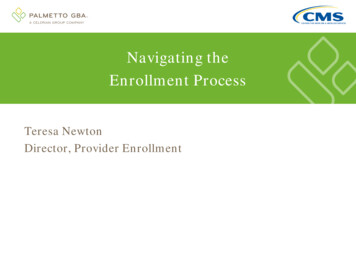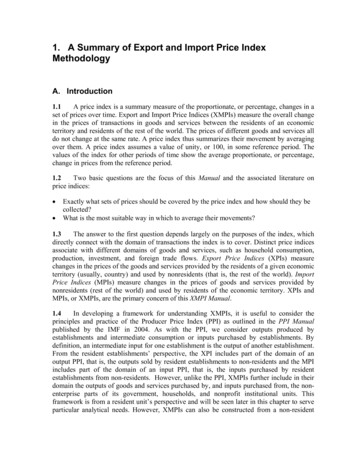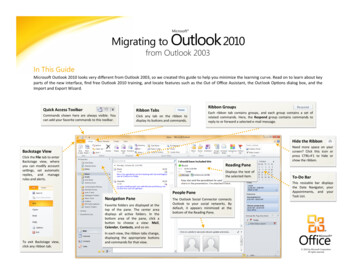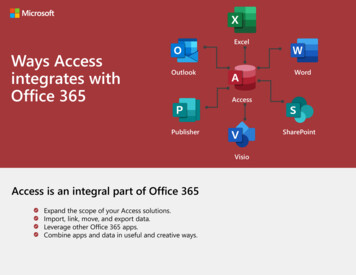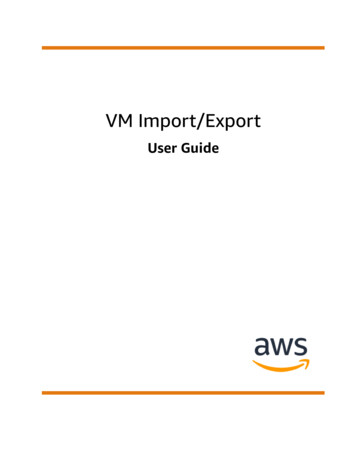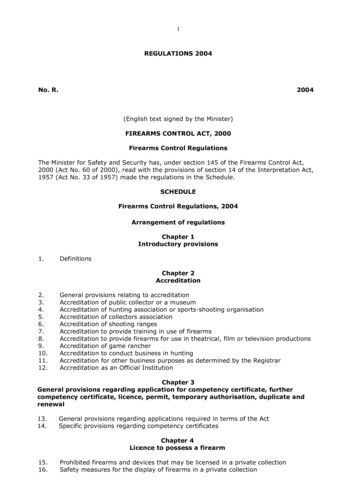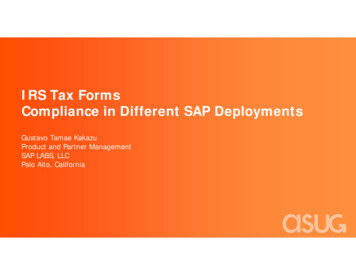Transcription
Import Export CMS Pages Extension for Magento2 ms-pages-extensionfor-magento-2.htmlImport Export CMS Pages for Magento2ExtensionByMageBees a Venture by Capacity Web Solutions Pvt. Ltd.302, "B" Wing, Shivalik Yash, Near Shastrinagar BRTS, Naranpura, Ahmedabad, Gujarat, INDIA.Support Ticket :- https://support.magebees.com , Support Email :- support@magebees.comOur Websites :- https://www.magebees.com , https://www.capacitywebsolutions.com
Import Export CMS Pages Extension for Magento2 By MageBeesCONTENTIntroduction3Features3How to Create CSV?4Sample Import CMS Pages CSV6How to Import CMS Pages?7How to Export CMS Pages?8FAQ9Support210MageBees a Venture by Capacity Web Solutions Pvt. Ltd.302, "B" Wing, Shivalik Yash, Near Shastrinagar BRTS, Naranpura, Ahmedabad, Gujarat, INDIA.Support Ticket :- https://support.magebees.com , Support Email :- support@magebees.comOur Websites :- https://www.magebees.com , https://www.capacitywebsolutions.com
Import Export CMS Pages Extension for Magento2 By MageBeesIntroduction:This module allows you to import and export your store CMS pages such as store, page title,URL key, Meta details, page design settings, custom design settings etc in bulk via csvformat. This extension allows you to import export all the Magento's CMS pages data fromone store to another store. You can export store view wise CMS pages data.Features of this extension: 3Import/Export CMS pages with all related data.Import/Export store view wise CMS pages.Import/Export files via Magento admin/browser. No need for FTP access.Support multi store and multi website.Supported Magento Community 2.0, 2.1, 2.2MageBees a Venture by Capacity Web Solutions Pvt. Ltd.302, "B" Wing, Shivalik Yash, Near Shastrinagar BRTS, Naranpura, Ahmedabad, Gujarat, INDIA.Support Ticket :- https://support.magebees.com , Support Email :- support@magebees.comOur Websites :- https://www.magebees.com , https://www.capacitywebsolutions.com
Import Export CMS Pages Extension for Magento2 By MageBeesHow to create CSV?title - Set the page title.identifier - Set the page URL.is active - Set the page status.Enable 1Disable 0page layout - Set the page layout.1 column 1column2 columns with left bar 2columns-left2 columns with right bar 2columns-right3 columns 3columnsEmpty emptymeta keywords - Set the Meta keywords.meta description - Set the Meta description.content heading - Set the page content heading.content - Set the page content.creation time - Set the page created time.update time - Set the page updated time.meta title - Set the Meta title.store id - Set the store id as per your requirement. It is required.For all store 0For different store (store view id store view id) 2 4 or 1 2 (see the reference CSV)4MageBees a Venture by Capacity Web Solutions Pvt. Ltd.302, "B" Wing, Shivalik Yash, Near Shastrinagar BRTS, Naranpura, Ahmedabad, Gujarat, INDIA.Support Ticket :- https://support.magebees.com , Support Email :- support@magebees.comOur Websites :- https://www.magebees.com , https://www.capacitywebsolutions.com
Import Export CMS Pages Extension for Magento2 By MageBeeslayout update xml - Set the xml code for layout.custom theme - Set the custom theme id as per your requirement.Magento Blank 1Magento Luma 2custom root template - Set the custom theme root template1 column 1column2 columns with left bar 2columns-left2 columns with right bar 2columns-right3 columns 3columnsEmpty emptycustom root template - Set the xml code for custom theme layoutcustom theme from - Set the custom theme design from date.custom theme to - Set the custom theme design to date.5MageBees a Venture by Capacity Web Solutions Pvt. Ltd.302, "B" Wing, Shivalik Yash, Near Shastrinagar BRTS, Naranpura, Ahmedabad, Gujarat, INDIA.Support Ticket :- https://support.magebees.com , Support Email :- support@magebees.comOur Websites :- https://www.magebees.com , https://www.capacitywebsolutions.com
Import Export CMS Pages Extension for Magento2 By MageBeesSample Import CMS Pages CSVGo to xtension-for-magento-2.htmlGo to support tab and download “Import-export-cms-pages-sample-csv” file.import all field.csv – Using this CSV you can import CMS page with all related data.import min field.csv – Using this CSV you can import CMS page data with minimumrequired field.import cms with different storeview .csv – Using this CSV you can import CMS page datawith different store.6MageBees a Venture by Capacity Web Solutions Pvt. Ltd.302, "B" Wing, Shivalik Yash, Near Shastrinagar BRTS, Naranpura, Ahmedabad, Gujarat, INDIA.Support Ticket :- https://support.magebees.com , Support Email :- support@magebees.comOur Websites :- https://www.magebees.com , https://www.capacitywebsolutions.com
Import Export CMS Pages Extension for Magento2 By MageBeesHow to Import CMS Pages?You must have to follow below steps:Step-1Prepare your CSV as per our documentation. For more detail see (How to create CSV? orrefer sample CSV). Create new “something.csv” File.Note: - Do Not Change CSV header.Step-2Go to Your Site Backend - SYSTEM - MAGEBEES – Import/Export CMS Pages - ImportCMS Pages.Step-3Please upload your created CSV file and click on “Import CMS Pages” button.Note: Please do not close this screen before completing process. It will lead undesiredresults if you closed before complete the process.Step-4Now successfully import CMS Pages.Your store CMS Pages will be display on Admin - CONTENT - Elements - Pages.7MageBees a Venture by Capacity Web Solutions Pvt. Ltd.302, "B" Wing, Shivalik Yash, Near Shastrinagar BRTS, Naranpura, Ahmedabad, Gujarat, INDIA.Support Ticket :- https://support.magebees.com , Support Email :- support@magebees.comOur Websites :- https://www.magebees.com , https://www.capacitywebsolutions.com
Import Export CMS Pages Extension for Magento2 By MageBeesHow to Export CMS Pages?You must have to follow below steps:Step-1Go to Your Site Backend - SYSTEM - MAGEBEES – Import/Export CMS Pages - ExportCMS Pages.Step-2Select field as per your requirements then click on “Export CMS Pages” Button.Step-3Now successfully export CMS pages.You can get exported CSV file in Magento-Root /var/export/ file8MageBees a Venture by Capacity Web Solutions Pvt. Ltd.302, "B" Wing, Shivalik Yash, Near Shastrinagar BRTS, Naranpura, Ahmedabad, Gujarat, INDIA.Support Ticket :- https://support.magebees.com , Support Email :- support@magebees.comOur Websites :- https://www.magebees.com , https://www.capacitywebsolutions.com
Import Export CMS Pages Extension for Magento2 By MageBeesFAQ:Below is the detail explanation:Q-1:- I have installed import export CMS pages extension but got followingerror. “There has been an error processing your request”. “Please upgradeyour database: Run bin/magento setup:upgrade”. Run “php bin/magento setup:upgrade” command to your terminal or commandprompt. Please see installation steps for that.Q-2:- I am getting max execution time error, what I have to do? If you getting time out then increase your time our limit. For that you have to consultyou hosting guy.Q-3:- I am getting “‘var/export’ directory does not exit!” error? This error comes due to “var/export” directory does not exists or not having writepermission.9MageBees a Venture by Capacity Web Solutions Pvt. Ltd.302, "B" Wing, Shivalik Yash, Near Shastrinagar BRTS, Naranpura, Ahmedabad, Gujarat, INDIA.Support Ticket :- https://support.magebees.com , Support Email :- support@magebees.comOur Websites :- https://www.magebees.com , https://www.capacitywebsolutions.com
Import Export CMS Pages Extension for Magento2 By MageBeesThank you!Do you need Extension Support? Please create supportticket for quick reply,https://support.magebees.comDo you have any suggestions? Please contact us,https://www.magebees.com/contact-us10MageBees a Venture by Capacity Web Solutions Pvt. Ltd.302, "B" Wing, Shivalik Yash, Near Shastrinagar BRTS, Naranpura, Ahmedabad, Gujarat, INDIA.Support Ticket :- https://support.magebees.com , Support Email :- support@magebees.comOur Websites :- https://www.magebees.com , https://www.capacitywebsolutions.com
CMS Pages. Step-3 Please upload your created CSV file and click on "Import CMS Pages" button. Note: Please do not close this screen before completing process. It will lead undesired results if you closed before complete the process. Step-4 Now successfully import CMS Pages. Your store CMS Pages will be display on Admin- CONTENT- Elements .