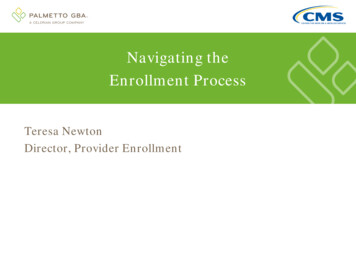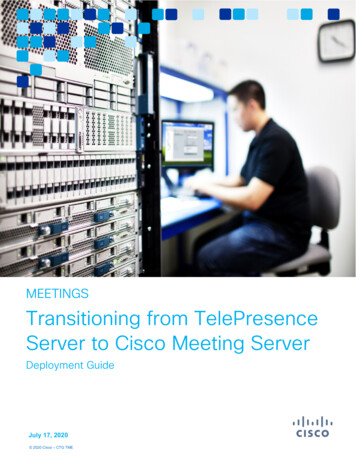
Transcription
MEETINGSTransitioning from TelePresenceServer to Cisco Meeting ServerDeployment GuideJuly 17, 2020 2020 Cisco – CTG TME
ContentsContentsCONTENTS . 2INTRODUCTION . 4TARGET AUDIENCE . 4OVERVIEW. 4CORE COMPONENTS . 8ROLES OF THE COMPONENTS INVOLVED . 8TRANSITION . 10TRANSITION GETTING STARTED . 101. DECIDE TO MAINTAIN CONFERENCING WORKLOAD ON-PREMISES .102. UNDERSTAND MEETING CLIENT APPLICATION(S) FOR END-USERS AFTER MIGRATION TO CMS. .103. DETERMINE APPROPRIATE CMS ARCHITECTURE. . 114. ACQUIRE CMS HARDWARE OR SOFTWARE AS APPROPRIATE FOR THE DEPLOYMENT. .135. DETERMINE AND ACQUIRE REQUIRED CMS LICENSING FOR YOUR DEPLOYMENT. .146. ACQUIRE NETWORK ADDRESS, USER ACCOUNT ACCESS, AND CONFIGURATION INFORMATION FOR LDAP. .147. PLAN AND PREPARE DIAL PLAN DETAILS FOR CALLING INTO CMS MEETINGS AND SPACES.158. DOWNLOAD CISCO MEETING MANAGEMENT (CMM) SOFTWARE. .16TRANSITION STEPS AND CONSIDERATIONS . 161. DEPLOY CMS BASED ON THE SELECTED DEPLOYMENT ARCHITECTURE.162. PREPARE AND DEPLOY SECURITY CERTIFICATES FOR APPROPRIATE CMS INTERFACES .193. DEPLOY CMM AND INTEGRATE TO CMS AND TMS. . 204. TRANSITION EXISTING SCHEDULED CONFERENCES. . 205. DETERMINE CLIENTS END USERS WILL USE TO ATTEND CONFERENCES. .226. UNDERSTAND THE JOIN EXPERIENCE FOR CMS DEPLOYMENTS. .24POST TRANSITION CONSIDERATIONS . 251. CMS MEETINGS EXPERIENCE CUSTOMIZATION WITH BRANDING (OPTIONAL).262. CMS MEETINGS EXPERIENCE CUSTOMIZATION WITH CUSTOM LAYOUTS (OPTIONAL). .263. IMPLEMENT TEMPLATES AND PROVISION THE EXPERIENCE FOR WEB APP USERS IN CMM (RECOMMENDED). 264. IMPLEMENT RECORDING AND STREAMING FUNCTIONALITY (OPTIONAL). .275. ENABLE @MEET SCHEDULING WITH O365 OR GOOGLE CLOUD CALENDAR SERVICES (OPTIONAL).286. ENABLE CISCO MEETING SERVER INTEROPERATION WITH MICROSOFT SKYPE (OPTIONAL). .297. REMOVE CISCO TELEPRESENCE CONDUCTOR(S) AND SERVER(S) FROM THE DEPLOYMENT. .308. DISABLE OR REMOVE DIAL PLAN AND CONDUCTOR SIP TRUNK IN CISCO UNIFIED CM. .30REFERENCES . 31 2020 Cisco – CTG TMECollaboration Transitions – Meetings: Transitioning from TS to Cisco Meeting ServerPAGE 2
ContentsCISCO MEETING SERVER . 31CISCO MEETING MANAGEMENT . 31CISCO TELEPRESENCE MANAGEMENT SUITE . 31COLLABORATION TRANSITIONS . 32APPENDIX. 33CISCO SOLUTION PLUS COLLABORATION PARTNERS . 33 2020 Cisco – CTG TMECollaboration Transitions – Meetings: Transitioning from TS to Cisco Meeting ServerPAGE 3
IntroductionIntroductionTarget AudienceThis transition deployment guide is intended to be used by teams or individuals withexperience configuring and administering Cisco call control platforms (Unified CM,VCS/Expressway), Cisco TelePresence Conductor, Cisco TelePresence Server (TS),and Cisco TelePresence Management Suite (TMS). There are links to otherdocumentation throughout this document to assist.OverviewHistorically, as shown in Figure 1 collaboration network evolution developed fromvoice-centric architectures, video-centric architectures, and web-centric collaborationarchitectures. While each component could be successful on its own, thecomponents might not integrate well together to provide a cohesive collaborationsolution.This document focuses on customers with Cisco TelePresence Conductor and CiscoTelePresence Server solutions that want to keep their conferencing on-premises andlearn about the requirements and considerations for transition to the Cisco MeetingServer platform as depicted in the next section.Figure 1. Collaboration Technology ComponentsAs technology advanced, the merging of these architectures was a natural progressionfrom the different technology islands. Cisco began integrating more video-specificfeatures into Cisco Unified Communications Manager (Unified CM) to allow registrationof all endpoints both audio and video, to a centralized call control system. This 2020 Cisco – CTG TMECollaboration Transitions – Meetings: Transitioning from TS to Cisco Meeting ServerPAGE 4
Introductionevolution of architectures enabled a single meeting infrastructure, creating a wholenew set of collaboration options that expanded the way people communicated.Cisco Meeting Server delivers scale and interoperability in one on-premises platformproviding voice, video and web conferencing as shown in Figure 2. Cisco MeetingServer is a software conferencing solution with industry leading scale for voice andvideo conferences, robust interoperability with Microsoft Skype for Business and anexceptional user experience from mobile applications to room systems.Figure 2. Cisco Meeting Server: Voice, Video and Web ConferencingAs shown in Figure 3, a typical customer normally has several different collaborationinfrastructure components on the network, a bridging platform, a call control platform,and a management and scheduling platform. In the Cisco architecture this wouldinclude: Cisco Telepresence Server (TS) or Cisco MCU for bridging. Cisco Unified Communications Manager (Unified CM) or Cisco VideoCommunication Server (VCS) / Cisco Expressway for call control. Cisco Telepresence Management Suite (TMS) for management, scheduling andMicrosoft Exchange integration.Components may vary slightly in some environments, but this will be the basis for therest of the document. 2020 Cisco – CTG TMECollaboration Transitions – Meetings: Transitioning from TS to Cisco Meeting ServerPAGE 5
IntroductionFigure 3. On-Premises Collaboration Architecture: Bridging, Call Control, Management andSchedulingTable 1 lists the key elements of the on-premises architecture prior to transitioning toCisco Meeting Server:Table 1. Before: On-Premises Conferencing Infrastructure ComponentsProductDescriptionCisco TelePresence ConductorManages conferencing resources.Cisco TelePresence Server (TS)Provides audio and video conferencingresources.Cisco TelePresenceManagement Suite (TMS)Provides meeting management, scheduling,Exchange integration, conferencing integration,and other advanced video features.As illustrated in Figure 4, customers who have the Cisco MCU, Cisco TelePresenceConductor, and Cisco TelePresence Server have a choice of transitioning thearchitecture towards cloud-based Cisco Webex Meetings or staying on-premises bytransitioning to Cisco Meeting Server (CMS).The decision needs to be made based on customer’s functionality requirements.Customers that require the following should transition the existing bridginginfrastructure to Cisco Webex rather than Cisco Meeting Server (CMS): Meetings with most participants connecting via the Internet or using cloudregistered video endpoints 2020 Cisco – CTG TMECollaboration Transitions – Meetings: Transitioning from TS to Cisco Meeting ServerPAGE 6
Introduction Meetings hosted in the cloud Meetings where participant interaction is required (for example, Training Centermeetings) Meetings where a customer prefers not to host infrastructure hardware (OpEx vversus CapEx preference) Large scale PSTN meetingsFigure 4. On-Premises Bridging Transition Decision TreeNote: For information on transitions from Cisco TelePresence Server to Cisco Webex,refer to the TS / CMR-H to Webex transition documents available athttps://www.cisco.com/go/ct.Customers that wish to learn more about Cisco Webex Meetings should visit the CiscoWebex Meetings web page ing/webex-meetings/index.html. 2020 Cisco – CTG TMECollaboration Transitions – Meetings: Transitioning from TS to Cisco Meeting ServerPAGE 7
Core ComponentsCore ComponentsRoles of the Components InvolvedThe target architecture for this migration includes several new infrastructurecomponents. This includes Cisco Meeting Server (CMS) for conferencing, CiscoMeeting Management (CMM) for conference management, and Cisco Hybrid CalendarServices for cloud calendar integration.The target architecture for this migration is shown in Figure 5.Figure 5. After: Cisco Meeting Server ArchitectureTable 2 lists the new elements of the architecture after transitioning to a Cisco MeetingServer architecture.Table 2. After: Cisco Meeting Server Infrastructure ComponentsProductDescriptionCisco Meeting Sever (CMS)Cisco Meeting Management(CMM)Cisco TelePresenceManagement Suite (TMS) 2020 Cisco – CTG TMEProvides voice, video, and web conferencingservices delivered on-premises as one or morevirtual machines or appliances.Meeting management platform used in tandem withCisco Meeting Server for management andoperations of conferencing.Provides meeting management, scheduling,Exchange integration, conferencing integration, andother advanced video features.Collaboration Transitions – Meetings: Transitioning from TS to Cisco Meeting ServerPAGE 8
Core ComponentsCisco Hybrid CalendarServices 2020 Cisco – CTG TMEEnables @meet scheduling with O365 or Googlecalendar servicesCollaboration Transitions – Meetings: Transitioning from TS to Cisco Meeting ServerPAGE 9
TransitionTransitionTransition Getting StartedBelow is a summary of pre-transition items to consider when transitioning from CiscoTelePresence Server to Cisco Meeting Server. Some items listed are optional andmay be performed after the initial deployment.1. Decide to maintain conferencing workload on-premisesDecide based on the customer technical requirements to keep all bridgingfunctionality on-premises. This document assumes the decision has been made tomove from Cisco TelePresence Server (TS) to a Cisco Meeting Server (CMS)solution.2. Understand meeting client application(s) for end-users after migration toCMS.As shown in Figure 6, there are two meeting client applications available for usewith CMS meetings: Cisco Meeting Server web app Cisco JabberFigure 6. Meeting Applications for Cisco Meeting Server 2020 Cisco – CTG TMECollaboration Transitions – Meetings: Transitioning from TS to Cisco Meeting ServerPAGE 10
Transition3. Determine appropriate CMS architecture.As described in the product documentation available ration-guides-list.html, there are three CMS deploymentmodels or architectures: Combined Server DeploymentCMS may be deployed as a single physical server hosting all CMS Services asshown in Figure 7 below.Figure 7. Cisco Meeting Server Combined Server Deployment Model Split Server DeploymentAs shown in Figure 8, CMS may also be deployed as a single logical serverwith server components split across multiple physical servers for resiliencyand/or geographic distribution. 2020 Cisco – CTG TMECollaboration Transitions – Meetings: Transitioning from TS to Cisco Meeting ServerPAGE 11
TransitionFigure 8. CMS Split Server Deployment Model CMS Cluster for scalable and resilienceAs shown in Figure 9 for scalable and resilient deployments consider thefollowing:oServers can be deployed with multiple combined servers, multiple splitservers, or a combination of each in one or more locations for a regionalor global deployment.oAn odd number of database instances is required for a scalable andresilient deployment.oThe CMS servers can be virtualized, run on CMS hardware, or run on acombination of these platforms.Figure 9. Cisco Meeting Server Scalable and Resilience Deployment Example 2020 Cisco – CTG TMECollaboration Transitions – Meetings: Transitioning from TS to Cisco Meeting ServerPAGE 12
TransitionTable 3 identifies CMS components and their functions.Table 3. Cisco Meeting Server ComponentsComponentFunctionCall BridgeAudio, video, and content conferencingWeb BridgeEnables joining using CMS web app (WebRTC)DatabaseMeeting space dataUploaderUploads recordings to the content manager. For example, Vbrick.RecorderRecords conferences on CMSStreamerStreams conferences from CMSNote: A CMS deployment does not require Cisco Conductor for conferenceorchestration.4. Acquire CMS hardware or software as appropriate for the deployment.Select a CMS platform to run all instances of CMS. Options include: CMS 1000 UCS C220 Hardware (VMWare hosted)The CMS 1000 is shipped with the CMS and VMWare software pre-installed. CMS 2000 UCS 5108 with UCS B200 (bare metal, no VMWare)The CMS 2000 ships with CMS software pre-installed.Note: While both the CMS 1000 and 2000 ship with CMS software preinstalled, once operational, you should verify that the latest CMS softwareversion from https://software.cisco.com/ is installed and upgrade the systemas necessary. 2020 Cisco – CTG TMECisco Meeting Server software for specifications-based server deployments(VMWare hosted).Collaboration Transitions – Meetings: Transitioning from TS to Cisco Meeting ServerPAGE 13
TransitionFor specification-based deployments, you should download the latest CMSOVA from https://software.cisco.com/ and install it on the VMWare host.For more information on CMS 1000 & 2000 hardware, refer to the CMS orderingguide at ml.For more information on hardware for specifications-based deployments refer tothe virtualization information available athttps://www.cisco.com/c/dam/en/us/td/docs/voice ip comm/uc -server.html.5. Determine and acquire required CMS licensing for your deployment.CMS licensing options include: Personal Multiparty Plus (PMP Plus) provides a named host license assignedto a specific user. It is recommended for users who use video frequently. Shared Multiparty Plus (SMP Plus) provides a concurrent meetings license thatis shared by users who use video less frequently (shared host). Optional licenses may also be purchased for:o Recording/streaming capabilities.o Create custom conference layouts.For more information on CMS licensing, refer to the CMS ordering guide html.6. Acquire network address, user account access, and configurationinformation for LDAP.In order to integrate with LDAP and import users to the CMS database, thefollowing information is required: LDAP directory server IP address. LDAP user group schema for CMS users and spaces (Virtual Meeting Rooms). An LDAP read-only user account used for the CMS LDAP integration. 2020 Cisco – CTG TMECollaboration Transitions – Meetings: Transitioning from TS to Cisco Meeting ServerPAGE 14
TransitionAs shown in Figure 10, user configuration and space addressing are based onmapping of containers in the Active Directory as configured on the Active DirectoryConfiguration page.Figure 10. CMS Active Directory Configuration for Synchronization and Field MappingIn order to integrate with Cisco TMS (if applicable), perform the following: Upgrade TMS to most current version supported by CMS. Determine the TMS IP address. Create or select a TMS user account for the CMS TMS integration.7. Plan and prepare dial plan details for calling into CMS meetings and spaces.The dial-in information for the CMS deployment is based on the CMS integrationwith LDAP for spaces and users. LDAP mapping for dial-in configurationdetermines the user join experience and must align with the dial plan configurationin Unified CM. Refer back to Figure 10 and ahead to Figure 16 for details.You may wish to consider the addressing of the existing CWMS solution whenplanning and preparing CMS dial plan. Using the same or similar dial-in numberingwill simplify integration with existing Unified CM dial plan. 2020 Cisco – CTG TMECollaboration Transitions – Meetings: Transitioning from TS to Cisco Meeting ServerPAGE 15
Transition8. Download Cisco Meeting Management (CMM) software.As of CMS version 3.0 deployment of CMM is required for licensing a CMSsolution.CMM is a tool that provides a browser interface for administrators and operators tomanage meetings on the CMS providing the ability for “White Glove” managementof meetings. You should download the latest CMM OVA fromhttps://software.cisco.com/ and install it on the VMWare host.For more information about CMM and specific hardware and softwarerequirements, refer to the Cisco Meeting Management Installation andConfiguration Guide available list.html.Note: While CMM is optional with CMS 2.9 and earlier versions, as of CMS 3.0CMM is a mandatory component for CMS deployments for licensing.Transition Steps and ConsiderationsFollow these transition steps to move from Cisco Conductor / TelePresence Serversolution to a Cisco Meeting Server solution:1. Deploy CMS based on the selected deployment architecture.Deploy CMS hardware and software as required by the selected deployment modelarchitecture: combined server, split server, or cluster for scale and resiliency.As shown in Figure 11, multiple interfaces are required to deploy and maintain aCMS solution.Figure 11. Cisco Meeting Server Platform Interfaces 2020 Cisco – CTG TMECollaboration Transitions – Meetings: Transitioning from TS to Cisco Meeting ServerPAGE 16
TransitionCMS provides the following interfaces:i.Mainboard Management Processor (MMP) Interface.The command line interface is accessible via console or SSH and used forlow-level system configuration.ii. Browser Interface.The Web Admin interface provides HTTPS access for Call Bridgeconfiguration.iii. Application Programming Interface (API)The API enables enhanced integration capabilities using REST API methodsincluding: GET, POST, PUT, and DELETE. In CMS version 2.9 the CMS API toolwas introduced. This tool is accessed in the CMS web admin interface, usinga 3rd party API tool (such as Postman) is therefore no longer required.iv. SFTP Interface.The SFTP interface provide CMS system file access for upgrades, backup andrestore operations, and security certificate file management.As shown in Figure 12, CMS provides additional deployment tools to deploy andmaintain the solution. 2020 Cisco – CTG TMECollaboration Transitions – Meetings: Transitioning from TS to Cisco Meeting ServerPAGE 17
TransitionFigure 12. Additional Cisco Meeting Server Deployment InterfacesAdditional deployment tools include: CMS Installation Assistant (Install Assistant).The Install Assistant is a stand-alone tool that simplifies the initial deploymentof a CMS for lab environments, or basic installs. Using the Install Assistant todeploy a CMS results in a video bridge capable of hosting multipointconferences with SIP room systems, voice participants and optionally, theCisco Meeting server web app.Day 0 CMS tasks with CMS Install Assistant enables configuration of:oCertificates.oLicensing.oInitial Web Bridge and Call Bridge configuration.The CMS Installation Assistant tool can be downloaded from the followinglocation /type. LDAP Provisioning for CMS web app (via CMM).CMS with CMM can perform configuration that together with steps completedvia the API enable many common configuration tasks including: 2020 Cisco – CTG TMECollaboration Transitions – Meetings: Transitioning from TS to Cisco Meeting ServerPAGE 18
TransitionoImporting LDAP UseroCreating Space Templates for web app.oSetting Access Methods.oEnabling User to Create their Own Spaces.Note: It is strongly recommended to use one method throughout configuration andavoid using both the API and web interface to configure CMS. Configurationsmade via the API may not reflect accurately in the web admin UI and vice versatherefore the tool used for configuration must be consistent.2. Prepare and deploy security certificates for appropriate CMS interfacesServices and applications running on CMS nodes use TLS for securecommunications. TLS allows communicating parties to exchange X.509 certificatesto authenticate communications, and encrypt data transmitted between the parties.Detailed information on configuring CMS certificates can be found in thedeployment guides available ration-guides-list.html.Applications on the Meeting Server that interface to external devices, need to betrusted by the external devices, and require certificates signed by a public CA.Applications that interface internally within the Meeting Server only requirecertificates signed by an internal CA. Internal CA signed certificates can begenerated by a local or organizational Certificate Authority, such as an ActiveDirectory server with the Active Directory Certificate Services Role installed.Non-CA signed or self-signed certificates may be created via the MMP interfaceon CMS. However, self-signed certificates cannot be used for: Deployments with Microsoft Skype for Business interop requirements. Deployments with TLS SIP trunks. CMS clustered environments.Note: It is strongly recommended that publicly signed certificates be used forproduction environments. 2020 Cisco – CTG TMECollaboration Transitions – Meetings: Transitioning from TS to Cisco Meeting ServerPAGE 19
Transition3. Deploy CMM and integrate to CMS and TMS.Complete the following steps to deploy and integrate CMM with CMS:i.Install CMM OVA on the VMWare host and then connect and configurenetwork settings.ii. Once installation and initial configuration is complete enable Smart Licensingby connecting CMM to the Cisco Smart Software Management (CSSM) portal.iii. In order to manage CMS meetings, you must add CMS Call Bridge(s) to CMM.iv. If applicable connect CMM to TMS. CMM is integrated with TMS to manageTMS scheduled conferences. Once integrated enable CMM access to TMSaddress books.For information on installing and configuring CMM refer to the installation andconfiguration guides available list.html.4. Transition existing scheduled conferences.Transitioning scheduled conferences will vary depending on your existingenvironment and should be considered carefully.Determine the scheduled conference migration method that works best for yourdeployment. There are two options for scheduling migration:i.Modify existing scheduled conferences in TMS to use CMS as the MCUresource.This method is best for deployments that have very few recurring conferencesor conferences scheduled in the future.ii. Use CMS as the preferred MCU resource for new conferences scheduled inTMS and leave TS/Conductor in service until conferences previouslyscheduled with TS are completed.This method is best for deployments that have large numbers of recurringconferences or many conferences scheduled in the future. 2020 Cisco – CTG TMECollaboration Transitions – Meetings: Transitioning from TS to Cisco Meeting ServerPAGE 20
TransitionWith this method both conferencing solutions are running in parallel. In thiscase direct users to schedule new meetings on the CMS solution whilerecurring and previously scheduled conferences continue to operate on theexisting TS/Conductor solution. Once a majority of existing recurring andpreviously scheduled meetings have occurred ( 75-80%) direct all users toschedule future recurring meetings on CMS solution in TMS.Before completing the transition from Cisco Webex Meeting Server, it is a goodidea to test TMS scheduling for the new CMS solution. This can be accomplishedby: Configuring Cisco TMS coexistence via the EnableCMSTrial registry entry.This enables the ability to have a test user group in TMS that will schedulemeetings with CMS as the MCU resource while other user groups continue toschedule with existing MCU’s. Having users in the test user group schedule meetings with CMS as the MCUresource, thus allowing for acceptance testing in order to validate properoperation. Updating user training materials and documentation to reflect the schedulingbehavior and operation with CMS as the conference resource. Transitioning additional groups of users once testing acceptance is completed.Alternatively, the TMS administrator may configure CMS as the “PreferredMCU Routing Type” globally in TMS as shown in Figure 13.Figure 13. TelePresence Management Suite Conference Settings: Preferred MCURouting Type 2020 Cisco – CTG TMECollaboration Transitions – Meetings: Transitioning from TS to Cisco Meeting ServerPAGE 21
Transition5. Determine clients end users will use to attend conferences.In addition to using hardware endpoints to attend CMS conferences, end users mayalso use software-based endpoints to join meetings. There are two software clientoptions available:i.Cisco Meeting Server web appii. Cisco JabberYou may deploy one or both options depending on your existing environment andrequirements. In either case, educate your users as appropriate so they know howto use the client to attend CMS meetings. Details for each client option are below.Cisco Meeting Server web appA Cisco Meeting Server deployment includes the CMS web app which enables aparticipant to join a meeting using a web browser. The CMA web app extends thecollaboration experience enabling participation beyond room systems in a CMSenvironment.CMS web app enables users to fully participate in meetings with audio, video andcontent sharing from a browser without requiring plugins or downloads. The CMSweb app also provides access to a self-service user portal for managing spacesand other meeting settings.The following configuration on CMS is required in order to use CMS web app: Enable Web Bridge in CMS. Enable CMS integration to LDAP via the Active Directory configuration page toallow users to join CMS meetings with the web app. Deploy Cisco Expressway for external access for web app users. (optional)The CMS web app supports the following web browsers and operating systems: Google Chrome (Windows, macOS, Android) Mozilla Firefox version Apple Safari (macOS, iOS) 2020 Cisco – CTG TMECollaboration Transitions – Meetings: Transitioning from TS to Cisco Meeting ServerPAGE 22
Transition Microsoft Edge (Chromium Windows) Yandex (Windows)Note: It is strongly recommended that the most current version of browsers beused for CMS web app. Important information regarding the CMS web app can befound at: /cisco-meetingapp/series.html.Cisco JabberAn existing Jabber deployment can be integrated seamlessly with the CMSenvironment. Jabber is able to integrate with the CMS solution providing thefunctionality users expect from their Jabber meeting workflow.Cisco Jabber features available with CMS meetings are shown in Figure 14.Figure 14. Cisco Jabber Cisco Meeting Server Meeting FeaturesCisco Jabber Active Control integration with Cisco Meeting Server requires thefollowing minimum versions: CMS 2.5 Cisco Unified CM 12.5 Cisco Jabber 12.5 2020 Cisco – CTG TMECollaboration Transitions – Meetings: Transitioning from TS to Cisco Meeting ServerPAGE 23
Transition6. Understand the join experience for CMS deployments.Collaboration with a CMS solution not only provides many of the collaboration toolsavailable in a CWMS deployment, it also offers a robust collaboration platform.CMS is capable of providing audio and web conferencing features much likeCWMS and adds robust conferencing features for video first meetings that includesroom systems and Microsoft Skype for Business. Join by room system. Join by mobile. Join
The CMS 1000 is shipped with the CMS and VMWare software pre-installed. CMS 2000 UCS 5108 with UCS B200 (bare metal, no VMWare) The CMS 2000 ships with CMS software pre-installed. Note: While both the CMS 1000 and 2000 ship with CMS software pre-installed, once operational, you should verify that the latest CMS software version from https .