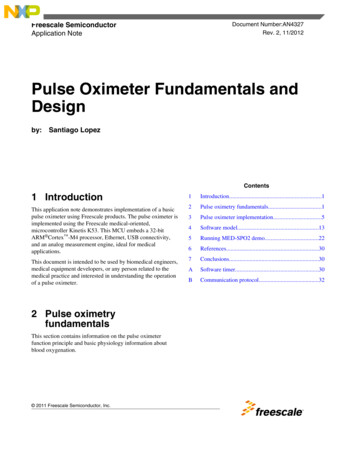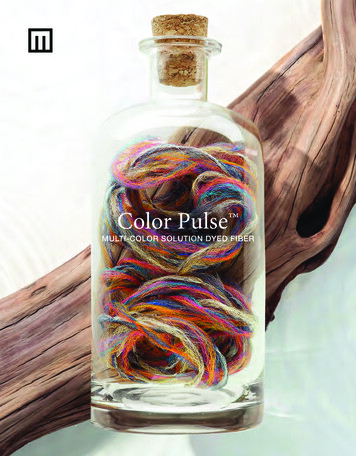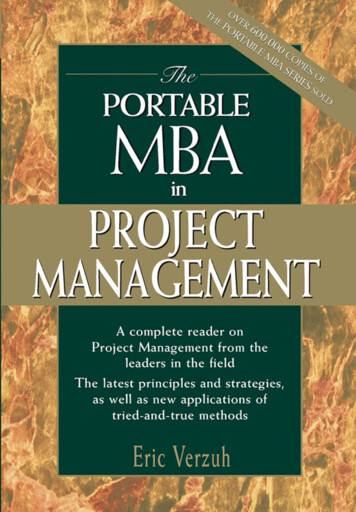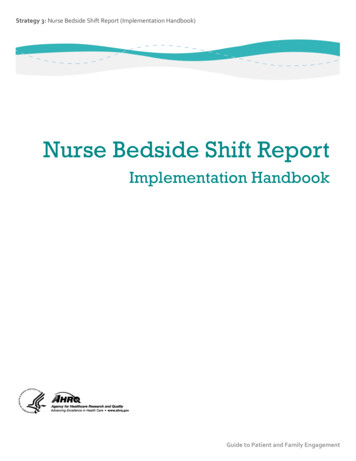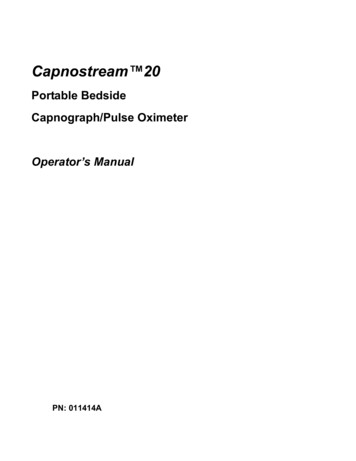
Transcription
Capnostream 20Portable BedsideCapnograph/Pulse OximeterOperator’s ManualPN: 011414A
Notice: Purchase of this product confers no express or implied license under any Oridion Medical 1987 Ltd.patent to use the instrument with any accessory that is not manufactured or licensed by Oridion Medical 1987Ltd.Possession or purchase of this device does not convey an express or implied license to use the device withunauthorized sensors or cables which would, alone, or in combination with this device, fall within the scope ofone or more of the patents relating to this device.The capnography component of this product is covered by one or more of the following United States patents:6,437,316; 5,300,859; 6,428,483; 6,997,880 and their foreign equivalents. Additional patent applicationspending.Oridion , Microstream , FilterLine, Smart CapnoLine , CapnoLine , Smart BiteBloc , NIV Line ,Capnostream , Microcap , Microcap Plus, and VitalCap are trademarks or registered trademarks of OridionMedical 1987 Ltd.The pulse oximetry component of this product is covered under one or more of the following U.S.A. patents:5,758,644; 5,823,950; 6,011,986; 6,157,850; 6,263,222; 6,501,975 and other applicable patents listed atwww.masimo.com/patents.htm.Masimo , Masimo SET , LNOP , LNCS , and LNOPv are trademarks or registered trademarks of MasimoCorporation.ExemptionsOridion Medical 1987 Ltd.'s liability under this warranty does not include any transportation damage or othercharges or liability for direct, indirect or consequential damages or delay resulting from improper use orapplication of the product or the substitution upon it of parts or accessories not approved by Oridion Medical1987 Ltd.All information in this manual is believed to be correct. Oridion Medical 1987 Ltd. shall not be liable for errorscontained herein with the performance or use of this manual.Copyright 2007 Oridion Medical 1987 Ltd. All rights reserved.
Table of ContentsTable of ContentsTable of Contents3List of Figures9List of Tables10Safety Information11Warnings . 11General. 11MRI Scanning . 12Alarms . 12Fire Hazard. 12Electrical. 12Electro-magnetic Interference . 13Definitions . 13Chapter 114About this Manual14Overview . 14Who Should Read This Manual. 14Contacting Technical Support . 14Symbols . 15Chapter 216Technology Overview16Introduction . 16Features . 16Technology Overview. 16What is Capnography? . 16What is Pulse Oximetry? . 17Chapter 318The Capnostream Monitor18Unpacking and Inspection . 18Installing the Battery Pack. 19Testing the Battery and AC Connections. 20Handling the Battery Pack . 20Portable Bedside Capnograph/Pulse Oximeter3
Table of ContentsStoring the Battery . 20Disposing of the Battery. 21Battery and Power Usage. 21Mounting the Monitor. 22Accessories. 22Available Accessories. 22Monitor Mounting Plate. 23Digital to Analog Data Transfer Cable . 23Printer Paper . 23Buttons, Indicators and Connections. 24Monitor Front View. 24Front Panel Control Buttons . 25Monitor Rear Panel. 26Monitor Left View . 27Turning on the Monitor . 27Standard Sections of the Display Screen . 28Header Area . 29Menu Bar . 30Real Time CO2 Data . 30Real Time SpO2 Data . 30Home Screen . 30Screen Navigation . 31Configuration Changes . 31Setting the Date, Time and Language. 32Screen Timeouts . 32Screen Timeouts. 32Capnostream 20: Operational Check Sheet . 33Chapter 435Using the Capnostream Monitor35Preparing the Monitor for a Patient . 35Setting the Patient Type . 36Using Patient Cases and Patient ID Numbers. 36Entering Patient Events. 38Changing the Alarm and Pulse Volumes. 38Alarm Volume . 38Pulse Tone Volume . 39Use of Scavenging System . 394Portable Bedside Capnograph/Pulse Oximeter
Table of ContentsTurning the Pump Off for Suction or Lavage . 40Demo Mode. 40Monitor Screen Menu Reference Chart. 41Chapter 543Capnography with the Capnostream Monitor43Microstream EtCO2 Consumables. 43Basic Principles . 43Microstream EtCO2 Consumables . 44Connecting a FilterLine . 45CO2 Data Displayed by the Capnostream Monitor . 45Adjustable CO2 Parameters . 45Monitoring CO2 during MRI Scanning . 46Chapter 647Pulse Oximetry with the Capnostream Monitor47Masimo SpO2 Sensors . 47Selecting Masimo SpO2 Sensors. 47Performance Considerations . 48Connecting an SpO2 Sensor to the Monitor . 49SpO2 Data Displayed by the Capnostream Monitor . 49Perfusion Index . 50Signal IQ Waveform . 50Adjustable SpO2 Parameters. 50Chapter 752Alarms and Messages52Introduction . 52Message Priorities. 53Alarms . 53High Priority Alarms. 54Low Priority Alarms. 55Advisories. 55Silent Advisories . 56Non-Message Area Advisories . 56Alarm Silence . 57Changing Alarm Limits . 57Testing Capnography Alarm Settings. 58Alarm Limits - Factory Defaults . 58Portable Bedside Capnograph/Pulse Oximeter5
Table of ContentsChapter 859Using Trends59Introduction . 59The Trend Display Screens. 59Graphical Trend Display Screen . 60Graphical Trend Display . 60Using SCROLL and ZOOM . 61Tabular Trend Display Screen. 63Specific Events as seen in Trend Data. 65Using the Graphical Trend Screen for Monitoring Patients . 65Printing the Trend Data . 65Clearing Trend Memory. 66Configuring Trends. 67Event Marking Mode. 68Trend Graphical Display . 68Trend Increment Display. 68Chapter 969Printing Reports69Introduction . 69Printing Reports . 69Sample Reports . 73Sample Case Reports. 73Sample Trend Reports. 74Chapter 1075Downloading Patient Data75Introduction . 75Data Transfer via the USB Data Port . 75USB File Naming Convention . 78Examples. 79USB Error Messages . 79Reading Patient Data from Saved Capnostream Files . 79Data Transfer via the RS-232 Port . 79Using Analog Data Output. 80Using Capnostream with a Polysomnograph. 80Digital/Analog Signal Values . 81D/A Cable Color Coding . 826Portable Bedside Capnograph/Pulse Oximeter
Table of ContentsNurse Call Operation. 82Types of Nurse Call Systems . 82The Nurse Call Cable . 83Activating Nurse Call . 84Testing Nurse Call . 84Operation with Hospital Patient Data Systems . 85Chapter 1186Maintenance and Troubleshooting86Introduction . 86Determining Monitor Service Hours. 86CO2 Calibration . 87CO2 Calibration Check . 88Calibration Check Procedure. 88Maintenance. 89Replacing the Fuses. 89Replacing the Printer Paper Roll . 90Cleaning . 90Troubleshooting. 91Electrical. 91CO2 Problems. 92SpO2 Sensor. 93Printer. 93Nurse Call. 94D/A Connection . 94CO2 Calibration. 95Returning the Monitor. 95Technical Assistance. 95Appendix 196Institutional Settings96Institutional Defaults . 96Changing Institutional Defaults. 96Resetting to Factory Defaults . 96Changing Monitor Settings . 97Alarm Limits. 97Trend Settings . 99Events . 99How to Change Event Defaults . 100Portable Bedside Capnograph/Pulse Oximeter7
Table of ContentsMonitor Settings. 100CO2 Parameters . 101SpO2 Parameters. 101Digital to Analog Channel Settings . 102Appendix 2103Specifications103Power Supply . 103Battery. 103Controls. 103Display . 104Microstream Capnography . 104Masimo Pulse Oximetry . 105Alarms . 105Outputs. 106Analog Output. 106Nurse Call. 106RS-232 . 106USB . 107Internal Thermal Printer (optional). 107General Characteristics. 107Equipment Classification . 108Compliance . 1088Portable Bedside Capnograph/Pulse Oximeter
List of FiguresList of FiguresFigure 1 - Installing the Battery Pack .19Figure 2 - Battery Pack Close-up.19Figure 3 - Menu Bar with Battery Charge Level .20Figure 4 - Monitor Bottom View .22Figure 5 - Capnostream Front View.24Figure 6 - Front Panel Control Buttons .25Figure 7 - Capnostream Rear View .26Figure 8 - Capnostream Left View .27Figure 9 - Salutation Screen .28Figure 10 - Typical Home Screen .29Figure 11 - Header Area .29Figure 12 - System Setup Screen.32Figure 13 - Menu Bar.39Figure 14 - Alarm Volume Selection .39Figure 15 - Pulse Tone Volume Selection .39Figure 16 - Scavenger System Connection Point .40Figure 17 - Screen Menu Reference Chart.42Figure 18 - CO2 Data on the Capnostream Monitor.45Figure 19 - SpO2 Data on the Capnostream Monitor .49Figure 20 - Example Showing Alarms.54Figure 21 - Alarm Limits Screen .57Figure 22 - Graphical Trend Display .60Figure 23 - Scroll mode in the Graphical Trend .62Figure 24 - Tabular Trend Display .63Figure 25 - Trend Memory Message.67Figure 26 - Print Screen.70Figure 27 - Sample Case Reports Printout .73Figure 28 - Printed Trend Reports .74Figure 29 - Typical Flash Memory Device .77Figure 30 - USB Icon .77Figure 31 - Digital to Analog Setup Screen.81Figure 32 - Stereo Phono Plug for Nurse Call .83Figure 33 - Connection Point for Nurse Call .84Figure 34 - Service Screen .87Figure 35 - Insert Paper Roll into printer.90Figure 36 - Institutional Defaults Screen.97Figure 37 - Institutional Defaults Alarm Limits Screen .98Figure 38 - Institutional Defaults: Monitor .100Portable Bedside Capnograph/Pulse Oximeter9
List of TablesList of TablesTable 1 - Symbols that Appear on the Monitor. 15Table 2 - Capnostream Accessories . 22Table 3 - Printer P
Table of Contents Portable Bedside Capnograph/Pulse Oximeter 3 Table of Contents Table of Contents 3 List of Figures 9 List of Tables 10 Safety Information 11