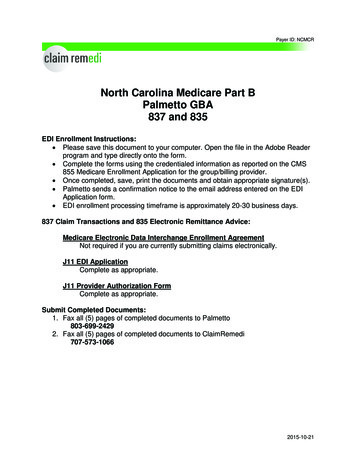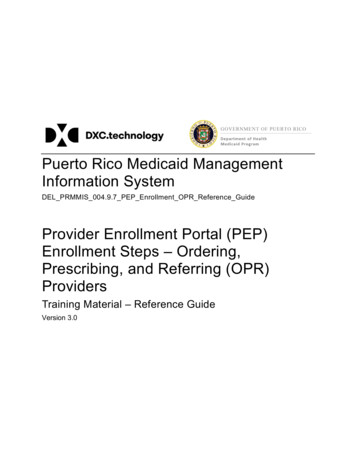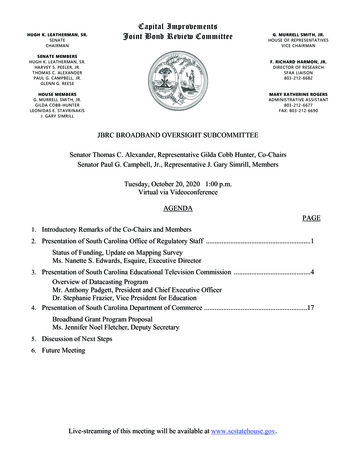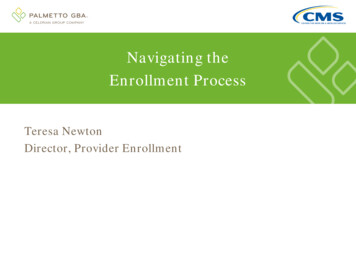
Transcription
Navigating theEnrollment ProcessTeresa NewtonDirector, Provider Enrollment
DisclaimerThe information provided in this presentation was currentas of October 24, 2018. Any changes or new informationsuperseding the information in this presentation areprovided in articles with publication dates after October24, 2018, posted on our website at:www.PalmettoGBA.com/medicare.CPT only copyright 2017 American Medical Association.All rights reserved.The Code on Dental Procedures and Nomenclature is published in CurrentDental Terminology (CDT), Copyright 2017 American Dental Association(ADA). All rights reserved.2
Session OverviewRole of Provider EnrollmentWhen should I submit an application?Life Cycle of an Enrollment ApplicationPrescreening and Verification ProcessCertified Provider EnrollmentClinic/Group Practice EnrollmentAddress Changes and Which Addresses are Maintainedby Provider Enrollment Internet PECOS Provider Enrollment Self Service Resources Revalidation Policies 3
Role of Provider Enrollment (PE) Review, validate and process CMS Form 855enrollment application, including supportingdocumentation, to ensure only eligible andqualified individuals and organizationsparticipate in the Medicare program Ensuring CMS requirements are consistentlyand accurately met Maintain PE records in internet-based PECOS,FISS and MCS4
CMS 855 Enrollment Applications5
When Should You Submit an Application? Joining Medicare program for the first time Anytime something changes with your facility/practice Ownership Changes Change of Ownership (CHOW) Stock Transfer Joining a new group Enrolling for the sole purpose of ordering and/orreferring services Revalidating6
Authorized and Delegated Officials, Who Can Signthe Application?7
Provider Enrollment Global View8
Prescreen & Verification Process Correct 855 application submitted and signed and dated Application Fee Paid if applicable 2018 application fee is 569 Fee varies from year-to-year Required for institutional providers when initiallyenrolling, revalidating or adding a practice location HomeHealth Agencies, DME supplier, Hospital, IDTF Must be paid electronically via PECOS with credit or debitcard (no checks) Missing fees are developed for and application is rejectedwithin 30 days, if fee is not paid Supporting Documents Submitted9
Prescreen & Verification Process Name/Legal Business Name verification SSN/DOB National Provider Identifier — NPI Name used to obtain NPI is same as reported on 855 Type 1 — Individual (i.e., physicians, nonphysicians, etc.) Type 2 — Organizational providers (i.e., hospitals, groups,etc.) License Adverse Actions reported10
Certified Providers/Suppliers Enrolling via theCMS 855A Community Mental Health Center (CMHC)Comprehensive Outpatient Rehabilitation Facility (CORF)Critical Access Hospital (CAH)End-Stage Renal Disease Facility (ESRD)Federally Qualified Health Center (FQHC)Histocompatibility LaboratoryHome Health Agency (HHA)HospiceHospital and Hospital UnitsIndian Health Services FacilityOrgan Procurement Organization (OPO)Outpatient Physical Therapy/Occupational Therapy/Speech PathologyServices (OPT)Religious Non-Medical Health Care InitiativeRural Health Clinic (RHC)Skilled Nursing Facility (SNF)11
Certified Providers/Suppliers Enrolling via theCMS 855A Ambulatory Surgical Center (ASC) Portable X-Ray Supplier (PXRS)12
Certified Provider/Supplier Initial EnrollmentProcess Provider ActionsObtain NPIContact State Agency for certification formsEnsure you are able to meet state/federal requirementsComplete CMS 855A and submit it to MACObtain civil rights clearance from the Office of Civil Rights(OCR) — applicable for all Medicare Part A providers Be operational and providing services to patients at thetime of survey Palmetto GBA Actions Screen and validate the CMS 855A Submit recommendation of approval to state agency, copyto CMS RO13
Certified Provider/Supplier Initial EnrollmentProcess State Survey Agency or Accrediting Organization Actions On-site certification survey Make certification recommendation to CMS RO CMS RO Actions If Condition of Participation (COP) are met, ROissues provider agreement and assigns CCN Palmetto GBA Actions Processes tie-in notice received from CMS RO Update PECOS and claims systemsNote: EFT and EDI enrollment cannot be completed untilafter the claims system update14
Initial Survey Process Survey can’t be completed until approval recommendationis received from the MAC All surveys are unannounced Must be fully operational and serving patients Survey results are forwarded to the RO In compliance — the RO proceeds with theprovider/supplier’s Medicare approval and issues theprovider or supplier agreement and assigns a CMSCertification Number (CCN) Not in compliance — the RO issues a denial letter. Theapplicant may correct the deficiencies.15
How Long is Approval Recommendation Valid? The MAC’s recommendation on the CMS855 is considered valid regardless of howlong it takes for the State to initiate thesurvey process The provider must submit an updatedCMS-855 application to the MAC if thestate agency requests it16
Transactions that Require SA/RO Approval Initial enrollment Change of ownership The following types of change of information: Adding locations (all provider types except hospitals) Adding swing-bed, psychiatric, or rehabilitation unitsto a hospital Adding a transplant center to a hospital Change in type of PPS-exempt unit Conversion of hospital from one sub-type to another Change in practice location address where a surveyof the new site is required Stock transfer17
Change of OwnershipThe assets of the Medicare provider organization are being sold ortransferred to another organization through a CHOW, Acquisition/Merger, or Consolidation.Documentation Needed: Copy of final sales/lease agreement Copy of bill of sale Documents must include date and be signedEffective date of transfer on 855A application must match the effectivedate of the sale as noted in the sales agreement or bill of sale.18
Change of OwnershipBilling During and After CHOW Processing: Old and new owners are responsible for working together on claimsfor services furnished during the CHOW processing period. Thebank account will not be updated to buyer’s account until theCHOW is approved. After CHOW processing is complete, only the buyer is permitted tosubmit claims using the existing CCN. MAC’s no longer have theability to update the crosswalk in order for the Seller to completetheir billing.19
Examples of CHOWs Sale or transfer of assets Provider entity merges into another provider entity Two provider entities combine to create a new providerentity Lease of the provider facility Operator of provider facility changes Management contract where owner relinquishes allauthority and responsibility Dissolution of provider entity due to removal, addition,or substitution of a partner/owner20
Stock TransfersThe stock of the Medicare provider organization is being sold ortransferred but the provider’s assets and liabilities are still held by thesame provider organization.Documentation Needed: Copy of the stock transfer agreement Document must include date and be signedEffective date of addition/deletion/change for owners in Section 5/6must match the effective date of the sale in the stock transferagreement.21
HHA CapitalizationFactors used to determine initial reserve operating funds: Geographic location and urban/rural status Average cost per visit comparisons to similar HHAs Provider-based versus freestanding status Proprietary versus non-proprietary status22
HHA CapitalizationDocumentation Needed: Projected budget Document outlining number of anticipated visits for afull year broken out by month Copies of current bank statements Letter from bank officer attesting that funds areimmediately available Attestation from the HHA certifying that at least 50% ofrequired funds are non-borrowed Audited financial statements if available23
HHA CapitalizationDocumentation Review Points:1. Prior to MAC making approval recommendation2. After approval recommendation but before RO reviewprocess is completed3. After RO review process is completed but before MACconveys billing privileges4. During the 3 month period after MAC conveys billingprivileges24
HHA Change in Majority Ownership Occurs when an individual or organization acquiresmore than a 50% direct ownership interest in a homehealth agency (HHA) during: The 36 months following the HHA’s initial enrollmentinto the Medicare program The 36 months following the HHA’s most recentchange in majority ownership25
HHA Change in Majority Ownership Exceptions The HHA has submitted two consecutive years of full costreports The HHA’s parent company is undergoing an internalcorporate restructuring The HHA is changing its existing business structure andthe owners remain the same An individual owner of the HHA dies If the MAC determines that a change in majority ownership hasoccurred within either 36-month period and no exception applies,the HHA’s billing privileges are deactivated and the HHA mustenroll as an initial applicant.26
Elimination of HHA SubunitsNew HHA Conditions of Participation (CoPs) effective 1/13/2018 nolonger contain a definition for HHA subunits.Options for existing HHA Subunits: Elect to become a parent HHA Elect to become a branch of its parent HHA Elect to terminate it participation in Medicare.Any HHA subunits that exist on the effective date of the regulationsthat haven’t elected to become a branch or elected to terminate willautomatically be converted to parent HHAs.27
Part A Application (855A) Top DevelopmentReasons Initial Enrollment Fee PaymentEFT — preprinted voided checkSection 6 — missing data or incomplete for AO/DO Change of Ownership Bill of saleEFT — preprinted voided check4A — missing PTANCHOW effective date28
Part A Application (855A) Top DevelopmentReasons Change of Information Section 2B1 — LBN/TIN correction Section 6 — missing data or incomplete for AO/DO Revalidation Fee payment Section 5/6 – corrections (add/delete from existing PECOSinformation)29
Clinic/Group Practice Enrollment A group of physicians and/or nonphysician practitionerswho provide single or multiple types of medical specialtycare within one organization (e.g., primary care) Physicians and/or nonphysician practitioners areemployed/contracted by the clinic/group practice andreassign their Medicare benefits allowing theclinic/group practice to submit claims and receivepayment for the services they render Clinics/group practices submit the CMS-855Bapplication to enroll, make changes or revalidate theirenrollment30
Sole Owner LLC and Corporations What is a sole owner? A separate and distinct entity from the ownerIncorporation documentation submitted to the StateEIN will be under the business nameOwner is shielded from liability , only the business can besued and liable for debts Sole owners complete section 4A of the CMS-855I toinitially enroll in Medicare as a solely owned group31
Sole Owner LLC and Corporations The MAC creates a CMS-855I, CMS-855B and CMS855R behind the scenes Changes of information and revalidation can generallybe submitted via the CMS-855I; however, if anyinformation involves data not captured on the CMS855I, the change must be made on the applicable CMSform (i.e., CMS-855B, CMS-855R)32
Reassignments At least one reassignment (CMS-855R) must besubmitted with the CMS-855B to establish aclinic/group practice MAC will develop if a CMS-855R is not received Failure to respond to development could impact theMedicare effective date The individual must be enrolled in the Medicareprogram as an individual prior to reassigning his or herbenefits to the clinic/group practice If the individual is not enrolled, the CMS-855Iapplication is also required33
Physician AssistantPhysician Assistants CAN: Enroll in Medicare for services provided Establish an employer relationship using 855I (Section2E) Terminate an employer relationship using Section 2F of855I (PA) or Section 2G of 855B (Org)Physician Assistants CANNOT: Individually enroll and receive direct payment(payments made only to PA’s employer) Organize/incorporate and bill for services directly Reassign benefits34
PA Employer RelationshipsEstablishing a PA Employer Relationship Physician assistants (PAs) do not reassign their benefits PAs complete Section 2E of the CMS-855I to associate toa clinic/group practice The clinic/group practice must be enrolled to add theemployee MAC affiliates PA to employer’s TIN and will develop forwhich employer PTANs to link PATerminating a PA Employer Relationship PA completes Section 2F of CMS-855I or clinic/group practice completes Section 2G of CMS-855B35
Physical Therapist Required to undergo a site visit unless PT performsservices in patient’s homes, nursing homes, etc. Must maintain space used exclusively for your practice Site visit will be performed at the group’s location if youreassign all benefits36
Nurse PractitionerEnrolling for the first time? Must be certified by a recognized national certifyingbody Must possess a master’s degree in nursing or Doctor ofNursing Practice (DNP) doctoral degree37
Interns and Residents Interns are not permitted to enroll in Medicare Residents are permitted to enroll in Medicare Must be licensed Complete the CMS-855I or CMS-855O Section 2C of the CMS-855I collects information on yourresidency program Cannot bill for services provided as part of your residencyprogram38
Tax Identification Changes If a provider is changing its tax identification number,the transaction is treated as a brand new enrollment Provider must submit two applications: A CMS-855B to initially enroll as a new provider; and A CMS-855B to voluntary terminate the existing enrollment39
Part B Application Top Development Reasons 855B Section 2 — Incorrect Provider Type, LBN, TINSection 4 — Updates to Practice LocationSection 6 — Missing Data or Incomplete for AO/DOEFT — preprinted voided checkIRS Documentation40
Part B Application Top Development Reasons 855I Section 2 — DEA, Graduation Year, SSNSection 4B — IncompleteLicenses / CertificationsNPI — Name UpdateCopy of DEA855R Section 6 — Correct Signature Section 2 — Group LBN Section 341
Part B Application Top Development Reasons 855I/855B Revalidation Section 4 — Incomplete Section 5/6 — Corrections (add/delete from existingPECOS information) DEA Licenses / Certifications42
CMS 588 EFT Authorization Agreement All providers must be enrolled to receive reimbursementvia EFT 01/17 version of the CMS-588 is the only version beingaccepted effective 1/1/18 Name on Bank Account can be: The provider’s legal business name The chain home office legal business name if payment isbeing made to the chain home office If governmental, doesn’t have to match provider’s legalbusiness name if required by law to have payments madeto a specific account. Must provide copy ofstatute/regulation supporting this.43
CMS 588 EFT Authorization Agreement Supporting Documents Pre-printed voided check or a letter from the bankconfirming name on account, account number, and routingnumber A deposit slip is not acceptable. If payment is being made to the chain home office, a letterauthorizing EFT payments due the provider to the chainhome office’s bank account44
Reporting Address Changes Addresses reported using the CMS Form 855 Practice location address Special payment address Correspondence address Report address/practice location change within 30 daysof the change occurring 42 CFR § 424.516 All address reported on the 855 are captured inFISS/MCS45
Section 13 Contact Person Reporting Changes CMS Form 855s do not have an option to allowreporting a change to the contact person Deleting a contact person Submit via regular letter, email, or phone from theAuthorized /Delegated Official or current contact person Section 13 Contact Person Address is not maintained inFISS/MCS — PECOS only All completion letters are sent to the contact personreported in Section 13 for each application submitted46
Returns Unsolicited revalidation application Sent to incorrect contractor Submitted more than 60 days prior to the effective date Part A certified providers, Ambulatory Surgical Centers(ASCs) and Portable X-ray Suppliers (PXRS) applicationssubmitted more than 180 days prior to the effective date Submitted an application prior to the expiration of a reenrollment bar Submitted an application prior to the expiration of theappeal window for a previously denied application47
Rejections Failure to provide complete information within 30 daysof the MAC’s request Missing information/documentationUnsigned, undated certification statementOld version of the CMS-855 applicationIncorrect application submittedFailure to submit application feeFailure to submit all required forms (e.g., CMS-855Rs forgroup enrollments)48
Ambulance License Update Process Ambulance license expiration is maintained in PECOS /MCS Update license certificate should be submitted prior tothe current expiration date (e.g., within 45 days or assoon as new license is obtained) Submit new license to Palmetto GBA via regular mail orelectronically (803) 870–015749
Revalidation Cycle 2 Section 6401 (a) of the Affordable Care Act Reinforces the revalidation requirements of 42 CFR§424.515 — all providers/suppliers must resubmit andrecertify the accuracy of enrollment information every fiveyears Establishes new screening requirements for new andexisting providers Requires existing providers to be revalidated under newscreening requirements50
Revalidation Due Dates Due dates are on the last day of the month (e.g., Feb 28,March 31, April 30, etc.) Due dates are posted to CMS.gov “Revalidation DueDate Lookup Tool” Will display all currently enrolled providers Due Date TBD (To be determined) Posted 6 months before the revalidation due date Include crosswalk to reassignment information51
Delivery of Cycle 2 Revalidation NoticesElectronically for eService Users Provider’s eService administrator(s) and any other individualeService user on a provider’s account with the message inboxpermission will receive the eLetter in their inbox on the Messagestab. Email notification that a revalidation letter has been sentthrough eDelivery will be sent to the provider administrator(s) onthe account. Any user with Secure Messages permission can see eDeliveryletters, but only administrators can elect to receive email alerts forreceived lettersStandard USPS mail for non-eService Users Provider enrollment revalidation notifications will be sent throughthe U.S. Postal Service52
Unsolicited Revalidations Unsolicited revalidations are defined as: Revalidation submitted more than 6 months in advance ofthe due date TBD listed on the CMS.gov “Revalidation Due Date LookupTool” No notice received from Palmetto GBA requesting you torevalidate All unsolicited revalidations will be returned withoutprocessing If your intention is to submit a change to your providerenrollment record, submit a “Change Of Information”application on the appropriate CMS Form 85553
Deactivations Avoid deactivation Submit revalidation application by due date and include allactive practice locations and reassignments Respond to all development requests within 30 days ofreceipt Failure to take these actions could result in a hold onyour Medicare payments and possible deactivation ofMedicare billing privileges54
Reactivation Deactivated providers/suppliers are required to submita complete enrollment application to reactivate The provider/supplier will maintain their originalPTAN, but will not be paid for services rendered duringthe period of deactivation (resulting in a gap incoverage) Note gap in coverage policy is not applicable to Part A Reactivation date is based on the receipt date of the newapplication55
eCredentialing Informational Claims Edits forRevalidation Due Date Every five years, CMS requires providers to revalidate theirMedicare enrollment record. Failure to respond to our notice torevalidate will result in a hold on Medicare payments and possibledeactivation of Medicare enrollment. Palmetto GBA returnsinformational claims messaging for providers that are due torevalidate. The following informational message will be provided onclaims that have been adjudicated if a revalidation is due. Your Medicare enrollment record is due for revalidation. Failureto respond may result in a hold on payments and possibledeactivation of your enrollment.Please visit https://data.cms.gov/revalidation to confirm yourrevalidation due date.56
Revalidation Resources Visit https://data.cms.gov/revalidation Reassignmentcrosswalk list MLN Matters SE1605 — Provider EnrollmentRevalidation — Cycle 2 Revalidation Application Checklist57
What is PECOS? The Provider Enrollment, Chain and Ownership System(PECOS) is the system that houses all provider’senrollment and billing information. PECOS can be usedin lieu of the paper CMS-855 enrollment application to: Submit an initial Medicare enrollment application Submit changes to existing Medicare enrollmentinformation Revalidate your enrollment information Track the status of an enrollment application Reactivate an existing enrollment record Withdraw from the Medicare program58
Advantages of Using PECOS Track your applicationUpload Digital DocumentSubmit Electronic SignaturesSubmit or Update EFT (CMS-588) informationPay Application Fee (Pay.gov)Print Medicare enrollment informationFaster than paper-based enrollment (45 day processing time vs. 60 days forpaper)Tailored application process means you only supply information relevant toyour applicationMore control over your enrollment information, including reassignmentsEasy to check and update your information for accuracyLess staff time and administrative costs to complete and submit enrollmentto Medicare59
Self Service Resources Internet-based PECOS atwww.cms.gov/MedicareProviderSupEnroll/04 InternetbasedPECOS.asp Application Status Lookup Tool www.palmettogba.com Application Status Check via Palmetto GBA IVR: 855–696–070560
Questions?61
The MAC creates a CMS-855I, CMS-855B and CMS-855R behind the scenes Changes of information and revalidation can generally be submitted via the CMS -855I; however, if any information involves data not captured on the CMS-855I, the change must be made on the applicable CMS form (i.e., CMS-855B, CMS-855R) 32 Sole Owner LLC and Corporations