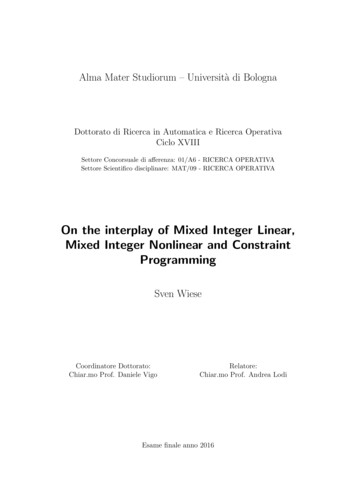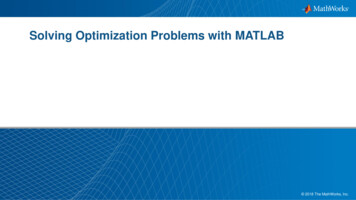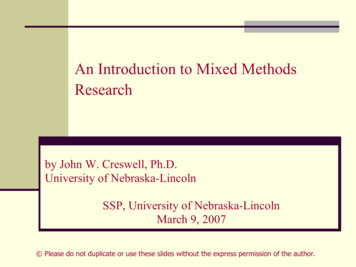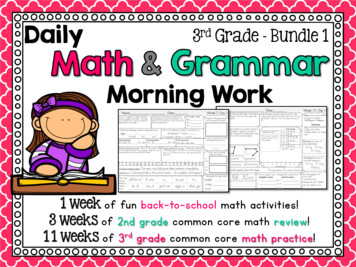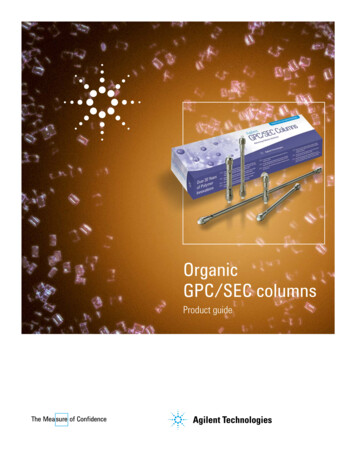Transcription
SAS/OR 15.1 User’s GuideMathematical ProgrammingThe Mixed Integer LinearProgramming Solver
This document is an individual chapter from SAS/OR 15.1 User’s Guide: Mathematical Programming.The correct bibliographic citation for this manual is as follows: SAS Institute Inc. 2018. SAS/OR 15.1 User’s Guide: MathematicalProgramming. Cary, NC: SAS Institute Inc.SAS/OR 15.1 User’s Guide: Mathematical ProgrammingCopyright 2018, SAS Institute Inc., Cary, NC, USAAll Rights Reserved. Produced in the United States of America.For a hard-copy book: No part of this publication may be reproduced, stored in a retrieval system, or transmitted, in any form or byany means, electronic, mechanical, photocopying, or otherwise, without the prior written permission of the publisher, SAS InstituteInc.For a web download or e-book: Your use of this publication shall be governed by the terms established by the vendor at the timeyou acquire this publication.The scanning, uploading, and distribution of this book via the Internet or any other means without the permission of the publisher isillegal and punishable by law. Please purchase only authorized electronic editions and do not participate in or encourage electronicpiracy of copyrighted materials. Your support of others’ rights is appreciated.U.S. Government License Rights; Restricted Rights: The Software and its documentation is commercial computer softwaredeveloped at private expense and is provided with RESTRICTED RIGHTS to the United States Government. Use, duplication, ordisclosure of the Software by the United States Government is subject to the license terms of this Agreement pursuant to, asapplicable, FAR 12.212, DFAR 227.7202-1(a), DFAR 227.7202-3(a), and DFAR 227.7202-4, and, to the extent required under U.S.federal law, the minimum restricted rights as set out in FAR 52.227-19 (DEC 2007). If FAR 52.227-19 is applicable, this provisionserves as notice under clause (c) thereof and no other notice is required to be affixed to the Software or documentation. TheGovernment’s rights in Software and documentation shall be only those set forth in this Agreement.SAS Institute Inc., SAS Campus Drive, Cary, NC 27513-2414November 2018SAS and all other SAS Institute Inc. product or service names are registered trademarks or trademarks of SAS Institute Inc. in theUSA and other countries. indicates USA registration.Other brand and product names are trademarks of their respective companies.SAS software may be provided with certain third-party software, including but not limited to open-source software, which islicensed under its applicable third-party software license agreement. For license information about third-party software distributedwith SAS software, refer to http://support.sas.com/thirdpartylicenses.
Chapter 9The Mixed Integer Linear Programming SolverContentsOverview: MILP Solver . . . . . . . . . . . . . . . . . . . . . . . . . . . . . . . . . . . .361Getting Started: MILP Solver . . . . . . . . . . . . . . . . . . . . . . . . . . . . . . . . .362Syntax: MILP Solver . . . . . . . . . . . . . . . . . . . . . . . . . . . . . . . . . . . . . .363Functional Summary . . . . . . . . . . . . . . . . . . . . . . . . . . . . . . . . . . .363MILP Solver Options . . . . . . . . . . . . . . . . . . . . . . . . . . . . . . . . . .365Details: MILP Solver . . . . . . . . . . . . . . . . . . . . . . . . . . . . . . . . . . . . . .Branch-and-Bound Algorithm . . . . . . . . . . . . . . . . . . . . . . . . . . . . . .375375Controlling the Branch-and-Bound Algorithm . . . . . . . . . . . . . . . . . . . . .376Presolve and Probing . . . . . . . . . . . . . . . . . . . . . . . . . . . . . . . . . . .378Cutting Planes . . . . . . . . . . . . . . . . . . . . . . . . . . . . . . . . . . . . . .378Primal Heuristics . . . . . . . . . . . . . . . . . . . . . . . . . . . . . . . . . . . . .380Parallel Processing . . . . . . . . . . . . . . . . . . . . . . . . . . . . . . . . . . . .380Node Log . . . . . . . . . . . . . . . . . . . . . . . . . . . . . . . . . . . . . . . . .381Problem Statistics . . . . . . . . . . . . . . . . . . . . . . . . . . . . . . . . . . . .382Macro Variable OROPTMODEL . . . . . . . . . . . . . . . . . . . . . . . . . . .383Examples: MILP Solver . . . . . . . . . . . . . . . . . . . . . . . . . . . . . . . . . . . .386Example 9.1: Scheduling . . . . . . . . . . . . . . . . . . . . . . . . . . . . . . . . .386Example 9.2: Multicommodity Transshipment Problem with Fixed Charges . . . . . .390Example 9.3: Facility Location . . . . . . . . . . . . . . . . . . . . . . . . . . . . .396Example 9.4: Traveling Salesman Problem . . . . . . . . . . . . . . . . . . . . . . .408References . . . . . . . . . . . . . . . . . . . . . . . . . . . . . . . . . . . . . . . . . . .413Overview: MILP SolverThe OPTMODEL procedure provides a framework for specifying and solving mixed integer linear programs(MILPs). A standard mixed integer linear program has the formulationmin cT xsubject to Ax f ; D; g bl x uxi 2 Z 8i 2 S.MILP/
362 F Chapter 9: The Mixed Integer Linear Programming Solverwherex 2A 2c 2b 2l 2u 2SRnRm nRnRmRnRnis the vector of structural variablesis the matrix of technological coefficientsis the vector of objective function coefficientsis the vector of constraints’ right-hand sides (RHS)is the vector of lower bounds on variablesis the vector of upper bounds on variablesis a nonempty subset of the set f1 : : : ; ng of indicesThe MILP solver, available in the OPTMODEL procedure, implements a linear-programming-based branchand-cut algorithm. This divide-and-conquer approach attempts to solve the original problem by solvinglinear programming relaxations of a sequence of smaller subproblems. The MILP solver also implementsadvanced techniques such as presolving, generating cutting planes, and applying primal heuristics to improvethe efficiency of the overall algorithm.The MILP solver provides various control options and solution strategies. In particular, you can enable,disable, or set levels for the advanced techniques previously mentioned. It is also possible to input anincumbent solution; see the section “Warm Start Option” on page 366 for details.Getting Started: MILP SolverThe following example illustrates how you can use the OPTMODEL procedure to solve mixed integer linearprograms. For more examples, see the section “Examples: MILP Solver” on page 386. Suppose you want tosolve the following problem:min 2x13x2s.t.2x2x1 C x2x1 C 2x2x1 ;x1 ;4x33x3 C 2x3 C 3x3 x2 ; x3 x2 ; x3 2 Z5 .R1/4 .R2/7 .R3/0You can use the following statements to call the OPTMODEL procedure for solving mixed integer linearprograms:proc optmodel;var x{1.3} 0 integer;min f 2*x[1] - 3*x[2] - 4*x[3];con r1: -2*x[2] - 3*x[3] -5;con r2: x[1] x[2] 2*x[3] 4;con r3: x[1] 2*x[2] 3*x[3] 7;solve with milp / presolver automatic heuristics automatic;print x;quit;
Syntax: MILP Solver F 363The PRESOLVER and HEURISTICS options specify the levels for presolving and applying heuristics,respectively. In this example, each option is set to its default value, AUTOMATIC, meaning that the solverautomatically determines the appropriate levels for presolve and heuristics.The optimal value of x is shown in Figure 9.1.Figure 9.1 Solution OutputThe OPTMODEL Procedure[1] x102131The solution summary stored in the macro variable OROPTMODEL can be viewed by issuing the followingstatement:%put & OROPTMODEL ;This statement produces the output shown in Figure 9.2.Figure 9.2 Macro OutputSTATUS OK ALGORITHM BAC SOLUTION STATUS OPTIMAL OBJECTIVE -7 RELATIVE GAP 0ABSOLUTE GAP 0 PRIMAL INFEASIBILITY 0 BOUND INFEASIBILITY 0INTEGER INFEASIBILITY 0 BEST BOUND -7 NODES 1 SOLUTIONS FOUND 2 ITERATIONS 3PRESOLVE TIME 0.00 SOLUTION TIME 0.01Syntax: MILP SolverThe following statement is available in the OPTMODEL procedure:SOLVE WITH MILP / options ;Functional SummaryTable 9.1 summarizes the options available for the SOLVE WITH MILP statement, classified by function.Table 9.1 Options for the MILP SolverDescriptionPresolve OptionSpecifies the type of presolveWarm Start OptionSpecifies the input primal solution (warm start)Control OptionsSpecifies the stopping criterion based on absolute objective gapOptionPRESOLVER PRIMALINABSOBJGAP
364 F Chapter 9: The Mixed Integer Linear Programming SolverTable 9.1 (continued)DescriptionOptionSpecifies the cutoff value for node removalEmphasizes feasibility or optimalitySpecifies the maximum violation on variables and constraintsSpecifies the maximum allowed difference between an integervariable’s value and an integerSpecifies the frequency of printing the node logSpecifies the detail of solution progress printed in logSpecifies the maximum number of nodes to be processedSpecifies the maximum number of solutions to return from thepoolSpecifies the maximum number of solutions to be foundSpecifies the time limit for the optimization processSpecifies the tolerance used in determining the optimality ofnodes in the branch-and-bound treeSpecifies the probing levelSpecifies the stopping criterion based on relative objective gapEnables the use of scaling on the problem matrixSpecifies the initial seed for the random number generatorSpecifies the stopping criterion based on target objective valueSpecifies whether time units are CPU time or real timeHeuristics OptionSpecifies the primal heuristics levelSearch OptionsSpecifies the level of conflict searchSpecifies the node selection strategyEnables use of variable prioritiesSpecifies the restarting strategySpecifies the number of simplex iterations to perform on eachvariable in the strong branching variable selection strategySpecifies the number of candidates for the strong branchingvariable selection strategySpecifies the level of symmetry detectionSpecifies the rule for selecting the branching variableCut OptionsSpecifies the cut level for all cutsSpecifies the clique cut levelSpecifies the flow cover cut levelSpecifies the flow path cut levelSpecifies the Gomory cut levelSpecifies the generalized upper bound (GUB) cover cut levelSpecifies the implied bounds cut levelSpecifies the knapsack cover cut levelSpecifies the lift-and-project cut levelSpecifies the mixed lifted 0-1 cut levelSpecifies the mixed integer rounding (MIR) cut levelCUTOFF EMPHASIS FEASTOL INTTOL LOGFREQ LOGLEVEL MAXNODES MAXPOOLSOLS MAXSOLS MAXTIME OPTTOL PROBE RELOBJGAP SCALE SEED TARGET TIMETYPE HEURISTICS CONFLICTSEARCH NODESEL PRIORITY RESTARTS STRONGITER STRONGLEN SYMMETRY VARSEL ALLCUTS CUTCLIQUE CUTFLOWCOVER CUTFLOWPATH CUTGOMORY CUTGUB CUTIMPLIED CUTKNAPSACK CUTLAP CUTMILIFTED CUTMIR
MILP Solver Options F 365Table 9.1 (continued)DescriptionOptionSpecifies the multicommodity network flow cut levelSpecifies the row multiplier factor for cutsSpecifies the overall cut aggressivenessSpecifies the zero-half cut levelDecomposition Algorithm OptionsEnables decomposition algorithm and specifies general controloptionsSpecifies options for the master problemSpecifies options for the master problem solved as a MILPSpecifies options for the subproblemParallel OptionsEnables the MILP solver to run in concurrent modeEnables the MILP solver to run deterministicallyEnables the MILP solver to run in distributed modeSpecifies the number of threads for the parallel MILP solver touseCUTMULTICOMMODITY CUTSFACTOR CUTSTRATEGY CUTZEROHALF DECOMP ()DECOMPMASTER ()DECOMPMASTERIP ()DECOMPSUBPROB ()CONCURRENT DETERMINISTIC DISTRIBUTED NTHREADS MILP Solver OptionsThis section describes the options that are recognized by the MILP solver in PROC OPTMODEL. Theseoptions can be specified after a forward slash (/) in the SOLVE statement, provided that the MILP solver isexplicitly specified using a WITH clause. For example, the following line could appear in PROC OPTMODELstatements:solve with milp / allcuts aggressive maxnodes 10000 primalin;Presolve OptionPRESOLVER AUTOMATIC NONE BASIC MODERATE AGGRESSIVEspecifies the level of presolve processing. You can specify the following values:AUTOMATICapplies the default level of presolve processing.NONEdisables the presolver.BASICperforms minimal presolve processing.MODERATEapplies a higher level of presolve processing.AGGRESSIVEapplies the highest level of presolve processing.By default, PRESOLVER AUTOMATIC.
366 F Chapter 9: The Mixed Integer Linear Programming SolverWarm Start OptionPRIMALINenables you to input a starting solution in PROC OPTMODEL before invoking the MILP solver.Adding the PRIMALIN option to the SOLVE statement requests that the MILP solver use the currentvariable values as a starting solution (warm start). If the MILP solver finds that the input solution isfeasible, then the input solution provides an incumbent solution and a bound for the branch-and-boundalgorithm. If the solution is not feasible, the MILP solver tries to repair it. It is possible to set a variablevalue to the missing value ‘.’ to mark a variable for repair. When it is difficult to find a good integerfeasible solution for a problem, warm start can reduce solution time significantly.N OTE : If the MILP solver produces a feasible solution, the variable values from that run can beused as the warm start solution for a subsequent run. If the warm start solution is not feasible for thesubsequent run, the solver automatically tries to repair it.Control OptionsABSOBJGAP numberABSOLUTEOBJECTIVEGAP numberspecifies a stopping criterion. When the absolute difference between the best integer objective and thebest bound on the objective function value falls below the value of number , the MILP solver stops.The value of number can be any nonnegative number; the default value is 1E–6.CUTOFF numbercuts off any nodes in a minimization (maximization) problem that have an objective value at or above(below) number . The value of number can be any number; the default value is the largest (smallest)number that can be represented by a double.EMPHASIS BALANCE OPTIMAL FEASIBLEspecifies a search emphasis string as listed below.BALANCEperforms a balanced search.OPTIMALemphasizes optimality over feasibility.FEASIBLEemphasizes feasibility over optimality.By default, EMPHASIS BALANCE.FEASTOL numberspecifies the tolerance that the MILP solver uses to check the feasibility of a solution. This toleranceapplies both to the maximum violation of bounds on variables and to the difference between theright-hand sides and left-hand sides of constraints. The value of number can be any value between1E–4 and 1E–9, inclusive. However, the value of number cannot be larger than the integer feasibilitytolerance. If the value of number is larger than the value of the INTTOL option, then the solver setsFEASTOL to the value of INTTOL . The default value is 1E–6.If the MILP solver fails to find a feasible solution within this tolerance but does find a solution thathas some violation, then the solver stops with a solution status of OPTIMAL COND (see the section“Macro Variable OROPTMODEL ” on page 383).
MILP Solver Options F 367INTTOL numberINTEGERTOLERANCE numberspecifies the amount by which an integer variable value can differ from an integer and still be consideredinteger feasible. The value of number can be any number between 1E–9 and 0.5, inclusive. The MILPsolver attempts to find an optimal solution whose integer infeasibility is less than number . The defaultvalue is 1E–5.If the best solution that the solver finds has an integer infeasibility larger than the value of number ,then the solver stops with a solution status of OPTIMAL COND (see the section “Macro VariableOROPTMODEL ” on page 383).LOGFREQ kPRINTFREQ kprints information in the node log every k seconds, where k is any nonnegative integer up to the largestfour-byte signed integer, which is 231 1. If k 0, then the node log is disabled. If k is positive, thenthe root node processing information is printed and, if possible, an entry is made every k seconds. Anentry is also made each time a better integer solution is found.By default, LOGFREQ 5.LOGLEVEL NONE BASIC MODERATE AGGRESSIVEcontrols the amount of information displayed in the SAS log by the MILP solver. You can specify thefollowing values:NONEturns off all solver-related messages in the SAS log.BASICdisplays a solver summary after stopping.MODERATEprints a solver summary and a node log by using the interval specified in theLOGFREQ option.AGGRESSIVEprints a detailed solver summary and a node log by using the interval specified inthe LOGFREQ option.By default, LOGLEVEL MODERATE.MAXNODES numberspecifies the maximum number of branch-and-bound nodes to be processed, where number can beany nonnegative integer up to the largest four-byte signed integer, which is 231 1. If you run theMILP solver in concurrent mode (CONCURRENT TRUE), then the solver stops as soon as numberis reached on any machine. If you run the MILP solver in distributed mode (DISTRIBUTED TRUE),then the solver periodically checks and stops as soon as the total number of nodes that are processedby all grid nodes exceeds number . The default value of number is 231 1.MAXPOOLSOLS numberspecifies the number of solutions to return from the MILP solution pool, where number can be anypositive integer up to the largest four-byte signed integer, which is 231 1. Only feasible and uniquesolutions are returned, and they are returned in order of objective value, with the best solution first. Thenumber of solutions that are found is reported in both the solution summary and the OROPTMODELmacro variable. By default, MAXPOOLSOLS 1.
368 F Chapter 9: The Mixed Integer Linear Programming SolverMAXSOLS numberspecifies a stopping criterion, where number can be any positive integer up to the largest four-bytesigned integer, which is 231 1. If number of solutions have been found, then the solver stops. Thedefault value of number is 231 1.MAXTIME tspecifies an upper limit of t units of time for the optimization process, including problem generationtime and solution time. The value of the TIMETYPE option determines the type of units used.If you do not specify the MAXTIME option, the solver does not stop because of the amount oftime elapsed. If concurrent or distributed mode of the solver is enabled (CONCURRENT TRUE orDISTRIBUTED TRUE), then the solver stops as soon as t is reached on any machine. The value of tcan be any positive number; the default value is the largest number that can be represented by a double.OPTTOL numberspecifies the tolerance used to determine the optimality of nodes in the branch-and-bound tree. Thevalue of number can be any value between (and including) 1E–4 and 1E–9. The default is 1E–6.PROBE AUTOMATIC NONE MODERATE AGGRESSIVEspecifies a probing strategy. You can specify the following values:AUTOMATICuses the probing strategy determined by the MILP solver.NONEdisables probing.MODERATEuses the probing moderately.AGGRESSIVEuses probing aggressively.By default, PROBE AUTOMATIC.RELOBJGAP numberspecifies a stopping criterion based on the best integer objective (BestInteger) and the best bound onthe objective function value (BestBound). The relative objective gap is equal tojBestIntegerBestBoundj .1E 10 C jBestBoundj/When this value becomes smaller than the specified gap size number , the MILP solver stops. Thevalue of number can be any nonnegative number; the default value is 1E–4.SCALE AUTOMATIC NONEindicates whether to scale the problem matrix. You can specify the following values:AUTOMATICscales the matrix as determined by the MILP solver.NONEdisables scaling.By default, SCALE AUTOMATIC.SEED numberspecifies the initial seed of the random number generator. This option affects the perturbation in thesimplex solvers; thus it might result in a different optimal solution and a different solver path. Thisoption usually has a significant, but unpredictable, effect on the solution time. The value of numbercan be any positive integer up to the largest four-byte signed integer, which is 231 1. By default,SEED 100.
MILP Solver Options F 369TARGET numberspecifies a stopping criterion for a minimization or maximization problem. If the best integer objectiveis better than or equal to number , the solver stops. The value of number can be any number; thedefault value is the largest (in magnitude) negative number (for a minimization problem) or the largest(in magnitude) positive number (for a maximization problem) that can be represented by a double.TIMETYPE CPU REALspecifies the units of time used by the MAXTIME option and reported by the PRESOLVE TIME andSOLUTION TIME terms in the OROPTMODEL macro variable. You can specify the followingvalues:CPUspecifies that units are in CPU time.REALspecifies that units are in real time.The “Optimization Statistics” table, an output of PROC OPTMODEL if you specify PRINTLEVEL 2in the PROC OPTMODEL statement, also includes the same time units for Presolver Time and SolverTime. The other times (such as Problem Generation Time) in the “Optimization Statistics” table arealso in the same units.By default, TIMETYPE REAL.Heuristics OptionHEURISTICS AUTOMATIC NONE BASIC MODERATE AGGRESSIVEcontrols the level of primal heuristics applied by the MILP solver. This level determines how frequentlyprimal heuristics are applied during the branch-and-bound tree search. It also affects the maximumnumber of iterations allowed in iterative heuristics. Some computationally expensive heuristics mightbe disabled by the solver at less aggressive levels. You can specify the following values:AUTOMATICapplies the default level of heuristics, similar to MODERATE.NONEdisables all primal heuristics. This value does not disable the heuristics that repairan infeasible input solution that is specified by using the PRIMALIN option.BASICapplies basic primal heuristics at low frequency.MODERATEapplies most primal heuristics at moderate frequency.AGGRESSIVEapplies all primal heuristics at high frequency.By default, HEURISTICS AUTOMATIC. For more information about primal heuristics, see thesection “Primal Heuristics” on page 380.Search OptionsCONFLICTSEARCH AUTOMATIC NONE MODERATE AGGRESSIVEspecifies the level of conflict search performed by the MILP solver. A conflict search finds clausesresulting from infeasible subproblems that arise in the search tree. You can specify the followingvalues:
370 F Chapter 9: The Mixed Integer Linear Programming SolverAUTOMATICperforms conflict search based on a strategy determined by the MILP solver.NONEdisables conflict search.MODERATEperforms a moderate conflict search.AGGRESSIVEperforms an aggressive conflict search.By default, CONFLICTSEARCH AUTOMATIC.NODESEL AUTOMATIC BESTBOUND BESTESTIMATE DEPTHspecifies the node selection strategy. You can specify the following values:AUTOMATICuses automatic node selection.BESTBOUNDchooses the node with the best relaxed objective (best-bound-first strategy).BESTESTIMATEchooses the node with the best estimate of the integer objective value (best-estimatefirst strategy).DEPTHchooses the most recently created node (depth-first strategy).By default, NODESEL AUTOMATIC. For more information about node selection, see the section“Node Selection” on page 376.PRIORITY TRUE FALSEindicates whether to use specified branching priorities for integer variables. You can specify thefollowing values:TRUEuses priorities when they exist.FALSEignores variable priorities.By default, PRIORITY TRUE. For more information, see the section “Branching Priorities” onpage 378.RESTARTS AUTOMATIC NONE BASIC MODERATE AGGRESSIVEspecifies the strategy for restarting the processing of the root node. You can specify the followingvalues:AUTOMATICuses a restarting strategy determined by the MILP solver.NONEdisables restarting.BASICuses a basic restarting strategy.MODERATEuses a moderate restarting strategy.AGGRESSIVEuses an aggressive restarting strategy.By default, RESTARTS AUTOMATIC.STRONGITER number AUTOMATICspecifies the number of simplex iterations performed for each variable in the candidate list when thestrong branching variable selection strategy is used. The value of number can be any positive integerup to the largest four-byte signed integer, which is 231 1. If you specify the keyword AUTOMATIC,the MILP solver uses the default value; this value is calculated automatically.
MILP Solver Options F 371STRONGLEN number AUTOMATICspecifies the number of candidates used when the strong branching variable selection strategy isperformed. The value of number can be any positive integer up to the largest four-byte signed integer,which is 231 1. If you specify the keyword AUTOMATIC, the MILP solver uses the default value;this value is calculated automatically.SYMMETRY AUTOMATIC NONE BASIC MODERATE AGGRESSIVEspecifies the level of symmetry detection. Symmetry detection identifies groups of equivalent decisionvariables and uses this information to solve the problem more efficiently. You can specify the followingvalues:AUTOMATICperforms symmetry detection based on a strategy that is determined by MILP solver.NONEdisables symmetry detection.BASICperforms a basic symmetry detection.MODERATEperforms a moderate symmetry detection.AGGRESSIVEperforms an aggressive symmetry detection.By default, SYMMETRY AUTOMATIC. For more information about symmetry detection, see(Ostrowski 2008).VARSEL AUTOMATIC MAXINFEAS MININFEAS PSEUDO STRONGspecifies the rule for selecting the branching variable. You can specify the following values:AUTOMATICuses automatic branching variable selection.MAXINFEASchooses the variable with maximum infeasibility.MININFEASchooses the variable with minimum infeasibility.PSEUDOchooses a branching variable based on pseudocost.STRONGuses a strong branching variable selection strategy.By default, VARSEL AUTOMATIC. For more information about variable selection, see the section“Variable Selection” on page 377.Cut OptionsTable 9.2 describes the string values for the cut options in the OPTMODEL procedure.Table 9.2 Values for Individual Cut ptionGenerates cutting planes based on a strategydetermined by the MILP solverDisables generation of cutting planesUses a moderate cut strategyUses an aggressive cut strategy
372 F Chapter 9: The Mixed Integer Linear Programming SolverYou can specify the CUTSTRATEGY option to set the overall aggressiveness of the cut generation inthe MILP solver. Alternatively, you can use the ALLCUTS option to set all cut types to the same level.You can override the ALLCUTS value by using the options that correspond to particular cut types. Forexample, if you want the MILP solver to generate only Gomory cuts, specify ALLCUTS NONE andCUTGOMORY AUTOMATIC. If you want to generate all cuts aggressively but generate no lift-and-projectcuts, set ALLCUTS AGGRESSIVE and CUTLAP NONE.ALLCUTS AUTOMATIC NONE MODERATE AGGRESSIVEprovides a shorthand way of setting all the cuts-related options in one setting. In otherwords, ALLCUTS string is equivalent to setting each of the individual cuts parametersto the same value string . Thus, ALLCUTS AUTOMATIC has the effect of setting CUTCLIQUE AUTOMATIC, CUTFLOWCOVER AUTOMATIC, CUTFLOWPATH AUTOMATIC,. . . , CUTMULTICOMMODITY AUTOMATIC, and CUTZEROHALF AUTOMATIC. Table 9.2lists the values that can be assigned to option. In addition, you can override levels for individual cutswith the CUTCLIQUE , CUTFLOWCOVER , CUTFLOWPATH , CUTGOMORY , CUTGUB ,CUTIMPLIED , CUTKNAPSACK , CUTLAP , CUTMILIFTED , CUTMIR , CUTMULTICOMMODITY , and CUTZEROHALF options. If the ALLCUTS option is not specified, then allthe cuts-related options are either at their individually specified values (if the corresponding option isspecified) or at their default values (if that option is not specified).CUTCLIQUE AUTOMATIC NONE MODERATE AGGRESSIVEspecifies the level of clique cuts that are generated by the MILP solver. Table 9.2 describes the possiblevalues. This option overrides the ALLCUTS option. By default, CUTCLIQUE AUTOMATIC.CUTFLOWCOVER AUTOMATIC NONE MODERATE AGGRESSIVEspecifies the level of flow cover cuts that are generated by the MILP solver. Table 9.2 describesthe possible values. The option overrides the ALLCUTS option. By default, CUTFLOWCOVER AUTOMATIC.CUTFLOWPATH AUTOMATIC NONE MODERATE AGGRESSIVEspecifies the level of flow path cuts that are generated by the MILP solver. Table 9.2 describesthe possible values. This option overrides the ALLCUTS option. By default, CUTFLOWPATH AUTOMATIC.CUTGOMORY AUTOMATIC NONE MODERATE AGGRESSIVEspecifies the level of Gomory cuts that are generated by the MILP solver. Table 9.2 describes the possible values. This option overrides the ALLCUTS option. By default, CUTGOMORY AUTOMATIC.CUTGUB AUTOMATIC NONE MODERATE AGGRESSIVEspecifies the level of generalized upper bound (GUB) cover cuts that are generated by the MILP solver.Table 9.2 describes the possible values. This option overrides the ALLCUTS option. By default,CUTGUB AUTOMATIC.CUTIMPLIED AUTOMATIC NONE MODERATE AGGRESSIVEspecifies the level of implied bound cuts that are generated by the MILP solver. Table 9.2 describes the possible values. This option overrides the ALLCUTS option. By default, CUTIMPLIED AUTOMATIC.
MILP Solver Options F 373CUTKNAPSACK AUTOMATIC NONE MODERATE AGGRESSIVEspecifies the level of knapsack cover cuts that are generated by the MILP solver. Table 9.2 describes the possible values. This option overrides the ALLCUTS option. By default, CUTKNAPSACK AUTOMATIC.CUTLAP AUTOMATIC NONE MODERATE AGGRESSIVEspecifies the level of lift-and-project (LAP) cuts that are generated by the MILP solver. Table 9.2describes the possible values that can be assigned to option. This option overrides the ALLCUTS option. By default, CUTLAP NONE.CUTMILIFTED AUTOMATIC NONE MODERATE AGGRESSIVEspecifies the level of mixed lifted 0-1 cuts that are generated by the MI
362 F Chapter 9: The Mixed Integer Linear Programming Solver where x 2 Rn is the vector of structural variables A 2 Rmn is the matrix of technological coefficients c 2 Rn is the vector of objective function coefficients b 2 Rm is the vector of constraints' right-hand sides (RHS) l 2 Rn is the vector of lower bounds on variables u 2 Rn is the vector of upper bounds on variables