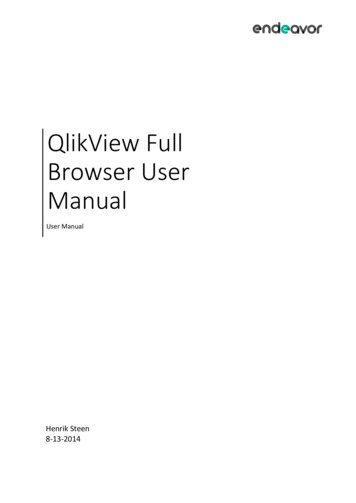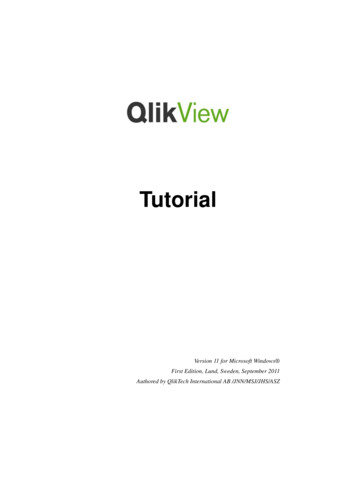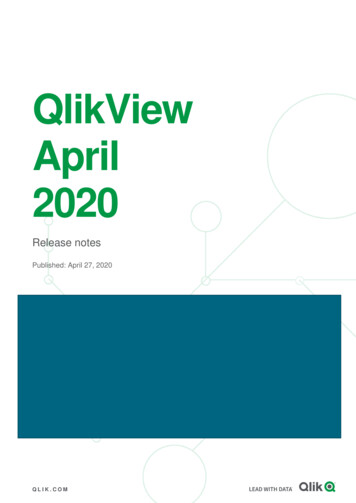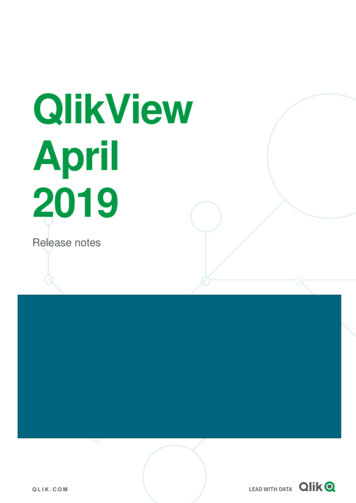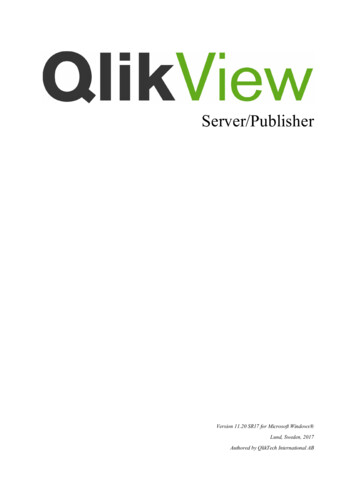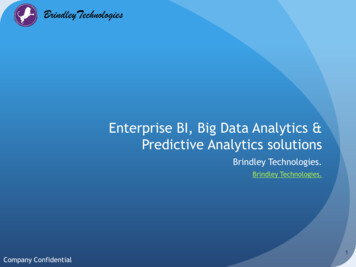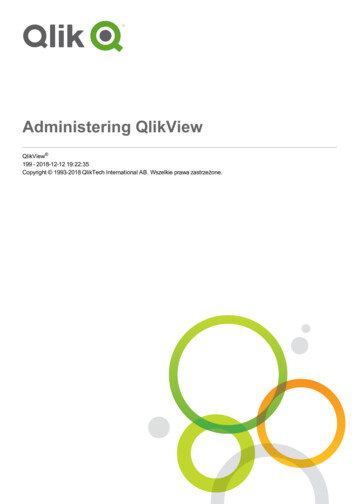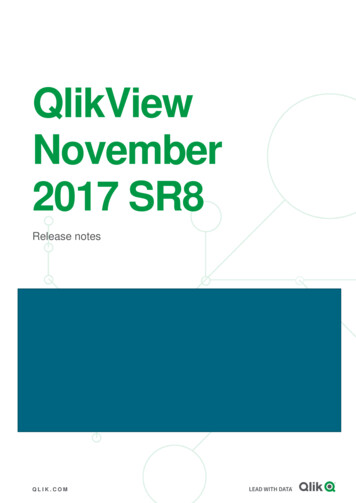
Transcription
QlikViewNovember2017 SR8Release notesQLIK.COM
TABLE OF CONTENTSWhat’s new in QlikView November 20172Bug fixes3Known issues and limitationsQlikView November 2017 SR8 release notes111
What’s new in QlikView November 2017What’s new in QlikView November 2017 SR8This document coversthe following releases:QlikView November 2017 SR8Release: November 26, 2018QlikView November 2017 SR8 includes only bug fixes.What’s new in QlikView November 2017 SR7QlikView November 2017 SR7 includes only bug fixes.What’s new in QlikView November 2017 SR6QlikView November 2017 SR6 includes only bug fixes.What’s new in QlikView November 2017 SR5QlikView November 2017 SR5 includes the following updates:Change in the setting for Cleaning trigger records in Trigger guid.xmlThe hidden setting TriggerStatesKeepTimeInHours has been added to theQVDistributionService.exe.config file located in C:\Program Files\QlikView\Distribution Service. It replaces thesetting called TriggerStatesKeepTime. This setting allows you to decide after how many hours old entries inrecorded in Trigger guid.xml files are deleted. By default, TriggerStatesKeepTimeInHours deletes entriesolder than 24 hours. Trigger guid.xml files record entries for each task execution, and are stored ggers. TriggerStatesKeepTimeInHours helps lowering thesize of Trigger guid.xml files, which can grow to MBs, especially when tasks are run frequently.What’s new in QlikView November 2017 SR4QlikView November 2017 SR4 includes only bug fixes.What’s new in QlikView November 2017 SR3QlikView November 2017 SR3 includes only bug fixes.What’s new in QlikView November 2017 SR2QlikView November 2017 SR2 includes only bug fixes.What’s new in QlikView November 2017 SR1QlikView November 2017 SR1 includes the following updates:Change Notes sharing settings for AJAX clientsFor AJAX clients, it is now possible to change the default value for who is allowed to see a note connected toan object.QlikView November 2017 SR8 release notes2
To change the sharing settings, you must modify the following entry in the settings.ini file:NoteSharingDefaultAccess 0 Only the creator can see the note.NoteSharingDefaultAccess 1 The note visibility is set to public and anyone can see the object (Defaultsetting).NoteSharingDefaultAccess 2 Visibility is restricted to specific users.New procedure for changing time-out setting for QlikView ServerFrom QlikView November 2017, the procedure for modifying time-out setting for QlikView Server haschanged. To set a time-out period different from the default settings of 60 seconds, you must modify theQVWebServer.exe.config file by adding the setting SocketTimeOutInSeconds followed by the desired time-outperiod. The QVWebServer.exe.config file is located in C:\Program Files\QlikView\Server\Web Server.The previous time-out setting QvsTimeout, located in C:\ProgramData\QlikTech\WebServer\Config.xml, is nolonger applicable. If you had previously modified QvsTimeout to apply a custom time-out period, you must setthe same value for SocketTimeOutInSeconds in the QVWebServer.exe.config file.Bug fixesBug fixes included in QlikView November 2017 SR8QlikView November 2017 SR8 includes fixes for the following issues entered in Jira:Command line reload fails to work in QlikView November 2017 SR1Jira issue ID: QV-13683Cycle Groups in a chart containing expression value with Conditional box checked no longer availableafter upgradeJira issue ID: QV-14254QV Server restarts with Internal Inconsistency General Exception in UV Event loopJira issue ID: QV-14482Script Error occurs when switching to WebView mode in QlikView November 2017 SR5Jira issue ID: QV-14718Objects are not rendered properly in report when printing directly through IE plug-inJira issue ID: QV-14801Cyclic Group causing a failure in visualizing the chart with message "Drawing of chart failedinternally"Jira issue ID: QV-14995“Run Macro to Select Values” makes document unresponsive after upgrade to November 2017Jira issue ID: QV-14999QlikView November 2017 SR8 release notes3
Performance degrade after upgrading from 11.20 SR17 to November 2017 SR 6Jira issue ID: QV-15009QlikView Server crashing due to Listbox in Ajax having no character max limit for search boxJira issue ID: QV-15244QVB’s Settings.ini file erroneously reset to default valueJira issue ID: QV-15256Pivot table losing structure after upgrading from 11.20 to November 2017Jira issue ID: QV-15330Data point values color does not work properly in stacked bar chart when one value is zero or nullJira issue ID: QV-15406Directory Traversal security vulnerabilityJira issue ID: QV-15634Description: The fix addresses a Directory Traversal security vulnerability. Please refer tohttps://qliksupport.force.com/articles/000059604 for more detailsUnhandled exception can corrupt communication between servicesJira issue ID: QLIK-91638Bug fixes included in QlikView November 2017 SR7Dimension Limits 'Show only values that accumulate to' gets inconsistent resultsJira issue ID: QV-10947Fail to find triggers after upgrading to November 2017 SR3Jira issue ID: QV-13837Some triggers fail during night reload in QlikView 12.10Jira issue ID: QV-14003Message “This SqlTransaction has completed; it is no longer usable” presented after installingQlikView November 2017Jira issue ID: QV-14079Performance degrade when using Pareto function in QlikView November 2017Jira issue ID: QV-14098When several tasks are started, some fail because are shown as running although they are in queueJira issue ID: QV-14151AbsoluteMaximumMinutesBeforeTaskTimeout not working after upgrade from QlikView 11.20 toNovember 2017Jira issue ID: QV-14348"Drawing of chart failed internally" message shown if one set Enable Conditional is set to 0 for adimensionJira issue ID: QV-14555QlikView November 2017 SR8 release notes4
Japanese text is corrupted in QlikView when opening an htm file created in MS WordJira issue ID: QV-14615QlikView Dashboard stops working when opening a sheet via Access PointJira issue ID: QV-14661The dialog for Client Refresh Initiation Mode is available only one time per sessionJira issue ID: QV-14665"Failed to connect to QlikView Connector" or "Failed to unbundle QVConnect" error messages shownin QlikView due to group policies.Jira issue ID: QV-14723Ajax client stops working in QlikView November 2017 SR5 when switching between sheetsJira issue ID: QV-14745“This engine is about to expire” message presented although license is validJira issue ID: QV-14885Bug fixes included in QlikView November 2017 SR6Mail with Bookmark as a Link, not working with plugin QlikView November 2017 SR2Jira issue ID: QV-13227Calendar Object Drop down not showing years previous to 2017 (Ajax)Jira issue ID: QV-13235Changes in width or height of a List box or container object in properties, caption are not applied.Jira issue ID: QV-13973Publisher unable to save QVW files with large amounts of bookmarksJira issue ID: QV-14033Custom Message of Calculation Condition not working in Table Box (Ajax)Jira issue ID: QV-14034OnDemand bookmarks not returned correctly from GetBookmark on QlikView November 2017 SR2Jira issue ID: QV-14053Associative selection behavior is inconsistent after upgrade from QlikView 11.20 to November 2017Jira issue ID: QV-14178Webticketing Fails in November 2017 SR5 When Using Windows Authentication With Users Belongingto a GroupJira issue ID: QV-14575Bug fixes included in QlikView November 2017 SR5QlikView Desktop ignores the "ExtendedErrorLoggingMode" settingJira issue ID: QV-14028QlikView November 2017 SR8 release notes5
QV Accesspoint: "No matches for current search" error displayed even when matching characters arefoundJira issue ID: QV-14025Open URL actions get "?lang eng-us" added to the urlJira issue ID: QV-13938Unbalanced QVS with AccessPoint Load Balancing resulting in no accessJira issue ID: QV-13921Information on groups and users not available in the QMC cacheJira issue ID: QV-13786Fixed Record statement fails to create correct header row in QlikView November 2017Jira issue ID: QV-13773QlikView Server sends wrong information to QV Web Server about Loaded DocumentJira issue ID: QV-13771'Drawing of chart failed internally' error is displayed in Line chart on Webview/AJAX after upgradefrom QV 11.20 to 12.20 IR/SR3Jira issue ID: QV-13611Personal Edition Warning and "Failed to open document" error when opening qvw file created with QVDesktop Personal Edition on a licensed version of QV November 2017Jira issue ID: QV-13601Reducing a document and distributing it fails with error "Failed to reduce and save document"Jira issue ID: QV-13560QlikView November 2017 SR2 release does not display X and Y coordinates on scatter plotJira issue ID: QV-13558IF clause with LOAD . AUTOGENERATE statement ignores script after END IF in QV November 2017Jira issue ID: QV-13020Legend cannot be changed from vertical to horizontal in Pie chart and Funnel chartJira issue ID: QV-12995Colour bands in Area chart are not applied when dataset contains negative values. QV November 2017Jira issue ID: QV-12987Resizing bar chart with offset causes the bars to shift positionJira issue ID: QV-12808Custom cell format in straight table not reproduced in after upgrade to QV November 2017 (Ajax)Jira issue ID: QV-12753QlikView Desktop stops working when clicking Table properties, Sort tabJira issue ID: QV-12619Changing and sorting dimension causes QlikView desktop to crashJira issue ID: QV-12227QlikView November 2017 SR8 release notes6
Bug fixes included in QlikView November 2017 SR4Changes in Settings.ini are not propagated to the other QVS nodes in November 2017Jira issue ID: QV-13694Box tab in container object not properly displayed in QlikView November 2017 SR3Jira issue ID: QV-13685Dimension label misplaced when upgrading from QV 11.20 to November 2017 (Ajax)Jira issue ID: QV-13477Difference between Chrome and IE in sizing an object in QV November 2017 SR2 (Ajax)Jira issue ID: QV-13475Missing InterfaceLanguage in settings.ini breaks (Ajax) after upgrade to November 2017Jira issue ID: QV-13427Box plot expression using variables fails to work after upgrade from 11.20 to November 2017Jira issue ID: QV-13268Mail with Bookmark as a Link not working November 2017 SR2 Access point with latest IE PluginJira issue ID: QV-13227Performance decrease when opening a file in Access point for the first time with November 2017 SR1Jira issue ID: QV-13204MAILTO function not working after upgrade from 11.20 to November 2017 SR2Jira issue ID: QV-13193QlikView Desktop November 2017 SR2 stops working when applying a custom Color map to an objectJira issue ID: QV-13120Adding a dimension to an expanded Pivot Table causing sudden total RAM consumption. QlikView12.10 and November 2017 Ajax clientJira issue ID: QV-13072Script Editor in QV November 2017 fails to recognise multiple named ranges from same row of XLSXfileJira issue ID: QV-13033Help text pop-up in objects doesn't show the content when hovering over help sign in Access pointNovember 2017Jira issue ID: QV-12820Custom Message of Calculation Condition not working in Ajax client for November 2017Jira issue ID: QV-12761Performance Reduction when upgrading from QV 11.20 SR10 to QV 12.10 SR8Jira issue ID: QV-12503Error bars are not displayed in stacked bar charts if the expression is invisible. Upgrade from QV11.20 to QV 12.10Jira issue ID: QV-12502QlikView November 2017 SR8 release notes7
In Pivot tables, undo selections by clicking a cell twice fails after upgrade from QV 11.20 to QV 12.10SR8Jira issue ID: QV-12277Confirm dialog window for Note deletion hidden behind Note dialog window (Ajax)Jira issue ID: QV-12138Message “An earlier version of QlikView November 2017 has been detected” showed in Install wizardeven when no previous November 2017 is installedJira issue ID: QV-12137Right click on a cycle group causes "Lost connection to Server" Menu is not available in QV 12.10SR6Jira issue ID: QV-11709Curly braces stripped from values in a connection string when passed to a connectorJira issue ID: QLIK-81788Bug fixes included in QlikView November 2017 SR3QlikView November 2017 SR3 includes fixes for the following issues entered in Jira:Engine Crashing with Internal Inconsistency CPVJira issue ID: QLIK-76888Exported table with null values is presenting "-" instead of blankJira issue ID: QV-13046QMC's Task Overview showing full path instead of Document NameJira issue ID: QV-13019Documents using too much memory are not terminated in QlikView 12Jira issue ID: QV-13017'Send to Excel' is generating blank report if length of the object ID is greater than 22Jira issue ID: QV-13015QlikView JS Extensions not working in November releaseJira issue ID: QV-13003Japanese characters in file name not reproduced when exported in xlsxJira issue ID: QV-12999Reload task fails if "Script Parameters" have multiple valuesJira issue ID: QV-12855Selected fields in Pivot table retain green selection after field is cleared in Ajax and WebclientJira issue ID: QV-12844Ajax page displayed with enlarged font in Safari on IpadJira issue ID: QV-12831QlikView November 2017 SR8 release notes8
Document chaining not working in IE PluginJira issue ID: QV-12737qvw document with Direct Discovery fails to be opened on Access PointJira issue ID: QV-12569Cross-Site Request Forgery missing in Access pointJira issue ID: QV-12557Macro compromise QlikView functionality after upgrade from 11.20 SR17 to 12.10 SR6Jira issue ID: QV-12422Reduction and distribution of a document fails with error "Failed to generate QVW files"Jira issue ID: QV-12344Blank column exported to excel when table has hidden columnsJira issue ID: QV-11985stripComments System Variable fails to send the comment to a database in QV 12.10Jira issue ID: QV-11648Radar chart inside a container causes QlikView to stop functioningJira issue ID: QV-10954List Box in container not properly rendered when changing the selectionJira issue ID: QV-7906Tables with containers disappear once triggeredJira issue ID: QV-7474QlikView freezes when maximising/minimising the container objectJira issue ID: QV-4654Bug fixes included in QlikView November 2017 SR2QlikView November 2017 SR2 includes fixes for the following issues entered in Jira:Multiple search results are presented differently in QV 12.00 or higher compared to 11.20Jira issue ID: QV-12383Time format changed to serial number when selecting “Send to Excel”Jira issue ID: QV-13002Date format is exported to Excel as NumericJira issue ID: QV-12733Subsequent date range selections in list Box not applied in bookmarksJira issue ID: QV-11665Area Chart Showing wrong data for mixed trend in QlikViewJira issue ID: QV-11185QlikView November 2017 SR8 release notes9
Bookmarks do not apply after being initially selectedJira issue ID: QV-10927“Read Only” in Chart Properties not workingJira issue ID: QV-12832QVB process summary not working in non-English Windows Server installationsJira issue ID: QV-12642Text overlapping in Bar Charts and Line ChartsJira issue ID: QV-12148Bug fixes included in QlikView November 2017 SR1Conditional show of container not functioning properly in AJAXJira issue ID: QV-11696Changing interface language server side has no effect in AJAXJira issue ID: QV-12548Reload time increase after upgrade to November 2017Jira issue ID: QV-12572Degrade: Send To Excel, exports Dual Field As Number instead of TextJira issue ID: QV-12659ListBox in AJAX not showing full list of possible selectionsJira issue ID: QV-11986QMC status page isn't correct when using Distribution groupsJira issue ID: QV-11901Values on Data Points different exhibited in 12.10 than in 11.20 when using sum of two fieldsJira issue ID: QV-11064"Override locked field" is not working in calendar objectJira issue ID: QV-9163Page blinking while doing selections using iframe IE11Jira issue ID: QV-10634Combo chart showing different behavior in 11.20 SR13 compared to 11.20 SR16/12.10.XJira issue ID: QV-12009When exporting objects to Excel the formatting from QlikView is not preservedJira issue ID: QV-12560Microsoft Edge - AJAX: Listbox values are missingJira issue ID: QV-11697QlikView November 2017 SR8 release notes10
Unable to binary load Section Access document in QlikView 12.20 serverJira issue ID: QV-12573Scrolling Behavior Differs QlikView 12.10 SR7 AJAX vs. 11.20 SR4Jira issue ID: QV-12076Chart Overlay Change Behaves Differently in QlikView 12.10 SR7 AJAX vs. 11.20 SR4Jira issue ID: QV-12005Search Object issue when selecting chars using mouse and then delete or retypeJira issue ID: QV-9434Known issues and limitationsQlikView November 2017 SR7Column order in tables changed after upgrade to QlikView November 2017Jira issue ID: QV-14945Upgrading to QlikView November 2017 from an older version might cause the order of colums in straight tableto change, with the columns being sorted in a different order.Colums order change in straight tables with dimensions and expressions stored in variablesJira issue ID: QV-15025After upgrading to QlikView November 2017, the arrangement of dimensions and expressions stored in astraight table is modified, with dimensions being moved last column in table. This happens when the straighttable is saved without values in variables.QlikView document stops responding in WebView mode and Ajax client due to Script errorJira issue ID: QV-15126After upgrading to QlikView November 2017, some document containing listboxes stop working properly whenturning the view from Desktop to WebView, or if accessing the docuument in the Ajax client.QlikView November 2017 SR5Customers upgrading from 11.20 to 12.20Please see this Support Article for issues to be aware of when 0047422QV Scalability Tools not working after security improvementThe package QlikView Scalability Tools is currently not working in QlikView November 2017. This is aconsequence of security improvement QV-12557, which you can find in the following list bug fixes included inQlikView November 2017 SR3.A new, fixed version of the QlikView Scalability Tools package has been released in March 2018 and isdownloadable from Qlik Community at the following link:QV Scalability Tools (QV10, QV11, QV12): https://community.qlik.com/docs/DOC-6658QlikView November 2017 SR8 release notes11
About QlikQlik is on a mission to create a data-literate world, where everyone can use data to solve theirmost challenging problems. Only Qlik’s end-to-end data management and analytics platformbrings together all of an organization’s data from any source, enabling people at any skill levelto use their curiosity to uncover new insights. Companies use Qlik to see more deeply intocustomer behavior, reinvent business processes, discover new revenue streams, and balancerisk and reward. Qlik does business in more than 100 countries and serves over 48,000customers around the world.qlik.com 2018 QlikTech International AB. All rights reserved. Qlik , Qlik Sense , QlikView , QlikTech , Qlik Cloud , Qlik DataMarket , Qlik Analytics Platform , Qlik NPrinting , QlikConnectors , Qlik GeoAnalytics , Qlik Core , Associative Difference , Lead with Data , Qlik Data Catalyst , Qlik Associative Big Data Index and the QlikTech logos are trademarks ofQlikTech International AB that have been registered in one or more countries. Other marks and logos mentioned herein are trademarks or registered trademarks of their respective owners.BIGDATAWP092618 MDQlikView November 2017 SR8 release notes12
QlikView November 2017 SR8 includes only bug fixes. What's new in QlikView November 2017 SR7 . Mail with Bookmark as a Link not working November 2017 SR2 Access point with latest IE Plugin Jira issue ID: QV-13227 Performance decrease when opening a file in Access point for the first time with November 2017 SR1 Jira issue ID: QV-13204