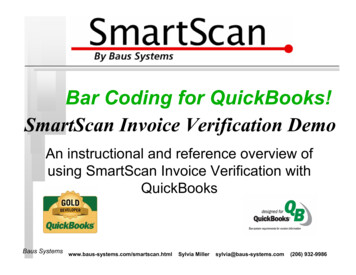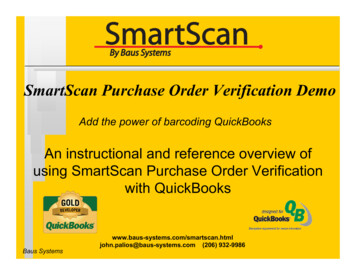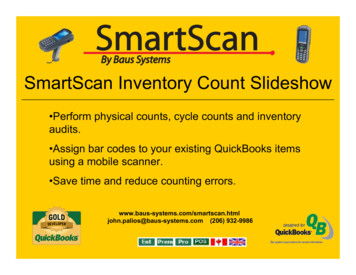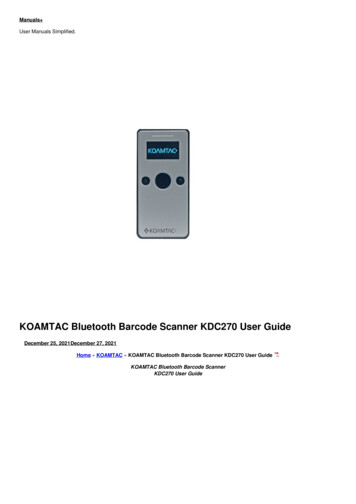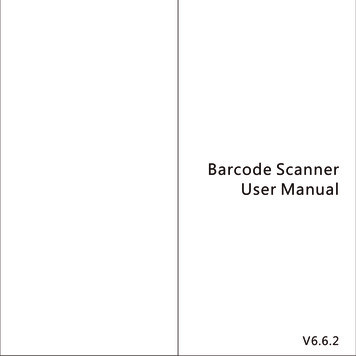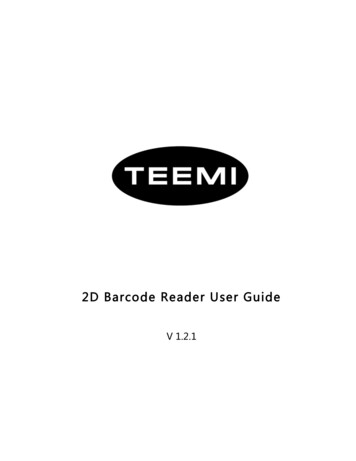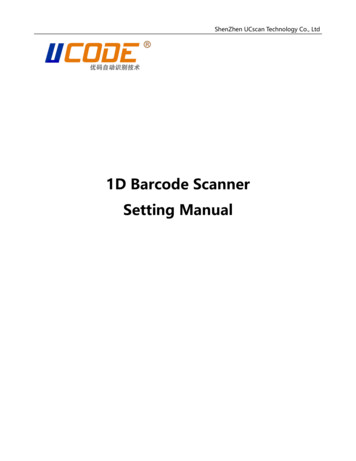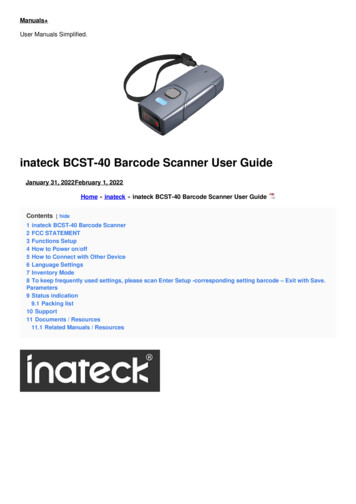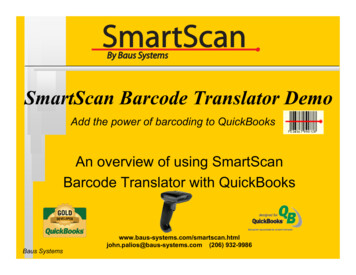
Transcription
SmartScan Barcode Translator DemoAdd the power of barcoding to QuickBooksAn overview of using SmartScanBarcode Translator with QuickBooksBaus ios@baus-systems.com (206) 932-9986
SmartScanBarcode TranslatorThis is the main screen ofBarcode Translator. It showswhich QuickBooks version isin use and what the cursorwill do before and after eachscan (the scan return pattern).Barcode Translator must be open tooperate the scanner and it will hide inthe background when scanninginto QuickBooks transactions.Baus Systems
SmartScanBarcode TranslatorIn this case we have created acustom scan pattern we named“Invoice” to tab first, enter theitem scanned, then tab 4 moretimes to leave the cursor in thenext quantity field. This enablescontinual scanning of items.Baus Systems
SmartScanBarcode TranslatorConnecting to QuickBooksis easy. Just browse to theopen company file and choosethe custom field created inyour item list for the bar code.Click to update theTranslation Table andyou’re ready to scan!Baus Systems
SmartScanBarcode TranslatorBarcode Translator can be used to scan items inany screen of QuickBooks that has an Item field.Baus Systems
SmartScanBarcode TranslatorBarcode Translatormakes its own“Translation Table”pairing theassigned bar codenumber with eachcorresponding itemin QuickBooks.This is whatfacilitates thetranslation process.Baus Systems
SmartScanBarcode Translator Barcodes may be entered into Quickbooks by using an existing barcode or creating your ownbarcode and scanning/entering it into an “item” custom field in QuickBooks. To expedite barcode entry, use the free “Custom Field Manager” described in the next slide.Baus Systems
SmartScan Custom Field Manager is a free program that gives an interactive spreadsheetview of the QuickBooks Item List to expedite bar code entry. Bar codes can be scanned orentered manually. Custom field changes can be saved and updated in QuickBooks all atonce.Customer information can also be modified.Baus Systems
John PaliosSmartScan Salesjohn.palios@baus-systems.com(206) 932-9986www.baus-systems.com/smartscan.htmlBaus Systems
SmartScan Custom Field Manager is a free program that gives an interactive spreadsheet view of the QuickBooks Item List to expedite bar code entry. Bar codes can be scanned or entered manually. Custom field changes can be saved and updated in QuickBooks all at once. Customer information can also be modified.