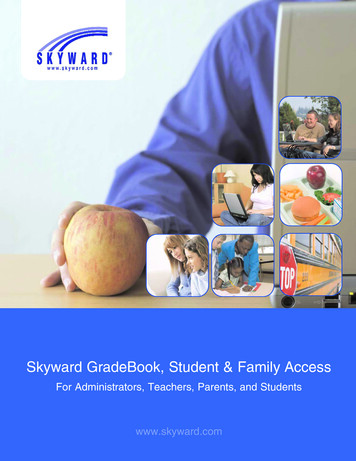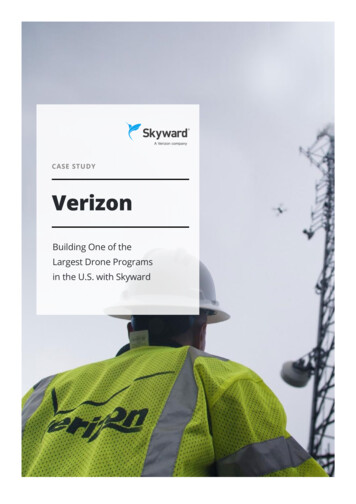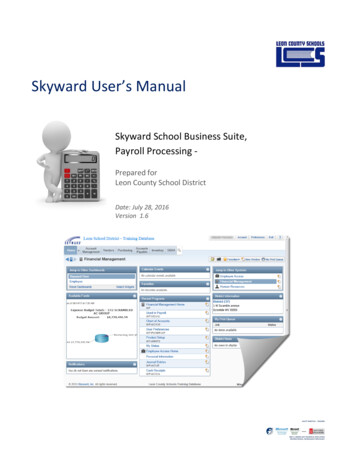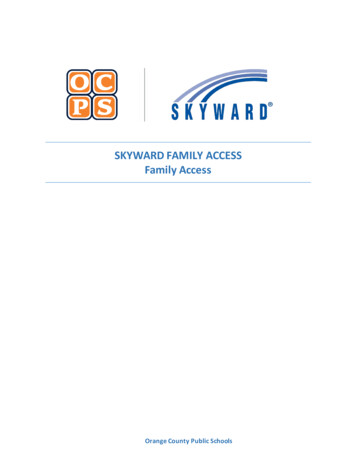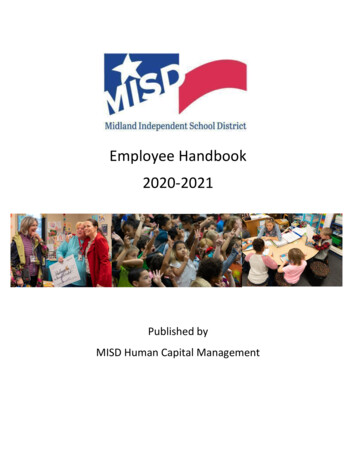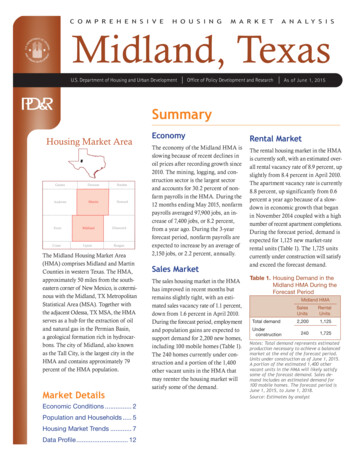Transcription
Skyward Elementary Grades GuideGrading Procedures for Office StaffIt is the job of the office staff to process grades, help to ensure that grades are accurate, andrun reports for teachers to help with the grading process.1. At the end of each reporting period, Progress Reports or Report Cards must beprocessed for every active student.2. If a grade needs to be changed, this will require a Grade Change Request by theteacher.3. Approve all Grade Change Requests by checking periodically (once a week) forTeacher Requests for Changes to Previously Posted Grades in Educator Access . Anytime a teacher does a Grade Change Request, it will have to be approved in order forthe teacher’s gradebook grade to match the office grade.4. Grade Differences reports must be run periodically to check for grades in theteacher’s gradebook that do not match the grade posted in Student Management Student Student Profile Grades grade. Teachers need to be notified of gradedifferences in order for them to request a grade change to correct the discrepancy.Also all Incompletes and missing/blank grades are required to be cleaned up inteacher’s gradebooks before the end of the next grading period. Blank Grade reportsshould be run to verify that term grades aren’t missing in a specific grade bucket.5. Grade reports should be run at the end of each six weeks period.a. Each campus should run an “A” and “A/B” Honor Roll report. This needs to berun after all grades have been verified and all grade changes have been made.b. Each campus should run a Failure report by student and Failure report byteacher. This needs to be run after all grades have been verified and all gradechanges have been made. Middle and High school campuses must also run afailure report each 3 weeks to check for UIL eligibility.6. Previous grades need to be requested for all students that enroll or re-enroll at thatcampus during the school year. This includes students that are new or havetransferred within district. The office staff will enter those term grades on thegrades tab and ensure that the grades from the previous campus are given to theteachers. If grades are not available, enter NG or a pre-determined grade approvedby the campus principal.7. At the end of the school year, before end of year report cards are processed andprinted by the SDS department:a. The office staff must make sure that all Grade Change Requests have beenapproved and all Grade Differences have been cleaned up.b. Elementary and Junior High students’ promotion status will be displayed.c. Students that are pending due to summer school or STAAR scores have beencoded as pending and students that are being retained have been coded asretained.Page 1 of 19Last updated:
Skyward Elementary Grades GuideEntering GradesCycle Grades from Previous School/DistrictFollow these steps to enter grades for elementary students who enroll during the semester.1. Go to Students Student Profile – PR.2. Query student and click to Grades tab.3. Select the first class and click Edit.Page 2 of 19Last updated:
Skyward Elementary Grades Guide4. Enter term grades from previous school. DO NOT enter progress report gradesbecause they will not calculate from the office side. If grades are not available,enter NG or a pre-determined grade approved by the campus principal.5. Click Next to go to next class and continue entering grades and/or click Savewhen done.6. To email grades to students’ teachers Go to Scheduling Current tab. ClickEmail.7. Click To hyperlink.8. Select Display option Student’s Current Term Teachers (this should be thedefault option)Page 3 of 19Last updated:
Skyward Elementary Grades Guide9. Select All to send email to all of the student’s current term teachers. (Note: Youcan also CC yourself as documentation/verification that teachers were sentgrades)10. Click Save.11. Enter Body.12. Click Send Email.13. Once you’ve sent the email and teacher has had enough time to enter grades,run the Grade Differences Report to verify if teachers have entered the gradesinto their gradebooks.Page 4 of 19Last updated:
Skyward Elementary Grades GuideHistorical Grades from Outside MISDIf historical grades from previous schools are available for an elementary student, contactSDS department for further instructions.Approving Grade ChangesThe Teacher Request for Changes to Previously Posted Grades area allows you to reviewany changes a teacher has requested within their gradebook for a closed grading period,and then post the changes.There are two ways to get to Gradebook Posting Administration for accessing the gradechanges which have been marked as needing approval.Option 1:A symbol will appear on any screen once you log into Skyward. The Exclamation symbolindicates changes waiting to be approved. The word Alerts will appear if you hover overthe symbol.1. Click on thesymbol.2. Click on the Gradebook Grade Change Requests to be made.a. Secondary refers to all Gradebook grades 1-12 that keep averages.b. Standards represent the KG that receive scores.Page 5 of 19Last updated:
Skyward Elementary Grades GuideOption 2:1. Go to Educator Access Plus Gradebook Secondary Grade PostingAdministration.Approving Grade Change Requests1. In the Grade Posting Administration window, select Teacher Requests for GradeChanges. Expand by clicking the arrow.2. Click Expand All to see grade change details.3. Once details have been verified, click Mark Completed.Page 6 of 19Last updated:
Skyward Elementary Grades GuideSemester AverageA grade or NG is needed for each cycle in the Teacher’s Gradebook in order to calculate asemester average. The semester average is what gives credit for the course.For example, since there is no cycle 3 grade, semester 1 grade is showing an unequal signinstead of a grade/average.The below Gradebook has a grade for cycles 1, 2 and 3 so a semester average for semester1 has been calculated.Please note that campuses such as Abell and Coleman have opted to require a semesterexam grade in addition to all cycle grades in order to calculate the semester average.Page 7 of 19Last updated:
Skyward Elementary Grades GuideReportsSelected Grades ReportThis report allows you to see Blank Grades or Failure lists.2. Go to Office Grading Reports.3. Select the Selected Grades – SG report.Page 8 of 19Last updated:
Skyward Elementary Grades Guide4. Select the template SDS - BLANK, I & NG CY# to view missing grades or SDS –FAILING GRDS CY# to see a list of students with failing grades for thecycle/semester you need information for. Click Print.Sample.Important: Continue running the report to verify that teachers no longer have blankgrades. Notify teachers that have blank grades. All blank grades will need to be clearedaccording to the grade reporting timeline.Page 9 of 19Last updated:
Skyward Elementary Grades GuideGrade Differences ReportThis report allows user to see differences in grades posted in Teacher’s Gradebook fromgrades posted in Student Profile Grades tab. The report does includes grades posted fordropped students.1. Go to Educator Access Plus Grade Posting Administration.2. Select Grade Differences Report.Page 10 of 19Last updated:
Skyward Elementary Grades Guide3. To run the Grade Differences Report:a. Select Addb. In the Template Description field, input the report name.c. Select your Entity, if not already selected.d. In the Display Differences for Grade Period field, select 2 - Cycle 1 from thedrop-down. This will need to be run for 4 – Cycle 2 and 6 – Cycle 3 as well.e. In the Sort Options section, select Sort by Teacher and check Page Break byTeacher.f. Select Save and Print4. When the report has finished processing, select View Report.Page 11 of 19Last updated:
Skyward Elementary Grades GuideExample of ReportThe GB Grade shows the grade posted in the Teacher’s Gradebook while the Posted Gradeshows what is posted in Student Profile Grades tab. Discrepancies could be due to gradechanges done after grade posting cut-off time or due to teacher’s not entering grades fornew students.Grade and Attendance Analysis ReportMissing Cycle GradesThis report allows you to see blank/missing grades from a teacher’s Gradebook grades.1. Go to Office Grading Reports.2. Select the Grading and Attendance Analysis – AA.Page 12 of 19Last updated:
Skyward Elementary Grades Guide3. Select template SDS-MISSING CYCLE GRADES and click Print.4. Click View Report when done.Example of ReportThe report will show the student’s name and course/teacher they are missing Gradebookgrades for.Page 13 of 19Last updated:
Skyward Elementary Grades GuidePreliminary Failure ReportThis report allows you to see failing grades from a teacher’s Gradebook.1. Go to Office Grading Reports.2. Select the Grading and Attendance Analysis – AA.3. Select template SDS-CY# Prelim Failure Report and click Print.Page 14 of 19Last updated:
Skyward Elementary Grades Guide4. Click View Report when done.Example of ReportThe report will show the student’s name and course/teacher they have a failing grade inGradebook for.Grade Analysis ReportThis report can be used for principals to analyze percentages/ratios of passing and failingstudents.1. Go to Office Grading Reports.Page 15 of 19Last updated:
Skyward Elementary Grades Guide2. Click Grade Analysis.3. Click template SDS – PASS/FAIL BY TEACHER CY# depending on what cycle reportis needed for. View report when complete.Page 16 of 19Last updated:
Skyward Elementary Grades GuideHonor RollThe Honor Roll report is used by administration to generate a list of students who qualifybased on GPA and Grade Mark requirements.1. Go to Federal/State Reporting Texas State Reporting Reports.2. Select Texas Honor Roll.3. Select template that corresponds to the cycle and honor roll you are needing (A orA/B) and click Print. View report when available.Page 17 of 19Last updated:
Skyward Elementary Grades GuidePrinting Report CardsAn individual student’s report card may need to be printed occasionally due to parent ordistrict request.1. Go to Students Student Profile – PR.2. Query student and click to Portolio tab.3. Select report card to view.4. Click View Attachment.5. Click View Report.Page 18 of 19Last updated:
Skyward Elementary Grades Guide6. Depending on browser, open or view report and print.Page 19 of 19Last updated:
There are two ways to get to Gradebook Posting Administrationfor accessing the grade changes which have been marked as needing approval. Option 1: A symbol will appear on any screen once you log into Skyward. The Exclamation symbol indicates changes waiting to be approved. The word Alerts will appear if you hover over the symbol. 1.