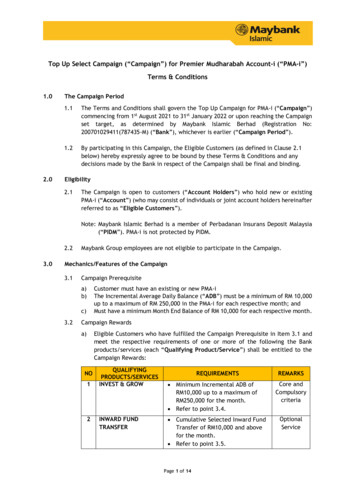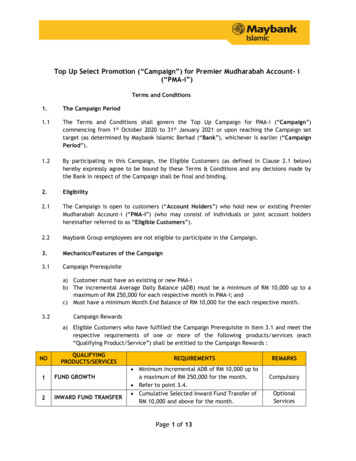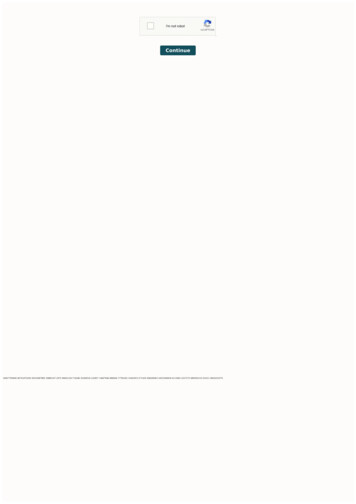Transcription
Unica Campaign V12.1 Release Notes
ContentsChapter 1. Release Notes.1System requirements and compatiblity.1Prerequisites for using Unica Campaign. 1Unica Campaign documentation roadmap. 2New features and changes.7Fixed defects. 11Known issues in Campaign. 12Known issues in Optimize. 22Known limitations in Campaign. 27Known limitations in Optimize. 37Index.
Chapter 1. Release NotesContains information about new features, defect fixes, and known issues in UnicaCampaign and Optimize that HCL releases as part of a scheduled software release.Unica Campaign 12.1 system requirements andcompatibilityUnica Campaign is part of the Unica suite of products. Unica Campaign version 12.1requires Unica Platform 12.1.Where to find complete system requirement and compatibility informationFor a list of Unica product versions compatible with this product and a list of third-partyrequirements for this product, see the Recommended Software Environments and MinimumSystem Requirements document. ).You can also access this document by selecting Help Product documentation when youare logged in to Unica.Prerequisites for using Unica CampaignBefore you begin using Unica Campaign, confirm that your environment meets the followingrequirements. For an improved user experience, use at least a 21" screen. For an improved user experience, set your screen resolution to 1600 x 900. Lowerresolutions can result in some information not being properly displayed. If you use alower resolution, maximize the browser window to see more content. A mouse is best for navigating in the user interface. Do not use the browser controls to navigate. For example, avoid using the Back andForward buttons. Instead, use the controls that are in the user interface.
Unica Campaign V12.1 Release Notes 1 - Release Notes 2 If pop-up blocker (ad blocker) software is installed on the client machine, UnicaCampaign might not function properly. For best results, disable pop-up blockersoftware while running Unica Campaign. Ensure that the technical environment meets the minimum system requirements andthe supported platforms.* The correct browser and versions must be used.* Clear the browser cache after upgrading or applying any fix pack. This only needs to bedone once, after the application is updated. If you use Internet Explorer (IE) with Unica Campaign or any module that uses UnicaCampaign flowcharts (Unica Deliver, Unica Optimize, Unica Interact, Unica Collaborate):To log in multiple times to view side-by-side information, open IE and log in to Unica.Then select File New Session in the IE menu bar. In the new IE browser window, log into Unica as the same or a different user.Important: Do not use any other method to open multiple sessions. For example,do not open a new tab; do not open another browser session from the Start menu ordesktop icon; and do not use File New Window in IE. These methods can corruptinformation that is shown in the application.*For details on the items indicated by an asterisk, see the Unica Recommended SoftwareEnvironments and Minimum System Requirements.Unica Campaign documentation roadmapUnica Campaign provides documentation and help for users, administrators, anddevelopers.Table 1. Get up and runningTaskFind out about new features, knownissues, and limitationsDocumentationUnica Campaign Release Notes
Unica Campaign V12.1 Release Notes 1 - Release Notes 3TaskDocumentationLearn about the structure of theUnica Campaign System Tables and DataUnica Campaign system tablesDictionaryInstall or upgrade Unica CampaignOne of the following guides: Unica Campaign Installation Guide Unica Campaign Upgrade GuideUnica Insights Reports for UnicaUnica Insights Installation and Configuration GuideCampaignImplement the IBM Cognos reportsUnica Reports Installation and Configuration Guideprovided with Unica CampaignTable 2. Configure and use Unica CampaignTaskDocumentation Adjust configuration and security Unica Campaign Administrator's Guidesettings Prepare Unica Campaign forusers Run utilities and performmaintenance Learn about integrations Create and deploy marketingUnica Campaign User's Guidecampaigns Analyze campaign resultsImprove flowchart performanceUnica Campaign Tuning GuideUse Unica Campaign functionsMacros for HCL Unica
Unica Campaign V12.1 Release Notes 1 - Release Notes 4Table 3. Integrate Unica Campaign with other HCL productsTaskIntegrate with IBM EngageDocumentationCampaign and Engage Integration Guide for IBMMarketing CloudIntegrate with IBM Digital AnalyticsUnica Campaign Administrator's Guide: How toconfigure the integrationUnica Campaign User's Guide: Targeting IBMDigital Analytics segments in campaignsIntegrate with Unica PlanUnica Plan and Unica Campaign Integration GuideIntegrate with Opportunity DetectUnica Campaign Administrator's Guide: How toconfigure the integrationOpportunity Detect Administrator's Guideand Opportunity Detect User's Guide: How toadminister and use the productIntegrate with Unica DeliverUnica Campaign Installation and Upgrade guides:How to install and prepare Deliver components inthe local environment.Unica Deliver Startup and Administrator's Guide:How to connect to the hosted messagingresources.Unica Campaign Administrator's Guide: How toconfigure offer integration.Integrate with IBM SPSS ModelerUnica Campaign and IBM SPSS ModelerAdvantage Enterprise MarketingAdvantage Enterprise Marketing ManagementManagement EditionEdition Integration GuideIntegrate with IBM WeatherFX.You can integrate WeatherFX with Campaignso that you can pull weather events into yourmarketing campaigns. Unica Campaign version 9
Unica Campaign V12.1 Release Notes 1 - Release Notes 5TaskDocumentationand version 10 users can integrate with WeatherFXby using the UBX toolkit.Integrate with Unica Director.Unica Director Installation Guide: You canintegrate Unica Director with Campaign so thatyou can get status of all the running/completed/failed flowcharts, migrate Camapigns from oneUnica Campaign environment to other, download/delete flowchart logs etc.Integrate with JourneyUnica Campaign can integrate with Journey sothat a continuous communication with userscan be established based on the inputs fromCampaign.Refer Campaign Administrators guide UnicaCampaign and Unica Journeys integrationIntegrate with LinkUnica Campaign uses Link capabilities ofconnectors which include the configuration andprovisioning to connect to any delivery channel.Refer Campaign Administrators guide UnicaCampaign and Unica Link integrationNote: Additional integrations may be available that are not listed in this table. SeeProduct tools and utilities for Unica Campaign.Table 4. Develop for Unica CampaignTaskUse the REST APIUse the SOAP APIDocumentationSee the Unica Campaign REST API See the Unica Campaign SOAP APISpecification
Unica Campaign V12.1 Release Notes 1 - Release Notes 6TaskDocumentation JavaDocs in devkits\CampaignServicesAPIDevelop Java plug-ins or command- See the Unica Campaign Validation PDK Guideline executables to add validation to Java-docs in devkits\validationUnica CampaignTable 5. Get helpTaskOpen online helpInstructionsWhen using the Unica Campaign application:1. Choose Help Help for this page to open acontext-sensitive help topic.2. Click the Show navigation icon in the helpwindow to display the full help.You must have web access to view contextsensitive online help. Contact Support formore information about accessing andinstalling Knowledge Center locally for offlinedocumentation.Get PDFsWhen using the Unica Campaign application: Choose Help Product documentation toaccess Unica Campaign PDFs. Choose Help All Unica documentation toaccess all product PDFs. Click the links for PDFs during the installationprocess.
Unica Campaign V12.1 Release Notes 1 - Release Notes 7New features and changes in version 12.1Unica Campaign 12.1 includes a number of new features and changes. These are listedunderneath.For a list of newly supported and discontinued platforms, see the Recommended SoftwareEnvironments and Minimum System Requirements guide.Upgrade Paths Supported upgrade path via installers: 11.1.x - 12.1 and 12.0.x - 12.1. Customers prior to 11.1.x must perform Fast upgrade to 12.1.Fast UpgradeUnica Campaign 12.1 supports the fast upgrade approach. This approach allows upgradesfrom version 8.6 onwards to version 12.1. This helps customers bypassing the multi-stepupgrade. The Fast Upgrade approach is also useful in reducing upgrade downtime. Theapproach is provided for Unica Platform, Campaign, Optimize, Plan, Interact for upgradefrom 8.6.x version onwards. For details, see the Fast Upgrade documentation released withversion 12.1.Campaign Integration with JourneyIn V12.1 Unica introduced a new product – Journey - which helps marketer to establish acontinuous communication with users based on user’s responses. Journey is more focusedtowards establishing a continuous dialog with user across multiple channels like Email,SMS and CRM.Campaign has rich segmentation capabilities. For an enterprise organizations Campaignhelps to perform segmentation of a huge customer base and identify segments of customerwho can be targeted for marketing. Campaign segments / audience information couldbe pushed to Journey and Journey can help in continuous dialog with user. In Campaignflowchart a new process box is provided publish the audience information to Journey. Thisaudience information will be sent via kafka instance being used by Journey application.
Unica Campaign V12.1 Release Notes 1 - Release Notes 8Please refer to Campaign Administration guide for more details.Campaign Integration with DeliverIn V12.1 of Unica suite we have introduced Unica Deliver – EMAIL and SMS delivery solutionwhich is tightly integrated with Unica Campaign. This has empowered Unica Campaign torun Campaign email and SMS execution seamlessly with Unica Deliver. For email deliveriesUnica Deliver captures the offers contacts and responses and made them available inCampaign for drip marketing.Unica Deliver and Campaign integration now enables marketer to: Conduct a targeted, measurable Email Marketing Campaign . Define and create lists of email recipients using Deliver process box in Campaign. Interface that allows you to edit and personalize the email you want to send emails. Configure, execute, and monitor Deliver mailings using a mailing tab provided in theCampaign interface. Send personalized email messages to a list of selected individuals. Tracking responses. Create mailboxes to accommodate responses by email.A new process box with name “Deliver” will be available in Campaign flowchart which canbe used to send communications via deliver.Please refer to Unica Deliver documentation for more details.Campaign with Link IntegrationIn V12.1 Unica introduced a new product component in Unica suite called as “Unica Link”.Unica Link has extended capability of Campaign to be flexible enough to connect with anydelivery channel via REST capabilities.Along with V12.1 - Unica Link will be providing reference connectors for below deliverychannels:
Unica Campaign V12.1 Release Notes 1 - Release Notes 9 Salesforce(CRM) MailChimp and Mandrill(email) Twilio(SMS)Unica Link provides a connector framework to build any type of connector based onREST.#These capabilities can be leveraged with HCL services help in V12.1.In Campaign application a new process box – Link is introduced. This process box will allowuser to create connections to the underlying connections.Link process box in Campaign generates an output data in flat file and shares that datawith Unica Link application on a shared drive. Unica link will also capture the responses andgenerate the results in flat file on the same shared drive.Unica Insights - Reporting Tool Support for MariaDBUnica V12.1 reporting tool is rebranded with name as Unica Insight. It still operates basedon BIRT reporting tool. In V12.1 reporting is extended to support MariaDB system tables. Unica Insights – reporting based on BIRT reporting tool. Campaign – out of the box reports available for MariaDB system tables using UnicaInsights. Unica Insights tool would be default bundled and available with Unica MarketingPlatform. Campaign provides all out the box support with Unica Insights system databases suchas SQL, ORA, DB2 & MariaDB.Please refer to Unica Insights Reporting documentation for more details.Campaign LicensingStarting from V12.1 Unica product suites are license enabled. Unica products will needappropriate licenses to for production use. Other than production environments do not
Unica Campaign V12.1 Release Notes 1 - Release Notes 10require to have the licenses. Each product in Unica suite license type is different. Pleaserefer to HCL Unica Suite Licensing guide.License definition for Unica Campaign: Based on numbers of marketing records processed in Campaign/Optimize. Track the count of the audience (lead/contact) to whom you will send thecommunication or any other marketing message. In simple words, the number of audiences who are being processed by UnicaCampaign. Shows the consumption count of these audiences processed from Unica Campaign. Provides term and perpetual licenses for Campaign.Optimize LicensingOptimize license is based on license key – you can contact to Unica Sales / Support team toget the license for optimize. Optimize licenses are required to be applied on production andnon-production environments. Please follow below steps to get the Optimize license:1. You will need to provide the hostname of the machine where you are running Campaignlistener to execute optimize sessions.2. Once you provide this hostname support team would be providing you the license file.3. Copy the license file in Campaign/conf directory.Addition in Campaign REST APIsA new API is made available to get the list of table catalog in the mentioned API. Thiswill help marketer to details of mapped tables in the loaded table catalog and use thisinformation while designing the process box expression.Under Campaign flowchart APIs are provided for Snapshot process box configuration. Usercan configure the snapshot process box with below configurations:1. Output to flat file (this does not include output to file with existing data dictionary).2. Output to database table (base/dimension/general).
Unica Campaign V12.1 Release Notes 1 - Release Notes 113. Output to database table with append or replace operations.4. Map the output fields in the snapshot process box.5. Using derived fields in output via APIs is not yet supported.Campaign Listener Clustering Supports UNC Path for Cluster Share onWindowsCampaign listener clustering on windows now support the cluster share path in belowformat.You can use this path under configuration parameter: Settings for'campaignClustering' (Affinium Campaign campaignClustering)CampaignSharedHome n1Add token KEYCOLUMNS only for Audience ID and TABLECOLUMNS fortable fieldIn earlier Campaign versions under datasource configruation – for'TempTablePostExecutionSQL' while creating unique Index only Audience ID wasconsidered. In V12.1 we have introduced a new token TABLECOLUMNS along with KEYCOLUMNS token. So, if you provide KEYCOLUMNS token in Unique Index creationquery then only Audience ID will be considered and if you provide TABLECOLUMNS allother fields other than Audience ID will be considered. In case user wants all the fields tobe considered then new query would be for 'TempTablePostExecutionSQL' CREATE uniqueINDEX TABLENAME IX1 ON TABLENAME ( KEYCOLUMNS TABLECOLUMNS )Fixed defects in Unica Campaign V12.1The following defects were fixed in Unica Campaign 12.1.Issue keySummaryHMA-309022 Campaign flowchart API throw Internal Server error.
Unica Campaign V12.1 Release Notes 1 - Release Notes 12HMA-312315 Effective date/expiration dates after 2020 result in bad date.HMA-304847 Angularjs version upgrade to 1.7.9 .HMA-311592 Fixes for Reflected Cross-Site ScriptingHMA-310375 Campaign Owner field is displaying the user ID instead of the Name inV11.1HMA-310382 Optimize Scoring table displayed upside down.HMA-310380 Security Vulnerability: Cross Site Scripting INC8959653.HMA-310372 errorPageCSRF.jsp single quote problem for french message.HMA-310622 Difference in index creation from 10.0 to 11.1.HMA-310623 Execution of segment process box with error CODE 10613: Field not found.HMA-307221 Fixes in Swagger Tool on Campaign.HMA-311366 Pagination not working in Campaign advance search window.HMA-307953 Campaign API call: Error while Creating Extract process box with criteria toselect customers.HMA-287701 Unable to add segments in Exclude/Include rules of Contact Optimizesession.HMA-279621 Spelling error on UI for contact optimization summary page.HMA-279675 In Optimize - Analysis tab, for Offer Filtering Summary report, the blue BARis overlapping on the Offer Count Section.HMA-310492 Analysis tab of strategic segments.HMA-307219 Create folder with children folder API call is not working as expected .Known issues in Unica Campaign V12.1Unica Campaign 12.1 includes the following known issues.
Unica Campaign V12.1 Release Notes 1 - Release Notes 13Table 6.ID310343Known issuesCampaign flowcharts with old eMessage process box will not work inv12.1.312109Campaign upgrade installation from 12.0 to 12.1 completed with 3 nonfatal error.300159HTTP Communication error occurs, while saving flowchart if UnicaPlatform and Campaign applications are using the same JNDI.It is suggested to use separate JNDIs for Platform and Campaignapplications.295574Deployment of Campaign application in wWebSphere applicationserver failed due to java.lang.NoClassDefFoundError:javax.el.ELManager. Users are required to copyjavax.el-3.0.1b11.jar in the Websphere application servers libdirectory. They can download javax.el-3.0.1-b11.jar from avax.el/3.0.1-b11.311916Journey Process box: Searching in Journey PB retains its last searchstring. User need to manually clear the search criteria.306110, 306108 While deploying or starting Campaign application, it throws errorsrelated to module-info.class, and warning related to obsolete hibernatenamespace. These can be ignored.304803Getting "jcc][t4][10217][10310][4.14.111] Connection read-only mode isnot enforceable after the connection has been established." warnings inWebSphere console log. No impact on application side. These can beignored.306095Production documentation links on Campaign installer are broken. Seethe documentation available along with product installers.
Unica Campaign V12.1 Release Notes 1 - Release Notes 14ID312150Known issuesJourney Process box: Search in Associated Journyes with multiplewords is not working.310126eMessage instances in Campaign uninstall folder – these can beignored. Unica no longer support eMessage.312299Campaign or Platform navigation url when contains default http or httpsport then recent menu’s does not work. If you are using default http (80)or https (443) ports in navigation url please remove them.312231Campaign swagger APIs will not work only on swagger page whenmarketing platform login method is set to Web Access control.303532With MariaDB as system database Optimize, Maillist or Calllist processbox execution fail with error 10646. You must enable In DB Optimizationin flowchart advance settings to resolve this error.13460When the Export to File option is unchecked on the Fulfillment tab ofthe Mail List process, the Summary File option is enabled but shouldnot be.175825When defaultBehaviorWhenOutputToFile is set to Create New File, itworks only when you select a new output (export) file for the first time.If you try to change the existing output file and select a new output file,then the option Append to Existing Data gets selected by default.It can be changed manually to Create New File.APAR 198495,For a custom macro, if a user account has assigned as Not GrantedPO05293,permission for a stored object (Custom Macros, Flowchart Templates,198494Stored Derived Fields, etc.), the custom macro can be used to edit,delete, add, move all stored objects regardless of permissions.204347LARGE DATA: Browser Crash - Mail List process box with 700 segments- Save with 512 offers to each segment.
Unica Campaign V12.1 Release Notes 1 - Release Notes 15ID211253Known issuesFile-based input with multiple columns containing date in differentformat does not read the date correctly.212890Boolean type column on Amazon Redshift is recognized as 'Test' fieldtype in table mapping.220474When the column name of the source table contains Non-ASCIIcharacters and is long (probably longer than 10 x 3bytes characters inUTF8), the Snapshot process does not run because the temp table isnot created.220705Profiling count for Dimension table fields is incorrect and profilingpercentage is displayed as 100% even if profiling is in progress.APAR 222047,Unica Campaign extract process does not write to DB2 database whenPO06172,flowchart is configured with two extract processes and the second222049extract process contains a derived field that uses French accentedcharacters in the name of the derived field.APAR 225568,temptablepostexecutionsql is not run when selecting t behavior for the Mail list process is observed when thedata filter is assigned to Effective date on the Parameters tab in a newMail list process when compared to an edited existing Mail list process.The Mail list process does not output a datetime derived field in theoutput log file. Changing the effective date parameter values mightcause execution failure of the Mail list.230606In a flowchart where fields are extracted and used in a Mail list process,the fields under Extract Node on the Personalization tab of the Mail listprocess are different before and after running the process.
Unica Campaign V12.1 Release Notes 1 - Release Notes 16ID231859Known issuesWhile using the Chrome browser, it takes around 20 seconds to respondwhile loading the Personalization tab of the Mail list process if itcontains large number of treatments and offers assigned. For example,a Mail list process with 250 cells, each cells with multiple offers, eachoffer having multiple attributes.232502A Mail list performance issue occurs when the user changes the inputin any way and there is a delay when initially switching tabs. After theuser changes the input and switches to the Treatment or Process tabfor the first time, there is a delay of around 10-15 seconds depending onthe number of inputs selected. After this initial delay, there is no delayuntil the input is changed.232835The Campaign application performance is affected and sometimes anexception error message is displayed on the Campaign pages whenthe application is used for a longer time (some days) with continuoususage. You must restart your Campaign web application and CampaignListeners238789While using the Chrome browser, when a user opens a Mail list with 600cells having multiple offers assigned to each cell, the application stopsresponding. While using the Internet Explorer 11 browser, nothing isdisplayed in the Mail list process box.239142When the Audience process fails because of an incorrect Countfilter expression, and the user removes the filter expression, adds aCondition, and runs the Audience process again, the process fails.The Condition is not considered and instead the previous Count filterexpression is used resulting in the failure. To run the Audience processsuccessfully, you must re-open the Audience process configurationwindow, click the Condition, Save and Close. The Audience process nowconsiders the Condition and runs successfully.
Unica Campaign V12.1 Release Notes 1 - Release Notes 17IDAPAR 243895,Known issuesA space character is converted to '' while profiling.PO06966,243897PMR 223848,Irrelevant flowcharts turned up in a Campaign when different users245664access different flowcharts at the same time, the wrong flowchartseems to be displayed.248007Hive Performance: PRE -Single Insert statements executed for loadingdata in temp tables (extract) when used with Hive takes 19 minutes for2000 records.PMR 269280,Truncate does not function for the DB2 database. The269765DeleteAsTruncate property specifies whether, when an output processis configured to REPLACE TABLE, Campaign uses TRUNCATE TABLEor deletes from the table. When the value is TRUE, Campaign runs aTRUNCATE TABLE from the table. When the value is FALSE, Campaignruns a DELETE FROM from the table. The default value depends on thedatabase type, with a large number of clients moving from Oracleto DB2 the difference in performance is extremely noticeable. Thecomparison in performance in Snapshots and Mail lists for customersleaving Oracle to DB2 is drastic.269785For the Chrome and Safari browsers, when the locale is set asJapanese, the labels overlap the buttons in the Save template window.270528Use and Profile buttons remains enabled for the Select process whenthe user selects some table fields and then applies the search filter inthe Select process such that it does not return any matching table.270814Users cannot select values from the On a trigger drop down by usingthe mouse on the Scheduler page.
Unica Campaign V12.1 Release Notes 1 - Release Notes 18ID271642Known issuesA "Please wait." message is displayed multiple times in consolemode installation while upgrading from version 10.1 and also for newInstallation271676The Extract table on the DB2 and Oracle databases is not deleted whenIn-DB optimization is unchecked.272253The Campaign application performance is affected when a user opensthe Table mapping window and more than 500 tables are mapped.2968Hot keys are not implemented on most of the windows. In the Dojoimplementation it is not possible to use keyboard shortcuts to activatecertain functions. Instead the user must click buttons.PMR 266519,Clicking Return to previous page distorts the user interface in some75262cases. Use the links within the products to navigate, rather than thebrowser controls.N/AWhen Unica Campaign is deployed in an application server clusterenvironment with 80 port, the Campaign navigation URL should notcontain this port number. For example: http:// host . domain :80/Campaign should be changed to http:// host . domain /Campaign. Change the value of the serverURL property under Campaign navigation on the Settings Configuration page.N/AMail List process box gets unconfigured with error "31606: Historytable are changed" on Flowchart run.1. There is no issue if the history tables are mapped prior to building aflowchart and adding a Mail List process.2. If you do not follow step 1, you can still map the history tablesafter the error appears. If you edit the flowchart and configure theprocess box, the process will run.
Unica Campaign V12.1 Release Notes 1 - Release Notes 19IDN/AKnown issuesAfter migrating non-ASCII data to Campaign, in some cases you cannotopen Campaign flowcharts on the target system. Session flowchartsopen successfully. To work around this issue, remigrate the campaignsin overwrite mode. You can then open the flowcharts.TT 062333Information related to associated products does not appear in offeron Marketing Operations. When an offer created in Campaign withproducts associated with it is imported in Marketing Operations,information about the associated products is not available in MarketingOperations.270655Table Mapping : Table name containing @ is supported while mappinga table, special characters like @ are should not be supported in Tablenames. Since Table name containing @ is supported since some time,this functioning is not updated now.283637When user has one maillist PB configured in the flowchart and headds another maillist PB in the same flowchart, it is observed that Allthe values from already configured in treatment tab, Parameters tab,Personalisation tab of new Maillist PB appear automatically in any newdragged maillist PB.281389While running Campaign in the Upgrade mode, the installer should readthe installation properties files from the previous version responsefiles as we had that response available at the install location fromthe previous installation. However, it does not read the installationproperties files from the earlier version response files.280623In Sample PB if we specify '3' in "# of Samples/Output Cells" field andConfigure [sample1] with 3 samples having sample sizes as 50%, 50%and "All remaining records" respectively based on "Random Samplemethod" then after running Flowchart if we reopen the Sample PB
Unica Campaign V12.1 Release Notes 1 - Release Notes 20IDKnown issues"Process run results will be lost. Continue?" message is displayed insample PB when
Develop Java plug-ins or command-line executables to add validation to Unica Campaign See the Unica Campaign Validation PDK Guide Java-docs in devkits\validation Table 5. Get help Task Instructions Open online help When using the Unica Campaign application: 1.Choose Help Help for this page to open a context-sensitive help topic.