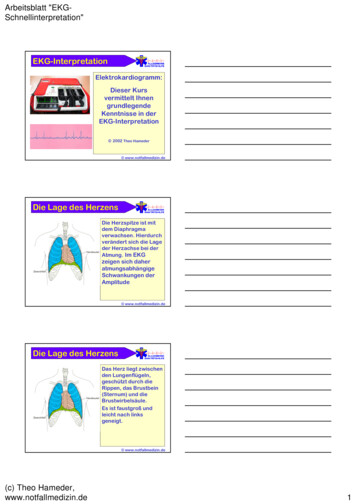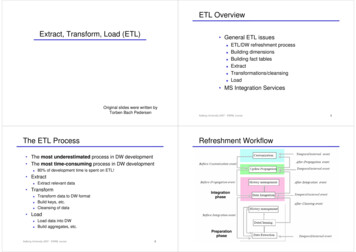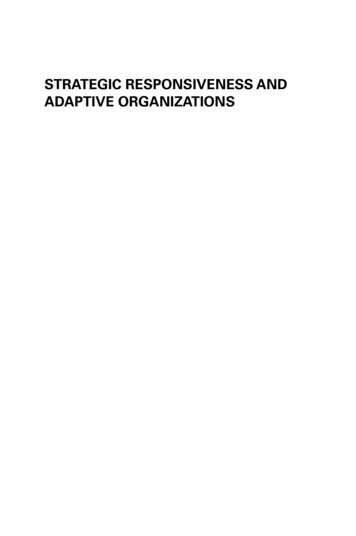Transcription
Torben Lage FrandsenExcel 2007Download free ebooks at bookboon.com2
Excel 2007 2010 Torben Lage Frandsen & bookboon.com (Ventus Publishing ApS)ISBN 978-87-7681-675-9Download free ebooks at bookboon.com3
ContentsExcel 2007ContentsIntroductionA Small Reader’s Guide991.1.11.21.31.41.51.61.71.81.9What is New in Excel 2007Ribbons and TabsLarger WorkspaceMore ColoursColour Themes and StylesImproved Pivot TablesImproved Conditional FormattingMore and Better-Looking ChartsNew File FormatWhere can I find the Old 1.4First Look at ExcelThe Screen and its ElementsWorkbooks and SpreadsheetsThe RibbonThe Office ButtonQuick Access131314141516Please click the advertThe next step fortop-performinggraduatesMasters in ManagementDesigned for high-achieving graduates across all disciplines, London Business School’s Mastersin Management provides specific and tangible foundations for a successful career in business.This 12-month, full-time programme is a business qualification with impact. In 2010, our MiMemployment rate was 95% within 3 months of graduation*; the majority of graduates choosing towork in consulting or financial services.As well as a renowned qualification from a world-class business school, you also gain accessto the School’s network of more than 34,000 global alumni – a community that offers support andopportunities throughout your career.For more information visit www.london.edu/mm, email mim@london.edu orgive us a call on 44 (0)20 7000 7573.* Figures taken from London Business School’s Masters in Management 2010 employment reportDownload free ebooks at bookboon.com4
ContentsExcel 12.5.2The WorkspaceSheet TabsDisplay ButtonsStart a New SpreadsheetNavigating the spreadsheetNavigating Large SpreadsheetsCell Pointer and Auto FillWriting in the CellsAdaptation of Cell SizeSelecting CellsCompound SelectionNavigating Inside a s with referencesReferences to Other SpreadsheetsFunctionsThe SUM FunctionThe AVERAGE Function2323242526272729Please click the advertTeach with the Best.Learn with the Best.Agilent offers a wide variety ofaffordable, industry-leadingelectronic test equipment as wellas knowledge-rich, on-line resources—for professors and students.We have 100’s of comprehensiveweb-based teaching tools,lab experiments, applicationnotes, brochures, DVDs/CDs, posters, and more.See what Agilent can do for om/find/EDUeducators Agilent Technologies, Inc. 2012u.s. 1-800-829-4444canada: 1-877-894-4414Download free ebooks at bookboon.com5
Please click the advert4.4.14.24.2.14.2.24.34.3.1Copying cellsSimple CopyingSeriesSeries with NumbersSeries that you defineCopying FormulasRelative and Absolute 5.45.55.6FormattingText and coloursFormatting using the RibbonFormatting using the shortcut menuBorders and FramesNumber FormatsDate and TimeFormatting TablesConditional FormattingThemes and Styles424242434649505254576.6.16.2Working with TablesCreate a TableFiltering626263You’re full of energyand ideas. And that’sjust what we are looking for. UBS 2010. All rights reserved.ContentsExcel 2007Looking for a career where your ideas could really make a difference? UBS’sGraduate Programme and internships are a chance for you to experiencefor yourself what it’s like to be part of a global team that rewards your inputand believes in succeeding together.Wherever you are in your academic career, make your future a part of oursby visiting d free ebooks at bookboon.com6
ContentsExcel ced FilterAdvanced Filter with FormulasSortingPivot TablesPreserving ResultsA Couple of Tips on Pivot Bar ChartsCharting Tools and Language ConfusionTerminology – What does it mean?Change of ScaleLine ChartsCharts with both Columns and LinesCircle ChartsScatter ChartsResults of MeasurementsGraphic Representation of Mathematical ExpressionsChart SheetViewing and PrintingPrintingPrint PreviewPage SetupViewingAdjust Print RangeManaging Page 1138.8.18.2Working with Multiple SpreadsheetsWorking with Sheet TabsRetrieve Data from Other Workbooks1151161179.9.19.29.3Macros – AutomationRecording a MacroPlay a MacroA Button for Your ed ExcelNested FunctionsLook-upVLOOKUP (Vertical Lookup)HLOOKUP (Horizontal Lookup)Mathematical and Statistical Functions124124125125126126Download free ebooks at bookboon.com7
ContentsExcel SQROOT (Square Root)Trigonometric FunctionsPIABS (Absolute Value)SHORTENROUND OFFMIN (Minimum Value)MAX (Maximum Value)SUMIF (Conditional Sum)RAND (Random Numbers)COUNT (Number of Cells with Numbers)Logical functionsAND FunctionOR FunctionNOT FunctionIF FunctionIF.ERROR FunctionAnalyse Data with Analysis ToolpakInstallation of Analysis ToolpakA Quick Analysis with Analysis ToolpakGoal 2912912912913013013113211.Concluding Remarks135Download free ebooks at bookboon.com8
IntroductionExcel 2007IntroductionNothing is difficult once you have learned it. That applies to Excel as well, and once you have learned it, youwill be able to do things you never dreamed of! You will be able, to make calculations more complex thanNASA did when they sent the first man to the moon!It may sound like big words, but in the case of Excel - or spreadsheet programs in general - it is quitetrue. Spreadsheets can process large amounts of data and give you the calculation results in no time. Andwhen the calculations are made, you can have them presented as beautiful tables and graphs.I know of many who are reluctant to engage with Excel because they find it difficult. Granted, Excel is aprogram that requires some basic skills before embarking on it, and if you have no feeling for or interest innumbers it can appear meaningless. With word-processing programs like Word, you can basically just starttyping right away, but with spreadsheets it is a different story.In return, you can achieve some pretty amazing results when you master Excel at a reasonable level. I havemade such diverse things as budgets, accounting, production planning, production simulation, energyaccounting and quality statistics in Excel, and as long as it involves numbers, the only limit is yourimagination.Excel is a program that you never quite finish learning about. I have used Excel for many years and havetried most things, and I still find it challenging.Even if you are familiar with all the basic functions, you will find occasion to continue challenging yourselfand find new things you can squeeze out of the program. And when the program cannot perform the tasksyou require, it also has an entire programming language, enabling you to make your own small programsinside Excel!I would think Excel is the program in the Office package which over time has had the greatest impact on thebusiness sector. Word may be far more sophisticated than even the most advanced typewriter, but Excelenables you to make calculations in a few hours that previously would have taken several days, weeks oreven years to perform.Being a "numbers nerd" I find it hard to hide my enthusiasm for Excel. I hope that, after you have finishedreading this book, you will also have discovered how powerful a tool you now have at your disposal.A Small Reader’s GuideIf you have not worked with Excel before, I would recommend that you read the entire book from one end toanother. You can subsequently use it as a reference. I have tried to arrange the book in a logical manner soyou can quickly find a chapter that deals with a problem similar to the one you are trying to solve.Download free ebooks at bookboon.com9
IntroductionExcel 2007If you have already worked a lot with Excel, you can probably skip some of the first sections if you want toget to the really "cool" stuff as quickly as possible.The book has a number of progressive exercises that illustrate what Excel can do. Of course you can justread through them, but I would advise you to sit down by a computer and perform them as described. It issimply a much better way to learn, and it allows you to experiment beyond the requirements of the exercises.I have chosen to keep the exercises very simple, using very little data. These exercises can in some casesappear absurd, but the purpose is for you to understand the various points, so that you can exploit thefunctionality for more complex tasks. I have therefore taken great pains to avoid involving you in somethingtoo difficult. There is nothing worse than having to give up on an exercise because you are stuck. If you getstuck anyway, I recommend that you call a good friend or your clever nephew. There is always someonenearby who has worked with Excel and can help you out.Many exercises require that you type a few things into the spreadsheet first. It is important that you type inthese things exactly as described. If I ask you to write something in cell B2, and you type it in cell C2, youwill probably have problems with the exercise later. The same goes for spelling. Always spell words inexactly the same way I did when you type them into the sheet.When I ask you to "click" on something, it is a click with the left mouse button. A double click is two fastclicks with the left mouse button. If I want you to click the right mouse button, I call it a "right-click".Buttons and menus that you can / must click are always written in underlined font. This means that when yousee underlined text you should be able to find something similar on the screen that you can click on.If I want you to type something in your spreadsheet, it will appear like this:Type sum(a1:b3)Now we are ready to start up the program and look at all its wonderful features!Download free ebooks at bookboon.com10
Excel 2007 4 Contents Contents Introduction 9 A Small Reader's Guide 9 1. What is New in Excel 2007 11 1.1 Ribbons and Tabs 11 1.2 Larger Workspace 11 1.3 More Colours 11 1.4 Colour Themes and Styles 11 1.5 Improved Pivot Tables 11 1.6 Improved Conditional Formatting 12 1.7 More and Better-Looking Charts 12 1.8 New File Format 12