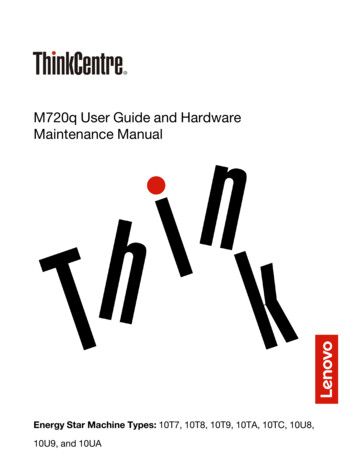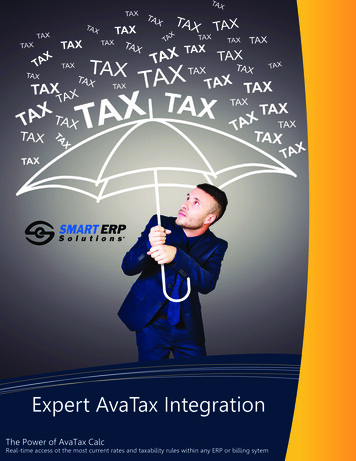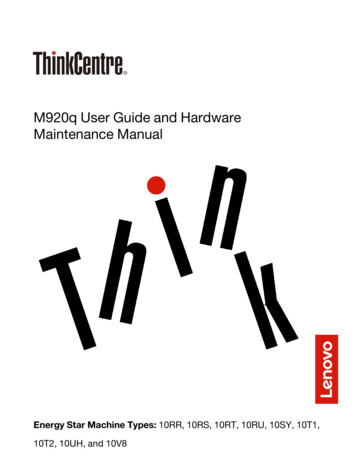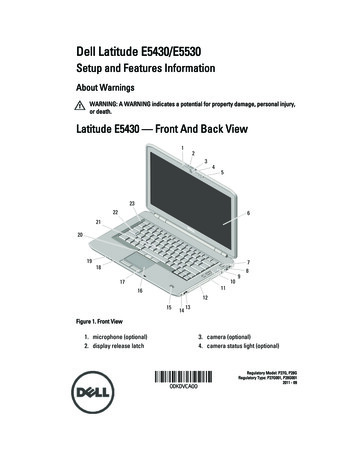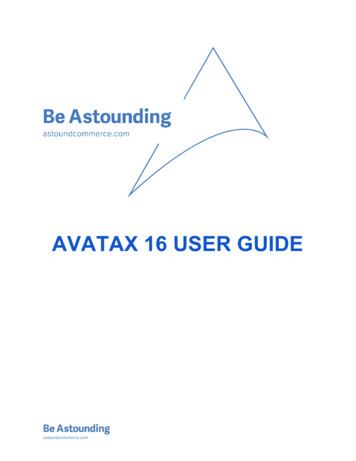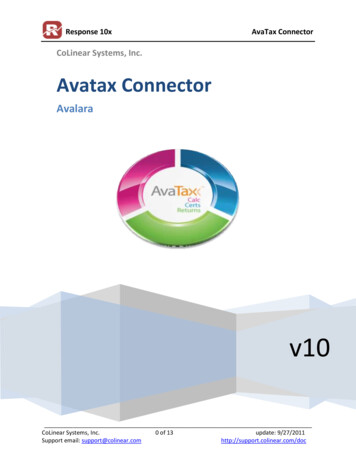
Transcription
Response 10xAvaTax ConnectorCoLinear Systems, Inc.Avatax ConnectorAvalarav10CoLinear Systems, Inc.0 of 13update: 9/27/2011Support email: c
Response 10xAvaTax ConnectorTable of ContentsOverview . 2Setup . 3Security Tab. 3AvaTax Tab . 4About Tab. 5Resubmit Tab . 5AvaTax Site Setup. 6Shipping Charges . 6How it Works. 7Order Entry . 7Printing Picking Tickets . 9Order Confirmation. 10Counter Sales . 10Avatax Error Log . 11Troubleshooting: . 11TECH: Document Modification History . 12CoLinear Systems, Inc.1 of 13update: 9/27/2011Support email: c
Response 10xAvaTax ConnectorOverviewAvalara’s AvaTax utility is a 3rd party utility integrated with Response since build 5104. AvaTaxdramatically improves accuracy because at initial calculation, AvaTax can do the following: Validates and corrects the address—including ZIP code 4Identifies product taxabilityApplies the most current, up-to-date tax rules and regulationsVerifies tax holiday statusApplies sourcing rules (where taxable)Automatically assigns correct jurisdictionTHEN the service provides sales tax calculation for the transaction—all in real-time with no delay orinterruption to workflow—and applies it in your Response order.For a complete explanation of what AvaTax is capable of visit the Avalara Website.CoLinear Systems, Inc.2 of 13update: 9/27/2011Support email: c
Response 10xAvaTax ConnectorSetupResponse Menu path: Add-Ons / AvaTax ConnectorSecurity TabThe security tab of the AvaTax connector is where you will input all your connection data to connectyou’re the AvaTax service. Follow the steps below to complete the setup of the Security tab andestablish your connection.1. Enter your account number in the Account field (This will come from Avalara)2. Enter your license key in the License field (This will come from Avalara)3. Enter your company Code.a. You will decide what you company code will be when setting up your AvaTax Account.4. The URL field should automatically default to http://avatax.colinear.com/Tax.php . If it does notthen copy and paste this URL into the URL field.CoLinear Systems, Inc.3 of 13update: 9/27/2011Support email: c
Response 10xAvaTax Connector5. Next, the AvaTax connector can be put into one of two modes. Select the mode appropriate foryour setup.a. Development – For testing purposes onlyb. Production – Live use only.6. The [ ] Test checkbox can be checked to show debug XML messages when the AvaTax connectoris in use. You can use this in Production mode too, it’s a helpful troubleshooting tool.7. Once you have completed the above steps test your connection by clicking the “TestConnection” Button. Make sure that you have saved your setup by hitting C 2a. If youforgot to save your setup the connection will fail.8. When you are ready, enable your connection by checking the [ ] Connector enabled? Checkbox,and save the changes again with C 2a.Enabling your connector means that you will be required to use ssl authentication to make a validconnection to Avatax. Simply change your URL to read the following when you’re ready to go live:Hint: you’re changing http to httpsAvaTax TabThis tab allows you to set some default options that will take affect for all users that will affect howtaxes are calculated within Response. [ ] Always check address before calculating tax will ensure that the shipto Address is validbefore AvaTax tries to return a correct Tax amount.CoLinear Systems, Inc.4 of 13update: 9/27/2011Support email: c
Response 10xAvaTax Connector [ ] Update Master records with address validation changes will update shipto and billto recordswith correct address changes that were made based on the address check that takes placebefore tax calculations [ ] Enable line-by-line tax calculations will calculate taxes per lineitem/shipto on the order.Choosing this would recalc each time a line was changed, added or deleted. (not recommended,this would be a resource hog) [ ] Enable COGS by using product category will . ? (does nothing in build 5106) [ ] Only calculate tax for the following destination states. Use this checkbox when you don’twant Response to send EVERY transaction to Avalara.If you do check the box, you will enter states you want Response to send to Avalara for taxcalculation. States not included will not have any tax calculation.For multiple state entries separate each state with a Comma(,). (Use values fromSYSSTATE.State Abb field, those are seen in File menu State/Taxes State Tax Records.Tech memo: States here have nothing to do with Nexus. You should enter here states you wantResponse to send to Avalara when a SHIPTO is in one of those states.About TabThis tab contains general information about the AvaTax plugin you are currently using, as well as contactinformation for AvaTax support.Resubmit TabThis tab allows you to take a set of OSHIPTRN transactions and upload them to the AvaTax site. This canbe useful for new AvaTax users who want say all of last months transactions to be on AvaTax for taxreporting purposes.CoLinear Support can assist in querying out the correct data to upload to AvaTax to create the completelist of confirmed Transaction invoices under your company.CoLinear Systems, Inc.5 of 13update: 9/27/2011Support email: c
Response 10xAvaTax ConnectorAvaTax Site SetupYou should receive training from Avalara on how to use/browse your AvaTax account information.However, there are a few key items we will cover in this document.Shipping ChargesBy default Response will charge taxes on shipping charges for all states. To change this you will need tocreate separate tax rules for each state within your AvaTax account setup. To setup tax exemption rules,or other special needs per state follow the steps below to do so.Remember all of this is done through your AvaTax account and NOT ResponseNavigate to the organizations / Items Menu1) Click the New button to create a new Item2) Enter the following information below to setup the shipping charge “Control” item.a. Item Code: SHIPPINGb. Description: Shipping Chargec. Tax Code: Shipping3) Click saveYOU SHOULD NOW HAVE AN ITEM CALLED SHIPPINGNow we will setup a tax rule for a certain state.1) Click on the tax rules link to open the tax rules page2) Click new to create a new tax rule3) Select the Country, level, and region and then click next. For this example I am selecting.a. Country: United Statesb. Level: Statec. Region: Georgia4) Enter the name of your tax rule5) Select all the necessary criteria you need for your tax rule.6) **IMPORTANT** For the Tax Code field click the browse button. One of the available optionsshould be the new shipping item you created. Select the shipping item.7) When you are done click finishYOU SHOULD NOW HAVE A NEW TAX RULE WITH THE NAME YOU GAVE IT IN STEP 4.CoLinear Systems, Inc.6 of 13update: 9/27/2011Support email: c
Response 10xAvaTax ConnectorHow it WorksWith the AvaTax Connector enabled Response will ignore all in house tax rates and calculation settings,and only use the AvaTax utility.Avalara Tax is calculated based on where you are shipping the order from and where you are shippingthe order to. The ‘from’ address is the address stored as your warehouse address.LOCATE YOUR WAREHOUSE ADDRESSES HERE : FILE MENU INVENTORY WAREHOUSE SETUP WAREHOUSES,MAKE SURE YOU HAVE ENTERED IN A VALID ADDRESS FOR ALL YOUR WAREHOUSES .If you do not have the multi-Warehouse (an optional add-on module), your warehouse setup warehouses option will be grayAs of build 5106, you will need to update your single warehouse address information outside ofResponse. You can download the following SQL query and run this within SQL executer (file / supervisoroptions / file maintenance utilities / SQL Executer. You will have to edit the *.sql file the zip contains,contact support@colinear.com for help . Please refer to this page 7 in this avatax.pdf in your d/r10/whs populate.zipListed below are the 3 times in Response when the tax for an order will be figured, and or committed. Order Entry Print ConfirmOrder EntryWhen placing an order in Response through Order entry the only place you will see the functionality forthe AvaTax connector is on the Totals tab in the tax calculation field.CoLinear Systems, Inc.7 of 13update: 9/27/2011Support email: c
Response 10xAvaTax ConnectorWhen you tab through the shipping charge field of OE AvaTax will automatically go out and retrieve thecorrect tax % and tax amount using the AvaTax service.Each item of an order is sent to calculate tax based on your rules setup as separate line items.So, for example, an order with:1 of product ABC for 5 each 5.001 of product DEF for 7.59 each 7.59Shipping of 6.99Is sent to Avalara as:ABC - 5.00DEF - 7.59SHIPPING - 6.99Remember that taxes are calculated as separate lines, including the shipping charge. The shipping issent as an item code itself, then based on your dashboard rules will calculate tax accordingly.When the order is saved this is only considered a tax Quote for the order. This means that it has notbeen submitted to Avalara yet. This means if you try to find this transaction under your AvaTax accountTransactions tab it will not be there yet. You may also see a tax rate saved in the order. The rate savedis only an approximation and can’t accurately be used to re-figure the tax on the order. This is due to allthe variables on items, shipping, destination, etc that Avalara uses and the reason you chose the service!Response cannot accurately save all that, so the rate you see is an estimate. (sysoent.tax rate)CoLinear Systems, Inc.8 of 13update: 9/27/2011Support email: c
Response 10xAvaTax ConnectorIf you have the Test check box of your AvaTax setup checked you will see a popup window displaying theXML generated to and from AvaTax when the tax amount is calculated.Printing Picking TicketsAt the time of print AvaTax is used again to calculate the tax amount for the items that are shipping. Thismeans if an order is not shipped in full the customer will only pay the tax on the items that shipped, andthey will pay the rest of the taxes on the subsequent shipments.When an order is printed Response will submit transaction detail to the AvaTax website. To view thedata visit Transactions portion of your AvaTax account.** NOTE ** IT IS IMPORTANT TO MAKE SURE THAT START OF DAY HAS BEEN ALWAYS BEEN RUN. THE TRANSACTION DATESENT TO AVALARA WILL BE THE SAME AS YOUR SYSTEM DATE!At this point the transaction doc code will be a randomly generated string. The cust/vendor code is theResponse Customer ID, Doc date was the date the transaction was created, and the Doc status will atthis point will be uncommitted.CoLinear Systems, Inc.9 of 13update: 9/27/2011Support email: c
Response 10xAvaTax ConnectorIf an order is printed multiple times there will be multiple transaction records for that order! Use thefilter bar along the top of the transaction records to sort and find specific transactions you might belooking for. Once an order has been printed the tax quote will now be considered an invoice.Order ConfirmationOnce an order is confirmed as shipped a shipment record (OSHIPTRN) will be created. At this point thetax that was generated and invoiced during the printing process will be brought down into the taxamount field in the OSHIPTRN record.*IT IS THE OSHIPTRN RECORD THAT WE USE TO CREATE THE CREDIT CARD TRANSACTION RECORDS.Once you confirm the order as shipped, Response will send this information to Avalara letting themknow that the transaction has now been committed. You will now be able to see this change reflectedon the transactions page of the site.The doc code will now be the order # followed by the transaction ID of the OSHIPTRN record. TheOSHIPTRN transaction ID can be found by clicking the shipments button located under the Orderssection of customer service lookup.**NOTE ** WHEN A TRANSACTION IS CONVERTED FROM A INVOICE TO A COMMITTED INVOICE THE DOC DATE IS THE DATETHIS CHANGE TOOK PLACE. THAT MEANS THAT THIS WASN’T NECESSARILY THE SAME DAY THE TAX WAS CALCULATED. TAKETHIS INTO CONSIDERATION FOR THINGS LIKE TAX FREE HOLIDAYS.Counter SalesWhen an order is placed in counter sales the process is the same as listed above. However, the majordifference is that the change from an invoice transaction to a committed transaction takes placeimmediately. This is due to the fact that a counter sales order is a confirmed order as soon as it isplaced. The origin address information also comes from the store location. This information can beedited in the lower left hand screen for counter sales setup.CoLinear Systems, Inc.10 of 13update: 9/27/2011Support email: c
Response 10xAvaTax ConnectorAvatax Error LogWhen an error occurs trying to calculate tax for an order response will write to a file called avatax.logwithin your r4w\data folder. Response will ONLY write a log for transactions that fail. This cuts down onthe amount of clutter in this file.If you are finding the tax being calculated incorrectly, or not at all check here first. By reading throughthe XML generated in this file you will generally be able to decipher the cause of the error. When youare submitting an inquiry to support@colinear.com regarding Avalara, include this file if necessary.It is a good idea to change the name of this file and archive it as it can get very large over time.Troubleshooting:It’s may be helpful to know, if your Avatax service is unreachable at the time Response requests acalculation an error should be written in the Avatax Error.log. A problem may occur, if Response can’treach Avalara at Order print time. If that happens, Response will use the tax rate saved in the orderheader . We talked about that on page 8. Doing this creates a potentially inaccurate tax amounts in theworking records created by print, and those records with the inaccurate tax amount will be used byconfirm to create shipment records and CRTRANS records for credit card processing. This means youmay settle for a slightly different amount. If it’s more it could cause a decline. Even when settlementhappens successfully it will leave a balance due on the order (negative or positive)Such situations should be RARE. You may be able to trace the difference back to a problem recorded inyour Avatax.log at order print time. Your Order audit trail will give you a close approximation of printtime.CoLinear Systems, Inc.11 of 13update: 9/27/2011Support email: c
Response 10xAvaTax ConnectorTECH: Document Modification History 04/18/2011: Document created04/19/2011: review/GE; remove override formatting04/20/2011: page 6 Added section about AvaTax site Setup and shipping charges04/25/2011: page 6 edited shipping charges section.04/25/2011: page 4, change to url when connector ‘enabled’04/26/2011: page 7, add sql to update whs.address * info for single whs. Counter saleslocation. 9/21/2011: page 4, info on adding states 9/27/2011: page 8 info on tax rate saved in the order header. Page 11; troubleshooting tipsCoLinear Systems, Inc.12 of 13update: 9/27/2011Support email: c
With the AvaTax Connector enabled Response will ignore all in house tax rates and calculation settings, and only use the AvaTax utility. Avalara Tax is calculated based on where you are shipping the order from and where you are shipping the order to. The Zfrom [ address is the address stored as your warehouse address. .