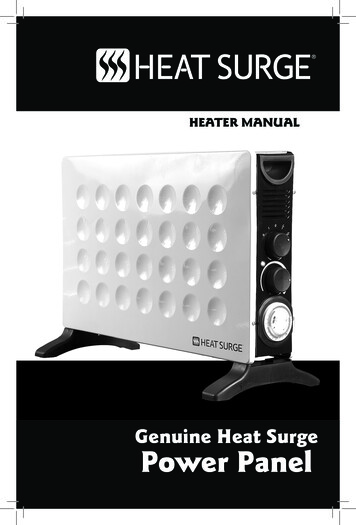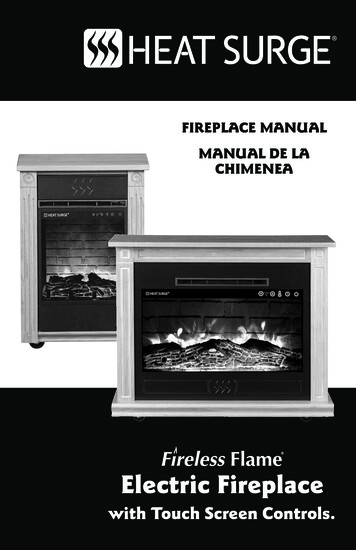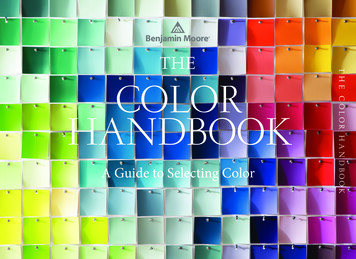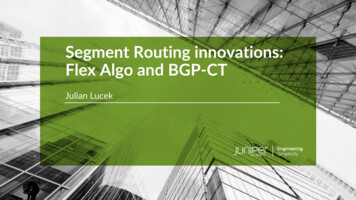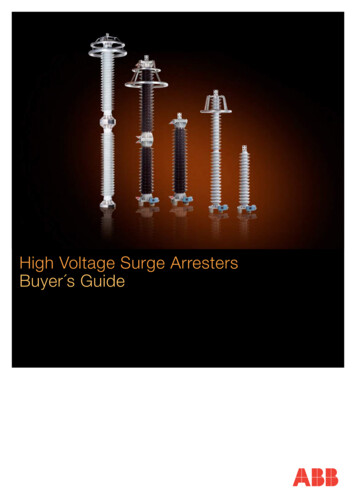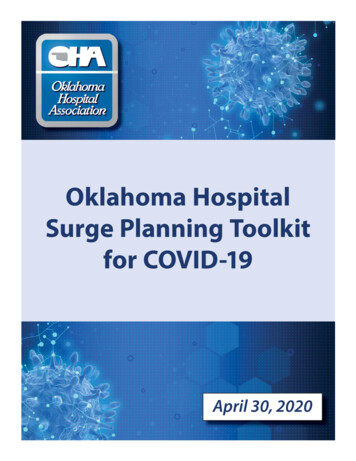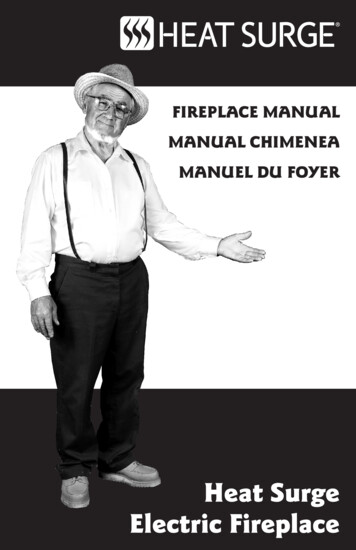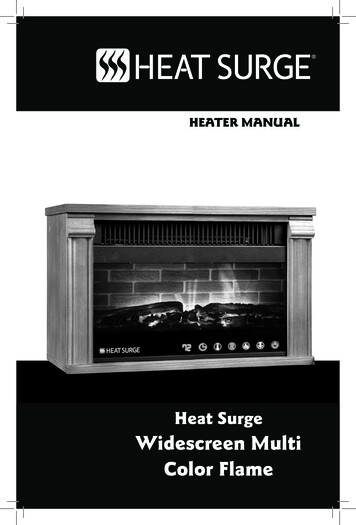
Transcription
HEATER MANUALHeat SurgeWidescreen MultiColor Flame
You made a smart choice and improved your life with your new HeatSurge Widescreen Multi Color Flame.Your new Heat Surge Widescreen Multi Color Flame is the most up todate latest technology that gives you happiness keeping you comfortableand warm. Your Widescreen Multi Color Flame saves you money by turningdown your household thermostat and zone heating the rooms you live inthe most.1. CONGRATULATIONS:Your new Heat Surge Widescreen Multi Color Flame includes the added valueand benefit of special multiple colors of flames: nine (9) different settings andfive (5) different flame brightness settings. Your new Heat Surge WidescreenMulti Color Flame is fun to own. Not only does the Heat Surge WidescreenMulti Color Flame keep you warm and saves you money on your overallheating bills, your new Heat Surge Multi Color Flame will make any roomexceptionally beautiful, especially at night. Many customers use the Flameonly setting and enjoy the calming ambiance of a fireplace 365 days a year,even if no heat is needed. But when you need the benefit of supplementalheat, the Heat Surge Widescreen Multi Color can do the job!Use the Touch Screen Panel or handy Heat Surge Widescreen Multi ColorFlame Remote Control to select the functions you want at any time. Functionsinclude Power, Color (many customers like to change the colors during theholiday seasons), Flame Brightness (many customers prefer a very lowflame brightness as a “night light”), Heat Setting (low or high), TemperatureThermostat Setting (“set it and forget it”), and Timer (1 to 8 hours run time,or “off” for continuous regular operation).1
OperationWARNINGDo not remove the glass panel while the fireplace is plugged inand operating as this will cause the remote control and touchpanel to no longer function.Once the appliance has been plugged into a properly grounded electrical outlet,it is ready to operateNOTE: In the event of a power failure, the appliance will lose its memory functionand will reset to factory mode when the power returns.2. MASTER SWITCH:The Master Power Switch is located on the rear of theappliance. The master power switch must be turned ON forthe unit to operate.Methods of OperationThis electric fireplace can be operated by the CONTROL PANEL, located onthe bottom right side of the fireplace, or by the battery-powered REMOTECONTROL (batteries not included).The Operation and Functions of the two methods are the same.2
3. REMOTE:Requires (2)'AAA' Batteries(Batteries not included) Remove the battery housing cover from the back of the remote. Paying attention to the positive and negative terminals, gently insert two new'AAA' batteries (not included). Replace the battery housing cover.NOTICETo improve operation, aim the remote control at the frontof the fireplace. DO NOT press the buttons too quickly.Give the unit time to respond to each command.NEVER dispose of batteries in fire. Failure to observe thisprecaution may result in an explosion. Dispose of batteriesat your local hazardous material processing center.3
4. CONTROL PANEL AND REMOTE:ButtonFunctionAction and IndicationMASTER SWITCHON (–) Enables all functions.OFF (O) All functions on the controlare disabled.1. Press ON (–). Power turns on. Allfunctions are enabled.2. Press OFF (O). Power, flame effect,and all functions turn off.POWERON: Enables control panel and remotecontrol function. Turns on flame effect.OFF: Disables control panel andremote control function. Turns off theflame effect.1. Press once. Indicator light turnson. Power turns on. All functions areenabled.2. Press again, power and all functionsturn off. Unit goes to standby.COLOR button: Changes the colorflame effect.1. Press once to change the color flameeffect.2. Press again until desired setting isreachedCOLOR9 color settings: C1,C2,C3.C9FLAMEFLAME button: Makes flame effectbrighter or dimmerNOTE: Flame effect stays on untilpower button is turned off. Flame effectmust be on for the heater to turn on.5 Brightness Settings L1-L51. Press once to change the flame colorbrightness.2. Press again until desired setting isreached; L1 is dimmest, L5 is brightest.HEATERHEATER button: Turns heater on andoff.NOTE: To prevent overheating, theheater fan will blow out cool air for 30seconds after the heater is turned off.00, LL, HH will show on display1. Press button, LL (Low Heat about750W.2. Press button, HH (High Heat) about1500W.3. Press button, 00, Heat function is off.TEMPERATURE button: changes thetemperature setting.Settings range from 62ºF to 82ºF62, 63, 64.82 will show on the display.Press button until desired setting isreached. LED display shows selectedsetting.Once the desired temp is reached,the heater will stop heating the room.Heat will automatically turn back onwhen room temp falls below the settemperature.TIMER button: Controls the timersettings to automatically turn thefireplace off.Settings range from 1 hour to 8 hours.0H,1H,2H.8H will show on thedisplay.Press button until desired setting isreached. LED display will show thesetting.When time reaches the selected setting,the unit will automatically turn off.0H disables the timer function.FTEMPERATURETIMERNOTICEWhen the heater is first turned on, a slight odor may bepresent. This is normal and should not occur again unlessthe heater is not used for a long period of time.4
5. SAFETY:The Widescreen Multi Color Flame is not designed for use in bathrooms,washrooms or other damp areas.WARNING: The front air outlet area and grilles of the unit must not be coveredor near curtains or blankets. Keep a clear space of at least 1 foot around theWidescreen Multi Color Flame.After use, power off the Widescreen Multi Color Flame. Some sounds of theTurbo Blower cooling down the unit after turning it off is normal. As the unitcools down this sound will stop.Children or persons who lack knowledge or experience with the WidescreenMulti Color Flame, or who are restricted in their physical, sensory or mentalcapabilities should not use without supervision or instruction by a personresponsible for their safety.6. CARE AND MAINTENANCE:Disconnect the Widescreen Multi Color Flame from the power outlet beforecleaning! Wait, if necessary, until it has cooled to normal temperature. Cleanthe vents with a soft brush or vacuum.The wood panels and touch screen can be wiped off with a soft, dry cloth.If heavily soiled, use a slightly damp cloth. Do not use abrasive cleaners.7. ONE YEAR LIMITED WARRANTY FOR NEW UNITS:This 1 year limited warranty applies to replacement of product found to bedefective in material or workmanship. This warranty does not apply to damageresulting from commercial, abusive, unreasonable use or supplemental damage.Defects that are the result of normal wear and tear will not be consideredmanufacturing defects under this warranty. HEAT SURGE IS NOT LIABLEFOR INCIDENTAL OR CONSEQUENTIAL DAMAGES OF ANY NATURE.ANY IMPLIED WARRANTY OF MERCHANTABILITY OF FITNESS FOR A5
PARTICULAR PURPOSE ON THIS PRODUCT IS LIMITED IN DURATIONTO THE DURATION OF THIS WARRANTY. Some jurisdictions do not allowexclusion or limitation of incidental or consequential damages or limitationson how long an implied warranty lasts, so the above limitations or exclusionsmay not apply to you. This warranty gives you specific legal rights and youmay also have other rights which vary from jurisdiction to jurisdiction. Thiswarranty applies only to the original purchaser of this product from the originaldate of purchase.At its option, Heat Surge will repair or replace this product if it is found tobe defective in material or workmanship. While within the warranty period,defective product may be returned to Heat Surge.This warranty does not cover damage resulting from any unauthorized attemptsto repair or from any use not in accordance with the instruction manual.Please contact Heat Surge to obtain a return authorization number prior toreturning unit.Please return unit in original packaging to avoid unnecessary delays and/orfees.8. CUSTOMER SATISFACTION:If you experience a problem, please contact Heat Surge customer serviceat customerservice@heatsurge.com or mail questions or comments to:Heat Surge Customer Satisfaction Dept. P.O. Box 9902 Canton, OH 44711www.HeatSurge.com6
AMISH-INSPIREDAMERICA’S GREATESTF I R E P L A C EP.O. Box 9902 Canton, OH m 2021 HS M4639 BR22417R-1
At its option, Heat Surge will repair or replace this product if it is found to be defective in material or workmanship. While within the warranty period, . Heat Surge Customer Satisfaction Dept. P.O. Box 9902 Canton, OH 44711 www.HeatSurge.com 6 2021 HS M4639 BR22417R-1