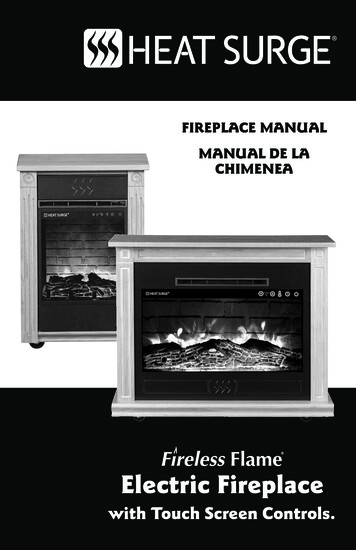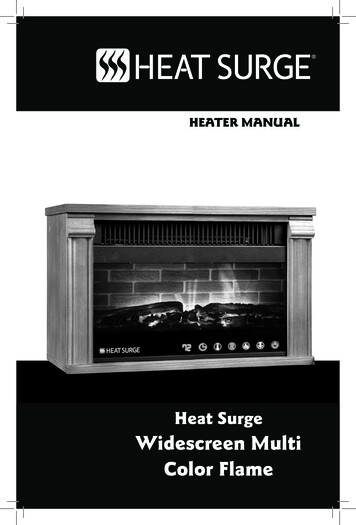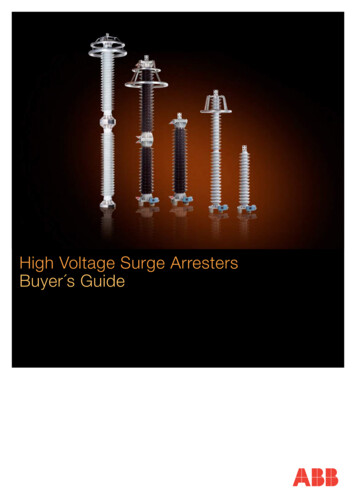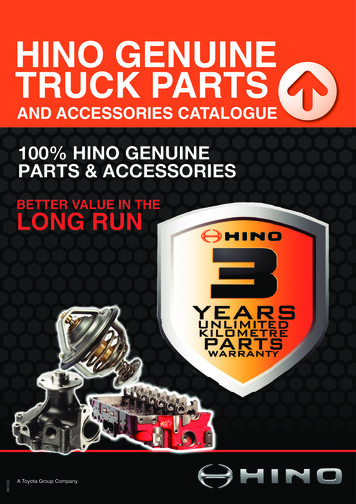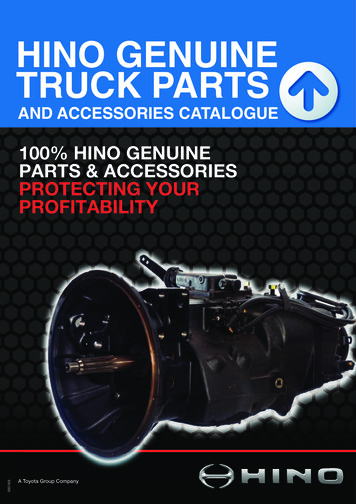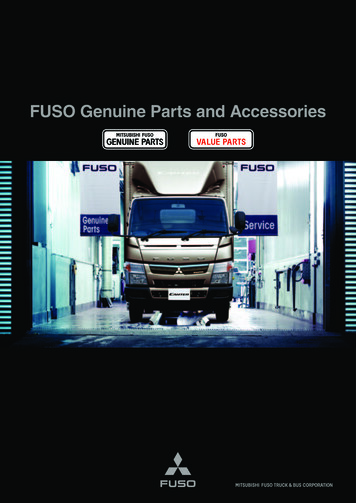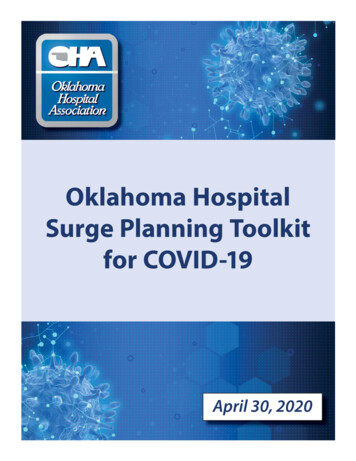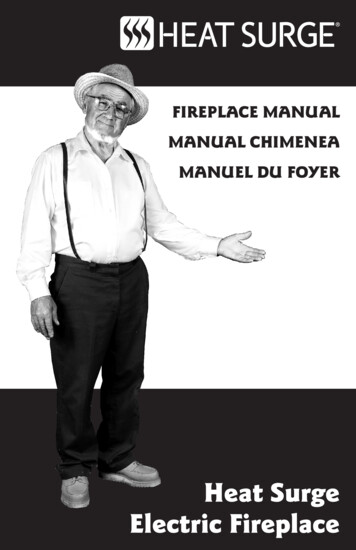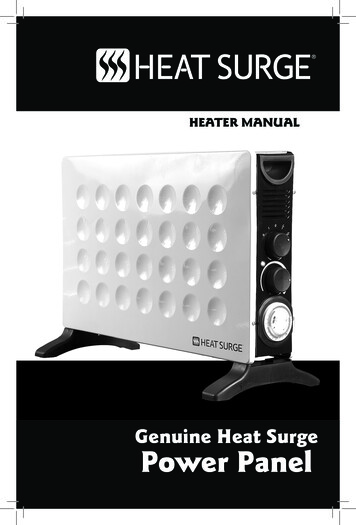
Transcription
HEATER MANUALGenuine Heat SurgePower Panel
You made a smart choice and improved your life with your new HeatSurge Power Panel.Your new Heat Surge Power Panel is the most up-to-date latest technologythat gives you happiness keeping you comfortable and warm. Your PowerPanel saves you money by turning down your household thermostat andzone heating the rooms your live in the most.1. Congratulations on your new Heat Surge Power Panel:Your new Heat Surge Power Panel includes a recessed handle and is easilyportable from room to room and is ideal for transitional heating. Your newPower Panel features technologically advanced heating elements and yourheater has been designed to be ultra light weight.Your new Heat Surge Power Panel includes an advanced Turbo Blower forheating individual rooms. The natural convection as heat rises and extra boostof healthy warm air circulation is intensified by the Turbo Blower as needed.Set the thermostat to the desired temperature with the Temperature Controlknob and your Power Panel will economically maintain the temperature. ThePower Panel only uses electricity as needed, saving on your overall energyusage.To warm up a cold room, start by turning the Temperature Control knobclockwise to the highest temperature MAX. Be sure on the 24 Hour On/Off Multiple Timer that the Large Red Switch is in Position "1" (ContinuousRun) or in Position "Clock" for 24 Hour Multiple Timer Function. If the 24Hour Multiple Timer is in Position "0" the entire Power Panel is turned offand will not heat. Be sure the 24 Hour Multiple Timer Large Red Switch is inPosition "1" or Position "Clock" in order to heat. Note: for the Power Panelto heat when the Large Red Switch is in "Position Clock", you mustset the Small Red Time Selector Sliders towards the outer edge of theround Timer Circle. The Power Panel will only heat during the times1
that are selected. If you do not select any times and all the Small RedTime Selector Sliders are set on the inner circle, the Power Panel willnot heat. Most Power Panel Users simply put the Large Red Switch inPosition "1" Continuous ON Mode, and do not need the 24 Hour On/Off Timer function. The 24 Hour On/Off Multiple Timer is discussed inmore detail in Section 5.Use the 5-Position Mode knob to select the Power Panel high/medium heatingfunction and combination high/medium Turbo Blower function for maximumheating comfort and air circulation. Select Heat-Only or Heat with TurboBlower.2. Set It and Forget It Temperature Control:Once the desired temperature is reached, turn the thermostat counterclockwiseuntil it reaches the thermostat set point and the Power Panel goes into StandbyHeat Mode indicated by an audible "click" and the Active Heat Status Lightgoing out. The Active Heat Status Light will come back on as needed.The set room temperature is maintained at this time. As the room temperaturegoes down, the Power Panel will automatically actively heat the room againas the set temperature is maintained.3. Your new Heat Surge Power Panel’s technical data:DescriptionRated PowerVoltageFrequencyPower Panel with TurboBlower/ 24 Hour Timer1500W120V60HzRated Power Stages:1. Heating Stage 750W with or without Turbo Blower2. Heating Stage 1500W with or without Turbo Blower2
4. Installation & Construction:Air outletHandleTurbo BlowerVentMode andTurbo BlowerSelectorActive HeatStatus LightTemperatureControlFeet24 HourMultiple TimerBefore using your new Heat Surge Power Panel, you must mount the feet :Simply secure the feet to the bottom with a Phillips head screwdriver.3
5. 24 Hour On/Off Multiple Timer:Large Red Switch: In Position "0" the entire Power Panel is turned OFF and will notheat. Move the Large Red Switch to Position "Clock" or Position "1" (ContinuousRun). Most times you may simply want to leave the Large Red Switch in Position "1".With the Power Panel plugged in, the 24 Hour Multiple Timer will always be moving.If you desire to use the 24 Hour Multiple Timer, set the current time of day by turningthe outside of the Timer Circle with the 24 hours display to the approximate currenttime lined up with the Time of Day Triangle Arrow. Your 24 Hour Multiple Timeris now ready to set times to turn ON the Power Panel, and times to turn OFF thePower Panel. Multiple ON and Off times can be selected during the day.With the Large Red Switch in Position "Clock", you can choose which times youwant the Power Panel to turn on and off automatically. Times that the PowerPanel will be turned ON are selected by moving the Small Red Sliders OUT, tothe OUTSIDE of the Timer Circle. Small Red Sliders left IN, to the INSIDE of theTimer Circle, indicate the times that the Power Panel will be OFF.Example: Many people choose to have the Power Panel on at 4:55am and turn offat 9:00am, and back on at 4:55pm and turn off at midnight. This Timer Scenariolooks like this:OFFONSmall RedSliders outLarge RedSwitchTime of DayTriangle ArrowOffTimerContinuousTimer CircleTime ofDay RotateONOFFSmall RedSliders inTimer Scenario Shown: ON at 4:55 am, OFF at 9:00 am,ON at 4:55 pm (16:55 military time), OFF at 24:00.4
6. Safety:The Power Panel is not designed for use in bathrooms, washrooms or otherdamp areas.WARNING: The upper air outlet area and grilles of the unit must not becovered or near curtains or blankets. Keep a clear space of at least 1 footaround the Power Panel at all times.After use, power off the Power Panel. Some sounds of the Turbo Blowercooling down the unit after turning off is normal.Children or persons who lack knowledge or experience with the Power Panel,or who are restricted in their physical, sensory or mental capabilities shouldnot use without supervision or instruction by a person responsible for theirsafety.7. Care and Maintenance:Disconnect the Power Panel from the power outlet before cleaning. Wait, ifnecessary, until it has cooled to normal temperature. Clean the vents andTurbo Blower intake with a soft brush or vacuum.The sides and ends can be wiped off with a soft, dry cloth. If heavily soiled,use a slightly damp cloth. Do not use abrasive cleaners.8. One Year Limited Warranty for New Units:Your 1 year limited warranty applies to replacement of product found tobe defective in material or workmanship. This warranty does not apply todamage resulting from commercial, abusive, unreasonable use or supplementaldamage. Defects that are the result of normal wear and tear will not beconsidered manufacturing defects under this warranty. Heat Surge is notliable for incidental or consequential damages of any nature. Any impliedwarranty of merchantability of fitness for a particular purpose on this product5
is limited in duration to the duration of this warranty. Some jurisdictions donot allow exclusion or limitation of incidental or consequential damages orlimitations on how long an implied warranty lasts, so the above limitations orexclusions may not apply to you. This warranty gives you specific legal rights,and you may also have other rights which vary from jurisdiction to jurisdiction.This warranty applies only to the original purchaser of this product from theoriginal date of purchase.At its option, Heat Surge will repair or replace this product if it is found tobe defective in material or workmanship. While within the warranty period,defective product may be returned to Heat Surge. Please use email at:customerservice@heatsurge.comPlease contact Heat Surge to obtain a return authorization number prior toreturning unit. Please return unit in original packaging to avoid unnecessarydelays and/or fees.9. Customer SatisfactionIf you experience a problem, please contact Heat Surge Customer Serviceat customerservice@heatsurge.com or mail questions or comments to:Heat Surge Customer Satisfaction Dept., P.O. Box 9902 Canton, OH 4471110. Congratulations Again on Your New Heat Surge Power Panel:You now have in your possession a Genuine Heat Surge Power Panel.Continuing our mission to revolutionize warmth and happiness across America!www.HeatSurge.com6
AMISH-INSPIREDAMERICA’S GREATESTF I R E P L A C EP.O. Box 9902 Canton, OH m 2021 HS M4636 BR22388R-1
If you experience a problem, please contact Heat Surge Customer Service at customerservice@heatsurge.com or mail questions or comments to: Heat Surge Customer Satisfaction Dept., P.O. Box 9902 Canton, OH 44711 10. Congratulations Again on Your New Heat Surge Power Panel: You now have in your possession a Genuine Heat Surge Power Panel.