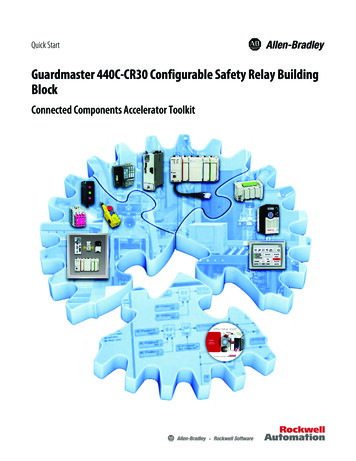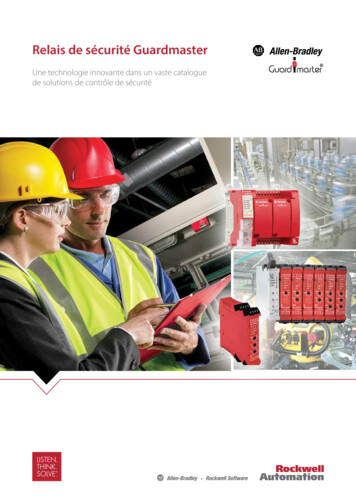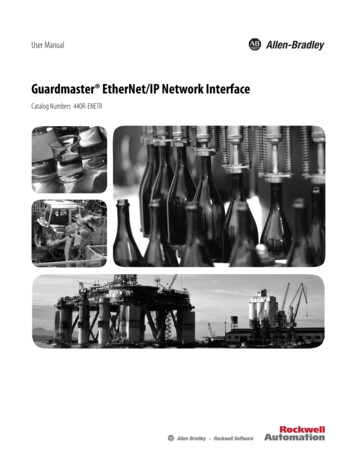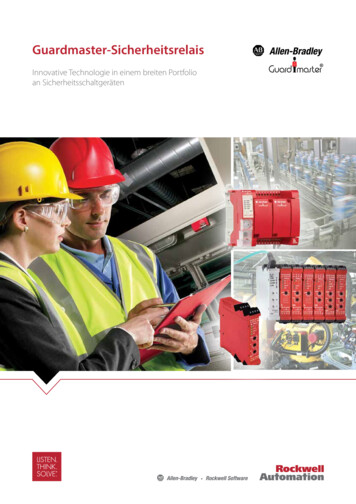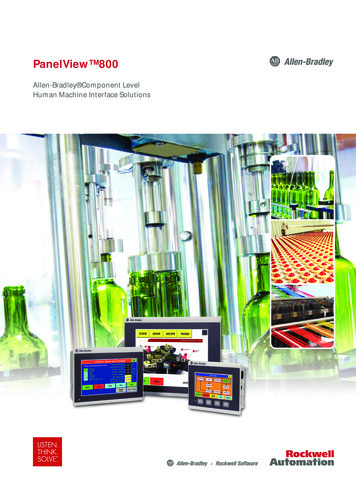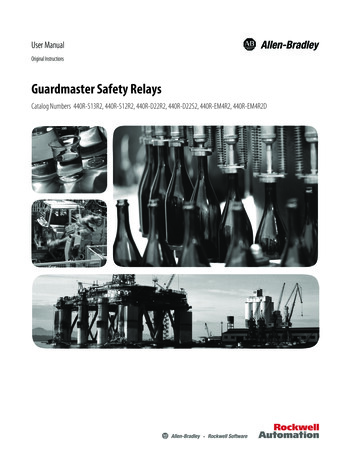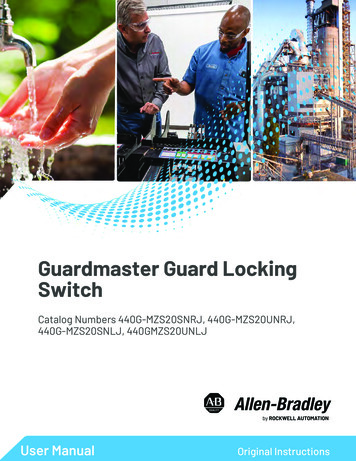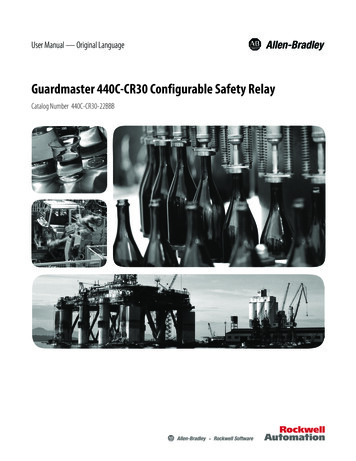
Transcription
User Manual — Original LanguageGuardmaster 440C-CR30 Configurable Safety RelayCatalog Number 440C-CR30-22BBB
Important User InformationRead this document and the documents listed in the additional resources section about installation, configuration, andoperation of this equipment before you install, configure, operate, or maintain this product. Users are required tofamiliarize themselves with installation and wiring instructions in addition to requirements of all applicable codes, laws,and standards.Activities including installation, adjustments, putting into service, use, assembly, disassembly, and maintenance are requiredto be carried out by suitably trained personnel in accordance with applicable code of practice.If this equipment is used in a manner not specified by the manufacturer, the protection provided by the equipment may beimpaired.In no event will Rockwell Automation, Inc. be responsible or liable for indirect or consequential damages resulting from theuse or application of this equipment.The examples and diagrams in this manual are included solely for illustrative purposes. Because of the many variables andrequirements associated with any particular installation, Rockwell Automation, Inc. cannot assume responsibility orliability for actual use based on the examples and diagrams.No patent liability is assumed by Rockwell Automation, Inc. with respect to use of information, circuits, equipment, orsoftware described in this manual.Reproduction of the contents of this manual, in whole or in part, without written permission of Rockwell Automation,Inc., is prohibited.Throughout this manual, when necessary, we use notes to make you aware of safety considerations.WARNING: Identifies information about practices or circumstances that can cause an explosion in a hazardous environment,which may lead to personal injury or death, property damage, or economic loss.ATTENTION: Identifies information about practices or circumstances that can lead to personal injury or death, propertydamage, or economic loss. Attentions help you identify a hazard, avoid a hazard, and recognize the consequence.IMPORTANTIdentifies information that is critical for successful application and understanding of the product.Labels may also be on or inside the equipment to provide specific precautions.SHOCK HAZARD: Labels may be on or inside the equipment, for example, a drive or motor, to alert people that dangerousvoltage may be present.BURN HAZARD: Labels may be on or inside the equipment, for example, a drive or motor, to alert people that surfaces mayreach dangerous temperatures.ARC FLASH HAZARD: Labels may be on or inside the equipment, for example, a motor control center, to alert people topotential Arc Flash. Arc Flash will cause severe injury or death. Wear proper Personal Protective Equipment (PPE). Follow ALLRegulatory requirements for safe work practices and for Personal Protective Equipment (PPE).Allen-Bradley, Connected Components Workbench, ControlFLASH, Guardmaster, GuardShield, Micro800, Micro830, PanelView, PowerFlex, Rockwell Software, SafeZone, SensaGuard, and Zero-Force Touch Buttons aretrademarks of Rockwell Automation, Inc.Trademarks not belonging to Rockwell Automation are property of their respective companies.
PrefaceRead this preface to familiarize yourself with the rest of the manual. It providesinformation concerning: who should use this manual the purpose of this manual related documentation conventions used in this manualWho Should Use this ManualUse this manual if you are responsible for designing, installing, configuring, ortroubleshooting control systems that use the CR30 safety relay.You should have a basic understanding of electrical circuitry and familiarity withsafety related control systems. If you do not, obtain the proper training beforeusing this product.Purpose of this ManualThis manual is a reference guide for the CR30 safety relay, plug-in modules andaccessories. It describes the procedures you use to install, wire, and troubleshootyour relay. This manual: explains how to install and wire your relay gives an overview of the CR30 safety relay systemRefer to the Online Help provided with Connected Components Workbench software for more information on configuring your CR30 safety relay.Additional ResourcesThese documents contain additional information concerning related productsfrom Rockwell Automation.ResourceDescription2711C-UM001 -EN-PPanelView Component HMI Terminal User Manual440C-QS001 -EN-PGuardmaster 440C-CR30 Software Configurable SafetyRelay Quick Start GuideIndustrial Automation Wiring and Grounding Guidelines,publication 1770-4.1Provides general guidelines for installing a RockwellAutomation industrial system.Product Certifications website, http://www.ab.comProvides declarations of conformity, certificates, andother certification details.Allen-Bradley Industrial Automation Glossary, AG-7.1A glossary of industrial automation terms andabbreviations.You can view or download publications athttp:/www.rockwellautomation.com/literature/. To order paper copies oftechnical documentation, contact your local Allen-Bradley distributor orRockwell Automation sales representative.You can download the latest version of Connected Components Workbench foryour CR30 s/MultiProductDownload.aspx?Keyword Free&crumb 112Rockwell Automation Publication 440C-UM001D-EN-P - March 20153
PrefaceDefinitions4Publication AG-7.1 contains a glossary of terms and abbreviations used byRockwell Automation to describe industrial automation systems. Below is a list ofspecific terms and abbreviations used in this manual. CCW – The Connected Components Workbench. This is a softwarepackage that allows the user to configure a CR30, program a Micro800 controller and configure a PanelView HMI. CR30 – Is the Cat. No. 440R-CR30-22BBB software configurable safetyrelay, described in this user manual. HI – Logic state of being ON. LO – Logic state of being OFF. Logic Block – On the CCW grid, a logic block resides in any of the fourcolumns. A logic block is either: 1) a Safety Monitoring Function, 2) LogicLevel A, 3) Logic Level B, or 4) Safety Output Function. Logic Level A (LLA) – This column is used to perform logic processes ona number of inputs to create a desired output state. Logic Level B (LLB) - This column is used to perform logic processes on anumber of inputs to create a desired output state. N.C. (Normally Closed) – An electrical contact whose normal state (i.e.,no pressure or electrical potential applied) is in the closed position. N.O. (Normally Open) – An electrical contact whose normal state (i.e.,no pressure or electrical potential applied) is in the open position. OSSD (Output Signal Switching Device) – This is typically a pair ofsolid state signals that are pulled up to the DC source supply. The signalsare usually tested for short circuits to the DC power supply, short circuitsto the DC common and shorts circuits between the two signals. Reaction Time - Describes the time between the true states of one inputto the ON state of the output. Recovery Time - Describes the time required for the input to be in the LOstate before returning to the HI state. Response Time - Describes the time between the trigger of one input tothe OFF state of the output. Safety Function – This describes the complete sensing of the action (e.g.open a safety gate) to execution the final output device (e.g. turning off apair of contactors). Safety Monitoring Function (SMF) – This is the input block on theConnected Components Workbench for the CR30. Safety Output Function (SOF) – This is the output block on theConnected Components Workbench for the CR30. Single Wire Safety (SWS) – This is a unique, safety rated signal sent overone wire to indicate a safety status. The SWS can be used in Category 4,Performance Level e, per ISO 13849-1 and Safety Integrity Level (SIL) 3,per IEC 62061 and IEC 61508.Rockwell Automation Publication 440C-UM001D-EN-P - March 2015
Table of ContentsPrefaceImportant User Information . . . . . . . . . . . . . . . . . . . . . . . . . . . . . . . . . . . . . . . . 2Who Should Use this Manual . . . . . . . . . . . . . . . . . . . . . . . . . . . . . . . . . . . . . . . 3Purpose of this Manual . . . . . . . . . . . . . . . . . . . . . . . . . . . . . . . . . . . . . . . . . . . . . 3Additional Resources . . . . . . . . . . . . . . . . . . . . . . . . . . . . . . . . . . . . . . . . . . . . . . . 3Definitions . . . . . . . . . . . . . . . . . . . . . . . . . . . . . . . . . . . . . . . . . . . . . . . . . . . . . . . . 4Chapter 1OverviewIntended Use . . . . . . . . . . . . . . . . . . . . . . . . . . . . . . . . . . . . . . . . . . . . . . . . . . . .Hardware Features . . . . . . . . . . . . . . . . . . . . . . . . . . . . . . . . . . . . . . . . . . . . . . .CR30 Hardware Details . . . . . . . . . . . . . . . . . . . . . . . . . . . . . . . . . . . . . .Max Number of Inputs and Outputs . . . . . . . . . . . . . . . . . . . . . . . . . . .Software. . . . . . . . . . . . . . . . . . . . . . . . . . . . . . . . . . . . . . . . . . . . . . . . . . . . . . . . .Obtain Connected Components Workbench. . . . . . . . . . . . . . . . . . .USB Connection . . . . . . . . . . . . . . . . . . . . . . . . . . . . . . . . . . . . . . . . . . . . .Serial Port Connection . . . . . . . . . . . . . . . . . . . . . . . . . . . . . . . . . . . . . . .1111121213131313Chapter 2InstallationMounting Dimensions . . . . . . . . . . . . . . . . . . . . . . . . . . . . . . . . . . . . . . . . . . .DIN Rail Mounting . . . . . . . . . . . . . . . . . . . . . . . . . . . . . . . . . . . . . . . . . .Panel Mounting . . . . . . . . . . . . . . . . . . . . . . . . . . . . . . . . . . . . . . . . . . . . . .Enclosure Considerations. . . . . . . . . . . . . . . . . . . . . . . . . . . . . . . . . . . . . . . . .Preventing Excessive Heat . . . . . . . . . . . . . . . . . . . . . . . . . . . . . . . . . . . . . . . .1515161717Chapter 3Power, Ground, and WiringWiring Requirements and Recommendation . . . . . . . . . . . . . . . . . . . . . . .Wire Size . . . . . . . . . . . . . . . . . . . . . . . . . . . . . . . . . . . . . . . . . . . . . . . . . . . .Terminal Assignments . . . . . . . . . . . . . . . . . . . . . . . . . . . . . . . . . . . . . . . .Grounding the Configurable Safety Relay . . . . . . . . . . . . . . . . . . . . . . . . . .Connecting a Power Supply . . . . . . . . . . . . . . . . . . . . . . . . . . . . . . . . . . . . . . .Wire Input Devices . . . . . . . . . . . . . . . . . . . . . . . . . . . . . . . . . . . . . . . . . . . . . .Input Devices with Mechanical Contacts . . . . . . . . . . . . . . . . . . . . . . .Input Devices with OSSD Outputs . . . . . . . . . . . . . . . . . . . . . . . . . . . .Wire Output Devices. . . . . . . . . . . . . . . . . . . . . . . . . . . . . . . . . . . . . . . . . . . . .Use Surge Suppressors . . . . . . . . . . . . . . . . . . . . . . . . . . . . . . . . . . . . . . . .Embedded Serial Port Wiring . . . . . . . . . . . . . . . . . . . . . . . . . . . . . . . . . . . . .Power Cycling . . . . . . . . . . . . . . . . . . . . . . . . . . . . . . . . . . . . . . . . . . . . . . . . . . .Rockwell Automation Publication 440C-UM001D-EN-P - March 20151920202121222222232323245
Table of ContentsChapter 4Configuring the CR30Begin Configuration. . . . . . . . . . . . . . . . . . . . . . . . . . . . . . . . . . . . . . . . . . . . . .The Workspace . . . . . . . . . . . . . . . . . . . . . . . . . . . . . . . . . . . . . . . . . . . . . . . . . .Download the Configuration. . . . . . . . . . . . . . . . . . . . . . . . . . . . . . . . . . . . . .Validation and Verification . . . . . . . . . . . . . . . . . . . . . . . . . . . . . . . . . . . . . . .Validation. . . . . . . . . . . . . . . . . . . . . . . . . . . . . . . . . . . . . . . . . . . . . . . . . . . .Verification . . . . . . . . . . . . . . . . . . . . . . . . . . . . . . . . . . . . . . . . . . . . . . . . . .Viewing the Verification ID without CCW. . . . . . . . . . . . . . . . . . . . .Multiple Block Connections . . . . . . . . . . . . . . . . . . . . . . . . . . . . . . . . . . . . . .2526282929303234Chapter 5Pulse TestingNormally Open Input Pulse Testing . . . . . . . . . . . . . . . . . . . . . . . . . . . . . . . 35Normally Closed Input Pulse Testing . . . . . . . . . . . . . . . . . . . . . . . . . . . . . . 36Output Pulse Testing . . . . . . . . . . . . . . . . . . . . . . . . . . . . . . . . . . . . . . . . . . . . . 37Chapter 6Input FilterInput Filter . . . . . . . . . . . . . . . . . . . . . . . . . . . . . . . . . . . . . . . . . . . . . . . . . . . . . . 39Chapter 7Discrepancy TimeDiscrepancy Time . . . . . . . . . . . . . . . . . . . . . . . . . . . . . . . . . . . . . . . . . . . . . . . . 41Chapter 8Safety Block Renaming6General . . . . . . . . . . . . . . . . . . . . . . . . . . . . . . . . . . . . . . . . . . . . . . . . . . . . . . . . . . 43Naming Error Indication. . . . . . . . . . . . . . . . . . . . . . . . . . . . . . . . . . . . . . . . . . 44Rockwell Automation Publication 440C-UM001D-EN-P - March 2015
Table of ContentsChapter 9Safety Monitoring FunctionsEmergency Stop. . . . . . . . . . . . . . . . . . . . . . . . . . . . . . . . . . . . . . . . . . . . . . . . . .Enabling Switch. . . . . . . . . . . . . . . . . . . . . . . . . . . . . . . . . . . . . . . . . . . . . . . . . .Feedback Monitoring. . . . . . . . . . . . . . . . . . . . . . . . . . . . . . . . . . . . . . . . . . . . .Gate Switch . . . . . . . . . . . . . . . . . . . . . . . . . . . . . . . . . . . . . . . . . . . . . . . . . . . . .Light Curtain . . . . . . . . . . . . . . . . . . . . . . . . . . . . . . . . . . . . . . . . . . . . . . . . . . . .Muting. . . . . . . . . . . . . . . . . . . . . . . . . . . . . . . . . . . . . . . . . . . . . . . . . . . . . . . . . .2-Sensor T-Type Muting. . . . . . . . . . . . . . . . . . . . . . . . . . . . . . . . . . . . . .2-Sensor L-Type Muting . . . . . . . . . . . . . . . . . . . . . . . . . . . . . . . . . . . . . .4-Sensor Muting . . . . . . . . . . . . . . . . . . . . . . . . . . . . . . . . . . . . . . . . . . . . .Muting Override . . . . . . . . . . . . . . . . . . . . . . . . . . . . . . . . . . . . . . . . . . . . .Muting Lamp . . . . . . . . . . . . . . . . . . . . . . . . . . . . . . . . . . . . . . . . . . . . . . . .Reset . . . . . . . . . . . . . . . . . . . . . . . . . . . . . . . . . . . . . . . . . . . . . . . . . . . . . . . . . . . .Restart . . . . . . . . . . . . . . . . . . . . . . . . . . . . . . . . . . . . . . . . . . . . . . . . . . . . . . . . . .Safety Mat . . . . . . . . . . . . . . . . . . . . . . . . . . . . . . . . . . . . . . . . . . . . . . . . . . . . . . .SensaGuard. . . . . . . . . . . . . . . . . . . . . . . . . . . . . . . . . . . . . . . . . . . . . . . . . . . . . .Single Wire Safety Input . . . . . . . . . . . . . . . . . . . . . . . . . . . . . . . . . . . . . . . . . .Two-Hand Control . . . . . . . . . . . . . . . . . . . . . . . . . . . . . . . . . . . . . . . . . . . . . .Type IIIA Two-hand Control . . . . . . . . . . . . . . . . . . . . . . . . . . . . . . . . .Type IIIC Two-Hand Control . . . . . . . . . . . . . . . . . . . . . . . . . . . . . . . .Alternate Device . . . . . . . . . . . . . . . . . . . . . . . . . . . . . . . . . . . . . . . . . . . . . . . . .Single Channel . . . . . . . . . . . . . . . . . . . . . . . . . . . . . . . . . . . . . . . . . . . . . . .Dual Channel . . . . . . . . . . . . . . . . . . . . . . . . . . . . . . . . . . . . . . . . . . . . . . . .Dual Channel OSSD . . . . . . . . . . . . . . . . . . . . . . . . . . . . . . . . . . . . . . . . .Dual Channel N.C./N.O. . . . . . . . . . . . . . . . . . . . . . . . . . . . . . . . . . . . . .Three Channel . . . . . . . . . . . . . . . . . . . . . . . . . . . . . . . . . . . . . . . . . . . . . . 3Chapter 10Logic Levels A and BPass Through . . . . . . . . . . . . . . . . . . . . . . . . . . . . . . . . . . . . . . . . . . . . . . . . . . . .AND . . . . . . . . . . . . . . . . . . . . . . . . . . . . . . . . . . . . . . . . . . . . . . . . . . . . . . . . . . .OR . . . . . . . . . . . . . . . . . . . . . . . . . . . . . . . . . . . . . . . . . . . . . . . . . . . . . . . . . . . . .XOR. . . . . . . . . . . . . . . . . . . . . . . . . . . . . . . . . . . . . . . . . . . . . . . . . . . . . . . . . . . .NAND. . . . . . . . . . . . . . . . . . . . . . . . . . . . . . . . . . . . . . . . . . . . . . . . . . . . . . . . . .NOR. . . . . . . . . . . . . . . . . . . . . . . . . . . . . . . . . . . . . . . . . . . . . . . . . . . . . . . . . . . .NOT . . . . . . . . . . . . . . . . . . . . . . . . . . . . . . . . . . . . . . . . . . . . . . . . . . . . . . . . . . .AND with Restart . . . . . . . . . . . . . . . . . . . . . . . . . . . . . . . . . . . . . . . . . . . . . . .OR with Restart . . . . . . . . . . . . . . . . . . . . . . . . . . . . . . . . . . . . . . . . . . . . . . . . .Rockwell Automation Publication 440C-UM001D-EN-P - March 20157575767677777778797
Table of ContentsChapter 11Safety OutputsInput Connection . . . . . . . . . . . . . . . . . . . . . . . . . . . . . . . . . . . . . . . . . . . . . . . .Feedback . . . . . . . . . . . . . . . . . . . . . . . . . . . . . . . . . . . . . . . . . . . . . . . . . . . . . . . .Reset . . . . . . . . . . . . . . . . . . . . . . . . . . . . . . . . . . . . . . . . . . . . . . . . . . . . . . . . . . . .Timing . . . . . . . . . . . . . . . . . . . . . . . . . . . . . . . . . . . . . . . . . . . . . . . . . . . . . . . . . .Output Connections . . . . . . . . . . . . . . . . . . . . . . . . . . . . . . . . . . . . . . . . . . . . .Immediate OFF . . . . . . . . . . . . . . . . . . . . . . . . . . . . . . . . . . . . . . . . . . . . . . . . . .ON Delay . . . . . . . . . . . . . . . . . . . . . . . . . . . . . . . . . . . . . . . . . . . . . . . . . . . . . . .OFF Delay. . . . . . . . . . . . . . . . . . . . . . . . . . . . . . . . . . . . . . . . . . . . . . . . . . . . . . .Jog . . . . . . . . . . . . . . . . . . . . . . . . . . . . . . . . . . . . . . . . . . . . . . . . . . . . . . . . . . . . . .Muting Lamp . . . . . . . . . . . . . . . . . . . . . . . . . . . . . . . . . . . . . . . . . . . . . . . . . . . .81818181818283848585Chapter 12Plug-in ModulesInsert Module into Controller . . . . . . . . . . . . . . . . . . . . . . . . . . . . . . . . . . . . . 872080-IQ4OB4 . . . . . . . . . . . . . . . . . . . . . . . . . . . . . . . . . . . . . . . . . . . . . . . 882080-IQ4 . . . . . . . . . . . . . . . . . . . . . . . . . . . . . . . . . . . . . . . . . . . . . . . . . . . . 892080-OB4 . . . . . . . . . . . . . . . . . . . . . . . . . . . . . . . . . . . . . . . . . . . . . . . . . . . 892080-OW4I. . . . . . . . . . . . . . . . . . . . . . . . . . . . . . . . . . . . . . . . . . . . . . . . . . 90Install a Guardmaster 440C-ENET EtherNet/IP Plug-in Module . . . . 91Installation Summary . . . . . . . . . . . . . . . . . . . . . . . . . . . . . . . . . . . . . . . . . 91About the Module . . . . . . . . . . . . . . . . . . . . . . . . . . . . . . . . . . . . . . . . . . . . 92Software Requirements 92Firmware Requirements 92Install the Module . . . . . . . . . . . . . . . . . . . . . . . . . . . . . . . . . . . . . . . . . . . . 93Wire the Ethernet Connector . . . . . . . . . . . . . . . . . . . . . . . . . . . . . . . . . 93Grounding Considerations . . . . . . . . . . . . . . . . . . . . . . . . . . . . . . . . . . . . 94Connect the Module to the EtherNet/IP Network . . . . . . . . . . . . . . 94Set the Network Address . . . . . . . . . . . . . . . . . . . . . . . . . . . . . . . . . . . . . . 94Use a DHCP/BOOTP Server 94Use RSLinx Classic, Studio 5000, or Connected Components Workbench Software 95Status Indicators. . . . . . . . . . . . . . . . . . . . . . . . . . . . . . . . . . . . . . . . . . . . . . 95Chapter Summary . . . . . . . . . . . . . . . . . . . . . . . . . . . . . . . . . . . . . . . . . . . . . . . . 96Chapter 13Automation ControllerCommunicationsIntroduction . . . . . . . . . . . . . . . . . . . . . . . . . . . . . . . . . . . . . . . . . . . . . . . . . . . . .Ethernet Messaging. . . . . . . . . . . . . . . . . . . . . . . . . . . . . . . . . . . . . . . . . . . . . . .I/O Messaging . . . . . . . . . . . . . . . . . . . . . . . . . . . . . . . . . . . . . . . . . . . . . . . . . . .Logix Configuration . . . . . . . . . . . . . . . . . . . . . . . . . . . . . . . . . . . . . . . . . .Explicit Messaging. . . . . . . . . . . . . . . . . . . . . . . . . . . . . . . . . . . . . . . . . . . . . . . .9797979898Chapter 14LEDs8Input and Output LEDs . . . . . . . . . . . . . . . . . . . . . . . . . . . . . . . . . . . . . . . . . 102Controller Status LEDs . . . . . . . . . . . . . . . . . . . . . . . . . . . . . . . . . . . . . . . . . . 103Rockwell Automation Publication 440C-UM001D-EN-P - March 2015
Table of ContentsChapter 15Modbus CommunicationModbus Mapping . . . . . . . . . . . . . . . . . . . . . . . . . . . . . . . . . . . . . . . . . . . . . . .Example Architectures. . . . . . . . . . . . . . . . . . . . . . . . . . . . . . . . . . . . . . . . . . .Reading CR30 Status. . . . . . . . . . . . . . . . . . . . . . . . . . . . . . . . . . . . . . . . . . . .Sending Reset to CR30 . . . . . . . . . . . . . . . . . . . . . . . . . . . . . . . . . . . . . . . . . .105107109110Chapter 16TroubleshootingRecoverable Faults . . . . . . . . . . . . . . . . . . . . . . . . . . . . . . . . . . . . . . . . . . . . . .LEDs . . . . . . . . . . . . . . . . . . . . . . . . . . . . . . . . . . . . . . . . . . . . . . . . . . . . . . . . . .Nonrecoverable Faults. . . . . . . . . . . . . . . . . . . . . . . . . . . . . . . . . . . . . . . . . . .Troubleshooting with the CCW . . . . . . . . . . . . . . . . . . . . . . . . . . . . . . . . .Troubleshooting with Modbus . . . . . . . . . . . . . . . . . . . . . . . . . . . . . . . . . . .Example Fault Analysis – Crossfault . . . . . . . . . . . . . . . . . . . . . . . . . . . . . .113113114114116117Chapter 17Security and PasswordExclusive Access. . . . . . . . . . . . . . . . . . . . . . . . . . . . . . . . . . . . . . . . . . . . . . . . .Password Protection. . . . . . . . . . . . . . . . . . . . . . . . . . . . . . . . . . . . . . . . . . . . .Compatibility. . . . . . . . . . . . . . . . . . . . . . . . . . . . . . . . . . . . . . . . . . . . . . . . . . .Work with a Locked Safety Relay. . . . . . . . . . . . . . . . . . . . . . . . . . . . . . . . .Upload from a Password-Protected Safety Relay. . . . . . . . . . . . . . . .Connect to a Password-Protected Safety Relay . . . . . . . . . . . . . . . . .Download to a Password-Protected Safety Relay . . . . . . . . . . . . . . .Configure Password . . . . . . . . . . . . . . . . . . . . . . . . . . . . . . . . . . . . . . . . . . . . .Set Safety Relay Password . . . . . . . . . . . . . . . . . . . . . . . . . . . . . . . . . . . .Change Password. . . . . . . . . . . . . . . . . . . . . . . . . . . . . . . . . . . . . . . . . . . .Clear Password. . . . . . . . . . . . . . . . . . . . . . . . . . . . . . . . . . . . . . . . . . . . . .Lost Password. . . . . . . . . . . . . . . . . . . . . . . . . . . . . . . . . . . . . . . . . . . . . . .119119120120120120120121121122123124Chapter 18Using the Memory ModuleOverview . . . . . . . . . . . . . . . . . . . . . . . . . . . . . . . . . . . . . . . . . . . . . . . . . . . . . . .Project Backup and Restore . . . . . . . . . . . . . . . . . . . . . . . . . . . . . . . . . . . . . .Back-up Project . . . . . . . . . . . . . . . . . . . . . . . . . . . . . . . . . . . . . . . . . . . . .Restore Project . . . . . . . . . . . . . . . . . . . . . . . . . . . . . . . . . . . . . . . . . . . . . .125125126127Chapter 19ReportsReports. . . . . . . . . . . . . . . . . . . . . . . . . . . . . . . . . . . . . . . . . . . . . . . . . . . . . . . . . 129Rockwell Automation Publication 440C-UM001D-EN-P - March 20159
Table of ContentsAppendix ASpecificationsSIL Rating . . . . . . . . . . . . . . . . . . . . . . . . . . . . . . . . . . . . . . . . . . . . . . . . . . . . . . 131Performance Level/Category . . . . . . . . . . . . . . . . . . . . . . . . . . . . . . . . . . . . . 131General . . . . . . . . . . . . . . . . . . . . . . . . . . . . . . . . . . . . . . . . . . . . . . . . . . . . . . . . . 132Environmental . . . . . . . . . . . . . . . . . . . . . . . . . . . . . . . . . . . . . . . . . . . . . . . . . . 132Inputs . . . . . . . . . . . . . . . . . . . . . . . . . . . . . . . . . . . . . . . . . . . . . . . . . . . . . . . . . . 133Outputs . . . . . . . . . . . . . . . . . . . . . . . . . . . . . . . . . . . . . . . . . . . . . . . . . . . . . . . . 133Reaction Times . . . . . . . . . . . . . . . . . . . . . . . . . . . . . . . . . . . . . . . . . . . . . . . . . 133Recovery Times . . . . . . . . . . . . . . . . . . . . . . . . . . . . . . . . . . . . . . . . . . . . . . . . . 134Response Times . . . . . . . . . . . . . . . . . . . . . . . . . . . . . . . . . . . . . . . . . . . . . . . . . 134System Response Time Calculation . . . . . . . . . . . . . . . . . . . . . . . . . . . . . . . 134Response Time - Demand of the Safety Function . . . . . . . . . . . . . . . 135Monitoring Time - Occurrence of Recoverable Faults and Failures . . .137Test Pulse Evaluation . . . . . . . . . . . . . . . . . . . . . . . . . . . . . . . . . . . . . . . . 140Multi-Channel Signal Evaluation and Discrepancy Monitoring. . 140Sequence and Timing Faults . . . . . . . . . . . . . . . . . . . . . . . . . . . . . . . . . . 140Integral Test Pulses of Safety Outputs . . . . . . . . . . . . . . . . . . . . . . . . . 140Response Time - Occurrence of Nonrecoverable Faults and Failures .142Reaction Time . . . . . . . . . . . . . . . . . . . . . . . . . . . . . . . . . . . . . . . . . . . . . . . . . . 143440C-ENET Module Specifications . . . . . . . . . . . . . . . . . . . . . . . . . . . . . . 146Appendix BRegulatory ApprovalsAgency Certifications. . . . . . . . . . . . . . . . . . . . . . . . . . . . . . . . . . . . . . . . . . . .Compliance to European Union Directives . . . . . . . . . . . . . . . . . . . . . . . .Machine Safety Directive . . . . . . . . . . . . . . . . . . . . . . . . . . . . . . . . . . . . .EMC Directive . . . . . . . . . . . . . . . . . . . . . . . . . . . . . . . . . . . . . . . . . . . . . .149149149149Appendix CConfiguration Reference DocumentImportant User Information . . . . . . . . . . . . . . . . . . . . . . . . . . . . . . . . . . . . . 151Appendix DControlFLASH Firmware UpgradeUpgrade the Firmware . . . . . . . . . . . . . . . . . . . . . . . . . . . . . . . . . . . . . . . . . . . 153Unrecognized Device . . . . . . . . . . . . . . . . . . . . . . . . . . . . . . . . . . . . . . . . 157Appendix EEtherNet/IP I/O AssembliesInput Assemblies . . . . . . . . . . . . . . . . . . . . . . . . . . . . . . . . . . . . . . . . . . . . . . . . 161Output Assemblies . . . . . . . . . . . . . . . . . . . . . . . . . . . . . . . . . . . . . . . . . . . . . . 162Appendix FTag Definitions10Tag Definitions . . . . . . . . . . . . . . . . . . . . . . . . . . . . . . . . . . . . . . . . . . . . . . . . . 163Rockwell Automation Publication 440C-UM001D-EN-P - March 2015
Chapter1OverviewIntended UseThe Cat. No. 440C-CR30-22BBB (CR30) relay is a software-configurable safetyrelay. This device is intended to be part of the safety-related control system of amachine. The CR30 must be configured using a personal computer (PC)running the Allen-Bradley Connected Components Workbench (CCW). TheCR30 accommodates up to 24 safety monitoring functions. Examples of safetymonitoring functions are single channel input, dual channel input, two handcontrol, reset, and feedback.It is based on the Micro800 platform. The housing is red to signify it as a safetydevice and to distinguish it from the grey-colored standard controllers.Hardware FeaturesFigure 1 - CR30 RelayThe CR30 has 22 embedded safety rated inputs and outputs and accepts up totwo plug-in modules, each of which has four standard inputs and four standardoutputs.The CR30 can be configured to accept two single-wire safety inputs and toprovide two single-wire safety outputs. This feature allows the CR30 to be anintegral part of an extensive machine safeguarding system.Rockwell Automation Publication 440C-UM001D-EN-P - March 201511
Chapter 1OverviewCR30 Hardware DetailsFigure 2 - Hardware Details1234567Status tion1Status indicators10Verification button2Plug-in latch11Din Rail mounting latch3Plug-in screw hole12Input status440-pin high-speed plug-in connector13Power status5I/O and Power terminal blocks14Run status6Mounting screw hole/mounting foot15Fault status7Right-side cover16Lock status8RS-232 non-isolated serial port17Serial communications status9Type B connector USB18Output statusMax Number of Inputs and OutputsMany of the inputs and outputs can be configured for different roles. Thefollowing table shows the maximum number of terminals for a specific function.Assigning a configurable terminal to one role reduces the risks of its use asanother role and reduce the allowed maximum number of terminals for otherfunctions.12FunctionMax AllowedFunctionMax AllowedSafety inputs, normally closedup to 18Pulse test outputsup to 6Safety inputs, normally openup to 6OSSD safety outputsup to 10Single-wire safety inputup to 2Non-pulsed (standard) outputsup to 6Single-wire safety outputup to 2Rockwell Automation Publication 440C-UM001D-EN-P - March 2015
OverviewSoftwareChapter 1The CR30 is software configurable using the Rockwell Automation ConnectedComponents Workbench (CCW). Connected Components Workbench is a setof collaborative tools that supports
troubleshooting control systems that use the CR30 safety relay. You should have a basic understanding of electrical circuitry and familiarity with safety related control systems. If you do not, obtain the proper training before using this product. Purpose of this Manual This manual is a reference guide for the CR30 safety relay, plug-in modules and