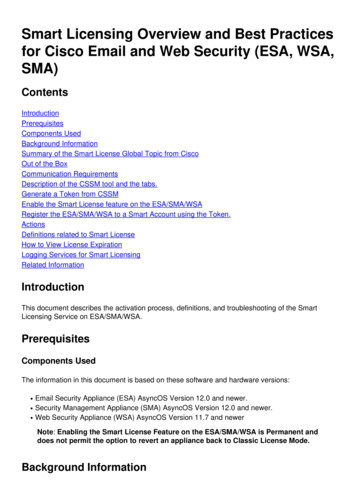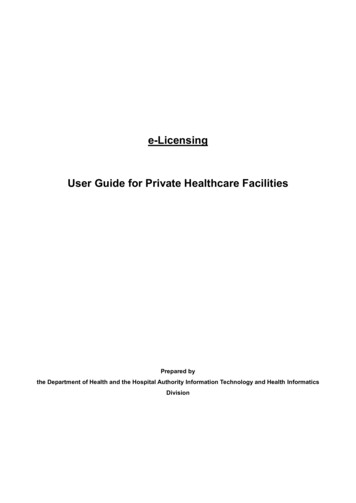Transcription
Cisco Smart Licensing Guide for Cisco Enterprise Routing PlatformsFirst Published: 2018-12-03Last Modified: 2020-10-30Americas HeadquartersCisco Systems, Inc.170 West Tasman DriveSan Jose, CA 95134-1706USAhttp://www.cisco.comTel: 408 526-4000800 553-NETS (6387)Fax: 408 527-0883
ContentsCONTENTSFull Cisco Trademarks with Software LicenseCHAPTER 1Preface?1Audience and Scope 1Feature Compatibility 1Document Conventions 2Communications, Services, and Additional Information 3Documentation Feedback 4Troubleshooting 4CHAPTER 2What's New For Smart LicensingCHAPTER 3Information About Smart Licensing57Overview of Smart Licensing 7Benefits of Smart Licensing 8Prerequisites 8Restrictions for Smart Licensing 8License Evaluation in Smart Licensing 9Deployment Options for Smart Licensing 10CHAPTER 4Smart Licensing for New Deployments11Configure Smart Call Home 12Enable Smart Licensing 13Generating a New Token from Cisco Smart Software Manager 13Cisco Smart Licensing Guide for Cisco Enterprise Routing Platformsii
ContentsRegistering Device using the id Token 14CHAPTER 5Configure Smart Licensing (Satellite)15Generate a New Token from the Satellite Server 15Register a Device in SatelliteCHAPTER 617Migrate from Traditional Licensing to Smart Licensing19Load the 16.10.1a or Later Image 20Device Led Conversion 20Initiate DLC 21Verify the Migration Status in CSSM Portal 21Verify DLC Status on Satellite 22CHAPTER 7Convert CSR1000v PAK Licenses to Smart Licenses25Convert PAK Licenses in License Registration Portal 27CHAPTER 8Roll back to Traditional Licensing ModelCHAPTER 9Renew Smart Licensing RegistrationCHAPTER 10Suppression of Evaluation Expiration Messages in Cisco IOS XE Release 16.11.1a and Later Releases 33CHAPTER 11Specific License Reservation293135Restrictions for Specific License Reservation 35Register a Device Using Specific License Reservation 36Enable Specific License Reservation 36Reserve Licenses using Cisco Smart Software Manager 36Register the Device Using the Authorization Code 38Example: Enable Specific License Reservation 38Update a Specific License Reservation 38Deregister a Specific License Reservation 39CHAPTER 12Troubleshoot Smart Licensing Issues41Cisco Smart Licensing Guide for Cisco Enterprise Routing Platformsiii
ContentsTroubleshoot Smart Licensing 41CSSM Registration Failure 41CSSM Registration Failure reason: Invalid tokenID 42DLC syslog message with “DLC Already Completed" 42CSSM Registration with Out of Compliance: Existing customers upgrading to 16.10.1a and later.Virtual Account with no tags 42CSSM Registration with EVAL Expired: Existing customers upgrading to 16.10.1a. Licenses stateafter 90 days without registration 43DLC successful but license missing in Virtual Account 44Invalid PAK file error during DLC 44HTTP Communication Failures 44PKI Certificates are not Saved 45Troubleshoot Specific License Reservation 45Reservation install file failed: Bad input parameter 45Invalid Return Code 46CHAPTER 13Known CaveatsAPPENDIX AAdditional References4749Cisco Smart Licensing Guide for Cisco Enterprise Routing Platformsiv
CONTENTSFull Cisco Trademarks with Software LicenseCHAPTER 1Preface?1Audience and Scope 1Feature Compatibility 1Document Conventions 2Communications, Services, and Additional Information 3Documentation Feedback 4Troubleshooting 4CHAPTER 2What's New For Smart LicensingCHAPTER 3Information About Smart Licensing57Overview of Smart Licensing 7Benefits of Smart Licensing 8Prerequisites 8Restrictions for Smart Licensing 8License Evaluation in Smart Licensing 9Deployment Options for Smart Licensing 10CHAPTER 4Smart Licensing for New Deployments11Configure Smart Call Home 12Enable Smart Licensing 13Generating a New Token from Cisco Smart Software Manager 13Registering Device using the id Token 14Cisco Smart Licensing Guide for Cisco Enterprise Routing Platformsv
ContentsCHAPTER 5Configure Smart Licensing (Satellite)15Generate a New Token from the Satellite Server 15Register a Device in SatelliteCHAPTER 617Migrate from Traditional Licensing to Smart Licensing19Load the 16.10.1a or Later Image 20Device Led Conversion 20Initiate DLC 21Verify the Migration Status in CSSM Portal 21Verify DLC Status on Satellite 22CHAPTER 7Convert CSR1000v PAK Licenses to Smart Licenses25Convert PAK Licenses in License Registration Portal 27CHAPTER 8Roll back to Traditional Licensing ModelCHAPTER 9Renew Smart Licensing RegistrationCHAPTER 10Suppression of Evaluation Expiration Messages in Cisco IOS XE Release 16.11.1a and Later Releases 33CHAPTER 11Specific License Reservation293135Restrictions for Specific License Reservation 35Register a Device Using Specific License Reservation 36Enable Specific License Reservation 36Reserve Licenses using Cisco Smart Software Manager 36Register the Device Using the Authorization Code 38Example: Enable Specific License Reservation 38Update a Specific License Reservation 38Deregister a Specific License Reservation 39CHAPTER 12Troubleshoot Smart Licensing Issues41Troubleshoot Smart Licensing 41Cisco Smart Licensing Guide for Cisco Enterprise Routing Platformsvi
ContentsCSSM Registration Failure 41CSSM Registration Failure reason: Invalid tokenID 42DLC syslog message with “DLC Already Completed" 42CSSM Registration with Out of Compliance: Existing customers upgrading to 16.10.1a and later.Virtual Account with no tags 42CSSM Registration with EVAL Expired: Existing customers upgrading to 16.10.1a. Licenses stateafter 90 days without registration 43DLC successful but license missing in Virtual Account 44Invalid PAK file error during DLC 44HTTP Communication Failures 44PKI Certificates are not Saved 45Troubleshoot Specific License Reservation 45Reservation install file failed: Bad input parameter 45Invalid Return Code 46CHAPTER 13Known CaveatsAPPENDIX AAdditional References4749Cisco Smart Licensing Guide for Cisco Enterprise Routing Platformsvii
ContentsCisco Smart Licensing Guide for Cisco Enterprise Routing Platformsviii
THE SPECIFICATIONS AND INFORMATION REGARDING THE PRODUCTS IN THIS MANUAL ARE SUBJECT TO CHANGE WITHOUT NOTICE. ALL STATEMENTS,INFORMATION, AND RECOMMENDATIONS IN THIS MANUAL ARE BELIEVED TO BE ACCURATE BUT ARE PRESENTED WITHOUT WARRANTY OF ANY KIND,EXPRESS OR IMPLIED. USERS MUST TAKE FULL RESPONSIBILITY FOR THEIR APPLICATION OF ANY PRODUCTS.THE SOFTWARE LICENSE AND LIMITED WARRANTY FOR THE ACCOMPANYING PRODUCT ARE SET FORTH IN THE INFORMATION PACKET THAT SHIPPED WITHTHE PRODUCT AND ARE INCORPORATED HEREIN BY THIS REFERENCE. IF YOU ARE UNABLE TO LOCATE THE SOFTWARE LICENSE OR LIMITED WARRANTY,CONTACT YOUR CISCO REPRESENTATIVE FOR A COPY.The Cisco implementation of TCP header compression is an adaptation of a program developed by the University of California, Berkeley (UCB) as part of UCB's public domain version ofthe UNIX operating system. All rights reserved. Copyright 1981, Regents of the University of California.NOTWITHSTANDING ANY OTHER WARRANTY HEREIN, ALL DOCUMENT FILES AND SOFTWARE OF THESE SUPPLIERS ARE PROVIDED “AS IS" WITH ALL FAULTS.CISCO AND THE ABOVE-NAMED SUPPLIERS DISCLAIM ALL WARRANTIES, EXPRESSED OR IMPLIED, INCLUDING, WITHOUT LIMITATION, THOSE OFMERCHANTABILITY, FITNESS FOR A PARTICULAR PURPOSE AND NONINFRINGEMENT OR ARISING FROM A COURSE OF DEALING, USAGE, OR TRADE PRACTICE.IN NO EVENT SHALL CISCO OR ITS SUPPLIERS BE LIABLE FOR ANY INDIRECT, SPECIAL, CONSEQUENTIAL, OR INCIDENTAL DAMAGES, INCLUDING, WITHOUTLIMITATION, LOST PROFITS OR LOSS OR DAMAGE TO DATA ARISING OUT OF THE USE OR INABILITY TO USE THIS MANUAL, EVEN IF CISCO OR ITS SUPPLIERSHAVE BEEN ADVISED OF THE POSSIBILITY OF SUCH DAMAGES.Any Internet Protocol (IP) addresses and phone numbers used in this document are not intended to be actual addresses and phone numbers. Any examples, command display output, networktopology diagrams, and other figures included in the document are shown for illustrative purposes only. Any use of actual IP addresses or phone numbers in illustrative content is unintentionaland coincidental.All printed copies and duplicate soft copies of this document are considered uncontrolled. See the current online version for the latest version.Cisco has more than 200 offices worldwide. Addresses and phone numbers are listed on the Cisco website at www.cisco.com/go/offices.The documentation set for this product strives to use bias-free language. For purposes of this documentation set, bias-free is defined as language that does not imply discrimination based onage, disability, gender, racial identity, ethnic identity, sexual orientation, socioeconomic status, and intersectionality. Exceptions may be present in the documentation due to language thatis hardcoded in the user interfaces of the product software, language used based on standards documentation, or language that is used by a referenced third-party product.Cisco and the Cisco logo are trademarks or registered trademarks of Cisco and/or its affiliates in the U.S. and other countries. To view a list of Cisco trademarks, go to this emarks.html. Third-party trademarks mentioned are the property of their respective owners. The use of the word partner does not imply apartnership relationship between Cisco and any other company. (1721R) 2018-2020Cisco Systems, Inc. All rights reserved.
CHAPTER1PrefaceThis preface describes the audience, organization, and conventions of this document. It also provides informationon how to obtain other documentation.This preface includes the following sections: Audience and Scope, on page 1 Feature Compatibility, on page 1 Document Conventions, on page 2 Communications, Services, and Additional Information, on page 3 Documentation Feedback, on page 4 Troubleshooting, on page 4Audience and ScopeThis document is designed for the person who is responsible for configuring your Cisco Enterprise router.This document is intended primarily for the following audiences: Customers with technical networking background and experience. System administrators familiar with the fundamentals of router-based internetworking but who mightnot be familiar with Cisco IOS software. System administrators who are responsible for installing and configuring internetworking equipment,and who are familiar with Cisco IOS software.Feature CompatibilityFor more information about the Cisco IOS XE software, including features available on your device asdescribed in the configuration guides, see the respective router documentation set.To verify support for specific features, use the Cisco Feature Navigator tool. This tool enables you to determinethe Cisco IOS XE software images that support a specific software release, feature set, or a platform.Cisco Smart Licensing Guide for Cisco Enterprise Routing Platforms1
PrefaceDocument ConventionsDocument ConventionsThis documentation uses the following conventions:ConventionDescription or CtrlThe and Ctrl symbols represent the Control key.For example, the key combination D or Ctrl-Dmeans hold down the Control key while you pressthe D key. Keys are indicated in capital letters but arenot case sensitive.stringA string is a nonquoted set of characters shown initalics. For example, when setting an SNMPcommunity string to public, do not use quotationmarks around the string or the string will include thequotation marks.The command syntax descriptions use the following conventions:ConventionDescriptionboldBold text indicates commands and keywords that youenter exactly as shown.italicsItalic text indicates arguments for which you supplyvalues.[x]Square brackets enclose an optional element (keywordor argument). A vertical line indicates a choice within an optionalor required set of keywords or arguments.[x y]Square brackets enclosing keywords or argumentsseparated by a vertical line indicate an optional choice.{x y}Braces enclosing keywords or arguments separatedby a vertical line indicate a required choice.Nested sets of square brackets or braces indicate optional or required choices within optional or requiredelements. For example, see the following table.ConventionDescription[x {y z}]Braces and a vertical line within square bracketsindicate a required choice within an optional element.Examples use the following conventions:Cisco Smart Licensing Guide for Cisco Enterprise Routing Platforms2
PrefaceCommunications, Services, and Additional InformationConventionDescriptionscreenExamples of information displayed on the screen areset in Courier font.bold screenExamples of text that you must enter are set in Courierbold font. Angle brackets enclose text that is not printed to thescreen, such as passwords.!An exclamation point at the beginning of a lineindicates a comment line. Exclamation points are alsodisplayed by the Cisco IOS XE software for certainprocesses.[]Square brackets enclose default responses to systemprompts.CautionMeans reader be careful. In this situation, you might do something that could result in equipment damage orloss of data.NoteMeans reader take note. Notes contain helpful suggestions or references to materials that may not be containedin this manual.Communications, Services, and Additional Information To receive timely, relevant information from Cisco, sign up at Cisco Profile Manager. To get the business impact you’re looking for with the technologies that matter, visit Cisco Services. To submit a service request, visit Cisco Support. To discover and browse secure, validated enterprise-class apps, products, solutions and services, visitCisco Marketplace. To obtain general networking, training, and certification titles, visit Cisco Press. To find warranty information for a specific product or product family, access Cisco Warranty Finder.Cisco Bug Search ToolCisco Bug Search Tool (BST) is a web-based tool that acts as a gateway to the Cisco bug tracking systemthat maintains a comprehensive list of defects and vulnerabilities in Cisco products and software. BST providesyou with detailed defect information about your products and software.Cisco Smart Licensing Guide for Cisco Enterprise Routing Platforms3
PrefaceDocumentation FeedbackDocumentation FeedbackTo provide feedback about Cisco technical documentation, use the feedback form available in the right paneof every online document.TroubleshootingFor the most up-to-date, detailed troubleshooting information, see the Cisco TAC website o to Products by Category and choose your product from the list, or enter the name of your product. Lookunder Troubleshoot and Alerts to find information for the issue that you are experiencing.Cisco Smart Licensing Guide for Cisco Enterprise Routing Platforms4
CHAPTER2What's New For Smart LicensingCisco is constantly enhancing the Smart Licensing solution with every release and we try and keep the contentin line with the latest enhancements. The following table lists new and modified features we documented inthe Quick Start guide. For information on known issues for Smart Licensing, see the Known Caveats sectionin this guide.Table 1: New Features in Each ReleaseRelease16.11.1aFeatures By default, evaluation expiration syslogmessages are suppressed for 365 days. For moreinformation, see Suppression of EvaluationExpiration Messages in Cisco IOS XE Release16.11.1a and Later Releases, on page 33 Specific License Reservation is introduced. WithSpecific License Reservation, you can deploy asoftware license on a device that is not directlyconnected to the Cisco Cloud. For moreinformation, see Specific License Reservation,on page 3516.10.1aNoteSmart Licensing is made mandatory on the EnterpriseNetworking Routing platforms.If you want to learn more about licensing for the enterprise routers running on Cisco IOS XE Release 17.4.1or later, or if you are looking for licensing information for the Cisco Catalyst 8000 Series routers, see theSmart Licensing Using Policy for the Cisco Enterprise Routing Platforms.Cisco Smart Licensing Guide for Cisco Enterprise Routing Platforms5
What's New For Smart LicensingCisco Smart Licensing Guide for Cisco Enterprise Routing Platforms6
CHAPTER3Information About Smart LicensingThe Smart Licensing Client feature is a standardized licensing platform that simplifies the Cisco softwareexperience and helps you understand how Cisco software is used across your network. Smart Licensing is thenext generation licensing platform for all Cisco software products.This document provides an overview of the Cisco Smart Licensing Client feature and describes the severaltools and processes required to complete the products' registration and authorization. See the following topicsto know more about Smart Licensing:NoteIf you want to learn more about licensing for the enterprise routers running on Cisco IOS XE Release 17.4.1or later, or if you are looking for licensing information for the Cisco Catalyst 8000 Series routers, see theSmart Licensing Using Policy for the Cisco Enterprise Routing Platforms. Overview of Smart Licensing, on page 7 Benefits of Smart Licensing, on page 8 Prerequisites, on page 8 Restrictions for Smart Licensing, on page 8 License Evaluation in Smart Licensing, on page 9 Deployment Options for Smart Licensing, on page 10Overview of Smart LicensingCisco Smart Licensing is a flexible licensing model that provides you with an easier, faster, and more consistentway to purchase and manage software across the Cisco portfolio and across your organization. And it’s secure– you control what users can access. With Smart Licensing you get: Easy Activation: Smart Licensing establishes a pool of software licenses that can be used across theentire organization—no more PAKs (Product Activation Keys). Unified Management: My Cisco Entitlements (MCE) provides a complete view into all of your Ciscoproducts and services in an easy-to-use portal, so you always know what you have and what you areusing. License Flexibility: Your software is not node-locked to your hardware, so you can easily use and transferlicenses as needed.Cisco Smart Licensing Guide for Cisco Enterprise Routing Platforms7
Information About Smart LicensingBenefits of Smart LicensingTo use Smart Licensing, you must first set up a Smart Account on Cisco Software Central(http://software.cisco.com/).For a more detailed overview on Cisco Licensing, go to https://cisco.com/go/licensingguide.You, your chosen partners, and Cisco personnel can view your hardware, software entitlements, and eventuallyservices by using the Cisco Smart Software Manager interface. The following lists certain key operations thatyou can perform using the CSSM portal: Create, manage or view virtual accounts. Create and manage Product Instance Registration Tokens. Transfer licenses between virtual accounts or view licenses. Transfer, remove or view product instances. Run reports against your virtual accounts. Modify your email notification settings. View overall account information.Benefits of Smart Licensing Visibility into devices and software that you have purchased and deployed Product simplicity with standard software offers, licensing platform, and policies Better and educated purchase decisions that could lead to lower operational costs Easier deployment with automatic license activation that negates the use of product activation keysPrerequisitesBefore you enable or migrate to Smart Licensing, ensure that: You have a smart account, and access to the Cisco Smart Software Manager portal. To create and accessa smart account, go to Smart Accounts. Click Get a Smart Account, to get started. You have registered your device in CSSM. To register your device, see the Generating a New Tokenfrom Cisco Smart Software Manager, on page 13 and Registering Device using the id Token, on page14 section. You have configured the Layer 3 connectivity to the CSSM Smart Software Manager satellite.Restrictions for Smart Licensing In IOS XE Release 16.10.1a, the Smart Licensing feature is applicable only for users whose routersdirectly connect to the CSSM portal, or whose routers connect to a satellite server.Cisco Smart Licensing Guide for Cisco Enterprise Routing Platforms8
Information About Smart LicensingLicense Evaluation in Smart Licensing To access the CSSM portal, use Chrome 32.0, Firefox 25.0, Safari 6.0, or later releases. Ensure thatJavascript 1.5 or later is enabled in your browser. For IOS XE, DLC is not supported on ASR 1000 Series RP2 Platforms running non-universal K9 images.As a workaround, migrate to an intermediate release, such as IOS XE 16.3, 16.6, or 16.9, before youmigrate to IOS XE 16.10.1a. If you want to Migrate from Traditional Licensing to Smart Licensing, on page 19, the following releasesof Smart Software Manager satellite are not supported: Releases earlier than 4.1.0 Releases 6.0.x Releases 6.1 When you configure the Call Home profile and you specify the HTTP transport URL, it is recommendedthat you use the host name. IP address is not supported for HTTP transport URL. The registration to CSSM fails if you use HTTP to communicate with the CSSM. Functionality thatworked previously will no longer work. Ensure that you use only HTTPS to communicate with the CSSM. If you are using devices running on Cisco IOS XE release 17.2.1, when you switch from the autonomousmode to the controller mode or vice versa, your Smart Licensing registration does not work. You mustreregister for your Smart Licenses to work.License Evaluation in Smart LicensingTable 2: Feature HistoryReleaseDescriptionCisco IOS XE 16.10.1aSmart Licensing was made mandatory for all therouting platforms.Cisco IOS XE 16.11.1aYou have 365 days to register your device with theCSSM without being restricted or receiving evaluationexpiration messages.When you boot an SL-only image, Smart Licensing is automatically enabled, and the licenses for your devicego into the Evaluation or EVAL mode. You have 90 days of device usage to register your device in CSSM.During this period, the existing features work as expected for ISR and ASR routers. As long as the device isused, the evaluation timer counts down. The evaluation period applies to the whole device rather than toinvidual features or entitlements. When the evaluation period expires for a device, it cannot be reset. Afterthe 90 days time period, these licenses move to the Expired or EVAL EXPIRED state.Cisco CSR 1000V and Cisco ISRV do not have an evaluation period of 90 days. Until the license is in theEVAL mode, the throughput remains at a default of 1Mbps.In IOS XE Release 16.11.1a, you have 365 days to register your device with the CSSM without being restrictedor receiving evaluation expiration messages. For more information, see Suppression of Evaluation ExpirationMessages in Cisco IOS XE Release 16.11.1a and Later Releases, on page 33Cisco Smart Licensing Guide for Cisco Enterprise Routing Platforms9
Information About Smart LicensingDeployment Options for Smart LicensingNoteIf you boot up a device after performing a rollback from a Cisco IOS XE 17.3 image to a Cisco IOS XE 16.9image, the licenses that were in use, move to the Evaluation state. Note that Cisco IOS XE 17.3 is an SL-onlyversion, and the available license states in this version are Evaluation, Authorized, and Out Of Complianceonly.Deployment Options for Smart LicensingThe following illustration shows the various options available for deploying Smart Licensing. Since securityis one of the most important aspects for any user, the image lists the deployment options from the easiestoption to the most secure one:Figure 1: Smart Licensing Deployment Options1. Direct Cloud Access: This deployment option allows you to transfer usage over the Internet to the Cloudserver directly from the devices to the cloud via HTTPs.2. Direct cloud access through a HTTPs proxy: The deployment option allows you to transfer files directlyover the Internet to the Cloud server through an HTTPs proxy. That is, either using Smart Call HomeTransport Gateway or using HTTPs proxy such as Apache.3. Mediated access through an on-premises collector-connected: The third deployment option uses an internalcollection device called as the “Cisco Smart Software Satellite.” The Satellite, which is available at yourend, periodically transmits the information into the cloud using periodic network synchronization. In thisdeployment option, the only system or database transferring information to the cloud is the Satellite. Youcan thus control what is included in the collector database, which provides greater security.4. Mediated access through an on-premises collector-disconnected: The fourth deployment option is whereyou use the Satellite, but only to transfer the collected files using manual synchronization (at least oncea month). In this option, the system is not directly connected to the Cloud and an air gap exists betweenyour network and the Cisco Cloud.Cisco Smart Licensing Guide for Cisco Enterprise Routing Platforms10
CHAPTER4Smart Licensing for New DeploymentsNoteIf you want to learn more about licensing for the enterprise routers running on Cisco IOS XE Release 17.4.1or later, or if you are looking for licensing information for the Cisco Catalyst 8000 Series routers, see theSmart Licensing Using Policy for the Cisco Enterprise Routing Platforms.When you purchase the SL-only 16.10.1a or later images, Smart Licensing is enabled by default. However,you must perform the following steps to use the Smart Licensing feature:1. Ensure that the Prerequisites, on page 8 are met.2. Power on your device.3. Configure Smart Call Home. To view the detailed steps for configuring Call Home, see Configuring CallHome Service.NoteWhile specifying the Smart Licensing registration URL for the CSSM portal, prefix the URL with HTTPS;HTTP is no longer supported4. Generate a token ID from the CSSM portal. To know how to perform this step, see the Generating a NewToken from Cisco Smart Software Manager, on page 13 section.5. Register the device on the portal using the token. To know how to perform this step, see the RegisteringDevice using the id Token, on page 14 section.6. In case of Satellite deployments under call-home profile, remove the default destination CSSM productionURL and configure the satellite destination URL.The following image describes the high level steps involved in configuring Smart Licensing for a newdeployment:Cisco Smart Licensing Guide for Cisco Enterprise Routing Platforms11
Smart Licensing for New DeploymentsConfigure Smart Call HomeFigure 2: Smart Licensing workflow for new deploymentsNoteYou must enable some specific licenses for some enforced features such as HSEC and Boost. These licensesare called enforced licenses. To enable enforced licensing, purchase the required enforced licenses. After youpurchase an enforced license, Cisco deposits these licenses in your smart account. When you register yourdevice, the licenses undergo an automatic check after which they are enabled.See the following topics to know how to configure Smart Licensing: Configure Smart Call Home, on page 12 Enable Smart Licensing, on page 13 Generating a New Token from Cisco Smart Software Manager, on page 13 Registering Device using the id Token, on page 14Configure Smart Call HomeSmart Call Home options that are required for the Smart Licensing are automatically enabled when the SmartLicensing is enabled.If Smart Call Home is disabled, enable the following:1. Configure terminal2. Service call-homeIn the smart licensing configuration, by default a Cisco TAC-1 profile is configured. For direct cloud access,you must additionally update the following: Configure terminal Service call-home Call-home Contact-email-addressWhen you change from the Call Home to the Smart transport method, you do not have to disable theCiscoTAC-1 call-home profile for Smart Licensing to work as expected.Cisco Smart Licensing Guide for Cisco Enterprise Routing Platforms12
Smart Licensing for New DeploymentsEnable Smart LicensingEnable Smart LicensingCisco IOS XE 16.10.1a and LaterWhen you purchase the Cisco IOS XE 16.10.1a or later images, Smart Licensing is enabled by default. SmartLicensing is the only mode that is available for licensing, and you do not have to perform any additional stepsto enable this feature.Cisco IOS XE 16.9.x or Previous VersionsIf you are using Cisco IOS XE 16.9.x or a previous version, Smart Licensing is not enabled by default. Toenable the same, execute the following:1. Conf t2. license smart enableWhat to do nextAs the next step, proceed to Registering the Device.Generating a New Token from Cisco Smart Software ManagerTokens are generated to register new product instances to the virtual account.Step 1Login to Cisco Smart Software Manager at https://software.cisco.com/#.You must log into the portal using an username and password provided by Cisco.Step 2Select the Inventory tab, and select your virtual account from the Virtual Account drop-down list.Step 3Select the General tab, and click New Token.Cisco Smart Licensing Guide for Cisco Enterprise Routing Platforms13
Smart Licensing for New DeploymentsRegistering Device using the id TokenThe system displays the Create Registration Token page.Step 4Enter the token description. Specify the number of days the token must be active.Step 5Enable the Allow export-controlled functionality on the products registered with this token check box.Step 6Click Create Token. After the token is created, click Copy to copy the newly created token.Registering Device using the id TokenNow that you have the token from the CSSM, using the token, execute the device #license token from CSSM portal command to complete the smart license configuration.smart register idtokenOn successful registration, the device displays the “Registered” status and receives an identity certificate. This certificateis saved on your device and is automatically used
CONTENTS Full Cisco Trademarks with Software License? CHAPTER 1 Preface 1 AudienceandScope 1 FeatureCompatibility 1 DocumentConventions 2 Communications,Services,andAdditionalInformation 3 DocumentationFeedback 4 Troubleshooting 4 CHAPTER 2 What's New For Smart Licensing 5 CHAPTER 3 Information About Smart Licensing 7 OverviewofSmartLicensing 7 BenefitsofSmartLicensing 8 .