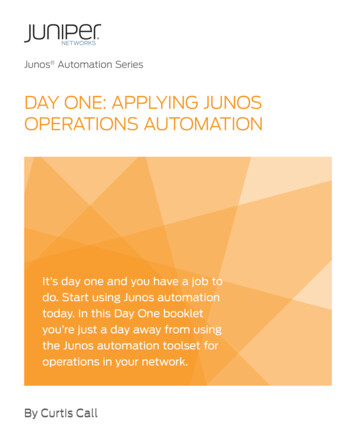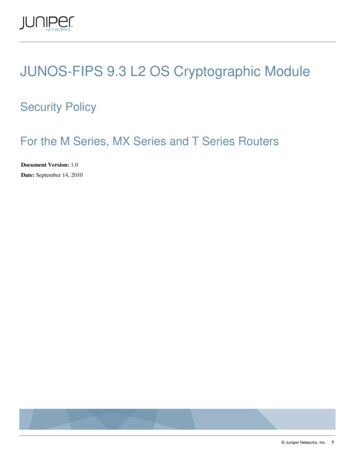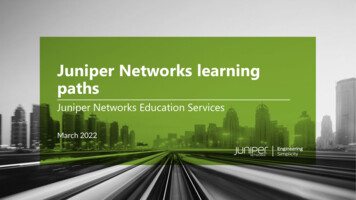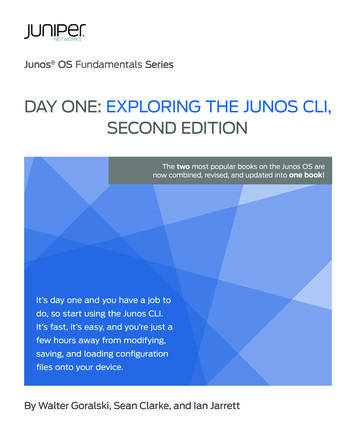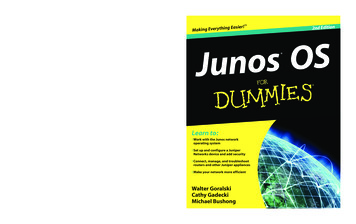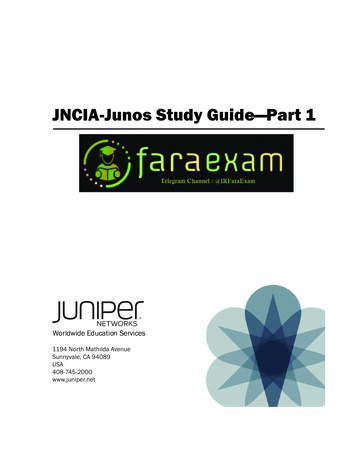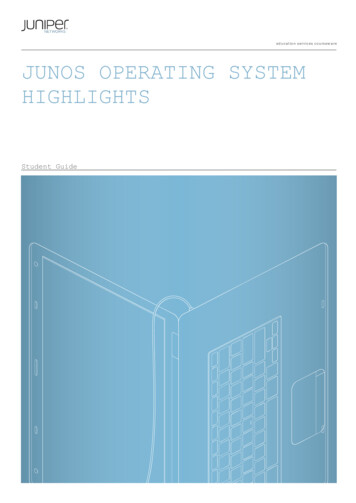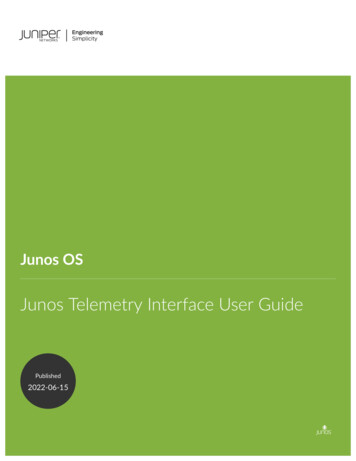
Transcription
Junos OSJunos Telemetry Interface User GuidePublished2022-06-15
iiJuniper Networks, Inc.1133 Innovation WaySunnyvale, California 94089USA408-745-2000www.juniper.netJuniper Networks, the Juniper Networks logo, Juniper, and Junos are registered trademarks of Juniper Networks, Inc.in the United States and other countries. All other trademarks, service marks, registered marks, or registered servicemarks are the property of their respective owners.Juniper Networks assumes no responsibility for any inaccuracies in this document. Juniper Networks reserves the rightto change, modify, transfer, or otherwise revise this publication without notice.Junos OS Junos Telemetry Interface User GuideCopyright 2022 Juniper Networks, Inc. All rights reserved.The information in this document is current as of the date on the title page.YEAR 2000 NOTICEJuniper Networks hardware and software products are Year 2000 compliant. Junos OS has no known time-relatedlimitations through the year 2038. However, the NTP application is known to have some difficulty in the year 2036.END USER LICENSE AGREEMENTThe Juniper Networks product that is the subject of this technical documentation consists of (or is intended for usewith) Juniper Networks software. Use of such software is subject to the terms and conditions of the End User LicenseAgreement ("EULA") posted at https://support.juniper.net/support/eula/. By downloading, installing or using suchsoftware, you agree to the terms and conditions of that EULA.
iiiTable of ContentsAbout This Guide vii1Junos Telemetry InterfaceUnderstanding Junos Telemetry Interface 2Overview of the Junos Telemetry Interface 2Native Sensors for Junos Telemetry Interface 6Understanding the Junos Telemetry Interface Export Format of Collected Data 6Configuring a Junos Telemetry Interface Sensor (CLI Procedure) 11Configuring an Export Profile 12Configuring a Streaming Server Profile 16Configuring a Sensor Profile 17Verifying Junos Telemetry Interface Sensor Configuration 19Decoding Junos Telemetry Interface Data With UNIX Utilities 22OpenConfig and gRPC for Junos Telemetry Interface 36Understanding OpenConfig and gRPC on Junos Telemetry Interface 36Installing the Network Agent Package (Junos Telemetry Interface) 65gRPC Services for Junos Telemetry Interface 68Configuring gRPC for the Junos Telemetry Interface 69Configuring Bidirectional Authentication for gRPC for Junos Telemetry Interface 70Supported Data Types 72Guidelines for gRPC and gNMI Sensors (Junos Telemetry Interface) 73NPU Utilization Properties 148Understanding YANG on Devices Running Junos OS 166Configure a NETCONF Proxy Telemetry Sensor in Junos 168Create a User-Defined YANG File 172Load the Yang File in Junos 176Collect Sensor Data 177
ivInstalling a User-Defined YANG File 180Troubleshoot Telemetry Sensors 181Enabling Export of Subscriber Statistics and Queue Statistics for Dynamic Interfaces and InterfaceSets 183Understanding Enabling Export of Subscriber Statistics and Queue Statistics for DynamicInterfaces and Interface-Sets 183Enable Export of Subscriber Statistics and Queue Statistics 185Guidelines for Exporting Subscriber Statistics and Queue Statistics for Dynamic Interfaces andInterface-Sets 187gRPC Sensors for Subscriber Statistics and Queue Statistics for Dynamic Interfaces andInterface-Sets (Junos Telemetry Interface) 188Enabling Export of Transit SPRING Statistics 193Understanding Enabling Export of Transit SPRING Statistics 194Enabling Collection of SPRING Statistics and Exporting Them 196Understanding Enabling Export of Subscriber Statistics and Queue Statistics for Dynamic Interfacesand Interface-Sets 197Enable Export of Subscriber Statistics and Queue Statistics 199Using gRPC Dial-Out for Secure Telemetry Collection 202Understanding gRPC Dial-Out 202Best Practices for Implementing Junos Telemetry Interface 204Guidelines for Specifying Data Reporting Intervals Junos Telemetry Interface 204Guidelines for Aggregating Junos Telemetry Interface Data 205Guidelines for Exporting Subscriber Statistics and Queue Statistics for Dynamic Interfaces andInterface-Sets 2112Junos Telemetry Interface Plug-insNetwork Telemetry Framework (NTF) Agent 214NTF Agent Overview 214Configuring NTF Agent 215Open Source Plug-ins 218JTI Plug-ins for Open Source Data Collectors 2183J-Insight Device Monitor
vUnderstanding J-Insight Device Monitor 220J-Insight Device Monitor Overview 220J-Insight Device Monitor Basic Configuration 223Before you Begin 223J-Insight Health Monitoring 226J-Insight Fault Monitoring 2274Configuration Statements and Operational CommandsNative Sensors Configuration Statements and Operational Commands 231show configuration services analytics sensor ddos 231export-profile (Junos Telemetry Interface) 233sensor (Junos Telemetry Interface) 237sensor-based-stats (Junos Telemetry Interface) 264source-packet-routing 265streaming-server (Junos Telemetry Interface) 269show agent sensors 271gRPC Services Configuration Statements and Operational Commands 280no-zero-suppression 280queue-monitoring 282request system yang add 283request system yang delete 287request system yang update 289request system yang validate 292show spring-traffic-engineering 293show network-agent statistics 305show extension-service request-response clients 309show extension-service request-response servers 312show spring-traffic-engineering 314
visource-packet-routing 325ssl 328telemetry 331Network Telemetry Framework (NTF) Configuration Statements and OperationalCommands 335agent (Analytics) 335analytics 338inputs (Analytics) 344outputs (Analytics) 348service-agents (Analytics) 351show services analytics agent 354traceoptions (Analytics Agent) 357J-Insight Device Monitor Configuration Statements and Operational Commands 360clear chassis fpc errors 360clear system errors 362clear trace 364delete services jinsightd subscribe health-monitor 365error 366set services jinsightd subscribe health-monitor 371set services jinsightd traceoptions 372show chassis alarms 373show system errors active 403show system errors count 410show system errors error-id 412show system errors fru 415show system health-monitor 422show trace 427
viiAbout This GuideJunos Telemetry Interface enables you to export telemetry data from supported interface hardware. Linecard sensor data, such as interface events, are sent directly to configured collection points withoutinvolving polling. OpenConfig for Junos OS and the gRPC remote procedure call (gRPC) framework forexporting data are also supported. The J-Insight device monitor consumes the telemetry data deliveredby the Junos Telemetry Interface to provide visibility and insight into the health of a running system.
1PARTJunos Telemetry InterfaceUnderstanding Junos Telemetry Interface 2Native Sensors for Junos Telemetry Interface 6OpenConfig and gRPC for Junos Telemetry Interface 36Best Practices for Implementing Junos Telemetry Interface 204
2CHAPTER 1Understanding Junos Telemetry InterfaceIN THIS CHAPTEROverview of the Junos Telemetry Interface 2Overview of the Junos Telemetry InterfaceIN THIS SECTIONTelemetry Sensors and Data Models 3Uses and Benefits 3As the number of objects on the network and the metrics they generate have grown, the traditionalmodels, such as SNMP, used to gather operational statistics for monitoring the health of a network, haveimposed limits on network element scale and efficiency. The so-called pull model used by SNMP and theCLI, which requires additional processing to periodically poll the network element, directly limits scaling.The Junos Telemetry Interface (JTI) overcomes these limits by relying on a so-called push model todeliver data asynchronously, which eliminates polling. A request to send data is sent once by amanagement station to stream periodic updates. As a result, JTI is highly scalable and can support themonitoring of thousands of objects in a network.NOTE: Junos Telemetry Interface was introduced in Junos OS Release 15.1F3, on MX Seriesrouters with interfaces configured on MPC1 through MPC6E, and on PTX Series routers withinterfaces configured on FPC3. Starting in Junos OS Release 15.1F5, Junos Telemetry Interface isalso supported on MPC7E, MPC8E, and MPC9E on MX Series routers.Starting with Junos OS Release 16.1R3, FPC1, FPC2, and dual Routing Engines on PTX Seriesrouters are also supported.
3Starting with Junos OS Release 17.2R1, QFX10002, QFX10008, and QFX10016 switches,QFX5200 switches, and PTX1000 and PTX10008 routers are also supported. QFX5200 swtichessupport only gRPC sensors.Starting with Junos OS Release 17.3R1, QFX5110 switches, EX4600, EX4600-VC, and EX9200switches, and the Routing and Control Board (RCB) on PTX3000 routers are also supported.QFX5110 switches support only gRPC sensors.Starting with Junos OS Release 17.4R1, PTX10016 routers and virtual MX Series (vMX) routersare supported.Starting with Junos OS Release 18.2R1, PTX10002 routers are also supported.Telemetry Sensors and Data ModelsThe Junos Telemetry Interface enables you to provision sensors to collect and export data for varioussystem resources, such as physical interfaces and firewall filters. Two data models, each of which uses adifferent mode of transport, are supported: An open and extensible data model defined by Juniper Networks. Data is generated as Googleprotocol buffers (gpb) structured messages. The files that define each .proto message are publishedon the Juniper Networks web site. Native sensors export data close to the source, such as the linecard or network processing unit (NPU), using the User Datagram Protocol (UDP). Because this modelfeatures a distributed architecture, it scales easily. An OpenConfig data model that generates data as gpb messages in a universal key/value format.OpenConfig for Junos OS, which you must download, supports the YANG data models. gRPC remoteprocedure calls (gRPC) are used to provision sensors and to subscribe to and receive telemetry data.gRPC is based on TCP, and supports SSL encryption, so it is considered secure and reliable. If yourJuniper Networks device is running a version of Junos OS with the upgraded FreeBSD kernel, thismodel requires you to download the Junos Network Agent package, which runs on the RoutingEngine and provides interfaces to manage gRPC subscriptions. For other versions of Junos OS,Network Agent functionality is embedded in the software.Starting in Junos OS Release 18.2R1,OpenConfig-based routing engine (RE) sensors can stream data as gpb structured messages overUDP.Uses and BenefitsOne primary function of the Junos Telemetry Interface is performance monitoring. Streaming data to aperformance management system enables network administrators to measure trends in link and nodeutilization, and troubleshoot such issues as network congestion in real time.
4In a typical deployment, the network element, or device, streams duplicate data to two destinationservers that function as performance management system collectors. Streaming data to two collectorsprovides redundancy. See Figure 1 on page 4 for an illustration of how the performance managementsystem collectors request data and how the device streams data. The device provisions sensors tocollect and export data using command-line interface (CLI), configuration through NETCONF, or gRPCsubscription calls. The collectors request data by initiating a telemetry subscription. Data is requestedonly once and is streamed periodically.Figure 1: Telemetry Streaming for Performance ManagementStarting in Junos OS Release 18.1R1, a new sensor is available that allows syslog data to be streamed tonetwork telemetry collector systems. Using the /junos/events/ sensor, and an export profile with areporting-rate of 0, you can now stream event data along with statistical data to your telemetrycollection systems.Other applications of the Junos Telemetry Interface include providing real-time data to supportoperational state synchronization between a network element and an external controller, such as theNorthstar Controller, which automates the creation of traffic-engineering paths across the network. TheNorthStar Controller can subscribe to telemetry data about certain network elements, such as labelswitched path (LSP) statistics.Release History TableReleaseDescription18.2R1Starting with Junos OS Release 18.2R1, PTX10002 routers are also supported.18.2R1Starting in Junos OS Release 18.2R1, OpenConfig-based routing engine (RE) sensors can stream data asgpb structured messages over UDP.
518.1R1Starting in Junos OS Release 18.1R1, a new sensor is available that allows syslog data to be streamed tonetwork telemetry collector systems.17.4R1Starting with Junos OS Release 17.4R1, PTX10016 routers and virtual MX Series (vMX) routers aresupported.17.3R1Starting with Junos OS Release 17.3R1, QFX5110 switches, EX4600, EX4600-VC, and EX9200switches, and the Routing and Control Board (RCB) on PTX3000 routers are also supported. QFX5110switches support only gRPC sensors.17.2R1Starting with Junos OS Release 17.2R1, QFX10002, QFX10008, and QFX10016 switches, QFX5200switches, and PTX1000 and PTX10008 routers are also supported. QFX5200 swtiches support onlygRPC sensors.16.1R3Starting with Junos OS Release 16.1R3, FPC1, FPC2, and dual Routing Engines on PTX Series routersare also supported.15.1F5Starting in Junos OS Release 15.1F5, Junos Telemetry Interface is also supported on MPC7E, MPC8E,and MPC9E on MX Series routers.15.1F3Junos Telemetry Interface was introduced in Junos OS Release 15.1F3, on MX Series routers withinterfaces configured on MPC1 through MPC6E, and on PTX Series routers with interfaces configuredon FPC3.RELATED DOCUMENTATIONUnderstanding the Junos Telemetry Interface Export Format of Collected Data 6Understanding OpenConfig and gRPC on Junos Telemetry Interface 36
6CHAPTER 2Native Sensors for Junos Telemetry InterfaceIN THIS CHAPTERUnderstanding the Junos Telemetry Interface Export Format of Collected Data 6Configuring a Junos Telemetry Interface Sensor (CLI Procedure) 11Decoding Junos Telemetry Interface Data With UNIX Utilities 22Understanding the Junos Telemetry Interface Export Format of CollectedDataIN THIS SECTIONUnderstanding the Sensor Data Encapsulation Format 7The Junos telemetry interface supports two ways of exporting data in the protocol buffers (gpb) format: Through UDP from so-called native sensors that export data close to the source, such as the line cardor network processing unit (NPU). Juniper Networks defines the data model, which is open andextensible. Through gRPC remote procedure calls (gRPC) that export data through the Routing Engine. The datamodel is defined by OpenConfig, which supports the use of vendor-neutral data models to configureand manage the network. OpenConfig for Junos OS supports the YANG data models. For platformsthat are running a version of Junos OS based on an upgraded FreeBSD kernel only, you must install aseparate package called Network Agent that functions as a gRPC server and terminates the RPCinterfaces. . For all other versions of Junos OS, the Network Agent functionality is embedded in thesoftware. You must also install the OpenConfig for Junos OS module and the YANG models.This section describes the format of data exported from native sensors using UDP. The data isencapsulated into a UDP header, which is in turn encapsulated in the IPv4 payload. This model of the
7Junos telemetry interface is based a distributed architecture, through which the data generated byconfigured sensors is exported directly from the data plane, bypassing the control plane, and thusconserving these resources to perform other necessary functions.NOTE: The Junos telemetry interface was introduced in Junos OS Release 15.1F3, on MX Seriesrouters with interfaces configured on MPC1 through MPC6E, and on PTX Series routers withinterfaces configured on FPC3. Starting in Junos OS Release 15.1F5, Junos telemetry interface isalso supported on MPC7E, MPC8E, and MPC9E on MX Series routers.Starting with Junos OS Release 16.1R3, FPC1, FPC2, and dual Routing Engines on PTX Seriesrouters are also supported.Starting with Junos OS Release 17.2R1, QFX10000 and QFX5200 switches are also supported.On QFX5200 switches, only gRPC streaming is supported.Starting with Junos OS Release 17.3R1, Junos telemetry interface is supported on the RoutingControl and Board (RCB) on PTX3000 routers, QFX5110 switches, and EX4600 and EX9200switches.Starting with Junos OS Release 17.4R1, MX2008 routers are supported.Understanding the Sensor Data Encapsulation FormatA native sensor exports data close to the source using UDP. Various types of telemetry data, such asphysical interface statistics, firewall filter counter statistics, or statistics for label-switched paths (LSPs)can be exported. A sensor starts to emit data as soon as it is enabled.The sensor data is represented as a single structured protocol buffers message, named TelemetryStream.The message, or .proto file, shown below, includes several attributes that identify the data source, suchas a line card, a Packet Forwarding Engine, or a Routing Engine. The name of the configured sensor isalso included. For more information about how to configure sensors, see "Configuring a Junos TelemetryInterface Sensor (CLI Procedure)" on page 11 For a a list of supported native sensors, see "sensor" onpage 237.You must also download the .proto files for all the sensors supported to a streaming server or collector.From a Web browser, navigate to the All Junos Platforms software download URL on the JuniperNetworks page: https://www.juniper.net/support/downloads/. After you select the name of the JunosOS platform and the release number, go to the Tools section and download the Junos telemetryinterface Data Model Files package. For more information about configuring a streaming-server, see"streaming-server (Junos Telemetry Interface)" on page 269.Protocol buffers message Definition
8Following is the message definition for TelemetryStream in the Protocol Buffers definition language. Itshows several optional nested structures, such as EnterpriseSensors, which carry privately defined sensordata.//// This file defines the top level message used for all Juniper// Telemetry packets encoded to the protocol buffer format.// The top level message is TelemetryStream.//import "google/protobuf/descriptor.proto";extend google.protobuf.FieldOptions {optional TelemetryFieldOptions telemetry options 1024;}message TelemetryFieldOptions {optional bool is keyoptional bool is timestampoptional bool is counteroptional bool is gauge} 1;2;3;4;message TelemetryStream {// router name or export IP addressrequired string system id 1 [(telemetry options).is key true];// line card / RE (slot number)optional uint32 component id 2 [(telemetry options).is key true];// PFE (if applicable)optional uint32 sub component id 3 [(telemetry options).is key true];// configured sensor nameoptional string sensor name 4 [(telemetry options).is key true];// sequence number, monotonically increasesing for each// system id, component id, sub component id sensor name.optional uint32 sequence number 5;// timestamp (milliseconds since 00:00:00 UTC 1/1/1970)optional uint64 timestamp 6 [(telemetry options).is timestamp true];
9// major versionoptional uint32 version major 7;// minor versionoptional uint32 version minor 8;optional IETFSensors ietf 100;optional EnterpriseSensors enterprise 101;}message IETFSensors {extensions 1 to max;}message EnterpriseSensors {extensions 1 to max;}extend EnterpriseSensors {// re-use IANA assigned numbersoptional JuniperNetworksSensors juniperNetworks 2636;}message JuniperNetworksSensors {extensions 1 to max;}The TelemetryStream message also includes optional nested structures that carry different types of data.One structure carries enterprise, that is, privately defined data. Individual companies, such as JuniperNetworks, define and maintain the attributes generated by enterprise sensors. Each company is assigneda unique attribute identifier. The current convention is to use IANA-assigned enterprise MIB identifiersfor each attribute. For Juniper Networks, this assigned identifier is 2636.BEST PRACTICE: To verify that a particular message type has been exported and received, checkfor those attributes under TelemetryStream.enterprise.juniperNetworks in the gpb message.See Table 1 on page 10 for descriptions of each element collected by sensor data, including semanticsand corresponding schema.
10Table 1: Individual Data Element Types in the gpb MessageElement TypeDescriptionCounterAn unsigned integer that increases monotonically. When it reaches itsmaximum value, it starts back at zero.GaugeAn unsigned 32-bit or 64-bit integer that can increase or decrease in value.An example of the data represented by this element is the instantaneousvalue of a specific resource, such as queue depth or temperature.RateRate at which a base metric changes, such as a counter or a gauge. For thiselement type, units of measurement are defined explicitly (such as bits persecond), as well the interval over which the rate is collected.AverageThe average of several samples of a base metric. For example, an averagequeue depth data element would be calculated by averaging severalelements of the queue depth. For this element type, we strongly recommenddefining the number of measurements used to compute the average, as wellas the time interval between the measurements. Otherwise, you shoulddefine explicitly the means by which this average value is calculated.PeakMaximum value among several samples of a base metric. For example, a peakqueue depth element would be calculated by comparing severalmeasurements of the queue depth and selecting the maximum. For this dataelement type, we strongly recommend that you define the number ofmeasurements used to compute the peak value, as well as the time intervalbetween measurements. Otherwise, define explicitly how this peak value isdefined. You must also know whether this value is never cleared and thusrepresents the overall maximum value over all time.NOTE: Each data element type also includes element subsets. For example, the data elementsCounter and Gauge would include subsets for rate, average, and peak measurements.Release History TableReleaseDescription17.4R1Starting with Junos OS Release 17.4R1, MX2008 routers are supported.
1117.3R1Starting with Junos OS Release 17.3R1, Junos telemetry interface is supported on the Routing Controland Board (RCB) on PTX3000 routers, QFX5110 switches, and EX4600 and EX9200 switches.17.2R1Starting with Junos OS Release 17.2R1, QFX10000 and QFX5200 switches are also supported. OnQFX5200 switches, only gRPC streaming is supported.16.1R3Starting with Junos OS Release 16.1R3, FPC1, FPC2, and dual Routing Engines on PTX Series routersare also supported.15.1F5Starting in Junos OS Release 15.1F5, Junos telemetry interface is also supported on MPC7E, MPC8E,and MPC9E on MX Series routers.15.1F3The Junos telemetry interface was introduced in Junos OS Release 15.1F3, on MX Series routers withinterfaces configured on MPC1 through MPC6E, and on PTX Series routers with interfaces configuredon FPC3.RELATED DOCUMENTATIONDecoding Junos Telemetry Interface Data With UNIX Utilities 22Configuring a Junos Telemetry Interface Sensor (CLI Procedure)IN THIS SECTIONConfiguring an Export Profile 12Configuring a Streaming Server Profile 16Configuring a Sensor Profile 17Verifying Junos Telemetry Interface Sensor Configuration 19Junos telemetry interface provides for the highly scalable streaming of telemetry information. Unlikeprevious monitoring systems, such as SNMP, which use the so-called pull model, the Junos telemetryinterface uses the push model to collect data. The push model overcomes earlier scaling limits andreduces the processing required by the management station. You can enable monitoring and streamingof data for various system resources, such as physical and logical interfaces and firewall filters. To
12monitor a specific system resource, you configure a sensor. Each sensor configuration requires threemain components: Sensor profile—Enables the system resource to monitor and allows you to set related parameters,such as the destination server to send data. Export profile—Specifies the attributes for the process of exporting collected data, such as thetransport protocol to use and the interval at which to collect data. Streaming server profile—Specifies the server for collecting data and related parameters, includingthe destination IP address and port number.NOTE: Junos telemetry interface was introduced in Junos OS Release 15.1F3 on MX Seriesrouters with interfaces configured on MPC1 through MPC6E and on PTX Series routers withinterfaces configured on FPC3. Starting in Junos OS Release 15.1F5, Junos telemetry interface isalso supported on MPC7E, MPC8E, and MPC9E on MX Series routers.Starting with Junos OS Release 16.1R3, FPC1 and FPC2 on PTX Series routers are alsosupported.Starting with Junos OS Release 17.2R1, QFX10000 and PTX1000 switches are also supported.Starting with Junos OS Release 17.3R1, EX9200 switches, and the Routing and Control Board(RCB) on PTX3000 routers are also supported.Starting with Junos OS Release 17.4R1, virtual MX Series (vMX) routers are supported. Allsensors are supported except for those for fabric statistics and high queue-scale statistics.Starting with Junos OS Release 19.1R1, MX Series routers operating with MS-MIC and MS-MPC,QFX10002 switches, and PTX10002 routers are also supported.BEST PRACTICE: We recommend that you configure at least one export profile and at least onestreaming server before you configure a sensor profile. This way you can associate an exportprofile and a streaming server with the sensor profile configuration.Before you begin: Configure a connection from your Juniper Networks device to a server that is using in-bandmanagement interfaces.Configuring an Export ProfileAn export profile defines the parameters of the export process of data generated through the Junostelemetry interface. You must configure at least one export profile, but you can configure multiple
13export profiles. Each export profile can be associated with multiple sensor profiles. However, you canassociate only one export profile with a specific sensor profile.NOTE: Starting with Junos OS Release 17.3R1 on MX Series routers only, you can specify apacket loss priority for an export profile. As a result, you can apply the appropriate packet losspriority to each sensor. Loss priority settings help determine which packets are dropped from thenetwork during periods of congestion. Previously, you could specify only the forwarding classand the DSCP value in an export profile. The following packet loss priority settings aresupported: high, low, medium-high and medium-low. For more information about packet loss prioritysettings, see Mapping PLP to RED Drop Profiles.To configure an export profile:1. Specify a name for the export profile.[edit services analytics]user@host# set export-profile name]For example, to specify an export-profile name of export-params:[edit services analytics]user@host# set export-profile export-params2. Specify the source IP address of exported packets.[edit services analytics export-profile name]user@host# set local-address ip-addressFor example, to specify a source IP address of 192.0.2.3 for an export profile with the name exportparams:[edit services analytics export-profile export-params]user@host# set local-address 192.0.2.33. Specify the source port number of exported packets.[edit services analytics export-profile name]user@host# set local-port number
14For example, to specify a source port number of 21111 for an export profile with the name exportparams:[edit services analytics export-profile export-params]user@host# set local-port 211114. Specify the interval, in seconds, at which the sensor generates telemetry data.[edit services analytics export-profile name]user@host# set reporting-rate secondsFor example, to specify an interval of 20 seconds at which any sensor associated with the exportprofile with the name export-params generates telemetry data :[edit services analytics sensor export-profile export-params]user@host# set reporting-rate 205. Specify the format to define the structure of the exported data.NOTE: The only currently supported format is Google protocol buffers (gpb)[edit services analytics export-profile name]user@host# set format gpbFor example, to specify the Google protocol buffers format for exported data for an export-profilewith the name export-params:[edit services analytics export-profile export-params]user@host# set format gpb6. Specify the transport protocol to carry the telemetry data in the IP packets.[edit services analytics export-profile name]user@host# set transport protocol-name
15For example, to specify the UDP as the transport protocol for telemetry data for an export profilewith the name export-params:[edit services analytics export-profile export-params]user@host# set transport udp7. (Optional) Specify the DiffServ code point (DSCP) value to assign to exported packets.NOTE: The default value is 0 (zero).Any interface-level DSCP rewrite rules you have configured override the DSCP value youspecify for the export profile. You need to specify a DSCP value for the export profile only ifyou do not configure DSCP rewrite rules on the outgoing interface. For more information, seeConfiguring Rewrite Rules.[edit services analytics export-profile name]user@host# set dscp valueFor example, to specify a DSCP value of 20 for an export profile with the name export-params:[edit services an
The Juniper Networks product that is the subject of this technical documentation consists of (or is intended for use with) Juniper Networks software. . Enabling Export of Transit SPRING Statistics 193 Understanding Enabling Export of Transit SPRING Statistics 194 . Network Telemetry Framework (NTF) Agent 214. NTF Agent Overview 214