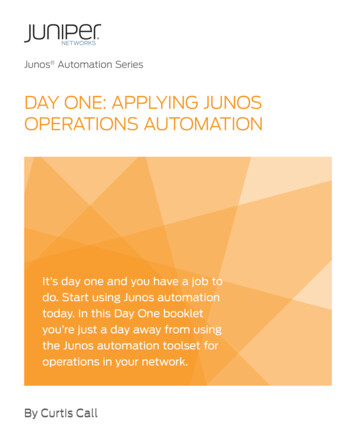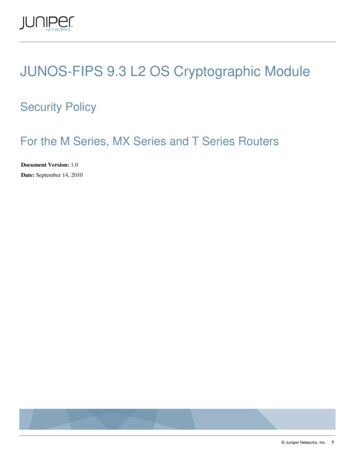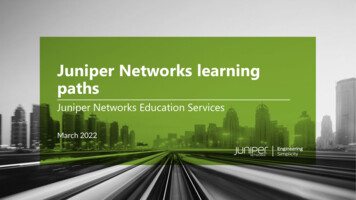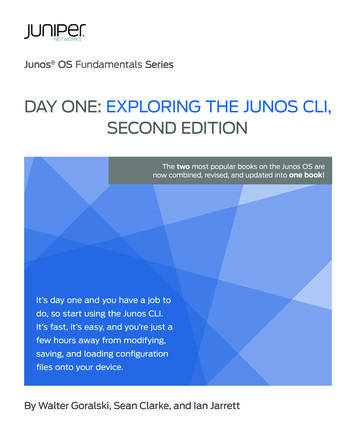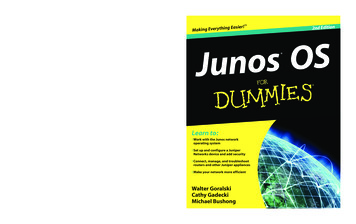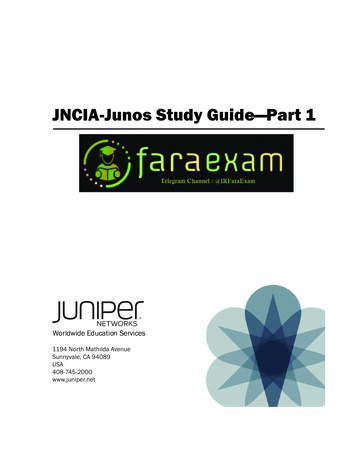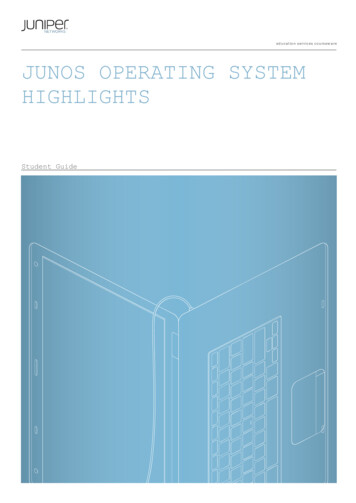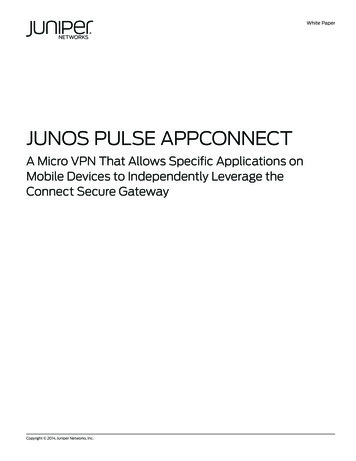Transcription
Juniper Networks MX104 3D Universal Edge Router with theMultiservices MICFirmware: Junos OS 19.1R2Non-Proprietary FIPS 140-2 Cryptographic Module SecurityPolicyDocument Version: 1.0Date: April 27, 2021Juniper Networks, Inc.1133 Innovation WaySunnyvale, California 94089USA408.745.20001.888 JUNIPERwww.juniper.netCopyright Juniper, 2021Version 1.0Juniper Networks Public Material – May be reproduced only in its original entirety (without revision).Page 1 of 26
Contents1Introduction . 41.1Hardware and Physical Cryptographic Boundary . 61.2Modes of Operation . 71.2.1 FIPS Approved Mode . 71.2.2 Non-Approved Mode . 81.3 Zeroization . 823Cryptographic Functionality . 102.1Disallowed Algorithms and Protocols . 142.2Critical Security Parameters . 15Roles, Authentication and Services . 173.1 Roles and Authentication of Operators to Roles . 173.2Authentication Methods . 173.3Approved and Allowed Services. 183.4Non-Approved Services. 204Self-tests. 225Physical Security Policy. 246Security Rules and Guidance . 206.1 Cryptographic-Officer Guidance . 216.1.1 Installing the FIPS-Approved firmware image . 216.1.2 Enabling FIPS-Approved Mode of Operation . 216.1.2 Placing the Module in a Non-Approved Mode of Operation . 236.2 User Guidance . 247References and Definitions . 25Copyright Juniper, 2021Version 1.0Juniper Networks Public Material – May be reproduced only in its original entirety (without revision).Page 2 of 26
List of TablesTable 1 – Cryptographic Module Hardware Configurations . 4Table 2 – Security Level of Security Requirements . 5Table 3 – Ports and Interfaces . 7Table 4 – Kernel Approved Cryptographic Functions . 10Table 5 – LibMD Approved Cryptographic Functions . 10Table 6 – OpenSSL Approved Cryptographic Functions . 10Table 7 – QuickSec Approved Cryptographic Functions . 12Table 8 – XLP (MS-MIC-16G) Approved Cryptographic Functions . 12Table 9 – Allowed Cryptographic Functions . 13Table 10 – Protocols Allowed in FIPS Mode . 13Table 11 – Critical Security Parameters (CSPs) . 15Table 12 – Public Keys . 16Table 13 – Authenticated Services in FIPS Standard Mode . 18Table 14 – Authenticated Services in FIPS Recovery Mode . 18Table 15 – Unauthenticated Services in FIPS Standard Mode . 19Table 16 – Unauthenticated Services in FIPS Recovery Mode . 19Table 17 – CSP Access Rights within Services . 19Table 18 – Non-Approved Authenticated Services in non-FIPS Mode . 20Table 19 – Non-Approved Unauthenticated Services in non-FIPS Mode . 21Table 20 – References . 25Table 21 – Acronyms and Definitions . 25Table 22 – Datasheets . 26List of FiguresFigure 1 – MX104 Cryptographic Boundary. 6Figure 2 – MX104 – Ports and Interfaces . 6Copyright Juniper, 2021Version 1.0Juniper Networks Public Material – May be reproduced only in its original entirety (without revision).Page 3 of 26
1 IntroductionThis is a non-proprietary Cryptographic Module Security Policy for the Juniper Networks MX104 3DUniversal Edge Router with Multiservices MIC.The Juniper Networks MX104 3D Universal Edge Router is optimized for aggregating mobile, enterpriseWAN, business, and residential access services. The MX104 router is designed for high-density accessand pre-aggregation and is environmentally hardened to allow outside deployments in cabinets andremote terminals. The router is a high-performance router functioning as a universal aggregationplatform for mobile broadband and metro Ethernet applications. It also acts as a universal edgeplatform supporting all types of private WAN, data center interconnect, Internet edge, business edge,and residential edge services.The router is powered by the Junos Trio chipset and runs the Junos operating system (Junos OS) forhigh-performance routing and routering. The FIPS validated version of firmware is Junos OS 19.1R2.The cryptographic module is defined as a multiple-chip standalone module that executes Junos OS19.1R2 firmware on the MX-104 chassis. The cryptographic boundary is defined in section 1.1. Testedhardware configurations are listed in the table below:Table 1 – Cryptographic Module Hardware ConfigurationsChassis PNBlank CoverPower PNMX104PWR-MX104-DCPWR-MX104-ACBlank MICcoverRE PNMIC PNRE-MX104MS-MIC-16GCopyright Juniper, 2021Version 1.0Juniper Networks Public Material – May be reproduced only in its original entirety (without revision).Page 4 of 26
The module is designed to meet FIPS 140-2 Level 1 overall. Table 2 specifies the security levels for eacharea defined in FIPS 140-2:Table 2 – Security Level of Security RequirementsArea1234567891011DescriptionModule SpecificationPorts and InterfacesRoles, Services, andAuthenticationFinite State ModelPhysical SecurityOperational EnvironmentKey ManagementEMI/EMCSelf-testDesign AssuranceMitigation of Other AttacksOverallLevel11311N/A1113N/A1The module has a limited operational environment as per the FIPS 140-2 definitions. It includes afirmware load service to support necessary updates. Any firmware versions other than Junos OS19.1R2, loaded into the modules are out of the scope of this validation and require a separate FIPS140-2 validation.The module does not implement any mitigations of other attacks as defined by FIPS 140-2.Copyright Juniper, 2021Version 1.0Juniper Networks Public Material – May be reproduced only in its original entirety (without revision).Page 5 of 26
1.1 Hardware and Physical Cryptographic BoundaryThe cryptographic modules’ operational environment is a limited operational environment.Figure 1 depicts the physical boundary of the module. The boundary is the outer edge of the chassis includingthe Routing Engine (RE), MS-MIC-16G, System Control Board (SCB) and slot covers. The cryptographicboundary excludes the non-crypto-relevant line cards with the backplane port serving as the physicalinterfaces. The modules exclude the power supplies from the requirements of FIPS 140-2. The powersupplies do not contain any security relevant components and cannot affect the security of the module.Figure 1 – MX104 Cryptographic BoundaryFigure 2 shows the physical ports that are identified in Table 3. The line card is not within the cryptographicboundary and obscures the backplane ports in the diagram.Figure 2 – MX104 – Ports and InterfacesCopyright Juniper, 2021Version 1.0Juniper Networks Public Material – May be reproduced only in its original entirety (without revision).Page 6 of 26
Table 3 – Ports and InterfacesIndexDescription(Quantity)Logical Interface Type1234Alarm input and output contacts(1)Alarm LEDs(2)10-Gigabit Ethernet SFP ports(4)Online/offline button(1)Status outStatus outData in, Data outControl in567System status LED(1)External reference clocking port(1)Time-of-day (ToD) port(1)1-PPS input port(1)1-PPS output port(1)10-MHz GPS input port(1)10-MHz GPS output port(1)Ethernet management port(1)Serial Console(1)Aux (not supported) (1)USB Ports(2)Reset Button(1)Online/Offline Button(1)OK/Fail Indicator(1)Online/Offline Indicator(1)Master/Slave Indicator(1)Power Distribution Modules1(2)MIC Status Indicator(1)App Status Indicator(1)MIC Online/Offline Button(1)Line Card Backplane Interface2(1)Status outControl in, Status outControl in, Status out8910111213141516171819202122Control in, Status outControl in, Status outData in, Data out, Control in, Status outData in, Data out, Control in, Status outN/AData in, Control inControl inControl inStatus outStatus outPowerStatus outStatus outControl inData in, Data out1.2 Modes of OperationThe module supports two FIPS Approved modes of operation and a non-Approved mode of operation. Themodule must always be zeroized when routering between a FIPS Approved mode of operation and thenon-Approved mode of operation and vice versa.1.2.1 FIPS Approved ModeThe Crypto-Officer may place the module in an Approved mode by following the instructions in the CryptoOfficer guidance (section 6.1). The operator can verify that the module is in FIPS-Approved mode byobserving the console prompt in the CLI and running the “show version” command. When operating inFIPS-Approved mode, the prompt will read “ user @ device name :fips#”. The “show version” commandwill allow the Crypto-Officer to verify that the validated firmware version is running on the module. TheCrypto Officer can also use the “show system fips chassis level” command to determine if the module is1Power Supplies are excluded from the FIPS 140-2 requirements as they do not contain any security relevantcomponents and cannot affect the security of the module.2The backplane line card interface is obscured by the line card in the diagram.Copyright Juniper, 2021Version 1.0Juniper Networks Public Material – May be reproduced only in its original entirety (without revision).Page 7 of 26
operating in FIPS mode.The module supports two Approved modes of operation. The two modes are identified as “FIPS StandardMode” and “FIPS Recovery Mode.”The FIPS Standard Mode is entered when the module is configured for FIPS mode and successfullypasses all the power on self-tests (POST) in both the routing engine (RE) and the Multiservices MIC.The FIPS Standard Mode supports the approved and allowed algorithms, functions and protocolsidentified in Table 4 – 10. The services available in this mode are described in Tables 13 and 15.The FIPS Recovery Mode is entered when the module is configured for FIPS mode and if at power-up any ofthe Multiservices MIC POST fails but the RE POST all pass successfully. In the FIPS Recovery Mode, themodule does not allow IPsec services. The module supports the OpenSSL, LibMD and Kernel algorithms inTables 4-6; the ECDH and NDRNG algorithms in Table 9, and the SSH protocol in Table 10 when in the FIPSRecovery mode. The services available in the Recovery mode are described in Table 14 and Table 15.1.2.2 Non-Approved ModeThe cryptographic module supports a non-Approved mode of operation. When operated in the nonApproved mode of operation, the module supports the algorithms identified in Section 2.1 as well as thealgorithms supported in the Approved mode of operation.The Crypto-Officer can place the module into a non-approved mode of operation by following theinstructions in the crypto-officer guidance (section 6.1).1.3 ZeroizationThe Crypto Officer must zeroize the module while routering from a FIPS Approved mode of operation tothe Non-Approved mode of operation and vice versa. Zeroization completely erases all configurationinformation on the router. Use of the zeroize command is restricted to the Crypto Officer. The CryptoOfficer shall perform zeroization in the following situations:1. Before FIPS Operation: To prepare the device for operation as a FIPS cryptographic module byerasing all CSPs and other user-created data on a device before its operation as a FIPScryptographic module.2. Before non-FIPS Operation: To conduct erasure of all CSPs and other user-created data on a devicein preparation for repurposing the device for non-FIPS operation.CAUTION: Perform system zeroization with care. After the zeroization process is complete, no data is lefton the Routing Engine. The device is returned to the factory default state, without any configured users orconfiguration files.Copyright Juniper, 2021Version 1.0Juniper Networks Public Material – May be reproduced only in its original entirety (without revision).Page 8 of 26
To zeroize the device:1. From the CLI, entercrypto-officer@device request system zeroizewarning: System will be rebooted and may not boot without configurationErase all data, including configuration and log files? [yes,no] (no)2. To initiate the zeroization process, type “yes” at the prompt:Erase all data, including configuration and log files? [yes,no] (no) yes3. When the system finishes rebooting the system will be in a factory default state.Note: The Crypto Officer must retain control of the module while zeroization is in process.Copyright Juniper, 2021Version 1.0Juniper Networks Public Material – May be reproduced only in its original entirety (without revision).Page 9 of 26
2 Cryptographic FunctionalityThe module implements the FIPS Approved and Non-Approved but Allowed cryptographic functions listedin Tables 4, 5, 6, 7, 8 and 9 below. Table 10 summarizes the high-level protocol algorithm support. Thereare some algorithm modes that were tested but not used by the module in FIPS mode. Only thealgorithms, modes, and key sizes that are implemented by the module are shown in this/these table(s).Table 4 – Kernel Approved Cryptographic HMACSP800-90A HMAC SHAC1179 DRBGSP800-90ASHA-256256 DRBGSHA-1Key size: 160 bits, λ 96C1179 HMACPUB 198Key size: 256 bits,SHA-256λ 128 , 256SHA-1SHA-256C1179 SHSPUB 180-4SHA-384SHA-512FunctionsRandom Bit GenerationMessage AuthenticationMessage DigestGenerationTable 5 – LibMD Approved Cryptographic SHA-1Key size: 160 bits, λ 96C1180HMACKey size: 256 bits,PUB 198SHA-256λ 128, 256SHA-1C1180SHSPUB 180-4SHA-256SHA-512Table 6 – OpenSSL Approved Cryptographic FunctionsCAVPAlgorithmModeCert.StandardCBC, ECB,C1181AESPUB 197-38ACTRFunctionsMessage Authentication,KDF PrimitiveMessage DigestGenerationDescriptionKey Sizes: 128, 192, 256Section 5.1Section 5.2N/A3CKGSSH-SP 800133rev2Section 6.2.13FunctionsEncrypt, DecryptAsymmetric keygeneration usingunmodified DRBGoutputDerivation ofsymmetric keysVendor AffirmedCopyright Juniper, 2021Version 1.0Juniper Networks Public Material – May be reproduced only in its original entirety (without revision).Page 10 of 26
1ECDSAC1181HMACStandardModeSP 80056Arev3ECC DHSP 800-135SSHSP 800-90AHMACPUB 186-4PUB 198DescriptionP-256 (SHA 256)P-384 (SHA 384)P-521 (SHA 512)Key AgreementScheme - SharedSecret ComputationSHA 1, 256, 384, 512Key DerivationSHA-256Random NumberGenerationP-256 (SHA 256)P-384 (SHA 384)P-521 (SHA 512)SigGen, KeyGen,SigVer, PKVSHA-1Key size: 160 bits, λ 160SHA-224Key size: 224 bits, λ 192SHA-512Key size: 512 bits, λ 512SHA-256Key size: 256, bits, λ 256AES Cert. #C1181 and HMAC Cert.#C1181N/AKTSTriple-DES Cert. #C1181 and HMAC Cert.#C1181C1181C1181RSAn 2048 (SHA 256, 512)n 3072 (SHA 256, 512)n 4096 (SHA 256, 512)PUB 186-4SHSPUB 180-4SHA-1SHA-256SHA-384SHA-512Triple-DESSP on,DRBG Primitivekey establishmentmethodologyprovides between128 and 256 bits ofencryption strengthkey establishmentmethodologyprovides 112 bits ofencryption strengthKeyGen5, SigGen,SigVer6Message DigestGeneration,KDF PrimitiveSHA-224C1181FunctionsKey Size: 192Message DigestGenerationEncrypt, Decrypt4Vendor Affirmed per IG D.1rev3RSA 4096 KeyGen was not tested by the CAVP; however, it is Approved for use per CMVP guidance, because RSA2048 KeyGen was tested and testing for RSA 4096 KeyGen is not available.6RSA 4096 SigVer was not tested by the CAVP; however, it is Approved for use per CMVP guidance, because RSA2048 SigVer was tested and testing for RSA 4096 SigVer is not available.5Copyright Juniper, 2021Version 1.0Juniper Networks Public Material – May be reproduced only in its original entirety (without revision).Page 11 of 26
Table 7 – QuickSec Approved Cryptographic 82DRBGN/A7CKGPUB 197-38ACBCSP 800-90AHMACSP 800133rev2DescriptionKey Sizes: 128, 192, 256SHA-256Section 5.1Section 5.2Section 6.2.1C1182C1182CVLHMACSP 800-135PUB 198IKEv1IKEv2SHA-1SHA-256SHA-384SHA-1, SHA-256, SHA-384SHA-1, SHA-256, SHA-384Key size: 256 bits, λ 256Key size: 384 bits,λ 192, 384KTSTriple-DES Cert. #C1182 and HMAC Cert.#C1182C1182SHSPUB 180-4SHA-1SHA-256SHA-384C1182Triple-DESSP 800-67TCBC8Random BitGenerationAsymmetric keygeneration usingunmodified DRBGoutputDerivation ofsymmetric keysKey DerivationMessageauthenticationkey establishmentmethodologyprovides between 128and 256 bits ofencryption strengthkey establishmentmethodologyprovides 112 bits ofencryption strengthMessage DigestGenerationKey Size: 192Table 8 – XLP (MS-MIC-16G) Approved Cryptographic PUB 197-38ACBCKey Sizes: 128, 192, 256C1203AESSP800-38DGCMKey Sizes: 128,192, 256FFC DHmod 2048 (SHA-256)SP 800N/A8KAS-SSC56Arev3ECC DHP-256 (SHA 256)7Encrypt, DecryptKey size: 160 bits, λ 160AES Cert. #C1182 and HMAC Cert.#C1182N/AFunctionsEncrypt, DecryptFunctionsEncrypt, DecryptEncrypt, DecryptKey AgreementScheme - SharedVendor AffirmedVendor Affirmed per IG D.1rev3Copyright Juniper, 2021Version 1.0Juniper Networks Public Material – May be reproduced only in its original entirety (without revision).Page 12 of 26
CAVPCert.AlgorithmStandardModeDescriptionP-384 (SHA 384)P-256 (SHA 256)P-384 (SHA 384)C1203ECDSAPUB 186-4C1203HMACPUB 198C1203RSAPUB 186-4C1203SHSPUB 180-4SHA-256C1203Triple-DESSP 800-67TCBCSHA-256Table 10 – Protocols Allowed in FIPS ModeProtocolKey ExchangeIKEv1IKEv211IPsec ESPDiffie-Hellman (L 2048, N 256)EC Diffie-Hellman P-256, P-384Diffie-Hellman (L 2048, N 256)EC Diffie-Hellman P-256, P-384IKEv1 with optional: Diffie-Hellman (L 2048, N 256) EC Diffie-Hellman P-256, P-384SigGen, SigVerMessageauthentication.n 2048 (SHA 256)n 3072 (SHA 256)n 4096 (SHA 256)SigGen, SigVer9Message Digest ESPGenerationEncrypt, DecryptKey Size: 192AuthRSA 2048RSA 4096Pre-Shared SecretECDSA P-256ECDSA P-384RSA 2048RSA 4096Pre-Shared SecretECDSA P-256ECDSA P-384IKEv1Secret ComputationKey size: 256, λ 128Table 9 – Allowed Cryptographic FunctionsAlgorithmCaveatNDRNG [IG] 7.14The module generates a minimum ofScenario 1a256 bits of entropy for key generation.10FunctionsUseSeeding the DRBGCipherIntegrity3 Key Triple-DESCBCAES CBC128/192/256HMAC-SHA-1HMAC-SHA-256HMAC-SHA-3843 Key Triple-DESCBCAES CBC128/192/256HMAC-SHA-1HMAC-SHA-256HMAC-SHA-3843 Key Triple-DESCBCAES CBC128/192/256AES GCM12128/192/256HMAC-SHA-2569RSA 4096 SigVer was not tested by the CAVP; however, it is Approved for use per CMVP guidance, because RSA2048 SigVer was tested and testing for RSA 4096 SigVer is not available.10RFC 2409 governs the generation of the Triple-DES encryption key for use with the IKEv1 protocol11IKEv2 generates the SKEYSEED according to RFC7296, from which all keys are derived to include Triple-DES keys.Copyright Juniper, 2021Version 1.0Juniper Networks Public Material – May be reproduced only in its original entirety (without revision).Page 13 of 26
ProtocolSSHv214Key ExchangeAuthIKEv212 with optional: Diffie-Hellman (L 2048, N 256) EC Diffie-Hellman P-256, P-384IKEv2EC Diffie-Hellman P-256, P-384, P521RSA 2048ECDSA P-256Cipher3 Key Triple-DESCBCAES CBC128/192/256AES GCM13128/192/256Triple-DES CBCAES CBC128/192/256AES SHA-512No part of these protocols, other than the KDF, have been tested by the CAVP and CMVP. The IKE and SSHalgorithms allow independent selection of key exchange, authentication, cipher and integrity. In Table 10above, each column of options for a given protocol is independent and may be used in any viablecombination.2.1 Disallowed Algorithms and ProtocolsThese algorithms and protocols are non-Approved algorithms and protocols that are disabled whenthe module is operated in an Approved mode of operation. The algorithms are available as part ofthe SSH connect service when the module is operated in the non-Approved mode.Algorithms RSA with key size less than 2048ECDSA with ed25519 curveECDH with ed25519 curveARCFOURBlowfishCASTDSA (SigGen, SigVer; non-compliant)HMAC-MD5HMAC-RIPEMD160UMAC12IKEv2 is compliant with RFC 7296 to establish the shared secret SKEYSEED from which the AES GCM encryptionkeys are derived.13The AES GCM IV is generated according to RFC4106 and is used only in the context of the IPSec protocol asallowed in IG A.5. The implementation of the management logic for the last 64 bits of the “nonce” (the IV in RFC5282) inside the module ensures that when the nonce (i.e. IV in RFC 5282) exhausts the maximum number ofpossible values for a given security association, i.e., after 0.8*2 32 values have been used (which is less than the(2 64)-1 requirement), either party to the security association that encounters this condition triggers a rekeyingwith IKEv2 to establish a new encryption key for the security association per RFC 7296.14RFC 4253 governs the generation of the Triple-DES encryption key for use with the SSHv2 protocol.Copyright Juniper, 2021Version 1.0Juniper Networks Public Material – May be reproduced only in its original entirety (without revision).Page 14 of 26
OpenSSL AES GCMProtocols Fingerftprlogintelnettftpxnm-clear-text2.2 Critical Security ParametersAll CSPs and public keys used by the module are described in this section. The CSPs in Table 11 are usedin the FIPS Standard Mode. The FIPS Recovery Mode uses a subset of the CSPs found in Table 11. TheIPsec CSPs are not available for use in FIPS Recovery Mode of operation.Table 11 – Critical Security Parameters (CSPs)NameDescription and usageDRBG SeedSeed material used to seed or reseed the DRBGDRBG StateValues V and Key which comprise the HMAC DRBG stateEntropy Input256 bits entropy (min) input used to instantiate the DRBGStringThe shared secret used in Diffie Hellman (DH) key exchange. 256 bits. Established perDH Shared Secretthe Diffie-Hellman key agreement.ECDH SharedSecretSSH PHKSSH IKE-DH-PRIHMAC keyUser PasswordCO PasswordThe shared secret used in Elliptic Curve Diffie Hellman (ECDH) key exchange. 256, 384or 521 bits. Established per the Elliptic Curve Diffie-Hellman key agreement.SSH Private host key. 1st time SSH is configured, the keys are generated. ECDSA P-256.RSA 2048Usedto identifythe host.EphemeralEC Diffie-Hellmanprivate key used in SSH. ECDH P-256, P-384, or P-521SSH Session Keys: SSH Session Encryption Key: TDES (3key) or AES (128,192,256); SSHSession Integrity Key: HMAC.IPSec ESP Session Keys: ESP Session Encryption Key: 3-Key Triple-DES or AES (128,192, 256); ESP Session Integrity Key: HMACPre-Shared Key used to authenticate IKE connections. RSA 2048, RSA 4096, ECDSA P256, or ECDSA P-384IKE Private Key. RSA 2048.IKE SKEYID. IKE secret used to derive IKE and IPsec ESP session keys.IKE Session Keys: IKE Session Encryption Key: TDES (3key) or AES; IKE SessionIntegrity Key: HMACEphemeral Diffie-Hellman or EC Diffie-Hellman private key used in IKE. DH (L 2048,N 256), ECDH P-256, or ECDH P-384The libMD HMAC keys: message digest for hashing password and critical functiontest.Passwords used to authenticate Users to the modulePasswords used to authenticate COs to the moduleCopyright Juniper, 2021Version 1.0Juniper Networks Public Material – May be reproduced only in its original entirety (without revision).Page 15 of 26
Table 12 – Public KeysNameDescription and usageSSH-PUBSSH Public Host Key used to identify the host. ECDSA P-256, RSA 2048, RSA 3072, RSA 4096Ephemeral EC Diffie-Hellman public key used in SSH key establishment ECDH P-256, P-384, orSSH-ECDH-PUBP-521IKE-PUBIKE Public Key ECDSA P-256, ECDSA P-384, RSA 2048Ephemeral Diffie-Hellman or EC Diffie-Hellman public key used in IKE key establishment. DHIKE-DH-PUB2048 modp, ECDH P-256, or ECDH P-384User Authentication Public Keys. Used to authenticate users to the module. ECDSA P-256, PAuth-User Pub384, P-521, RSA 2048, RSA 4096CO Authentication Public Keys. Used to authenticate CO to the module. ECDSA P-256, P-384,Auth-CO PubP-521, RSA 2048, RSA 4096ECDSA P-256 X.509 Certificate; Used to verify the validity of the Juniper Package CA atRoot CAsoftware load and also at runtime for integrity.Package CAECDSA P-256 X.509 Certificate; Used to verify the validity the Juniper Image at software loadand also at runtime for integrity.Copyright Juniper, 2021Version 1.0Juniper Networks Public Material – May be reproduced only in its original entirety (without revision).Page 16 of 26
3 Roles, Authentication and Services3.1 Roles and Authentication of Operators to RolesThe module supports two roles: Crypto Officer (CO) and User. The module supports concurrentoperators but does not support a maintenance role and/or bypass capability. The module enforces theseparation of roles using identity-based operator authentication.The Crypto Officer role configures and monitors the module via a console or SSH connection. As root orsuper-user, the Crypto Officer has permission to view and edit secrets within the module and establishVPN tunnels.The User role monitors the router via the console or SSH. The user role cannot change theconfiguration.3.2 Authentication MethodsThe module implements two forms of Identity-Based authentication, Username and password over theConsole and SSH as well as Username and ECDSA or RSA public key over SSH.Password authentication: The module enforces 10-character passwords (at minimum) chosen from the96 human readable ASCII characters. The maximum password length is 20-characters, thus theprobability of a successful random attempt is 1/9610, which is less than 1/1 million.The module enforces a timed access mechanism as follows: For the first two failed attempts (assuming 0time to process), no timed access is enforced. Upon the third attempt, the module enforces a 5-seconddelay. Each failed attempt thereafter results in an additional 5-second delay above the previous (e.g. 4thfailed attempt 10-second delay, 5th failed attempt 15-second delay, 6th failed attempt 20-seconddelay, 7th failed attempt 25-second delay).This leads to a maximum of 7 possible attempts in a one-minute
The router is powered by the Junos Trio chipset and runs the Junos operating system (Junos OS) for high-performance routing and routering. The FIPS validated version of firmware is Junos OS 19.1R2. The cryptographic module is defined as a multiple-chip standalone module that executes Junos OS 19.1R2 firmware on the MX-104 chassis.