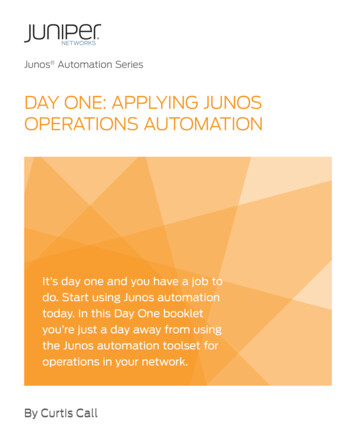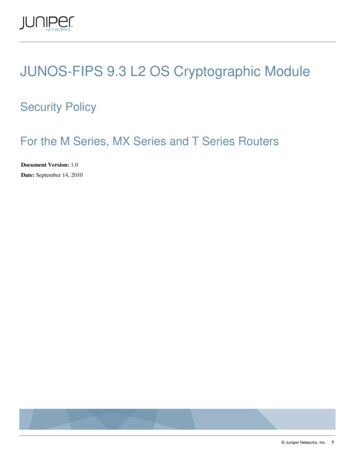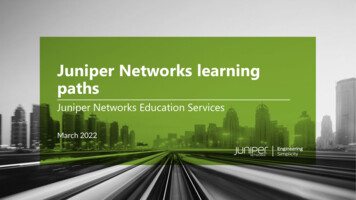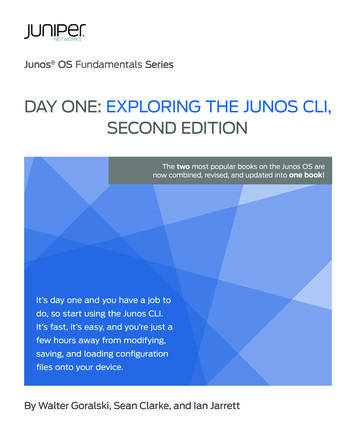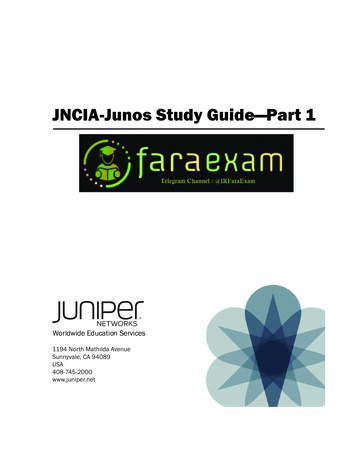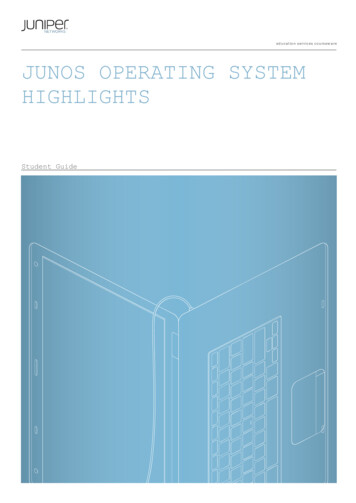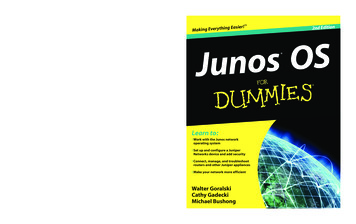
Transcription
Here’s just what you needto get your network runningsmoothly and securely on JunosComputers/Networking/Generalg Easier!Making EverythinOpen the book and find: The ten most-used Junoscommands How to save time with J-Web The great migration — see how to migrate your LAN, IGP, andsecurity policies from IOS How to deploy a router, an EXswitch, and an SRX Get serious about security — explore the default security features inJunos, monitor who’s logged on, and don’t forget physical security Ways that Junos can help secureyour network Make the network hum — work with the Border Gateway Patrol,enable Class of Service, and know when to use Multi ProtocolLevel Switching How to construct routing policiesSOsonuJ Suggestions for effectivemonitoring methodsJunos OS How to set up Junos devices Jump right in — explore the Junos CLI and work with the operationaland configuration modes Keep it out of trouble — monitor network operations so you canidentify and fix problems when they arise“Mike, Cathy, and Walter have managed to synthesize thekey principles that are fundamental to the One Junos conceptof running and operating Juniper Network devices with asingle, unified, robust, and operator-friendly operatingsystem. If you want to know something about the networkOS that is driving the New Network, start here.” Ten tips for migrating fromanother network OSLearn to: Work with the Junos networkoperating systemGo to Dummies.com for videos, step-by-step examples,how-to articles, or to shop! Set up and configure a JuniperNetworks device and add security– Michel Langlois, Senior Vice President, Junos Software, Juniper Networks Connect, manage, and troubleshootrouters and other Juniper appliances Make your network more efficient 29.99 US / 35.99 CN / 21.99 UKWalter Goralski is a Senior Staff Engineer and technical writer at JuniperNetworks. He has worked in the networking field for more than 40 years.Cathy Gadecki is coauthor of the first edition of Junos For Dummies.Michael Bushong is a Senior Director of Product Strategy at JuniperNetworks driving Junos software strategy.2nd Edition2nd Edition As a network operating system, Junos is all about keepingyour network secure and avoiding downtime. This book isall about how Junos works, how to configure it and add keyservices, and how to connect, manage, and troubleshootrouters and other Juniper appliances. It even shows you howto enhance security and make your network more efficient. ISBN 978-0-470-89189-6GoralskiGadeckiBushongWalter GoralskiCathy GadeckiMichael Bushong
Get More and Do More at Dummies.com Start with FREE Cheat SheetsCheat Sheets include Checklists Charts Common Instructions And Other Good Stuff!To access the Cheat Sheet created specifically for this book, go towww.dummies.com/cheatsheet/junossppAeliMobGet Smart at Dummies.comDummies.com makes your life easier with 1,000sof answers on everything from removing wallpaperto using the latest version of Windows.Check out our Videos Illustrated Articles Step-by-Step InstructionsPlus, each month you can win valuable prizes by enteringour Dummies.com sweepstakes. *Want a weekly dose of Dummies? Sign up for Newsletters on Digital Photography Microsoft Windows & Office Personal Finance & Investing Health & Wellness Computing, iPods & Cell Phones eBay Internet Food, Home & GardenFind out “HOW” at Dummies.com*Sweepstakes not currently available in all countries; visit Dummies.com for official rules.There’s a Dummies App for This and ThatWith more than 200 million books in print and over 1,600 uniquetitles, Dummies is a global leader in how-to information. Nowyou can get the same great Dummies information in an App. Withtopics such as Wine, Spanish, Digital Photography, Certification,and more, you’ll have instant access to the topics you need toknow in a format you can trust.To get information on all our Dummies apps, visit the following:www.Dummies.com/go/mobile from your computer.www.Dummies.com/go/iphone/apps from your phone.
Junos OS FORDUMmIES‰2NDEDITION
Junos OS FORDUMmIES‰2NDEDITIONWalter Goralski, Cathy Gadecki,and Michael Bushong
Junos OS For Dummies , 2nd EditionPublished byJohn Wiley & Sons, Inc.111 River StreetHoboken, NJ 07030-5774www.wiley.comCopyright 2011 by John Wiley & Sons, Inc., Hoboken, New JerseyPublished by John Wiley & Sons, Inc., Hoboken, New JerseyPublished simultaneously in CanadaNo part of this publication may be reproduced, stored in a retrieval system or transmitted in any formor by any means, electronic, mechanical, photocopying, recording, scanning or otherwise, except aspermitted under Sections 107 or 108 of the 1976 United States Copyright Act, without either the priorwritten permission of the Publisher, or authorization through payment of the appropriate per-copy fee tothe Copyright Clearance Center, 222 Rosewood Drive, Danvers, MA 01923, (978) 750-8400, fax (978) 6468600. Requests to the Publisher for permission should be addressed to the Permissions Department, JohnWiley & Sons, Inc., 111 River Street, Hoboken, NJ 07030, (201) 748-6011, fax (201) 748-6008, or online athttp://www.wiley.com/go/permissions.Trademarks: Wiley, the Wiley logo, For Dummies, the Dummies Man logo, A Reference for the Rest of Us!,The Dummies Way, Dummies Daily, The Fun and Easy Way, Dummies.com, Making Everything Easier,and related trade dress are trademarks or registered trademarks of John Wiley & Sons, Inc. and/or itsaffiliates in the United States and other countries, and may not be used without written permission. Junosis a registered trademark of Juniper Networks, Inc. in the United States and other countries. All othertrademarks are the property of their respective owners. John Wiley & Sons, Inc. is not associated with anyproduct or vendor mentioned in this book.LIMIT OF LIABILITY/DISCLAIMER OF WARRANTY: THE PUBLISHER AND THE AUTHOR MAKE NOREPRESENTATIONS OR WARRANTIES WITH RESPECT TO THE ACCURACY OR COMPLETENESSOF THE CONTENTS OF THIS WORK AND SPECIFICALLY DISCLAIM ALL WARRANTIES, INCLUDINGWITHOUT LIMITATION WARRANTIES OF FITNESS FOR A PARTICULAR PURPOSE. NO WARRANTYMAY BE CREATED OR EXTENDED BY SALES OR PROMOTIONAL MATERIALS. THE ADVICE ANDSTRATEGIES CONTAINED HEREIN MAY NOT BE SUITABLE FOR EVERY SITUATION. THIS WORK ISSOLD WITH THE UNDERSTANDING THAT THE PUBLISHER IS NOT ENGAGED IN RENDERING LEGAL,ACCOUNTING, OR OTHER PROFESSIONAL SERVICES. IF PROFESSIONAL ASSISTANCE IS REQUIRED,THE SERVICES OF A COMPETENT PROFESSIONAL PERSON SHOULD BE SOUGHT. NEITHER THEPUBLISHER NOR THE AUTHOR SHALL BE LIABLE FOR DAMAGES ARISING HEREFROM. THE FACTTHAT AN ORGANIZATION OR WEBSITE IS REFERRED TO IN THIS WORK AS A CITATION AND/ORA POTENTIAL SOURCE OF FURTHER INFORMATION DOES NOT MEAN THAT THE AUTHOR OR THEPUBLISHER ENDORSES THE INFORMATION THE ORGANIZATION OR WEBSITE MAY PROVIDE ORRECOMMENDATIONS IT MAY MAKE. FURTHER, READERS SHOULD BE AWARE THAT INTERNETWEBSITES LISTED IN THIS WORK MAY HAVE CHANGED OR DISAPPEARED BETWEEN WHEN THISWORK WAS WRITTEN AND WHEN IT IS READ.For general information on our other products and services, please contact our Customer CareDepartment within the U.S. at 877-762-2974, outside the U.S. at 317-572-3993, or fax 317-572-4002.For technical support, please visit www.wiley.com/techsupport.Wiley also publishes its books in a variety of electronic formats and by print-on-demand. Not allcontent that is available in standard print versions of this book may appear or be packaged in all bookformats. If you have purchased a version of this book that did not include media that is referenced by oraccompanies a standard print version, you may request this media by visiting http://booksupport.wiley.com. For more information about Wiley products, visit us www.wiley.com.Library of Congress Control Number: 2011937920ISBN 978-0-470-89189-6 (pbk); ISBN 978-1-118-17373-2 (ebk); ISBN 978-1-118-17372-5 (ebk);ISBN 978-1-118-17374-9 (ebk)Manufactured in the United States of America10 9 8 7 6 5 4 3 2 1
About the AuthorsWalter Goralski: Walter Goralski is a Senior Staff Engineer and TechnicalWriter at Juniper Networks, Inc. He has been involved in the networkingfield for more than forty years. His career has also included fifteen years asan Adjunct Professor at Pace University Graduate School of CS&IS. He is theauthor of more than ten books on networking topics, including a bestselling book on SONET/SDH. He is currently documenting Juniper Networks’MobileNext line of products.Cathy Gadecki: Supporting Junos product marketing for over four yearsat Juniper Networks, Ms. Gadecki has more than 20 years in marketing andproduct management positions with a focus on creating new markets fornetwork equipment and services, for both startup and established firms.Ms. Gadecki is the co-author of ATM For Dummies (John Wiley & Sons, Inc.),which has been reprinted seven times and published in multiple languages.She earned her master’s degree in electrical engineering from the GeorgiaInstitute of Technology with a focus on data communications.Michael Bushong: A Senior Product Manager at Juniper Networks, Michael istasked with managing Junos software. Michael has spent the past seven yearsworking at Juniper Networks in several capacities. Originally hired to trainJunos engineers on architectural, design, and application principles, Michaeldeveloped detailed materials covering everything from software architectureto broader applications deployed using Junos software. Michael has sincetransitioned to product management, where he has focused on the constantevolution of the operating system, spearheading major infrastructure effortsdesigned to scale the operating system to meet tomorrow’s needs. Havingmajored in mechanical engineering with a specialized focus on advanced fluidmechanics and heat transfer, Michael began his professional career working on research in aerodynamics. He has since spent time with databases atSybase and, more recently, in ASIC design tools at both Synopsis and MagmaDesign Automation.
DedicationWalter Goralski: To my wife Camille, the backbone of support in all myaccomplishments.Cathy Gadecki: To Steve and our five children.Michael Bushong: To Stacy Prager, now Stacy Bushong, but not when I beganwriting the book. Thank you, Patrick Ames. And to Chloe and, of course, toSteve and Linda Bushong.
Authors’ AcknowledgmentsThe authors wish to thank the many people who helped bring about thisbook. Our in-house editor for both editions, Patrick Ames encouraged,guided, and coached us in so many different ways. Jonathan Looney helpedwith many suggestions and edits for our first edition. Our lead technicaleditor to the first edition, Mario Puras, tested and confirmed our configurations and output. A large group of Juniper field engineers reviewedthe first edition and made invaluable suggestions for improvement:Pedro Cutillas, Christian Graf, Joe Green, Imran Khan, Stefan Lager, andMichael Pergament. On security matters, insight from Barney Sanchez helpedus in how to present the new security topics included in the second edition,while Monear Jalal reviewed the first edition. On matters of switching,Yong Kim and David Nguyen helped us in how to present the new switchingtopics; Kishore Inampudi assisted in the Q-Fabric content; and Lenny Bonsall,Bobby Guhasarkar, Joseph Li, and Michael Peachy shared their expertisefor our first edition. Other key subject matter experts checked our workand took our phone calls: Daniel Backman, David Boland, Atif Khan,Kannan Kothandaram, Mike Marshall, Ananth Nagarajan, Brian Pavane,Naren Prabhu, Doug Radcliff, Alan Sardella, and Don Wheeler.We also wish to thank our John Wiley & Sons, Inc. editors, Katie Feltman,Colleen Totz Diamond, and Melba Hopper.
Publisher’s AcknowledgmentsWe’re proud of this book; please send us your comments at http://dummies.custhelp.com.For other comments, please contact our Customer Care Department within the U.S. at 877-762-2974,outside the U.S. at 317-572-3993, or fax 317-572-4002.Some of the people who helped bring this book to market include the following:Acquisitions, EditorialComposition ServicesProject Editor: Colleen Totz DiamondProject Coordinator: Nikki GeeSr. Acquisitions Editor: Katie FeltmanLayout and Graphics: Corrie SocolovitchCopy Editor: Melba HopperProofreaders: Melissa Cossell, Evelyn WellbornTechnical Editor: Juniper NetworksIndexer: BIM Indexing & Proofreading ServicesEditorial Manager: Jodi JensenEditorial Assistant: Amanda GrahamSr. Editorial Assistant: Cherie CaseCover Photo: iStockphoto.com /Cary WestfallCartoons: Rich Tennant(www.the5thwave.com)Publishing and Editorial for Technology DummiesRichard Swadley, Vice President and Executive Group PublisherAndy Cummings, Vice President and PublisherMary Bednarek, Executive Acquisitions DirectorMary C. Corder, Editorial DirectorPublishing for Consumer DummiesKathy Nebenhaus, Vice President and Executive PublisherComposition ServicesDebbie Stailey, Director of Composition Services
Contents at a GlanceIntroduction. 1Part I: Discovering Junos OS. 7Chapter 1: Junos Is Everywhere You Need to Be. 9Chapter 2: Jumping Into Junos. 19Chapter 3: Operating Your Network with Junos. 39Chapter 4: Migrating to Junos. 55Part II: Setting Up Junos OS. 67Chapter 5: Configuring the Device with the CLI and J-Web. 69Chapter 6: Setting Up Junos Devices. 91Chapter 7: Managing Your Network with Junos OS. 109Chapter 8: Monitoring Junos. 127Chapter 9: Securing Your Junos OS Devices. 147Part III: Deploying a Device. 165Chapter 10: Deploying a Router. 167Chapter 11: Deploying an EX Switch. 185Chapter 12: Deploying Security with the SRX. 207Part IV: Running a Junos Network. 227Chapter 13: Working with Border Gateway Control. 229Chapter 14: Working with Router Policies. 255Chapter 15: Enabling Class of Service. 277Chapter 16: Using Multi-Protocol Level Switching. 303Chapter 17: Operating and Troubleshooting Your Network. 325Part V: The Part of Tens. 345Chapter 18: Ten Most Used Junos Commands. 347Chapter 19: Ten Migration Tools. 353Chapter 20: Ten Help Resources. 359Index. 363
Table of ContentsIntroduction. 1About This Book. 2Conventions Used in This Book. 2Foolish Assumptions. 2How This Book Is Organized. 3Part I: Discovering Junos OS. 3Part II: Setting Up Junos OS. 3Part III: Deploying a Device . 3Part IV: Running a Junos Network . 3Part V: The Part of Tens. 4Icons Used in the Book. 4Where to Go from Here. 4Part I: Discovering Junos OS. 7Chapter 1: Junos Is Everywhere You Need to Be . . . . . . . . . . . . . . . . . . 9Functions of a Network OS. 9Control functions. 10Service functions. 10Forwarding functions. 11Taking Advantage of One Network OS. 11Taking a Peek Inside the Junos OS. 12World-class architecture. 12Plain smart: The planes of Junos OS. 13That’s not a problem: The many benefits ofmodular architecture. 14Developing Junos OS. 15Beyond the OS. 16Junos Space. 17Junos Pulse. 17Chapter 2: Jumping Into Junos . . . . . . . . . . . . . . . . . . . . . . . . . . . . . . . . . 19Jumpstart Instructions. 19Command-Line Essentials. 21A tale of two command modes. 22Knowing your location in the CLI. 23Saving time with typing shortcuts. 25Getting help. 27
xivJunos OS For Dummies, 2nd EditionDefining How You Want Devices to Work. 28Understanding the configuration process. 28Creating and editing the configuration. 30Committing your configuration. 31Going Back to a Prior Configuration. 34Rolling back to a past configuration. 34Verifying the restored configuration. 35This Way to the Exit. 36Chapter 3: Operating Your Network with Junos . . . . . . . . . . . . . . . . . . 39Exploring Operational Mode. 39Understanding the command hierarchy. 39Recognizing common utility commands. 43Displaying Output. 43Choosing your format. 44Tell me more. 44Using the pipe command tool. 45Using Onboard Instrumentation Tools. 47Monitoring the operations of your network . 48Logging and tracing events. 48Applying onboard automation. 49Exploring Junos Space. 50Service Now. 50Service Insight. 51Route Insight. 51Using the System Software. 51Restarting and requesting system-wide functions. 51Upgrading to new releases. 52Chapter 4: Migrating to Junos . . . . . . . . . . . . . . . . . . . . . . . . . . . . . . . . . . 55Collapsing Switching Layers. 55Mountains of gear. 56Collapsing to a two-layer network. 56Virtual Chassis technology for collapsing layers. 57Scaling the Access Switching Layer. 57Top or end of row. 57Best of both design options. 58Virtual Chassis technology for scaling data center networks. 58Speeding Up the Data Center Network. 59A need for speed. 59Collapsing to a single layer network. 60QFabric as a one layer backbone . 60Securing the Infrastructure. 61Inbound and outbound threats. 61Meeting new security needs. 62Juniper security solutions. 62
Table of ContentsAbout the Devices Running Junos. 63Routers. 63Switches. 64Security Devices. 66Part II: Setting Up Junos OS. 67Chapter 5: Configuring the Device with the CLI and J-Web . . . . . . . . 69Installing the Hardware and Software. 69Installing hardware for the MX80. 70Installing hardware for the MX960. 71Installing software for your network. 71Connecting to the Junos OS. 72Console connection. 73CLI interface. 73J-Web interface. 73Configuring Junos OS Devices with the CLI. 74Getting the configuration information. 75Configuring the device. 75Displaying set Commands. 79Making Changes to the Junos OS Configuration . . . Faster. 80Renaming a section of the configuration . 80Copying parts of the configuration. 81Replacing a part of the configuration. 82Inserting a configuration statement. 83Archiving Configurations. 83Using the rollback command. 83Restoring the full archive. 84Archiving manually from a server. 85Creating and saving configurations. 86Configuring Junos OS Devices with J-Web. 86Chapter 6: Setting Up Junos Devices . . . . . . . . . . . . . . . . . . . . . . . . . . . 91Understanding the Initial Configuration. 91Setting Up System Options. 92Configuring syslogs. 93Tracing routing events. 95Configuring User Accounts. 95Local user configuration. 97Authentication server user configuration. 98User configuration and permissions. 99Configuring the Management and Loopback Interfaces. 99Knowing the physical and logical interface properties. 100Configuring the management interface . 101Configuring the loopback interface. 101xv
xviJunos OS For Dummies, 2nd EditionConfiguring Network Interfaces. 102Configuring other Gigabit Ethernet properties. 104Configuring Other Options. 105Configuring a banner for login. 105Setting the time and time zone . 107Logging Out. 107Chapter 7: Managing Your Network with Junos OS . . . . . . . . . . . . . . 109Choosing a Management Interface. 109Setting Up Out-of-Band Management. 111Setting Up In-Band Management. 111Accessing the Device. 113Accessing your device with Telnet. 113Accessing your device with SSH. 114Managing Devices with Simple Network Management Protocol. 115Monitoring a Device with System Logging. 118Digging into syslog messages. 119Mood music: Turning on logging. 121Viewing syslog messages. 122Filtering syslog to different files. 122Refining your access to events. 123Managing your log files. 124Monitoring a Device Using Trace Logging. 125Chapter 8: Monitoring Junos . . . . . . . . . . . . . . . . . . . . . . . . . . . . . . . . . . 127Checking Host-to-Host. 127Tracerouting the Network. 130Using Diagnostic Commands. 132Monitoring your interfaces.
- Michel Langlois, Senior Vice President, Junos Software, Juniper Networks Open the book and find: † How to set up Junos devices † The ten most-used Junos commands † How to save time with J-Web † Suggestions for effective monitoring methods † How to deploy a router, an EX switch, and an SRX † Ways that Junos can help secure your .