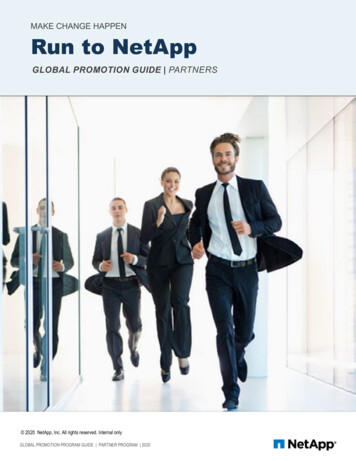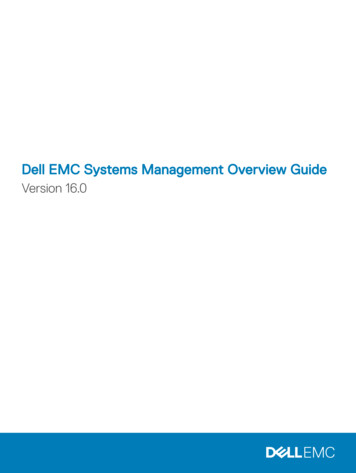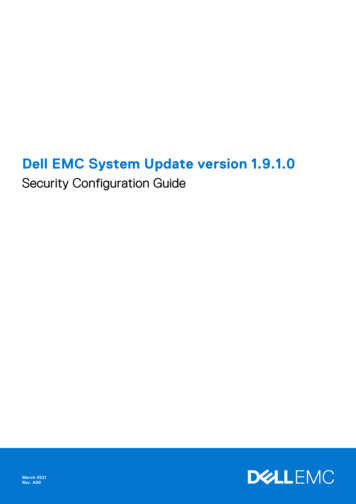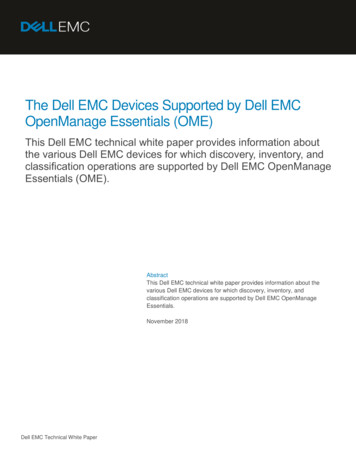
Transcription
The Dell EMC Devices Supported by Dell EMCOpenManage Essentials (OME)This Dell EMC technical white paper provides information aboutthe various Dell EMC devices for which discovery, inventory, andclassification operations are supported by Dell EMC OpenManageEssentials (OME).AbstractThis Dell EMC technical white paper provides information about thevarious Dell EMC devices for which discovery, inventory, andclassification operations are supported by Dell EMC OpenManageEssentials.November 2018Dell EMC Technical White Paper
RevisionsDateDescriptionSeptember 2015OpenManage Essentials 2.1 releaseSeptember 2016OpenManage Essentials 2.2 releaseJune 2017OpenManage Essentials 2.3 releaseNovember 2018OpenManage Essentials 2.5 releaseAcknowledgementsThis technical white paper is produced by the following members of the Dell EMC Server Engineering team:Author—Jayant PrajapatSupport—Sheshadri Rao (InfoDev)Others—NoneThe information in this publication is provided “as is.” Dell Inc. makes no representations or warranties of any kind with respect to the information in thispublication, and specifically disclaims implied warranties of merchantability or fitness for a particular purpose.Use, copying, and distribution of any software described in this publication requires an applicable software license. November 2018 Dell Inc. or its subsidiaries. All Rights Reserved. Dell, EMC, Dell EMC and other trademarks are trademarks of Dell Inc. or itssubsidiaries. Other trademarks may be trademarks of their respective owners.Dell believes the information in this document is accurate as of its publication date. The information is subject to change without notice.Dell EMC Technical White Paper
ContentsRevisions.2Acknowledgements .21Executive summary .52Introduction .63Protocols supported by OpenManage Essentials .74Discover, inventory, and classify Dell EMC devices in OpenManage Essentials .84.1View Dell EMC MX Chassis data in OpenManage Essentials .124.2View VxFlex-ready nodes in OpenManage Essentials .134.3View VxRail appliances in OpenManage Essentials .13VxRail appliance with the Application Management URL .13VxRail appliance without the Application Management URL .15VxRail appliance models supported by OpenManage Essentials .154.4View XC Series appliances in OpenManage Essentials .16XC Series appliance with the Application Management URL .16XC Series Appliance without the Application Management URL .17XC Series models supported by OpenManage Essentials .174.5View Disk Backup appliances in OpenManage Essentials .18Disc Backup appliance supported by OpenManage Essentials .184.6Dell EMC Networking X-Series Smart Managed Switches .19Networking X-Series Smart Managed switch models supported by OpenManage Essentials .194.7View Dell EMC EqualLogic groups in OpenManage Essentials .20Group device tables in OpenManage Essentials .20Member device tables in OpenManage Essentials .21Supported actions for Dell EqualLogic group in OpenManage Essentials .23Event association for Dell EMC EqualLogic Group .24Recommendations for Dell EMC EqualLogic group discovery .25Dell EMC EqualLogic supported models in OpenManage Essentials .254.8Dell EMC NAS appliances .25View NAS Appliances with FluidFS v1.0 in OpenManage Essentials .25View NAS Appliances with FluidFS v3.0 in OpenManage Essentials .26NAS appliances supported by OpenManage Essentials .274.9SonicWALL Firewall .284.10 View PowerConnect W-Series devices in OpenManage Essentials .29PowerConnect W-Series models supported in OpenManage Essentials .294.11 View Brocade Fibre Channel devices in OpenManage Essentials .30Dell EMC Technical White Paper
Broacade Fibre Channel devices supported in OpenManage Essentials .304.12 View Dell EMC Compellent arrays in OpenManage Essentials .31Compellent arrays Supported in OpenManage Essentials .324.13 View Dell EMC Networking Switches in OpenManage Essentials .33Networking switches supported in OpenManage Essentials .334.14 View KVM devices in OpenManage Essentials .34KVM devices Supported in OpenManage Essentials .344.15 View Power Device Units (PDUs) in OpenManage Essentials .35PDUs supported in OpenManage Essentials .354.16 View UPS devices in OpenManage Essentials .36UPS devices supported in OpenManage Essentials .365View device health in OpenManage Essentials .376View Warranty in OpenManage Essentials .387Start device-specific application in OpenManage Enterprise .39897.1Configure custom URLs .397.2Create a Custom URL .397.3Launch the Custom URL .40Alerts (SNMP Traps) in OpenManage Essentials .418.1Alert type definitions in OpenManage Essentials .418.2View alerts from a device in OpenManage Essentials .428.3View alert categories in OpenManage Essentials .428.4Configure alert actions in OpenManage Essentials .478.5Configure Warranty email notifications .478.6Configure warranty scoreboard notifications .488.7Configure warranty notifications in OpenManage Essentials .498.8Configure warranty update settings .50Troubleshooting issues in OpenManage Essentials .529.1Dell EMC OpenManage Essentials Troubleshooting Tool .529.2Troubleshoot discovery of a Dell EMC device .5210 Proactive Support with Dell EMC SupportAssist Enterprise .56A4Technical support and resources .57The Dell EMC Devices Supported by Dell EMC OpenManage Essentials (OME)
1Executive summaryOpenManage Essentials (OME) enables the management and monitoring of various discovered Dell devicesin a single centralized console.With OME, you can discover and inventory to manage devices present in your network. The scope of thistechnical white paper is limited to the complete support of MX Chassis, VxFlex Ready Nodes, Dell EMCEqualLogic Groups, Dell EMC NAS Appliances, Disk Backup Appliances, VxRail Appliances, XC SeriesAppliances, SonicWALL Firewall, PowerConnect W-Series, Brocade Fibre Channel, Dell EMC CompellentArrays, Dell EMC Networking Switches, KVM, PDU, and UPS, in addition to the devices supported in theprevious versions of OMEDell EMC Technical White Paper
2IntroductionThe purpose of this technical white paper is to describe the complete support of Dell devices inOpenManage Essentials (OME). This technical white paper covers the following topics: Device discovery, inventory, and classificationDevice healthWarranty InformationStart applicationMonitor devices (alerts)TroubleshootingFor a complete list of supported device models, see the Dell EMC OpenManage Essentials Version2.5 Support Matrix at dell.com/openmanagemanuals.Dell EMC Technical White Paper
3Protocols supported by OpenManage Essentials OpenManage Essentials (OME) can discover and receive alerts from Dell EMCEqualLogic Groups, Dell EMC NAS Appliances, SonicWALL Firewall, PowerConnectW-Series, Brocade Fibre Channel, Dell EMC Compellent Arrays, Dell EMC NetworkingSwitches, KVM, PDU, and UPS devices by using SNMP protocol.VxFlex Ready Nodes, Disk Backup Appliances, VxRail Appliances, and XC SeriesAppliances can be discovered by using WS-Man protocol and support SNMP alerts.MX Chassis can be discovered by using REST protocol and support SNMP alerts.SNMP protocol versions V1, V2, and V3 are currently supported.You must configure the SNMP protocol on all the target devices and set themanagement station IP address to the system where OME is installed.Although the previously specified settings are not required on all these devices, it isrecommended to check for the SNMP configuration before performing discovery orinventory operations.Receipt of SNMP traps or alerts is also supported for these devices in OME.The Troubleshooting section provides guidance about ensuring that a target device isconfigured correctly to be managed by OME.Following table shows the recommended protocols to discover different types of devices:Recommended protocols for device discoveryDevice TypeRecommendedProtocolMX ChassisRESTVxFlex Ready NodesWS-ManVxRail AppliancesWS-ManXC Series AppliancesWS-ManDisk Backup AppliancesWS-ManDell EMC Networking SwitchesSNMPDell EMC EqualLogic GroupsSNMPDell EMC NAS AppliancesSNMPSonicWALL FirewallSNMPPowerConnect W-SeriesSNMPBrocade Fibre ChannelSNMPDell EMC Compellent ArraysSNMPKVMSNMPPDUSNMPUPSSNMPDell EMC Technical White Paper
4Discover, inventory, and classify Dell EMC devices inOpenManage EssentialsTo discover an MX chassis, VxFlex Ready nodes, Dell EMC EqualLogic groups, Dell EMC NASappliances, Disk Backup appliances, VxRail appliances, XC Series appliances, SonicWALL firewall,PowerConnect W-Series, Brocade fibre channel, Dell EMC Compellent arrays, Dell EMC networkingswitches, KVM, PDU, or UPS by using OME, do the following:1.2.3.4.5.6.7.Start OpenManage Essentials.Navigate to Manage Discovery and Inventory.In the left pane, click Add Discovery Range.Enter the IP address or host name and subnet mask, and then click Add.If you are entering the IP range, select the Save as Group check box.Enter the group name in Group Name, and then click Add.Click Next.Discovery Range Configuration8The Dell EMC Devices Supported by Dell EMC OpenManage Essentials (OME)
8. On the Device Type Filtering page, select specific device types for guidance in determiningwhich protocols are required to manage them, and then click Next.Device Type Filtering page9. On the ICMP Configuration page, click Next.Dell EMC Technical White Paper
ICMP Configuration page10. On the REST Configuration page, enter the user ID and password, and then click Next.REST Configuration page for MX Chassis10The Dell EMC Devices Supported by Dell EMC OpenManage Essentials (OME)
11. On the WS-Man Configuration page, enter user ID and password, and then click Finish.WS-Man Configuration page12. On the SNMP Configuration page, ensure that the Get community field has public as theattribute, and then click Finish.SNMP Configuration page11The Dell EMC Devices Supported by Dell EMC OpenManage Essentials (OME)
4.1View Dell EMC MX Chassis data in OpenManage EssentialsThe MX Chassis devices are classified under All Devices Modular Systems PowerEdgeMX7000 in the device tree. You can click the discovered device to see all the inventoried tables asshown in the sample screen shot.MX Chassis Classification and InventoryNote—OME 2.5 supports only the discovery of stand-alone or lead MX chassis. It does not supportmember chassis discovery without lead chassis. If member chassis is discovered without leadchassis then application logs will show a log indicating “discover Lead Service Tag ”.Supported ModelsRefer to the Table 6 in the Dell EMC OpenManage Essentials Version 2.5 Support Matrix which isavailable in Introduction.12The Dell EMC Devices Supported by Dell EMC OpenManage Essentials (OME)
4.2View VxFlex-ready nodes in OpenManage EssentialsThe VxFlex-ready nodes are classified under All Devices VxFlex Ready Nodes in the devicetree. You can click the discovered device to see all the inventoried tables as shown in the samplescreen shot.VxFlex Ready Nodes Classification and Inventory4.3View VxRail appliances in OpenManage EssentialsVxRail appliances are classified under All Devices Hyper-Converged Infrastructure VxRailin the device tree. You can click the discovered device to see all the inventoried tables.VxRail appliance with the Application Management URLIf the virtual application management URL is available on the appliance, a sub-group (ClusterIP) will becreated under VxRail and appliances belonging to the same cluster will be grouped together. A newapplication launch point VxRail Manager will also be available.Classification and inventory for VxRail Appliance with Application Management URL is shown in thesample screen shot.13The Dell EMC Devices Supported by Dell EMC OpenManage Essentials (OME)
VxRail Appliance with Application Management URL Classification and Inventory14The Dell EMC Devices Supported by Dell EMC OpenManage Essentials (OME)
VxRail appliance without the Application Management URLClassification and inventory for VxRail Appliance without Application Management URL is shown in thesample screen shot.VxRail Appliance without Application Management URL Classification and InventoryVxRail appliance models supported by OpenManage EssentialsRefer to the Table 4 in the Dell EMC OpenManage Essentials Version 2.5 Support Matrix which isavailable in Introduction.15The Dell EMC Devices Supported by Dell EMC OpenManage Essentials (OME)
4.4View XC Series appliances in OpenManage EssentialsThe XC series appliances are classified under All Devices Hyper-Converged Infrastructure XC Series in the device tree. You can click the discovered device to see all the inventoried tables.XC Series appliance with the Application Management URLIf virtual application management URL is available on the appliance then a sub-group (Cluster IP) will becreated under XC Series and appliances belonging to the same cluster will be grouped together. A newapplication launch point (PRISM) will also be available.Classification and inventory for XC Series Appliances with Application Management URL is shown in thesample screen shot.XC Series Appliance with Application Management URL Classification and Inventory16The Dell EMC Devices Supported by Dell EMC OpenManage Essentials (OME)
XC Series Appliance without the Application Management URLClassification and inventory for XC Series Appliance without Application Management URL is shown inthe sample screen shot.XC Series Appliance without Application Management URL Classification and InventoryXC Series models supported by OpenManage EssentialsRefer to the Table 5 in the Dell EMC OpenManage Essentials Version 2.5 Support Matrix which isavailable in Introduction.17The Dell EMC Devices Supported by Dell EMC OpenManage Essentials (OME)
4.5View Disk Backup appliances in OpenManage EssentialsThe Disk backup appliances are classified under All Devices RAC/Server in the device tree.The device type is Server. Click the discovered device to see all the inventoried tables as shown in thesample screen shot.Disk Backup Appliance Classification and InventoryDisc Backup appliance supported by OpenManage EssentialsRefer to the Table 11 in the Dell EMC OpenManage Essentials Version 2.5 Support Matrix which isavailable in Introduction.18The Dell EMC Devices Supported by Dell EMC OpenManage Essentials (OME)
4.6Dell EMC Networking X-Series Smart Managed SwitchesDell EMC Networking X-Series Smart Managed devices are classified under All Devices Network Devices Dell EMC Networking Switches in the device tree. You can click thediscovered device to see all the inventoried tables as shown in the sample screen shot.Dell EMC Networking X-Series Smart Managed Classification and InventoryNetworking X-Series Smart Managed switch models supported byOpenManage EssentialsRefer to the Table 12 in Dell EMC OpenManage Essentials Version 2.5 Support Matrix which isavailable in Introduction.19The Dell EMC Devices Supported by Dell EMC OpenManage Essentials (OME)
4.7View Dell EMC EqualLogic groups in OpenManage EssentialsDell EMC EqualLogic groups are classified under All Devices Storage Devices Dell EMCEqualLogic Groups in the device tree. A discovered Dell EMC EqualLogic Group is represented asshown in the sample screen shot.Dell EMC EqualLogic Group RepresentationThe Dell EMC EqualLogic device is no longer represented as a single device. Instead, it isrepresented as a group, where: The Group Device contains group-level data. The Member Device contains member-specific data.Dell EMC EqualLogic groups are auto-generated during the discovery process. The groups aredeleted automatically when either the group device or the corresponding discovery range is deleted.Every discovered EqualLogic group will have one group device and multiple member devices basedon the number of enclosures added to the group.Group device tables in OpenManage EssentialsThe following tables are displayed as part of the Inventory Details page for the EqualLogic Groupdevice: Device Summary—Model and Service Tag will be displayed as N/A for the EqualLogic Groupdevice. Data Sources—Displays the group-level health status and other details. NIC Information—Lists only the EqualLogic management and storage group IP addresses. Storage Group Information—Displays information about the storage group. EqualLogic Volume Information—Lists the volumes created under a group.20The Dell EMC Devices Supported by Dell EMC OpenManage Essentials (OME)
Dell EMC EqualLogic Group Device InventoryMember device tables in OpenManage EssentialsThe following tables are displayed as part of the Inventory Details page for the EqualLogic memberdevice: 21Device Summary—Displays the member-specific model and Service Tag.Data Sources—Displays the member-specific health status and other details.NIC Information—Lists only the member-specific IP addresses.Controller Information—Lists the controllers associated to the selected member.Enclosure Information—Lists more details about the selected member.Physical Disk Information—Lists the disks residing in the selected member enclosure.The Dell EMC Devices Supported by Dell EMC OpenManage Essentials (OME)
Dell EMC EqualLogic Member Device Inventory IDell EMC EqualLogic Member Device Inventory II22The Dell EMC Devices Supported by Dell EMC OpenManage Essentials (OME)
Supported actions for Dell EqualLogic group in OpenManageEssentialsThe following table lists the supported actions and their behavior for Dell EMC EqualLogic groups.ActionApplication LaunchDell EMC EqualLogic consoleView and renew warrantyRefresh InventoryUpdates inventory for the entiregroup; re-creates any deletedmembers.Dell EMCinventoryEqualLogicUpdatesforConsolethe entiregroup; re-creates any deletedmembers.Refresh StatusUpdates the status of the entiregroup including all members.Updates the status of the entiregroup including all members.Add to New GroupSupported.Supported.Ignore All AlertsfromIgnores all alerts coming from theIgnores all alerts coming from theselected member only.DeviceExcludeDelete23Dell EMC EqualLogic Group - Supported ActionsGroup DeviceMember DeviceEqualLogic Group device only.Supported.Deletes the entire groupincluding all members.Not Supported.Deletes only the selected member.The Dell EMC Devices Supported by Dell EMC OpenManage Essentials (OME)
Event association for Dell EMC EqualLogic GroupDell EMC EqualLogic member SNMP alerts are associated at member-device level and not at thegroup-device level. Alerts tab for the EqualLogic member device will list all the alerts received fromthe selected member as shown in the following sample screen shots:Dell EMC EqualLogic Member Event Association IDell EMC EqualLogic Member Event Association II24The Dell EMC Devices Supported by Dell EMC OpenManage Essentials (OME)
Recommendations for Dell EMC EqualLogic group discoveryThe following are recommended for proper support of Dell EMC EqualLogic groups in OpenManageEssentials: After upgrading from previous versions of OpenManage Essentials, it is mandatory to perform rediscovery of all the discovered Dell EMC EqualLogic devices to ensure proper functionality. It is recommended to discover Dell EMC EqualLogic storage arrays by using the groupmanagement IP address or storage group IP address only, and not include any of the member IPaddresses in the discovery range configuration.Note—The back-end Dell EMC EqualLogic storage of a FS7500, FS7600, and FS7610 NAS setup isclassified as Dell EMC EqualLogic Groups instead of Dell EMC NAS Appliances in OpenManageEssentials.Dell EMC EqualLogic supported models in OpenManage EssentialsRefer to the Table 7 in the Dell EMC OpenManage Essentials Version 2.5 Support Matrix which isavailable in Introduction.4.8Dell EMC NAS appliancesThe Dell EMC NAS appliances are classified under All Devices Storage Devices Dell EMCNAS Appliances in the device tree. You can click the discovered device to see all the inventoriedtables.View NAS Appliances with FluidFS v1.0 in OpenManage EssentialsThe classification and inventory for Dell EMC NAS Appliances with FluidFS v1.0 is done as shown inthe following sample screen shot.Dell EMC PowerVault NX3500 Classification and InventoryNote—For the Dell EMC NAS appliances with FluidFS v1.0, discovery, inventory, and alerts/trapssupport are provided only for the solutions with Fluid File System (FluidFS) v1.0 that have25The Dell EMC Devices Supported by Dell EMC OpenManage Essentials (OME)
OpenManage Server Administrator (OMSA) services running on the nodes. This is the defaultsetting for any node with FluidFS v1.0. The Appliance Node Information table lists the applicabledetails about the nodes present in the NAS solution. Other inventory details match the standardPowerEdge server inventory in OpenManage Essentials.View NAS Appliances with FluidFS v3.0 in OpenManage EssentialsThe classification and inventory for Dell EMC NAS Appliances with FluidFS v3.0 is shown in thefollowing sample screen shot.Dell EMC NAS Appliance with FluidFS v3.0 Classification and InventoryA Dell EMC NAS Appliance with FluidFS v3.0 discovered in OpenManage Essentials represents acluster of nodes. The Appliance Node Information table lists the nodes participating in a particularcluster. It is highly recommended to include all node IP addresses in the discovery rangeconfiguration while discovering a NAS cluster with FluidFS v3.0. This enables OpenManageEssentials to properly associate SNMP alerts coming from various participating nodes with thediscovered cluster.The NAS Clusters device group will group together Dell EMC NAS appliance and the participatingDell EMC EqualLogic group(s). This grouping is available only for Dell EMC EqualLogic-based DellEMC NAS appliances that are running with Fluid FS v3.0.Note—The NAS Clusters device group displays only the Dell EMC NAS Appliance association withthe Dell EMC EqualLogic Group device. The Dell EMC EqualLogic member devices will not bedisplayed in this grouping.A new device group (Clusters) is created to group together HA Clusters and NAS Clusters as shownin the following sample screen shot:26The Dell EMC Devices Supported by Dell EMC OpenManage Essentials (OME)
Clusters device group – HA Clusters and NAS ClustersNAS appliances supported by OpenManage EssentialsOpenManage Essentials currently supports following Dell EMC NAS appliances: Appliances with FluidFS v1:- Dell PowerVault NX3500 (see the Table 8 in the Dell EMC OpenManage Essentials Version2.5 Support Matrix) Appliances with FluidFS v3:- Dell EqualLogic FS7500, FS7600, and FS7610 (see the Table 7 in the Dell EMCOpenManage Essentials Version 2.5 Support Matrix)- Dell Compellent FS8600 (see the Table 10 in the Dell EMC OpenManage Essentials Version2.5 Support Matrix) Windows Dell EMC NAS Appliances:- Dell PowerVault NX3230 (see the Table 8 in the Dell EMC OpenManage Essentials Version2.5 Support Matrix)- Dell PowerVault NX3330 (see the Table 8 in the Dell EMC OpenManage Essentials Version2.5 Support Matrix)27The Dell EMC Devices Supported by Dell EMC OpenManage Essentials (OME)
4.9SonicWALL FirewallThe SonicWALL Firewall devices are classified under All Devices Network Devices NetworkAppliances in the device tree. You can click the discovered device to see all the inventoried tablesas shown in the following sample screen shot.SonicWALL Firewall Classification and InventorySupported ModelsRefer to the Table 13 in Dell EMC OpenManage Essentials Version 2.5 Support Matrix which isavailable in Introduction.Global health status for SonicWALL Firewall devices will always be displayed as ‘Unknown’ inOpenManage Essentials. This is because the SonicWALL SNMP agent does not report device healththrough its Management Information Base (MIB). SonicWALL SNMP agent runs on SonicOS, whichis also available on the following platforms: TZ 100/100W, TZ 105/105W, TZ 200/200W, TZ 210 and TZ210W, and TZ 215 and TZ215WNSA 220 NAS 220W, NSA 240, and NSA 250M and NSA 250MWNSA 2400 and NSA 2400MX, NSA 3500, NSA 4500, and NSA 5000E-Class NSA E5500, E6500, E7500, E8500, and E8510Because these models run the same firmware, they may also be cl
Arrays, Dell EMC Networking Switches, KVM, PDU, and UPS, in addition to the devices supported in the previous versions of OME . Dell EMC Technical White Paper 2 Introduction The purpose of this technical white paper is to describe the complete support of Dell devices in