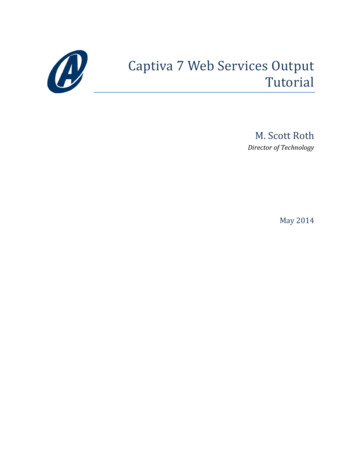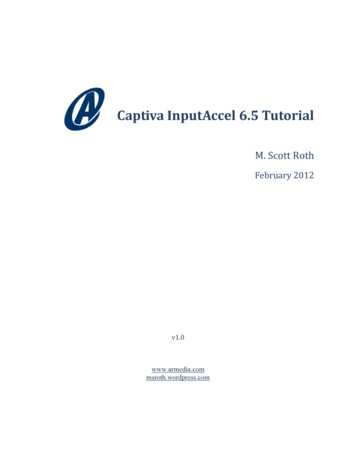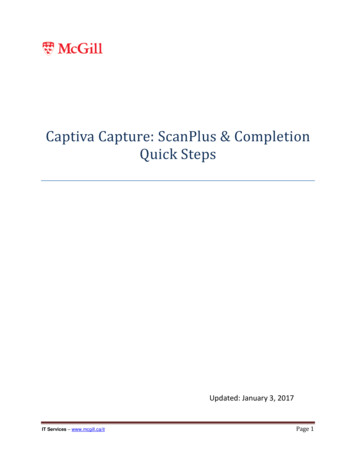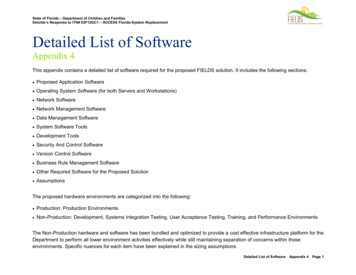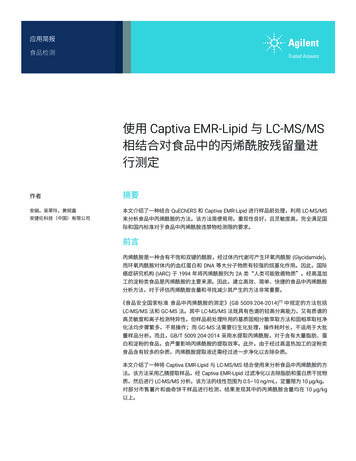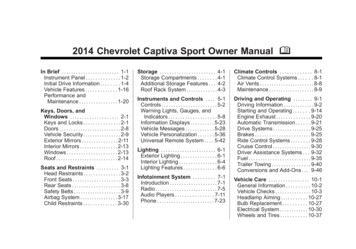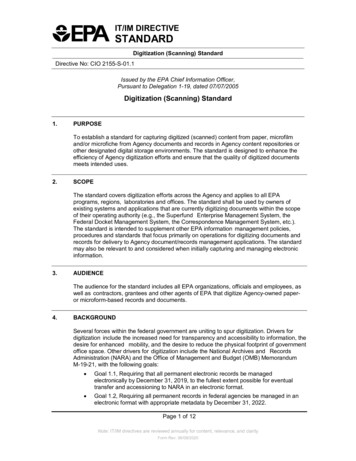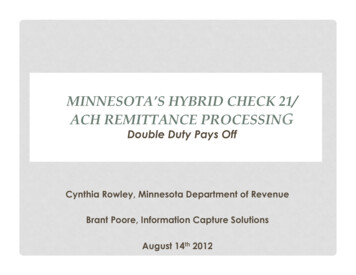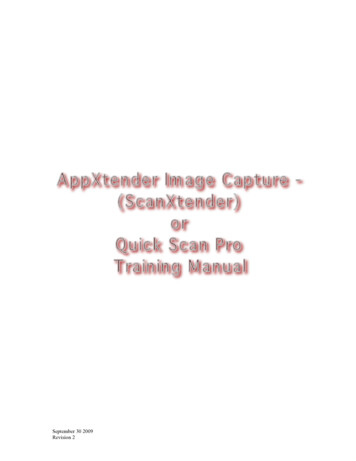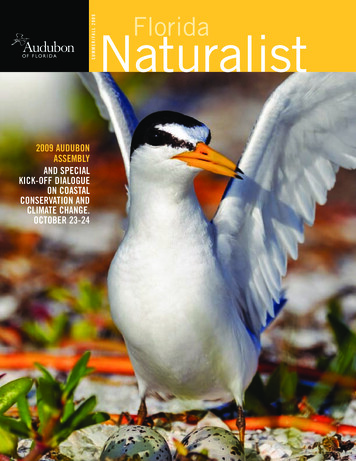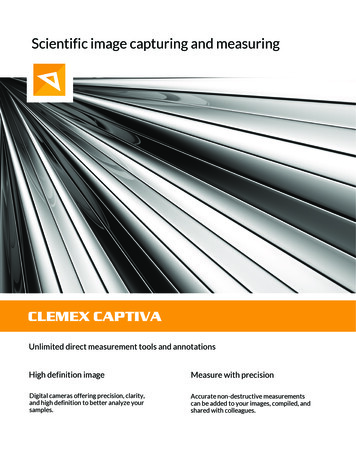
Transcription
Scientific image capturing and measuringMise à jourdes logiciels Clemexdepuis la version6.0 et 7.0VERSION8.0CLEMEX CAPTIVAUnlimited direct measurement tools and annotationsHigh definition imageMeasure with precisionDigital cameras offering precision, clarity,and high definition to better analyze yoursamples.Accurate non-destructive measurementscan be added to your images, compiled, andshared with colleagues.
Understanding your challengesStreamline your manual measurementprocessA sophisticated entry-level software forbusy labsClemex Captiva does just that. It automates theimage acquisition process, then allows you toperform a series of manual measurements andproduces real-time data and graphs.With Clemex Captiva you’ll not only havean excellent image capture system but alsoan unlimited set of direct measurement andannotations tools at your disposal.
Scientific image capturing and measuringIntelligent entry-level software for capturing, quantifying and sharing images. For labs seeking arobust out of the box solution for simple applications requiring non-destructive annotations and directmeasurements.Intelligent image captureHigh definition image quality combined withautomated shading correction, exposure andcalibration make Clemex Captiva stand outamong entry-level image analysis systems forits performance, flexibility and automation.Image stitching and extended depthof fieldWhether you have a motorized or manualstage, the mosaic feature seamlessly stitchesmultiple fields to form one composite imagethat can then be analyzed as a whole. Thisfeature can be combined with a multi-layergrab option for uneven surfaces.Automated results for directmeasuresLive or stored images captured in a sequencecan be analyzed manually using differentmeasurements. Results and statistics arethen produced automatically for an unlimitednumber of fields.
Automated image capture in 3 easy stepsWith its easy-to-use interface, Clemex Captiva allows you to capture an unlimited number of images,make measurements, cumulate data, and generate statistics, with results cumulated instantly as you go.Data taken from live or stored images are automatically displayed as histograms, scatter plots, and inthe browser after each measurement.Step 1 - Capture imagesA wide range of ultra-high definitionmonochrome or color cameras can be usedto capture images quickly and easily. Analyzeyour images using a live feed or save highresolution images for further analysis.Step 2 - Annotate and measureClemex Captiva’s robust annotation and directmeasure tool set includes many propertiesand variables. An image can contain acorporate logo and comments in addition tomeasurements such as perimeters, areas, orangles.Step 3 - Saved images and resultsGraphs are automatically generated and datais compiled in a browser. Images and data canbe exported to MS Office programs for easyreporting customized to your needs.
Product FeaturesAuto ExposureAutomated Image StitchingOnce you have set the initial target intensity, youcan duplicate lighting conditions any time with asimple click of the Auto Exposure button.Adjusting camera shutter speed manually is notnecessary.Clemex software can automatically stitchmultiple fields to form one large image.Furthermore, this function can be combined withthe multi-layer grab to reconstruct a completelyfocused image. Perfect for uneven oversizedsamples.Mise à jourdes logiciels Clemexdepuis la version6.0 et 7.0VERSION8.0Centering ToolNon-Destructive AnnotationsThe Centering Tool allows you to keep desiredfeatures in the center of the image field whenswitching magnification.Annotations, be they logos, text, arrows, or anyother shape, are not burned into the underlyingimage, so they can be turned on to be added in astandard report, or turned off to view thepristine image.
Product FeaturesAutomatic Shading CorrectorData and StatisticsOur software's unique fully automated shadingcorrection feature ensures even illumination forimages captured using the system’s camera. Theimage on the left was captured without a shadingcorrector. A pseudo-color LUT was applied toshow the differences in gray levels.Live or stored images captured in a sequence canbe analyzed manually using differentmeasurements. Results and statistics are thenproduced automatically for an unlimited numberof fields.Mise à jourdes logiciels Clemexdepuis la version6.0 et 7.0VERSION8.0Extended Depth of FieldMeasure Composite ImagesThe Multi-Layer Grab feature allows you to workon a sharp composite image of an unevensurface, made up of several image slicescaptured at various depths. This function canadapt to either manual or motorized focussystems.Perform direct measurements on stitchedimages made up of several or many fields of view.Particularly useful when measuring objectswhich extend beyond the field of view of yourchosen magnification.
Auto FocusCalibration SettingsNo need to focus manually, automated focusingoffers precision and speed. Quality resultsdepend on image clarity and with Clemex that iswhat you get. With the Auto Focus you willalways end up with a perfectly detailed image torely on for your measurements.Calibrate your system manually or automatically.Associate different calibration settings for eachobjective lens or camera. Store an unlimitednumber of settings to be used later at the touchof a button.Related Web ReportsMise à jourdes logiciels Clemexdepuis la version6.0 et 7.0VERSION8.0Manualmeasurements onseat tracksDirectmeasurements onscrew threadDirectmeasurements onskin tissueDirectmeasurements onskin tissue
A Commitment to Excellence in ImagingClemex are experts in complex and simplemicroscopic image analysis applications in:Raw MaterialsPowdersMetal PartsContaminantsCustom Applicationswww.clemex.comContact:Clemex Technologies inc.800 Guimond, Longueuil, QC, J4G 1T5, CanadaTelephone: 1.888.651.6573info@clemex.com - www.clemex.com Copyright Clemex Technologies Inc. 06-2015
With its easy-to-use interface, Clemex Captiva allows you to capture an unlimited number of images, make measurements, cumulate data, and generate statistics, with results cumulated instantly as you go. Data taken from live or stored images are automatically displayed as histograms, scatter plots, and in the browser after each measurement.