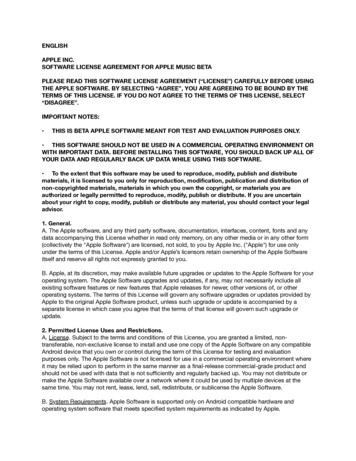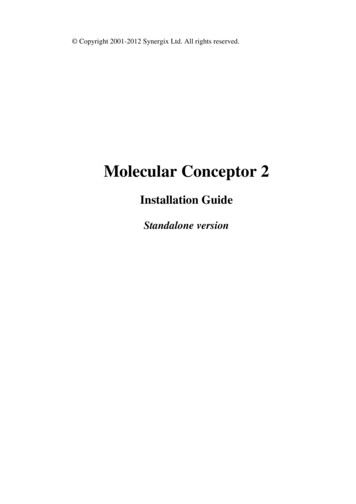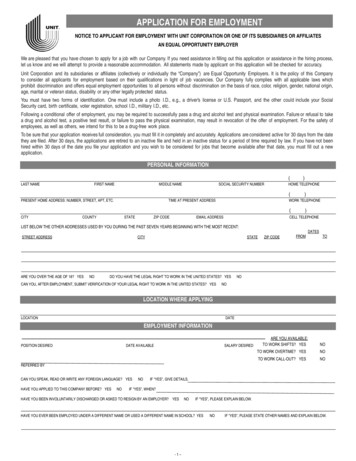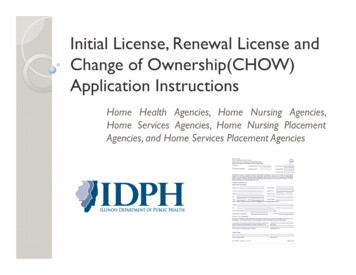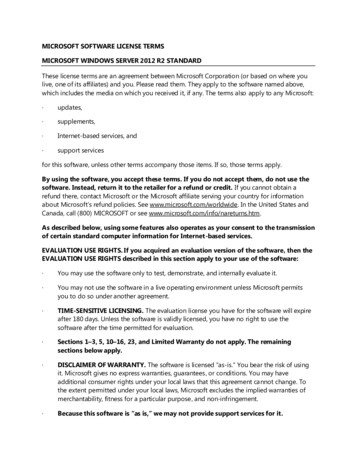
Transcription
MICROSOFT SOFTWARE LICENSE TERMSMICROSOFT WINDOWS SERVER 2012 R2 STANDARDThese license terms are an agreement between Microsoft Corporation (or based on where youlive, one of its affiliates) and you. Please read them. They apply to the software named above,which includes the media on which you received it, if any. The terms also apply to any Microsoft:·updates,·supplements,·Internet-based services, and·support servicesfor this software, unless other terms accompany those items. If so, those terms apply.By using the software, you accept these terms. If you do not accept them, do not use thesoftware. Instead, return it to the retailer for a refund or credit. If you cannot obtain arefund there, contact Microsoft or the Microsoft affiliate serving your country for informationabout Microsoft’s refund policies. See www.microsoft.com/worldwide. In the United States andCanada, call (800) MICROSOFT or see www.microsoft.com/info/nareturns.htm.As described below, using some features also operates as your consent to the transmissionof certain standard computer information for Internet-based services.EVALUATION USE RIGHTS. If you acquired an evaluation version of the software, then theEVALUATION USE RIGHTS described in this section apply to your use of the software:·You may use the software only to test, demonstrate, and internally evaluate it.·You may not use the software in a live operating environment unless Microsoft permitsyou to do so under another agreement.·TIME-SENSITIVE LICENSING. The evaluation license you have for the software will expireafter 180 days. Unless the software is validly licensed, you have no right to use thesoftware after the time permitted for evaluation.·Sections 1–3, 5, 10–16, 23, and Limited Warranty do not apply. The remainingsections below apply.·DISCLAIMER OF WARRANTY. The software is licensed “as-is.” You bear the risk of usingit. Microsoft gives no express warranties, guarantees, or conditions. You may haveadditional consumer rights under your local laws that this agreement cannot change. Tothe extent permitted under your local laws, Microsoft excludes the implied warranties ofmerchantability, fitness for a particular purpose, and non-infringement.·Because this software is “as is,” we may not provide support services for it.
·LIMITATION ON AND EXCLUSION OF REMEDIES AND DAMAGES. You can recoverfrom Microsoft and its suppliers only direct damages up to 5.00 USD. You cannot recoverany other damages, including consequential, lost profits, special, indirect, or incidentaldamages.This limitation applies to:·anything related to the software, services, content (including code) on third-partyInternet sites, or third-party programs; and·claims for breach of contract, breach of warranty, guarantee or condition, strictliability, negligence, or other tort to the extent permitted by applicable law.It also applies even if Microsoft knew or should have known about the possibility of thedamages. The above limitation or exclusion may not apply to you because your countrymay not allow the exclusion or limitation of incidental, consequential, or other damages.If you acquired a retail version of the software, the license terms described below apply toyou.If you comply with these license terms, you have the rights below for each softwarelicense you acquire.1.OVERVIEW.a.b.c.Software. The software includes:·server software; and·additional software that may only be used with the server software.License Model. The software is licensed based on:·the number of instances of server software that you run;·the number of devices and users that access instances of server software;·the server software functionality accessed; and·the number of processors in the physical hardware.Licensing Terminology.·Instance. You create an “instance” of software by executing the software’ssetup or install procedure. You also create an instance of software byduplicating an existing instance. References to software in this agreementinclude “instances” of the software.·Run an Instance. You “run an instance” of software by loading it into memory
and executing one or more of its instructions. Once running, an instance isconsidered to be running (whether or not its instructions continue to execute)until it is removed from memory.·Operating System Environment. An “operating system environment” is:(i)all or part of an operating system instance, or all or part of a virtual (orotherwise emulated) operating system instance that enables separatemachine identity (primary computer name or similar unique identifier) orseparate administrative rights, and(ii)instances of applications, if any, configured to run on the operatingsystem instance or parts identified above.There are two types of operating system environments: physical and virtual. Aphysical operating system environment is configured to run directly on aphysical hardware system. The operating system instance used to run hardwarevirtualization software (e.g., Microsoft Virtual Server or similar technologies) orto provide hardware virtualization services (e.g., Microsoft virtualizationtechnologies) is considered part of the physical operating system environment.A virtual operating system environment is configured to run on a virtual (orotherwise emulated) hardware system.A physical hardware system can have either or both of the following:(i)one physical operating system environment, and(ii)one or more virtual operating system environments.·Server. A server is a physical hardware system or device capable of runningserver software. A hardware partition or blade is considered to be a separatephysical hardware system.·Assigning a License. To assign a license means simply to designate that licenseto one device or user.·Web Workloads (also referred to as “Internet Web Solutions”) are publiclyaccessible and consist solely of web pages, websites, web applications, webservices, and/or POP3 mail serving. For clarity, access to content, information,and applications served by the software within an Internet Web Solution is notlimited to your or your affiliates’ employees.You may use the software in Internet Web Solutions to run:·web server software (for example, Microsoft Internet InformationServices), and management or security agents (for example, the SystemCenter Operations Manager agent).·database engine software (for example, Microsoft SQL Server) solely to
support Internet Web Solutions.·the Domain Name System (DNS) service to provide resolution of Internetnames to IP addresses as long as that is not the sole function of thatinstance of the software.Any other usage of the software is not considered to be a Web Workload.2.·High Performance Computing (“HPC”) Workload is a workload where theserver software is used to run a Cluster Node and is used in conjunction withother software as necessary to permit security, storage, performanceenhancement, and systems management on a Cluster Node for the purpose ofsupporting the Clustered HPC Applications.·Clustered HPC Applications. “Clustered HPC Applications” is a commonindustry term for high performance computing applications that solve complexcomputational problems, or a set of closely related computational problems inparallel. Clustered HPC Applications divide a computationally complex probleminto a set of jobs and tasks that are coordinated by a job scheduler, such asprovided by Microsoft HPC Pack or similar HPC middleware that distributesthese in parallel across one or more computers operating within an HPC cluster.·Cluster Node. A “Cluster Node” is a device that is dedicated to runningClustered HPC Applications or providing job scheduling services for ClusteredHPC Applications.USE RIGHTS.a.Licensing a Server. Before you run instances of the server software on a server, youmust determine the required number of software licenses and assign those licensesto that server as described below.b.Determining the Number of Licenses Required. Each license covers up to twophysical processors. In order to determine how many licenses you need for eachserver, you must count the number of physical processors on the server, divide thatnumber by two, and round up to the nearest whole number.c.Assigning the Required Number of Licenses to the Server.·Initial Assignment. After you determine the number of software licenses youneed for a server, you must assign that number of software licenses to thatserver. That server is the licensed server for all of those licenses. You may notassign the same license to more than one server. A hardware partition or bladeis considered to be a separate server.·Reassignment. You may reassign a software license, but not on a short-termbasis (i.e., not within 90 days of the last assignment). You may reassign asoftware license sooner if you retire the licensed server due to permanent
hardware failure. If you reassign a license, the server to which you reassign thelicense becomes the new licensed server for that license.d.Running Instances of the Server Software.i.ii.e.You may run, at any one time:·one instance of the server software in one physical operating systemenvironment, and·for each license you assign to the server, up to two instances of the serversoftware in virtual operating system environments (only one instance pervirtual operating system environment).If you run all permitted instances at the same time, the instance of the serversoftware running in the physical operating system environment may be usedonly to:·run hardware virtualization software·provide hardware virtualization services·run software to manage and service operating system environments onthe licensed server.Server Repartitioning. You may reassign licenses sooner than permitted above,when you:·reallocate physical processors from one licensed hardware partition to another;·create two or more partitions from one licensed hardware partition;·create one partition from two or more licensed hardware partitionsas long as (i) prior to repartitioning, each hardware partition is fully licensed, and (ii)the total number of licenses and physical processors remains the same.f.Running Instances of the Additional Software. You may run or otherwise use anynumber of instances of additional software listed on the website specified below inphysical or virtual operating system environments on any number of devices. Youmay use additional software only with the server software. For a list of additionalsoftware, visit go.microsoft.com/fwlink/?LinkId 290987.g.Creating and Storing Instances on Your Servers or Storage Media. For eachsoftware license you acquire, you may create and store any number of instances ofthe software on any of your servers or storage media. This may be done solely toexercise your right to run instances of the software under any of your licenses asdescribed in the applicable use rights (e.g., you may not distribute instances to thirdparties).
h.3.Included Microsoft Programs. The software contains other Microsoft programs.These license terms apply to your use of those programs.ADDITIONAL LICENSING REQUIREMENTS AND/OR USE RIGHTS.a.Windows Server 2012 Client Access Licenses (CALs).i.You must acquire and assign the appropriate CAL to each device or user thataccesses your instances of the server software directly or indirectly. A hardwarepartition or blade is considered to be a separate device.·You do not need CALs for any user or device that accesses the WebWorkloads.·You do not need CALs for any user or device that accesses an HPCWorkload.·You do not need CALs for any of your servers licensed to run instances ofthe server software.·You do not need CALs for up to two devices or users to access yourinstances of the server software only to administer those instances.·You do not need CALs for any instance running in a physical operatingsystem environment used solely to:·ii.iii.·run hardware virtualization software;·provide hardware virtualization services;·run software to manage and service operating system environmentson the licensed server.Your CALs permit access to your instances of earlier versions, but not laterversions, of the server software. If you are accessing instances of an earlierversion, you may also use CALs corresponding to that version.Some server software functionality requires additional CALs, as listed below:·Windows Server 2012 R2 Remote Desktop Services: Windows Server 2012Remote Desktop Services CAL·Windows Server 2012 R2 Active Directory Rights Management Services:Windows Server 2012 Active Directory Rights Management Services CALTypes of CALs. There are two types of CALs: one for devices and one for users.Each device CAL permits one device, used by any user, to access instances ofthe server software on your licensed servers. Each user CAL permits one user,using any device, to access instances of the server software on your licensed
servers. You may use a combination of device and user CALs.iv.b.Reassignment of CALs. You may:·permanently reassign your device CAL from one device to another, oryour user CAL from one user to another; or·temporarily reassign your device CAL to a loaner device while the firstdevice is out of service, or your user CAL to a temporary worker while theuser is absent.v.Windows Server 2012 R2 Remote Desktop Services. In addition to aWindows Server 2012 CAL, you must acquire a Windows Server 2012 RemoteDesktop Services CAL for each user or device that (i) directly or indirectlyaccesses the Remote Desktop Services functionality or (ii) directly or indirectlyaccesses the server software to host a graphical user interface (using theWindows Server 2012 R2 Remote Desktop Services functionality or othertechnology). For more information about Windows Server 2012 RemoteDesktop Services CALs, visit go.microsoft.com/fwlink/?LinkId 294095.vi.Windows Server 2012 Active Directory Rights Management Services CALs.In addition to needing a Windows Server 2012 CAL, you must acquire aWindows Server 2012 Active Directory Rights Management Services CAL foreach user or device that directly or indirectly accesses the Windows Server 2012R2 Active Directory Rights Management Services functionality.vii.The server software can be used in either “per device or per user” mode or “perserver” mode. In “per device or per user” mode, you need a Windows Server2012 CAL for each device or user that directly or indirectly accesses instances ofthe server software on your licensed servers. In “per server” mode, you needand must dedicate exclusively to an instance of the server software as manyWindows Server 2012 CALs as the greatest number of devices and users thatmay directly or indirectly access that instance at the same time. You maychange the mode only one time, from “per server” to “per device or per user.” Ifyou do, you will retain the same number of Windows Server 2012 CALs.Multiplexing. Hardware or software you use to:·pool connections,·reroute information,·reduce the number of devices or users that directly access or use the software,·reduce the number of devices or users the software directly manages,(sometimes referred to as “multiplexing” or “pooling”), does not reduce the numberof licenses of any type that you need.
c.Font Components. While the software is running, you may use its fonts to displayand print content. You may only:·embed fonts in content as permitted by the embedding restrictions in the fonts;and·temporarily download them to a printer or other output device to print content.d.Icons, images, and sounds. While the software is running, you may use but notshare its icons, images, sounds, and media. The sample images, sounds, and mediaprovided with the software are for your non-commercial use only.e.No Separation of Server Software. You may not separate the server software foruse in more than one operating system environment under a single license, unlessexpressly permitted. This applies even if the operating system environments are onthe same physical hardware system.f.Maximum Instances. The software or your hardware may limit the number ofinstances of the server software that can run in physical or virtual operating systemenvironments on the server.g.Additional Functionality. Microsoft may provide additional functionality for thesoftware. Other license terms and fees may apply.4.MANDATORY ACTIVATION. Activation associates the use of the software with a specificdevice. During activation, the software may send information about the software and thedevice to Microsoft. This information includes the version, language, and product key ofthe software, the Internet protocol address of the device, and information derived from thehardware configuration of the device. For more information, seewww.microsoft.com/piracy/. By using the software, you consent to the transmission of thisinformation. If properly licensed, you have the right to use the version of the softwareinstalled during the installation process up to the time permitted for activation. Unless thesoftware is activated, you have no right to use the software after the time permittedfor activation. This is to prevent its unlicensed use. You are not permitted to bypass orcircumvent activation. If the device is connected to the Internet, the software mayautomatically connect to Microsoft for activation. You can also activate the softwaremanually by Internet or telephone. If you do so, Internet and telephone service chargesmay apply. Some changes to your computer components or the software may require youto reactivate the software. The software may remind you to activate it until you do.5.VALIDATION.a.The software will, from time to time, validate the software and update or requiredownload of the validation feature of the software. Validation verifies that thesoftware has been activated and is properly licensed. Validation also permits you touse certain features of the software or to obtain additional benefits. For moreinformation, see go.microsoft.com/fwlink/?linkid 39157.
b.During a validation check, the software will send information about the software andthe device to Microsoft. This information includes the version and product key of thesoftware, and the Internet protocol address of the device. Microsoft does not use theinformation to identify or contact you. By using the software, you consent to thetransmission of this information. For more information about validation and what issent during a validation check, see go.microsoft.com/fwlink/?linkid 69500.c.If, after a validation check, the software is found not to be properly licensed, thefunctionality of the software may be affected. For example, you may:·need to reactivate the software, or·receive reminders to obtain a properly licensed copy of the software,or you may not be able to:d.6.·use or continue to use some of the features of the software, or·obtain certain updates or upgrades from Microsoft.You may only obtain updates or upgrades for the software from Microsoft orauthorized sources. For more information on obtaining updates from authorizedsources, see go.microsoft.com/fwlink/?linkid 69502.INTERNET-BASED SERVICES. Microsoft provides Internet-based services with thesoftware. It may change or cancel them at any time.a.Consent for Internet-Based Services. The software features described below and inthe Windows Server Privacy Highlights connect to Microsoft or service providercomputer systems over the Internet. In some cases, you will not receive a separatenotice when they connect. You may switch off these features or not use them. Formore information about these features, visitgo.microsoft.com/fwlink/?LinkID 280262. By using these features, you consent tothe transmission of this information. Microsoft does not use the information toidentify or contact you.Computer Information. The following features use Internet protocols, which send tothe appropriate systems computer information, such as your Internet protocoladdress, the type of operating system, browser, the name and version of the softwareyou are using, and the language code of the device where you run the software.Microsoft uses this information to make the Internet-based services available to you.·Windows (or Microsoft) Update Feature. You may connect new hardware to thedevice where you installed the software. Your device may not have the driversneeded to communicate with that hardware. If so, the update feature of thesoftware can obtain the correct driver from Microsoft and install it on yourdevice. You can switch off this update feature.
·Web Content Features. Features in the software can retrieve related contentfrom Microsoft and provide it to you. Examples of these features are clip art,templates, online training, online assistance, and Appshelp. You may choosenot to use these web content features.·Digital Certificates. The software uses digital certificates. These digitalcertificates confirm the identity of Internet users sending X.509 standardencrypted information. They also can be used to digitally sign files and macros,to verify the integrity and origin of the file contents. The software retrievescertificates and updates certificate revocation lists using the Internet, whenavailable.·Auto Root Update. The Auto Root Update feature updates the list of trustedcertificate authorities. You can switch off the Auto Root Update feature.·Windows Media Digital Rights Management. Content owners use WindowsMedia Digital Rights Management Technology (WMDRM) to protect theirintellectual property, including copyrights. This software and third-partysoftware use WMDRM to play and copy WMDRM-protected content. If thesoftware fails to protect the content, content owners may ask Microsoft torevoke the software’s ability to use WMDRM to play or copy protected content.Revocation does not affect other content. When you download licenses forprotected content, you agree that Microsoft may include a revocation list withthe licenses. Content owners may require you to upgrade WMDRM to accesstheir content. Microsoft software that includes WMDRM will ask for yourconsent prior to the upgrade. If you decline an upgrade, you will not be able toaccess content that requires the upgrade. You may switch off WMDRM featuresthat access the Internet. When these features are off, you can still play contentfor which you have a valid license.·Windows Media Player. When you use Windows Media Player, it checks withMicrosoft for:·compatible online music services in your region;·new versions of the player; and·codecs if your device does not have the correct ones for playing content.You can switch off this last feature. For more information, /12/privacy.aspx.·Network Awareness. This feature determines whether a system is connected toa network by either passive monitoring of network traffic or active DNS or HTTPqueries. The query only transfers standard TCP/IP or DNS information forrouting purposes. You can switch off the active query feature through a registrysetting.
·Windows Time Service. This service synchronizes with time.windows.com once aweek to provide your computer with the correct time. You can turn this featureoff or choose your preferred time source within the Date and Time ControlPanel applet. The connection uses standard NTP protocol.·IPv6 Network Address Translation (NAT) Traversal service (Teredo) . This featurehelps existing home Internet gateway devices transition to IPv6. IPv6 is anext-generation Internet protocol. It helps enable end-to-end connectivityoften needed by peer-to-peer applications. To do so, each time you start upthe software, the Teredo client service will attempt to locate a public TeredoInternet service. It does so by sending a query over the Internet. This query onlytransfers standard Domain Name Service information to determine if yourcomputer is connected to the Internet and can locate a public Teredo service. Ifyou:·use an application that needs IPv6 connectivity, or·configure your firewall to always enable IPv6 connectivity,by default, standard Internet Protocol information will be sent to the Teredoservice at Microsoft at regular intervals. No other information is sent toMicrosoft. You can change this default to use non-Microsoft servers. You canalso switch off this feature using a command line utility named “netsh”.·Windows Server 2012 R2 Active Directory Rights Management Services. Thesoftware contains a feature that allows you to create content that cannot beprinted, copied, or sent to others without your permission. You must connect toMicrosoft to use this feature for the first time. Once a year, you mustre-connect to Microsoft to update it. For more information, visitwww.microsoft.com/rms. You may choose not to use this feature.·Accelerators. When you click on or move your mouse over an Accelerator inInternet Explorer, any of the following may be sent to the service provider:·the title and full web address or URL of the current webpage,·standard computer information, and·any content you have selected.If you use an Accelerator provided by Microsoft, the information sent is subjectto the Microsoft Online Privacy Statement, which is available atgo.microsoft.com/fwlink/?linkid 31493. If you use an Accelerator provided by athird party, use of the information sent will be subject to the third-party’sprivacy practices.7.DATA STORAGE TECHNOLOGY. The server software may include data storagetechnology called Windows Internal Database. Components of the server software use this
technology to store data. You may not otherwise use or access this technology under thisagreement.8.MICROSOFT .NET BENCHMARK TESTING. The software includes one or morecomponents of the .NET Framework (“.NET Components”). You may conduct internalbenchmark testing of those components. You may disclose the results of any benchmarktest of those components, provided that you comply with the conditions set forth atgo.microsoft.com/fwlink/?LinkID 66406. Notwithstanding any other agreement you mayhave with Microsoft, if you disclose such benchmark test results, Microsoft shall have theright to disclose the results of benchmark tests it conducts of your products that competewith the applicable .NET Component, provided it complies with the same conditions setforth at go.microsoft.com/fwlink/?LinkID 66406.9.SCOPE OF LICENSE. The software is licensed, not sold. This agreement only gives yousome rights to use the software. Microsoft reserves all other rights. Unless applicable lawgives you more rights despite this limitation, you may use the software only as expresslypermitted in this agreement. In doing so, you must comply with any technical limitations inthe software that only allow you to use it in certain ways. For more information, seewww.microsoft.com/licensing/userights. You may not:·work around any technical limitations in the software;·reverse engineer, decompile, or disassemble the software, except and only to theextent that applicable law expressly permits, despite this limitation;·use the software’s files and components within another operating system orapplication running on another operating system;·make more copies of the software than specified in this agreement or allowed byapplicable law, despite this limitation;·publish the software for others to copy;·rent, lease, or lend the software; or·use the software for commercial software hosting services.Rights to access the software on any device do not give you any right to implementMicrosoft patents or other Microsoft intellectual property in software or devices thataccess that device.10. BACKUP COPY. You may make one backup copy of the software media. You may use itonly to create instances of the software.11. DOCUMENTATION. Any person that has valid access to your computer or internalnetwork may copy and use the documentation for your internal, reference purposes.12. NOT FOR RESALE SOFTWARE. You may not sell software marked as “NFR” or “Not for
Resale.”13. ACADEMIC EDITION SOFTWARE. You must be a “Qualified Educational User” to usesoftware marked as “Academic Edition” or “AE.” If you do not know whether you are aQualified Educational User, visit www.microsoft.com/education or contact the Microsoftaffiliate serving your country.14. DOWNGRADE. Instead of creating, storing, and using the software, for each permittedinstance, you may create, store, and use an earlier version of the following editions of thesoftware:·····Windows Server StandardWindows Server EnterpriseWindows Server EssentialsWindows Web ServerWindows HPC Server Operating SystemThis agreement applies to your use of the earlier versions of the editions listed above. Forthe avoidance of doubt, by electing this downgrade option: (i) you will not have the rightto create, store, or use a greater number of instances of the software than are permittedunder this agreement, and (ii) you will need to acquire licenses for the number ofprocessors in the physical server in accordance with Section 2 of this agreement. If theearlier version includes different components not covered in this agreement, the termsthat are associated with those components in the earlier version of these editions apply toyour use of them. Microsoft is not obligated to supply earlier versions or other editions toyou. At any time, you may replace an earlier version or edition with this version and editionof the software.15. PROOF OF LICENSE. If you acquired the software on a disc or other media, a genuineMicrosoft Proof of License label with a genuine copy of the software identifies licensedsoftware. To be valid, this label must appear on Microsoft packaging. If you receive thelabel separately, it is invalid. You should keep the packaging that has the label on it toprove that you are licensed to use the software. To identify genuine Microsoft software,see www.howtotell.com.16. TRANSFER TO A THIRD PARTY. The first user of the software may transfer it, thisagreement, and CALs directly to a third party. Before the transfer, that party must agreethat th
provided by Microsoft HPC Pack or similar HPC middleware that distributes these in parallel across one or more computers operating within an HPC cluster. · Cluster Node. A "Cluster Node" is a device that is dedicated to running Clustered HPC Applications or providing job scheduling services for Clustered HPC Applications. 2. USE RIGHTS. a.