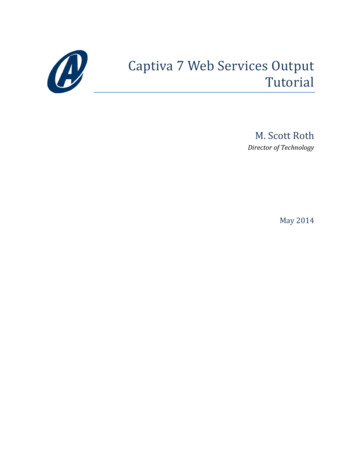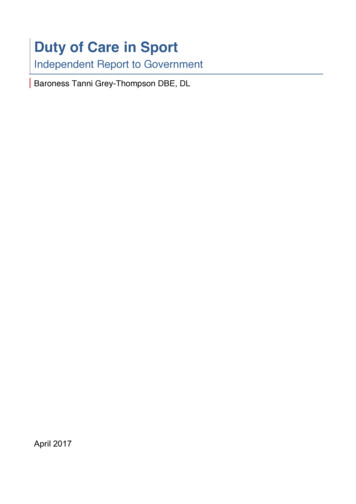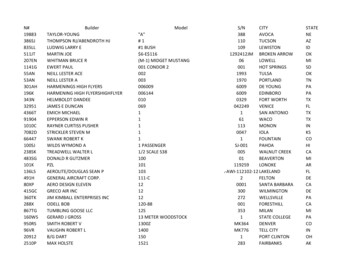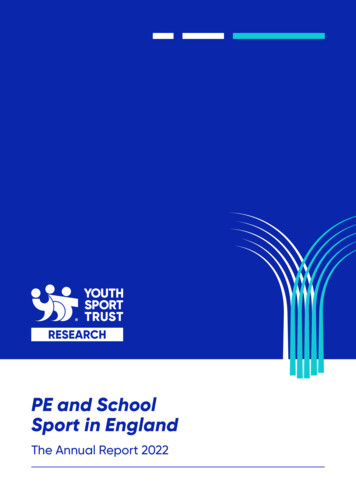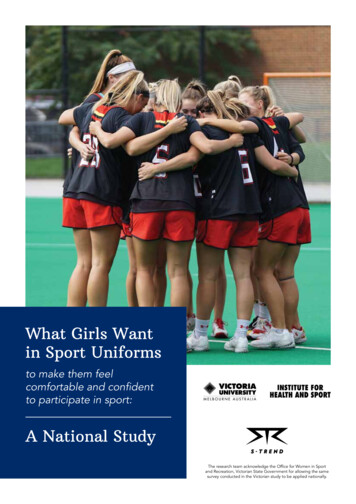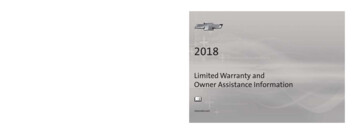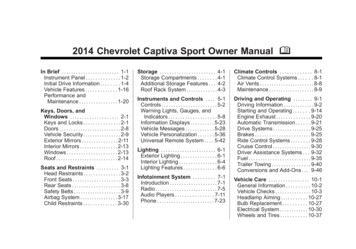
Transcription
Chevrolet Captiva Sport Owner Manual (GMNA-Localizing-U.S./Mexico6014141) - 2014 - 1st Edition - 4/15/13Black plate (1,1)2014 Chevrolet Captiva Sport Owner Manual MIn Brief . . . . . . . . . . . . . . . . . . . . . . . . 1-1Instrument Panel . . . . . . . . . . . . . . 1-2Initial Drive Information . . . . . . . . 1-4Vehicle Features . . . . . . . . . . . . . 1-16Performance andMaintenance . . . . . . . . . . . . . . . . 1-20Keys, Doors, andWindows . . . . . . . . . . . . . . . . . . . . 2-1Keys and Locks . . . . . . . . . . . . . . . 2-1Doors . . . . . . . . . . . . . . . . . . . . . . . . . . 2-8Vehicle Security. . . . . . . . . . . . . . . . 2-9Exterior Mirrors . . . . . . . . . . . . . . . 2-11Interior Mirrors . . . . . . . . . . . . . . . . 2-13Windows . . . . . . . . . . . . . . . . . . . . . 2-13Roof . . . . . . . . . . . . . . . . . . . . . . . . . . 2-14Seats and Restraints . . . . . . . . . 3-1Head Restraints . . . . . . . . . . . . . . . 3-2Front Seats . . . . . . . . . . . . . . . . . . . . 3-3Rear Seats . . . . . . . . . . . . . . . . . . . . 3-8Safety Belts . . . . . . . . . . . . . . . . . . . . 3-9Airbag System . . . . . . . . . . . . . . . . 3-17Child Restraints . . . . . . . . . . . . . . 3-30Storage . . . . . . . . . . . . . . . . . . . . . . . 4-1Storage Compartments . . . . . . . . 4-1Additional Storage Features . . . 4-2Roof Rack System . . . . . . . . . . . . . 4-3Climate Controls . . . . . . . . . . . . . 8-1Climate Control Systems . . . . . . 8-1Air Vents . . . . . . . . . . . . . . . . . . . . . . . 8-8Maintenance . . . . . . . . . . . . . . . . . . . 8-9Instruments and Controls . . . . 5-1Controls . . . . . . . . . . . . . . . . . . . . . . . 5-2Warning Lights, Gauges, andIndicators . . . . . . . . . . . . . . . . . . . . 5-8Information Displays . . . . . . . . . . 5-23Vehicle Messages . . . . . . . . . . . . 5-28Vehicle Personalization . . . . . . . 5-36Universal Remote System . . . . 5-42Driving and Operating . . . . . . . . 9-1Driving Information . . . . . . . . . . . . . 9-2Starting and Operating . . . . . . . 9-14Engine Exhaust . . . . . . . . . . . . . . 9-20Automatic Transmission . . . . . . 9-21Drive Systems . . . . . . . . . . . . . . . . 9-25Brakes . . . . . . . . . . . . . . . . . . . . . . . 9-25Ride Control Systems . . . . . . . . 9-28Cruise Control . . . . . . . . . . . . . . . . 9-30Driver Assistance Systems . . . 9-32Fuel . . . . . . . . . . . . . . . . . . . . . . . . . . 9-35Trailer Towing . . . . . . . . . . . . . . . . 9-40Conversions and Add-Ons . . . 9-46Lighting . . . . . . . . . . . . . . . . . . . . . . . 6-1Exterior Lighting . . . . . . . . . . . . . . . 6-1Interior Lighting . . . . . . . . . . . . . . . . 6-4Lighting Features . . . . . . . . . . . . . . 6-6Infotainment System . . . . . . . . . 7-1Introduction . . . . . . . . . . . . . . . . . . . . 7-1Radio . . . . . . . . . . . . . . . . . . . . . . . . . . 7-5Audio Players . . . . . . . . . . . . . . . . 7-11Phone . . . . . . . . . . . . . . . . . . . . . . . . 7-23Vehicle Care . . . . . . . . . . . . . . . . . 10-1General Information . . . . . . . . . . 10-2Vehicle Checks . . . . . . . . . . . . . . . 10-3Headlamp Aiming . . . . . . . . . . . 10-27Bulb Replacement . . . . . . . . . . 10-27Electrical System . . . . . . . . . . . . 10-30Wheels and Tires . . . . . . . . . . . 10-37
Chevrolet Captiva Sport Owner Manual (GMNA-Localizing-U.S./Mexico6014141) - 2014 - 1st Edition - 4/15/13Black plate (2,1)2014 Chevrolet Captiva Sport Owner Manual MJump Starting . . . . . . . . . . . . . . . 10-66Towing the Vehicle . . . . . . . . . . 10-70Appearance Care . . . . . . . . . . . 10-74Technical Data . . . . . . . . . . . . . . . 12-1Vehicle Identification . . . . . . . . . 12-1Vehicle Data . . . . . . . . . . . . . . . . . . 12-2Service and Maintenance . . . 11-1General Information . . . . . . . . . . 11-1Maintenance Schedule . . . . . . . 11-2Special ApplicationServices . . . . . . . . . . . . . . . . . . . . 11-8Additional Maintenanceand Care . . . . . . . . . . . . . . . . . . . . 11-8Recommended Fluids . . . . . . . 11-12Maintenance Records . . . . . . . 11-15Customer Information . . . . . . . 13-1Customer Information . . . . . . . . 13-1Reporting Safety Defects . . . . 13-12Vehicle Data Recording andPrivacy. . . . . . . . . . . . . . . . . . . . 13-13OnStar . . . . . . . . . . . . . . . . . . . . . . . 14-1OnStar Overview . . . . . . . . . . . . . 14-1OnStar Services . . . . . . . . . . . . . . 14-2OnStar AdditionalInformation . . . . . . . . . . . . . . . . . . 14-5Index . . . . . . . . . . . . . . . . . . . . . i-1
Chevrolet Captiva Sport Owner Manual (GMNA-Localizing-U.S./Mexico6014141) - 2014 - 1st Edition - 4/15/13Black plate (3,1)Introductionspecific vehicle to confirm each ofthe features found on your vehicle.Keep this manual in the vehicle forquick reference.Using this ManualThe names, logos, emblems,slogans, vehicle model names, andvehicle body designs appearing inthis manual including, but not limitedto, GM, the GM logo, CHEVROLET,the CHEVROLET Emblem, andCAPTIVA are trademarks and/orservice marks of General MotorsLLC, its subsidiaries, affiliates,or licensors.This manual describes features thatmay or may not be on your specificvehicle either because they areoptions that you did not purchase ordue to changes subsequent to theprinting of this owner manual.Please refer to the purchasedocumentation relating to yourLitho in U.S.A.Part No. 22893931 A First PrintingTo quickly locate information aboutthe vehicle, use the Index in theback of the manual. It is analphabetical list of what is in themanual and the page number whereit can be found.About Driving the VehicleAs with other vehicles of this type,failure to operate this vehiclecorrectly may result in loss ofcontrol or an accident. Be sure toread the driving guidelines in thismanual in the section called “Drivingand Operating” and specificallyDriver Behavior on page 9-2,Driving Environment on page 9-2,and Vehicle Design on page 9-2. iiiDanger, Warnings, andCautions{ DangerText marked { Danger providesinformation on risk of fatal injury.Disregarding this information mayendanger life.{ WarningText marked { Warning providesinformation on risk of accident orinjury. Disregarding thisinformation may lead to injury.2013 General Motors LLC. All Rights Reserved.
Chevrolet Captiva Sport Owner Manual (GMNA-Localizing-U.S./Mexico6014141) - 2014 - 1st Edition - 4/15/13ivBlack plate (4,1)Introduction{ CautionText marked { Caution providesinformation that may indicate ahazard that could result in injuryor death. It could also result inpossible damage to the vehicle.information relating to a specificcomponent, control, message,gauge, or indicator.M : This symbol is shown whenyou need to see your owner manualfor additional instructions orinformation.* : This symbol is shown whenyou need to see a service manualfor additional instructions orinformation.Vehicle Symbol ChartA circle with a slash through it is asafety symbol which means “DoNot,” “Do not do this,” or “Do not letthis happen.”SymbolsThe vehicle has components andlabels that use symbols instead oftext. Symbols are shown along withthe text describing the operation orHere are some additional symbolsthat may be found on the vehicleand what they mean. For moreinformation on the symbol, refer tothe Index.9 : Airbag Readiness Light# : Air Conditioning! : Antilock Brake System (ABS)v /-: Audio Steering WheelControls : Brake System Warning Light" : Charging SystemI : Cruise ControlB : Engine Coolant TemperatureO : Exterior Lamps# : Fog Lamps. : Fuel Gauge : Fuses3 : Headlamp High/Low-BeamChangerj : LATCH System ChildRestraints* : Malfunction Indicator Lamp: : Oil Pressure} : Power/ : Remote Vehicle Start : Safety Belt Reminders7 : Tire Pressure Monitord : Traction Control/StabiliTrak M : Windshield Washer Fluid
Chevrolet Captiva Sport Owner Manual (GMNA-Localizing-U.S./Mexico6014141) - 2014 - 1st Edition - 4/15/13Black plate (1,1)In BriefIn BriefInstrument PanelInstrument Panel Overview . . . . 1-2Initial Drive InformationInitial Drive Information . . . . . . . . 1-4Remote Keyless Entry (RKE)System . . . . . . . . . . . . . . . . . . . . . . 1-4Remote Vehicle Start . . . . . . . . . 1-4Door Locks . . . . . . . . . . . . . . . . . . . 1-5Liftgate . . . . . . . . . . . . . . . . . . . . . . . . 1-6Windows . . . . . . . . . . . . . . . . . . . . . . 1-6Seat Adjustment . . . . . . . . . . . . . . 1-7Second Row Seats . . . . . . . . . . . 1-9Heated Seats . . . . . . . . . . . . . . . . . 1-9Head RestraintAdjustment . . . . . . . . . . . . . . . . . 1-10Safety Belts . . . . . . . . . . . . . . . . . . 1-10Passenger SensingSystem . . . . . . . . . . . . . . . . . . . . . 1-10Mirror Adjustment . . . . . . . . . . . . 1-11Steering WheelAdjustment . . . . . . . . . . . . . . . . . 1-12Interior Lighting . . . . . . . . . . . . . . 1-12Exterior Lighting . . . . . . . . . . . . . 1-13Windshield Wiper/Washer . . . . 1-13Climate Controls . . . . . . . . . . . . . 1-14Transmission . . . . . . . . . . . . . . . . 1-15Vehicle FeaturesRadio(s) . . . . . . . . . . . . . . . . . . . . .Satellite Radio . . . . . . . . . . . . . . .Portable Audio Devices . . . . . .Bluetooth . . . . . . . . . . . . . . . . . . .Steering Wheel Controls . . . . .Cruise Control . . . . . . . . . . . . . . .Infotainment System . . . . . . . . .1-161-171-171-171-171-181-18Driver InformationCenter (DIC) . . . . . . . . . . . . . . .Rear VisionCamera (RVC) . . . . . . . . . . . . .Ultrasonic Parking Assist . . . .Power Outlets . . . . . . . . . . . . . . .Universal Remote System . . .1-11-181-191-191-191-19Performance and MaintenanceTraction Control/ElectronicStability Control . . . . . . . . . . . . 1-20Tire Pressure Monitor . . . . . . . . 1-20Engine Oil Life System . . . . . . 1-21E85 or FlexFuel . . . . . . . . . . . . . . 1-21Driving for Better FuelEconomy . . . . . . . . . . . . . . . . . . . 1-21Roadside AssistanceProgram . . . . . . . . . . . . . . . . . . . . 1-22OnStar . . . . . . . . . . . . . . . . . . . . . 1-22
Chevrolet Captiva Sport Owner Manual (GMNA-Localizing-U.S./Mexico6014141) - 2014 - 1st Edition - 4/15/131-2In BriefInstrument PanelInstrument Panel OverviewBlack plate (2,1)
Chevrolet Captiva Sport Owner Manual (GMNA-Localizing-U.S./Mexico6014141) - 2014 - 1st Edition - 4/15/13Black plate (3,1)In Brief1. Air Vents on page 8-8.2. Instrument Panel IlluminationControl on page 6-4.12. Hood Release. See Hood onpage 10-3.13. Cruise Control on page 9-30.3. Turn Signal Lever. See Turn andLane-Change Signals onpage 6-3.14. Steering Wheel Adjustment onpage 5-2.4. Instrument Cluster on page 5-9.16. Steering Wheel Controls onpage 5-2 (If Equipped).5. Windshield Wiper/Washer onpage 5-3.6. AM-FM Radio on page 7-5.7. Auxiliary Input Jack (IfEquipped). See AuxiliaryDevices on page 7-19.8. Fog Lamps on page 6-4.Exterior Lamp Controls onpage 6-1.9. Driver Information Center (DIC)Buttons. See Driver InformationCenter (DIC) on page 5-23.10. Instrument Panel Storage onpage 4-1.11. Data Link Connector (DLC)(Out of View). See MalfunctionIndicator Lamp on page 5-14.15. Horn on page 5-3.17. Rear Window Wiper/Washer onpage 5-4.18. Traction Control/ElectronicStability Control on page 9-28.19. Shift Lever. See AutomaticTransmission on page 9-21.20. Climate Control Systems onpage 8-1 (If Equipped).Automatic Climate ControlSystem on page 8-5 (IfEquipped).21. Hazard Warning Flashers onpage 6-3.22. Passenger Airbag StatusIndicator. See PassengerSensing System (UnitedStates) on page 3-24.23. Passenger Safety BeltReminder. See Safety BeltReminders on page 5-11.1-3
Chevrolet Captiva Sport Owner Manual (GMNA-Localizing-U.S./Mexico6014141) - 2014 - 1st Edition - 4/15/131-4Black plate (4,1)In BriefInitial DriveInformationSee Keys on page 2-1 and RemoteKeyless Entry (RKE) SystemOperation on page 2-2.This section provides a briefoverview about some of theimportant features that may or maynot be on your specific vehicle.Remote Vehicle StartThis vehicle may have a remotestarting feature that starts theengine from outside of the vehicle.For more detailed information, referto each of the features which can befound later in this owner manual.Remote Keyless Entry(RKE) SystemThe RKE transmitter functions workup to 20 m (65 ft) away from thevehicle.Starting the Engine UsingRemote StartWithout Remote Start Shown, withRemote Start SimilarQ:Press to lock all the doors,including the liftgate.K : Press once to unlock the driverdoor. If K is pressed again withinfive seconds, all remaining doorsunlock.L : Press and release to locatethe vehicle. Press and hold L toactivate the panic alarm. Press Lagain to turn off the alarm.To start the vehicle:1. Aim the RKE transmitter at thevehicle.2. Press and releaseRKE transmitter.Q on the3. Immediately after completingStep 2, press and hold / untilthe parking lamps flash. If thevehicle's lights can not be seen,press and hold / for at leastfour seconds.When the vehicle starts, the parkinglamps will turn on and remain on aslong as the engine is running. The
Chevrolet Captiva Sport Owner Manual (GMNA-Localizing-U.S./Mexico6014141) - 2014 - 1st Edition - 4/15/13Black plate (5,1)In Briefdoors will be locked and the climatecontrol system will operate at thesame setting as when the vehiclewas last turned off.After entering the vehicle during aremote start, insert and turn the keyto the ON/RUN position to drive thevehicle.If the vehicle is left running, itautomatically shuts off after10 minutes unless a time extensionhas been done.Shutting the Engine Off After aRemote StartTo manually shut off a remote start:.Aim the RKE transmitter at thevehicle and press / until theparking lamps turn off.Turn on the hazard warningflashers.Turn the ignition switch on andthen off.See Remote Vehicle Start onpage 2-4.1-5Door LocksFrom the outside, lock or unlock thedoor using the key or the RemoteKeyless Entry (RKE) transmitter.See Remote Keyless Entry (RKE)System Operation on page 2-2.From the inside, push or pull themanual door lock on each door.Use the power door lock switch onthe front doors.Q:K:Press to lock the doors.Press to unlock the doors.See Door Locks on page 2-6 andPower Door Locks on page 2-6.Safety LocksThe vehicle has rear door securitylocks to prevent passengers fromopening the rear doors from theinside.Open the rear doors to access thesecurity locks on the inside edge ofeach door.To activate, insert a key into the slotand turn it to the horizontal position.The door can only be opened fromthe outside.To return the door to normaloperation, open the door and turnthe slot to the vertical position.
Chevrolet Captiva Sport Owner Manual (GMNA-Localizing-U.S./Mexico6014141) - 2014 - 1st Edition - 4/15/131-6Black plate (6,1)In BriefLiftgateWindowsThe driver window switch has anexpress-down feature that lowersthe window without holding theswitch. Press the switch part wayand the window will open a smallamount. Press the switch down allthe way and release it and thewindow lowers all the way.To lock or unlock the liftgate fromoutside the vehicle, press Q or Ktwice on the Remote KeylessEntry (RKE) transmitter. SeeRemote Keyless Entry (RKE)System Operation on page 2-2.To lock or unlock the liftgate frominside the vehicle, press Q or K onthe power door lock switch.To open the liftgate, press the touchpad on the underside of the liftgatehandle and pull up.To close the liftgate, pull down usingthe handle and close until it latches.See Liftgate on page 2-8.Express-Down WindowTo stop the window while it islowering, press and release theswitch.See Power Windows on page 2-13.Press the front of the switch to openthe window. Pull the switch up toclose it.The power windows operate whenthe ignition is in ON/RUN or ACC/ACCESSORY, or while in RetainedAccessory Power (RAP). SeeRetained Accessory Power (RAP)on page 9-18.Window LockoutThis feature prevents the rear seatpassengers from operating thewindows. Press the lockout switchon the driver door panel to activatethe switch. Press it again todeactivate the switch.
Chevrolet Captiva Sport Owner Manual (GMNA-Localizing-U.S./Mexico6014141) - 2014 - 1st Edition - 4/15/13Black plate (7,1)In BriefSeat Adjustment1-7Seat Height AdjusterPower SeatsIf available, move the lever up ordown to raise or lower the seat.If available, move the controlforward or rearward to adjust theseat position.Manual SeatsTo adjust a manual seat:1. Lift the bar to unlock the seat.2. Slide the seat to the desiredposition and release the bar.3. Try to move the seat back andforth to be sure the seat islocked in place.See Seat Adjustment on page 3-3.
Chevrolet Captiva Sport Owner Manual (GMNA-Localizing-U.S./Mexico6014141) - 2014 - 1st Edition - 4/15/131-8Black plate (8,1)In BriefLumbar AdjustmentReclining SeatbacksManual Reclining SeatbacksTo raise or lower the front or rearpart of the seat cushion, move thefront or rear of the control upor down.See Power Seat Adjustment onpage 3-4.If available, move the lever forwardor rearward to increase or decreasethe lumbar support.To recline the seatback:See Lumbar Adjustment onpage 3-4.1. Lift the lever on the outboardside of the seat.2. Move the seatback to thedesired position, and thenrelease the lever to lock theseatback in place.3. Push and pull on the seatback tomake sure it is locked.
Chevrolet Captiva Sport Owner Manual (GMNA-Localizing-U.S./Mexico6014141) - 2014 - 1st Edition - 4/15/13Black plate (9,1)In BriefTo return the seatback to the uprightposition:To adjust a power seatback,if equipped:1. Lift the lever fully withoutapplying pressure to theseatback, and the seatback willreturn to the upright position.Tilt the top of the controlrearward to recline.Tilt the top of the control forwardto raise.2. Push and pull on the seatback tomake sure it is locked.Power Reclining Seatbacks1-9Heated SeatsSee Reclining Seatbacks onpage 3-5.Second Row SeatsThe rear seatbacks can be foldeddown to increase cargo space.See Rear Seats on page 3-8.Automatic Climate Control SystemShownIf available, the buttons are on theclimate control panel. To operate,the ignition must be on.Press L or M to heat the driver orpassenger seat cushion andseatback.Press the button once for thehighest setting. With each press ofthe button, the heated seat willchange to the next lower setting,
Chevrolet Captiva Sport Owner Manual (GMNA-Localizing-U.S./Mexico6014141) - 2014 - 1st Edition - 4/15/131-10Black plate (10,1)In Briefand then to the off setting. Thelights indicate two for the highestsetting and one for the lowest.Safety BeltsPassenger SensingSystemSee Heated Front Seats onpage 3-6.Head RestraintAdjustmentDo not drive until the head restraintsfor all occupants are installed andadjusted properly.To achieve a comfortable seatingposition, change the seatbackrecline angle as little as necessarywhile keeping the seat and the headrestraint height in the properposition.See Head Restraints on page 3-2and Seat Adjustment on page 3-3.Refer to the following sections forimportant information on how to usesafety belts properly:.Safety Belts on page 3-9.How to Wear Safety BeltsProperly on page 3-11.Lap-Shoulder Belt on page 3-12.Lower Anchors and Tethers forChildren (LATCH System) onpage 3-38.The passenger sensing system willturn off the front outboardpassenger frontal airbag undercertain conditions. No other airbagis affected by the passengersensing system.The passenger airbag statusindicator will light on the instrumentpanel when the vehicle is started.See Passenger Sensing System(United States) on page 3-24 formore information.
Chevrolet Captiva Sport Owner Manual (GMNA-Localizing-U.S./Mexico6014141) - 2014 - 1st Edition - 4/15/13Black plate (11,1)In BriefMirror AdjustmentExterior Mirrors3. Return the control to the centerposition so the mirror cannot bemoved.Power Outside MirrorsManual Folding MirrorsThe outside mirrors can be foldedinward to prevent damage whengoing through an automatic carwash. To fold, pull the mirror towardthe vehicle. Push the mirror outwardto return it to the original position.Automatic Dimming FeatureIf equipped, the outside driver mirrorautomatically dims to reduce glarefrom vehicle headlamps. SeeAutomatic Dimming Rearview Mirroron page 2-13.To adjust the power mirrors:1. Turn the knob to choose theleft (L) or the right (R) mirror.2. Use the knob to move theselected mirror so the side andthe area behind the vehicleis seen.Interior MirrorsAdjustmentAdjust the rearview mirror for a clearview of the area behind yourvehicle.1-11Manual Rearview MirrorIf equipped, push the tab forward fordaytime use and pull it for nighttimeuse to avoid glare from headlamps.See Manual Rearview Mirror onpage 2-13.Automatic Dimming RearviewMirrorIf equipped, automatic dimmingreduces the glare of the headlampsfrom behind. This feature comes onwhen the vehicle is started. SeeAutomatic Dimming Rearview Mirroron page 2-13.
Chevrolet Captiva Sport Owner Manual (GMNA-Localizing-U.S./Mexico6014141) - 2014 - 1st Edition - 4/15/131-12Black plate (12,1)In BriefSteering WheelAdjustmentDo not adjust the steering wheelwhile driving.Interior LightingPress this button again to return it tothe out position and the lampsautomatically come on when anydoor is opened.Dome Lamps :Press the button (2) to turn thedome lamps on and off while thedoors are closed.Reading LampsTo adjust the steering wheel:1. Hold the steering wheel and pullthe lever down.2. Move the steering wheel upor down.3. Pull or push the steering wheelcloser or away from you.4. Pull the lever up to lock thesteering wheel in place.There are front and rear domelamps in the overhead console andthe headliner.* : Press the button (1) on theoverhead console to keep the domelamps and other interior lampsturned off while any door is open.The front reading lamps are in theoverhead console.
Chevrolet Captiva Sport Owner Manual (GMNA-Localizing-U.S./Mexico6014141) - 2014 - 1st Edition - 4/15/13Black plate (13,1)In BriefTurn the control to the followingpositions:1-13Windshield Wiper/Washer9 : Turns off the exterior lamps.The knob returns to the AUTOposition after it is released.AUTO: Automatically turns theexterior lamps on and off,depending on outside lighting.The rear reading lamps are in theheadliner.To turn the reading lamps on or off,press the button next to each lamp.Exterior Lighting; : Turns on the parking lampsincluding all lamps, except theheadlamps.2 : Turns on the headlampstogether with the parking lamps andinstrument panel lights.See:The exterior lamp control is on theinstrument panel to the left of thesteering wheel.The windshield wiper lever is on theright side of the steering column.Exterior Lamp Controls onpage 6-1Move the lever up or down to selectthe wiper speed.Turn and Lane-Change Signalson page 6-3.Headlamp High/Low-BeamChanger on page 6-28: Single wipe, briefly move thelever down. The lever returns to itsstarting position when released. Forseveral wipes, hold the lever down.9: Turns the windshield wipers off.
Chevrolet Captiva Sport Owner Manual (GMNA-Localizing-U.S./Mexico6014141) - 2014 - 1st Edition - 4/15/131-14In Brief3: Sets a delay between wipes.Move the switch on top of the leverleft for less frequent wipes or rightfor more frequent wipes.a:1:Black plate (14,1)Slow wipes.Climate ControlsThe heating, cooling, and ventilation for the vehicle can be controlled withthis system. For vehicles with the remote start feature, the climate controlsystem functions as part of the remote start feature. See Remote KeylessEntry (RKE) System Operation on page 2-2.Fast wipes.Windshield WasherPull the windshield wiper lever tospray windshield washer fluid andactivate the wipers. The wipers willcontinue until the lever is releasedor the maximum wash time isreached.Rear Window Wiper/WasherThe rear wiper and rear wash buttonis on the instrument panel above theclimate control system. :Press to wash and wipe therear window.Climate Control System1. Fan Control6. Air Conditioning5 : Press to turn the delayedwiping on or off.2. Outside Air3. Temperature Control7. Driver and Passenger HeatedSeats (If Equipped)See Windshield Wiper/Washer onpage 5-3 and Rear Window Wiper/Washer on page 5-4.4. Recirculation8. Rear Window Defogger5. Air Delivery Mode Control
Chevrolet Captiva Sport Owner Manual (GMNA-Localizing-U.S./Mexico6014141) - 2014 - 1st Edition - 4/15/13Black plate (15,1)In Brief1-15TransmissionElectronic Range Select(ERS) ModeERS mode allows you to choose thetop-gear limit of the transmissionand the vehicle's speed whiledriving downhill or towing a trailer.To use this feature:1. Move the shift lever toM (Manual).Automatic Climate Control System1. Fan Control2. Outside Air3. Temperature Control4. Recirculation5. Air Delivery Mode Control6. Air Conditioning7. Driver and Passenger HeatedSeats (If Equipped)8. Rear Window DefoggerSee Climate Control Systems onpage 8-1 or Automatic ClimateControl System on page 8-5 (IfEquipped).
Chevrolet Captiva Sport Owner Manual (GMNA-Localizing-U.S./Mexico6014141) - 2014 - 1st Edition - 4/15/131-16Black plate (16,1)In Brief2. Press the plus/minus buttonlocated on the shift lever, toincrease or decrease the gearrange available.See Manual Mode on page 9-23.Vehicle FeaturesRadio(s)O : Press to turn the system onand off. Turn to increase ordecrease the volume.BAND: Press to choose betweenFM, AM, or SiriusXM , if equipped.f : Select radio stations. SEEK or SEEK: Seek or scanstations.4 (Information):If equipped withXM, MP3, WMA, or RDS features,press to display additional textinformation related to the currentFM-RDS or SiriusXM station, or CD,MP3, or WMA song. Song titleinformation will be displayed on thetop line of the display while the artistinformation will be displayed on thebottom line, if the information isavailable during XM, CD, MP3,or WMA playback. Wheninformation is not available, "NoInfo" displays.For more information about theseand other radio features, seeOperation on page 7-3.Storing a Favorite StationA maximum of 36 stations can bestored as favorites using the sixsoftkeys below the radio stationfrequency tabs and by using theradio FAV button. Press FAV to gothrough up to six pages of favorites,each having six favorite stationsavailable per page. Each page offavorites can contain anycombination of AM, FM, or SiriusXMstations.See Operation on page 7-3.Setting the ClockTo set the time and date:1. Turn the ignition key to ACC/ACCESSORY or ON/RUN.O to turn the radio on.Press H and HR, MIN, MM, DD,2. Press3.and YYYY (hour, minute, month,day, and year) display.
Chevrolet Captiva Sport Owner Manual (GMNA-Localizing-U.S./Mexico6014141) - 2014 - 1st Edition - 4/15/13Black plate (17,1)In Brief4. Press the softkey below the tabto be changed.5. Increase or decrease the time ordate by turning f clockwise orcounterclockwise.See Clock on page 5-6.Satellite RadioIf equipped, SiriusXM is a satelliteradio service based in the48 contiguous United States and10 Canadian provinces.SiriusXM satellite radio has a widevariety of programming andcommercial-free music, coast tocoast, and in digital-quality sound.A fee is required to receive theSiriusXM service.For more information, refer to:.www.siriusxm.com or call1-866-635-2349 (U.S.).www.xmradio.ca or call1-877-209-0079 (Canada)See Satellite Radio on page 7-6.Portable Audio Devices1-17Steering Wheel ControlsThe vehicle may have a 3.5 mm(1/8 in) auxiliary input jack on theaudio faceplate and a USB port inthe center console. Some portableaudio devices such as iPods , MP3players, and USB storage devicescan be connected to the vehicleusing a 3.5 mm (1/8 in) cable or aUSB cable.See Auxiliary Devices on page 7-19.Bluetooth If equipped with a Bluetooth system,it allows users with aBluetooth-enabled cell phone tomake and receive hands-free callsusing the vehicle’s audio systemand controls.The Bluetooth-enabled cell phonemust be paired with the Bluetoothsystem before it can be used in thevehicle. Not all phones will supportall functions. For more information,see www.gm.com/bluetooth andBluetooth on page 7-23.For vehicles with audio steeringwheel controls, some audio controlscan be adjusted at the steeringwheel. / : Press and release to go tothe next or the previous preset radiostation or CD track.J/0:For vehicles with Bluetooth and OnStar , press and hold tointeract with those systems. Pressand release to mute the system.Press it again to turn the soundback on.
Chevrolet Captiva Sport Owner Manual (GMNA-Localizing-U.S./Mexico6014141) - 2014 - 1st Edition - 4/15/131-18Black plate (18,1)In BriefK : Press to reject an incomingcall, or end a current call.v or v : Move the thumbwheelup or down to increase or todecrease the volume.Cruise Controlupwards to accelerate. If cruisecontrol is already active, use toincrease vehicle speed. SET: Move the thumbwheel downbriefly to set the speed and activatecruise control. If cruise control isalready active, use to decreasespeed.See Cruise Control on page 9-30.3 : Press to display the trip andfuel displays.Infotainment SystemT:If the vehicle has a base radio it isincluded in this manual. See theinfotainment manual for informationon the connected radios, audioplayers, phone, navigation system,settings, and voice or speechrecognition.E:Driver InformationCenter (DIC)RES : Move the thumbwheel upbriefly to make the vehicle resumeto a previously set speed or holdThe DIC has different displays in theinstrument cluster which can beaccessed by pressing the DICbuttons on the instrument panel,below the exterior lamps control.Press to turn the cruise controlsystem on and off. The indicatorlight on the button turns on or off.DIC ButtonsPress to display the vehicleinformation displays.U:Press to customize the featuresettings on the vehicle. See VehiclePersonalization on page 5-36 formore information.V : Press to set or reset certainfunctions and to turn off oracknowledge messages on the DIC.See Driver Information Center (DIC)on page 5-23. page
Chevrolet Captiva Sport Owner Manual (GMNA-Localizing-U.S./Mexico- Black plate (4,1) 6014141) - 2014 - 1st Edition - 4/15/13 iv Introduction {Caution Text marked {Caution provides information that may indicate a hazard that could result in injury or death. It could also result in possible damage to the vehicle. A circle with a slash through it is a