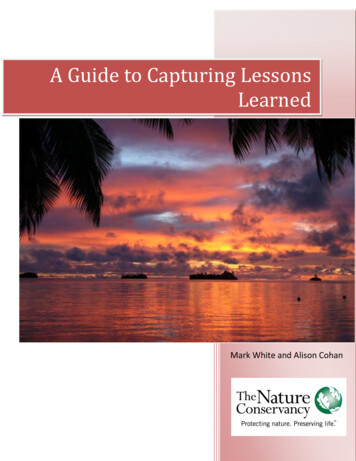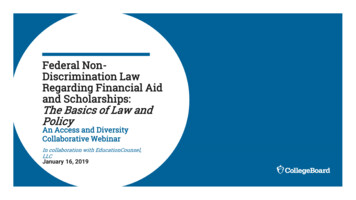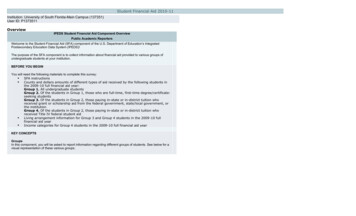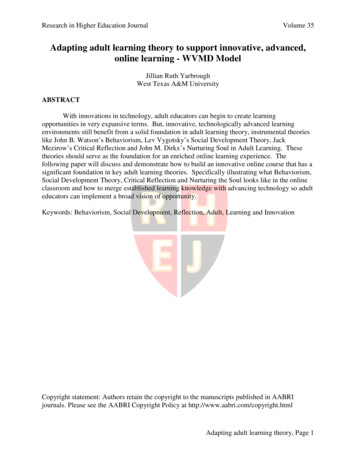Transcription
Paper ID #32659Lessons Learned: Adapting to Aid Faculty for Teaching in a PandemicDr. Stephanie Cutler, Pennsylvania State UniversityDr. Stephanie Cutler has degrees in Mechanical Engineering, Industrial and Systems Engineering, and aPhD in Engineering Education from Virginia Tech. She is an Assistant Research Professor and the Assessment and Instructional Support Specialist in the Leonhard Center for the Enhancement of EngineeringEducation at Penn State as well as a co-founder of Zappe and Cutler Educational Consulting, LLC. Herprimary research interests include faculty development, the peer review process, the doctoral experience,and the adoption of evidence-based teaching strategies.Dr. Sarah E. Zappe, Pennsylvania State UniversityDr. Sarah Zappe is Research Professor and Director of Assessment and Instructional Support in theLeonhard Center for the Enhancement of Engineering Education at Penn State. She holds a doctoraldegree in educational psychology emphasizing applied measurement and testing. In her position, Sarahis responsible for developing instructional support programs for faculty, providing evaluation supportfor educational proposals and projects, and working with faculty to publish educational research. Herresearch interests primarily involve creativity, innovation, and entrepreneurship education.Dr. Thomas A. Litzinger, Pennsylvania State UniversityThomas A. Litzinger is Director of the Leonhard Center for the Enhancement of Engineering Educationand a Professor of Mechanical Engineering at Penn State. His work in engineering education involvescurricular reform, teaching and learning innovations, assessment, and faculty development. Dr. Litzingerhas more than 50 publications related to engineering education including lead authorship of an invitedarticle in the 100th Anniversary issue of JEE and for an invited chapter on translation of research topractice for the first edition of the Cambridge Handbook of Engineering Education Research. He servesas an Associate Editor for Advances in Engineering Education and on the Advisory Board for the Journalof Engineering Education. He was selected as a Fellow of ASEE in 2008 and of ASME in 2012. He holdsa B.S. in Nuclear Engineering from Penn State, an M.Eng. in Mechanical Engineering from RPI, and aPh.D. in Mechanical and Aerospace Engineering from Princeton.Ms. Cathy J. Holsing, Pennsylvania State UniversityCathy Holsing is the Director of the Office for Digital Learning in the College of Engineering at PennState which promotes innovative approaches to engineering education on campus and online. She hasover 20 years of experience in the field of online and digital education, and holds a Masters in EducationDegree from Penn State.c American Society for Engineering Education, 2021
Lessons Learned: Adapting to Aid Faculty for Teaching in a PandemicThis Lessons Learned paper outlines the post-COVID faculty development offerings from the LeonhardCenter for the Enhancement of Engineering Education at Penn State. As was likely the case for manycenters for teaching and learning in the Summer 2020, the Leonhard Center pivoted the intended summerprogramming to better address the needs of our faculty for emergency remote or hybrid teaching during apandemic. Our approach for Summer 2020 was to host multiple virtual workshop series that solicited theexperiences of faculty, assessed their needs for teaching in different instructional modes, then providedboth pedagogical and technological development opportunities by teaming up with our College’s Officefor Digital Learning (ODL). We hope to be able to present our work as a lightning talk at the conference.Pre-COVIDThe Leonhard Center is housed within the College of Engineering at Penn State. We work with over 400faculty at our primary campus and occasionally work with faculty from other university campuses aswell. The faculty development element of our Center includes two faculty members with 10-monthcontracts with the opportunity for summer funding through research and other initiatives and ourExecutive Director with a 12-month administrative contract. During the Spring and Fall semesters, theCenter offers monthly workshops for faculty with selective summer programming. More informationabout the Leonhard Center is available on our website: https://www.leonhardcenter.psu.edu/COVID TransitionIn March 2020, Penn State transitioned to remote instruction. ODL and other offices on campus providedtechnical support to faculty during the transition period. For example, ODL attended several departmentmeetings with faculty to provide training as well as general session near the end of the semester relatingto remote exams that the Leonhard Center assisted with. Since the transition to remote happened very fastand the Leonhard Center did not want to overwhelm our faculty, we decided to wait until summer to startspecific initiatives related to remote teaching. Starting in May 2020 and continuing over the summer, theLeonhard Center coordinated a number of initiatives to help faculty move forward with their teaching.Our process was: Identify what worked during the emergency transition, listen to questions from facultyabout things that did not work, then provide faculty development support in targeted areas focusing on theFall 2020 semester. The overall timeline is displayed in Figure 1.MayJuneLook What Our College Accomplished!TownhallsSummer Workshop SeriesFigure 1. Timeline of Center Pandemic InitiativesJulyMay 2020: Look What Our College Accomplished! SeriesAs the Spring 2020 semester wrapped-up, the Leonhard Center hosted three debriefing sessions as part ofa “Look what our college accomplished!” (LWOCA) Series to help faculty share successes from thespring semester and for the Leonhard Center to learn what challenges faculty were still facing. Wefocused each session of this series around a course context: Design classes, Large classes, and Labs. Wefelt that each of these course contexts presented unique challenges for remote teaching and that facultycould learn a lot from each other around how other faculty managed their courses. The number of facultyregistered (FR) and the number of faculty who attended (FA) each workshop for this series are displayedin Table 1.
During each session in this series, one member of the Leonhard Center took the lead in facilitating theconversation using a general protocol to keep the conversation going. A second member of the Centertook notes, while the third monitored the chat and other Zoom functions. These roles rotated for eachsession. Each session was 90 minutes.Table 1. Initial May Workshops: Debriefing Spring 2020 ExperiencesSeriesDateWorkshop TitleSuccesses and Lessons Learned in remote teaching5.18.20Design Classes!Look What OurSuccesses and Lessons Learned in remote teachingCollege5.27.20Large Classes.Accomplished!Successes and Lessons Learned in remote teaching5.28.20Labs!FRFA222119161816FR being the number of Faculty Registered & FA being the number of Faculty AttendedLessons Learned: LWOCA SeriesThe following Lessons Learned are summarized from the notes taken during the LWOCA sessions. Theseare directly from the faculty who participated using the notes taken during the session. Multiple faculty members emphasized the importance of setting new expectations for theircourses during and after the transition to remote teaching in Spring 2020. Linked to this wasensuring that faculty communicated those expectations to their students and kept clearcommunication channels open.Breakout Groups were noted in each session as being very helpful for student engagement acrossall course contexts.Faculty in each session noted challenges connecting with students as part of being engaging viaZoom.Faculty also noted that Virtual Office Hours seemed to be well received and more convenient forstudents, so multiple faculty members were likely to continue using Zoom office hours after thereturn to face-to-face instruction.June 2020: TownhallsIn June 2020, the University announced that the Fall 2020 semester would include in-person coursespracticing social distancing, remote synchronous courses, remote asynchronous courses, and courses thatused a mix of these modes (some students in-person and some joining remote synchronously, forexample). Following this announcement and in collaboration with the College’s Office for DigitalLearning (ODL), we hosted a series of Townhalls where faculty could voice their concerns and highlighttopics on which they would like to receive additional information and/or training. The Townhalls wereseparated into different course content types: Theory/analysis courses, Hands-on courses (like labs anddesign courses), and First-Year Seminars. Registration and attendance numbers for these workshops aredisplayed in Table 2.To help guide these sessions, our Executive Director facilitated each session while a second member ofthe Center acted as “Zoom Master” monitoring the chat and other Zoom elements, and the third tookdetailed notes. In place of the traditional discussion protocol used in the LWOCA series, each Townhalldiscussion was started with a possible scenario for what a Fall 2020 classroom might look like. Thenfaculty responded to the scenario with suggestions, questions, or challenges. We then used a set list offollow-up questions to help facilitate the discussion and discuss the different potential logistical
challenges of having students socially distanced in the classroom, students on Zoom, and otherchallenging situations. Each session was 90 minutes.Table 2. June Townhall Workshops: Reacting to University Decision for Fall 2020SeriesDateWorkshop TitleTheory/Analysis Courses: Instructional Challenges &6.17.20Opportunities in FA 2020Hand-On Courses (Labs/Design Courses): InstructionalTownhalls6.19.20Challenges & Opportunities in FA 2020First Year Seminars: Instructional Challenges &6.25.20Opportunities in FA 2020FRFA423538303131FR being the number of Faculty Registered & FA being the number of Faculty AttendedLessons Learned from the TownhallsThese Lessons Learned are summarized from the notes from the Townhalls. Incorporating elements of mental wellbeing and mental health, e.g., mindfulness and self-care, tohelp their students was brought up by faculty in multiple sessions.Working with remote and in-person (socially distanced) students was presented as a challenge,especially with students potentially in different time zones.A majority of the notes taken during the Townhalls included more questions than solutions or answers.These sessions provided the faculty an opportunity to voice their questions and concerns. The Center didits best to address these questions in follow-up workshops or by highlighting resources and updatedcommunications from the University. However, during the time of the Townhalls, new information aboutthe Fall 2020 semester was literally changing every day. The information from the university evenchanged during one of these sessions.July 2020: Summer Workshop SeriesUsing what we learned from the first two series, the Leonhard Center and ODL offered a Summerworkshop series in July 2020 that highlighted key elements for assisting faculty to prepare to teach indifferent modes in Fall 2020. The structure of the series was that the Leonhard Center would host aworkshop around the pedagogy of the topic on Tuesday, then ODL would follow-up with the digital toolsneeded for implementation on Thursday. Finally, on Friday, ODL held open Zoom “office hours” forfaculty to drop in for one-on-one assistance with technology tools or course design questions. The topicsin the series were: student engagement, facilitating student teams, developing community, andassessment. ODL also offered an additional session on remote labs. The Leonhard Center felt theLWOCA and Townhall discussions around labs highlighted many of the pedagogical elements that wouldbe covered in an additional workshop and decided not to host another workshop on remote labs.Registration and attendance numbers are displayed in Table 3. Each session was 90 minutes.Each session was hosted in Zoom and facilitated as a professional development workshop. The sessionsincluded a poll or chat icebreaker activity, small group discussions in breakout rooms (typically with aguiding Google Doc to help facilitate the breakout room activity), and large group discussions across allparticipants. Each workshop also set expectations at the beginning of the workshop including learningobjectives for the session and ended with a “big reveal” where we noted the places in the workshop thatdemonstrated the strategies we were recommending to faculty. Each workshop was recorded for facultywho were unable to attend and posted on the ODL website (https://sites.psu.edu/eodl/ in the “Teaching
Strategies” area). Before the fall semester, a “Quick Start Guide” was created relating to each workshopand the associated ODL workshop and provided on the website. The guides are attached as Appendices.Table 3. July Summer Workshop Series with the College of Engineering Digital Learning Office (ODL)SeriesDateWorkshop TitleFR FAStudent engagement strategies: Setting up your course7.7.204636for engagement in any environment7.9.20Digital Tools for Student Engagement587.14.20 Effective Student Teams in any Learning Environment42367.16.20 Digital Tools for Teamwork and Collaboration48SummerWorkshopA little note goes a long way: Communicating with7.21.203930Series fromstudents to develop community within your classroomCenter & ODL 7.23.20 Digital Tools for Building Community44Rethinking assessments! What other options are there7.28.203730beyond the final exam?477.30.20 Digital Tools for Exams and Other Assessments168.6.20Digital Tools for Remote LabsFR being the number of Faculty Registered & FA being the number of Faculty Attended. Attendance wasnot taken at the ODL sessions. The Leonhard Center has been working to better track their interactions withfaculty, so attendance was taken.Student Engagement was noted both in the May LWOCA series as well as the Townhalls as a majorchallenge when working in Zoom. Using active learning and evidence-based practices has always been acore tenant of the Leonhard Center, so translating those into different learning contexts was seen as a keypriority by both the Center and the faculty at the previous sessions.Student Teams presented challenges especially from discussions with faculty leading hands-on courseswith the added challenges of potential time zone differences, having some students in the lab with othersin Zoom, and other new challenges across different learning contexts. The Leonhard Center has supportedthe integration of student teams into many courses over the years and were well placed to help facultyfacilitate student teams across multiple learning contexts.The “A little note goes a long way: Communicating with students to develop community within yourclassroom” workshop was inspired by faculty being concerned not just about engaging their students, butalso creating a supportive environment for students that were more isolated due to the pandemic. Multiplefaculty members wanted their students to still feel a part of the class/college/university, even if they werenot on campus.The Assessment workshop was informed by continued concerns of faculty around Academic Integrity andassessments in remote environments. All final exams in Fall 2020 were conducted remotely. Thisworkshop was created to help faculty start thinking about the structure of their overall course assessmentsbefore the start of the semester to help negate challenges at the end of the semester with a remote final.Lessons Learned from Summer Workshop SeriesSince this series was more focused on faculty development and providing faculty with information, theselessons learned are more from our reflections as a Center. “There is a thing as too many workshops” at least from the facilitator perspective. In addition tothe Summer Workshop Series featured here, we also moved our New Faculty Workshop to Zoom
in July and were facilitating multiple workshops per week. For our small Center (3 facultymembers working on both this series as well as the New Faculty Workshop), the large number ofworkshops led to stress and burnout for our Center members.Overall, the workshops were well received by the faculty; multiple faculty members reached outbefore the end of the summer or fall to thank us for the workshops and for hosting them over thesummer because having the workshops in the summer helped to lower their stress levels. Due tothe continuing demands within the Center as the Fall semester started, no formal follow-upassessment was conducted.OverallDuring Spring 2020, our faculty faced an unprecedented shift in their teaching. To aid our faculty inreflecting on this experience, the Leonhard Center facilitated multiple opportunities for us to learn fromfaculty, our faculty to learn from each other, and our faculty to learn from us. Throughout each series, ourCenter was able to better understand the challenges facing our faculty as well as celebrating theiringenuity and resourcefulness in finding successful strategies for their courses. Table 4 provides asummary of the faculty who participated in our summer COVID workshops.Table 4. Summary of Workshop Registration and AttendanceWorkshop SeriesTotal registered547ALL WorkshopsLook What Our College Accomplished!59111LC & ODL TownhallsSummer Workshop Series from LC & ODL377Non-repeating registrants1654688145Overall Lessons LearnedDuring the summer of 2020, the Leonhard Center was able to reach out to large percentage of our faculty.The drastic change from traditional face-to-face instruction to remote instruction (both synchronous andasynchronous) created an opportunity for faculty to re-examine their teaching strategies and opened thedoor for new strategies through professional development at our workshops.For us, the overall lessons learned include: Providing opportunities for faculty to provide feedback and share experiences was seenpositively. The LWOCA series as well as the Townhall series allowed the Center to betterunderstand what the faculty were experiencing and cater our services to their needs. Additionally,this helped faculty feel less isolated in their experiences as they were provided a community ofsupport through these offerings.Stronger collaboration between ODL and the Leonhard Center. The opportunities from theTownhalls and Summer Workshop series highlighted the importance of working together. TheLeonhard Center provided the pedagogical resources for thinking about being innovative incourse elements while ODL provided the technical support and resources to be able to effectivelyimplement those innovations. The pairing provided enhanced support for our faculty, and wecontinue to explore opportunities for stronger and more regular collaborations between ourgroups.Providing summer opportunities for faculty development. Our University also provided manyresources to aid faculty in transitioning online in August 2020. A number of the faculty whoparticipated in our series noted that they appreciated having more planning time and feeling more
comfortable close to the start of classes by having their course planned out over the summer. Inresponse, the Leonhard Center is considering ways to continue providing summer initiatives.Moving Forward from Summer 2020In Fall 2020, we continued to build on what we learned from our experiences with these workshops. Wehosted a student panel to help faculty better understand the student COVID experience. We also hosted a“Great Ideas for Teaching (GIFTS) from Fall 2020” workshop in December 2020 to debrief from the Fallsemester and help faculty come together to share practices. We continue to learn from our faculty andlisten to their experience. In Spring 2021, we hosted multiple workshops on mindfulness to promotebetter work-life balance with our faculty and strategies for mindfulness in the classroom as well as aworkshop on reflection and how it can benefit you as a teacher and a workshop around combatting stressand burnout. Overall, the Spring 2021 workshops focused on faculty wellbeing and supporting faculty asindividuals as we pass the one-year mark for the pandemic.The success of the virtual workshop format that we developed has helped us realize that we caneffectively bring colleagues from multiple campuses together for our workshops. In the future, we willoffer both in-person and “virtual” participation for some of our workshops.
Quickstart Guide forStudent EngagementKey considerations for engagementstrategiesTechnologies to engageyour studentsFor Small group discussionsduring class time, use Zoombreakout roomsUse Canvas AnnouncementsregularlyUse Canvas Inbox (email) –For low enrollment courses useCanvas Discussion ForumsFor high enrollment courses usePiazza DiscussionsUse Zoom for office hoursIncorporate Poll EverywhereWhat are your expectations for engagement?This fall, your students will not know what toexpect in your classroom. Clearly articulate toyour students how you envision them engagingin the class. How will they communicate withyou during class? How will they communicatewith each other? What technology do youexpect them to use? What will engagement looklike in your course?Can you adapt what you would typically do toengage your students with technology? Howcan you utilize technology tools to better engageyour students?Your students are not you. All of your studentsare different. Using a few different engagementstrategies will help to engage many of yourstudents.Ask for feedback from your students. You canuse quick surveys or minute papers to getfeedback from your students to see how theyare engaging with the course and how thecourse is going.Don’t try everything at once! This semester willbring a number of new teaching experiences forall of us. Don’t try to add too many newengagement strategies that you have never triedbefore. Choose one or two different strategiesthat you feel will work well within your courseand your teaching approach to try out.Have fun with it! Enthusiasm and a positiveattitude can really help engage your students. Ifyou don’t want to be there or have a badattitude about the situation, so will yourstudents. Try to find the bright side and sharethat with your students.
Quickstart Guide forTeamwork andCollaborationKey considerations to promote teamworkand collaborationTechnologies for teamworkand collaborationCreate groups within Canvas toprovide a set of Canvas toolssuch as Collaborations andConferences for each group ofstudentsUse Zoom whiteboarding andbreakout roomsUse O365 Tools or G Suite set oftools for students to collaborateUse CATME to manage groupwork and team assignmentsmore effectivelySet expectations. Talk to you students aboutwhat teamwork means and use a model foreffective teamwork. How will students beevaluated (individually and as a group)? Whatare your (and their) expectations around teamdynamics (fostering mutual respect and civilinteractions)?Assign teams. Remember team size should beappropriate to the project. Research suggestsnot isolating members of underrepresentedgroups on a team as well as not allowingstudents to pick their own teams. CATME Teammaker tool allows you to collect information tooptimize teams.Managing Team Dynamics. Assigning androtating roles within each team can encourageeveryone to participate. Requires teams to setgoals and take meeting minutes. Providestudents with process for decisionmaking/conflict resolution.Assessing student teams. Build in individualaccountability (lead writers for each section,individual presentation grades). Build in positiveinterdependence (one team grade for overallreport, how well individual elements tiedtogether for one presentation). Peer evaluationat multiple points in the process. CATME canhelp with peer evaluation (includingpsychological safety). Self-assessment memoswhere students compare their performance tothe teamwork model for the course can helpwith individual contributions to the team.
Quickstart Guide toBuilding CommunityKey considerations to build communityTechnologies to buildcommunityRecord informal videos usingZoomUse Canvas AnnouncementsregularlyGather survey data fromstudents to identify whichstudents will benefit most fromhigh-touch communications.Add notes about student needsin the Canvas gradebook notescolumn.Create a visually appealingCanvas course homepage.For low enrollment courses useCanvas Discussion ForumsFor high enrollment courses usePiazza DiscussionsSet the tone. Use student names (as best youcan). Canvas and Zoom can help here - but takenotes for proper pronunciation. Let them knowwhy you want to build community and why youthink it is important. Set expectations for howyou want them to do this.Humanize yourself. Instructors can appearintimidating to students. Create opportunitiesfor students to see you as a person and get toknow you beyond the classroom – talk aboutother professional experiences beyondacademia, hobbies, pets, interesting facts.Students don’t need to know everything aboutyou - but adding in some pieces can really helpthem connect.Bring in student experiences. Just like it can beimportant to help students see you as a person,giving them opportunities to share theirexperiences and interests can help themconnect as well.Give students a voice/input in class activities.Provide opportunities for students to offer inputon the course and/or help determine anelement of an assignment. Examples include:Students nominating questions for an icebreakeractivity; students providing feedback on how thecourse is going; students creating (or helpingcreate) classroom guidelines (how they will actin class).Use pictures in virtual spaces. When in Zoom orCanvas, encourage students to upload picturesof themselves so you can see their faces with orwithout their camera being on. This makes it feellike there are people on the other end of thevirtual classroom (this also means you shouldupload a picture to Canvas and Zoom).
Quickstart Guide forStudent AssessmentKey considerations when creatingassessmentsTechnologies forassessmentsAssess student discussions inlow enrollment courses usingCanvas Discussion ForumsFor high enrollment courses usePiazza DiscussionsUse Canvas Assignments forstudents to submit projects,homework, reports, case studiesBuild paper-based exams inCanvas using the 2-part examprocessCreate Canvas quiz banks torandomize questions for eachstudentUse Zoom or Examity for remoteexam proctoringUse Gradescope for efficientgrading and student feedbackAlign your assessment activities with your course objectives.Your course objectives should drive your course, including yourassessments. What assessments will help students to meetyour learning objectives?Include both formative and summative assessments in yourcourse. Formative assessments help provide feedback tostudents on what they do and do not understand. Summativeassessments evaluate student performance and can provideevidence that students have achieved the learning objectives.Both types of assessment are important to support studentslearning your classroom.The lines between assessment and learning can be blurry.There are a number of classroom assessment techniques thatare also learning opportunities for students. Learning andassessment do not need to be completely separate as they cansupport each other.Gather feedback on your instruction periodically during thesemester. Especially when trying something new (likeeverything in the Fall 2020 semester), it can be really helpful toget feedback from your students on how it’s going before theend of the semester (formative assessment of your teaching).Minute papers or quick surveys can work well here.REMEMBER: Whenever you collect feedback from yourstudents, you should then take time to talk about it whenthem.Tips on Remote Assessments (post-Thanksgiving 2020)Reconsider final exams. Remote exams can create a number ofchallenges. Since we know the end of the semester will beremote for everyone, think about if a final exam is necessaryfor your course. Could a project or alternative assessment takeits place?If using a final exam, consider the two-step exam process. TheOffice for Digital Learning with the college outlines a two-stepprocess for exams in Canvas that can help alleviate some of thestress for both students and instructors. Review the processhere.Consider open-book exams. With remote exams, it can be hardto monitor what resources students are using during an exam.Using open-book exams can level the playing field for studentsfollowing the rules.“Front load” the semester in terms of assessment. Try to havea majority of the points for student grades based onassessments that they complete before we go remote.
Quickstart Guide forRemote LabsKey considerations for remote labsTechnologies for virtual labsRecord lab demonstrations with ZoomSimulated simulated labs / (subscription)Matlab/SimulinkBest Practices for Recording Lab Videos withCellphone or Tablet:Designate one “shooter” and one presenter; theshooter will be responsible for operating thephone or tablet and the presenter will walkthrough the content of the labIf possible, the presenter should wear earbuds,airpods, or any other wireless device thatincludes a microphone that can connect to thephone or tabletShoot the video in landscape modeMake the environment as quiet as possible. Ifloud equipment can be turned off, do soMake the environment as bright as possible,turn on any lights that you canWhen possible, avoid shots that put thepresenter in front of a window or other brightlight source; it’s better to have the light sourcebehind the shooterStabilize the camera. Holding a phone or tabletat arms length for any period of time will gettir
is responsible for developing instructional support programs for faculty, providing evaluation support . and holds a Masters in Education Degree from Penn State. c American Society for Engineering Education, 2021 . pro gramming t o better a ddress t he ne eds of o ur f acu lty for em ergency remote or hybrid teac hing during a