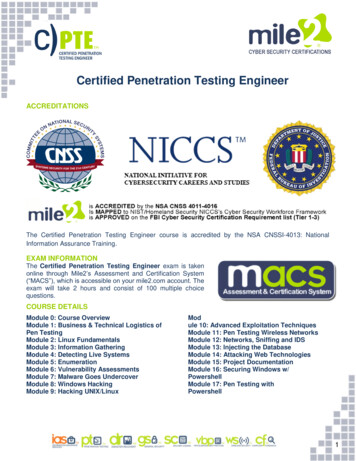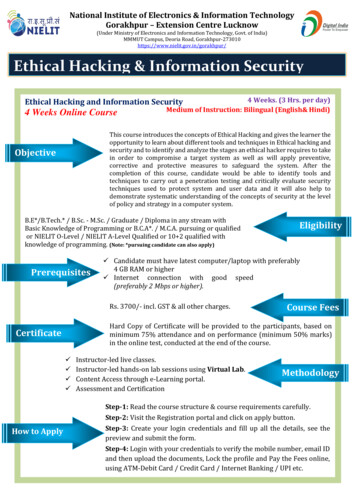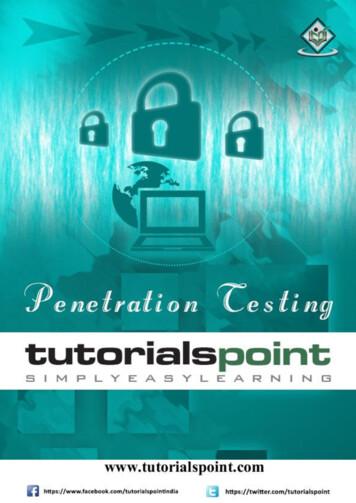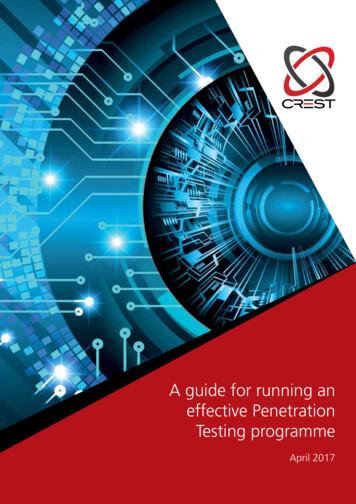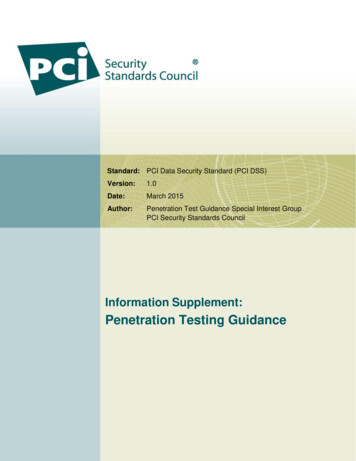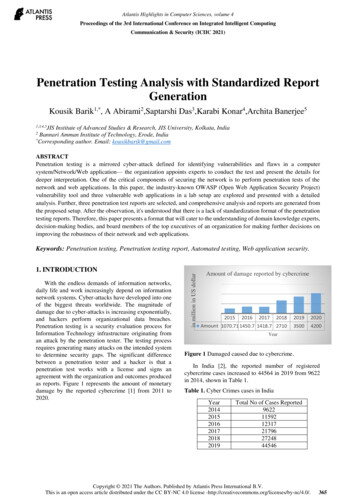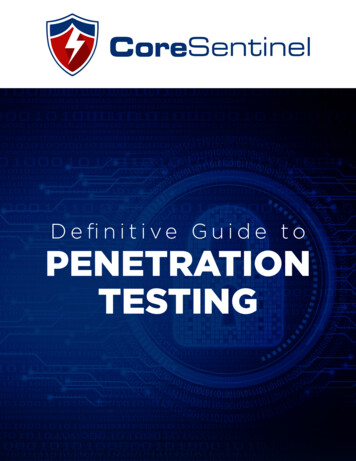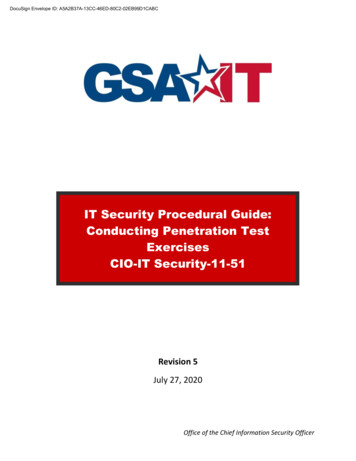Transcription
Bachelor thesisComputing ScienceRadboud UniversityA Methodology for PenetrationTesting Docker SystemsAuthor:Joren Vranckens4593847First supervisor/assessor:dr. ir. Erik Pollerikpoll@cs.ru.nlInternship supervisor:Dave Wurtzdave.wurtz@secura.comSecond assessor:dr. Simona Samardijskasimonas@cs.ru.nlJanuary 17, 2020
This page is intentionally left blank.
AbstractPenetration testers encounter many different systems during assessments.Penetration testers encounter systems using Docker more and more often,because of the popularity of Docker in recent years. This research discussesDocker from a security perspective and looks at how a penetration testershould assess the security of systems that use Docker.We introduce two attacker models: container escapes and Docker daemon attacks. These attacker models are generalizations of attacks from acertain perspective. We discuss container escapes, an attacker model wherethe attacker takes the perspective of a process running inside a container.We also discuss Docker daemon attacks, an attacker model where the attacker takes the perspective of a process running on a host with Dockerinstalled.We look at known vulnerabilities in Docker. Specifically, we look atmisconfigurations and security related software bugs. We provide practicalexamples of how to exploit the misconfigurations the and what the resultingimpact could be. We find that misconfigurations are more interesting thanthe software bugs, because software bugs are far easier to fix for a user.We map these vulnerabilities to relevant CIS Docker Benchmark (a bestpractices guide about the use of Docker) guidelines. We see that not allmisconfigurations are covered by the CIS Docker Benchmark.Additionally, we describe how to identify the relevant attacker modelduring a penetration test. After that we describe how to manually performreconnaissance and identify vulnerabilities on systems that use Docker. Wedo this for both attacker models.We take a look at tools that might automate the identification and exploitation of vulnerabilities. We, however, find that no tool fully automatesand replaces manual assessments.We conclude by presenting a checklist that summarizes the research asquestions that a penetration tester should ask about a target system usingDocker during an assessment. For each question, a simple way to answerthe question and a reference to the relevant section in this thesis is given.This checklist helps penetration testers test the security of systems that useDocker.
Contents1 Introduction52 Notation & Basic Concepts2.1 Unix Shell Commands . . . . . . . . . .2.2 Common Vulnerabilities and Exposures2.3 The CIS Docker Benchmark . . . . . . .2.4 Penetration Testing . . . . . . . . . . . .667783 Background on Docker3.1 Containerization Software . . . . . . . . . . . .3.1.1 Advantages of Containerization . . . . .3.1.2 Virtualization . . . . . . . . . . . . . . .3.1.3 The Impact of Containers on Security .3.2 Docker . . . . . . . . . . . . . . . . . . . . . . .3.2.1 Docker Concepts . . . . . . . . . . . . .3.2.1.1 Docker Daemon . . . . . . . .3.2.1.2 Images . . . . . . . . . . . . .3.2.1.3 Containers . . . . . . . . . . .3.2.1.4 Dockerfiles . . . . . . . . . .3.2.2 Docker Internals . . . . . . . . . . . . .3.2.3 Data Persistence . . . . . . . . . . . . .3.2.4 Networking . . . . . . . . . . . . . . . .3.2.5 Docker Socket . . . . . . . . . . . . . . .3.2.6 Protection Mechanisms . . . . . . . . .3.2.6.1 Capabilities . . . . . . . . . . .3.2.6.2 Secure Computing Mode . . .3.2.6.3 Application Armor . . . . . . .3.2.6.4 Security-Enhanced Linux . . .3.2.6.5 Non-root Users in Containers3.2.7 docker-compose . . . . . . . . . . . . .3.2.8 Registries . . . . . . . . . . . . . . . . .10101112121313131314141516161717181818181919201.
4 Attacker Models214.1 Container Escapes . . . . . . . . . . . . . . . . . . . . . . . . 224.2 Docker Daemon Attacks . . . . . . . . . . . . . . . . . . . . . 245 Known Vulnerabilities in Docker255.1 Misconfigurations . . . . . . . . . . . . . . . . . . . . . . . . . 265.1.1 Docker Permissions . . . . . . . . . . . . . . . . . . . . 265.1.1.1 docker Group . . . . . . . . . . . . . . . . . 275.1.1.2 World Readable and Writable Docker Socket 285.1.1.3 setuid Bit . . . . . . . . . . . . . . . . . . . 285.1.2 Readable Configuration Files . . . . . . . . . . . . . . 295.1.2.1 .docker/config.json . . . . . . . . . . . . 295.1.2.2 docker-compose.yaml . . . . . . . . . . . . 295.1.3 Privileged Mode . . . . . . . . . . . . . . . . . . . . . 305.1.4 Capabilities . . . . . . . . . . . . . . . . . . . . . . . . 315.1.4.1 CAP SYS ADMIN . . . . . . . . . . . . . . . . 315.1.4.2 CAP DAC READ SEARCH . . . . . . . . . . . . 325.1.5 Docker Socket . . . . . . . . . . . . . . . . . . . . . . . 325.1.5.1 Container Escape Using the Docker Socket . 335.1.5.2 Sensitive Information . . . . . . . . . . . . . 345.1.5.3 Remote Access . . . . . . . . . . . . . . . . . 355.1.6 iptables Bypass . . . . . . . . . . . . . . . . . . . . . 355.1.7 ARP Spoofing . . . . . . . . . . . . . . . . . . . . . . 375.2 Security Related Software Bugs . . . . . . . . . . . . . . . . . 385.2.1 CVE–2019–16884 . . . . . . . . . . . . . . . . . . . . . 395.2.2 CVE–2019–13139 . . . . . . . . . . . . . . . . . . . . . 395.2.3 CVE–2019–5736 . . . . . . . . . . . . . . . . . . . . . 395.2.4 CVE–2019–5021 . . . . . . . . . . . . . . . . . . . . . 405.2.5 CVE–2018–15664 . . . . . . . . . . . . . . . . . . . . . 415.2.6 CVE–2018–9862 . . . . . . . . . . . . . . . . . . . . . 415.2.7 CVE–2016–3697 . . . . . . . . . . . . . . . . . . . . . 416 Penetration Testing of Docker436.1 Manually Identifying Vulnerabilities . . . . . . . . . . . . . . 436.1.1 Detect If We Are Running in a Container . . . . . . . 446.1.1.1 /.dockerenv . . . . . . . . . . . . . . . . . . 446.1.1.2 Control Group . . . . . . . . . . . . . . . . . 446.1.1.3 Running Processes . . . . . . . . . . . . . . . 456.1.1.4 Available Libraries and Binaries . . . . . . . 456.1.2 Penetration Testing Inside a Container . . . . . . . . . 456.1.2.1 Identifying Users . . . . . . . . . . . . . . . . 466.1.2.2 Identifying the Container Operating System 466.1.2.3 Identifying the Host Operating System . . . 476.1.2.4 Reading Environment Variables . . . . . . . 482
6.26.1.2.5 Checking Capabilities . . . . . . . . . .6.1.2.6 Checking for Privileged Mode . . . . .6.1.2.7 Checking Volumes . . . . . . . . . . . .6.1.2.8 Checking for a Mounted Docker Socket6.1.2.9 Checking the Network Configuration . .6.1.3 Penetration Testing on a Host Running Docker .6.1.3.1 Docker Version . . . . . . . . . . . . . .6.1.3.2 Who is Allowed to Use Docker? . . . .6.1.3.3 Configuration . . . . . . . . . . . . . . .6.1.3.4 Available Images & Containers . . . . .6.1.3.5 iptables Rules . . . . . . . . . . . . .Automation Tools . . . . . . . . . . . . . . . . . . . . .6.2.1 Host Configuration Scanners . . . . . . . . . . .6.2.1.1 Docker Bench for Security . . . . . . .6.2.1.2 Dockscan . . . . . . . . . . . . . . . . .6.2.2 Docker Image Analysis Tools . . . . . . . . . . .6.2.3 Exploitation Tools . . . . . . . . . . . . . . . . .6.2.3.1 Break Out of the Box . . . . . . . . . .6.2.3.2 Metasploit . . . . . . . . . . . . . . . .6.2.3.3 Harpoon . . . . . . . . . . . . . . . . .48495050515252525353545555555556565657577 Docker Penetration Test Checklist587.1 Are We Running in a Container? . . . . . . . . . . . . . . . . 587.2 Finding Vulnerabilities in Containers . . . . . . . . . . . . . . 597.3 Finding Vulnerabilities on the Host . . . . . . . . . . . . . . . 608 Future Work8.1 Orchestration Software . . . . . . . . . . . . . . . .8.2 Docker on Non-Linux Operating Systems . . . . .8.3 Comparison of Virtualization and Containerization8.4 Abridge the CIS Docker Benchmark . . . . . . . .8.5 Docker Man-in-the-Middle . . . . . . . . . . . . . .8.6 A Docker Specific Penetration Testing Tool . . . .9 Related Work.626262636364646510 Conclusions6610.1 Takeaways from an Offensive Perspective . . . . . . . . . . . 6610.2 Takeaways from a Defensive Perspective . . . . . . . . . . . . 68Acknowledgements69Bibliography70A Example CIS Docker Benchmark Guideline743
B List of Uninteresting CVEs76C List of Image Static Analysis Tools784
Chapter 1IntroductionSecura, a company specializing in digital security, performs security assessments for clients. In these assessments, Secura evaluates the security of thesystems and applications of their clients. During these assessments, Securaencounters systems that use Docker, the de facto industry standard for containerization software. They would like to improve those assessments bybetter understanding how to test the security of systems that use Docker.This will help them perform better security assessments and make betterrecommendations to their clients. The goal of this research is to provide amethodology that penetration testers should use when testing the securityof systems that use Docker.We will first introduce the necessary concepts (chapter 2) and background information on containerization software and Docker (chapter 3).We will then go into more detail about the attacker models (chapter 4) thatwe should consider when thinking about containers. In chapter 5 we lookat vulnerabilities, both misconfigurations (section 5.1) and security relatedbugs (section 5.2), that exist in Docker. We will map these to relevantguidelines from a best practices guide that is used by companies like Secura,the CIS Docker Benchmark. We will discuss how the vulnerabilities canbe identified during a penetration test (chapter 6). Most importantly, thisresearch contributes a checklist of questions that penetration testers shouldask themselves when they systems that use Docker (chapter 7). For eachquestion, a simple way to answer the question and a reference to the relevant section in this thesis is given. Finally, we will look at out of scope butinteresting ideas to extend this research (chapter 8), other research aboutthe security of Docker (chapter 9) and the takeaways of this thesis from bothan offensive and a defensive perspective (chapter 10).We will focus on Linux, because Docker is developed for Linux (althoughnon-Linux Docker versions do exist1 ). Throughout this thesis we will lookat practical examples, so a good understanding of Linux is helpful.1Docker on non-Linux systems runs inside a Linux virtual machine.5
Chapter 2Notation & Basic ConceptsThroughout this thesis, we will look at many examples using Unix shellcommands. We will also be referring to (security related) computing scienceconcepts. This chapter will introduce the notation and the concepts used.2.1Unix Shell CommandsThe following conventions are used to represent the different contexts inwhich commands are executed. If a command is executed directly on a host system, it is prefixed by“(host)”. If a command is executed inside a container, it is prefixed by “(cont)”. If a command is executed by an unprivileged user, it is prefixed by“ ”. If a command is executed by a privileged user (i.e. root), it is prefixedby “#”. Long or irrelevant output of commands is replaced by “. . . ”. In order to improve legibility, commands shown use abbreviated command arguments (where possible) and quoted argument values.In Listing 2.1, an unprivileged user executes a command on a host system.(host) echo "Hello, World!"Hello, World!Listing 2.1: Shell command notation example 1.6
In Listing 2.2, the root user executes two commands to get systeminformation. The content of /proc/cpuinfo is omitted.(cont)# uname -r5.3.8-arch1-1(cont)# cat /proc/cpuinfo.Listing 2.2: Shell command notation example 2.2.2Common Vulnerabilities and ExposuresThe Common Vulnerabilities and Exposures (CVE) system is a list of publicly known security related bugs.Every vulnerability that is found is given a CVE identifier, which lookslike CVE–2019–0000. The first number represents the year in which thevulnerability is found. The second number is an arbitrary number of atleast four digits. In practice the arbitrary number is implemented as acounter (e.g. the first CVE of a year gets CVE–YYYY–0001 and secondgets CVE–YYYY–0002).The system is maintained by the MITRE Corporation.1 Organizationsthat are allowed to give out new CVE identifiers are called CVE NumberingAuthorities (CNA for short). It is possible to read and search the full liston MITRE’s website, the United State’s National Vulnerability Database2(NVD) and other websites like CVEDetails.3The severity (impact and likelihood of exploitation) of a CVE is determined by the Common Vulnerability Scoring System (CVSS for short) score.The CVSS scores of every CVE can be found in the National VulnerabilityDatabase.In section 5.2 we will look at different security related bugs.2.3The CIS Docker BenchmarkThe Center for Internet Security (CIS) is a not-for-profit organization thatprovides best practice solutions for digital security. For example, they provide security hardened virtual machine images4 that are configured for optimal rity.org/cis-hardened-images/27
The CIS Benchmarks5 are guidelines and best practices on security onmany different types of software. These guidelines are freely available foranyone and can be found on their site. Companies (e.g. Secura) use the CISBenchmarks as a baseline to assess the security and configuration of systemsthat use Docker.They also provide guidelines on Docker.6 The latest version (1.2.0, published 29 July 2019) contains 115 guidelines. These are sorted by topic (e.g.Docker daemon and configuration files). In Appendix A you will find anexample guideline from the latest CIS Docker Benchmark.In chapter 5 we will look at different Docker related vulnerabilities. Wewill map those to guidelines in the CIS Docker Benchmark. We will alsolook at a tool that automatically checks if a host follows all guidelines insection 6.2.1.1.In section 8.4 we look at possible improvements to the CIS Docker Benchmark.2.4Penetration TestingPenetration testing (pentesting for short) is an simulated attack to test thesecurity of systems and applications. The goal of a penetration test is tofind the weak points in a system in order able to fix and secure them.Companies, such as Secura, perform penetration tests for clients. Theresult of such a penetration test is a report detailing the weaknesses of theclient’s systems and applications. This gives the client insight into how tosecure their systems and the weaknesses an attacker might target.A typical penetration test is performed in phases (called a kill chain):1. Reconnaissance: Gather data about the target system or application.These can be gathered actively (i.e. with interaction with the target)or passively (i.e. without interaction with the target).2. Exploitation: The gathered data is used to identify weak spots and vulnerabilities. These are attacked and exploited to gain (unprivileged)access.3. Post-exploitation: After successful exploitation and gaining a foothold,a persistent foothold is established.4. Exfiltration: Once a persistent foothold has been established, sensitivedata from the system is nly the community edition (Docker CE). It does not cover the enterprise edition(Docker EE).68
5. Cleanup: Once the attack has been successful, all traces of the attackshould be removed.There are many types of assessments. Most tests differ in what information about the system the assessor gets from the system administrator orowner before the assessment starts or what kind of systems or applicationsare being tested. Below are some common assessments that companies, likeSecura, perform: Black Box Application / Infrastructure Test: The assessor does notget any information about the system that are in the assessment scope. Grey Box Application / Infrastructure Test: The assessor gets some information (e.g. credentials) about the systems in the assessment scope. Crystal Box Application / Infrastructure Test: The assessor gets allavailable information about the system and its internal workings. Additionally, architects of the system may be interviewed. Crystal Boxassessments are sometimes called a White Box assessment. Design Review: An assessment where the architecture, documentationand configuration of all systems within an environment are reviewed.No actual tests are performed during a design review. Internal Penetration Test: An assessment of the internal network of aclient. Most of the time, the assessment has a clear goal (e.g. findingcertain sensitive information). Red Teaming: An assessment that is similar to a real word targeted attack. This type of assessment relies heavily on stealth and includes alltechniques that might be used by malicious actors to obtain sensitiveinformation without being detected. Social Engineering: An assessment of the security of the people interacting with a system (e.g. employees of a company). For example,sending phishing mails or trying to get physical access to a buildingby impersonating an employee. Code Reviews: Reviewing the source code of an application.9
Chapter 3Background on DockerIn this chapter we will give the necessary background information on containerization (section 3.1) and Docker (section 3.2).3.1Containerization SoftwareContainerization software isolates processes running on a host from eachother. A process in a container has a different view of the host system thanprocesses outside of the container. A process inside a container has accessto different files, network interfaces and users than processes outside of thecontainer. Processes inside the container can only see other processes insidethe container.ContainerProcess AProcess BProcess AProcess BLinux HostLinux Host(a) Two processes.(b) One process in a container.Figure 3.1: Running two processes with and without a container.If we look at Figure 3.1, we see two scenarios. Figure 3.1a is the normalway to run processes. The operating system starts processes that can communicate with other processes. Their view on the file system is the same.In Figure 3.1b one of the processes runs inside a container. These processescannot communicate with one another. If Process A looks at the files in/tmp, it accesses a different part of the file system than when Process Blooks at the files in /tmp.1 Process B can not even see that Process A exists.1Access to files on the host has to be explicitly given (as discussed in section 3.2.3).10
Process A and Process B see such a different part of the host systemthat to Process B it looks like it is running on a wholly different system.3.1.1Advantages of ContainerizationContainers can be made into easily deployable packages (called images).These images only contain the necessary files for specific software to run.Other files, libraries and binaries are shared between the host operating system (the system running the container). This allows developers to createlightweight software distributions containing only the necessary dependencies.These images can be made to simulate a file system of a different Linuxdistribution. For example, if an application is specifically developed forCentOS and does not run on Ubuntu, it is possible to create an image thatcontains all the necessary CentOS-specific files and other dependencies. Thisimage can then be run on a host running Ubuntu. To the application runninginside a container that runs an instance of the image, the operating systemis CentOS.Containers also make it possible to run multiple versions of the samesoftware on one host. Each container can contain a specific version and allthe containers run on the same host. Because the containers are isolatedfrom each other, their incompatible dependencies do not pose a problem.For example, if we want to run an instance of Wordpress,2 we do notneed to install all the Wordpress dependencies. We only need to downloadthe image that the Wordpress developers created. The image contains alldependencies pre-installed.If we want to test a newer version of Wordpress on the same host, weonly have to run the different container on the same host. The incompatibledependencies of the two Wordpress instances are not a problem, becausethey see different parts of the file system and do not even see each other’sprocesses.The simplicity that containerization brings, makes containerization popular in software development, maintenance and deployment.2A popular content management system to build websites with.11
3.1.2VirtualizationVirtualization is an older, similar technique to isolate software. In virtualization, a whole system is simulated on top of the host. This new virtualmachine is called a guest. The guest and the host do not share any systemresources. This has some advantages. For example, it allows running a completely different guest operating system (e.g. a Windows guest on a Linuxhost).The software that manages the virtual machine is called a hypervisor.The hypervisor can be run on top of an OS or run directly on hardwaredirectly (called a bare-metal hypervisor).Virtual Machine Virtual MachineOSOSProcess AProcess BHypervisorContainerContainerProcess AProcess BLinux HostLinux Host(a) Virtual Machines(b) ContainersFigure 3.2Because containerization software shares many resources with the host,it is a lot faster and more flexible than virtualization. Where virtualizationneeds to start a whole new operating system, containerization only needs tostart a single process.3.1.3The Impact of Containers on SecurityA container isolates software from the host, but does not change it. Thismeans that vulnerabilities in software are not affected by running that software inside a container. However, the impact of those vulnerabilities isdecreased, because the vulnerability exists in an isolated environment.If, for example, there exists a remote code execution3 (RCE) vulnerability in Wordpress, running Wordpress in a container does not fix thevulnerability. An attacker is still able to exploit it. But the attacker isfar less likely to access the host system, because the exploited software isisolated from the host system because of containerization.Because a container uses the same kernel and resources as the host, aroot exploit (i.e. an exploit that allows unprivileged users to escalate their3Remote code execution is a vulnerability where a malicious actor is able to executearbitrary code on a vulnerable system.12
privileges) can be just as effective inside as outside of the container, becausethe target (e.g. the kernel) is the same. CVE–2016–5195 (Dirty Cow)4 is agood example of an exploit that allows container escapes, because it attacksthe kernel of the host [1].3.2DockerThe concept of containerization has been around for a long time,5 but it onlygained traction as a serious way to package, distribute and run software inthe last few years. This is mostly because of Docker [2].Docker was released in 2013 and it does not only offer a way to containerize software, but also a way to distribute the containers. This enablescreators of software (i.e. developers and organizations) to create and distribute packages that have no dependencies. If we want to run a specificapplication, we only need to download the package that the developers ofthe application have created. This allows for much faster development anddeployment, because dependencies and installation of software are no longera concern.3.2.1Docker ConceptsDocker is made up of a few concepts: daemons, images, containers andDockerfiles. These will be covered in the following sections.3.2.1.1Docker DaemonThe daemon is a service (a privileged program that runs in the background)that runs (as root67 ) on the host. It manages all things related to Dockeron that machine. For example, if a user needs to restart a container, theDocker daemon is the process that restarts the container. It is good to notethat, because everything related to Docker is handled by the daemon andDocker has access to all resources of the host (because it runs as root),being able to use Docker is equivalent to having root access to the host.83.2.1.2ImagesA Docker image is a packaged directory structure. It is a set of layers. Eachlayer adding, changing or removing specific files or directories in the image.The first layer (called the base image) is either an existing image or d.org/44doc/papers/jail/jail-9.html6An experimental rootless mode is being worked urity/security/513
(referred to as scratch). Each layer on top of that is a change to the layerbefore.3.2.1.3ContainersA container is a running instance of a Docker image. If we run softwarepackaged as a Docker image, we create a container based on that image. Ifwe want to run two instances of the same Docker image, we can create twocontainers.3.2.1.4DockerfilesA Dockerfile describes what layers a Docker image consists of. It describesthe steps to build the image. Let’s look at a basic example:FROM alpine:latestLABEL maintainer "Joren Vrancken"CMD ["echo", "Hello World"]Listing 3.1: A basic Dockerfile.These three instructions tell the Docker engine how to create a newDocker image. The full instruction set can be found in the Dockerfilereference.91. The FROM instruction tells the Docker engine what to base the newDocker image on. Instead of creating an image from scratch (a blankimage), we use an already existing image as our basis (in this case animage based on Alpine Linux).2. The LABEL instruction sets a key-value pair for the image. There canbe multiple LABEL instructions. These key-value pairs get packagedand distributed with the image.3. The CMD instruction sets the default command that should be run whenthe container is started and which arguments should be passed to it.We can use this to create a new image and container from that image.(host) docker build -t thesis-hello-world .(host) docker run --rm --name ing 3.2: Creating a Docker container from a Dockerfile.We first create a Docker image (called thesis-hello-world) using thedocker build command and then create and start a new container (calledthesis-hello-world-container) from that ilder/14
3.2.2Docker InternalsA Docker container actually is a combination of multiple features within theLinux kernel. Mainly cgroups, namespaces and OverlayFS.Control groups (cgroups) are a way to limit resources (e.g. CPU andRAM usage) to (groups of) processes and to monitor those processes.namespaces are a way to isolate resources from processes. For example,if we add a process to a process namespace, it can only see the processesin that namespace. This allows processes to be isolated from each other.Linux supports the following namespaces types:10 Cgroup: To isolate processes from cgroup hierarchies. IPC: Isolates the inter-process communication. This, for example,isolates shared memory regions. Network: Isolates the network stack (e.g. IP addresses, interfaces,routes and ports). Mount: Isolates mount points. When a new mount namespace is created, the existing mount points are copied from the current namespace.New mount points are not propagated.A mount namespace is similar to a chroot jail. A chroot jail changesthe root directory for a specific process. That process can not accessfiles outside of the new root. PID: Isolates processes from seeing process ids in other namespaces.Processes in different namespaces can have the same PID. User: Isolates the users and groups. UTS: Isolates the host and domain names.When the Docker daemon creates a new container, it creates a newnamespace of each type for the process that runs in the container. In thisway the container cannot view any of the processes, network interfaces andmount points of the host (by default it can communicate with other Dockercontainers, because it is connected to the internal Docker network). To thecontainer it seems that it is actually running an entirely separate operatingsystem.OverlayFS is a (union mount) file system that allows combining multipledirectories and present them as if they are one. This is used to show themultiple layers in a Docker image as a single root directory.10See the man page of namespaces.15
3.2.3Data PersistenceWithout additional configuration, a Docker container does not have persistent storage. Its storage is maintained when the container is stopped, butnot when the container is removed. It is possible to mount a directory onthe host in a Docker container. This allows the container to access files onthe host and save them to that mounted directory.(host) echo test /tmp/test(host) docker run -it --rm -v /tmp:/host-tmp ubuntu:latestbash(cont)# cat /host-tmp/testtest(cont)# cat /tmp/testcat: /tmp/test: No such file or directoryListing 3.3: Bind mount example.In Listing 3.3 the host /tmp directory is mounted into the container as/host-tmp. We can see that a file that is created on the host is readableby the container. We also see that the container does have its own /tmpdirectory, which has no relation to /host-tmp.3.2.4NetworkingWhen a Docker container is created, the Docker daemon creates a networksandbox for that container and (by default) connects it to an internal network. This gives the container networking resources (e.g. an IPv4 address,11routes and DNS entries) that are separate from the ho
Docker from a security perspective and looks at how a penetration tester should assess the security of systems that use Docker. We introduce two attacker models: container escapes and Docker dae-mon attacks. These attacker models are generalizations of attacks from a certain perspective. We discuss container escapes, an attacker model where