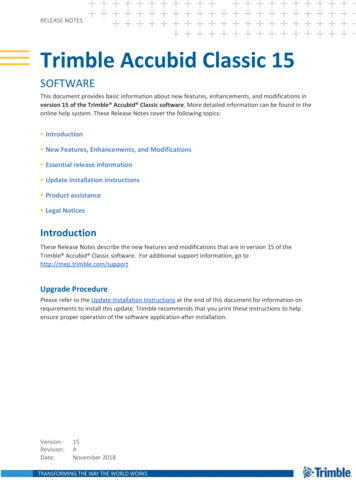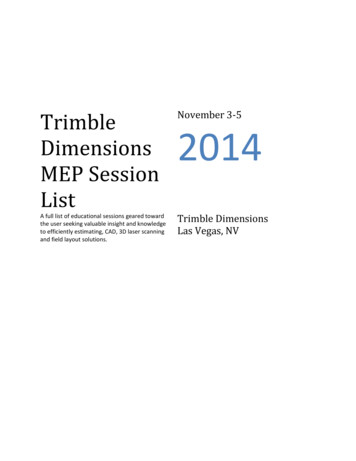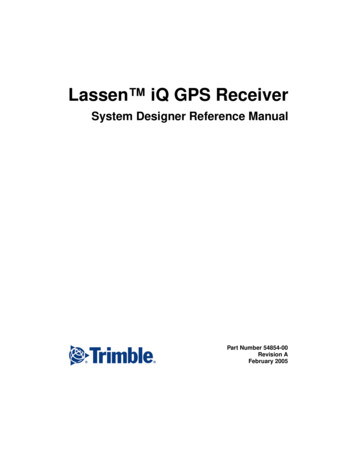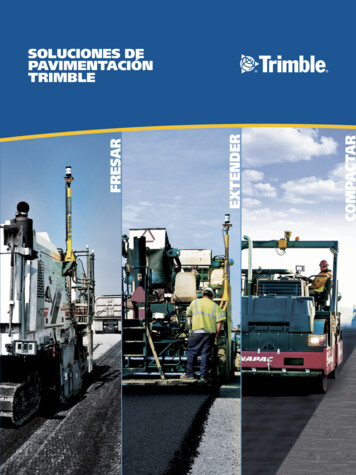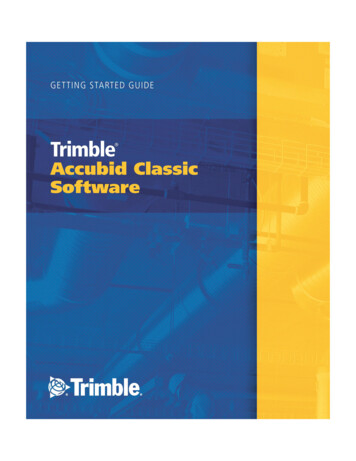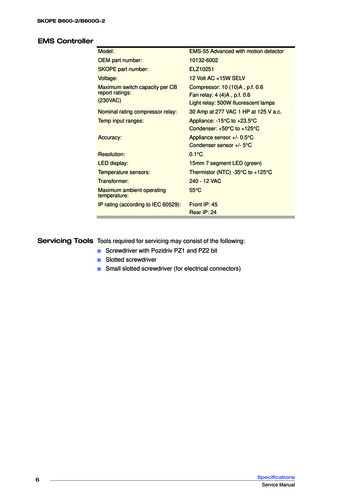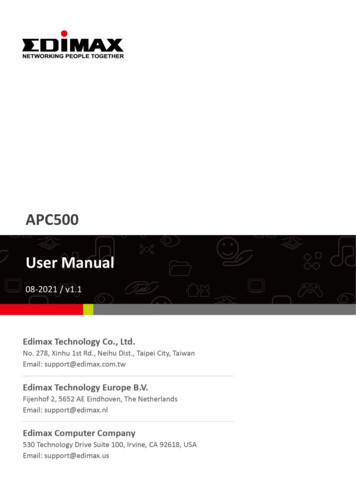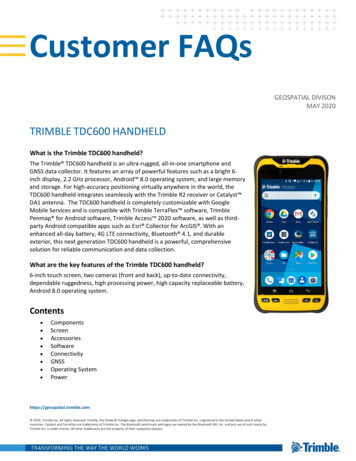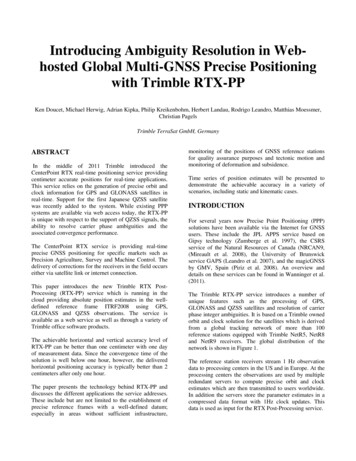Transcription
Trimble TSC5 ControllerTMPowered by Android 10USER GUIDEModel: 121900Version 1.00Revision AMarch 2021
Legal NoticesCorporate OfficeTrimble Inc.935 Stewart DriveSunnyvale, CA 94085USAwww.trimble.comGeospatial Division10368 Westmoor DriveTrimble, Inc.Trimble, Inc. EuropeWestminster, Colorado 800214450 Gibson DrBox 64, SE-182 11 Danderyd,USATipp City, OH 45371, USASwedenGlobal technical supportTo request detailed technical assistance for Trimble solutions, contact trimble support@trimble.com orlocate the appropriate Trimble Support representative for your solution.Copyright and trademarks 2021, Trimble Inc. All rights reserved.Trimble and the Globe & Triangle logo are trademarks of Trimble Inc., registered in the United States and inother countries. Access is a trademark of Trimble Inc.Spectra Geospatial is a Division of Trimble Inc. Spectra and the Spectra Geospatial logo are trademarks ofTrimble Inc. or its subsidiaries.Google, Google Play and other marks are trademarks of Google LLC. The Android robot is reproduced ormodified from work created and shared by Google and used according to terms described in the CreativeCommons 3.0 Attribution License.Microsoft and Windows are either registered trademarks or trademarks of Microsoft Corporation in theUnited States and/or other countries.The Bluetooth word mark and logos are owned by the Bluetooth SIG, Inc. and any use of such marks byTrimble Inc. is under license. All other trademarks are the property of their respective owners.Release NoticeThis is the March 2021 release (Revision A) of the Trimble TSC5 controller documentation , TrimbleGeospatial Division.Trimble TSC5 Controller User Guide 2
Legal NoticesEuropean declaration of conformityAccording to ISO / IEC Guide 22 and EN 450 14Manufacturer’s Name: Trimble Inc.Manufacturer’s Address: 4408 Gibson Dr, Tipp City, OH 45371Declares, under our sole responsibility, that the product:Product Name: Ranger 5 / TSC5Model Number(s): 121900Spectrum and maximum power: BT 13dBm; Wi-Fi 2.4GHz 17dBm; Wi-Fi 5GHz 19dBmConforms to the following Product Specifications:2014/53/EU LVD 2014/35/EU EMC 2014/53/EUR&TTE Directive 1999/5/EC- ETSI EN 300 328- ETSI EN 300 328 V1.8.1 (2012-06)- ETSI EN 300 893- ETSI EN 301 489-1 V1.9.2 (20011-09)- ETSI EN 301 489-3- ETSI EN 301 489-17 V2.2.1 (2012-09)- ETSI EN 303 413- EN 55022: 2010 AC: 2011- EN 55024: 2010 A1:2015- EN 55032: 2012 AC: 2013- EN 60950-1 (2001)- EN 60950-1:2006/A11:2009/A1:2010/- EN 61000-3-2: 2006 A2: 2009- EN 61000-3-3: 2013- EN 62368-1:2014Supplementary informationIn addition, the product is battery powered and the power supply provided with this product has beencertified to IEC 60950 A1, A2, A3, A4, A11. As manufacturer, we declare under our sole responsibility thatthe equipment follows the provisions of the Standards stated above.Importer of RecordTrimble European Regional Fulfillment CenterLogistics ManagerTrimble Europe B.V. & Trimble International B.V.Industrieweg 187a5683 CC BestThe NetherlandsTrimble TSC5 Controller User Guide 3
Legal NoticesTrimble ECTrimble GermanyAm Prime Parc 1165479 RaunheimGermanyCAUTION - Only approved accessories may be used with this equipment. In general, all cables mustbe high quality, shielded, correctly terminated and normally restricted to two meters in length. Powersupplies approved for this product employ special provisions to avoid radio interference and should notbe altered or substituted. Unapproved modifications or operations beyond or in conflict with theseinstructions for use may void authorization by the authorities to operate the equipment.Recycling informationYou should dispose of the device and accessories properly according to local laws and regulations. Becausethe device contains electronic components, it must be disposed of separately from household waste. Whenthe device reaches its end of life, contact your local Trimble reseller to learn about disposal and recyclingoptions for your area.Recycling in EuropeThe symbol at right means that according to local laws and regulations your product and/or itsbattery shall be disposed of separately from household waste. When this product reaches its end oflife, take it to a collection point designated by local authorities. The separate collection and recyclingof your product and/or its battery at the time of disposal will help conserve natural resources andensure that it is recycled in a manner that protects human health and the environment.For information about recycling Trimble WEEE (Waste Electrical and Electronic Equipment) products that runon electrical power go to http://www.trimble.com/corporate/about WEEE ROHS initiatives.aspx.To recycle Trimble WEEE products call 31 497 53 24 30, and ask for the "WEEE Associate". or mail a requestfor recycling instructions to:Trimble Europe B.V. & Trimble International B.V.Industrieweg 187a5683 CC BestThe NetherlandsTaiwan – Battery Recycling RequirementsThe product contains a Lithium-ion battery. Taiwanese regulations require that waste batteries arerecycled.廢電池請回收Trimble TSC5 Controller User Guide 4
Legal NoticesRegional complianceAustralia and New ZealandThis product conforms with the regulatory requirements of the Australian Communications andMedia Authority (ACMA) Telecommunications, Radiocommunications and EMC Labelling Notices, thussatisfying the requirements for RCM marking and sale within Australia and New Zealand.EuropeThis Trimble product has been tested and found to comply with all requirements for CE Marking and salewithin the European Economic Area (EEA). The device has Bluetooth and wireless LAN approval and satisfiesthe requirements for Radio and Telecommunication Terminal Equipment specified by European CouncilDirective 1999/5/EC. These requirements provide reasonable protection against harmful interference whenthe equipment is operated appropriately in a residential or commercial environment.CanadaIC ID: 5817A-EM7455 / 5817A-121900This digital apparatus does not exceed the Class B limits for radio noise emissions from digital apparatus asset out in the radio interference regulations of the Canadian Department of Communications.Le présent appareil numérique n'émet pas de bruits radioélectriques dépassant les limites applicables auxappareils numériques de Classe B prescrites dans le règlement sur le brouillage radioélectrique édicté parle Ministère des Communications du Canada.Changes and modifications not expressly approved by the manufacturer or registrant of this equipment canvoid your authority to operate this equipment under Industry Canada rules.Les changements et modifications non expressément approuvés par le fabricant ou le détenteur de cetéquipement peuvent annuler votre droit à utiliser cet appareil en vertu des règles d'Industrie Canada.Trimble TSC5 Controller User Guide 5
Legal NoticesLicence exemptThis device complies with Industry Canada licence-exempt RSS standard(s). Operation is subject to thefollowing two conditions:(1) this device may not cause interference, and(2) this device must accept any interference, including interference that may cause undesired operation ofthe device.Le présent appareil est conforme aux CNR d'Industrie Canada applicables aux appareils radio exempts delicence. L'exploitation est autorisée aux deux conditions suivantes :(1) l'appareil ne doit pas produire de brouillage, et(2) l'utilisateur de l'appareil doit accepter tout brouillage radioélectrique subi, même si le brouillage estsusceptible d'en compromettre le fonctionnement.This Class B digital apparatus complies with Canadian ICES-003.Cet appareil numérique de la classe B est conforme à la norme NMB-003 du Canada.This Category II radio communication device complies with Industry Canada Standard RSS-310.Ce dispositif de radiocommunication de catégorie II respecte la norme CNR-310 d’Industrie Canada.IMPORTANT NOTE: IC Radiation Exposure StatementFor satisfying FCC RF exposure compliance requirements, body-worn operations are restricted to belt-clips,holsters or similar accessories that have no metallic component in the assembly and must provide at least10 mm separation between the device and the user’s body. This device and its antenna(s) must not be colocated or operating in conjunction with any other antenna or transmitter. The County Code Selection featureis disabled for products marketed in the US/Canada.Pour satisfaire aux exigences de conformité d'exposition RF de la FCC, les opérations portées sur le corpssont limitées aux clips de ceinture, aux étuis ou aux accessoires similaires qui n'ont pas de composantmétallique dans l'assemblage et doivent fournir une séparation d'au moins 10 mm entre l'appareil et le corpsde l'utilisateur. Cet appareil et son (ses) antenne (s) ne doivent pas être colocalisés ou fonctionner avec uneautre antenne ou émetteur. La fonction de sélection du code de comté est désactivée pour les produitscommercialisés aux États-Unis / au Canada.IC SAR warningRadio Frequency (RF) Exposure InformationThe radiated output power of the Wireless Device is below the Industry Canada (IC) radio frequency exposurelimits. The Wireless Device should be used in such a manner such that the potential for human contactduring normal operation is minimized.This device has been evaluated for and shown compliant with the IC Specific Absorption Rate (“SAR”) limitswhen installed in specific host products operated in portable exposure conditions.Informations concernant l'exposition aux fréquences radio (RF)La puissance de sortie émise par l’appareil de sans fil est inférieure à la limite d'exposition aux fréquencesradio d'Industry Canada (IC). Utilisez l’appareil de sans fil de façon à minimiser les contacts humains lors dufonctionnement normal.Ce périphérique a été évalué et démontré conforme aux limites SAR (Specific Absorption Rate – Tauxd'absorption spécifique) d'IC lorsqu'il est installé dans des produits hôtes particuliers qui fonctionnent dansdes conditions d'exposition à des appareils portables.The device could automatically discontinue transmission in case of absence of information to transmit, oroperational failure. Note that this is not intended to prohibit transmission of control or signaling informationor the use of repetitive codes where required by the technology.Trimble TSC5 Controller User Guide 6
Legal NoticesThe device for the band 5150-5250 MHz is only for indoor usage to reduce potential for harmful interferenceto co-channel mobile satellite systems; the maximum antenna gain permitted (for devices in the bands 52505350 MHz and 5470-5725 MHz) to comply with the e.i.r.p. limit; and The maximum antenna gain permitted(for devices in the band 5725-5850 MHz) to comply with the e.i.r.p. limits specified for point-to-point andnon-point-to-point operation as appropriate, as stated in section A9.2(3). In addition, High-power radars areallocated as primary users (meaning they have priority) of the band 5250-5350 MHz and this radar couldcause interference and/or damage to LE-LAN devices.Le dispositif pour la bande 5150-5250 MHz est uniquement destiné à une utilisation en intérieur afin deréduire les risques d'interférences nuisibles aux systèmes mobiles par satellite dans le même canal; le gaind'antenne maximal autorisé (pour les appareils dans les bandes 5250-5350 MHz et 5470-5725 MHz) pour seconformer à la p.i.r.e. limite; et Le gain d'antenne maximal autorisé (pour les appareils dans la bande 57255850 MHz) pour se conformer à la p.i.r.e. limites spécifiées pour le fonctionnement point à point et nonpoint à point, selon le cas, comme indiqué dans la section A9.2 (3). De plus, les radars haute puissance sontattribués comme utilisateurs principaux (c'est-à-dire qu'ils ont la priorité) de la bande 5250-5350 MHz et ceradar pourrait causer des interférences et / ou endommager les dispositifs LE-LAN.U.S.FCC ID: S9E-121900FCC Compliance StatementThis equipment has been tested and found to comply with the limits for a Class B digital device pursuant toPart 15 of the FCC Rules. Operation is subject to the following two conditions: (1) this device may not causeharmful interference, and (2) this device must accept any interference received, including interference thatmay cause undesired operation.This equipment generates, uses, and can radiate radio frequency energy and, if not installed and used inaccordance with the instructions may cause harmful interference to radio communication. However, there isno guarantee that interference will not occur in a particular installation. If this equipment does cause harmfulinterference to radio or television reception, which can be determined by turning the equipment off and on,the user is encouraged to try to correct the interference by one or more of the following measures:– Reorient or relocate the receiving antenna.– Increase the separation between the equipment and the receiver.– Connect the equipment into an outlet on a circuit different from that to which the receiver is connected.– Consult the dealer or an experienced radio/TV technician for help.Changes and modifications not expressly approved by the manufacturer or registrant of this equipment canvoid your authority to operate this equipment under Federal Communications Commission rules.The radios in this device have been designed and manufactured to not exceed stipulated emission limits forexposure to radio frequency (RF) energy as required by the Federal Communications Commission of the U.S.Government 47 C.F.R. § 2.1091 and 2.1093.For satisfying FCC RF exposure compliance requirements, body-worn operations are restricted to belt-clips,holsters or similar accessories that have no metallic component in the assembly and must provide at least10 mm separation between the device and the user’s body. This device and its antenna(s) must not be colocated or operating in conjunction with any other antenna or transmitter. The County Code Selection featureis disabled for products marketed in the US/Canada. This device and its antenna(s) must not be co-located oroperating in conjunction with any other antenna or transmitter. The County Code Selection feature isdisabled for products marketed in the US/Canada.Operation on the 5.15-5.25GHz frequency band is restricted to indoor use only. The FCC requires indoor usefor the 5.15-5.25GHz band to reduce the potential for harmful interference to co-channel Mobile SatelliteTrimble TSC5 Controller User Guide 7
Legal NoticesSystems. Therefore, it will only transmit on the 5.25-5.35 GHz, 5.47-5.725 GHz and 5.725 –5.850 GHz bandwhen associated with an access point (AP).CEa. Caution: Risk of explosion if battery replaced by an incorrect type. Dispose of used batteries according to the instructions.b. Make sure the temperature for the adapter while charging is within 0-25 C (32-77 F).Limited Warranty Terms and ConditionsProduct Limited WarrantySubject to the terms and conditions set forth herein, Trimble Inc. (“Trimble”) warrants that for a period of (2)years from date of purchase this Trimble product (the “Product”) will substantially conform to Trimble'spublicly available specifications for the Product and that the hardware and any storage media components ofthe Product will be substantially free from defects in materials and workmanship.Product SoftwareProduct software, whether built into hardware circuitry as firmware, provided as a standalone computersoftware product, embedded in flash memory, or stored on magnetic or other media, is licensed solely foruse with or as an integral part of the Product and is not sold. The terms of the end user license agreement,as included below, govern the use of the Product Software, including any differing limited warranty terms,exclusions and limitations, which shall control over the terms and conditions set forth in the limited Productwarranty.Warranty RemediesIf the Trimble Product fails during the warranty period for reasons covered by this limited warranty and younotify Trimble of such failure during the warranty period, Trimble will repair OR replace the nonconformingProduct with new, equivalent to new, or reconditioned parts or Product, OR refund the Product purchaseprice paid by you, at Trimble’s option, upon your return of the Product in accordance with Trimble's productreturn procedures then in effect.How to Obtain Warranty ServiceTo obtain warranty service for the Product, it is recommended you contact your Trimble dealer. Alternatively,you may contact Trimble to request warranty service by emailing Repair Services@Trimble.com. Please beprepared to provide:– your name, address, and telephone numbers;– product name, part number and serial number;– proof of purchase;– an explanation of the problem.The customer service representative may need additional information from you depending on the nature ofthe problem.Warranty Exclusions and DisclaimerThis Product limited warranty shall only apply in the event and to the extent that (i) the Product is properlyand correctly installed, configured, interfaced, maintained, stored, and operated in accordance with Trimble'sapplicable operator's manual and specifications, and; (ii) the Product is not modified or misused. This Productlimited warranty shall not apply to, and Trimble shall not be responsible for, defects or performanceTrimble TSC5 Controller User Guide 8
Legal Noticesproblems resulting from (i) the combination or utilization of the Product with hardware or software products,information, data, systems, interfaces, or devices not made, supplied, or specified by Trimble; (ii) theoperation of the Product under any specification other than, or in addition to, Trimble's standardspecifications for its products; (iii) the unauthorized installation, modification, or use of the Product; (iv)damage caused by: accident, lightning or other electrical discharge, fresh or salt water immersion or spray(outside of Product specifications); or exposure to environmental conditions for which the Product is notintended; (v) normal wear and tear on consumable parts (e.g., batteries); or (vi) cosmetic damage. Trimbledoes not warrant or guarantee the results obtained through the use of the Product or Software, or thatsoftware components will operate error free.NOTICE REGARDING PRODUCTS EQUIPPED WITH TECHNOLOGY CAPABLE OF TRACKING SATELLITE SIGNALSFROM SATELLITE BASED AUGMENTATION SYSTEMS (SBAS) (WAAS, EGNOS, GAGAN, MSAS AND LUCH),OMNISTAR, BEIDOU, GPS, GALILEO OR GLONASS SATELLITES, OR FROM IALA BEACON SOURCES: TRIMBLE ISNOT RESPONSIBLE FOR THE OPERATION OR FAILURE OF OPERATION OF ANY SATELLITE BASED POSITIONINGSYSTEM OR THE AVAILABILITY OF ANY SATELLITE BASED POSITIONING SIGNALS.THE FOREGOING LIMITED WARRANTY TERMS STATE TRIMBLE’S ENTIRE LIABILITY, AND YOUR EXCLUSIVEREMEDIES, RELATING TO THE TRIMBLE PRODUCT. EXCEPT AS OTHERWISE EXPRESSLY PROVIDED HEREIN, THEPRODUCT, AND ACCOMPANYING DOCUMENTATION AND MATERIALS ARE PROVIDED “AS-IS” AND WITHOUTEXPRESS OR IMPLIED WARRANTY OF ANY KIND, BY EITHER TRIMBLE OR ANYONE WHO HAS BEEN INVOLVEDIN ITS CREATION, PRODUCTION, INSTALLATION, OR DISTRIBUTION, INCLUDING, BUT NOT LIMITED TO, THEIMPLIED WARRANTIES OF MERCHANTABILITY AND FITNESS FOR A PARTICULAR PURPOSE, TITLE, ANDNONINFRINGEMENT. THE STATED EXPRESS WARRANTIES ARE IN LIEU OF ALL OBLIGATIONS OR LIABILITIESON THE PART OF TRIMBLE ARISING OUT OF, OR IN CONNECTION WITH, ANY PRODUCT. BECAUSE SOMESTATES AND JURISDICTIONS DO NOT ALLOW LIMITATIONS ON DURATION OR THE EXCLUSION OF AN IMPLIEDWARRANTY, THE ABOVE LIMITATION MAY NOT APPLY TO YOU.Limitation of LiabilityTRIMBLE'S ENTIRE LIABILITY UNDER ANY PROVISION HEREIN SHALL BE LIMITED TO THE AMOUNT PAID BYYOU FOR THE PRODUCT. TO THE MAXIMUM EXTENT PERMITTED BY APPLICABLE LAW, IN NO EVENT SHALLTRIMBLE OR ITS SUPPLIERS BE LIABLE FOR ANY INDIRECT, SPECIAL, INCIDENTAL, OR CONSEQUENTIALDAMAGE WHATSOEVER UNDER ANY CIRCUMSTANCE OR LEGAL THEORY RELATING IN ANYWAY TO THEPRODUCTS, SOFTWARE AND ACCOMPANYING DOCUMENTATION AND MATERIALS, (INCLUDING, WITHOUTLIMITATION, DAMAGES FOR LOSS OF BUSINESS PROFITS, BUSINESS INTERRUPTION, LOSS OF DATA, OR ANYOTHER PECUNIARY LOSS), REGARDLESS OF WHETHER TRIMBLE HAS BEEN ADVISED OF THE POSSIBILITY OFANY SUCH LOSS AND REGARDLESS OF THE COURSE OF DEALING WHICH DEVELOPS OR HAS DEVELOPEDBETWEEN YOU AND TRIMBLE. BECAUSE SOME STATES AND JURISDICTIONS DO NOT ALLOW THE EXCLUSIONOR LIMITATION OF LIABILITY FOR CONSEQUENTIAL OR INCIDENTAL DAMAGES, THE ABOVE LIMITATION MAYNOT APPLY TO YOU.NOTE: THE ABOVE TRIMBLE LIMITED WARRANTY PROVISIONS WILL NOT APPLY TO PRODUCTS PURCHASED INTHOSE JURISDICTIONS (E.G., MEMBER STATES OF THE EUROPEAN ECONOMIC AREA) IN WHICH PRODUCTWARRANTIES ARE THE RESPONSIBILITY OF THE LOCAL DEALER FROM WHOM THE PRODUCTS ARE ACQUIRED.IN SUCH A CASE, PLEASE CONTACT YOUR TRIMBLE DEALER FOR APPLICABLE WARRANTY INFORMATION.Notice to Australian Purchasers - The Australian Consumer LawOur goods come with guarantees that cannot be excluded under the Australian Consumer Law. You areentitled to a replacement or refund for a major failure and for compensation for any other reasonablyforeseeable loss or damage. You are also entitled to have the goods repaired or replaced if the goods fail tobe of acceptable quality and the failure does not amount to a major failure.Trimble TSC5 Controller User Guide 9
Legal NoticesTrimble's warranty, as set out in the user manual accompanying this statement, or as described in thewarranty card accompanying the Product you purchased, is in addition to any mandatory rights and remediesthat you may have under the Australian Consumer Law.Official LanguageTHE OFFICIAL LANGUAGE OF THESE TERMS AND CONDITIONS IS ENGLISH. IN THE EVENT OF A CONFLICTBETWEEN ENGLISH AND OTHER LANGUAGE VERSIONS, THE ENGLISH LANGUAGE SHALL CONTROLTrimble TSC5 Controller User Guide 10
ContentsSafety information15Battery safety15Power supply safety16Touchscreen glass16Service safety17Safe environments of use17Distraction17Telecommunications & Internet Association (TIA)17Specific Absorption Rate (SAR)18Caring for your device18Cleaning18Touchscreen care18Battery care19Product specifications1 Introduction2025Registration26Configuration options26In the box27Replacement and spare or optional accessories28Parts of the TSC5 controller302 Setting up the device31Inserting a MicroSIM card (optional)31Tethering the stylus33Installing a screen protector33Attaching the pole bracket (optional)36Attaching the handstrap37Attaching an EMPOWER module (optional)373 Getting started: basic operationShelf mode: charging the device for the first time3940Using Shelf mode40Turning the device on, off41About Sleep state41Trimble TSC5 Controller User Guide 11
ContentsWaking and unlocking the device42Restarting the device42Turning off the device42Checking the battery charge levels and LED status42LED charging status43Checking the charge level of the batteries43Charging the batteries43Making your battery last longer44Using the touchscreen45Switching between finger, glove and stylus mode45Using the stylus46Main touchscreen input gestures and functions supported on the TSC5 controller46Display settings: adjusting the backlight47Configuring Adaptive brightness48Manually adjusting the backlight brightness48Display settings: screen auto-rotation48Using the onscreen keypad49Using a USB or Bluetooth mouse494 Using the integrated keyboard50About the keyboard controller firmware50Main keyboard keys51Configuring built-in keyboard settings54Built-in keyboard backlight54Modifier keys and Sticky keys: modes and settings54Keyboard status LEDs565 Using the Android operating system58Using Accounts58Add a Google or other account59Remove a Google or other account59The Android interface60Android navigation keys61Status bar61Apps screen61Adding apps to a Home screen62Removing an app, shortcut, widget or group from the Home screen62Uninstalling apps62Using the pre-installed Google apps and other apps63Getting more apps66Trimble TSC5 Controller User Guide 12
Contents6 Using wireless networks67Working with Wi-Fi networks67Working with Wi-Fi networks67Connecting to Wi-Fi68Disconnecting from a Wi-Fi network68Forgetting a Wi-Fi network68Advanced Wi-Fi settings69Managing Wi-Fi from the Status bar / Quick Settings on the Home screen70Working with mobile broadband70Using mobile data70Locating the device's IMEI number71Airplane mode717 Working with GNSS72Using the GNSS Status Utility73Using 3rd party applications73Calibrating the compass738 Using accessories and connecting to other devices75Connecting to USB accessories75Using USB Type-C locking cables76Connecting to Bluetooth accessories77Turning Bluetooth on or off77Pairing and connecting a Bluetooth device with the TSC5 controller78Connecting to RS-232 peripherals78Transferring data between your TSC5 controller and another computer79Transferring data using a USB-C cable79Using Trimble EMPOWER modules80Attaching and removing EMPOWER modules81Installing EMPOWER module drivers and software apps81Configuring and controlling a module with the Trimble EMPOWER Hub application829 Using the cameras83Taking photos and videos83Changing camera settings84Enable the Camera app to access your location to geo-tag photosViewing photos and videos8510 Troubleshooting, downloading updates, and repairTroubleshooting858686Trimble TSC5 Controller User Guide 13
ContentsFurther assistance and support with the Android 10 operating system86Performance issues86EMPOWER module issues88Wireless connectivity issues89GNSS accuracy issues89Power and battery issues89Restarting or resetting the operating system90Operating system and software updates91Android 10 updates91Software downloads and updates92Repairing your device92Trimble TSC5 Controller User Guide 14
Safety informationBattery safetyPower supply safetyTouchscreen glassService safetySafe environments of useDistractionTelecommunications & Internet Association (TIA)Specific Absorption Rate (SAR)Caring for your deviceProduct specificationsRead this guide for important safety and health information and the terms of the LimitedWarranty that apply to the Trimble TSC5 controller that you have purchased. Keep allprinted guides for future reference. Failure to follow instructions and properly set up, use,and care for this product can increase the risk of serious injury or death, or damage thedevice or devices.Battery safetyLithium-Ion batteries are classified by the U. S. Federal Government as non-hazardouswaste and are safe for disposal in the normal municipal waste stream. These batteriescontain recyclable materials and are accepted for recycling. Dispose of used batteries inaccordance with local regulations.WARNING – Non-approved batteries will not function in the device. Use only thebattery for the system for which it was specified. Only use the battery with a chargingsystem that has been qualified with the system per this standard. Use of an unqualifiedbattery or charger may present a risk of fire, explosion, leakage, or other hazard.Trimble TSC5 Controller User Guide 15
Safety informationWARNING – There are no user-serviceable parts in the batteries. Do notdisassemble or open, crush, bend or deform, puncture, or shred the battery. Do notmodify or remanufacture, attempt to insert foreign objects into the battery, immerse orexpose to water or other liquids, or expose to fire, explosion, or other hazard. Do notexpose to temperatures above 70 C ( 158 F).WARNING – Improper battery use may result in a fire, explosion, or other hazard.llllDo not short circuit a battery or allow metallic or conductive objects to contact thebattery terminals.Avoid dropping the device or battery. If dropped, especially on a hard surface, andthe user suspects damage to the battery, take it to a service center for inspection.In the event of a battery leak, do not allow the liquid to come in contact with the skinor eyes. If contact has been made, wash the affected area with large amounts ofwater and seek medical advice.Battery usage by children should be supervised.Power supply safetyWARNING – Use only AC and vehicle adapters intended for the device. Otherexternal power sources may damage your product and void the warranty.llEnsure the input voltage on the adapter matches the voltage in your location.Ensure the adapter has prongs compatible with your outlets.The AC power supply is designed for indoor use only. Avoid using the AC powersupply in wet areas.lUnplug the power supply from power when not in use.lDo not short the output connector.Touchscreen glassCAUTION – The touchscreen on this device is made of glass. This glass could break ifthe device is dropped on a hard surface or receives a significant impact. If the glasschips or cracks, do not touch or attempt to remove the broken glass. Cracked orchipped glass due to misuse or abuse is not covered under the product’s limitedwarranty.Trimble TSC5 Controller User Guide 16
Safety informationService safetyWARNING – Do not attempt to take apart, open, service, or modify the product,accessories, or power supply. Doing so could present the risk of electric shock or otherhazard. Any evidence of any attempt to open and/or modify this device, including anypeeling, puncturing, or removal of any of the labels, will void the Limited Warranty.Safe environments of useWARNING – Areas with potentially explosive atmospheres are often, but not always,posted and can include fueling areas, such as below decks on boats, fuel or chemicaltransfer or storage facilities, or areas where the air contains chemicals or particles, suchas grain dust, or metal powders. When you are in such an area, turn off your mobiledevice, and do not remove or install battery chargers, AC adapters, or any otheraccessory. In such areas, sparks can occur and cause an explosion or fire.DistractionWARNING – Using the device in some circumstances can distract you and maycause a dangerous situation. Observe rules that prohibit or restrict the use of mobiledevices (for example, avoid o
Sunnyvale, CA 94085 USA www.trimble.com Geospatial Division 10368 Westmoor Drive . Trimble European Regional Fulfillment Center Logistics Manager Trimble Europe B.V. & Trimble International B.V. Industrieweg 187a 5683 CC Best . Taiwan - Battery Recycling Requirements