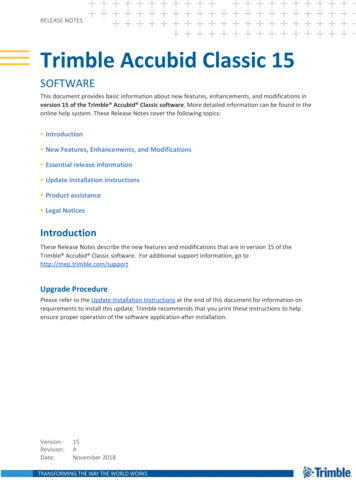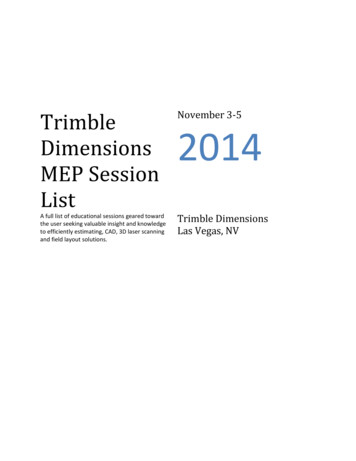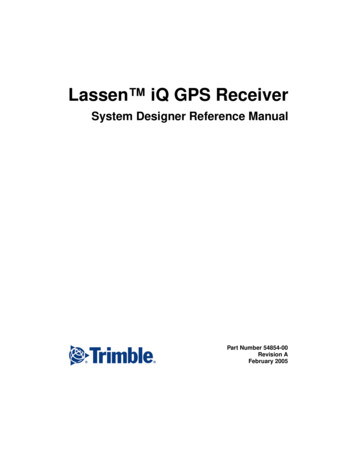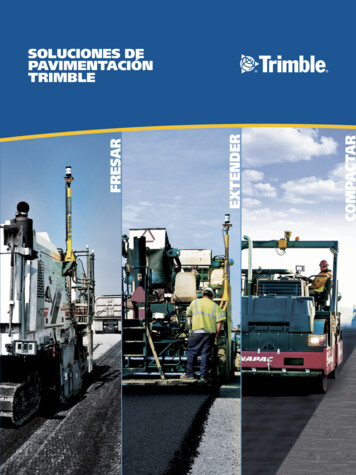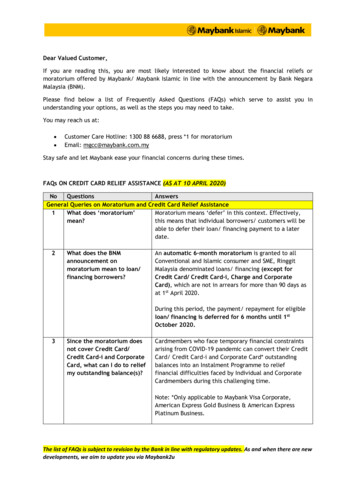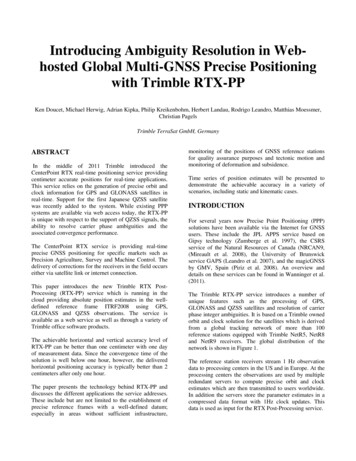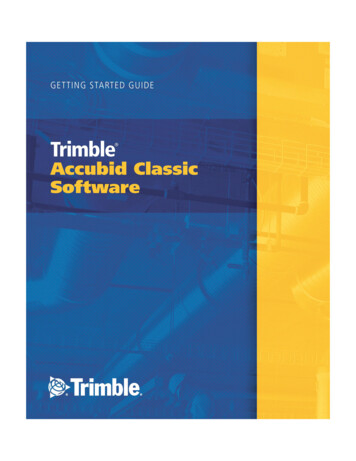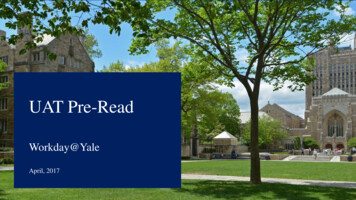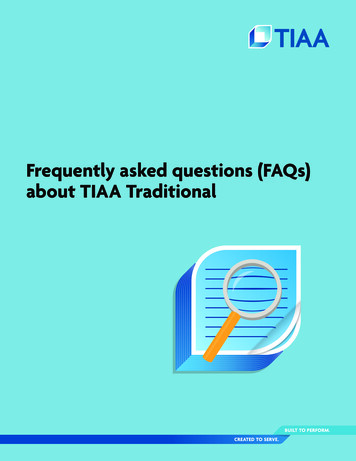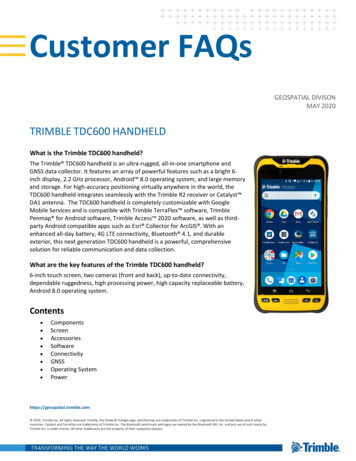
Transcription
Customer FAQsGEOSPATIAL DIVISONMAY 2020TRIMBLE TDC600 HANDHELDWhat is the Trimble TDC600 handheld?The Trimble TDC600 handheld is an ultra-rugged, all-in-one smartphone andGNSS data collector. It features an array of powerful features such as a bright 6inch display, 2.2 GHz processor, Android 8.0 operating system, and large memoryand storage. For high-accuracy positioning virtually anywhere in the world, theTDC600 handheld integrates seamlessly with the Trimble R2 receiver or Catalyst DA1 antenna. The TDC600 handheld is completely customizable with GoogleMobile Services and is compatible with Trimble TerraFlex software, TrimblePenmap for Android software, Trimble Access 2020 software, as well as thirdparty Android compatible apps such as Esri Collector for ArcGIS . With anenhanced all-day battery, 4G LTE connectivity, Bluetooth 4.1, and durableexterior, this next generation TDC600 handheld is a powerful, comprehensivesolution for reliable communication and data collection.What are the key features of the Trimble TDC600 handheld?6-inch touch screen, two cameras (front and back), up-to-date connectivity,dependable ruggedness, high processing power, high capacity replaceable battery,Android 8.0 operating system.Contents SOperating SystemPowerhttps://geospatial.trimble.com 2019, Trimble Inc. All rights reserved. Trimble, the Globe & Triangle logo, and Penmap are trademarks of Trimble Inc., registered in the United States and in othercountries. Catalyst and TerraFlex are trademarks of Trimble Inc. The Bluetooth word mark and logos are owned by the Bluetooth SIG, Inc. and any use of such marks byTrimble Inc. is under license. All other trademarks are the property of their respective owners.
ComponentsWhat are the functions of the integrated digital cameras?The TDC600 handheld includes a front (customer facing) 5 megapixel and a rear (field facing) 13 megapixel camerawith LED flash.The camera is accessed through an application that is pre-installed with the operating system. The camera features avariety of shooting modes to make it easier to capture images in different lighting conditions, and it can also recordvideo with audio.How many function keys does the Trimble TDC600 handheld have?The TDC600 handheld has 3 physical F-keys (function keys). They are located to the bottom of the screen on the frontof the device.What can I do with the function keys on the TDC600 handheld?The function keys can be programmed to open any application for quick access. To program the desired functionality,go to Settings / System / SidekeyFNF1F2 and apply the desired application to each key.What is in the TDC600 handheld packout?The TDC600 handheld packout includes the following items: Handheld with battery USB-C data cord Screen protector Hand strap A/C charger Quick start guideIs the TDC600 handheld ruggedized?Trimble TDC600 handhelds are designed for ruggedness: Ingress Protections: IP67 Drop: MIL-STD-810G Humidity: 95% non-condensing Operating Temperature: -20 C to 55 C (-4 F to 131 F) Storage Temperature: -55 C to 70 C (-40 F to 158 F)For details, please see the datasheet.How do I enable the accelerometer and electronic compass?The orientation sensors are active and applications can access and use the sensors. To see the sensor output, freetools are available from the Google Play Store.https://geospatial.trimble.comPage 2
What size is the SIM card?The Trimble TDC600 handheld requires a NanoSIM.ScreenDo I need a screen protector?Yes. Trimble strongly recommends using a screen protector. The screen protector provided with the Trimble TDC600handheld out of the box and available as an accessory protects the screen long term.How do I apply the screen protector?Make sure the screen is clean before you apply the screen protector; any dust or dirt between the screen and screenprotector will be visible and degrade your display experience.1. Place the device on a clean, flat surface.2. Clean the touchscreen with a damp cloth, alcohol wipe or similar.3. Polish and dry the screen to remove any dust with the lint-free cleaning cloth supplied with the screenprotector.4. Remove the protective film from the screen protector.5. Align the screen protector with the glass portion of the display. The screen protector should line up evenlywith the edges of the device.6. Carefully lay the screen protector on the screen. If you make a mistake and the glass looks off-center, youcan gently lift the screen protector up and realign it. Then, once the protector is on the screen, give it a softpress in the center and allow the adhesive surface to grip to the screen naturally.7. If there are any bubbles remaining, use the cloth provided to gently smooth them toward the edges of thescreen protector.Note: You can place the screen protector in place and fix it on the upper side with adhesive strips to the housing. Thiswill keep the screen protector aligned when sticking in on.How do I lock the screen rotation?Go to Settings / Display / Advanced and tap Auto-rotate screen to toggle the rotation lock on/off.What is important to know about capacitive touchscreens?Capacitive touchscreens are very common in today’s tablet computers and smartphones. The Trimble TDC600handheld has a capacitive touchscreen that is highly responsive to the touch of a finger. You can easily zoom intoimages or data (if the software used supports dual touch user interface).The capacitive touchscreen is based on the user being a conductor to enable the touchscreen properties. If you areusing gloves, such as during very cold weather, Trimble recommends using gloves that are designed for capacitivetouchscreens, or the stylus.The capacitive screen does also work in rain. However in heavy rain or when wiping the screen, false contacts mayhappen. To wipe the screen and avoid false contacts the touch input on the screen can be deactivated with a key onthe physical keypad.https://geospatial.trimble.comPage 3
AccessoriesWhat optional accessories are available for the TDC600 handheld?Pole mount, handstrap, screen protector, AC adapter, spare batteries, lanyard, external antenna. For moreinformation, contact your Trimble dealer.How do I attach and use the handstrap of the TDC600 handheld?Attach the handstrap to the back of the device. To ensure a good fit:1. Screw the top and bottom handstrap attachments to the back of the handheld.2. Feed the handstrap ribbon ends through the attachments.3. Pull one end of the ribbon back towards the center of the handstap and velcro it to the strap. Repeat withthe other ribbon end.4. Secure the handstrap wrap in place.SoftwareIs there a flashlight app?There are plenty of free flashlight (and other) apps in the Google Play Store: Search forhttps://play.google.com/store/search?q flashlight&hl enHow do I capture screensnaps?Power key Volume Down will saves a screen capture to the My Pictures / Screenshots folder.How do I activate Android 8.0 on the Trimble TDC600 handheld?The Android 8.0 operating system will guide you through the configuration process the first time you turn on thehandheld. This process takes a few minutes. You should set up a Google account and user. After the initial setup, youcan change the user settings and most of the other settings through the Settings menu.ConnectivityCan the TDC600 handheld be used for voice calls?Yes, the TDC600 handheld supports voice call capabilities.What cellular networks does the TDC600 handheld computer support?Worldwide LTE in regions where it is available, and compatible with 4G. Wi-Fi 802.11 a/b/g/ac/n, BT 4.1.How can I switch between two mobile networks with the TDC600 handheld?The Trimble TDC600 handheld has two nanoSIM slots that can be used for connection between two separate mobilecarriers. To switch between networks, go to Settings / Network & Internet / Mobile network / SIM cards and selectthe preferred SIM card for the Default 4G / 3G Subscription and Cellular data.https://geospatial.trimble.comPage 4
How can I transfer data with my TDC600 handheld?Data can be transferred from the TDC600 handheld using the following methods: Via cloud-based file sync services (for example, Trimble Connect, Dropbox, Microsoft OneCloud, Google Drivesync, or with other cloud-based apps) over Wi-Fi or 4G. Via Wi-Fi connection using a wireless LAN connection to an access pointHow can I use the TDC600 handheld Wi-Fi capability?The Trimble TDC600 handheld has integrated Wi-Fi that can be used to receive data anywhere within the range of aWi-Fi access point. A Wi-Fi connection can be used to connect to the Internet (at broadband speeds) through anaccess point.NOTE: When there is an active connection to a Wi-Fi access point, power consumption increases and the battery willdischarge more rapidly.How can I use the Bluetooth capability?The TDC600 handheld has an integrated Bluetooth radio to establish cable-free connections to otherBluetooth devices that are within 10 meters.Using a Bluetooth connection, you can communicate with other Bluetooth-enabled devices such as mobile phones,desktop computers and more. You can also communicate with Bluetooth-enabled peripheral devices instead of usingUSB connections.NOTE: When there is an active connection to another Bluetooth device, power consumption increases and thebattery will discharge more rapidly. Individual usage patterns will vary by device and the frequency of the BluetoothcommunicationsHow do I change the SD and SIM card?The SIM card and SD card slots are located underneath the battery cover on the back of the device.1. Turn off the handheld.2. In a dust-free indoor environment, remove the battery cover on the back of the device—push the two topslides down, and push the four side locks down to the unlocked position.3. Remove the battery; push the battery lock left to the unlocked position, then lift the battery out left-sidefirst.4. Insert one or two SIM cards into the SIM card slots; make sure you insert the card correctly as illustrated,taking note of the direction of the notched corner.5. Insert a MicroSD memory card, metal contacts down, in the slot above the SIM card slots.6. Replace the battery and push the battery lock right to the locked position.7. Replace the battery cover and lock it into place.What type of cable connections does the TDC600 handheld support?The TDC600 handheld has a USB type C data transfer cable.https://geospatial.trimble.comPage 5
GNSSDoes the TDC600 handheld have internal GNSS?Yes. The TDC600 handheld has an integrated GNSS receiver.What level of GPS accuracy can I expect with my TDC600 handheld?The TDC600 handheld uses a uBlox NEO-M8T chipset that is capable of 1.5 meter real-time accuracy using itsintegrated antenna and SBAS corrections.Note that the accuracy depends on environmental conditions.What are SBAS corrections and how does the TDC600 handheld use SBAS?All TDC600 handhelds have an integrated GPS receiver that supports SBAS (Satellite Based Augmentation Systems)satellites under normal conditions.Can I use an external GNSS antenna with my TDC600 handheld?Yes, an external GNSS antenna can be used with an external antenna connector as well as advanced GNSS set-upswith the Trimble Catalyst antenna or survey-grade receivers.How to get the location into Chrome?Go to Settings / Security & Location / Location / App-level permissions and turn on or off the applications that youwant to grant access to location data. These location data are received from your Wi-Fi or WWAN network, or fromthe Trimble TDC600 handheld internal GNSS receiver.Operating SystemWhat operating systems does TDC600 handheld support?The TDC600 handheld is powered by the Android 8.0 operating system. This is an open and fully GMS certifiedoperating system enabling you to run any application, for example the Trimble TerraFlex software or Trimble Penmapfor Android software, Trimble Access 2020 software and third party applications such as Esri collector for ArcGIS, etc.How can I reset my Trimble TDC600 handheld?Go to Settings / System / Reset / Factory data reset. Note, this will erase all data from the device.How do I update the Android operating system?Go to Settings / System / System update / Check for update and update the system if it is not up to date.PowerWill using WWAN impact my battery life?Yes. However, battery life is a complex calculation, based on a variety of factors that include software applications inuse, wireless features in use (Bluetooth, Wi-Fi, GPS), exposure to extreme heat or cold, age of the batteries, andhttps://geospatial.trimble.comPage 6
battery storage and charging routines. Using the WWAN feature requires power and that comes from the batterywhen the device is not plugged into an electrical outlet.How do I change the battery?Do the following:1. In a dust-free indoor environment, remove the battery cover on the back of the device—push the two topslides down, and push the four side locks down to the unlocked position.2. Remove the battery; push the battery lock left to the unlocked position, then lift the battery out left-sidefirst.3. Replace the battery and push the battery lock right to the locked position.4. Replace the battery cover and lock it into place.Why are the batteries arriving "dead"?The batteries are not dead but in sleep mode. This prevents the batteries from degrading when shipping or being ona shelf. The batteries will "wake up" once charged in a TDC600 handheld or the charging dock (available as anaccessory).Can I charge the batteries in my Trimble TDC600 handheld?Yes. The battery can be charged in the Trimble TDC600 handheld.How do I maximize battery life?Ways to reduce power consumption and extend the battery life are: Battery Saver (Android 8.0 battery settings) Minimize the Power & sleep timeout settings (Settings Display Advanced) Reduce the display backlight (Settings Display or pull down Quick Settings and drag slider) Lock screen rotation Turn off unneeded radios (Wi-Fi, WWAN, Bluetooth) Change sync settings (Settings Users & Accounts Automatically sync data). Deselect the items you don'tneed.Where can I get more information?Go to https://geospatial.trimble.com/tdc600 or contact your local authorized Trimble Distributor.https://geospatial.trimble.comPage 7
How can I transfer data with my TDC600 handheld? Data can be transferred from the TDC600 handheld using the following methods: Via cloud-based file sync services (for example, Trimble Connect, Dropbox, Microsoft OneCloud, Google Drive sync, or with other cloud -based apps) over Wi -Fi or 4G.