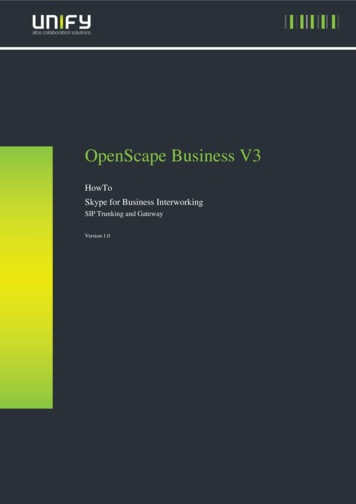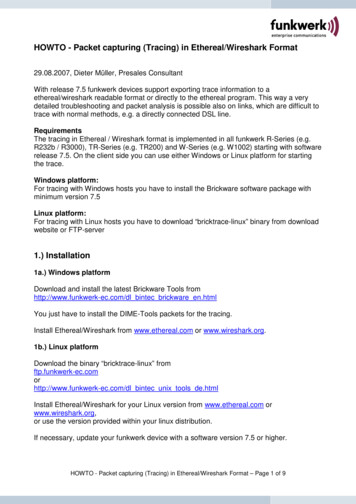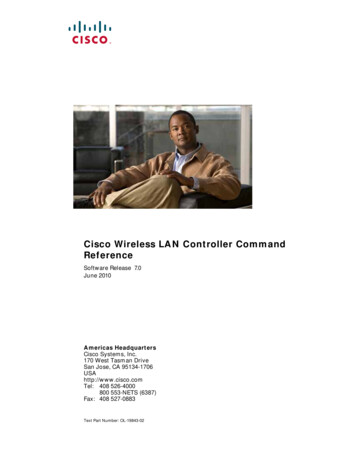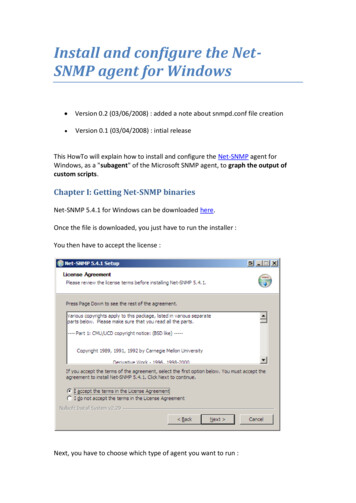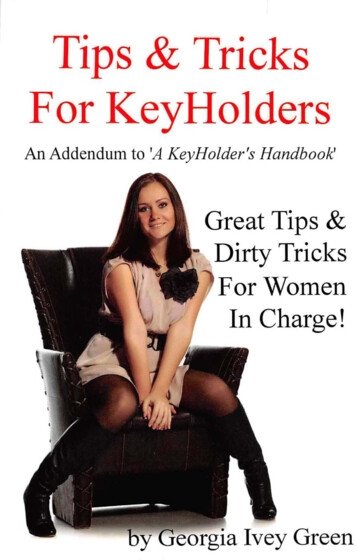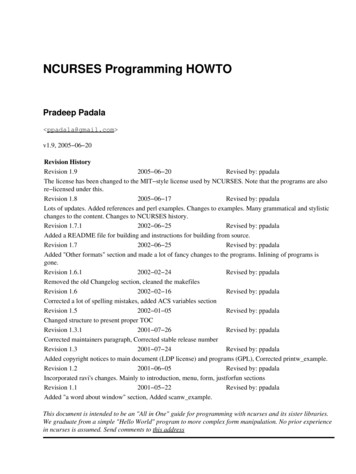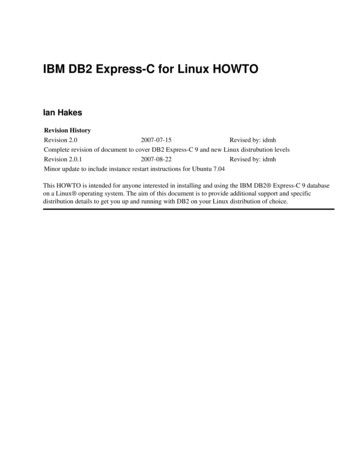Transcription
HOWTO: How to configure the firewall for VPNs‘How-to’ guides for configuring VPNs with GateDefender IntegraPanda Security wants to ensure you get the most out of GateDefender Integra. For this reason, weoffer you all the information you need about the characteristics and configuration of the product.Refer to http://www.pandasecurity.com/ and http://www.pandasecurity.com/enterprise/support/ formore information.‘How-to’ guides for Panda GateDefender IntegraThe software described in this document is delivered under the terms and conditions of the end user license agreement and canonly be used after accepting the terms and conditions of said agreement.The anti-spam technology in this product is provided by Mailshell. The web filtering technology in this product is provided byCobion.Copyright notice Panda 2007. All rights reserved. Neither the documents nor the programs that you may access may becopied, reproduced, translated or transferred to any electronic or readable media without prior writtenpermission from Panda, c/ Buenos Aires, 12 48001 Bilbao (Biscay) Spain.Registered TrademarksPanda Security . TruPrevent: Registered in U.S.A Patent and Trademark Office. Windows Vista and theWindows logo are trademarks or registered trademarks of Microsoft Corporation in the United States and othercountries. All other product names may be registered trademarks of their respective owners. D. L. BI-1915-07 Panda 2007. All rights reserved.
CONTENTS1.INTRODUCTION . 32.CONFIGURING THE FIREWALL . 42.12.1.12.1.22.22.32.4IPSEC VPN. 4Gateway-to-gateway . 4Gateway-to-Roadwarrior . 8L2TP VPN .10PPTP VPN .12SSL VPN .142.4.1 Gateway-to-gateway .142.4.2 Gateway-to-Roadwarrior.17Conventions used in this document:Icons used in this document:Note. Provides additional information and useful data.Important. Highlights the importance of a concept.Tip. Useful ideas to help you get the most out of the program.Reference. Other points that offer more information that you might find useful.Fonts and styles used in this document:Bold: Names of menus, options, buttons, windows or dialog boxes.Code: Names of files, extensions, folders, commandline information or configuration filessuch as scripts.Italics: Names of options related to the operating system and programs and files withtheir own name.Panda GateDefender IntegraPage 2 of 18
1. IntroductionPanda GateDefender Integra includes a VPN module, which you can use to setup VPNs inGateway-to-Gateway and Gateway-to-Roadwarrior architectures.You can use any of the following protocols to establish the tunnel: PPTP, L2TP, SSL, and IPsec.After you have configured the VPN, Panda GateDefender will automatically adjust the firewall toensure that the ports required to establish the tunnel with the other side are open andavailable. The necessary rules are included in the system totally transparently to the user, andthey will not even be displayed in the console.Even though the tunnel is established without needing to configure the firewall, after theencrypted traffic that reaches Integra has passed through the VPN module and has beendecrypted, it will be sent back to the firewall. The firewall then applies the filtering rulesconfigured by the user in the web console.IMPORTANT: Therefore, you must define a specific configuration for user traffic to circulatethrough the tunnel.This document explains how the GateDefender Integra firewall must be configured when VPNs(Virtual Private Networks) are used and Panda GateDefender Integra is involved in setting upthe tunnels, as a VPN server or as a client, so that the traffic sent to the tunnel is not filtered.ContentsPanda GateDefender IntegraPage 3 of 18
2. Configuring the firewallThe definition of how the firewall must be configured is based on the fact that the defaultfirewall policy is Deny. This policy is included in the factory settings of Panda GateDefenderIntegra:Therefore, this rule is left as a low priority rule (situated at the bottom of the filtering rules list).When configuring a VPN, you must enter the higher priority filtering rules that allow and do notdeny the "real" traffic transmitted in the VPN's encrypted packets.2.1 IPsec VPNPanda GateDefender Integra allows you to implement two different architectures for thisprotocol:Gateway (office)-to-gateway (office), and Gateway (office)-Roadwarrior:2.1.1 Gateway-to-gatewayPanda GateDefender IntegraPage 4 of 18
In the scenario in the diagram, an IPsec tunnel is established between two Panda GateDefenderIntegra appliances.In both appliances, various address ranges that include the local and remote address rangeshave been previously defined from the Definitions menu:Integra A:Local A 192.168.10.0/24Remote B 192.168.20.0/24Integra B:Local B 192.168.20.0/24Remote A 192.168.10.0/24For LAN A to be able to reach LAN B, you must not only establish the tunnel that securelyconnects them via the Internet, but also configure the firewall with the appropriate rules. Case 1: LAN A wants to access LAN BThe following filtering policies must be configured:Integra A: Allow the traffic from the source LanA to the target LanB for the requiredservices.Integra B: Allow the traffic from the source LanA to the target LanB for the requiredservices.Note: You do not need to enable an explicit rule in the firewall to allow the responses to the sessionsalready established with the inverse filtering rules, as Integra includes the Connection tracking option thatwill take care of this.Example: Which rules must be added to the firewalls in both Integra appliances for the host ofnetwork A (192.168.10.100) to reach the host of network B via Telnet (TCP 23)?Solution:Integra A firewall:Integra B firewall:Panda GateDefender IntegraPage 5 of 18
These rules will allow the host of local network A to access the host of network B via Telnet. Case 2: LAN B wants to access LAN AThe following filtering policies must be configured:Integra B: Allow the traffic from the source LANB to the target LANA for the requiredservices.Integra A: Allow the traffic from the source LANB to the target LANA for the requiredservices.Example:To access the host of network A from the host of network B via Telnet, you must change thesource and target of the packets compared to the previous example:Solution:Integra B firewall:Integra A firewall:Panda GateDefender IntegraPage 6 of 18
ContentsPanda GateDefender IntegraPage 7 of 18
2.1.2 Gateway-to-RoadwarriorIn the scenario in the diagram, a Panda GateDefender Integra appliance acts as a VPN serverfor remote clients (roadwarriors) between which an IPsec tunnel has just been established.In the case of IPsec, the roadwarrior accesses the local VPN with the real IP address assignedto it in its own network, usually a private IP address. As these IP addresses will be used in thelocal LAN of the VPN server, these addresses must be used to establish the security policies.Note: To check the IP address of each roadwarrior, access the VPN monitor submenu from theVPN menu in the web console.To simplify management of the firewall rules, the following address ranges are defined from theDefinitions menu in Integra: Virtual IPSEC 192.168.20.10 (for the example in the diagram)Local 192.168.10.0/24If you want to allow the roadwarrior to access the local network with certain services, once theVPN tunnel has been established with the IPsec VPN server, you need to configure the PandaGateDefender Integra security policies in the following way:Integra: Allow the traffic from the source roadwarrior to the target Lan for therequired services.Note: You do not need to enable an explicit rule in the firewall to allow the responses to the sessionsalready established with the inverse filtering rules, as Integra includes the Connection tracking option thatwill take care of this.Panda GateDefender IntegraPage 8 of 18
Example: Which rules need to be added to the Integra firewall for the roadwarrior to be able toaccess the local network of Integra via SMTP (TCP 25)?Solution:Integra firewall:ContentsPanda GateDefender IntegraPage 9 of 18
2.2 L2TP VPNPanda GateDefender Integra allows you to implement one architecture for this protocol:Gateway (office)-to-Roadwarrior:In the scenario in the diagram, a Panda GateDefender Integra appliance acts as a VPN serverfor remote clients (roadwarriors) between which an L2TP tunnel has just been established.The L2TP address range (see diagram) will be used to assign IP addresses to the roadwarriorsthat connect to the server. These IP addresses will be used in the local network of the VPNserver.Note: To check the IP address assigned to each roadwarrior, access the VPN monitor submenufrom the VPN menu in the web console.To simplify management of the firewall rules, the following address ranges are defined from theDefinitions menu in Integra: Range L2TP 192.168.10.61-70Local 192.168.10.0/24If you want to allow the roadwarrior to access the local network with certain services, once theVPN tunnel has been established with the L2TP VPN server, you need to configure the PandaGateDefender Integra security policies in the following way:Integra: Allow the traffic from the source roadwarrior to the target Lan for therequired services.Note: You do not need to explicitly enable the return to the same session with the inverse filteringrules, as Integra includes the Connection tracking option that will take care of this.Panda GateDefender IntegraPage 10 of 18
Example: Which rules need to be added to the Integra firewall for the roadwarrior to be able toaccess the local network of Integra via TFTP (UDP 69)?Solution:Integra firewall:ContentsPanda GateDefender IntegraPage 11 of 18
2.3 PPTP VPNPanda GateDefender Integra allows you to implement one architecture for this protocol:Gateway (office)-to-Roadwarrior:We will use the scenario in the diagram as an example, where a Panda GateDefender Integraappliance acts as a VPN server for remote clients (roadwarriors) between which a PPTP tunnelhas just been established.The PPTP address range (see diagram) will be used to assign IP addresses to the roadwarriorsthat connect to the server. These IP addresses will be used in the local network of the VPNserver.Note: To check the IP address assigned to each roadwarrior, access the VPN monitor submenufrom the VPN menu in the web console.To simplify management of the firewall rules, the following address ranges are defined from theDefinitions menu in Integra: Range PPTP 192.168.10.50-60Local 192.168.10.0/24If you want to allow the roadwarrior to access the local network with certain services, once theVPN tunnel has been established with the PPTP VPN server, you need to configure the PandaGateDefender Integra security policies in the following way:Integra: Allow the traffic from the source roadwarrior to the target Lan for therequired services.Note: You do not need to enable an explicit rule in the firewall to allow the responses to the sessionsalready established with the inverse filtering rules, as Integra includes the Connection tracking option thatwill take care of this.Panda GateDefender IntegraPage 12 of 18
Example: Which rules need to be added to the Integra firewall for the roadwarrior to be able toaccess the local network of Integra via SSH (TCP 22)?Solution:Integra firewall:ContentsPanda GateDefender IntegraPage 13 of 18
2.4 SSL VPNPanda GateDefender Integra allows you to implement two different architectures for thisprotocol:Gateway (office)-to-gateway (office), and Gateway (office)-Roadwarrior:2.4.1 Gateway-to-gatewayThis will be the scenario in the diagram, where there are two Panda GateDefender Integraappliances between which an SSL tunnel has just been established.In both appliances, various address ranges that include the local and remote address rangeshave been previously defined from the Definitions menu:Integra A:Integra B:Local A 192.168.10.0/24Remote B 192.168.20.0/24Local B 192.168.20.0/24Remote A 192.168.10.0/24For LAN A to be able to reach LAN B, you must not only establish the tunnel that securelyconnects them via the Internet, but you must also configure the firewall with the appropriaterules.Panda GateDefender IntegraPage 14 of 18
Case 1: LAN A wants to access LAN BThe following filtering policies must be configured:Integra A: Allow the traffic from the source LANA to the target LANB for the requiredservices.Integra B: Allow the traffic from the source LANA to the target LANB for the requiredservices.Note: You do not need to enable an explicit rule in the firewall to allow the responses to the sessionsalready established with the inverse filtering rules, as Integra includes the Connection tracking option thatwill take care of this.Example: Which rules must be added to the firewalls in both Integra appliances for the host ofnetwork A (192.168.10.100) to reach the host of network B via RDP (TCP 3389)?Solution:Integra A firewall:Integra B firewall:These rules will allow the host of local network A to access the host of network B via RDP.Panda GateDefender IntegraPage 15 of 18
Case 2: LAN B wants to access LAN AThe following filtering policies must be configured:Integra B: Allow the traffic from the source lanB to the target LanA for the requiredservices.Integra A: Allow the traffic from the source LanB to the target LanA for the requiredservices.Example:To access the host of network A from the host of network B via RDP, you must change thesource and target of the packets compared to the previous example:Solution:Integra B firewall:Integra A firewall:Panda GateDefender IntegraPage 16 of 18
2.4.2 Gateway-to-RoadwarriorIn the scenario in the diagram, a Panda GateDefender Integra appliance acts as a VPN serverfor remote clients (roadwarriors) between which an SSL tunnel has just been established.The SSL address range (see diagram) will be used to assign virtual IP addresses to theroadwarriors that connect to the server. These IP addresses will be used in the local network ofthe VPN server.Note: To check the IP address assigned to each roadwarrior, access the VPN monitor submenufrom the VPN menu in the web console.To simplify management of the firewall rules, the following address ranges are defined from theDefinitions menu in Integra: Virtual SSL 10.11.12.0/24Local 192.168.10.0/24If you want to allow the roadwarrior to access the local network with certain services, once theVPN tunnel has been established with the SSL VPN server, you need to configure the Integrasecurity policies in the following way:Integra: Allow the traffic from the source roadwarrior to the target Lan for therequired services.Note: You do not need to enable an explicit rule in the firewall to allow the responses to the sessionsalready established with the inverse filtering rules, as Integra includes the Connection tracking option thatwill take care of this.Panda GateDefender IntegraPage 17 of 18
Example: Which rules need to be added to the Integra firewall for the roadwarrior to be able toaccess the local network of Integra via VNC (TCP 5900)?Solution:Integra firewall:Contents Panda 20060707-PGDIHT12-02-ENPanda GateDefender IntegraPage 18 of 18
Integra A: Allow the traffic from the source LANB to the target LANA for the required services. Example: To access the host of network A from the host of network B via Telnet, you must change the source and target of the packets compared to the previous example: Solution: Integra B firewall: Integra A firewall: