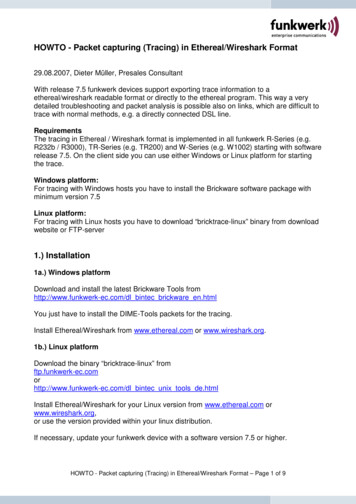
Transcription
HOWTO - Packet capturing (Tracing) in Ethereal/Wireshark Format29.08.2007, Dieter Müller, Presales ConsultantWith release 7.5 funkwerk devices support exporting trace information to aethereal/wireshark readable format or directly to the ethereal program. This way a verydetailed troubleshooting and packet analysis is possible also on links, which are difficult totrace with normal methods, e.g. a directly connected DSL line.RequirementsThe tracing in Ethereal / Wireshark format is implemented in all funkwerk R-Series (e.g.R232b / R3000), TR-Series (e.g. TR200) and W-Series (e.g. W1002) starting with softwarerelease 7.5. On the client side you can use either Windows or Linux platform for startingthe trace.Windows platform:For tracing with Windows hosts you have to install the Brickware software package withminimum version 7.5Linux platform:For tracing with Linux hosts you have to download “bricktrace-linux” binary from downloadwebsite or FTP-server1.) Installation1a.) Windows platformDownload and install the latest Brickware Tools fromhttp://www.funkwerk-ec.com/dl bintec brickware en.htmlYou just have to install the DIME-Tools packets for the tracing.Install Ethereal/Wireshark from www.ethereal.com or www.wireshark.org.1b.) Linux platformDownload the binary “bricktrace-linux” m/dl bintec unix tools de.htmlInstall Ethereal/Wireshark for your Linux version from www.ethereal.com orwww.wireshark.org,or use the version provided within your linux distribution.If necessary, update your funkwerk device with a software version 7.5 or higher.HOWTO - Packet capturing (Tracing) in Ethereal/Wireshark Format – Page 1 of 9
2.) CapturingTake care that you have a IP connectivity from your host to the funkwerk device, e.g. youcan do a ping from your host to the funkwerk device over a LAN / WAN or VPN link.2a.) Windows platform Start the DIME ToolsStart “New Trace ” Enter the IP address of the device and “Connect”HOWTO - Packet capturing (Tracing) in Ethereal/Wireshark Format – Page 2 of 9
Enter the admin password of the device (default: funkwerk or bintec (onlyR3400/R3800) Select the trace settingso Choose an interface (e.g. LAN Port 1001) or Ethernet-over-ATM (50001)o If you want to trace a isdn channel select the respective B- or D-channelo Select a Pcap File and filenameHOWTO - Packet capturing (Tracing) in Ethereal/Wireshark Format – Page 3 of 9
The trace is started and captures all packets until trace is stoppedFor stopping the trace close the trace window or stop the DIME ToolsHOWTO - Packet capturing (Tracing) in Ethereal/Wireshark Format – Page 4 of 9
Open the stored pcap-File with Ethereal / Wireshark. Ethereal has powerful filtering capabilites. For using them seehttp://www.ethereal.com/docs/ or http://www.wireshark.org/docsHOWTO - Packet capturing (Tracing) in Ethereal/Wireshark Format – Page 5 of 9
2b.) Linux platformThe use of the linux version has two advantages in comparison to the windows version:Realtime TraceThe output of the bricktrace-linux program can be directly send to ethereal. This meansyou can see the traced packets in realtime. With the windows version you first have tofinish the trace and open the pcap trace files afterwards.Prefilter possibilityThe output of the bricktrace-linux can be filtered directly from the program itself. This ise.g. an advantage if the trace-session to the funkwerk device is running over a slow link,but a faster link should be traced (e.g. tracing a DSL connection over a ISDN managementlink).You can see the usage of the bricktrace-linux program with all its options with“bricktrace-linux -?”.user@linux: /bricktrace-linux bricktrace-linux -?Bintec/Funkwerk remote interface tracer ( Revision: 2.43 )Usage:bricktrace-linux [opts] routerip [ channel unit slot or ifindex ]-hhexadecimal output (-! for full length)-2layer 2 output-3layer 3 output-aasynchronous HDLC (B-Channel only)-eETS300075 (EuroFileTransfer) output (B-channel only)-FFAX (B-Channel only)-AFAX AT Commands (B-Channel only)-Ddelta time-pPPP (B-Channel only)-fFrame Relay (B-Channel only)-iIP output-NNovell(c) IPX output-tascii text output (B-Channel only)-xraw dump mode-Xasynchronous PPP over X.75-T tei set tei filter (D-Channel only)-c cref set callref filter (D-Channel only)-r cnt capture only cnt bytes per paket-vincrease debug verbose level-V 1.3 trace protocol version (default: 3)-P port specify trace tcp port (default: 7000)-I ipsrc:ipdst:proto:srcport:dstportIPsession filter-B ip1:ip2:proto:port1:port2bidirect IPsession filter-oOR for LAN filter--src addr LAN filter for source MAC address--dst addr LAN filter for destination MAC address--llcLAN filter for LLC packets--helpextended help (environ vars & filter)--vpi vci VPI for ADSL connections--vci vpi VCI for ADSL connections--etherealstart ethereal (implies --pcap-pipe)--pcap-pipewrite data in pcap-format into named pipe--pcap-filewrite data in pcap-format into file--ofile fname out filename (pipe/file)--pwd passwd remote admin-passwordHOWTO - Packet capturing (Tracing) in Ethereal/Wireshark Format – Page 6 of 9
routerip trace host (router's name or IP-address) channel 0 D-Channel or no ISDN, 1.31 Bx-Channel unit 0.15 slot 0.9 ifindex interface index (instead of chan/unit/slot)if no chan/unit/slot or ifindex given: list all xUnit ricktrace-linuxrouterrouter 0 1 2: list all interfaces: D-Channel(0) of ISDN Slot 2,router 1000router 100001--ethereal router 1000--pcap-file router 1000::::LAN Interface 1000 (Slot 1)virtual IPsec interface 100001write PCAP & start etherealwrite PCAP fileuser@linux: /bricktrace-linux For finding out the traceable interfaces of the device, use the command without “ifindex”.user@linux: bricktrace-linux --pwd funkwerk 192.168.1.1bricktrace-linux: connected to 192.168.1.1:7000Ifc:1000 Type:7 (LAN 802.3)Ifc:5000 Type:7 (LAN 802.3)Ifc:2000 Type:4 (WLAN)Ifc:3000 Type:3 (ATM)Ifc:4000 Type:0 (ISDN D-channel)Ifc:50000 Type:7 (LAN 802.3)Ifc: 200000 Type:7 (LAN 802.3)enduser@linux: For resolving the interface index values (Ifc) use the “ifstat” command on the telnetconsole to the router (not on the linux machine!)r232bw: ifstatIndex Descr000000 REFUSE000001 LOCAL000002 IGNORE001000 en1-0001001 en1-0-llc001002 en1-0-snap005000 en5-0005001 en5-0-llc005002 en5-0-snap050000 ethoa50-0050001 ethoa50-0-ll050002 ethoa50-0-sn200000 vss1-0200001 vss1-0-llc200002 vss1-0-snaptotal: 15r232bw: thMtu Speed St Ipkts81920 up 081920 up 081920 up 01500 100M up 19622481496 100M up 1861492 100M up 1391500 100M up 5011496 100M up 01492 100M up 0150010M dn 0149610M dn 0149210M dn 0150054M dn 0149654M dn 0149254M dn 000000000000PhyAddr/ChgTime0 00:00:000 00:00:000 :00:00:00:00HOWTO - Packet capturing (Tracing) in Ethereal/Wireshark Format – Page 7 of 9
For tracing a certain interface and directly show the trace in ASCII format on the yourconsole add the interface index (also called ifindex or ifc):user@linux: bricktrace-linux --pwd funkwerk 192.168.1.1 1000bricktrace-linux: connected to 192.168.1.1:1000Ifc:1000 (Chan:0 Unit:0 Slot:1) Type: 7 (LAN 802.3)030095.193 R DATA[0060]0000: ff ff ff ff ff ff 00 03 47 4d c5 45 08 06 00 01 .GM.E.0010: 08 00 06 04 00 01 00 03 47 4d c5 45 c0 a8 01 64 .GM.E.d0020: 00 00 00 00 00 00.Arp Request: Who is 192.168.1.1 ? Tell: 192.168.1.100030095.193 X DATA[0042]0000: 00 03 47 4d0010: 08 00 06 040020: 00 03 47 4dArp Reply:c5 45 00 a0 f9 09 7d f8 08 06 00 0100 02 00 a0 f9 09 7d f8 c0 a8 01 01c5 45192.168.1.1 is 00:a0:f9:09:7d:f8.GM.E.}.}.GM.E030095.193 R DATA[0098]0000: 00 a0 f9 09 7d f8 00 03 47 4d c5 45 08 00 45 00 .}.GM.E.E.0010: 00 54 09 51 40 00 40 01 ad a2 c0 a8 01 64 c0 a8 .T.Q@.@.d.0020: 01 01 08 00 d0 da.IP-Packet from 192.168.1.100 to 192.168.1.1 protocol ICMPICMP-Message , type echo request030095.193 X DATA[0098]0000: 00 03 47 4d c5 45 00 a0 f9 09 7d f8 08 00 45 00 .GM.E.}.E.0010: 00 54 0b 18 40 00 3f 01 ac db c0 a8 01 01 c0 a8 .T.@.?.0020: 01 64 00 00 d8 da.d.IP-Packet from 192.168.1.1 to 192.168.1.100 protocol ICMPICMP-Message , type echo replyuser@linux: For filtering the trace-output use the options “-I” and “-B”.The syntax is:-I ipsrc:ipdst:proto:srcport:dstport-B ip1:ip2:proto:port1:port2IPsession filterbidirect IPsession filterExample: Tracing only ICMP packets (IP protocol 1):bricktrace-linux --pwd funkwerk -I ::1 192.168.1.1 1000Example: Tracing only telnet packets (TCP (IP protocol 6), Port 23)bricktrace-linux --pwd funkwerk -B ::6:23 192.168.1.1 1000Example: Tracing only packets between two host IP addresses:bricktrace-linux --pwd funkwerk -B 192.168.1.1:192.168.1.100 192.168.1.1 1000HOWTO - Packet capturing (Tracing) in Ethereal/Wireshark Format – Page 8 of 9
Using Ethereal / Wireshark with bricktrace-linuxFor sending the trace to a ethereal/wireshark readable file, use the options “—pcap-file”and “-ofile filename ”bricktrace-linux --pwd funkwerk --pcap-file --ofile testtrace.pcap 192.168.1.11000Open the file with Ethereal / Wireshark.For sending the trace in realtime to ethereal/wireshark, use the options “—ethereal”. Alloutput is piped to ethereal.HOWTO - Packet capturing (Tracing) in Ethereal/Wireshark Format – Page 9 of 9
HOWTO - Packet capturing (Tracing) in Ethereal/Wireshark Format - Page 1 of 9 HOWTO - Packet capturing (Tracing) in Ethereal/Wireshark Format 29.08.2007, Dieter Müller, Presales Consultant With release 7.5 funkwerk devices support exporting trace information to a ethereal/wireshark readable format or directly to the ethereal program.
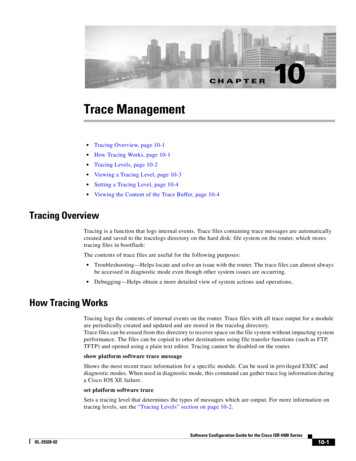
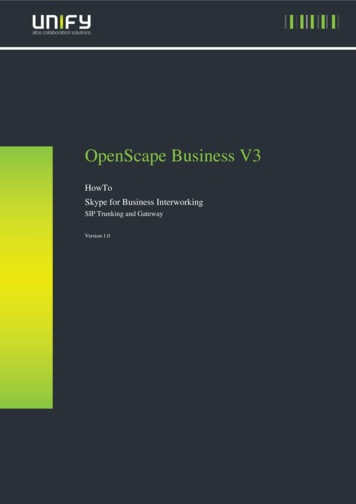

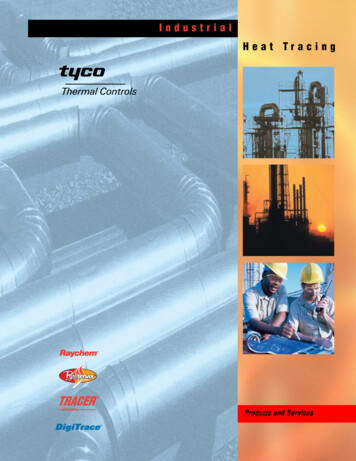
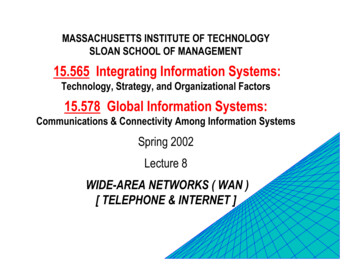

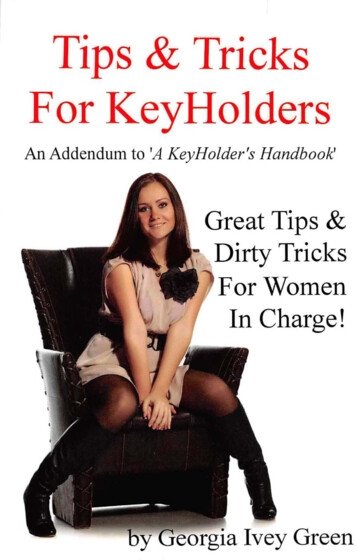
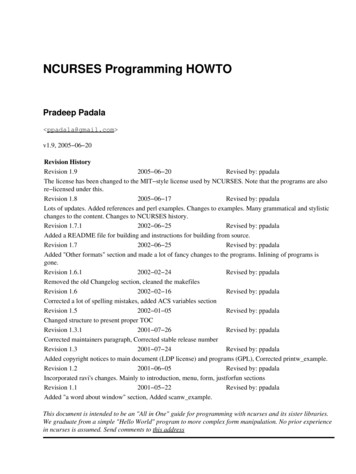
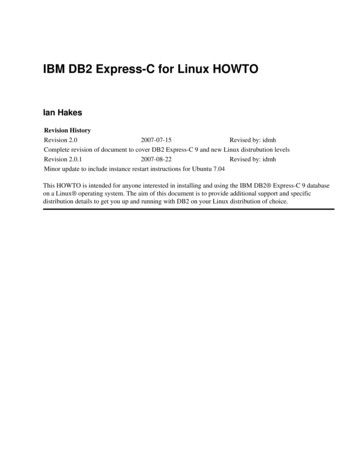

![FIPS 140-2 Non-Proprietary Security Policy Acme Packet 1100 [1] and .](/img/49/140sp3490-5601486.jpg)