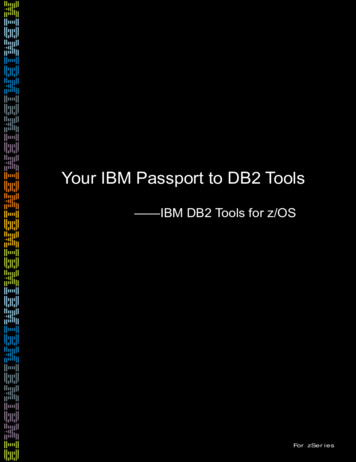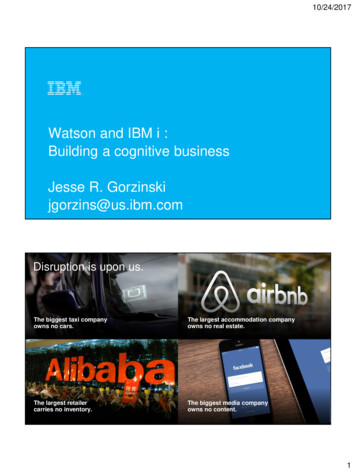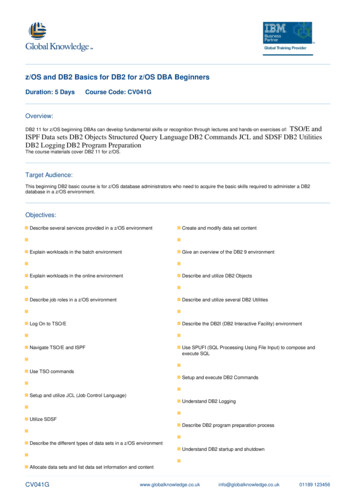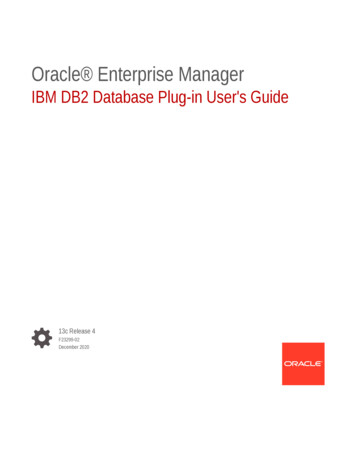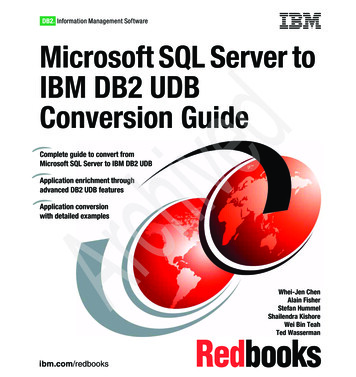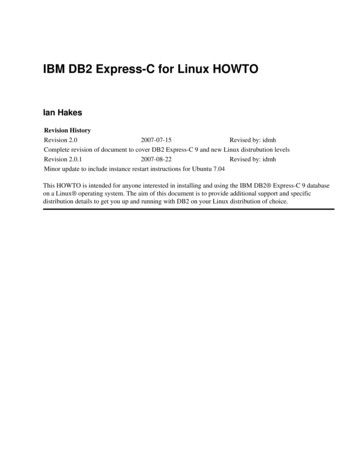
Transcription
IBM DB2 Express-C for Linux HOWTOIan HakesRevision HistoryRevision 2.02007-07-15Revised by: idmhComplete revision of document to cover DB2 Express-C 9 and new Linux distrubution levelsRevision 2.0.12007-08-22Revised by: idmhMinor update to include instance restart instructions for Ubuntu 7.04This HOWTO is intended for anyone interested in installing and using the IBM DB2 Express-C 9 databaseon a Linux operating system. The aim of this document is to provide additional support and specificdistribution details to get you up and running with DB2 on your Linux distribution of choice.
IBM DB2 Express-C for Linux HOWTOTable of Contents1. Introduction.11.1. Who should read this HOWTO.11.2. Disclaimer.11.3. Copyright and license.11.4. Credits.11.5. About the author.22. Why DB2 Express-C 9?.33. What's included in DB2 Express-C 9.44. Prerequisites.54.1. Hardware requirements.54.1.1. Supported processor architectures.54.1.2. Disk space requirements.54.1.3. Memory requirements.64.2. Software requirements.64.2.1. Distribution levels that are supported by DB2 Express-C 9.64.2.2. Additional software requirements.65. Installation considerations and planning.85.1. Installation methods.85.1.1. db2setup installation.85.1.2. db2 install installation.95.1.3. Response file installation.95.2. User and group setup.95.2.1. User and group requirements.95.2.2. Creating users.105.2.3. Adding existing users as DB2 users.116. Installing DB2 Express-C.126.1. db2setup installation.126.1.1. Prerequisites.126.1.2. Procedure.127. Installing DB2 Express-C on Red Hat Enterprise Linux (RHEL) 4.157.1. Installation notes.157.2. Post-installation notes.158. Installing DB2 Express-C on Fedora Core 6.168.1. Installation notes.168.2. Post-installation notes.169. Installing DB2 Express-C on Fedora 7.189.1. Installation notes.189.2. Post-installation notes.18i
IBM DB2 Express-C for Linux HOWTOTable of Contents10. Installing DB2 Express-C on OpenSUSE 10.2.2010.1. Installation notes.2010.2. Post-installation notes.2011. Installing DB2 Express-C on SUSE Linux Enterprise Server (SLES) 9.2111.1. Installation notes.2111.2. Post-installation notes.2112. Installing DB2 Express-C on SUSE Linux Enterprise Server (SLES) 10.2212.1. Installation notes.2212.2. Post-installation notes.2213. Installing DB2 Express-C on SUSE Linux Enterprise Desktop 10.2313.1. Installation notes.2313.2. Post-installation notes.2314. Installing DB2 Express-C on Mandriva Linux 2007.2414.1. Installation notes.2414.2. Post-installation notes.2415. Installing DB2 Express-C on Ubuntu 6.06 LTS 'Dapper Drake'.2615.1. Installation notes.2615.2. Post-installation notes.2616. Installing DB2 Express-C on Ubuntu 7.04 'Feisty Fawn'.2816.1. Installation notes.2816.2. Post-installation notes.2817. Installing DB2 Express-C on SimplyMEPIS 6.0.3117.1. Installation notes.3117.2. Post-installation notes.3118. Installing the DB2 Information Center.3218.1. Installing the Information Center locally.3218.1.1. Post-installation notes.3218.2. The Information Center daemon.3318.3. Accessing an installed Information Center.3319. Removing DB2 Express-C.3520. Using DB2.3620.1. DB2 Control Center.3620.2. DB2 Information Center.3620.3. DB2 command line processor (CLP).3721. Installation and operation test plan.3921.1. DB2 Express-C installation tests.3921.2. DB2 Express-C operation tests.39ii
IBM DB2 Express-C for Linux HOWTOTable of Contents22. Resources.4122.1. Forums and Newsgroups.4122.2. Web sites.4123. GNU Free Documentation License.4423.1. PREAMBLE.4423.2. APPLICABILITY AND DEFINITIONS.4423.3. VERBATIM COPYING.4523.4. COPYING IN QUANTITY.4623.5. MODIFICATIONS.4623.6. COMBINING DOCUMENTS.4723.7. COLLECTIONS OF DOCUMENTS.4823.8. AGGREGATION WITH INDEPENDENT WORKS.4823.9. TRANSLATION.4823.10. TERMINATION.4923.11. FUTURE REVISIONS OF THIS LICENSE.4924. Trademarks.50iii
1. Introduction1.1. Who should read this HOWTOThis HOWTO is intended for anyone interested in installing and using IBM DB2 Express-C 9 on a Linux distribution. The goal is to include as many distributions as possible, on both 32-bit and 64-bit architectures,however both hardware and time resources are constrained, so if you come across a distribution/architecturecombination that isn't covered in here or if you encounter a problem that isn't addressed, send a note todb2howto@gmail.com and I'll try to help verify or resolve your issue and add the information here.The information found in this document is based on personal experiences installing and configuring IBM DB29 Express-C.1.2. DisclaimerNo liability for the contents of this document is accepted. Use the concepts, examples and information at yourown risk. There may be errors and inaccuracies that could be damaging to your system. Proceed with caution,and, although it is highly unlikely that accidents will happen because of following advice or proceduresdescribed in this document, the author does not take any responsibility for any damage claimed to be causedby this document.All copyrights are held by their by their respective owners, unless specifically noted otherwise. Use of a termin this document should not be regarded as affecting the validity of any trademark or service mark. Naming ofparticular products or brands should not be seen as endorsements.This HOWTO is not official IBM documentation, and cannot be construed as such. IBM accepts noresponsibility, liability or coverage for the material or instructions contained in this HOWTO. The viewsexpressed in this document are those of the author, and not IBM Corporation.1.3. Copyright and licenseCopyright (c) 2007 IBM Corporation.Permission is granted to copy, distribute and/or modify this document under the terms of the GNU FreeDocumentation License, Version 1.2 or any later version published by the Free Software Foundation; with theInvariant Sections being "Disclaimer" and "About the Authors". This document is distributed in the hope thatit will be useful, but WITHOUT ANY WARRANTY; without ebaseven the implied warranty ofMERCHANTABILITY or FITNESS FOR A PARTICULAR PURPOSE. A copy of the license is included inthe section entitled "GNU Free Documentation License".1.4. CreditsIan Hakes is the current owner and maintainer of this HOWTO. Please send all suggestions for improvement,criticisms or questions to db2howto@gmail.com.As always, big thanks to Dan Scott, who continues to be an invaluable resource to both myself and the opensource community at large.1. Introduction1
IBM DB2 Express-C for Linux HOWTOI'd also to thank: Rav Ahuja, Boris Bialek, Jason Chan, Ryan Chase, Irina Delidjakova, Leon Katsnelson, andDarin McBride for their support, input and patience while putting this document together.Most of all, I must thank my wife and children for allowing me to spend weeknights and weekends on mylaptop and test machines getting this document together. I couldn't have done it without their love and support.1.5. About the authorIan Hakes, has worked for IBM DB2 since 1999. Currently, he is involved in technical marketing for the DB2Express-C product, developing technical documentation and evangelizing DB2 Express-C. Before that, hewas the technical team lead for the DB2 Information Development department, and the writer responsible forthe DB2 SQL Reference manual. His free time is spent mainly typing on computers, thinking about how muchnicer it would be to watch a movie or to be sailing.1. Introduction2
2. Why DB2 Express-C 9?In March of 2006, IBM made a strategic decision to release their best of breed DB2 database as freelyavailable software. It is important to realize that the DB2 Express-C edition is a gratis, "free as in beer"software product, meaning that, although the source code is not distributed as part of the product, this editionof DB2 is freely useable and full featured, not "crippled" in any way.A number of other large enterprise class databases have also opted to release versions of their software, butDB2 Express-C is the only one that places no restrictions on the size or number of the databases that can becreated. The one restriction to using DB2 Express-C is that it can only be run on systems with 2 physicalCPUs and 4 GB of RAM. Since the majority of developers and small businesses run systems within thesespecifications, DB2 Express-C makes a great choice for developers and business applications. In thisHOWTO, all testing and discussions are based on machines that fall within these system specifications.With DB2 Express-C, you get a free, low maintenance database application that is easy to install and run, witha number of powerful features, as well as performance typically found in much more expensiveenterprise-level database software.2. Why DB2 Express-C 9?3
3. What's included in DB2 Express-C 9Feature-wise, what's included in the DB2 Express-C download is impressive. To start with, you get the samedatabase engine code as the full enterprise-level database server, with no connection restrictions. Alsoincluded is the full suite of commmand line and graphical user tools to help adminster databases and developdatabase applications. You also get autonomic maintenance features, along with development APIs anddrivers for C/C , Java, PHP, Perl and Ruby on Rails.The cherry on top is the inclusion of IBM's new pureXML hybrid technology that allows you to store XMLdata natively inside the database, without any shredding or decomposition of the data. This is a feature that istypically an add-on to the other editions of DB2 9, and IBM is giving it to users of the Express-C editioncompletely free of charge. Sometimes it's good to be the little guy.There are three architecture choices available for Linux: the 32-bit version, the 64-bit version, and thePowerPC version, giving you the option of using the best hardware you have available for your DB2installation.3. What's included in DB2 Express-C 94
4. PrerequisitesPrerequisites are the hardware and software elements needed on your system before you can install and useDB2 Express-C 9. This section covers: Hardware requirements: Supported processors Disk space requirements Memory requirements Software requirements: Linux distributions Kernel levels and libraries requirements Additional software requirements4.1. Hardware requirements4.1.1. Supported processor architectures x86 (32-bit processor) x86-64 (64-bit processor) POWER (any iSeries or pSeries that supports Linux)4.1.2. Disk space requirementsTake into account the disk space requirements before you install and configure DB2 on your distribution:Table 1. Disk space requirementsInstall typeTypicalCompactCustomDescriptionDB2 is installed with most featuresand functionality, includinggraphical tools such as the ControlCenter.DB2 is installed with basic featuresand functionality, but without thegraphical tools.This option allows you to select thefeatures and functionality that youwant to install.Required disk space460 to 560 MB380 to 460 MB320 to 820 MBIt's important to allocate enough disk space for the software, along with the product documentation (if desired)and the databases you create.In DB2 9, product documentation is accessed through the DB2 Information Center, either via the web, or as alocal system installation. To install this locally requires at least 100 MB when installing the core English4. Prerequisites5
IBM DB2 Express-C for Linux HOWTOlanguage files. Additional space is required for other additional languages. If disk space is an issue, you canconfigure DB2 to access the Information Center from the Web. More detail about this is provided in Installingthe DB2 Information Center.4.1.3. Memory requirementsWe recommend that you should allocate a minimum of 512 MB of RAM for DB2 Express-C 9, and additionalmemory should be allocated for other software and communication processes. When determining memoryrequirements, consider the following points: Your SWAP space should be at least twice as much as your RAM. Additional memory should be allocated for any non-DB2 software that may be running on yoursystem. Additional memory is necessary to support database clients and database activity. These memory requirements will be affected by the size and complexity of your database system, aswell as specific performance requirements. The maximum RAM allowed for a DB2 Express-C installation is 4 GB.4.2. Software requirements4.2.1. Distribution levels that are supported by DB2 Express-C 9For a list of all the distributions that are officially supported, as well as the latest information about kernels,libraries, integrated cluster environments, and papers, visit the DB2 for Linux validation web site listed inResources.4.2.2. Additional software requirementsDepending on your DB2 requirements, you may be required to install additional software packages for DB2 tofunction properly. Make sure that these software packages are installed prior to using DB2. X Window System software, capable of rendering a graphical window manager (KDE, Gnome, etc.).You will need this if you want to use the DB2 graphical installer, or any of the DB2 graphical tools. A web browser, to view topics in the DB2 Information Center. If you are using NIS or NIS for security authentication on your system, you must create DB2 useraccounts before installing DB2. Additional packages, as outlined in the following table:Table 2. Package requirementsPackage nameDescriptionRequired by 64-bit architectures only. Required forcompat-libstdc compat-libstdc backwards compatibility with standard C librariesused by DB2.Network File System support package. It allows accessnfs-utils (version 1.0 ornfs-utilsfor local files to remote machines. Required for systemslater)utilizing NFS mounted drives.To check whether you have these packages installed, use the rpm -q commands:4. PrerequisitesRPM name6
IBM DB2 Express-C for Linux HOWTOrpm -qa compat-libstdc *To install these packages on Red Hat Linux, use the Red Hat Linux installation CDs and the rpmcommand, or the up2date utility. For example, to install the compat-libstdc package from the RedHat Linux CD, mount the Red Hat Linux CD #4, and enter this command as root:rpm -ivh /mnt/cdrom/RedHat/RPMS/compat-libstdc -296-2.96-132.7.2.i386.rpmTo install using the up2date package, run this command as root:up2date compat-libstdc To install these packages on SUSE Linux, you can also use rpm or use the handy YaST (Yet anotherSetup Tool) utility. For example, to install nfs-utils on SLES 9 using YaST:1. Log on as root2. From the YaST Control Center, select Software - Software Management, then use the search"nfs-utils" to find the appropriate packages.4. Prerequisites7
5. Installation considerations and planningAfter verifying that your system meets the basic requirements, you should plan your installation byconsidering installation methods and the creation of users and groups: Installation choices: db2setupinstallation db2 installinstallation DB2 response file installation User and group setup: User and group requirements Creating users5.1. Installation methodsAfter downloading and extracting the tar.gz file, the file tree looks like this:exp/ - disk1/ - db2 installdb2setupinstallFixPackdb2/ - doc/ - (*(*(*(*(*command line installation script *)GUI installation launcher *)not applicable for Express-C *)installation and licensing files *)install instructions and release notes *)You can use three methods to install DB2: db2setup utility db2 install utility a DB2 response fileEach method has its own advantages and disadvantages. The choice of method depends on your level ofexpertise and type of environment, but in general, if a graphical interface is available, using db2setup isrecommended for ease of installation.5.1.1. db2setup installationThe db2setup command starts the DB2 Launchpad, a graphical tool that configures and organizes the DB2installation. It lays down the DB2 filesets, creates and configures DB2 instances, users and groups,communications, the administration database used by the DB2 Tools, and sets up notification processes. TheDB2 Launchpad also allows you to create a response file for replicating a particular setup to other systems.Using db2setup is the best method for less experienced users, because most of the configuration isautomatically performed during the installation. As mentioned previously, you require an X Window Systemcapable of rendering a graphical user interface to use db2setup successfully.5. Installation considerations and planning8
IBM DB2 Express-C for Linux HOWTO5.1.2. db2 install installationThe db2 install command script installs all DB2 packages on your Linux system. This method is reliable andcommonly used by expert users for installing DB2 on larger, more complex systems. However, tasks such assetting up users and groups, creating instances, tools catalog database creation, and notification setup need tobe performed manually after the installation is completed.One limitation to db2 install is that it only installs user assistance (like help, messages, and tool interfaces) inEnglish, whereas db2setup supports the installation of additional languages. Also, a db2 install installationcan take longer (because of the higher number of manual configuration tasks); it requires a higher level ofknowledge and skill, and it cannot be used to create response files.5.1.3. Response file installationA response file can be created using the DB2 Setup Wizard or by editing an existing DB2 response (.rsp) file.It allows you to install DB2 across multiple machines with consistent installation and configuration settings.A response file installation is fast, because it bypasses the graphical wizard configuration. Another advantageof using a response file instead of the db2 install command is that it creates a Database AdministrationServer (DAS) on each machine, while with db2 install the DAS must be created manually after installation.There is a sample response file (db2exp.rsp) included on the installation image that can be modified and usedto install DB2, configure users, create instances, set up notification, create the tools catalog, and configure alarge number of database management parameters. This is the quickest installation method if you already haveall the information you need. Unlike db2setup, the response file installation is not interactive, and it takeslonger to prepare the response file initially.5.2. User and group setupDB2 requires user IDs and groups for database authentication. This section discusses these IDs and groupsand how to create them.5.2.1. User and group requirementsDB2 requires a minimum of three users and groups: an instance owner, a fenced user, and the DatabaseAdministration Server (DAS) user. You may use the default names provided by the setup utilities, or specifyyour own user and group names. For example, consider the following default user IDs and group namesproduced by the DB2 Setup Launchpad:Table 3. Default user IDs and group namesRequired userUser nameGroup nameInstance ownerdb2inst1db2grp1Fenced userdb2fenc1db2fgrp15. Installation considerations and planningDescriptionAdministers a DB2instanceResponsible for executing"fenced" user definedfunctions, such as JDFsand stored procedures.9
IBM DB2 Express-C for Linux HOWTODAS userdasusr1dasadm1Administers the DB2Administration Server5.2.2. Creating usersYou must have root authority to create users and groups. There are three ways to create a DB2 user ID: DB2 Launchpad: the DB2 Launchpad installation creates all of the required users and groups for youduring installation. The default users and groups that get created are displayed in the table above. Thismethod also gives you the option to specify your own user and group names. Response file: Users can also be created during a response file installation if you specify user andgroup information in the response file. For example, consider the following entries in a response filethat create the three required users and groups for DB2:* DAS userDAS USERNAME dasusr1DAS GROUP NAME dasadm1DAS HOME DIRECTORY /home/dasusr1DAS PASSWORD ******* Instance-owning userinst1.NAME db2inst1inst1.GROUP NAME db2
Complete revision of document to cover DB2 Express-C 9 and new Linux distrubution levels Revision 2.0.1 2007-08-22 Revised by: idmh Minor update to include instance restart instructions for Ubuntu 7.04 This HOWTO is intended for anyone interested in installing and using the IBM DB2 Express-C 9 database on a Linux operating system.