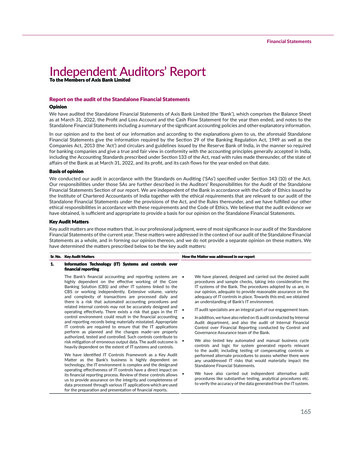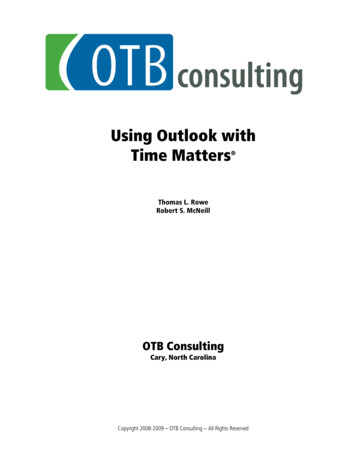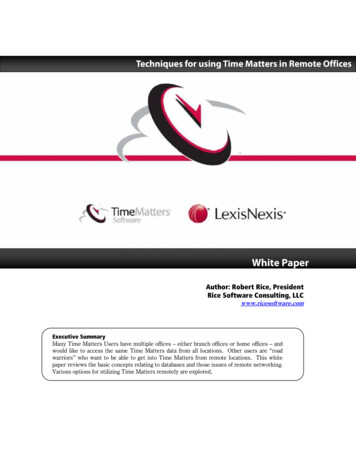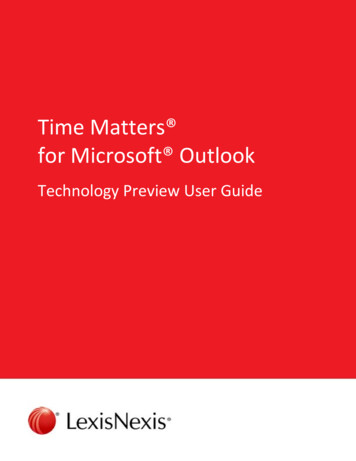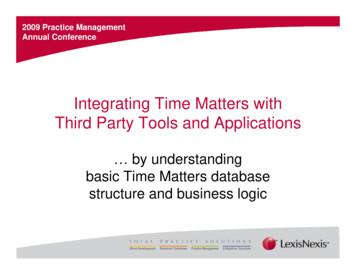
Transcription
2009 Practice ManagementAnnual ConferenceIntegrating Time Matters withThird Party Tools and Applications byb understandingd t dibasic Time Matters databasestructuret tandd businessb illogici
2009 Practice ManagementAnnual ConferenceIntroduction Steve Stockstill, President Data Equity LLCJoined Time Matters in 1999, recruited by the original foundersfoff the company. Brought on to develop the firstfEnterprise Edition of Time Matters, which was released in the spring of 2000.During tenure, served as a senior team member on several significant Time Matters development initiatives; TotalPractice Advantage, the World Server/Browser Edition, and Billing Matters.Subsequent to LexisNexis acquisition served as Desktop Development Team Manager, ultimately promoted toDirector of Software Engineering for the Time Matters business unit responsible for the development of all TimeMatters software products and platforms through the end of his tenure (TM version 8). D t EDataEquityit LLC,LLC a softwareftdevelopmentdlt firmfi specializingi li i iin ddevelopingl i softwareftiintegrationttisolutions for the legal industry. Most notably:Commercial SoftwareCommercial IntegrationsMobileTMGoogle tSharpShooterNetDocuments
2009 Practice ManagementAnnual ConferenceSession Logistics Cell PhonesPlease put your cell phones in vibrate modemode, feel free to text and tweettweet. HandoutsCourse material will be available online at the PMAC web site or in the downloadsection of the Data Equity web site at www.dataequity.com. QuestionsThe presentation will have pre-determinedpre determined breaks during the session for questionsquestions. Ifyou need something repeated or explained in more detail feel free to ask at any time.
2009 Practice ManagementAnnual ConferenceSession Objectives Time Matters 3rd Party Support Roadmap for Applications and Smartphones A Look Inside the Time Matters Database SchemaWe will be using the Microsoft SQL Server Management Studio, Windows ODBC Manager and Crystal Reports toidentify and understand:––– Important Time Matters Database TablesSystem Identifiers (SYSIDs)Basic Primary Table RelationshipsCreating Reports Outside Time MattersUsing the information we have learned about the database we will take a look at creating our own custom reportsusing Crystal Reports. Linking Time Matters to Applications in the CloudWe will continue to build on the previous tasks to extend Time Matters to such cloud applications asNetDocuments and the Microsoft Live Workspace.
2009 Practice ManagementAnnual Conference3rd Party Support RoadmapV9V10Vista 64YesYesWindows 7NoNoTarget: v10 SP1IE 8NoNoTarget: v10 SP1FireFox 3.5YesYesiPhoneSee NoteSee NoteOutlook/Exchange supported; Native support TBDNew Blackberries (Storm, Bold, etc)See NoteSee NoteOutlook/Exchange supported; Native support TBDPalm PreNoNoTBDWindows Mobile 6.5NoNoTBDNo/YesNo/YesTesting nearly complete with TS2010; TS2009 TBDPaperPort 11YesYesBlackberry Enterprise Server 5 (BES)NoNoiMange/Interwoven/ YesYespgDocsOpen/Hummingbird/ Yes/NoYes/NoGroupWise 7, GroupWise 8NoNoWindows Server 2008 w/Exchange 2007YesYesExchange Server 2010TBDTBDMS Office 2010TBDvTBDDesktop Operating SystemsNoteBrowsersSmartPhonesCurrent Software VersionsTimeSlips 2009/2010Imminent ReleasesTBDTBD
2009 Practice ManagementAnnual ConferenceThe Time Matters Database Schema The “Database Schema” consists of the tangible entities of a database; tables, fields (or columns) and therelationships that exist between these elements within database. The “Database Business Logic” is the lesstangible logic in which the database schema is implemented for a very specific business applicationapplication, in our caseTime Matters. The Database Schema is best viewed using the SQL Server Management Studio
2009 Practice ManagementAnnual ConferenceThe Time Matters Database Schema Let’s take a closer look at some of the more important tables in the Time Matters Schema. Contacts and Matters are designed very similarly in that both have three tables. Each table corresponds to thedata on the Primary, Secondary and Additional tabs of their corresponding forms. The other primary tables are very easy to identify; they inherit their names from within the application: Events,ToDo’s, Notes, Billing, Phone, Documents, Mail, Email, Web, Message, etc. There are a few exceptions to the rule; Outlines need two tables OtlHdr and OtlDtl (outline header and detailrespectively) and basic billing Invoice requires TxHdr and TxDtlTxDtl. Time Matters version 9 introduced the new User Defined Record Type (1-5) tables. These tables are respectivelynamed: Usertype1, through Usertype5. In addition to the primary tablestables, each primary table has a recycle bin table.table The recycle bin tables are the samename as the primary table, prefixed by “rec ” e.g.; rec event.
2009 Practice ManagementAnnual ConferenceThe Time Matters Database Schema In addition to the primary tables there are many support files in the Time Matters schema. The Prefs table stores the program and staff level options found under global settings. There are several default Property files which can be identified by the “Prop” table prefix. The default propertytable contains field and tab form style attributes. That’s why changing the default property file will impact existingform styles. Form styles are also paired with the Codes table which identifies the existence of a form style in thedefault property file. The Time Matters global audit feature writes to the “Audit Current” table. Every ninety days (by default) this tableis saved and a new empty audit log is started. The unused property tables and old audit tables can be moved to another database to reduce the activedatabase’s overhead. Providing marginal improvement in backup performance and overall database size. Many other tables work to provide business lower level functionality and are beyond the scope of today’stoday spresentation.
2009 Practice ManagementAnnual ConferenceThe Time Matters Database SchemaConnecting Tables Using the SYSID When using a report writer you may frequently need to connect two or more tables so you can print informationfrom a record other than the currently printing record. For example, you may be printing a Note and you want toprint information from the Contact or Matter or you may be printing the Contact record and need information fromContact2 or Contact3.EXAMPLE 1: When connecting two or more tables you will use the SYSID from the primary table. If you need toconnect the Contact, Contact 2 or Contact3 tables you will use the Contact.sysid fields.EXAMPLE 2: All secondary tables have a field that contains the SYSID of the Contact and/or Matter that wereentered into the regarding line (found in form area 1)1).
2009 Practice ManagementAnnual ConferenceCreating Reports Outside Time MattersHands On Demonstration - Creating an ODBC DSN for the Time Matters Database Launch the Windows ODBC Manager - Administrative Tools/Data Sources (ODBC) –or- Start/Run “odbcad32.exe”Add DSN, Select the SQL Server Database DriverComplete as displayed:
2009 Practice ManagementAnnual ConferenceCreating Reports Outside Time MattersHands On Demonstration - Creating a Contact Join in Crystal Reports Create a new report, select the Contact, Contact2 and Contact3 tables.Select the Database Expert, Links tab.Click the Auto-Arrange button. If the tables cannot be auto-arranged by key, allow the Expert to arrange by name.You will now be able to select fields from all three tables to be included in the report.
2009 Practice ManagementAnnual ConferenceLinking to Applications in the Cloud What type of cloud applications can be linked with Time Matters?A few ideas might include:–––––Google ApplicationsMicrosoft Office LiveWeather and Mapping ApplicationsDocument Management Systemsand many more?
2009 Practice ManagementAnnual ConferenceLinking to Applications in the CloudHands On Demonstration – Connecting Time Matters to NetDocumentsNetDocuments is a cloud based document management systemfrequently used by the Legal and Financial industries. NetDocumentshas a very strong API for accessing documents from your online document repository.In addition documents can be saved to and opened from most popular desktop software.Integration PointsThe objective of our task is to show how simple Time Matters can be quickly integrated with a cloud based applicationlike NetDocuments. We will:–––Using an HTML Editor Create a Matter Based Power ViewEstablish a Link Between Time Matters and NetDocumentsAdd the Power View to the Time Matters Matter List
2009 Practice ManagementAnnual ConferenceConclusionAdditional Questions ?Contact Information:steve@dataequity.comwww.DataEquity.com www.PracticeBetter.comFollow @DataEquity on TwitterJoin the Time Matters Connection LinkedIn Group
Time Matters 3rd Party Support Roadmap for Applications and Smartphones A Look Inside the Time Matters Database Schema We will be using the Microsoft SQL Server Management Studio, Windows ODBC Manager and Crystal Reports to . Time Matters version 9 introduced the new User Defined Record Type (1-5) tables. These tables are respectively