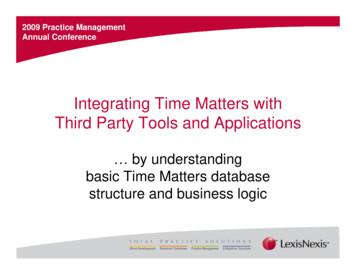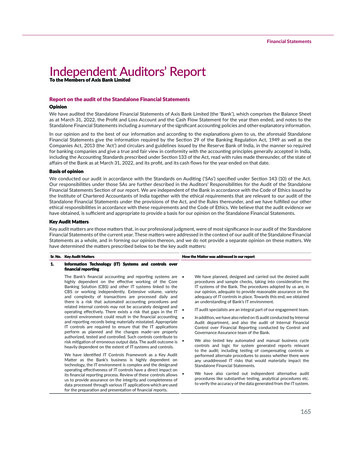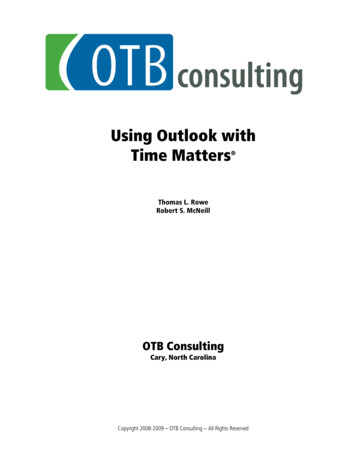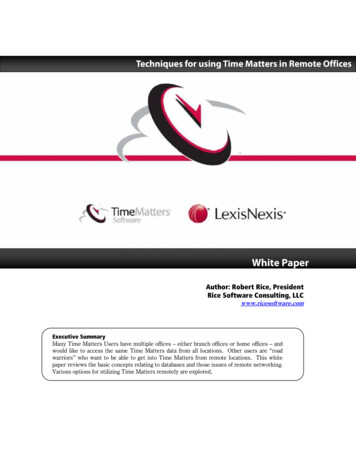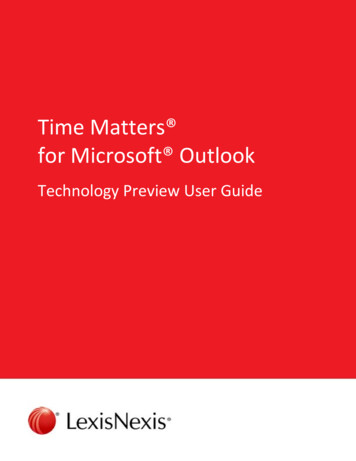Transcription
Time Matters Features by VersionTime Matters 16Time Matters 16 released in October 2016 offers these enhancements:-Return of the classic calendar (daily Detail View)Monthly and Weekly calendar fly out to view multiple entries on a dateSupport for Microsoft SQL Server 2016 and Windows Server 2016Document management integration with Microsoft OneDriveTime Matters 16.1 adds these improvements:-Mark multiple records Done or Not done from the Process menuImproved indexing and searchingTime Matters 16.2 has these improvements:-Calendar flyout sizing based on user preferenceBetter zoom capability on reports to screen, opening automatically to the preferred display sizeTime Matters 16.3 has these improvements:--Calendar Enhancementso The Work Week calendar view can be configured to show seven days.o The Work Week Calendar view can be set as the default opening window.o The display of multi-day events can be set so they either span entire days or are flaggedin the header only.Counts for Document VersionsThe document version tab provides a count of how many versions of a document exist.Email bills without printingTime Matters 16.4 adds these improvements:1absims.comRv 10/27/2020
‐‐‐‐‐Reengineered Microsoft Exchange Sync technology for calendar and contact synchronization onany deviceThe Time Matters Save and Time Matters Connect functionalities have been refreshed to ensurereliability with all versions of Office, including Office 365Support for QuickBooks 2018Support for Adobe Acrobat and Acrobat Reader 2017Over 30 usability enhancements that address customer requestsHere’s what’s new in Time Matters 16.5‐‐‐‐E-filing with InfoTrack. E-file to certain courts from within Time Matters via InfoTrack e-filingservices.Exchange Sync update for better performance and improved security.Updated Timeslips link.Integration is now compatible with:Office 2019QuickBooks 2019 and QuickBooks 2020Timeslips 2019 and Timeslips 2020In version 16.5 you’ll also see the new branding for PCLaw Time Matters, the new owner of TimeMatters.Time Matters 15Time Matters 15 was released November 2015 and offers these enhancements:‐‐‐‐‐Enlarge font size of calendar, lists and forms in one easy step.Expanded copy function to copy settings such as security profiles, Power Views and Quick Tabs.Stabilized merge and alarm functions.Fixes to several technical issues.Support for Windows 10, Office 2016 and integration with newer versions of Acrobat,WordPerfect, Microsoft Exchange, PCLaw, Timeslips and Juris.Time Matters 15.1 adds the following enhancements:‐‐‐‐‐Ability to save and retrieve document from OneDrive with Time Matters document form.Integration with QuickBooks 2016, Adobe DC, WorlDox GX4 and PCLaw 15.xNew Move Document relocation command lets you move documents from one folder to anotherand update the file path on the document record.New Refresh List buttonCorrection of several technical issuesTime Matters 14Time Matters 14 was released late 2014 and includes:‐A new calendar design which includes a customizable Work-Week view.2absims.comRv 10/27/2020
‐‐‐‐‐‐‐‐‐Redesigned setup process that performs an in-place upgrade. This means you will no longeraccumulate past versions of Time Matters--the upgrade installs over the prior version, saving timewith upgrades.Corrections to various issues reported in version 13 and earlier.Service Pack 14.1 adds:In-place upgrade from v11.x and 12.x to 14.1Juris Link Improvement: "Juris" tab added to the Contact and Matter formsCorrection of several known issuesSupport added for QuickBooks 2015Support added for Timeslips 2015Support added for WordPerfect X7 (Limited Support)Time Matters 13THE FILE SHARING PORTAL WAS REMOVED IN A LATER VERSIONTime Matters 13 was released in October 2013 and features a secure file sharing portal to grant yourclients or others access to documents profiled in Time Matters. Through integration with WatchDox, youcan easily upload documents to the cloud with the access rights you set. Options include:‐‐‐‐‐‐Define who can access the documentDetermine what they can do with the document--view, print or downloadPrevent screen captures of the file by displaying only small areas at a timeIdentify the timeframe that they can access the documentTrack the file’s whereabouts at all times and maintain an audit trail for compliance purposesRevoke access to files anytimeContacts are notified of shared files by email and can view the files from any Internet-connectedcomputer. Click here to view a video of this function.Version 13 also adds:‐‐‐In program automatic scheduled backup optionMatter color-coding on calendarImproved Time Matters Messenger performanceIf you have an active Annual Maintenance Plan, you should have received the download information forthis version. You will see a detailed Release Notes document on your download page. Please contactus for further information and upgrade assistance.Time Matters 12.0Time Matters 12 was released late 2012 and features a Time Entry Advisor, TMConnect enhancementsand the ability to work with Contacts and Matters from Outlook.LexisNexis introduced Time Matters and Billing Matters 12 in December 2012. Here are the highlights:‐TM Connect with Outlook how has an option to save emails to Time Matters in Outlook (msg)format.3absims.comRv 10/27/2020
‐‐‐‐‐‐‐The new Time Entry Advisor helps you view and manage capture billable time from the calendarand other Time Matters records.Time Matters for Microsoft Outlook allows you to work with Time Matters contacts and mattersfrom within Outlook. (Outlook 2007 SP3 or higher required.)Save button (or CTRL S) in Word, Excel and PowerPoint are now tied to TMSave for enforceddocument management.Billing Matters corrections and enhancements.Improved Time Matters PCLaw link.Improvement to Time Matters Timeslips link.Duration now required on events.Service Pack 2 was released June 2013 adding:‐‐‐‐‐Support for Windows 8.Time Matters/Billing Matters QuickBooks link support for QuickBooks 2013.Support for Microsoft Office 2013.Support for 64-Bit versions of Microsoft Office 2010 and 2013.Support for Adobe Acrobat XI.Time Matters Mobility was updated in April 2013 to add Document records access and theability to email documents. Mobility now includes these record umentsTime Matters 11.0Released April 2011, Time Matters 11.0 includes a Mobility feature that allows you to access certainContact and Matter information and enter and view Billing records on a smart phone. There is nothing toinstall on the phone. Just install the Mobility Access Manager (separate from the main Time Matters 11installer), and configure Mobility users in Time Matters. Edits made to Mobility are saved directly to yourTime Matters database.Time Matters 11.0 BrochureTime Matters 10.0Time Matters 10.0 was released in September 2009, and has significant improvements:‐‐‐‐SQL for all. No more Pro and Enterprise. Upgraders from Time Matters Professional will move toa SQL database.Desktop Extensions provide a way to view Time Matters information without opening theprogram.Enhanced TM Outlook Connect lets you assign Staff and Classification Codes to emails linkedfrom Outlook.Enhanced Power Views, including 7-day, 30-day and 90-day activity views.4absims.comRv 10/27/2020
Time Matters 10.0 BrochureTime Matters 9.0Say "hello" to User Defined Records. Add up to five user-defined lists for storing data such as a cast ofcharacters, closed files list or whatever you need to keep a record of that is not handled elsewhere inTime Matters. Version 9.0 also is visually improved with better use of color and a redesigned calendar,Power Views and Task Panel. Outlook users can now connect multiple emails at once to Time Matters.Version 9 lets you search faster and easier with a data indexer and list and global search boxes. Viewthis presentation for more about Time Matters 9.0Time Matters 9.0: It's a Whole New Look PresentationTime Matters 8.0Time Matters 8.0 added automatic client-matter numbering and control over the placement ofthe Regarding Line boxes. Click here for a list of other enhancements.Time Matters 7.0Contact and Matter Journals, Monitors to alert you when certain changes have happened in the database,Customizable Navigators, an In/Out Board to show you who's in the office and who's not, a News Readerand expanded report options for Billing Matters are some of the changes in Time Matters and BillingMatters 7.0.Click here for a presentation of Time Matters and Billing Matters 7.0 new features.Time Matters 6.0Click here for a presentation of Time Matters and Billing Matters 6.0 new features.Time Matters 5.0Time Matters 5.0 introduced a full-featured billing option, Billing Matters. Click here for a presentation onthis and other Time Matters 5.0 new features.Time Matters 4.01. TM Insider pastes data from Time Matters clipboards into Word or WordPerfect from within thoseprograms.2. TM Save – created Time Matters Document record from within Word or WordPerfect.3. Clipboards may be defined for Program Level, User Level or Both4. Full text Document Searching with built in DT Search engine. You can exclude text searchindexes from backups.5. Document checkout and check-in.6. Document Viewer.7. EMail enhancements including options to not send automatically, match e-Mail address to aContact/Matter and clear Show on Inbox when RE field is completed.8. PDA Support for new devices; adding Notes and Email synchronization; and RE line to inclusionoptions.5absims.comRv 10/27/2020
9. Feature Packager allows customizations to be “packaged” and used in other Time Mattersdatabases.10. User Level options improved including ability to copy sublist properties.11. Data Entry Forms expanded to add 4 area types and new field types: Calculated, Zip Code, andLauncher, and Hidden.12. Extended inheritance for Events and ToDo’s puts a full copy of the source form into the new form.13. Network update automatically updates a workstation with the latest service release installed atthe server. Option to go to web to see if there's an update.14. Labels and envelopes.15. Merge templates now definable at the User Level or Program Level.16. Record reconciliation for helping you to determine which version to save when the same record isopened for editing twice.17. Saved tags lets you save records tagged for use later.18. Can now Copy merge templates and other Setup items.19. Incoming phone call notification will pop caller's contact record up.20. Winfax Pro Link21. Lexis-Nexis (research) link.22. Enhanced customized reports.23. Enhanced web search.24. Expense item on Billing records.6absims.comRv 10/27/2020
QuickBooks 2019 and QuickBooks 2020 Timeslips 2019 and Timeslips 2020 In version 16.5 you'll also see the new branding for PCLaw Time Matters, the new owner of Time Matters. Time Matters 15 Time Matters 15 was released November 2015 and offers these enhancements: ‐ Enlarge font size of calendar, lists and forms in one easy step.