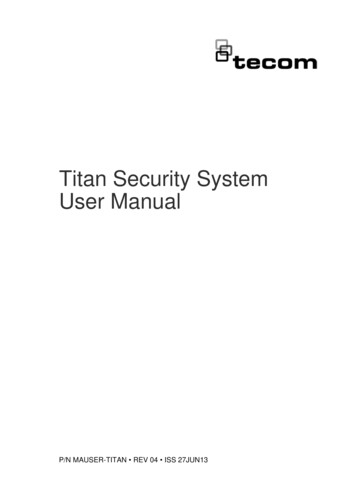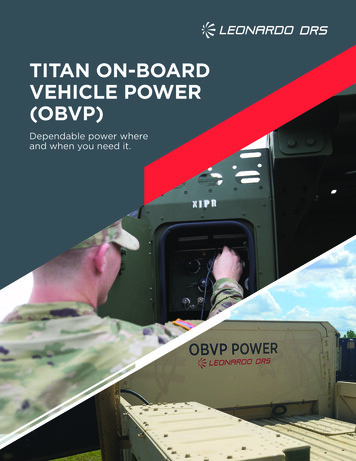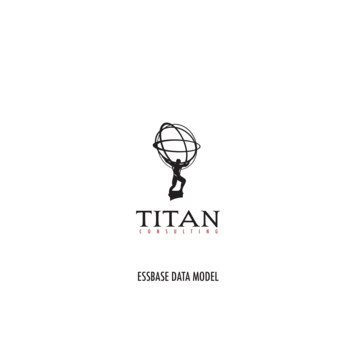
Transcription
ESSBASE DATA MODEL
THE BASICS OF AN ESSBASE DATA MODEL IN SAP-BWIn many SAP BW implementations, the followingscenario exists: SAP New GL is used to capture actualledger activity, but the business has chosen to useEssbase for Planning and Estimating. In this case,General Ledger reporting with Actual to Plancomparison will not be possible unless the Actualin ECC can be brought together with the Plan fromEssbase. While it is possible to build a custominterface for the Essbase Plans to go directly into ECCwhere it becomes an ECC Plan, the purpose of thispaper is to discuss an alternative where the EssbasePlan goes into BW. Once the Plan data is in BW, itcan be combined with Actual General Ledger data,which can be made available through standard SAPto BW extractors.In order to bring the Essbase Plan into BW andcombine it with SAP, there are three main points toconsider: the data model in Essbase, the GeneralLedger Account mapping and the Functional Areamapping.With the Essbase data model, determine how muchof the SAP coding block is available in the Plan, anddesign with as much flexibility in BW as possible.Since the Planning is likely seeded with Actual data toform a starting point, much of the Actual dimensionsare available. However, given the flexibility in Essbasemany of the dimensions will include non-SAPgenerated values. For example, the GL account levelmay be at a Profit and Loss line level as shown next:Gross Sales ServiceIt might be the case where the dimension has bothas shown next:Gross Sales ServiceGL 3000100 (Service Revenue)In either case, it is important to know all the codingblock dimensions that will have mixed values.Another typical dimension from SAP with mixedvalues in Essbase is the Entity dimension. In SAPthis would be the 0COMP CODE object with valuessimilar to the following:1000North American Legal EntityIn Essbase, the members in this dimension may be atan equivalent level that is shown next:CO 1000 North American Legal EntityThere is a possibility of the following values as well:CO 1000 North American Legal EntityHE NA North American Group
The important part to remember about this situationis the Essbase Plan does need to have alignment backto the SAP General Ledger coding block. This meansa custom InfoObject has to be used with the SAPcoding block dimension as an attribute. The resultwould look like the following example:Custom InfoObject - ZESSENTKeyCO 1000HE NAOCOMP COND Attribute10001000Some of the Essbase member levels, like the value‘HE NA’, might be unnecessary for report integrationwith SAP GL reports. These could be high leveladjustment groupings that exist along with the othervalid company code values. If this is the case, the attributewould default to ‘unassigned’, and as a result wouldbe appropriately excluded from the GL reports.Custom InfoObject - ZESSENTKeyCO 1000HE NAOCOMP COND Attribute1000#This means the most important member levels inEssbase for Plan integration with SAP GL is the lowestmember level. Many of the higher grouping levelswill not be necessary because they are roll ups of thelower member’s data.After the general assessment of the Essbase Model,the next piece of the model to consider is the GeneralLedger account mapping. The column to the left is anexample of how in Essbase the GL Accounts used maybe at a Profit and Loss Line level. This is common inEssbase Planning, and for that matter, common in mostplanning applications. The business does not havethe resources to plan at every GL Account level eitherway.The Plan not being at GL Accounts does cause achallenge when integrating with SAP General LedgerProfit and Loss Reports. The reason is there are twocomponents for creating a P&L Ledger line in SAP-BW,and the first component is the GL account sets/groups.The second is the Functional Area sets/groups, butthis will be discussed later.In order to map the Essbase Ledger lines to the GL Account sets/groups, a custom InfoObjects is required thathas the SAP GL Account as an attribute. In this way, the Essbase Plan data can be joined at the GL Accountlevel. The SAP Actual data would join on the GL Account as a Characteristic, and the Essbase Plan would joinon the Navigational Attribute of GL Account from the custom InfoObject. This custom object would look like thefollowing example:Custom InfoObject - ZESSACCTKeyGross Sales ServiceGL 3000100 (Service Revenue)OGL ACCOUNT Attribute30001003000100In addition to mapping the Essbase Plan to the GL Account via an attribute, this InfoObject can be used to assignthe signage for the GL Account using a debit/credit attribute. The advantage of assigning the signage using anattribute of the custom Account InfoObject is the rollup calculations in the Profit and Loss Structure do not haveto change to accommodate the Essbase Plan data. This would change the custom InfoObject to look as follows:Custom InfoObject - ZESSACCTKeyGross Sales ServiceGL 3000100 (Service Revenue)OGL ACCOUNT Attribute300010003000100ODCINDIC Attribute3000100 H (Debit)3000100 H (Debit)
Remember, the Structure is built from a combination of GL Account and Functional Area sets, and it does notinclude the Key Figure from the General Ledger. With the Debit/Credit attribute, the Key Figure Structure caninclude a Plan value with a Calculated Key Figure that is the result of all Debit attributes less all Credit attributes.Another benefit of this Debit/Credit attribute to align the signage is the calculations from Essbase are notnecessary in order to calculate the high levels in Profit and Loss rollup such as ‘Net Sales’ or ‘Gross Sales’. Thesecalculations would be provided by the Profit and Loss Structure. The result would look as follows:The custom InfoObject for the Functional Area mapping is a flexible solution. In Essbase, Functional Areaassignment can come from different member levels, and this can result in mixed values in the dimension.Functional Areas can be assigned by GL Accounts, Cost Centers or directly from Functional Area. This uniquesolution requires mapping the Functional Areas source to the key of the custom Info Object. Logic in thetransformation to load the data should determine if the key will be from GL Account, Cost Center or FunctionalArea. The result of this custom object would look like the following example:Custom InfoObject – ZESSACCTCustom InfoObject - ZESSFNCTProfit and Loss StructureNet SalesGross Sales ServiceDiscountsValue restricted by Value restricted by Total Plan (Debit lessthe Debit attribute the Credit attribute Credit)(hidden)(hidden) 700.00 1,000.00 1,000.00 300.00- 300.00The next piece of the model to consider is the Functional Account mapping. Discussed above was the use of theGL Account as an attribute in order to build the Profit and Loss Structure. The same practice will be necessaryfor the Functional Area mapping. Again, the reason to discuss this mapping is it is one of two components forcreating a P&L Ledger line in SAP-BW. The first component is the GL account sets/groups, and the second is theFunctional Area sets/groups.In order to map the Essbase Functional Area sets/groups, a custom InfoObjects is required that has the SAPFunctional Area as an attribute. In this way, the Essbase Plan data can be joined at the Functional Area level.The SAP Actual data would join on the Functional Area as a Characteristic, and the Essbase Plan would join onthe Navigational Attribute of Functional Area from the custom InfoObject.KeyGL 3000100CC SALESCOSTCENTERFA OTHERNONRECURRThese Functional Area assignments might bechallenging to maintain since the master datain this InfoObject could become large, but it ispossible to do a load from the 0GL ACCOUNTand 0COSTCENTER master from ECC to fill in theFunctional Area attribute assignments.The custom InfoObject for Functional Area along withthe custom object for GL Account discussed above willenable the flexible integration of the Essbase Planwith the SAP data.OFUNC AREA Attribute100 (Sales)300 (Selling Expense)600 (Other Non-recurring Expense)
GLOBAL HEADQUARTERS3411 Preston Rd., Ste. C13-PMB 205 / Frisco, Texas 75034 / Main: 972.377.3500 / Fax: 972.692.7436
After the general assessment of the Essbase Model, the next piece of the model to consider is the General Ledger account mapping. The column to the left is an example of how in Essbase the GL Accounts used may be at a Profit and Loss Line level. This is common in Essbase Planning, and for that matter, common in most planning applications.