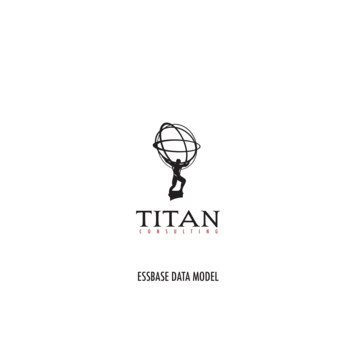Transcription
ORACLE ESSBASE ADMINISTRATION SERVICESRELEASE 11.1.1DEVELOPER’S GUIDE
Administration Services Developer’s Guide, 11.1.1Copyright 2001, 2008, Oracle and/or its affiliates. All rights reserved.Authors: EPM Information Development TeamThis software and related documentation are provided under a license agreement containing restrictions on use anddisclosure and are protected by intellectual property laws. Except as expressly permitted in your license agreement orallowed by law, you may not use, copy, reproduce, translate, broadcast, modify, license, transmit, distribute, exhibit,perform, publish or display any part, in any form, or by any means. Reverse engineering, disassembly, or decompilationof this software, unless required by law for interoperability, is prohibited.The information contained herein is subject to change without notice and is not warranted to be error-free. If you findany errors, please report them to us in writing.If this software or related documentation is delivered to the U.S. Government or anyone licensing it on behalf of the U.S.Government, the following notice is applicable: U.S. GOVERNMENT RIGHTS: Programs, software, databases, and relateddocumentation and technical data delivered to U.S. Government customers are "commercial computer software" or"commercial technical data" pursuant to the applicable Federal Acquisition Regulation and agency-specific supplementalregulations. As such, the use, duplication, disclosure, modification, and adaptation shall be subject to the restrictions andlicense terms set forth in the applicable Government contract, and, to the extent applicable by the terms of the Governmentcontract, the additional rights set forth in FAR 52.227-19, Commercial Computer Software License (December 2007).Oracle USA, Inc., 500 Oracle Parkway, Redwood City, CA 94065.This software is developed for general use in a variety of information management applications. It is not developed orintended for use in any inherently dangerous applications, including applications which may create a risk of personalinjury. If you use this software in dangerous applications, then you shall be responsible to take all appropriate fail-safe,backup, redundancy and other measures to ensure the safe use of this software. Oracle Corporation and its affiliates disclaimany liability for any damages caused by use of this software in dangerous applications.This software and documentation may provide access to or information on content, products and services from thirdparties. Oracle Corporation and its affiliates are not responsible for and expressly disclaim all warranties of any kind withrespect to third party content, products and services. Oracle Corporation and its affiliates will not be responsible for anyloss, costs, or damages incurred due to your access to or use of third party content, products or services.
ContentsChapter 1. Introduction . . . . . . . . . . . . . . . . . . . . . . . . . . . . . . . . . . . . . . . . . . . . . . . . . . . . . . . . . . . . . . . 5About Administration Services . . . . . . . . . . . . . . . . . . . . . . . . . . . . . . . . . . . . . . . . . . . . 5About Java Plug-in Components . . . . . . . . . . . . . . . . . . . . . . . . . . . . . . . . . . . . . . . . . . . 6Requirements for UsingAdministration Services Java Plug-ins . . . . . . . . . . . . . . . . . . . . . . 7Prerequisite Knowledge . . . . . . . . . . . . . . . . . . . . . . . . . . . . . . . . . . . . . . . . . . . . . . . . . . 7Framework Concepts . . . . . . . . . . . . . . . . . . . . . . . . . . . . . . . . . . . . . . . . . . . . . . . . . . . 8Packaged APIs forAdministration Services . . . . . . . . . . . . . . . . . . . . . . . . . . . . . . . . . 8About the Sample Code in this Guide . . . . . . . . . . . . . . . . . . . . . . . . . . . . . . . . . . . . . . . . 8Chapter 2. Writing Client Plug-ins . . . . . . . . . . . . . . . . . . . . . . . . . . . . . . . . . . . . . . . . . . . . . . . . . . . . . . . 9Preliminaries . . . . . . . . . . . . . . . . . . . . . . . . . . . . . . . . . . . . . . . . . . . . . . . . . . . . . . . . . 9Access Point for Plug-ins . . . . . . . . . . . . . . . . . . . . . . . . . . . . . . . . . . . . . . . . . . . . . . . . 10Class Packages . . . . . . . . . . . . . . . . . . . . . . . . . . . . . . . . . . . . . . . . . . . . . . . . . . . . . . . 10How the Client Locates Plug-ins . . . . . . . . . . . . . . . . . . . . . . . . . . . . . . . . . . . . . . . . . . 11Creating the Miscellaneous Handler Class . . . . . . . . . . . . . . . . . . . . . . . . . . . . . . . . . . . 12Adding Functionality . . . . . . . . . . . . . . . . . . . . . . . . . . . . . . . . . . . . . . . . . . . . . . . . . . 12Semantic Rules . . . . . . . . . . . . . . . . . . . . . . . . . . . . . . . . . . . . . . . . . . . . . . . . . . . . 13Adding a Branch to the Enterprise Tree . . . . . . . . . . . . . . . . . . . . . . . . . . . . . . . . . . 13Adding Children to Other Tree Nodes . . . . . . . . . . . . . . . . . . . . . . . . . . . . . . . . . . . 14Permitting Plug-ins To Add Children To Your Tree Nodes . . . . . . . . . . . . . . . . . . . . 15Adding Context Menu Items To Tree Nodes . . . . . . . . . . . . . . . . . . . . . . . . . . . . . . . 15Handling the File New Menu Item . . . . . . . . . . . . . . . . . . . . . . . . . . . . . . . . . . . . 17Adding Items To Menus . . . . . . . . . . . . . . . . . . . . . . . . . . . . . . . . . . . . . . . . . . . . . 18Handling Save As . . . . . . . . . . . . . . . . . . . . . . . . . . . . . . . . . . . . . . . . . . . . . . . . . . 20Handling Server Connection and Disconnection . . . . . . . . . . . . . . . . . . . . . . . . . . . . 21Standard Controls . . . . . . . . . . . . . . . . . . . . . . . . . . . . . . . . . . . . . . . . . . . . . . . . . . . . . 22The StandardDialog Class . . . . . . . . . . . . . . . . . . . . . . . . . . . . . . . . . . . . . . . . . . . . 22Standard Buttons and Other Controls . . . . . . . . . . . . . . . . . . . . . . . . . . . . . . . . . . . 25Administration Services Console Services . . . . . . . . . . . . . . . . . . . . . . . . . . . . . . . . . . . . 26Retrieving the CSS Token from the Console . . . . . . . . . . . . . . . . . . . . . . . . . . . . . . . 26Sending E-mail . . . . . . . . . . . . . . . . . . . . . . . . . . . . . . . . . . . . . . . . . . . . . . . . . . . . 27Internationalization . . . . . . . . . . . . . . . . . . . . . . . . . . . . . . . . . . . . . . . . . . . . . . . . . . . 28Contentsiii
Packaging the Plug-in . . . . . . . . . . . . . . . . . . . . . . . . . . . . . . . . . . . . . . . . . . . . . . . . . . 28Chapter 3. Writing Server-side Command Listeners . . . . . . . . . . . . . . . . . . . . . . . . . . . . . . . . . . . . . . . . . . 29Preliminaries . . . . . . . . . . . . . . . . . . . . . . . . . . . . . . . . . . . . . . . . . . . . . . . . . . . . . . . . 29Command Listeners . . . . . . . . . . . . . . . . . . . . . . . . . . . . . . . . . . . . . . . . . . . . . . . . . . . 30Class Hierarchy . . . . . . . . . . . . . . . . . . . . . . . . . . . . . . . . . . . . . . . . . . . . . . . . . . . . 30Which Class To Extend . . . . . . . . . . . . . . . . . . . . . . . . . . . . . . . . . . . . . . . . . . . . . . 31Which Methods to Override . . . . . . . . . . . . . . . . . . . . . . . . . . . . . . . . . . . . . . . . . . 31Registering Commands . . . . . . . . . . . . . . . . . . . . . . . . . . . . . . . . . . . . . . . . . . . . . . 32Command Handling Methods . . . . . . . . . . . . . . . . . . . . . . . . . . . . . . . . . . . . . . . . . . . . 37Method Signatures . . . . . . . . . . . . . . . . . . . . . . . . . . . . . . . . . . . . . . . . . . . . . . . . . 37Grabbing Command Arguments . . . . . . . . . . . . . . . . . . . . . . . . . . . . . . . . . . . . . . . 38Sending Results Back to the Client . . . . . . . . . . . . . . . . . . . . . . . . . . . . . . . . . . . . . . 38Storing Temporary Data Using the Framework . . . . . . . . . . . . . . . . . . . . . . . . . . . . . 39Packaging the Code . . . . . . . . . . . . . . . . . . . . . . . . . . . . . . . . . . . . . . . . . . . . . . . . . . . . 40Loading the Code . . . . . . . . . . . . . . . . . . . . . . . . . . . . . . . . . . . . . . . . . . . . . . . . . . . . . 41Utility Classes . . . . . . . . . . . . . . . . . . . . . . . . . . . . . . . . . . . . . . . . . . . . . . . . . . . . . . . . 41Glossary . . . . . . . . . . . . . . . . . . . . . . . . . . . . . . . . . . . . . . . . . . . . . . . . . . . . . . . . . . . . 43Index . . . . . . . . . . . . . . . . . . . . . . . . . . . . . . . . . . . . . . . . . . . . . . . . . . . . . . . . . . . . . . 67ivContents
Introduction1In This ChapterAbout Administration Services . 5About Java Plug-in Components. 6Requirements for UsingAdministration Services Java Plug-ins. 7Prerequisite Knowledge . 7Framework Concepts . 8About the Sample Code in this Guide . 8This chapter provides an overview of Oracle Essbase Administration Services.About Administration ServicesAdministration Services is the cross-platform framework for managing and maintaining OracleEssbase.Administration Services provides a single point of access for viewing, managing, andmaintaining Essbase Servers, Essbase Administration Servers, and Oracle Hyperion ProviderServices.Administration Services works with Essbase Servers in a three-tiered system that consists of aclient user interface, a middle-tier server, and one or more database servers (Essbase Servers).The middle tier coordinates interactions and resources between the user interface and EssbaseServers. The three tiers may or may not be on the same computer or platform. For moreinformation about deployment scenarios, see Oracle Hyperion Enterprise PerformanceManagement System Installation and Configuration Guide.The three tiers include the following: Client tier: Administration Services ConsoleThis component is a Java client console that enables administrators to manage the Essbaseenvironment from a robust graphical user interface. Middle tier: Essbase Administration ServerThis component is a Java middle-tier server that communicates with both AdministrationServices Console and Essbase Servers. Essbase Administration Server maintainscommunication and session information for each connection to Essbase Servers. EssbaseAdministration Server also stores documentation files so that console users can accessdocumentation without having to install it locally.About Administration Services5
Database tier: Essbase ServerOne or more Essbase Server store and process multidimensional database information.Essbase Servers are installed separately from Administration Services.Essbase Administration Server serves as the middle tier between Administration ServicesConsole and Essbase Servers, as shown in Figure 1.Figure 1Administration Services ArchitectureAbout Java Plug-in ComponentsAdministration Services Java plug-ins are installable components. They provide the followingbenefits to users: Enable theAdministration Services development team to easily provide additionalfunctionality to end users Allow other Oracle internal development groups to easily integrate their productswithAdministration Services Enable partners and customers to easily integrate their processes intoAdministrationServices Allow customers to accomplish more because they are not launching several applications atonceThe following list describes how you can useAdministration Services plug-ins:6Introduction Customize the Administration Services Console Enterprise Tree Customize the Administration Services Console File Open dialog box Customize the Administration Services Console File New dialog box Customize the Administration Services Console File Save As dialog box
Change the Administration Services Console menusFor each of these tasks, there are a set of classes, interfaces, and methods that must beimplemented by a plug-in author. There are also a set of guidelines to follow when implementingplug-ins.For information about performing the preceding tasks, see “Writing Client Plug-ins” on page9.Requirements for UsingAdministration Services Java Plug-insThe following list describes the requirements necessary to use Administration Services Java plugin components: Java SDK Version 1.4.1 b06 or later Essbase Release 7.1 or later Administration Services Release 7.1 or laterPrerequisite KnowledgeDevelopers using this guide must have the following prerequisite knowledge: XML (Extensible Markup Language) HTTP (Hypertext Transfer Protocol) Java 2 Introspection Introspection is a Java technique thatAdministration Services uses tointeract and communicate with plug-in components. Exception handling Packaging of applications (.jar files)SwingSwing is a graphical user interface (GUI) component kit, part of the Java Foundation Classes(JFC) integrated into Java 2 platform, Standard Edition (J2SE). Swing simplifies deploymentof applications by providing a complete set of user-interface elements written entirely in theJava programming language. Swing components permit a customizable look and feelwithout relying on any specific windowing system.Because Swing is incorporated in the Java 2 platform, there is no need to download or installit.Requirements for UsingAdministration Services Java Plug-ins7
Framework ConceptsPackaged APIs forAdministration ServicesAdministration Services consists of several packages. For detailed information about thesepackages, see the Administration ServicesJava API Reference for the packages and classes describedin this guide.Administration Services Java Packagescom.essbase.eas.ui.* (all packages)com.essbase.eas.framework.* (all packages)Example onsDialogHandleAbout the Sample Code in this GuideThe code snippets and examples contained in this guide are intended to demonstrate how plugins interact with theAdministration Services framework. They are intended to show how to getan aspect of the interaction to work and, in some cases, omit details that are not relevant to thetopic being discussed. In addition, while the techniques shown will work, the Java techniquesshown may in some cases not be the best implementation method when scaling up to aproduction quality product.For example, in the section on context menu items, “Adding Context Menu Items To TreeNodes” on page 15, the example creates new menu items and action listeners each time thegetContextMenuItems() method is called; this might not be the best mechanism for handlingthis task. Please consult the appropriate Java resources (books, Web pages, documentation) forother techniques; in particular, when dealing with Swing objects, the Swing event model, andassociating Swing event listeners to objects.8Introduction
Writing Client Plug-ins2In This ChapterPreliminaries. 9Access Point for Plug-ins .10Class Packages .10How the Client Locates Plug-ins .11Creating the Miscellaneous Handler Class .12Adding Functionality .12Standard Controls.22Administration Services Console Services .26Internationalization .28Packaging the Plug-in .28This chapter explains how to write a plug-in for Administration Services Console. Plug-ins arethe mechanism for extending the functionality of Administration Services Console.PreliminariesWe make the following user presumptions: You have some Java experience You have access to the Administration Services Java API Reference Since different developers use different build tools and environments, we do not discusshow to do anything for specific development environments. Rather, we describe the desiredresults, leaving it to the developer to know how to achieve these results with their specificdevelopment tools.Note:For the purposes of this documentation, the terms “client framework”, “AdministrationServices Console”, “console”, “Administration Services client”, and simply, “the client” cangenerally be taken to refer to the client application.Preliminaries9
Access Point for Plug-insThe implementation of theAdministration Services client is contained in theeas client.jar and framework client.jar files that are installed withAdministrationServices. Additional classes are found in the eas common.jar and framework common.jarfiles. The Essbase plug-in to Administration Services Console is contained in theessbase common.jar and essbase client.jar files.Class PackagesAdministration Services Console consists of several packages. The public classes in thesepackages are available to the implementor of plug-ins. In particular, the user interface, print,and mail-related classes. For detailed information about the packages and classes described inTable 1, see the Administration Services Java API Reference.Table 110Administration Services Console Class PackagesPackage or Class NameDescriptioncom.essbase.eas.client.intfThe classes and interfaces that provide an interface to theconsolecom.essbase.eas.client. managerThe classes that provide “management” services for parts of theconsole; such as, LoginManager, CommandManager,ConsoleManager, and so oncom.essbase.eas.client. pluginsThe classes that the client framework uses to install plug-ins,track plug-ins, and so oncom.essbase.eas.framework.client.defs.commandThe client-specific classes related to sending commands to themid-tier. As of Release 7.1, this consists only of theUICommandManager his is the default login dialog box provided by the console. Itdisplays if no plug-in has registered a different login dialog or ifany command is sent to the Administration Services mid-tier anda mid-tier server name has not been lgsImplements dialog boxes associated with a file menu. Forexample, New, Open, Save Ascom.essbase.eas.uiAnother package with several user interface components usedby the console and by the Essbase plug-incom.essbase.eas.ui.ctableAn implementation of a standard extension to the JTable controlcom.essbase.eas.ui.ctreeAn implementation of an extension to the JTree control. This isthe control that is used in the Enterprise Tree and in the customviews of the console.com.essbase.eas.ui.editorAn implementation of a standard text editor with syntaxhighlighting. This control is used as the base class for thecalculation script editor, MaxL editor, and report script editor inthe Essbase plug-in.Writing Client Plug-ins
Package or Class NameDescriptioncom.essbase.eas.ui.emailAn implementation of some e-mail related classes. Theframework provides a service for sending e-mail; this packagecontains the implementation of the service.com.essbase.eas.ui.fontThe classes that provide the font-related utilitycom.essbase.eas.ui.printThe classes that provide the print-related utilitycom.essbase.eas.ui.ptableAn extension to the JTable control for editing properties. Thistable provides extensive editing, sorting capabilities, and is usedby many windows and dialogs in the Essbase plug-in.com.essbase.eas.ui.ptreeAn extension to the JTree control for editing tree-orientedproperties. This tree provides extensive editing capabilities andis used by many windows and dialogs in the Essbase plug-in.com.essbase.eas.ui.treeThe generic utility routines for working with JTree-based controlscom.essbase.eas.framework.defsThis package and the packages under it provide services fortransferring commands from the mid-tier to the client,packaging/unpackaging data to be transferred, a loggingmechanism, and so oncom.essbase.eas.i18nThe internationalization utility classescom.essbase.eas.utilsVarious utility classes spanning a range of uses: file utilities,compression, encryption, array utilities, and so oncom.essbase.eas.utils.printUtility classes dealing with printingHow the Client Locates Plug-insThe client tracks plug-ins by maintaining a list of jar files that the user has selected using theConfigure Plugin Components dialog box. To display this dialog box, from AdministrationServices Console, select Tools Configure components.When a jar file is selected, the dialog scans through each package in the jar file looking for a classcalled MiscellaneousHandler.class. When a class with this name is found, the jar file name andthe package name containing that class file are retained by the plug-in manager. Therefore, eachjar file must contain exactly one package with a MiscellaneousHandler class in it.When Administration Services Console starts, the plug-in manager scans each jar file in its storedlist, looking for the MiscellaneousHandler.class file in the specified package. If this class is found,the plug-in manager adds this plug-in to its list of plug-ins. Other parts of the application, orany other plug-in can then call the plug-in manager to get a list of all plug-ins.Basically, each plug-in consists of the following:A jar file containing a package with aMiscellaneousHandler classHow the Client Locates Plug-ins11
For the rest of this document, we will use the term “plug-in root” to refer to the packagecontaining the MiscellaneousHandler class.For example, the rest of this document uses a plug-in with a class namedcom.MyPlugin.MiscellaneousHandler; the plug-in root refers to the package com.MyPlugin.Creating the Miscellaneous Handler ClassIn order forAdministration Services to recognize your client plugin, you must create aMiscellaneousHandler.java class and include it in the plugin jar file. See the following example,which implements a single API getDescription(). The framework client.jar file is required tocompile this example.package com.mycompany.client.plugins;import com.essbase.eas.client.plugins.Description;public class MiscellaneousHandler {public MiscellaneousHandler() {}/*** Return a description object for this plugin*/public static Object getDescription() {Description d new Description();d.setText("Give a short y Company Inc.");d.setCopyright("Copyright 2006, My Company Inc.");return d;}}Adding FunctionalityThere are many ways to add functionality to Administration Services Console. The followingsections describe how this is currently implemented:12 “Semantic Rules” on page 13 “Adding a Branch to the Enterprise Tree” on page 13 “Adding Children to Other Tree Nodes” on page 14 “Permitting Plug-ins To Add Children To Your Tree Nodes” on page 15 “Adding Context Menu Items To Tree Nodes” on page 15 “Handling the File New Menu Item” on page 17 “Adding Items To Menus” on page 18 “Handling Save As” on page 20 “Handling Server Connection and Disconnection” on page 21Writing Client Plug-ins
Semantic RulesMany of the following sections have a description of semantic rules. In most cases,Administration Services Console does not enforce these rules. We expect that developers writingplug-ins forAdministration Services will be “well-behaved citizens”; philosophically, this meansthat a lot of the console is open, accessible, and plug-ins can have an adverse effect on theapplication by taking actions that break these semantic rules.Adding a Branch to the Enterprise TreeWhen Administration Services Console starts, a panel is created called the “Enterprise View”.This panel contains an instance of the CTree class. The text for the root node is called “EnterpriseView”. Each plug-in gets the opportunity to add children to the root node. This permits eachplug-in to have its own branch in the Enterprise Tree view.In the plug-in root, add a class called ConsoleTreeHandler. In our example, this would becom.MyPlugin.ConsoleTreeHandler. Add a method called “populateTree()” to this class. Thesource code should look something like the following example:public class Console TreeHandler {//a no-argument constructor is required by the framework.public ConsoleTreeHandler() {}public void populateTree(CTreeModel model) {Object root model.getRoot();//strictly speaking, this next check should not be//necessary; however, we do this to make sure some other//plug-in hasn’t replaced the root node with something//unexpected.if ((root! null) && (root instanceof CTreeNode))//create any CTreeNode-derived objects, adding them//as children of the root node.}}}There are some unenforced semantic rules associated with CTree objects: The only action a plug-in should perform on the CTreeModel is to get the root. The plugin should never replace the root node, traverse the tree model, or make changes to any otherdescendants of the root node. Every object added as child of the root node must be derived from a CTreeNode.Theoretically, any object can be added as a child of the root; however, other parts of theframework will not respond to those objects in any meaningful way.Note:A plug-in can be called more than once if the console disconnects from the current server.The code needs to check that the node has already been added and only append nodes thatAdding Functionality13
have not been added previously. The source code should look something like the followingEssbase ConsoleTreeHandler code:/*** populates the model with information required.*/public void populateTree(CTreeModel model) {Object root model.getRoot();CTreeNode rootNode null;boolean firstTime true;if (root instanceof CTreeNode) {rootNode (CTreeNode) root;if (rootNode.getChildCount()! 0) {CTreeNode node (CTreeNode) rootNode.getFirstChild();while (node ! null) {if (node instanceof ServersContainerNode) {firstTime false;UIFactory.refreshServerList();break;}node (CTreeNode rootNode.getChildAfter(node);}}}if (firstTime) {CTreeNode essnode new inal CTreeNode containerNode meListener(new WindowAdapter() {public void windowClosed(WindowEvent e) {//signal that we are simply disconnecting instead of//closingif (e.getNewState() WindowEvent.WINDOW OPENED &&e.getOldState() WindowEvent.WINDOW OPENED) {Server[] servers UIFactory.getServers();for (int ii 0; ii servers.length; ii ) actory.disconnectAll();}})}}Adding Children to Other Tree NodesWhen a CTreeNode object is expanded for the first time, each plug-in gets the opportunity toadd child nodes to the CTreeNode being expanded.In the plug-in root, add a class called ConsoleTreeHandler. In our example, this would becom.MyPlugin.ConsoleTreeHandler. Add a method called “getTreeNodeChildren()” to thisclass. The source code should look something like the following example:14Writing Client Plug-ins
public static CTreeNode[] getTreeNodeChildren(CTreeNode node) {// strictly speaking, this check for null should never be// necessaryif (node null)return new CTreeNode[0];if (node instanceof SomeSpecificTreeNode) {CTreeNode[] theChildren new CTreeNode[5];theChildren[0] new ChildNode();theChildren[1] new AnotherChildNode();// and so on.return theChildren;}else if (node instanceof SomeOtherTreeNode) {// different set of children here.}// and if we're not interested in any other types.return new CTreeNode[0].}Item of interest for this operation: This method could be declared public Object[] getTreeNodeChildren(CTreeNode node)and it would still get called. The CTreeNode method that handles this checks the returnvalue for null and also checks each item returned in the array to ensure that it is an instanceof a CTreeNode object. Declaring the method as in the example enforces to the implementerof the plug-in that the items returned must be items derived from the CTreeNode class. The only arrangement that currently is done is that child nodes that cannot have childrenare placed before the child nodes that can have children. Nodes from plug-ins are placedafter the nodes that the parent node already knows about.Permitting Plug-ins To Add Children To Your Tree NodesBy default, all CTreeNode based objects that can have children have this feature enabled.Currently, there is no way to prevent plug-ins from adding children to a tree node if that treenode can have children.Adding Context Menu Items To Tree NodesWhen the CTree control detects that a popup menu needs to be displayed, it calls the instanceof the CTreeNode and asks it for a list of items to display in the context menu. The followingare rules or guidelines for how CTree
Essbase.Administration Services provides a single point of access for viewing, managing, and maintaining Essbase Servers, Essbase Administration Servers, and Oracle Hyperion Provider Services. Administration Services works with Essbase Servers in a three-tiered system that consists of a