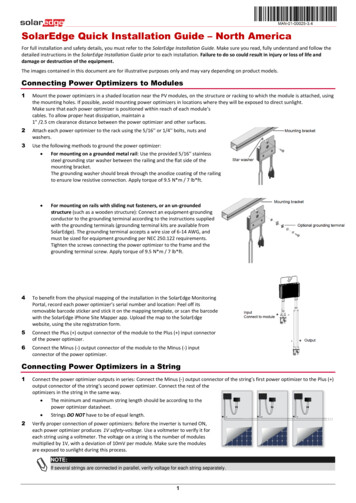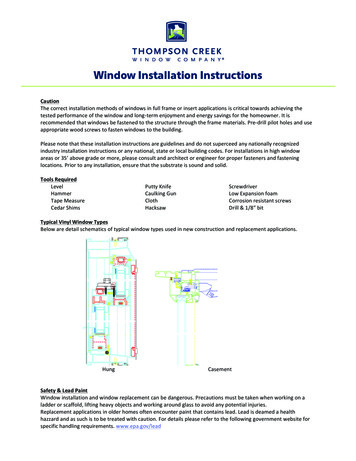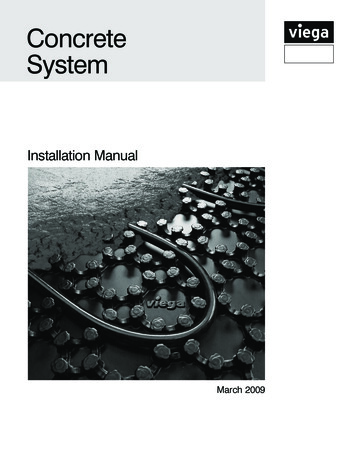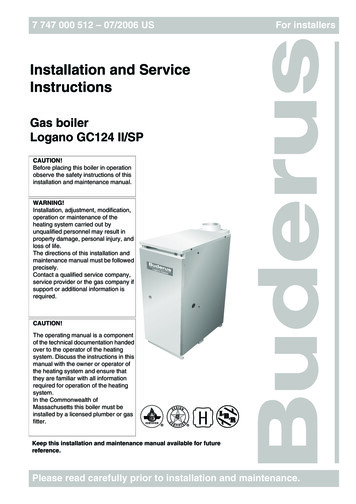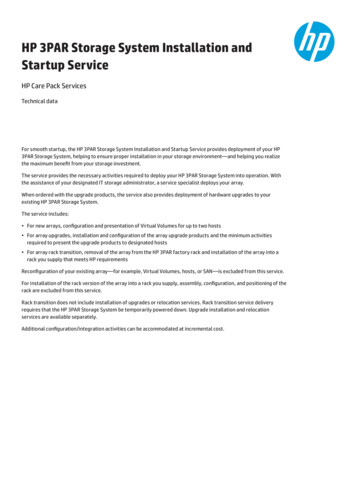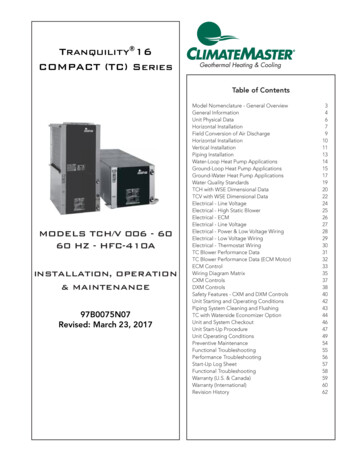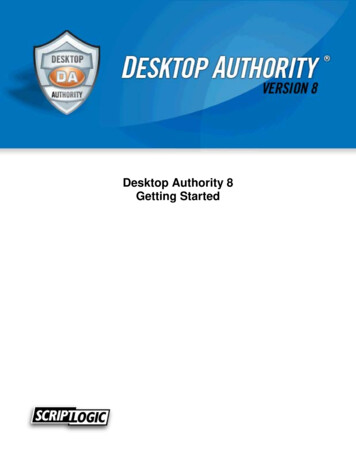Transcription
Polyarc System v2.0 Installation ManualAgilent 7890, 7820, 6890 or equivalentManual ID: PA-MAN-IM38 2020 Activated Research Company, LLC 1
Quick Start GuideInstallation1. Shut down GC completely: Turn off oven and detector temperatures and allow to cool; unplugpower supply. (page 6)2. Install CO2 trap on the air supply to your flow controller (do not purify FID air supply). (page 12)3. Plumb 1/8” tubing lines from air and H2 supplies to Polyarc flow controller.4. Place the Polyarc onto the GC with the capillary lines extending into the oven. (page 7)5. Connect the heater assembly from the Polyarc system to the GC motherboard or external PIDcontroller. (page 8)6. Connect the Polyarc outlet to the FID. (page 9)NOTE: Trim at least 0.5 inch of protruding tubing after putting on the 0.8mm graphiteferrule to remove any debris from the graphite ferrule (consult Agilent website tube cuttingguide for information on how to properly cut tubing).7. Connect the Polyarc inlet to the capillary column using a zero-dead volume union.NOTE: Consult Agilent website for proper swaging instructions and to ensure the rightferrule is being used. Improper swaging can lead to leaky connections and badchromatography.8. Connect Polyarc air and H2 inlets to their respective flow controller outlets. (page 11)9. Power on GC; ensure carrier gas is flowing through column.10. Turn on Polyarc air and H2 flows and measure the flows independently out of the FID to confirm2.5 sccm and 35 sccm, respectively; adjust if necessary. (page 11)11. Configure the Polyarc heater12. Identify the heater type. This will be indicated on the packaging and packing list, but the followingcan be used as a reference.a. PT-100 RTDs will have a blue heater cable and/or a black Molex connector. They willdisplay the actual temperature at room temperature.b. ARC RTDs will have a tan heater cable and a white Molex connector. There will be anoffset in the temperature readout, and you will see a negative readout at roomtemperature.13. Condition the Polyarc depending at 350 C setpoint for one hour with an ARC RTD and at a 450 C for two hours with a PT-100 RTD14. Set the Polyarc temperature to the operating temperature using the following settings dependingon heater cable:a. PT-100: 450 Cb. ARC RTD: 293 COperation1.2.3.4.Always turn the column carrier gas and air & hydrogen supplies on before heating the Polyarc.Double check and leak test all connections.Ensure the Polyarc is operating with gas flow rates of 2.5 sccm air and 35 sccm H2. (pg 14)Configure GC methods with aux temperature (293 C for ARC RTD, 450 C for PT-100 RTD) andFID H2 flow rate to 1.5sccm. (page 14)a. NOTE: if using hydrogen as a carrier gas, see important note in the Appendix.b. Limit the on column injection amount to 0.1uL (i.e., 1 uL volume 10:1 split or lower).5. Run your method. Avoid injecting more than 1,000 ppm sulfur and large amounts of siliconcontaining compounds such as BSTFA or TMS.Shut Down or GC Maintenance1. Shut off the FID.2. Cool the reactor to room temperature (turn off the auxiliary temperature).3. Shut off the air and H2 flows to the reactor.4. Perform maintenance or shut down GC. 2020 Activated Research Company, LLC 2
Safety NoticesThroughout this manual, different signal words are used to indicate hazards in the installationprocess of a Polyarc system in an Agilent 7890, 7820, and 6890 GC. Failure to follow the safetymessages accompanying the signal words can result in damage to the Polyarc system and GCsystems, injury, or death.DANGER indicates a hazardous situation which, if not avoided, will result indeath or serious injury.WARNING indicates a hazardous situation that, if not avoided, could result indeath or serious injury.CAUTION indicates a hazardous situation that, if not avoided, could result inminor or moderate injury.NOTICE is used to address practices not related to physical injury. 2020 Activated Research Company, LLC 3
ContentsQuick Start Guide. 2Installation . 2Operation . 2Shut Down or GC Maintenance . 2Introduction . 5Required Tools . 5Troubleshooting . 6Part I – Gas Chromatograph Preparation . 6Part II – Location of the Polyarc System . 7Part III – Polyarc System Gas Connections . 9Part IV – Connecting Gas Flows to Polyarc System .11Part V – Final Configuration .12Heater Configuration .12Clean-up.14Test Fittings .14Initial Catalyst and GC Treatment .14Method Configuration and Testing .15Part VI – Polyarc Replacement .16Thanks and Feedback.16Appendix .17Using Hydrogen as a Carrier Gas .17Adjusting Gas Flow Rates .171.Manual Flow Control Module .172.Electronic Flow Control Module.183.Calibrating the Agilent Auxiliary Electronic Pressure Control (EPC) .20 2020 Activated Research Company, LLC 4
IntroductionThis manual will guide you through the Polyarc system installation process into an Agilent 7890,7820, or 6890 GC. The installation is estimated to take two hours to complete (not including initialcatalyst treatment).This manual is intended for use by those familiar with GC operation andinstallations, as well as those familiar with and competent using compressedgases including He, H2, and air. Do not attempt installation if you are uncomfortable. Comply withall local and national safety requirements and be aware of the safety systems and procedures forthe facility in which you are installing the system. Wear gloves and appropriate personal protectionequipment.Required Tools1. T-15 and T-20 Torx drivers2. 2 x 5/16” wrench3. 2 x 1/4” wrench4. 2 x 7/16” wrench5. 3/8” wrench6. 1.8 mm slotted screwdriver7. Volumetric flowmeter (bubble-type or digital)8. Leak detector (do not use liquids such as soapy water on GC components)9. Ceramic column cutting tool10. OPTIONAL: Column pre-swaging tool (e.g., pre-swaging wrench or pre-swaging nut;metal ferrules can also be tightened on the fitting without pre-swaging; recommend Agilentpart G3440-80227)ABFigure 2. (A). Polyarc system installed in back detector position of Agilent 7890.(B). Polyarc system installed, view from inside oven. 2020 Activated Research Company, LLC 5
TroubleshootingPlease view our troubleshooting guide at http://www.activatedresearch.com/documents forinstructions on how to troubleshoot a Polyarc system that is not functioning properly.Part I – Gas Chromatograph PreparationHydrogen (H2) is a flammable, colorless, odorless, compressed gas. It poses animmediate fire and explosive hazard when concentrations exceed 4% in air. Higherconcentrations can also cause suffocation. In any application using H2, turn off the supply at itssource before working on the instrument and purge the lines to remove H2. Failure to follow theseprecautions could result in explosion, fire and/or suffocation.Compressed air poses a pressure hazard. The high pressure gas coming outcould rapidly pressurize an enclosed space or send particles rapidly out the tube. Turn off air atthe source and depressurize the lines using an appropriate relief valve.Column bleed from silicon containing columns (e.g., polydimethylsiloxane, orPDMS, and 5% Phenyl columns) can cause irreversible deposition of silica in the reactor leadingto poor peak shapes and inaccurate peak quantification. High temperature, air/water leaks, oldcolumns and large film thicknesses can all contribute to excessive column bleed rates. For thebest performance operate all silicon-containing columns below 250C and maintain a leak freesystem or avoid silicon-containing columns altogether.Prepare your Agilent 7890, 7820, or 6890 (if you are using an Agilent 5890 or any othermanufacturer’s GC please contact ARC prior to installation) gas chromatograph (GC) using thesteps below.1. Shut-down the GC and unplug the power cable. Allow all detectors, inlets and the ovento cool completely.2. Detach the side panel on the detector side of the GC.3. Detach the top covers of the GC.4. Turn off the air supply to the GC and vent/depressurize the line (gas supply must befree of CO2).5. Turn off the H2 supply to the GC and vent/depressurize the line.6. The Polyarc flow controllers should be placed in a relatively isothermal area that issafe and level. We recommend setting on the top right or side of the GC.7. Attach air and H2 supply lines to Polyarc flow controller. For the manual or electronicflow controllers provided by ARC, attach copper lines to 1/8” Swagelok compressionfittings by using supplied nuts and back/front ferrules, tightening as appropriate (3/4turns past finger tight). 2020 Activated Research Company, LLC 6
NOTE: Only use regulated and pure gas supplies. Supported supply pressures areindicated on flow controller inlets (60-80 psi is advisable). Fluctuations in the pressureof the gas supply will cause fluctuations in the flow rates of gases to the Polyarc systemand could damage the catalyst. Activated Research Company is not responsible fordamage to the Polyarc system from fluctuations due to negligent use.8. Reconnect any tubes that were disconnected and make sure the shut-off valves arein the off position.Part II – Location of the Polyarc SystemThe Polyarc system is designed to be located in a variety of locations on the GC depending uponthe specifics of each GC configuration. The location needs to house the enclosure, which canreach temperatures of 100 C, and allow for the Polyarcsystem inlet/outlet tubes to connect into the GC oven.The Polyarc system is optimally placed in the back (Figure2) or front detector positions. Placement of the systemelsewhere may result in sub-optimal separationperformance (such as peak broadening and/or tailing) if thetransfer lines become cold enough to cause condensationor large interactions with eluents. If the two ctivatedresearch.com for other options.For the remainder of the installation procedure we willassume the Polyarc system is located in an otherwiseunused back detector position of an Agilent 7890.Note: Do not place the electronic flow controller (EFC) ontop or near the FID electrometer (see Figure 2)! This canlead to RF interference with the detector leading to a noisybaseline1. Clear a space for the system enclosure in theback detector opening (or other selectedlocation). This may require that the aluminumcap is removed and the insulation cleared out.Be sure to clear out enough insulation to makeroom for the transfer lines (the final shapeshould look like a keyhole; see Figure 4 below).2. Feed the two capillary transfer tubes into theGC while inserting the system enclosure in theback detector opening (or other selectedlocation). Be careful not to bend or score thecapillary tubes (they are flexible, but tight bendscan destroy the tube).Figure 2. Improperly placed EFCFigure 4. Keyhole shape withindetector position for transferlines of Polyarc system. 2020 Activated Research Company, LLC 7
3. Secure the Polyarc withthe supplied enclosurescrews to attach thePolyarc enclosure to thetop of the GC oven.4. Connect the heaterassembly (4-pin Molexconnector) from thePolyarc system to theback detector port asindicated in Figure 5located on the detectorside of the GC (behindthe plastic panel). If theFigure 5. Heater connection to back detector port onPolyarc is installed in anAgilent 7890 GC (electronics located behind plasticinlet position, use thepanel on detector side of GC).inlet heater port locatedon the inlet side of theGC. If installing the Polyarc in a valve box or MS position, refer to Step 5 forinstructions to connect to an auxiliary heater cable assembly.5. If using an an Agilent 6890 GC or if performing an installation on an Agilent 7890 GCin a position other than an inlet or detector position, follow this step for connection ofthe heater cable to a heater cable assembly. Otherwise, proceed to Step 6. Check tosee that an auxiliary heater cable assembly (shown in Figure 6) is connected to theGC power board on the detector side of the GC. If the assembly is not present, installa cable assembly (specified during order; Figure 6). Feed heater assembly throughside of GC down to its existing cable assembly. Perform step ‘a’ or ‘b’ below dependingon cable assembly configuration.a. Using Existing Cable Assembly: Connect the heater assembly (4-pin Molexconnector) from the system to the cable assembly in the first (A1) or last (A2)position as indicated in Figure 6 located on the detector side of the GC (behindthe plastic panel). Record its position (A1/A2).Figure 6. Heater connection to A1 port on assembly cable of Agilent 6890 GC(electronics located behind plastic panel on detector side of GC). 2020 Activated Research Company, LLC 8
b. Using Cable Assembly Supplied in Kit: Connect the heater assembly to thecable assembly and the cable assembly to the main power board (Figure 7)Figure 7. Heater assembly connection with ARC cable assembly on Agilent7890 GC (electronics located behind plastic panel on detector side of GC).6. Close and fasten the GC side cover.Part III – Polyarc System Gas ConnectionsThe following steps connect the GC column and FID to the Polyarc system.NOTE: Procedure is the same for both capillary optimized and adaptable FID inlets.Use gloves to avoid contamination of the column1. Connect the larger ID metal capillary tube (the outlet of the Polyarc system) to the FIDfollowing the steps below. 2020 Activated Research Company, LLC 9
a. Remove the existing capillary column from the FID and cutthe column to remove the nut to reuse it for the next step.b. Place the larger metal capillary tube from the systemthrough the FID nut (removed above) and through the included0.8 mm graphite ferrule.c. Trim 0.5” of the tubing using a ceramic scribe to remove anydebris which may have accumulated during shipping andinstallation. Information about how to cut metal capillary /video/properlycuttubing).d. Insert the column up into the flame detector jet (you mayneed to gently move the tube around to find the jet hole) until itstops, then pull the column back out 1-2 mm. Tighten the nutand ferrule onto the FID fitting by turning the nut about 90 pastfinger tight to secure the column (Figure 8).NOTE: If you are having problems finding the jet hole and youhave an adaptable FID inlet, try removing the 1/4” fitting.Figure 8. Outlet of thePolyarc system insertedinto the FID jet.2. Connect the smaller ID metal capillary tube (the inlet to the Polyarc system) to theoutlet of the capillary column using a zero-dead volume union by following the stepsbelow. More detailed instructions can be found on the Agilent uals/public/G3182-90580.pdf.ItemAgilent Part No.Ferrule 188-275045G3188-275056G3188-275060.1 – 0.25 mm column ID0.32 mm column ID0.45 – 0.53 mm column IDPlug0.25 – 0.32 mm UltiMetal column ID(Polyarc inlet)0.53 mm UltiMetal column ID(Polyarc outlet)Degrees to tighteninternal nut50-10030-7020-506040-9020-50Table 1: Agilent Ferrules 2020 Activated Research Company, LLC 10
a. The smaller ID metal capillary tube should have a column nut and ferruleattached to a zero-dead volume union (Agilent ferrule Part No. G318827505).If these are not attached swage the ferrule onto the column following theprocedure below (Steps c-f). Then tighten the nut and ferrule onto the zerodead volume union by tightening the nut 5-10 past finger tight (Figure 9b).b. Pass the GC capillary column(supplied by customer) throughthe supplied column nut, metalferrule (with correct column I.D.,Figure 9a) and swaging tool(wrench or nut). The union can beused as a swaging tool if noswaging tool is available. Afterswaging, the column mustprotrude 0.1-0.5 mm from theferrule, or leaks and columnbreaks can occur.c. Tighten the column nut on theswagingtoolin10-20 increments using a wrench untilthe column just begins to grip.Overtightening can cause leaksand potential damage to thecolumn. Remove the swagingtool.(a)(b)Figure 9. Inlet of the Polyarc systemconnected to GC capillary column. (a)From left to right: column nut, capillarymetal ferrule for GC column, zero-deadvolume union. (b) Completedconnection of components.d. If the column does not extend 0.1-0.5 mm from the ferrule then trim the excesscolumn using a cutting tool leaving 0.3 mm of column extending from theferrule. Make sure no cracks extend into the ferrule or leaks may occur.e. Connect the column to the union and tighten 5-10 past finger tight (Figure 9b).Part IV – Connecting Gas Flows to Polyarc SystemHydrogen (H2) is a flammable, colorless, odorless, compressed gas. It poses animmediate fire and explosive hazard when concentrations exceed 4% in air. Higherconcentrations can also cause suffocation. In any application using H2, turn off the supply at itssource before working on the instrument and purge the lines to remove H2. Failure to follow theseprecautions could result in explosion, fire and/or suffocation.Compressed air poses a pressure hazard. The high-pressure gas coming outcould rapidly pressurize an enclosed space or send particles rapidly out the tube. Turn off air atthe source and depressurize the lines using an appropriate relief valve. 2020 Activated Research Company, LLC 11
Always measure air and H2 flow rates from the FID outlet while the Polyarcsystem is at room temperature for accurate readings. Flow rates measured while the Polyarcsystem is warm are incorrect due to the reaction of oxygen and hydrogen to form water.The following instructions can be used to connect and check the flow rates of air and H2 to thePolyarc system. The electronic flow module supplied by ARC does not require any calibration.1. Install a CO2 trap on the air supply line to your flow controller. Split the air supply lineso that one side goes to the FID and the other to the CO2 trap and Polyarc system.This will prolong the life of the trap.2. Measure and cut appropriate lengths of the supplied 1/16” OD tubing to connect yourchosen flow controller to the Polyarc system for air and H2 gases. The tubing can berouted through the back of the GC under the back cover.3. Connect the 1/16” tubing to the flow controller ‘air outlet’ using two wrenches to tightenthe nut without torqueing on the body of the flow controller. Connect the other side ofthe 1/16” tubing to the supplied 1/16” union.4. Repeat Step 2 for H2.5. Turn on the H2 at the source and adjust the flow rate to 35 ( 1.0) (see Adjusting GasFlow Rates) as measured through the FID outlet. Check all fittings for leaks and adjustas needed. NOTE: If you are using hydrogen as a carrier gas, see important notewith modified hydrogen flow rates in the Appendix.6. Turn off the H2 and turn on the air at the source and adjust the flow rate to 2.5 ( 0.5)sccm (see Adjusting Gas Flow Rates). NOTE: If you are using hydrogen as a carriergas, see important note with modified air flow rate in the Appendix. Check allfittings for leaks and adjust as needed. NOTE: Ensure the Polyarc system is notheated for this step as the flow rate will be inaccurate.Note: Do not place the electronic flow controller (EFC) on top or near the FID electrometer (seeFigure 2)! This can lead to RF interference with the detector leading to a noisy baseline.Part V – Final ConfigurationHeater Configuration1. Plug the GC into the wall outlet. Turn on the GC.2. Turn configuration lock ‘Off’ under the following menu: Options/Keyboard &Display/Hard Configuration Lock.3. Use Option ‘a’ or ‘b’ below depending on GC type 2020 Activated Research Company, LLC 12
a. For an Agilent 7890/7820, restart the GC and then;i. Install cartridge heater/sensor as a ‘Heater’ in Thermal Aux 1, 2, or 3(see step iii to determine Thermal Aux Number).ii. Scroll to Config/Aux Temp#/iii. Use the following table do determine which Thermal Aux number toinstall the Polyarc heater cartridge:Heater Installation LocationThermal Aux NumberAuxiliary Heater 1 (A1)Thermal Aux 1Auxiliary Heater 2 (A2)Thermal Aux 2Back DetectorThermal Aux 2aFront DetectorThermal Aux 3Front InletThermal Aux 3Back InletThermal Aux 1baIf there is currently a heater connected to A2 it will need to be reconfigured asThermal Aux 3.bIf there is currently a heater connected to A1 it will need to be reconfigured asThermal Aux 3.iv.v.vi.vii.Select the Thermal Aux number determined above.Text should say ‘Unconfigured’Press ‘Mode/Type’Install as ‘Heater A1’ or ‘Heater A2’, if the heater is installed in theauxiliary heater zone or ‘Heater B-DET’ if the heater is installed in theback detector position, by pressing enter over your selection. If theheater is installed in a different detector position, or an inlet position,select the appropriate option.viii. If using a PT-100 Polyarc heater (black connector on heater cable),proceed as follows:1. Once the heater has been configured, press [Config], thenselect your aux temp #, and press [Enter]2. Select Auxiliary Type: Unknown and press [Mode/Type]3. Select User Configurable Heater and press [Enter]4. Reboot GC by pressing [Options], selecting Communications,and selecting Reboot GC5. Press [Config] and select the thermal auxiliary being used6. Scroll down to Maximum Setpoint, and update the value to 450 C7. Reboot GC as in step 3.b. For an Agilent 6890 (method may vary depending on GC model; the goal is toconfigure the heater assembly into the appropriate auxiliary heater port assome recognizable heater, e.g., the MSD):i. Install cartridge heater/sensor as a ‘Heater’ in A1 or A2 (determined inPart II)ii. Scroll to Config/Aux Temp#/iii. Select 1 or 2 to install as A1 or A2iv. Under aux type, select ‘MSD’ using the Mode/Type key4. Check that the Aux temperature reading is stable (it will be around -35 C if at roomtemperature; the offset is normal). 2020 Activated Research Company, LLC 13
Clean-upInsulation contains particles that are hazardous to your lungs and eyes. Avoidbreathing insulation dust and contact with eyes. Wear long sleeves, gloves, safety glasses, anda disposable dust/mist respirator. Clean up insulation in the area. Dispose of insulation in a sealedplastic bag.1. Clean up air and H2 tubing by coiling or bending into its final location.2. Clean up any insulation particles and dispose in a sealed plastic bag.Test Fittings1.2.3.4.Ensure all gas flows are on.Using a leak detector, check all fittings for leaks.Heat oven to 20 C below maximum and hold for 10 minutes, cool GC down.Recheck fittings for leaks and tighten as needed.Initial Catalyst and GC Treatment1. If not already completed, check and adjust (see “Adjusting Gas Flow Rates” inAppendix) the air and H2 flow rates through the Polyarc system while the reactor is atroom temperature. Never measure flow rates with the reactor warm and alwaysmeasure from the FID outlet to obtain the proper pressure driven flow values. Anelectronic flow control module can be purchased from ARC to eliminate this flowcalibration.2. The Polyarc system requires an initial conditioning to prepare the catalyst and removecontaminants absorbed during shipping and installation. Leave the air supply and theH2 supply on.3. Turn the column carrier gas on before heating the Polyarc system.DO NOT heat the reactor without the carrier gas flowing through theinlet capillary of the Polyarc system. The reactor must be first cooled beforedisconnecting the column or before turning off the carrier gas supply.4. Condition the Polyarc with the proper temperature setpoint according to the followinginstructions:a. If your Polyarc is fitted with an ARC RTD (indicated by a tan heater cable andwhite Molex connector), condition the Polyarc at a 350 C setpoint for one hour.b. If your Polyarc is fitted with a PT-100 RTD (indicated by a blue heater cableand/or a black Molex connector), condition the Polyarc at a 450 C setpoint forat least two hours.NOTE: The heater has been specially engineered to ensure the Polyarc system runsat the ideal temperature to maximize analyte conversion. Please contact ARC if thereare any questions about which heater settings should be used.DO NOT increase heater temperature beyond 350 C with an ARCRTD (525 C with PT-100 heater). Higher temperatures could damage the equipmentand/or lead to fire.5. Set GC oven temperature to 20 C below max column/oven temperature.6. Allow reactor to remain heated under these conditions for 1-2 hours, or until thebaseline stabilizes. 2020 Activated Research Company, LLC 14
7. If using an ARC RTD, reduce aux heater temperature setting to 293 C and wait 30minutes after temperature has reached 293 C. Note: When using an ARC RTD, the293 C setpoint is not the actual temperature. The actual temperature of thePolyarc is 450 C when heated to a setpoint of 293 C. Use the actual temperatureas a setpoint if using a PT-100 RTD (identified with a black connector and/or blueheater cable).8. If the baseline is still decreasing, this procedure can be repeated. This may indicateoils on the fittings or column.Method Configuration and TestingThe Polyarc system requires minimal changes to your methods, such as adding thethermal auxiliary temperature and decreasing H2 flow rates to the FID to compensate for theaddition of H2 to the Polyarc feed stream. Follow these guidelines:1. Change the Auxiliary temperature setting to 293 C (450 C for PT-100 RTD) for allmethods.2. Reduce the H2 flow rate to the FID to 1.5 sccm (most of the H2 is now supplied by thePolyarc system). In some cases, this H2 flow rate may need to be higher than 1.5 sccm.3. Change the FID air flow rate to 350 sccm (this can be adjusted slightly to tune the FIDfor optimal performance). NOTE: If you are using hydrogen as a carrier gas, seeimportant note about FID air flow rate in the Appendix.4. Please note that the oven temperature should be kept above 30 C when usingstandard Polyarc air and hydrogen flow rates, to prevent condensation in the Polyarcoutlet and extinguishment of the FID flame. NOTE: If you are using hydrogen as acarrier gas, see important note about minimum oven temperature in theAppendix.5. The column inlet pressure (flow rate) may need to be increased slightly to account forthe slight increase in pressure drop due to the presence of the micro-channel reactor.An increase of 10% is advised, but larger increases may be required for flow ratesabove 2 sccm.6. Test the Polyarc system with a well characterized mixture such as the supplied PolyarcTest Mix. Use our one of our online calculators to determine the concentrations ofcomponents in the mixture to validate Polyarc system performance.7. Compounds containing sulfur at a concentration higher than 1,000 ppm can quicklycontribute to catalyst poisoning, so limit the amount on column to below thatconcentration and/or below a 1 μL,10:1 split injection.8. Compounds that contain silicon (e.g., BSTFA, TMS) lead to irreversible deposition ofsilica in the combustion chamber of the reactor resulting in peak tailing and broadeningover time. In large amounts, single injections can lead to peak tailing, which isespecially noticeable with sticky (those that bind strongly to silanols) molecules suchas amines. 2020 Activated Research Company, LLC 15
Part VI – Polyarc ReplacementUsers typically replace the Polyarc every six months or more, depending on the analysis. Whena replacement Polyarc is purchased, ARC will send a new unit to replace the existing one, andthe replacement procedure is as follows:1. Cool the existing Polyarc and FID to room temperatur
Throughout this manual, different signal words are used to indicate hazards in the installation process of a Polyarc system in an Agilent 7890, 7820, and 6890 GC. Failure to follow the safety messages accompanying the signal words can result in damage to the Polyarc system and GC systems, injury, or death.