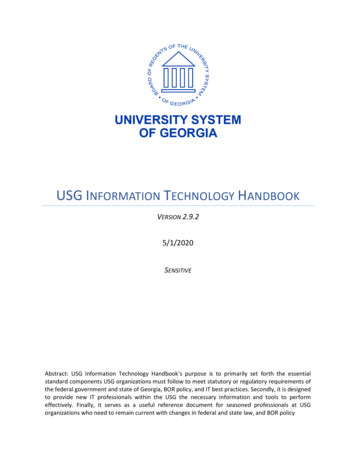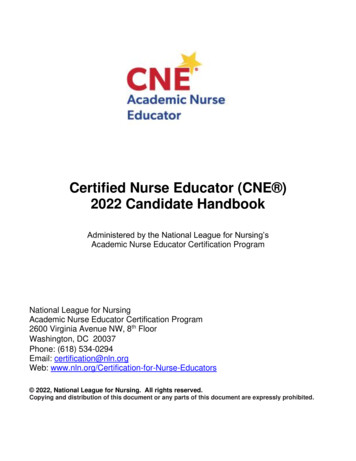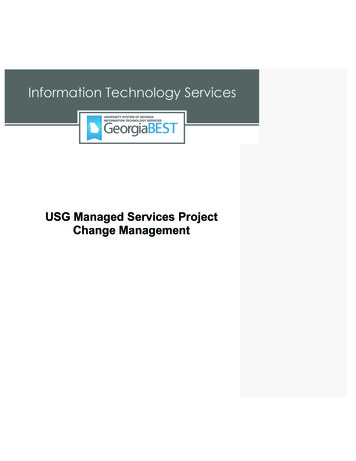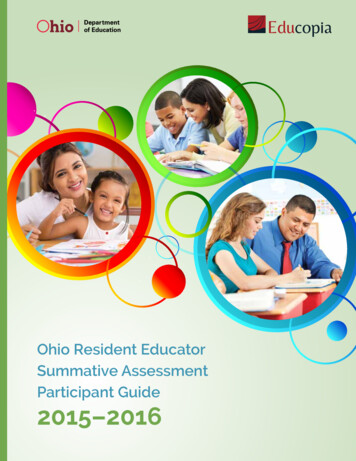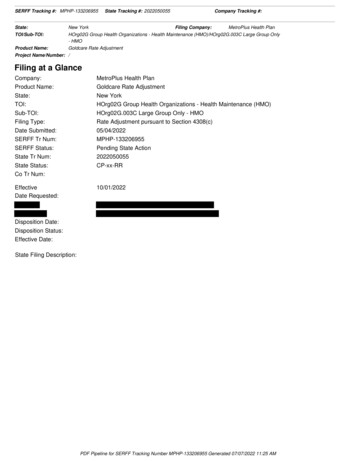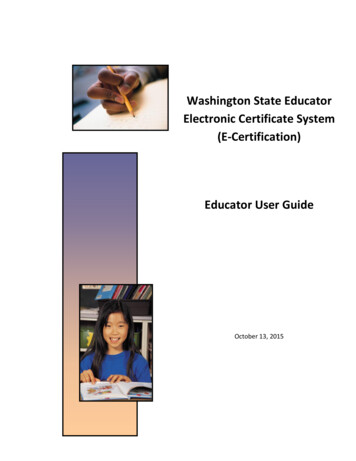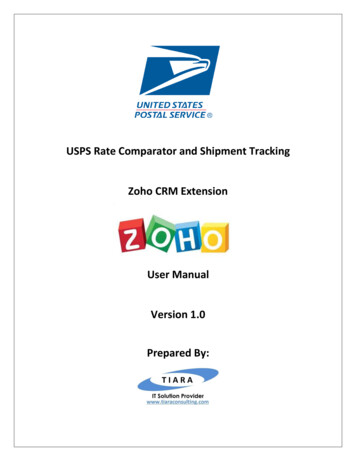Transcription
Educator Preparation TrackingGeorgia Enhanced Banner Student andFinancial Aid Systems User DocumentationVersion 9.0.1Information Technology ServicesDecember 2017
Educator Preparation TrackingInformation Technology ServicesUniversity System of GeorgiaTable of ContentsUsing Educator Preparation Tracking . 1Purpose . 1Target Audience . 1Purpose and Scope of Document. 1Graphics . 1References . 1Support . 2Educator Preparation Tracking Flow . 3Description . 3Overview of Educator Preparation Tracking . 3Implementing Educator Preparation Tracking . 5Overview . 51.Create program acceptance codes (ZTVPRAC) . 52.Create PSC field codes (ZTVPSCF) . 63.Create PSC program ID codes (ZTVPGID) . 104.Create advanced degree area codes (ZTVADVA) . 11Overview . 151.Enter educator preparation data for the student on the Program Detailstab (ZOAEDPT) . 152.Enter data for the student on the Field Codes tab (ZOAEDPT) . 203.Ending program records (ZOAEDPT) . 214.Deleting program records (ZOAEDPT) . 23Overview . 231.Create degree and site EDI Label Codes (STVXLBL) . 242.Translate Banner degree codes to PSC degree codes (SOAXREF) . 243.Translate Banner site codes to PSC site codes . 264.Create data file for uploading to Georgia PSC’s TPMS. 26Appendix A: Document History . 1Appendix B: Process Flow . 1December 2017Page i
Information Technology ServicesUniversity System of GeorgiaEducator Preparation TrackingUsing Educator Preparation TrackingIntroduction to Educator Preparation TrackingPurposeAs part of the Educator Preparation Data Reform Project led by theUSG Office of Educational Access and Success (OEAS), certain dataelements related to teacher education preparedness need to beentered in Banner for collection by the Academic Data Collection(ADC). The Educator Preparation Tracking (ZOAEDPT) provides alocation for the entry and maintenance of student specific data. Thedata entered on ZOAEDPT can be extracted by the EducatorPreparation Data Extract Process (ZOREPDE) to create a data filewhich can be uploaded to the Georgia Professional StandardsCommission’s Traditional Program Management System (TPMS).Target AudienceAll institutional staff involved with the entry, maintenance, and reportingof Educator Preparation data for the Academic Data Collection (ADC)and staff responsible for maintaining data in TPMS.Purpose and Scopeof DocumentThis document explains how to use the Educator Preparation Tracking(ZOAEDPT).This chapter includes the following topics:Graphics Educator Preparation Tracking Flow Implementing Educator Preparation Tracking Extracting Educator Preparation DataGraphic cues used in this document assist with labeling of steps anditems that are particularly important.Steps for recovery or support.For additional information, see references.Exercise caution.Warning: an error here is critical.ReferencesFor information about the baseline product, see Ellucian’s Student UserGuide.Georgia Enhancements User Documentation 9.0Educator Preparation TrackingDecember 2017Page 1
Educator Preparation TrackingSupportInformation Technology ServicesUniversity System of GeorgiaFor emergency, business interruption or other production downsituations, immediately call the ITS Helpdesk at (706) 583-2001 or 1888-875-3697 (toll-free within Georgia). For uncritical issues, log in withyour username and password at https://usg.service-now.com/usgsp tosubmit a ticket.Information on ITS Service Level Guidelines and the maintenanceschedule can be found athttp://www.usg.edu/customer services/service level guidelines. Theoperational status of USG IT systems and services can be found athttp://status.usg.edu.Georgia Enhancements User Documentation 9.0Educator Preparation TrackingDecember 2017Page 2
Information Technology ServicesUniversity System of GeorgiaEducator Preparation TrackingEducator Preparation Tracking FlowDescriptionThe Educator Preparation Tracking (ZOAEDPT) is used for the entry andmaintenance of Educator Preparation data. This page is student specific andterm based, allowing for entry of data for specific curricula. This data includesprogram acceptance information, program specific dates, PSC field codes,PSC program ID codes, and advanced degree area of study codes.Overview ofEducatorPreparationTrackingComplete the following steps to maintain Educator Preparation data.I. Setting Up Codes1. Create program acceptanceZTVPRACcodes2. Create PSC field codesZTVPSCF3. Create PSC program IDZTVPGIDcodes4. Create advanced degreeZTVADVAarea codes II. Entering Educator Preparation data1. Enter educator preparationZOAEDPTdata for the student on theProgram Details tab2. Enter data for the studentZOAEDPTon the Field Codes tab3. Ending program recordsZOAEDPT4. Deleting program recordsZOAEDPT III. Extracting Educator Preparation data1. Create degree and site EDISTVXLBLLabel Codes (STVXLBL)Georgia Enhancements User Documentation 9.0Educator Preparation TrackingDecember 2017Page 3
Information Technology ServicesUniversity System of GeorgiaEducator Preparation Tracking2. Translate Banner degreeSOAXREF PSCDEGCcodes to PSC degree codes3. Translate Banner site codesSOAXREF PSCSITEto PSC site codes4. Create data file forZOREPDEuploading to Georgia PSC’sTPMS5. Correct data errorsZOREPDE .lisGeorgia Enhancements User Documentation 9.0Educator Preparation TrackingDecember 2017Page 4
Information Technology ServicesUniversity System of GeorgiaEducator Preparation TrackingImplementing Educator Preparation TrackingI.Setting Up CodesOverviewValidation codes must be established on the Educator ProgramAcceptance Code Validation (ZTVPRAC), Educator PSC FieldValidation (ZTVPSCF), Educator PSC Program ID Validation(ZTVPGID), and the Educator Advanced Degree Area Code Validation(ZTVADVA).1. Create programacceptancecodes(ZTVPRAC)Create program acceptance codes on the Educator ProgramAcceptance Code Validation (ZTVPRAC). The Code and Descriptionfields can be manually entered.NOTE: ITS provided a script to insert the following required values.CodeDescriptionCConditional, missed criteriaDDeniedPProvisional, missing docsRRegularWWithdrawnGeorgia Enhancements User Documentation 9.0Educator Preparation TrackingDecember 2017Page 5
Information Technology ServicesUniversity System of GeorgiaEducator Preparation Tracking2. Create PSC fieldcodes(ZTVPSCF)Create PSC field codes on the Educator PSC Field Validation(ZTVPSCF). The Code and Description fields can be manually entered.NOTE: ITS provided a script to insert the following required values.CodeDescription525Cosmetology611Flight Operations619HSTE641JROTC - Army642JROTC - Navy643JROTC - Air Force644JROTC - Marine Corps650Automotive Service Technology651Aircraft Support652Broadcast And Video Production653Collision Repair656Construction657Electronic Technology658Architectural Drawing & Design659Granite Technology660Graphic Communication662IT / Info Services & SupportGeorgia Enhancements User Documentation 9.0Educator Preparation TrackingDecember 2017Page 6
Information Technology ServicesUniversity System of GeorgiaEducator Preparation Tracking663IT / Network Systems664IT/Program & Software Develop665IT / Interactive Media667Manufacture & Engineer Science668Precision Machine Technology669Culinary Arts (6-12)670Public Safety671Sheet Metal672Telecommunications673Welding Technology691Paraprofessional Educator692Non-Instructional Aide693Support Personnel License694Clearance Certificate695Educational Interpreter Lic.704Educational Leadership (P-12)706Education Lead Building (P-12)707Education Leader System (P-12)708SpEd Gen Cur/Early Child (P-5)709School Counseling (P-12)711School Psychology (P-12)712Teacher Support Specialist715School Social Work (P-12)722SpEd Vis Impair (P-12) Consult729School Nutrition Direct (P-12)730English (6-12)732Reading (P-12)733Speech (6-12)743Mathematics (6-12)748Science (6-12)749Career Exploration (PECE)750Biology (6-12)751Physics (6-12)752Chemistry (6-12)753Earth/Space Science (6-12)Georgia Enhancements User Documentation 9.0Educator Preparation TrackingDecember 2017Page 7
Information Technology ServicesUniversity System of GeorgiaEducator Preparation Tracking755History (6-12)756Political Science (6-12)757Economics (6-12)759Geography (6-12)760Health (P-12)761Health & Physical Ed (P-12)763Safety And Driver Education764Art (P-12)766Behavioral Science (6-12)767Music (P-12)768SpEd Phys/Hlth Dis P-12 Consul769Technology Education (6-12)770Coordinate Career Ac Ed (CCAE)774Teacher Leader Endorsement777SpEd Learn Dis (P-12) Consult778SpEd Behav Dis (P-12) Consult780Gifted (P-12) Consultative783Business Education (6-12)788Agricultural Education (6-12)790Family & Consume Sci Ed (6-12)792Marketing Education (6-12)793Work-Based Learning Endorse794Trade & Industrial Educ (6-12)797Sp Ed Deaf Ed (P-12) Consult798SpEd Gen Curric (P-12) Consult799SpEd Preschl (Age 3-5) Consult801Audiology (P-12)802Speech & Lang Pathology (P-12)805SpEd Adapt Curr (P-12) Consult808Early Childhood Educ (P-5)809Middle Grades (4-8)810Career Technical Instruc (CTI)813Media Specialist (P-12)820Dance (P-12)821Drama (P-12)Georgia Enhancements User Documentation 9.0Educator Preparation TrackingDecember 2017Page 8
Information Technology ServicesUniversity System of GeorgiaEducator Preparation Tracking825ESOL Endorsement826SpEd Preschl (Age 3-5) Endorse830Aviation831Japanese (P-12)832American Sign Language (P-12)833Reading Endorsement834Chinese (P-12)835Latin (P-12)836French (P-12)837Spanish (P-12)838German (P-12)839Russian (P-12)840Italian (P-12)841Hebrew (P-12)842Greek (P-12)843Hindi (P-12)844Portuguese (P-12)845Arabic (P-12)846Korean (P-12)847Swahili (P-12)848Farsi (P-12)849Urdu (P-12)850Turkish (P-12)851Middle Grades (4-8) - Math852Middle Grades (4-8) - Science853Middle Grades (4-8) Lang Arts854Middle Grades (4-8) – Soc Sci855Middle Grades (4-8) - Reading870Birth Through Kindergarten871Birth Through Five Endorsement873Sp Ed Transition Spec Endorse874Sp Ed Deaf Ed Endorsement875Sp Ed Phys & Hlth Dis Endorse876Sp Ed Visual Impair Endorse881Gifted In-FieldGeorgia Enhancements User Documentation 9.0Educator Preparation TrackingDecember 2017Page 9
Information Technology ServicesUniversity System of GeorgiaEducator Preparation Tracking3. Create PSCprogram IDcodes (ZTVPGID)882Computer Sci Endorse (6-12)884Culinary Arts Endorse (6-12)885ESOL (P-12)887Intervention Special Endorse888Stu Support Team Coord Endorse898Online Teaching Endorsement902Curriculum And Instruction903Instructional Technology904Teacher Leadership910Sp Ed Math Cognitive Lvl (P-5)911Sp Ed Math Cogn Lvl (P-5, 4-8)912SpEd Math Cog Lvl P-5,4-8,6-12920Sp Ed Science Cogn Lvl (P-5)921Sp Ed Sci Cogn Lvl (P-5, 4-8)922SpEd Sci Cog Lvl P-5,4-8,6-12930Sp Ed Lang Arts Cogn Lvl (P-5)931SpEd Lang Arts Cog Lvl P-5,4-8932SpEd LangArt CLvl P-5,4-8,6-12940Sp Ed Soc Sci Cogn Lvl (P-5)941SpEd Soc Sci Cog Lvl (P-5,4-8)942SpEd SocSci CLvl P-5,4-8,6-12950Sp Ed Read Cognitive Lvl (P-5)951Sp Ed Read Cogn Lvl (P-5, 4-8)952SpEd Read Cog Lvl P-5,4-8,6-12961Gifted - Mathematics Concentr962Gifted - Science Concentration963Gifted - Language Arts Concen964Gifted - Social Science Concen965Gifted - Reading Concentration970Mathematics Endorsement (K-5)971Science Endorsement (K-5)980Coaching EndorsementCreate PSC program ID codes on the Educator PSC Program IDValidation (ZTVPGID). The Code and Description fields can bemanually entered. The Clinical Experience Required indicator defaultsto checked and should be unchecked as necessary.Georgia Enhancements User Documentation 9.0Educator Preparation TrackingDecember 2017Page 10
Information Technology ServicesUniversity System of GeorgiaEducator Preparation TrackingThese codes are specific to each institution therefore no insert script isprovided.4. Create advanceddegree areacodes(ZTVADVA)Create advanced degree area codes on the Educator AdvancedDegree Area Code Validation (ZTVADVA). The Code and Descriptionfields can be manually entered.NOTE: ITS provided a script to insert the following required values.CodeDescriptionACEAdult & Career EducationADEAdolescent EducationAGEAgriculture EducationARTArt EducationATHAccomplished TeachingGeorgia Enhancements User Documentation 9.0Educator Preparation TrackingDecember 2017Page 11
Information Technology ServicesUniversity System of GeorgiaEducator Preparation TrackingBUABusiness AdministrationBUEBusiness EducationCMHClinical Mental HealthCOECounselor EducationCPECoach Pedagogy in Physical EdCSDCommunication Sci & DisordersCUICurriculum & InstructionEAPEducational Admin and PolicyECEEarly Childhood EducationELDEducational LeadershipELLEd Leadership for LearningENEEnglish EducationEPGEd Psychology-Gifted EdFLEForeign Language EducationHIEHigher EducationINEInclusive EducationITGInstructional ch-SchLibMediaLLELang&Literacy-English EdLLILanguage and Literacy -TESOLLLWLang&Literacy-World LanguageMAEMathematics EducationMCLMiddle Grades SocialSci & LangMCRMiddle Grades SocialSci & ReadMGEMiddle Grades EducationMLRMiddle Grades Lang & ReadingMMCMiddle Grades Math & SocialSciMMLMiddle Grades Math & LangMMRMiddle Grades Math & ReadingMMSMiddle Grades Math & ScienceMSCMiddle Grades Sci & SocialSciGeorgia Enhancements User Documentation 9.0Educator Preparation TrackingDecember 2017Page 12
Information Technology ServicesUniversity System of GeorgiaEducator Preparation TrackingMSLMiddle Grades Science & LangMSPMedia SpecialistMSRMiddle Grades Science & ReadinMUEMusic EducationOTHOtherPCSPro Counseling and SupervisionPHEPhysical EducationREDReading EducationSAESecondaryEd-Agriculture EdSBESecondaryEd-Business vioral ScienceSCEScience EducationSCHSecondaryEd-ChemistrySCOSchool CounselingSECSecondaryEd-EconomicsSEESecondary SecondaryEd-GeographySHDSecondaryEd-HSTE:Dental iraTherapSIMSchool ImprovementSMDSecondaryEd-Marketing EdSPESpecial tical ScienceSPSSchool PsychologyGeorgia Enhancements User Documentation 9.0Educator Preparation TrackingDecember 2017Page 13
Information Technology ServicesUniversity System of GeorgiaEducator Preparation TrackingSSESocial Science ch EducationSTESecondaryEd-Technology EdTESTESOLTEWTESOL and World Language EdTLDTeacher LeadershipTNLTeaching and LearningTPMEd Theory&Prac-Middle GradesTPPEd Theory&Prac-Early ChildhoodTPSEd Theory&Prac-Social StudiesWFEWorkforce EducationGeorgia Enhancements User Documentation 9.0Educator Preparation TrackingDecember 2017Page 14
Information Technology ServicesUniversity System of GeorgiaEducator Preparation TrackingII. Entering Educator Preparation DataOverviewThe Educator Preparation Tracking (ZOAEDPT) is student specific andterm based, allowing for entry of educator preparation data for specificcurricula. This data includes program acceptance information, programspecific dates, PSC field codes, PSC program ID codes, and advanceddegree area of study codes.1. Enter educatorpreparation datafor the studenton the ProgramDetails tab(ZOAEDPT)The Educator Preparation Tracking (ZOAEDPT) requires the selectionof an existing Learner curriculum for the student from the GeneralStudent Summary (SGASTDQ). Data entered on the page will beassociated with a specific curricula record. The selected curriculainformation will be displayed at the bottom of the Program Details tab.Enter the student’s ID in the Key Block and the term for which thestudent has been accepted into the educator preparation program.Click the Select Program button to select a program from the GeneralStudent Summary (SGASTDQ).On SGASTDQ, place the cursor on the student’s curricula and clickSelect in the lower right corner of the page to return to ZOAEDPT. Clickthe Go button to see the selected curricula in the Curricula Summarysection at the bottom of the page.Georgia Enhancements User Documentation 9.0Educator Preparation TrackingDecember 2017Page 15
Educator Preparation TrackingInformation Technology ServicesUniversity System of GeorgiaEnter the student’s Program Acceptance Type for this record. TheProgram Acceptance Type field validates against the Educator ProgramAcceptance Code Validation (ZTVPRAC). The Decision Date field is amanual entry field. If left blank, it will default to today’s date when therecord is saved. Multiple program acceptance type rows may beentered per record by using the down arrow or Insert function in theProgram Acceptance Type field. When multiple rows exist, the mostrecent row based on the Decision Date will be displayed. Use theGeorgia Enhancements User Documentation 9.0Educator Preparation TrackingDecember 2017Page 16
Educator Preparation TrackingInformation Technology ServicesUniversity System of Georgialeft/right arrows under the Program Acceptance Type field to see theother entries.The minimum amount of data required to save a record on ZOAEDPTis the student’s curriculum selected from SGASTDQ and the ProgramAcceptance Type information. The From Term in the EducatorPreparation Tracking section will be populated when the record issaved. The To Term field will be set to “999999” and the SequenceNumber will be 1 if this is the first record entered for the student.To view any existing ZOAEDPT records for a student, enter the studentID in the Key Block, leave the Term field blank and click the Go button.Place your cursor in the Educator Preparation Tracking section and usethe left/right arrows for this section to scroll through any existingrecords. If no records exist for the student, a “*ERROR* No recordsexist for this ID.” message will be displayed in the Notification Center.The Program Details tab of ZOAEDPT includes From and To Termfields to identify the effective term of the data. Multiple records may beactive for a single term. The user may scroll through all existingrecords. If the From Term and curricula data is distinct, the SequenceNumber field will display 1. If multiple records have the same FromGeorgia Enhancements User Documentation 9.0Educator Preparation TrackingDecember 2017Page 17
Information Technology ServicesUniversity System of GeorgiaEducator Preparation TrackingTerm and the same curricula data, the sequence number will increment(i.e. 1, 2, etc.).Regardless of the data entry order, the records on ZOAEDPT willdisplay in the following order for the student:Descending by From TermDescending by Curricula TermAscending by Sequence NumberThe Program Admission Date, Program Start Date, ProgramCompletion Date, and Clinical Experience Completion Date fields allowfor manual entry. You can also use the calendar icon to select a date.The Attending Status field defaults to Not Reported and provides theuser the ability to select Yes or No from the dropdown list.Georgia Enhancements User Documentation 9.0Educator Preparation TrackingDecember 2017Page 18
Educator Preparation TrackingInformation Technology ServicesUniversity System of GeorgiaThe GPA-Program checkbox must be checked if a GPA is going to beprovided. The data entry field will be hidden if box is unchecked.The data format is #.##. If a single digit is entered, the field willautomatically add “.00” to the number to comply with the requiredformat.Georgia Enhancements User Documentation 9.0Educator Preparation TrackingDecember 2017Page 19
Information Technology ServicesUniversity System of GeorgiaEducator Preparation TrackingIf the user enters a GPA but then decides to remove it, the checkboxmust also be unchecked. You will receive an error in the NotificationCenter that indicates you must first remove the GPA before uncheckingthis box. After deleting the GPA and unchecking the box, the data entryblock will disappear.2. Enter data for thestudent on theField Codes tab(ZOAEDPT)Before selecting the Field Codes tab, ensure that the curricula for whichyou wish to enter PSC field codes or advanced degree area of studycodes is displayed. The Field Code data will be connected to theProgram Details information you are currently viewing.In the Field Codes tab, the PSC Field Code field is validated against theEducator PSC Field Validation (ZTVPSCF). There are three certificationcheckboxes available for each row. When a code is entered, the InitialCertification checkbox defaults to checked. A information message foreach checkbox is displayed in the Notifications Center when tabbinginto or clicking the checkbox. This message indicates the possiblecombinations that can be entered. Initial Certification – Initial Certification; check yes, uncheck no. Select Initial only, no other combinations. Advanced Certification – Advanced Certification; check yes,uncheck no. Select Advanced only or Select Advanced AddOn. Add On Certification - Add On Certification; check yes,uncheck no. Select Add On only or select Advanced AddOn.Georgia Enhancements User Documentation 9.0Educator Preparation TrackingDecember 2017Page 20
Educator Preparation TrackingInformation Technology ServicesUniversity System of GeorgiaThe PSC Program ID field must be populated for each PSC Field Coderecord. This field is validated against the Educator PSC Program IDValidation (ZTVPGID).The Advanced Degree Area of Study Code field is validated against thenew Educator Advanced Degree Area Code Validation (ZTVADVA).3. Ending programrecords(ZOAEDPT)To end a specific program record on ZOAEDPT, click the Maintenancebutton next to the To Term for that record. The Maintenance button isonly active for program records that have a To Term of “999999”. Apopup window will allow you to select the term for which the program isbeing ended.Georgia Enhancements User Documentation 9.0Educator Preparation TrackingDecember 2017Page 21
Educator Preparation TrackingInformation Technology ServicesUniversity System of GeorgiaWhen you click OK in the popup window, the selected term willpopulate the To Term and the Maintenance button will becomedeactivated. Data can still be updated and maintained for this programif necessary.Georgia Enhancements User Documentation 9.0Educator Preparation TrackingDecember 2017Page 22
Information Technology ServicesUniversity System of GeorgiaEducator Preparation Tracking4. Deleting programrecords(ZOAEDPT)If it is necessary to delete a record from ZOAEDPT, a delete option isavailable to remove all records from both the Program Details and FieldCodes tabs for the specific program and term combination.With the cursor in a data entry field on the Program Details tab(excluding the Program Acceptance Type and Decision Date fields),click Delete at the top right of the Educator Preparation Trackingsection of the page. A warning message in the Notification Center willindicate “Deleting this record from Program Details will also delete datafrom Field Codes. Do you want to continue?”If Cancel is selected, no data will be deleted from the page. If OK isselected, all data for that specific term, program, and sequence numberwill be deleted.III. Extracting Educator Preparation DataOverviewThe Educator Preparation Data Extract Process (ZOREPDE) is used topull Educator Preparation data from Banner and generate a data filethat can be uploaded to the Georgia Professional StandardsCommission’s Traditional Program Management System (TPMS). Theprocess can be run for all students who have a ZOAEDPT record forthe specified term or a population selection can be used in conjunctionwith the term parameter to narrow the population. In order to generatethe required PSC values for degree codes and site codes, theinstitution must translate their Banner degree and site codes to PSCGeorgia Enhancements User Documentation 9.0Educator Preparation TrackingDecember 2017Page 23
Information Technology ServicesUniversity System of GeorgiaEducator Preparation Trackingcodes on SOAXREF using Cross-Reference Labels PSCDEGC andPSCSITE.1. Create degreeand site EDILabel Codes(STVXLBL)Create the EDI Label Codes on the EDI Verification Label Validation(STVXLBL). The EDI Label Code and Description fields can bemanually entered. The System Required indicator should beunchecked. The Activity Date field will be automatically updated withthe current date.NOTE: ITS provided a script in Georgia Enhancements 8.37.1 to insertthe following required values.2. Translate Bannerdegree codes toPSC degreecodes(SOAXREF)EDI Label CodeDescriptionPSCDEGCPSC Degree CodesPSCSITEPSC Site CodesThe Educator Preparation Data Extract Process (ZOREPDE) requires datatranslations in order to generate the required PSC values for degree codes.On the EDI Cross-Reference Rules (SOAXREF) for Cross-Reference labelsPSCDEGC, enter the PSC required values in the Electronic Value field andenter institution’s values from STVDEGC in the Banner Value field. UseElectronic Qualifiers if multiple STVDEGC values equate to a single ElectronicValue.Georgia Enhancements User Documentation 9.0Educator Preparation TrackingDecember 2017Page 24
Information Technology ServicesUniversity System of GeorgiaEducator Preparation TrackingNOTE: ITS provided a script in Georgia Enhancements 8.37.1 to populate theElectronic Value, EDI checkbox and Description fields for the Cross-ReferenceLabel PSCDEGC. Each institution must manually populate the Banner Valuefield with the equivalent values from the Degree Code Validation (STVDEGC).Electronic ValueDescription1Bachelor of Arts2Bachelor of Science3Bachelor of Arts in Education4Bachelor of Science in Education5Master of Arts6Master of Science7Master of Education8Master of Arts in Education9Master of Science in Education10Education Specialist11Doctor of Education12Doctor of Philosophy13Doctor of Musical Arts14Not listed15Certification Only16Bachelor of Music17Master of Arts in Teaching18Associate of Arts19Associate of Science21Bachelor of EducationGeorgia Enhancements User Documentation 9.0Educator Preparation TrackingDecember 2017Page 25
Information Technology ServicesUniversity System of GeorgiaEducator Preparation Tracking3. Translate Bannersite codes toPSC site codes22Bachelor of Fine Arts23Doctor of Arts39Bachelor of Law45Master of Fine Arts54Master of Music57Master of Library Media58Georgia Teacher Alternative Preparation Program59One Year Supervised Practicum99Endorsement OnlyThe Educator Preparation Data Extract Process (ZOREPDE) requiresdata translations in order to generate the required PSC values for sitecodes.On the EDI Cross-Reference Rules (SOAXREF) for Cross-Referencelabel PSCSITE, enter the PSC required values in the Electronic Valuefield and enter institution’s values from STVSITE in the Banner Valuefield.Use Electronic Qualifiers if multiple STVSITE values equate to a singleElectronic Value.4. Create data filefor uploading toGeorgia PSC’sTPMSThe Educator Preparation Data Extract Process (ZOREPDE) requiresdata to be entered on the Educator Preparation Tracking (ZOAEDPT)as well as basic demographic information. In addition, data translationsfor the PSC values of degree codes and site codes must exist onSOAXREF for label codes PSCDEGC and PSCSITE.After entering Educator Preparation data on ZOAEDPT, a data file canbe generated for uploading to TPMS containing all students for aspecified From Term on ZOAEDPT. Only records with all required datawill be included in the data file. The .lis file will include a list of missingdata for students who were not successfully added to the data file.To generate a file containing all students with the same programacceptance term, enter the ZOAEDPT From Term code in the Termparameter on the Educator Preparation Data Extract ProcessGeorgia Enhancements User Documentation 9
As part of the Educator Preparation Data Reform Project led by the USG Office of Educational Access and Success (OEAS), certain data elements related to teacher education preparedness need to be