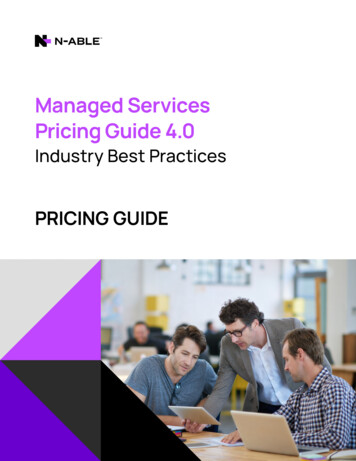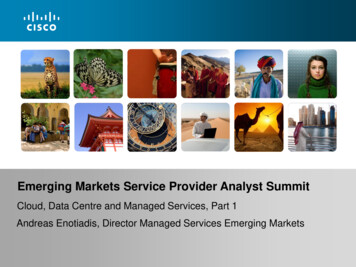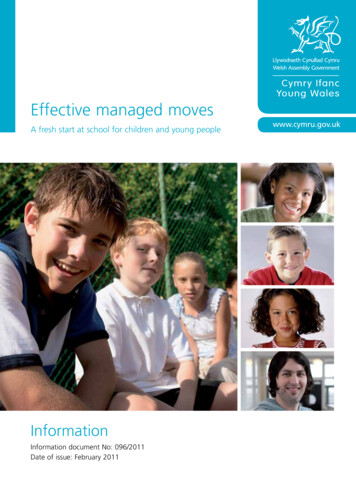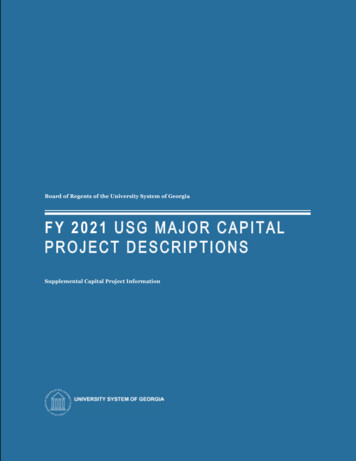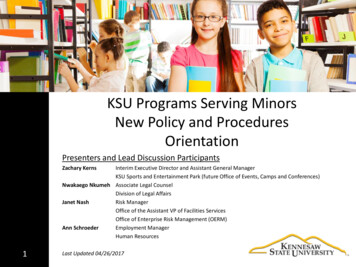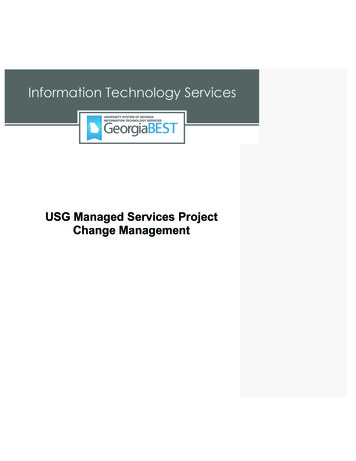
Transcription
Business process template sample titleSub title lineInformation Technology ServicesUSG Managed Services ProjectChange Management
ContentsUSG MANAGED SERVICES PROJECT CHANGE MANAGEMENT .1PROCESS .2DISCOVERY (7-8 WEEKS) .2DESIGN (7-8 WEEKS) .3SYSTEM/USER TESTING (4-5 WEEKS) .3GO LIVE (5-6 DAYS) .4OPERATIONAL .4ORGANIZATION .5INSTITUTIONAL.5USG MANAGED SERVICES PROJECT TEAM.7PREPARATION.8BIWEEKLY PROJECT STATUS MEETINGS .8COMMUNICATIONS .8TRAINING .9APPENDIX A - SERVICE SUPPORT AGREEMENT.10APPENDIX B – ONBOARDING CHECKLIST DOCUMENT .13APPENDIX C – EMAIL TEMPLATES .15REQUEST FOR TESTERS .15COORDINATION OF TESTING .15PRE-MIGRATION ANNOUNCEMENT .15MIGRATION ANNOUNCEMENT .16MIGRATION COMPLETE .16APPENDIX E – SMARTSHEET .17SMARTSHEET LOGIN .17TYPE OF ACCESS .18USG MANAGED SERVICES PROJECT PLAN OVERVIEW .19COLUMNS TO BE UPDATED BY INSTITUTIONAL PROJECT MANAGER .20ADDITIONAL COLUMNS .21SHARING YOUR PROJECT PLAN.22ATTACHMENTS.23LOCKED COLUMNS/ROWS .25FREQUENTLY USED KEYBOARD SHORTCUTS IN SMARTSHEET .26USG MANAGED SERVICES PROJECT CHANGE MANAGEMENT, updated: Mar-17Page i
ADDITIONAL SMARTSHEET RESOURCES .27USG MANAGED SERVICES PROJECT CHANGE MANAGEMENT, updated: Mar-17Page ii
USG MANAGED SERVICES PROJECT CHANGE MANAGEMENTThe USG Managed Services project is designed to move institutional Banner systems to GeorgiaBESTManaged Services, hosted by USG Information Technology Services (ITS). Managed services takes on thedaily administration of key enterprise applications so that the institution can focus their IT resources on otherstrategic priorities. For institutions on GeorgiaBEST Managed Services, ITS updates, upgrades, monitorsand maintains their Banner systems.All institutions will move their Banner instances to GeorgiaBEST Managed Services via the USG ManagedServices project through June 2021.USG MANAGED SERVICES PROJECT CHANGE MANAGEMENTPage 1
PROCESSThe onboarding process associated with the USG Managed Services project is broken down into five distinctsteps (as is illustrated in graphic below): DISCOVERY DESIGN TESTING GO LIVE OPERATIONALDISCOVERY (7-8 WEEKS)The Discovery phase of the onboarding process encompasses the initial engagement for the projectbetween USG ITS and the institution moving to GeorgiaBEST Managed Services. During this portion of theprocess the following elements are used to prepare the institution for completing: Data Collection Document (DCD): Completed by the institution in advance of project start up tohelp ITS configure the school’s managed services Banner environment. Available via project website.Campus Visit/Project Review: On campus meeting attended by the institution’s project team andITS staff prior to the start of the project for any given cohort. This meeting provides the school theopportunity to get detailed answers from the ITS project team on all aspects of the project.USG MANAGED SERVICES PROJECT CHANGE MANAGEMENTPage 2
Integrations and Responsibilities Review: A webinar between the institution and ITS to review indetail configurations for all required integrations and to determine if ITS or the institution isresponsible for any or all updates. This includes specifics of third party system functionality.Customizations Review: A webinar review between the institution and ITS to review all institutionalBanner customizations required for their managed services environment. All customizations arerequired to be fully documented for functionality and permissions prior to the start of your cohort.DocuSign of Service Support Agreement (SSA): This required document is used to identify keycampus contacts and to specify the support ITS will provide to the institution. No actual signaturesare required. (See Appendix A)DESIGN (7-8 WEEKS)The Design phase of the Managed Services project includes the initial construction and configurations of theinstitution-specific environment. Complete ITS Pre-PROD Instance Checklist: This checklist provides information regardingdelivery of Banner production databases copies to ITS for environment configuration. (see AppendixC)Pre-PROD Environment Configuration: ITS process of building out the institution’s hostedenvironment.Integrations Configuration: Connection of all third party integrations to the Pre-PROD Bannerinstance.Customizations Configuration: All Banner customizations necessary to the project are built in thePre-PROD Banner instance.SYSTEM/USER TESTING (4-5 WEEKS)This phase of the onboarding process covers all manner of both system and user testing. System Integrations Testing: ITS and institutional system testing of integrations and printerconfigurations in the Pre-PROD hosted environment to ensure the level of functionality matches theon premise PROD instance of Banner.System Performance/Load Testing: Load testing to ensure no significant performancedegradation in the Pre-PROD hosted environment compared to existing on premise PROD instance.Banner Functional User Testing: Functional institutional testing to ensure Pre-PROD hostedenvironment performs identically to their on premise PROD instance of Banner.Printer Testing: Functional institutional testing to ensure that any local print jobs being producedfrom the Pre-PROD hosted environment print correctly.Customization Testing: Functional institutional testing to ensure all customizations configured inthe Pre-PROD hosted environment function correctly.Pre-PROD Signoff: Institutional confirmation that all technical and functional testing in the PrePROD hosted instance of Banner have been completed and that the system is working as desired.USG MANAGED SERVICES PROJECT CHANGE MANAGEMENTPage 3
GO LIVE (5-6 DAYS)This phase of the Managed Services project can vary from institution to institution, but largely entails a fiveto six day engagement with an onsite visit from ITS staff for the last two to three days to support the finalstages of the onboarding process. This process typically begins at the close of business (COB) on a givenThursday when the institution uploads their data set via Managed File Transfer (MFT). ITS DBAs will beginto validate that the required data has been provided in order to build out the institution’s PROD instance ofthe hosted Banner environment. Freeze Banner Data Updates: At the beginning of the go live period, institutions are required torestrict all Banner data updates to their on premise PROD instance of Banner. No online or batchdata updates are allowed during this period while ITS builds the PROD hosted environment.However, query access to the school’s on premise Banner instance is available during this period.Complete ITS PROD Instance Checklist: Institution sends ITS a new copy of their on premisePROD Banner database via MFT. (See Appendix C)PROD Environment Configuration: ITS builds out the school’s PROD hosted environment Friday,Saturday and Sunday.ITS Onsite Validation Signoff/support: ITS onsite Monday/Tuesday and available to institution’s ITstaff, power/functional users to assist in troubleshooting and resolving and issues during final testingand go live.Power User Validation: Portion of the go live phase (usually taking place on Monday) when aninstitution’s power users are given the opportunity to do a final check on the PROD hosted instance,integrations and customizations.Functional User Validation: Functional end users perform one final test to ensure key functionsperform as expected.Go Live: Hosted PROD environment goes live (normally Tuesday) now available to all faculty, staff,and students.OPERATIONALThe Operational phase of the onboarding process encompasses all regular functional services following golive to include: Resolve Open Issues: Once the institution is live in ITS Managed Services, ongoing technical andfunctional support are available from ITS to resolve normal Banner upgrade, testing and support.Institutions will continue bi-weekly status meetings. These meetings are used to discuss strategicinitiatives, campus projects, and Ellucian/GA Mod releases.DocuSign of PROD: Institutional confirmation all technical and functional testing has beencompleted in the PROD hosted instance of Banner and the system is working as expected.USG MANAGED SERVICES PROJECT CHANGE MANAGEMENTPage 4
ORGANIZATIONINSTITUTIONALIn order to successfully migrate an institution’s Banner instance to GeorgiaBEST Managed Services eachinstitution is expected to form an institutional project team to work in conjunction with the ITS project team,both during and after the USG Managed Service Project. This following section details the roles andresponsibilities of the institutional project team.Project Manager Overall lead for the institution and included in all meeting invitations and communications related to the USGManaged Services project initiative at the institution.Responsible for the coordination of resources, equipment and meeting logistics.Responsible for facilitating the completion of the Data Collection Document Survey. Responsible forinformation/task reporting to USG, internal campus resources and updating the USG Managed Servicesproject schedule related to institutional tasks in Smartsheet (See Appendix E).Identify other institutional roles when necessary:o System Testingo User Acceptance TestingFunctional Lead(s) Responsible for the coordination of business needs, business processes, flows and diagrams.Provide historical functional information on existing systems setup and configuration.Prioritize user and functional requirements for system testing.Plan for User Acceptance Testing.Identify and document local processes.USG MANAGED SERVICES PROJECT CHANGE MANAGEMENTPage 5
USG MANAGED SERVICES PROJECT CHANGE MANAGEMENTPage 6
Technical Lead Provide technical information/knowledge on existing systems setup and configuration.Identify and document customizations.Point of contact for additional technically-related items:o Architecture/infrastructure/networking items related to existing Banner systems andmodifications made by the institution.o Local interface configurationso Authentication/Local security integrationo Security AdministratorChange Management Lead Point of contact for creating communications, training and other local change management activities.Customize Change Management Toolkit for institution:o ITS provides templates for the institution to modify and use to communicate local messagesrelated to the USG Managed Services Project to institutional staff at various stages of theproject.User communityAssist with the institutional training and communication at your institution.USG MANAGED SERVICES PROJECT TEAMThe following information represents the USG Managed Services Leadership Structure:NameRoleJohn ScovilleChief Technology OfficerKaren NunnExecutive Director of Academic ServicesDoug HycheProject ManagementPhillip MitchellTechnical LeadTed SchmidtTechnology StrategistJoE SilvaChange Management/DocumentationUSG MANAGED SERVICES PROJECT CHANGE MANAGEMENTPage 7
PREPARATIONThis section details what the institution and the USG Managed Services project team should expect tocomplete as they prepare to migrate their Banner instance.BIWEEKLY PROJECT STATUS MEETINGSEvery two weeks, the USG Managed Services Project Manager leads a meeting with each individualinstitution preparing to migrate during their cohort. During these virtual meetings, we will discuss actionitems required to ensure a successful migration. Agendas are provided the day before each meeting.As we get closer to your institution’s migration, schedules and tasks will become more specific. This includestasks such as applying outstanding upgrades and updates, as well as verifying any changed data.Note: Ad hoc cohort-wide status meetings will also take place as needed.COMMUNICATIONSBecause there should be no functional change to the Banner instance as part of the migration, changemanagement aspect of this project focuses on communications. Before, during and after your migration, youwill need to communicate with your functional users, end users, and stakeholders. Because each institutionis unique, each institution’s change management lead, along with the project team, should develop acommunication plan to meet the needs of their institution.To assist with this, the following email templates available in Appendix C: Request for Testers: General request for users to assist with functional testingDetails for Functional Testing: Information regarding when testing will beginMigration to GeorgiaBEST Managed Services: Information/instructions on pre-migrationMigrating to GeorgiaBEST Managed Services Tomorrow: Final migration detailsSuccessful Migration to GeorgiaBEST Managed Services: Post-migration details/instructionsIt is incumbent on each institution to determine the type of messaging to send, who will be in receipt, andwhen the communications should be sent.USG MANAGED SERVICES PROJECT CHANGE MANAGEMENTPage 8
TRAININGThe USG Managed Services project will not result in any change in Banner functionality for functional endusers, including staff, faculty and students. Therefore, no functional end user training is being developed orprovided for this particular project.In order to assist institutional project teams complete their tasks, project training will be provided as needed.As part of the Change Management toolkit, reference materials for updating your project plan in Smartsheet,how the USG Managed Services project will be managed, and how to use communication templates will beprovided via the project website.USG MANAGED SERVICES PROJECT CHANGE MANAGEMENTPage 9
APPENDIX A - SERVICE SUPPORT AGREEMENTINSTRUCTIONS: Please fill in ALL blanks below and return via email to Doug Hyche, ProjectManager for USG Managed Services, at Doug.Hyche@usg.eduThis Service Support Agreement (SSA) is entered into this first day of (“DATE”) by andbetween the Board of Regents of the University System of Georgia Information Technology Services(“BOR” or “BOR/ITS”) and (“INSTITUTION”).WHEREAS, INSTITUTION is leveraging information technology support provided by BOR for provisionand technical management of the hosted integrated services for the Banner Student InformationSystem (Banner) and other client-selected integrated applications; andWHEREAS, BOR incurs infrastructure and administrative personnel costs for support of hardware,storage, operating system(s), database(s), application services, application installations, andconfigurations, collectively known as “ENVIRONMENTS” used by INSTITUTION for the Bannerapplication.NOW, THEREFORE, the parties do hereby mutually agree as follows:I - GENERAL SERVICESThis SSA specifies the information technology support that BOR will provide to INSTITUTION.GeorgiaBEST Managed Services will provide reliable and efficient database administration and systemsupport including monitoring of the environments.BOR/ITS will provide the following to INSTITUTION:Equipment and Services: BOR will provide, manage and maintain all server hardware, Data CenterEnvironment, monitoring, backup and recovery, database administrator services and systemadministration services.INSTITUTION responsibilities are available at:http://www.usg.edu/georgia best/managed services/faqII - AUTHORIZED POINTS OF CONTACTUSG MANAGED SERVICES PROJECT CHANGE MANAGEMENTPage 10
The following key staff identified as "Contact Personnel" are responsible to all conditions of this exhibiton a 24/7 year-round:INSTITUTIONExecutive Contact(Chief Information Officer or other)BOR ExecutiveContactsDr. Bobby Laurine, Vice Chancellor and Chief Information Officer andJohn Scoville, Associate Vice Chancellor and Chief Technology OfficerINSTITUTION(Chief Information Officer or other)Administrative ContactBOR AdministrativeContactKaren Nunn, Executive Director of Academic Services and BeverlyNorwood, Associate Vice Chancellor of Enterprise ResourceManagementINSTITUTION(DBA/Network Engineer)Technical SupportContact:INSTITUTION(Applications Specialist)Process ControlContact:BOR TechnicalSupport Contact:Andrea Williams, Service Manager and Hope Dunagan, AssistantDirector of GeorgiaBEST and Phillip Mitchell, Academic TechnicalServices ManagerUSG MANAGED SERVICES PROJECT CHANGE MANAGEMENTPage 11
III - SUPPORT ASSISTANCEIn the event that you encounter any issues or problems in your environment, please contact the ITSCustomer Support Department and the Helpdesk provide a single point of contact, 24 hours a day,seven days a week to receive service requests and to log, track, and resolve support requests. Formore information on the ITS Customer Services, please visit:http://www.usg.edu/customer services/Information Technology Services (ITS) Helpdesk business hours are 8 a.m. to 5 p.m. Monday throughFriday, with the exception of Board of Regents holidays.Non-Emergency After-Hours SupportIf you need non-emergency after-hours assistance (i.e., evening, weekend, or holiday), we request thatyou notify us at least two weeks in advance. To request non-emergency after-hours assistance: Go to the Self-Service Support Request website and select Submit Support RequestE-mail helpdesk@usg.eduCall 706-583-2001, or 1-888-375-3697 (toll free within Georgia)If you need after-hours assistance with ITS product or service related business interruption orproduction down issues, call the ITS Helpdesk at 706-583-2001, or 1-888-375-3697 (toll free withinGeorgia) and listen to the menu prompts for instructions on how to contact ITS on-call support.IV - ADDITIONAL RESOURCES For Maintenance Schedules and Service Level Guidelines, visit the ITS Customer Services:After Hours Support Information websiteUSG MANAGED SERVICES PROJECT CHANGE MANAGEMENTPage 12
APPENDIX B – ONBOARDING CHECKLIST DOCUMENTThis document is employed during both the DESIGN and GO LIVE phase of migration. ITS needs allinstitutions to provide a copy of your Banner production databases for system and user testing. We askthat you prepare the following items for transmission to ITS; which will be used to create the productioncopy of your database.1. Spfile/control files2. Data files3. Archivelogs4. RMAN backup log (for review5. A copy of your production RMAN backup.6. A full export dump of your production database:Please use the following to create your database dump files:expdp system/password full y dumpfile data pump dir: sid name full 1%U.dmp,filesize 1900M logfile data pump dir: sid name fullexp.log job name sid fullexpOn the file size you can use any number between 1900M and 4000M.Please use the following to verify your data pump dir: Check the current Location of DATA PUMP DIR in dba directoriesSQL select owner, directory name, directory path from dba directories wheredirectory name 'DATA PUMP DIR';If location of DATA DUMP needs to be changed use:SQL CREATE OR REPLACE DIRECTORY "DATA PUMP DIR" AS '' ;Confirm the change in dba directories.USG MANAGED SERVICES PROJECT CHANGE MANAGEMENTPage 13
7. A relative (not absolute) path "gzipped" tarball file of your Banner software tree8. A list of file sizes / tablespaces / local appsa. Please referenced attached script. This will provide file sizes.9. The output from the ALTER DATABASE BACKUP CONTROLFILE TO TRACE sqlpluscommand10. A list of the upgrades you have yet to apply to your production database.Please include patches as well as releases.11. A list of users (outside of the Banner delivered users) that own objects in thedatabase (ex. BossCARS, jdoe, etc.)12. A copy of the current init.ora and config.ora files13. If INB and SSB are run on a different machine, a tar files of the webprocsdirectory (this would be the directory that holds the homepage.htm file, css,wtlhelp directories, etc.) We do not need the generated FMXS.14. Please put INSTITUTION local scripts that you run as crons in the localdirectory on file manager.When you are ready for the data transfer, we will use the MoveIT file transfer system located athttps://files.usg.edu. Please use your existing MoveIT credentials to upload the datasetsto the following directory - ManagedServices\INSTITUTION\Onboarding - Bannerdataset. If you have any questions or concerns, please email Andrea Williams atAndrea.Williams@usg.edu.USG MANAGED SERVICES PROJECT CHANGE MANAGEMENTPage 14
APPENDIX C – EMAIL TEMPLATESREQUEST FOR TESTERS(Audience: Functional Users)Subject: Need Your Expertise for Functional TestingHello:As you may be aware, we are currently in the process of migrating our locally hosted Banner StudentInformation System to GeorgiaBEST Managed Services. As part of this project, we will be conductingfunctional testing of our Pre-Production (Pre-Prod) Environment and need your assistance.While there are no planned changes in functionality, we need to test our Pre-Prod environment toensure a successful migration. This includes testing for Banner 9 Admin, Third Party Integrations, andBanner 8 Self Service.Testing will take place between MMDDYYYY and MMDDYYYY. If you can assist with functional testing,please reply to this email by MMDDYYYY. Everyone participating will be provided with a test plan andinstructions on how to complete the testing.COORDINATION OF TESTING(Audience: Functional Users Participating in Functional Testing)Subject: Details for Functional TestingHello:Thank you for volunteering your time to help us complete the functional testing of our Pre-Prodenvironment. This is a critical contribution as we prepare to migrate to GeorgiaBEST ManagedServices.We will begin testing on MMDDYYY at HH:MM at location . At that time, we will review theinstructions and provide applicable test plans.If you have any questions regarding this task within our USG Managed Services project, please contactthe Project Manager, name/email or the Functional Lead, name/email .PRE-MIGRATION ANNOUNCEMENT(Audience: Functional Users, Technical Staff, Institutional Project Leadership)Subject: Migrating to GeorgiaBEST Managed ServicesHello:We are scheduled to migrate to GeorgiaBEST Managed Services beginning MMDDYYYY. Thismigration should conclude by MMDDYYYY. During this migration, you will only have query access toUSG MANAGED SERVICES PROJECT CHANGE MANAGEMENTPage 15
the Banner Student Information System. Please plan accordingly. We will send another reminderregarding the migration period before the migration begins.If you have any questions regarding this announcement, please contact the Project Manager, name/email .MIGRATION ANNOUNCEMENT(Audience: Functional Users, Technical Staff, Institutional Project Leadership)Subject: Reminder: Migrating to GeorgiaBEST Managed Services TomorrowHello:As a reminder, we are scheduled to migrate to GeorgiaBEST Managed Services beginning tomorrow,MMDDYYYY. This migration should conclude by MMDDYYYY. Beginning tomorrow, you will only havequery access to the Banner Student Information System until the migration is complete.When the migration is complete, we will send another announcement with a new URL for accessing ourBanner Student Information System.If you have any questions regarding this announcement, please contact the Project Manager, name/email .MIGRATION COMPLETE(Audience: Functional Users, Technical Staff, Institutional Project Leadership)Subject: Successful Migration to GeorgiaBEST Managed ServicesHello:We have successfully completed the migration of our Banner Student Information System. The systemis now live and you can now access the application.Please be aware that there is a new URL for you to access the application: https://xxx.usg.edu. Beforelaunching Banner for the first time after migration, we strongly suggest that you clear your cache.Remember to update any existing bookmarks or shortcuts you may have set.If you have any difficulties logging in, please submit a request to insert local resource .USG MANAGED SERVICES PROJECT CHANGE MANAGEMENTPage 16
APPENDIX E – SMARTSHEETEach institution within a USG Managed Services project cohort will receive several items in Smartsheetincluding: Institution specific project planData Collection Document (DCD) submitted dataBi-Weekly Project Status meeting agendaInstituion specific open action items reportBy using Smartsheet, we are able to link individual institutional project plans into the overall project planfor the USG Managed Services project.SMARTSHEET LOGINAll Smartsheet access to institutions’ project plans will be granted through individuals’ institutional emailaddresses. If you do not have a Smartsheet login, you will have the opportunity to create one when youare invited to your project plan. You already have a Smartsheet Login:o You will receive an email indicating your project plan and other sheets have been sharedwith you. The email will include a link directly to your plan or other sheets, and you willbe able to see them under your Home tab in Smartsheet. You do not have a Smartsheet Login:o You will receive an email indicating your project plan and other sheets have been sharedwith you.o Your first action will be to set up your password. Click the button “Open in Smartsheet”within the email to create your account.ooCreate and confirm your password.USG MANAGED SERVICES PROJECT CHANGE MANAGEMENTPage 17Commented [EH1]: EPH – I replaced the picturebelow that had Teresa’s name with the new imagebelow with Hauser’s name
oYour project plan will open within Smartsheet.TYPE OF ACCESSTo open Smartsheet, enter www.smartsheet.com in your browser. You are then prompted to login withyour email address (user name) and password. Each USG Managed Services project cohort willreceive links for each Smartsheet page to which you have been granted access.If you happen to close your project plan or other sheet, you can always access it under your Home tab,which is in the upper left corner of the application. Everything that you have access to withinSmartsheet will be listed here.USG MANAGED SERVICES PROJECT CHANGE MANAGEMENTPage 18
USG MANAGED SERVICES PROJECT PLAN OVERVIEWThe Institutional Project Manager is responsible for updating their institution’s project plan on a biweekly basis. Institutional Project Managers need to update their project plan by close of business two daysprior to your scheduled bi-weekly status meeting. There are five columns (described in detail in the next section) that Institutional ProjectManagers have the ability to edit:o Percent (%) Completeo Estimated Completion Dateo Actual Start Dateo Actual End Dateo CommentsThe information from each institution’s project plan, as well as information gathered from cohort andinstitutional calls will be used to update the overall USG Managed Services Project Plan and updateproject leadership on overall status and any areas of risk. This snapshot depicts all
related to the USG Managed Services Project to institutional staff at various stages of the project. User community Assist with the institutional training and communication at your institution. USG MANAGED SERVICES PROJECT TEAM The following information represents the USG Managed Services Leadership Structure: Name Role
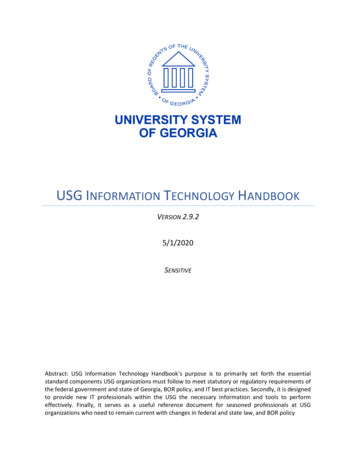
![Change Management Process For [Project Name] - West Virginia](/img/32/change-20management-20process-2003-2022-202012.jpg)