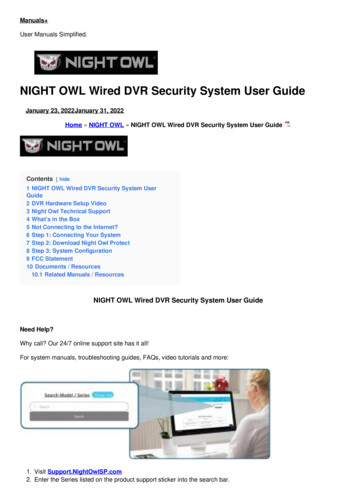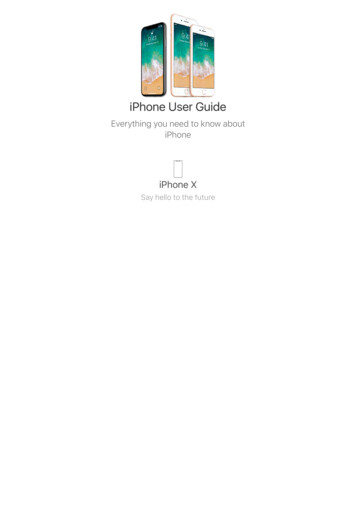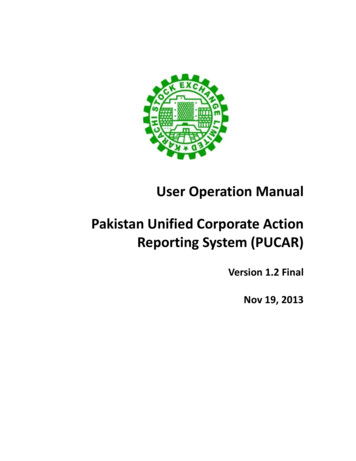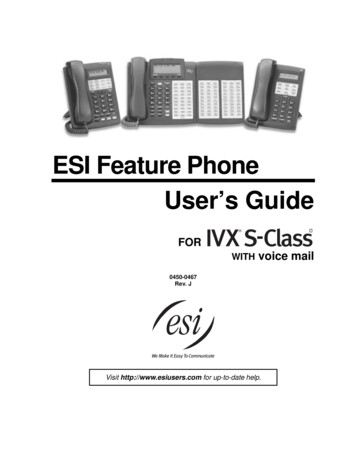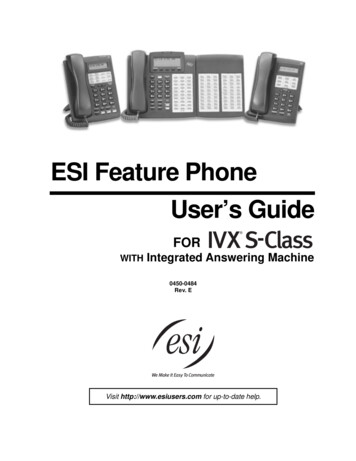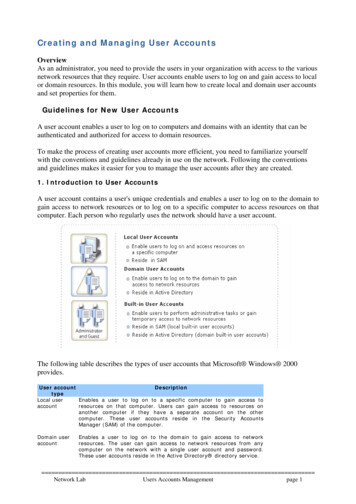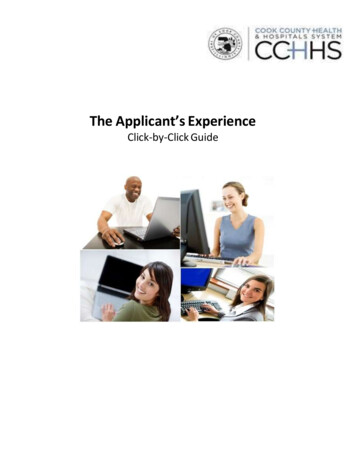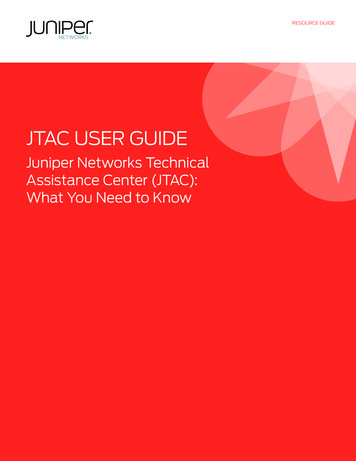
Transcription
RESOURCE GUIDEJTAC User GuideJuniper Networks TechnicalAssistance Center (JTAC):What You Need to Know
JTAC User GuideTable of Contents1 JTAC Quick Reference Guide . . . . . . . . . . . . . . . . . . . . . . . . . . . . . . . . . . . . . . . . . . . . . . . . . . . . . . . . . . . . . . . . . . . . . . . . . . . . . . . . . . . . . . . . . . . . . . . . . . . . . 41.1 Opening a Case with JTAC . . . . . . . . . . . . . . . . . . . . . . . . . . . . . . . . . . . . . . . . . . . . . . . . . . . . . . . . . . . . . . . . . . . . . . . . . . . . . . . . . . . . . . . . . . . . . . . . . . . . . . 41.2 Self-Help Online Tools/Resources . . . . . . . . . . . . . . . . . . . . . . . . . . . . . . . . . . . . . . . . . . . . . . . . . . . . . . . . . . . . . . . . . . . . . . . . . . . . . . . . . . . . . . . . . . . . . . 4Graphic: JTAC Support Flow. . . . . . . . . . . . . . . . . . . . . . . . . . . . . . . . . . . . . . . . . . . . . . . . . . . . . . . . . . . . . . . . . . . . . . . . . . . . . . . . . . . . . . . . . . . . . . . . . . . . . . . . 52 Juniper Networks Customer Service Team. . . . . . . . . . . . . . . . . . . . . . . . . . . . . . . . . . . . . . . . . . . . . . . . . . . . . . . . . . . . . . . . . . . . . . . . . . . . . . . . . . . . . . . . . 62.1 Customer Care . . . . . . . . . . . . . . . . . . . . . . . . . . . . . . . . . . . . . . . . . . . . . . . . . . . . . . . . . . . . . . . . . . . . . . . . . . . . . . . . . . . . . . . . . . . . . . . . . . . . . . . . . . . . . . 62.2 Global Logistics. . . . . . . . . . . . . . . . . . . . . . . . . . . . . . . . . . . . . . . . . . . . . . . . . . . . . . . . . . . . . . . . . . . . . . . . . . . . . . . . . . . . . . . . . . . . . . . . . . . . . . . . . . . . . 63 Reporting and Resolving Problems with JTAC . . . . . . . . . . . . . . . . . . . . . . . . . . . . . . . . . . . . . . . . . . . . . . . . . . . . . . . . . . . . . . . . . . . . . . . . . . . . . . . . . . . . . 63.1 Technical Support Entitlements . . . . . . . . . . . . . . . . . . . . . . . . . . . . . . . . . . . . . . . . . . . . . . . . . . . . . . . . . . . . . . . . . . . . . . . . . . . . . . . . . . . . . . . . . . . . . . 63.2 General Questions and Problems. . . . . . . . . . . . . . . . . . . . . . . . . . . . . . . . . . . . . . . . . . . . . . . . . . . . . . . . . . . . . . . . . . . . . . . . . . . . . . . . . . . . . . . . . . . . . 63.3 Nonurgent Technical Cases . . . . . . . . . . . . . . . . . . . . . . . . . . . . . . . . . . . . . . . . . . . . . . . . . . . . . . . . . . . . . . . . . . . . . . . . . . . . . . . . . . . . . . . . . . . . . . . . . . 83.4 Urgent Problem Reporting . . . . . . . . . . . . . . . . . . . . . . . . . . . . . . . . . . . . . . . . . . . . . . . . . . . . . . . . . . . . . . . . . . . . . . . . . . . . . . . . . . . . . . . . . . . . . . . . . . . 83.5 Escalation of JTAC Cases . . . . . . . . . . . . . . . . . . . . . . . . . . . . . . . . . . . . . . . . . . . . . . . . . . . . . . . . . . . . . . . . . . . . . . . . . . . . . . . . . . . . . . . . . . . . . . . . . . . . 83.6 Product Defect (Bug) Reporting Process. . . . . . . . . . . . . . . . . . . . . . . . . . . . . . . . . . . . . . . . . . . . . . . . . . . . . . . . . . . . . . . . . . . . . . . . . . . . . . . . . . . . . . 93.7 Feature Enhancement Requests . . . . . . . . . . . . . . . . . . . . . . . . . . . . . . . . . . . . . . . . . . . . . . . . . . . . . . . . . . . . . . . . . . . . . . . . . . . . . . . . . . . . . . . . . . . . . 93.8 RMA Process. . . . . . . . . . . . . . . . . . . . . . . . . . . . . . . . . . . . . . . . . . . . . . . . . . . . . . . . . . . . . . . . . . . . . . . . . . . . . . . . . . . . . . . . . . . . . . . . . . . . . . . . . . . . . . . . 94 Using JTAC Systems. . . . . . . . . . . . . . . . . . . . . . . . . . . . . . . . . . . . . . . . . . . . . . . . . . . . . . . . . . . . . . . . . . . . . . . . . . . . . . . . . . . . . . . . . . . . . . . . . . . . . . . . . . . . 104.1 Opening a Case in Case Manager . . . . . . . . . . . . . . . . . . . . . . . . . . . . . . . . . . . . . . . . . . . . . . . . . . . . . . . . . . . . . . . . . . . . . . . . . . . . . . . . . . . . . . . . . . . . 104.2 Tracking Cases or RMAs via Case Manager. . . . . . . . . . . . . . . . . . . . . . . . . . . . . . . . . . . . . . . . . . . . . . . . . . . . . . . . . . . . . . . . . . . . . . . . . . . . . . . . . . . 104.3 Using JTAC Phone System . . . . . . . . . . . . . . . . . . . . . . . . . . . . . . . . . . . . . . . . . . . . . . . . . . . . . . . . . . . . . . . . . . . . . . . . . . . . . . . . . . . . . . . . . . . . . . . . . . 104.4 Junos Space Service Now Cases . . . . . . . . . . . . . . . . . . . . . . . . . . . . . . . . . . . . . . . . . . . . . . . . . . . . . . . . . . . . . . . . . . . . . . . . . . . . . . . . . . . . . . . . . . . . 105 Case Work Flow Within JTAC. . . . . . . . . . . . . . . . . . . . . . . . . . . . . . . . . . . . . . . . . . . . . . . . . . . . . . . . . . . . . . . . . . . . . . . . . . . . . . . . . . . . . . . . . . . . . . . . . . . . . 115.1 JTAC Engineer Responsibilities . . . . . . . . . . . . . . . . . . . . . . . . . . . . . . . . . . . . . . . . . . . . . . . . . . . . . . . . . . . . . . . . . . . . . . . . . . . . . . . . . . . . . . . . . . . . . . . 115.2 Resolution Process. . . . . . . . . . . . . . . . . . . . . . . . . . . . . . . . . . . . . . . . . . . . . . . . . . . . . . . . . . . . . . . . . . . . . . . . . . . . . . . . . . . . . . . . . . . . . . . . . . . . . . . . . . 115.3 Defect Resolution Process. . . . . . . . . . . . . . . . . . . . . . . . . . . . . . . . . . . . . . . . . . . . . . . . . . . . . . . . . . . . . . . . . . . . . . . . . . . . . . . . . . . . . . . . . . . . . . . . . . . 115.4 Customer Communications Guidelines . . . . . . . . . . . . . . . . . . . . . . . . . . . . . . . . . . . . . . . . . . . . . . . . . . . . . . . . . . . . . . . . . . . . . . . . . . . . . . . . . . . . . . . 116 Reporting Security Vulnerabilities with SIRT . . . . . . . . . . . . . . . . . . . . . . . . . . . . . . . . . . . . . . . . . . . . . . . . . . . . . . . . . . . . . . . . . . . . . . . . . . . . . . . . . . . . . . 127 Return Materials Authorization (RMA) Procedures. . . . . . . . . . . . . . . . . . . . . . . . . . . . . . . . . . . . . . . . . . . . . . . . . . . . . . . . . . . . . . . . . . . . . . . . . . . . . . . . . 137.1 Requesting an RMA . . . . . . . . . . . . . . . . . . . . . . . . . . . . . . . . . . . . . . . . . . . . . . . . . . . . . . . . . . . . . . . . . . . . . . . . . . . . . . . . . . . . . . . . . . . . . . . . . . . . . . . . . . 137.2 RMA Troubleshooting. . . . . . . . . . . . . . . . . . . . . . . . . . . . . . . . . . . . . . . . . . . . . . . . . . . . . . . . . . . . . . . . . . . . . . . . . . . . . . . . . . . . . . . . . . . . . . . . . . . . . . . . 137.3 Tracking RMAs via Case Manager. . . . . . . . . . . . . . . . . . . . . . . . . . . . . . . . . . . . . . . . . . . . . . . . . . . . . . . . . . . . . . . . . . . . . . . . . . . . . . . . . . . . . . . . . . . . . 137.4 Returns Not Received. . . . . . . . . . . . . . . . . . . . . . . . . . . . . . . . . . . . . . . . . . . . . . . . . . . . . . . . . . . . . . . . . . . . . . . . . . . . . . . . . . . . . . . . . . . . . . . . . . . . . . . . 138 Appendix A: Juniper Networks Product Warranty—Business Summary . . . . . . . . . . . . . . . . . . . . . . . . . . . . . . . . . . . . . . . . . . . . . . . . . . . . . . . . . . . . . 148.1 Product Warranty Summary. . . . . . . . . . . . . . . . . . . . . . . . . . . . . . . . . . . . . . . . . . . . . . . . . . . . . . . . . . . . . . . . . . . . . . . . . . . . . . . . . . . . . . . . . . . . . . . . . . 148.2 Entitlement Details. . . . . . . . . . . . . . . . . . . . . . . . . . . . . . . . . . . . . . . . . . . . . . . . . . . . . . . . . . . . . . . . . . . . . . . . . . . . . . . . . . . . . . . . . . . . . . . . . . . . . . . . . . 148.2.1 JTAC Warranty Assistance . . . . . . . . . . . . . . . . . . . . . . . . . . . . . . . . . . . . . . . . . . . . . . . . . . . . . . . . . . . . . . . . . . . . . . . . . . . . . . . . . . . . . . . . . . . . . . . . 148.2.2 Software Releases . . . . . . . . . . . . . . . . . . . . . . . . . . . . . . . . . . . . . . . . . . . . . . . . . . . . . . . . . . . . . . . . . . . . . . . . . . . . . . . . . . . . . . . . . . . . . . . . . . . . . . 148.2.3 Hardware Support. . . . . . . . . . . . . . . . . . . . . . . . . . . . . . . . . . . . . . . . . . . . . . . . . . . . . . . . . . . . . . . . . . . . . . . . . . . . . . . . . . . . . . . . . . . . . . . . . . . . . . . 148.2.4 General Warranty Business Rules. . . . . . . . . . . . . . . . . . . . . . . . . . . . . . . . . . . . . . . . . . . . . . . . . . . . . . . . . . . . . . . . . . . . . . . . . . . . . . . . . . . . . . . . . 148.3 Juniper Networks Product Warranty . . . . . . . . . . . . . . . . . . . . . . . . . . . . . . . . . . . . . . . . . . . . . . . . . . . . . . . . . . . . . . . . . . . . . . . . . . . . . . . . . . . . . . . . . . 142Copyright 2012, Juniper Networks, Inc.
JTAC User Guide9 Appendix B: Juniper Technical Services. . . . . . . . . . . . . . . . . . . . . . . . . . . . . . . . . . . . . . . . . . . . . . . . . . . . . . . . . . . . . . . . . . . . . . . . . . . . . . . . . . . . . . . . . . . 159.1 Overview. . . . . . . . . . . . . . . . . . . . . . . . . . . . . . . . . . . . . . . . . . . . . . . . . . . . . . . . . . . . . . . . . . . . . . . . . . . . . . . . . . . . . . . . . . . . . . . . . . . . . . . . . . . . . . . . . . . . 159.2 Juniper Care Services . . . . . . . . . . . . . . . . . . . . . . . . . . . . . . . . . . . . . . . . . . . . . . . . . . . . . . . . . . . . . . . . . . . . . . . . . . . . . . . . . . . . . . . . . . . . . . . . . . . . . . . 159.3 Juniper Care Plus Services . . . . . . . . . . . . . . . . . . . . . . . . . . . . . . . . . . . . . . . . . . . . . . . . . . . . . . . . . . . . . . . . . . . . . . . . . . . . . . . . . . . . . . . . . . . . . . . . . . . 159.4 Service Now Solutions—Innovative and Powerful Support Technology that Enables Juniper Care Technical Services . . . . . . . . . . . . . . 159.5 Upgrading Your Juniper Care Technical Services Contract. . . . . . . . . . . . . . . . . . . . . . . . . . . . . . . . . . . . . . . . . . . . . . . . . . . . . . . . . . . . . . . . . . . . . . 1510 Appendix C: Obtaining a CSC Login and Password. . . . . . . . . . . . . . . . . . . . . . . . . . . . . . . . . . . . . . . . . . . . . . . . . . . . . . . . . . . . . . . . . . . . . . . . . . . . . . . . 1611 Industry Recognition . . . . . . . . . . . . . . . . . . . . . . . . . . . . . . . . . . . . . . . . . . . . . . . . . . . . . . . . . . . . . . . . . . . . . . . . . . . . . . . . . . . . . . . . . . . . . . . . . . . . . . . . . . . . 1712 About Juniper Networks . . . . . . . . . . . . . . . . . . . . . . . . . . . . . . . . . . . . . . . . . . . . . . . . . . . . . . . . . . . . . . . . . . . . . . . . . . . . . . . . . . . . . . . . . . . . . . . . . . . . . . . . . 18Copyright 2012, Juniper Networks, Inc.3
JTAC User Guide1 JTAC Quick Reference GuideJuniper Networks Technical Assistance Center (JTAC) is your focal point of contact for post sales technical and network-related questionsand issues on Juniper products ingSeoulHerzeliaTokyoChennaiPuneShanghaiHong KongBangaloreSydneyJTAC Centers1.1 Opening a Case with JTACYou can open a case with JTAC via the Web (noncritical) ortelephone: Case Manager via Customer Support Center (CSC):www.juniper.net/cm Telephone: 1-888-314-JTAC (U.S., Canada, and Mexico) Telephone: 1-408-745-9500 (International Outside of U.S.,Canada, and Mexico) Specific International Regional TAC phone numbers and contactnumbers for international support on all products at: es can also be created using Juniper Networks Junos SpaceService Now (details will be provided later in this guide).To ensure a quality response, Juniper does not accept new caserequests via e-mail. However, e-mail can be used to update andtrack the status of a case once it is opened. J-Net forums: Join a community of network professionals anddiscuss issues, ideas, and tips. J-Net is also home to populartechnical blogs that detail the latest Juniper technology. Pleasesee http://forums.juniper.net/jnet. Junos PR Search: For the most complete and up-to-dateinformation about known Juniper Networks Junos operatingsystem defects, customers can access our PR Search Tool (http://www.juniper.net/prsearch). This enhanced tool allows users tosearch for defects by PR number, Junos OS release version, andkeyword, and it provides upgrade analysis and impact information.Users can also subscribe to PRs of interest to receive automatedupdates as specific PRs change. Complete product documentation: www.juniper.net/techpubs. The latest software updates: www.juniper.net/customers/csc/software. Complete online case (support request) management via the CSCCase Manager: www.juniper.net/cm.1.2 Self-Help Online Tools/ResourcesFor instructions on creating an account on the CSC, please seeAppendix C.For quick and easy problem resolution, Juniper Networks hasdesigned an online, self-service portal called the CustomerSupport Center (CSC) that provides you with the followingfeatures:Note: To verify service entitlement by product serial number,please use our Serial Number Entitlement (SNE) tool located at:www.juniper.net/SerialNumberEntitlementSearch. A best-in-class Knowledge Base (KB) (http://kb.juniper.net):Search thousands of articles, including configuration assistance,known issues, interoperability, and compatibility information. TheKB also searches Juniper’s product documentation and the J-Netuser forums.4Copyright 2012, Juniper Networks, Inc.
JTAC User GuideGraphic: JTAC Support FlowCustomerIs your networkdown?Online ToolsNoUtilize JuniperNetworksCustomer SupportCenter (CSC)online tools forefficient and quickproblem resolution1. Knowledge base2. Technical documentationand literature3. Download software releasesfor contracted products4. White papers5. Product security noticesDid theCSC solve yourissue?YesNoJTACThank youfor usingthe CSCand JTACOpen a caseonline via theCase ManagerYesPhone JTACfor Priority 1assistanceJTAC provides24x7 supportDid JTACresolve theproblem?YesJTAC works with Development Engineering and theGlobal Escalation team to resolve your issueCopyright 2012, Juniper Networks, Inc.5
JTAC User Guide2 Juniper Networks Customer ServiceTeam3 Reporting and Resolving Problemswith JTACThe Juniper Networks Customer Service Team consists of anumber of groups within Juniper, all working together to quicklyanswer questions and resolve network issues. In addition to JTAC,there are two other primary support groups that make up theCustomer Service Team: Customer Care and Global Logistics.3.1 Technical Support Entitlements2.1 Customer CareThe Juniper Networks Customer Care Center is available on a24x7x365 basis to anyone who requires nontechnical assistancefor the following types of issues: Entitlement of technical support cases CSC or Partner Center account registration Product registration Activation of support e-certificate Downloading software within the CSC or Partner Center License key management (VSYS, SSL, content security, etc.) Warranty and contract questions and issues Assistance with SMART tool (partners only) Transfer of product ownership Resolving incorrect shipment issues Export compliance Return Materials Authorization (RMA) status inquiry Time and material support sales Self-service enablement Grey market support reinstatement Partner enablementCustomer Care Contact InformationOpen a Customer Care case via Case Manager located at:www.juniper.net/cm.Note: A CSC account is required for access. If you are having troublecreating an account, please call Juniper at 1-888-314-JTAC (U.S.,Canada, and Mexico), or call 1-408-745-9500 outside of the UnitedStates, or visit us at www.juniper.net/support/support contacts.html for a listing of our local phone numbers.Any end user who has a Juniper Care Technical Services contract,or any qualified Juniper Partner with an active contract (see www.juniper.net/us/en/partners), or any Juniper Partner OperateSpecialist with an active contract who has a product coveredunder the product warranty or who has purchased a JuniperNetworks support/maintenance contract is entitled to use theJTAC.To verify support entitlements for your product(s), use ourSerial Number Entitlement tool located at: www.juniper.net/SerialNumberEntitlementSearch.If your Juniper Networks product is not currently covered under asupport contract and you would like to learn about our servicesand their benefits, please contact your Juniper Partner or yourJuniper Networks inside sales team at: insidesales-all@juniper.net or 1-866-298-6428.3.2 General Questions and ProblemsIf you have a product question or issue that you cannot resolveyourself and it is not of a time-sensitive nature, please followthese guidelines to receive a quick and reliable solution.Juniper Networks has designed a state-of-the-art, online, selfservice portal called the Customer Support Center (CSC) thatprovides you with the following features: Find product documentation: www.juniper.net/techpubs Find solutions and answer questions using our Knowledge Base:http://kb.juniper.net Download the latest versions of software and review release notes:www.juniper.net/support/products Subscribe to Technical Bulletins for relevant hardware andsoftware notifications: www.juniper.net/alerts Join and participate in the Juniper Networks Community Forum:http://forums.juniper.net Open a case online in the CSC Case Manager: www.juniper.net/cmFor non-English speaking customers, Customer Care agents haveaccess to translation services to help facilitate communication.2.2 Global LogisticsIf JTAC determines that your product is defective, a RMA is issued. TheRMA is dispatched to a customer service representative (CSR) withinthe Global Service Operations Team (GSO). You receive instructionsand status on your RMA via e-mail from the regional CSR.6Copyright 2012, Juniper Networks, Inc.
JTAC User GuideTable 1: Priority Ranking Guidelines for CasesPriorityJuniper ResponsibilitiesCustomer ResponsibilitiesExamplesP1: CriticalResources dedicated 24x7x365 until aresolution or workaround is in place.Designated resources that areavailable 24x7x365*.Total loss or continuous instability ofmission critical functionality.Ability to provide necessary diagnosticinformation.Network or system is down causingusers to experience a total loss ofservice.*If the assigned JTAC engineer cannotreach the customer within one hour,the priority is temporarily lowered.Inability to use a feature orfunctionality that is currently reliedupon for mission critical functionality.Resources available Monday throughFriday during local business hours untila resolution or workaround is in place.Issues that are impairing, but notcausing a total loss of mission criticalfunctionality.Ability to provide necessary diagnosticinformation.Intermittent issues that affect missioncritical functionality.P2: HighResources available Monday throughFriday during local business hours untila resolution or workaround is in place.Inability to deploy a feature that is notcurrently relied upon for mission criticalfunctionality.Loss of redundancy of criticalhardware component.P3: MediumResources available Monday throughFriday during local business hours untila resolution or workaround is in place.Resources available Monday throughFriday during local business hours untila resolution or workaround is in place.Issues in the network or on the systemthat are not causing impact to missioncritical functionality.Ability to provide necessary diagnosticinformation.Non-repeated issues that haveimpacted mission critical functionalitybut have since recovered.Issues seen in a test or preproductionenvironment that would normallycause adverse impact to a productionnetwork.Time-sensitive questions orinformation requests.Workaround in place for Priority 1 andPriority 2 issues.P4: LowResources available Monday throughFriday during local business hours untila resolution or workaround is in place.Resources available Monday throughFriday during local business hours untila resolution or workaround is in place.Information requests.Ability to provide necessary diagnosticinformation.Standard questions on configuration orfunctionality of equipment.Nonurgent RMA requests.Cosmetic defects.Note: If you are experiencing a Priority 1 network down situation, please telephone the JTAC at 1-888-314-JTAC ( 1-888-314-5822 or 1-408-745-9500). For international or direct dial options in countries without toll free numbers, please visit us at: pyright 2012, Juniper Networks, Inc.7
JTAC User Guide3.3 Nonurgent Technical CasesCases can be opened on the Web using the Case Manager toolunder the CSC: www.juniper.net/cm.This option should be used for any technical inquiry or productproblem, including RMAs. You must enter some informationregarding your product and the problem you are reporting. Afterentering the appropriate information, select “Create a Case”to open up a case with JTAC. The case is routed directly to aTechnical Support Engineer (TSE).Case examples include: Defect (bug) reporting RMA processing Configuration assistance Standard network troubleshootingSpecific International Regional TAC phone numbers and contactnumbers for international support on all products can be found at:www.juniper.net/support/support contacts.html.For non-English speaking customers, JTAC has access totranslation services to help facilitate communication.3.5 Escalation of JTAC CasesIf for any reason you are not satisfied with the progress of yourcase, you can escalate the case at any time.Escalating a Case through Case ManagerIf you feel that your case isn’t progressing as required, you canrequest an escalation of your case via Case Manager at: www.juniper.net/cm. Click through to the Case Details of the case inquestion and click on the “Escalate this case” link. You will bepresented with six options (see Table 2 for details).3.4 Urgent Problem ReportingThe next level of problem reporting into JTAC is priority problemreporting. Use this process if you have a network down or networkimpaired situation.Telephone: 1-888-314-JTAC (U.S., Canada, and Mexico)Telephone: 1-408-745-9500 (International Outside of U.S.,Canada, and Mexico)Table 2: Case Escalation OptionsOptionWhen to SelectJuniper ActionFaster progressSelect this option If you need faster progress on your case.A Juniper Escalation Manager will be assigned to yourescalation to ensure that your case is properly prioritizedand progress toward resolution is accelerated.Case status updateSelect this option if you require an update on your case.A Juniper Escalation Manager will work with the SupportEngineer that Is assigned to your case to provide anupdate to your case.Support Engineer nowSelect this option if you need a JTAC Support Engineer tocontact you. Be as specific as possible in the additionalinformation text field to help the Support Engineer betterserve you.A JTAC Support Engineer will contact you in a reasonableamount of time using your preferred method ofcommunication (telephone or e-mail). When possible, thecurrent owner of your case will contact you.Case reassignmentSelect this option if you feel that the case needs to bereassigned for any reason.A Juniper Escalation Manager will be assigned to yourescalation and will have your case reassigned per yourrequest.RMA status updateSelect this option if you require an update to the RMA(part replacement) shipment or request for your case.A Juniper Customer Care agent will be assigned to yourrequest and will respond back with an update on yourRMA request.OtherSelect this option only when the other options do notmeet your needs. Please be as specific as possible in theadditional information text field so that we may assignyour escalation request properly.A Juniper Escalation Manager will be assigned to yourescalation and will take action according to your request.Note that these options are subject to change. They may be modified to better meet your needs.For all options, we request that you provide additional details in the text box presented. This will help us serve you better. Once thesubmit button is clicked, a Juniper CSR or manager will be assigned to your escalation request and will take action.8Copyright 2012, Juniper Networks, Inc.
JTAC User GuideEscalating a Case to a JTAC Escalation Manager Overthe PhonePlease call any of the JTAC phone numbers and select Option#2 to reach Customer Care. Once you reach Customer Care, askto speak to a “JTAC Escalation Manager.” Please be prepared toprovide the case number and the reason for case escalation.JTAC Escalation Managers are available 24x7 and will follow updirectly with you to understand the issue and outline the nextsteps for resolution.3.6 Product Defect (Bug) Reporting ProcessPlease check the product Release Notes for the latest informationon known issues or existing bugs with our products. Any new andsuspected product defects (bugs) found in the field should bereported to JTAC using the problem reporting procedure describedabove. The JTAC verifies all issues before they are escalated todevelopment engineering, and all known product defects aredocumented.3.8 RMA ProcessFor hardware troubleshooting and product replacement, a JTACcase should be opened. If a hardware failure is determined to bethe cause of the problem, or if a hardware repair/replacement isrequired for any other reason, the Technical Support Engineer willcreate an RMA. The RMA number is communicated to you andlinked to your case so that you can view the status of the RMAonline via Case Manager.The RMA is dispatched to Global Logistics to validate entitlementand then process the RMA accordingly. Once the RMA has beenconfirmed, you will receive an e-mail with details of delivery statusand/or return instructions.Please see the RMA procedures section of this document foradditional information.3.7 Feature Enhancement RequestsAll feature enhancement requests are directed to a JuniperNetworks Systems Engineer (SE) either directly or through yourJuniper Partner. These requests are forwarded to the JuniperNetworks product management team. All feature enhancementrequests are managed and prioritized by the local accountmanagers and SEs. If a reported JTAC issue results in a featurerequest, JTAC notifies the appropriate account team to engagewith you.Copyright 2012, Juniper Networks, Inc.9
JTAC User Guide4 Using JTAC Systems4.3 Using JTAC Phone System4.1 Opening a Case in Case ManagerNew CasesBefore opening a case, you should have the following informationavailable: Serial number Definition of the problem in detail Priority level and impact of the problem (see “PriorityManagement” section for complete priority level definitions)1. Telephone your local JTAC.2. Press the * key. You will be routed to a general queue and your callwill be answered by the next available Customer Care agent.3. Be prepared to provide the Customer Care agent with thefollowing information: Serial number Software version Definition of the problem in detail Appropriate configuration, log, and/or debug data Priority level and impact of the problem (see Table 1: PriorityRanking Guidelines for Cases for complete priority leveldefinitions) Current network topology (not required but highly recommendedfor speeding up the troubleshooting process for P1/P2 cases) The remote access for Juniper Networks engineers to log into thehardware, if required Software versionPlease refer to the following procedure for reporting a problem viaCSC Case Manager: Current network topology (not required but highly recommendedfor speeding up the troubleshooting process for P1/P2 cases)1. Log into the password-protected CSC on the Juniper Networkswebsite by entering your login and password. Remote access (such as modem) for Juniper Networks engineersto log into the switches, if required2. Select Case Management to create a case at: www.juniper.net/cm.For Existing Cases3. Fill in the appropriate fields. When you are finished, select CreateCase and a case number will be provided.1. Telephone your local JTAC.4. A TSE will contact you per the Response and CommunicationGuidelines in Table 3.4.2 Tracking Cases or RMAs via Case ManagerIf you have purchased a Juniper Networks support contract, youcan track your cases and RMAs via the CSC by following theprocedure below.Within the Case Manager (www.juniper.net/cm/) home page, usethe following criteria: Search by case number using format YYYY-MMDD-NNNN whereNNNN is the unique case identifier for that date. (Example: 20080101-0123). Search by RMA number using format RNNNNN or RNNNNN-nwhere NNNNN is the number of the RMA itself, and -n is thenumber of the RMA line item. You can search by the RMA number(example: R12345) or by the RMA line item number (example:R12345-1). Search by customer tracking number using a keyword search thatmatches your company’s internal case number. These optionsappear as radio buttons below the query text field on the CaseManager home page.The case or RMA search results page provides the followingdetails (from left to right): Status (Open or Closed) Case or RMA ID Number (with a hyperlink to the case itself) Site Name and Site ID Number Contact Name (whoever opened the case, with hyperlinkedcontact details) Appropriate configuration and/or debug data2. Enter your 12-digit case number followed by the po
The Juniper Networks Customer service Team consists of a number of groups within Juniper, all working together to quickly answer questions and resolve network issues. in addition to JTAC, there are two other primary support groups that make up the Customer service Team: Customer Care and Global Logistics. 2.1 Customer Care The Juniper Networks .