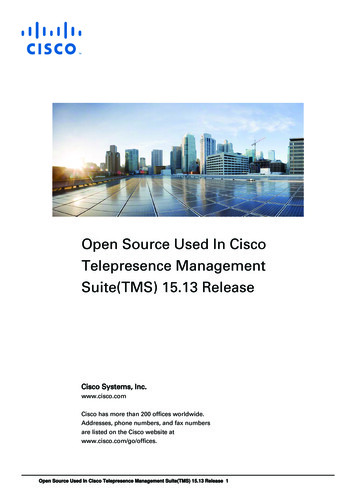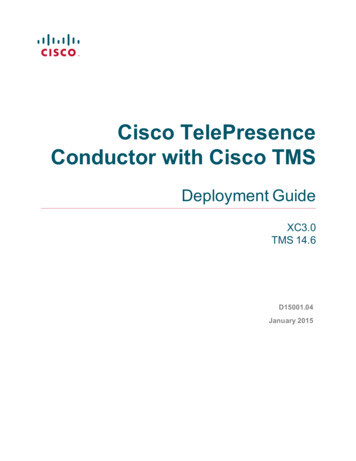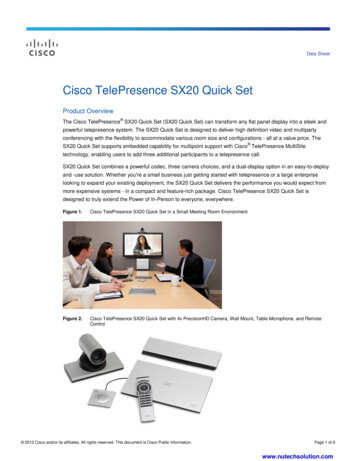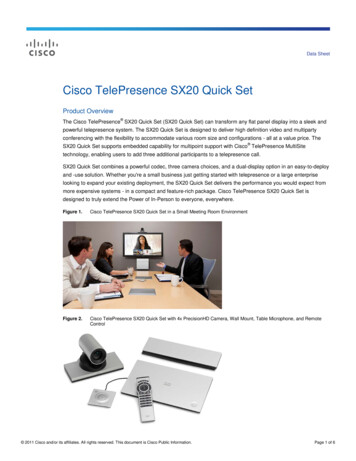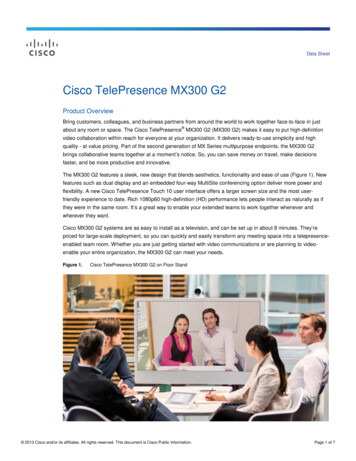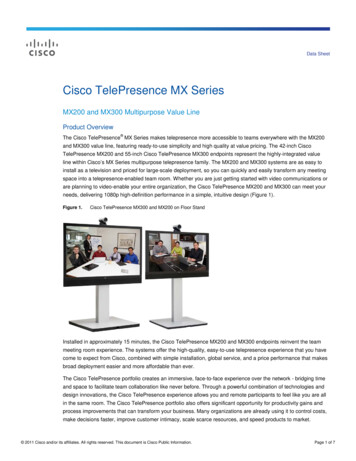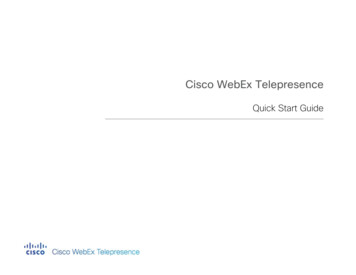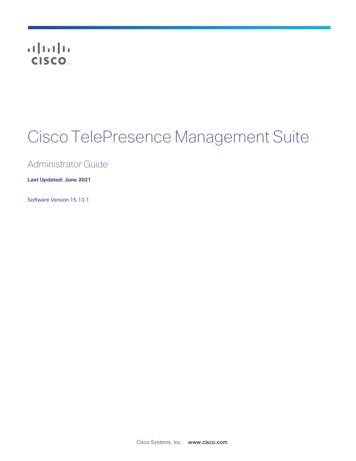
Transcription
Cisco TelePresence Management SuiteAdministrator GuideLast Updated: June 2021Software Version 15.13.1Cisco Systems, Inc.www.cisco.com
ContentsIntroductionRelated Documents1212Cisco TMS OverviewWeb Page Features and LayoutPortalSitemapCisco TMS ComponentsInternet Information Services Web Server and ApplicationsThe tmsng SQL DatabaseWindows ServicesCisco TMS Tools Application141416171717181820Setting up Cisco TMSAdding Release and Option KeysGetting Your Cisco TMS Release KeyEntering Keys During Cisco TMS UpgradesEntering Release Keys Post InstallationEntering Option Keys Post InstallationHow Groups and Permissions WorkGroup MembershipSystem PermissionsSetting Up Initial Group PermissionsEnabling Active Directory LookupAdding User Accounts and ProfilesLanguage settingCisco Collaboration Meeting Rooms HybridWebex Site and User CredentialsReviewing and Setting DefaultsGeneral SettingsNetwork SettingsMail SettingsConference SettingsUsing Configuration TemplatesCreating a New Configuration TemplateViewing a Configuration TemplateEditing a TemplateApplying Templates to 8282829Cisco Systems, Inc.2www.cisco.com
Cisco TelePresence Management Suite Administrator GuideCreating a New Configuration Template from an Existing TemplateCustom Configuration and Commands2929RoutingIntroduction to RoutingThe Main ParticipantAllocationProtocols and Call ControlIPISDNHow Call Protocols are PrioritizedWhat Infrastructure Does Cisco TMS Use for Routing?MCUGatekeeperISDN GatewayCisco Unified Communications ManagerHow Zones WorkIP Zone Support for Cisco Meeting ServerBridge selection scenariosFail over scenariosSetting up an IP ZoneSetting a Zone on One or More SystemsSetting up an ISDN ZoneExampleCreating area Code RulesSetting a Zone on One or More 343System Management OverviewSupported SystemsSystem Types Supported by Cisco TMSSystem LocationsHow Endpoints are Managed by Cisco TMSCisco TMS ControlledCisco TMSPE ProvisionedUnified CM RegisteredUnmanaged EndpointChanging Management ModesInfrastructure SystemsBookingMonitoringSoftware VersionsSystems Behind a Firewall/NATBookingStatistics and monitoring44444444444545454646464646464747473
Cisco TelePresence Management Suite Administrator GuideSoftware UpgradesPhone BooksConfiguration TemplatesConfiguration Backup and RestoreSystem ReplacementHow Systems are Added to Cisco TMSAutomatic DiscoveryManual AdditionThrough Unified CMProvisioningPre-registrationHow Cisco TMS Communicates with Managed SystemsThe Addresses that Systems Use to Contact Cisco TMSSystem Connectivity StatusCalendar Push BehaviorHow Persistent Settings WorkAdding and Managing SystemsSetting Up Default System FoldersAdding SystemsPrerequisites for all SystemsUsing Automatic DiscoveryAdding by IP addresses or DNS NamesSystem Discovery Order by ProtocolPre-registering EndpointsAdding Endpoints Behind a Firewall/NATAdding Unified CM and Registered EndpointsAdding an Unmanaged BridgeAdding Unmanaged EndpointsEndpoint Support in Various Communication ModesManaging SystemsViewing and Editing a SystemChanging Managed Endpoints PasswordAssigning Email Addresses to EndpointSwapping a SystemUpgrading Cisco TMS-Managed EndpointsPurging a SystemNavigatorFolder ActionsNavigating the Folder TreeEndpointsCisco VCSUnified 7575860616265666666676869697070717885
Cisco TelePresence Management Suite Administrator GuideCisco TelePresence Supervisor MSE 8050TelePresence ConductorCisco Meeting ServerMCUs and TelePresence ServerGatewaysContent Servers and Recording ServersUnmanaged BridgeUnmanaged EndpointAdd SystemsFolder and System PermissionsTicketing ServiceTicket StatusesIn-page System ManagementSystem OverviewManage Dial PlanProvisioningUsersFindMeDevicesConfiguration BackupPerform BackupPerform RestoreBackup/Restore Activity StatusConfiguration TemplatesConfiguration Templates Main PageSelect Settings for Configuration TemplateConfiguration Template Activity StatusSystem UpgradeCisco TMS EndpointsEndpoints Managed by the Provisioning ExtensionUpgrade ModesButtons for UpgradingSelect Software and Release KeysSoftware ManagerSystem Upgrade Activity StatusPurge SystemsEvent Notification ManagerSelect Event TypesBulk Room Email Mapping for EndpointsExport Room Mailbox AddressImport Room Mailbox AddressSystem Status 6156157157158159159159160160160161
Cisco TelePresence Management Suite Administrator GuideBookingConference BasicsWhat is a Conference?What is a Participant?What is a Video Conference Master?Routing and MCUsPort Usage on MCUsHow are Conference Layout Options Controlled?What is an Externally Hosted Conference?Email NotificationsBooking a ConferenceBooking a Conference with Remote SystemsViewing and Editing Existing ConferencesAdding Recurrence to a ConferenceBooking and Editing Conferences with Cisco TelePresence ConductorNew ConferenceBasic SettingsAdvanced SettingsParticipants TabWebex Details TabConnection Settings TabMCU Settings TabTelePresence Conductor Settings TabConference Information TabWebex Details TabMCU SettingsCisco TelePresence Conductor SettingsList ConferencesEditing Conferences from This PageTime Zone DisplaySearchAdvancedSearch ResultsExternal ServiceView ConferenceList ReferencesConferences and ReferencesCreating a ReferenceDeleting ReferencesSorting ReferencesSearching for ReferencesAd Hoc BookingDisplaying 8188189191191192192192192192192192193
Cisco TelePresence Management Suite Administrator GuideChecking Availability and Reserving SystemsBooking on Behalf of Someone ElseEntering a Billing CodeParticipant TemplatesWhy Use Participant TemplatesCreating a Participant TemplateAdding a Participant Template to a BookingSample Participant Template SetupsConference TemplatesEditing and Using a Conference nitoring and Managing ConferencesConference Control CenterGraphical MonitorOperator ConferencesConference Control CenterEnabling Ad Hoc Conference MonitoringFinding and Displaying ConferencesMonitoring and Managing ConferencesViewing Conference EventsViewing System TicketsControlling Sound AlertsConference Event LogGraphical MonitorView Folders and 09Creating and Managing Phone BooksPhone Book BasicsThe Role of Phone Book SourcesHierarchical Phone BooksDefault Source and Phone BookPhone Book RoutingPhone Book TypesCorporate DirectoryGlobal DirectoryLocal DirectorySetting the Phone Book Type For All SystemsCreating a Phone BookCreating a Phone Book HierarchyAlternate Way of Generating Phone BookGranting Access to Phone BooksCisco TMS UsersProvisioning 2142147
Cisco TelePresence Management Suite Administrator GuideSetting Phone Books on SystemsOne Phone Book on Multiple SystemsMultiple Phone Books on a Single SystemSetting Global Directory Update FrequencyExporting Contacts to a FileManage Phone BooksSourcesAccess ControlManage Phone Book SourcesSource Types and ConfigurationsCisco Unified Communications ManagerViewing contactsPhone Book and Source Activity StatusPhonebook for Cisco Meeting ManagementAdd Cisco Meeting Management ServerSet Phone book/s on a Cisco Meeting Management ServerEdit Cisco Meeting Management ServerDelete Cisco Meeting Management ServerReportingReporting BasicsTypes of DataHow Log Purge Settings Affect ReportingCreating a ReportExporting Data to an Excel SheetUsing Reporting TemplatesCreating a TemplateViewing and Running Template SearchesEditing and Deleting a TemplateBridge UtilizationThe Reporting Mechanism and LogsTroubleshootingCall Detail RecordsWhat is a Call Detail Record?EndpointsMCUsGatekeeper and VCSUsersTelePresence Content ServersGatewaysBilling Code StatisticsConferencesConference 0230231231231231231232232232232232232
Cisco TelePresence Management Suite Administrator GuideConference ResourcesEventsScheduling InterfacesBridging MethodsSystemTicket LogFeedback LogConnection ErrorSystem ConnectionAuthentication 4234Administrative ToolsConfigurationGeneral SettingsNetwork SettingsEmail SettingsEdit Email TemplatesConference SettingsWebex Hybrid SettingsReporting SettingsProvisioning Extension SettingsManage Ticket Error LevelsManage Event Notification Error LevelsUser AdministrationGroupsUsersDefault GroupsDefault System PermissionsLocationsISDN ZonesIP ZonesBilling CodesManage Billing CodesBilling Codes Activity StatusDiagnosticsTMS TicketsProvisioning Extension DiagnosticsConference DiagnosticsActivity StatusAnalytics ExtensionTMS Server 69
Cisco TelePresence Management Suite Administrator GuideIdentifying a Server Time MismatchDownloading Diagnostics FilesViewing Free Disk SpaceViewing and Managing Database Files and SizesPurging Old Data and LogsTMS RedundancyTMS Services StatusAudit Log286286286287287288288289Cisco TMS ToolsConfigurationDatabase Connection SettingsDirectory LocationsSecurity SettingsEncryption KeyTLS Client CertificatesAdvanced Security SettingsAdditional Information about Security SettingsUtilitiesChange User DomainGenerate Phone BookResolve Duplicate KeysDiagnostic ToolsSNMP Connectivity Checking ToolScan Db for Encryption Key 298298TMS Log CollectorLaunch TMS Log CollectorSet to debug modeUnsupported Cisco TMS version or Components not installedTMS Redundant DeploymentCollect LogsExport TMSXE LogsGet TMS bleshootingUsing the LogsDownloading Log FilesLocating the Logs on the ServerLog OverviewChanging the Log LevelReading the LogsWebsite ScenariosCisco TMS does not Load30730730730730831131231331310
Cisco TelePresence Management Suite Administrator GuideSystem ScenariosNew Systems are not Automatically DiscoveredSystem Information and Status OutdatedScheduled Events not StartingSystem Upgrade FailsTickets not RaisedConference ScenariosCall Does Not StartJava Applet ScenariosUsername and Password Prompt Keeps ReappearingApplet does not LoadApplet Is Slow to Load or will not Load CompletelyMozilla Firefox Blocks Java PluginQuicker Load of MonitorOut of MemoryIncrease Maximum Amount of MemoryPhone Book ScenariosPhone Book (Corporate Directory) ErrorsPolycom Endpoints do not Get Phone BooksReporting ScenariosBridge Utilization ReportNo CDRs from Endpoints Running Cisco Collaboration Endpoint Software, TC, andTE SoftwareNo CDRs from Cisco TelePresence ServerNo CDRs from Cisco TelePresence MCUNo CDRs from Polycom EndpointsNo Statistics for Legacy TANDBERG SystemsCause 319319319320320320321321322322322323Accessibility notice327Cisco Legal Information328Cisco Trademark32811
Cisco TelePresence Management Suite Administrator GuideIntroductionIntroductionCisco TelePresence Management Suite (Cisco TMS) enables you to manage, deploy, and schedule your entire videonetwork, including telepresence, from one platform.Cisco TMS provides visibility and centralized control for on-site and remote video systems, and aims to maketelepresence accessible and successful within an organization.The primary audiences for Cisco TMS include: Administrators looking to maintain and operate a telepresence network. Consumers of a telepresence network who want interfaces for utilizing the telepresence deployment as aservice, rather than as individual components. Business owners looking to analyze and track the use of their telepresence investment.The user permissions feature lets the administrator configure Cisco TMS to present each user only with thefunctionality needed for their particular role.About this guideThis administrator guide contains conceptual information, procedures, and reference information primarily aimedtowards Cisco TMS administrators.The contents of this guide are also available as web help while using Cisco TMS.Click the question mark symbol in the upper right corner of any Cisco TMS page to access the context-sensitive help.Related DocumentsAll documentation for the latest version of Cisco TMS can be found athttp://www.cisco.com/en/US/products/ps11338/tsd products support series home.html.Extension documentation is found at http://www.cisco.com/en/US/products/ps11472/tsd products supportseries home.htmlTable 1Related documents for the Cisco TMS Administrator Guide and Web HelpTitleLinkCisco TelePresence Management Suite Installation and Upgrade Guidehttp://cisco.comCisco TelePresence Management Suite Provisioning Extension Deployment Guidehttp://cisco.comCisco TelePresence Conductor with Cisco TMS Deployment Guidehttp://cisco.comCisco TelePresence Video Communication Server Administrator Guidehttp://cisco.comCisco Unified Communications Manager documentationhttp://cisco.comCisco TelePresence Supervisor MSE 8050 Printable Helphttp://cisco.comCisco TelePresence Conductor Administrator Guidehttp://cisco.com12
Cisco TelePresence Management Suite Administrator GuideIntroductionTrainingTraining is available online and at our training locations. For more information on all the training we provide and whereour training offices are located, visit www.cisco.com/go/telepresencetrainingGlossaryA glossary of TelePresence terms is available at: tp-tools-web01.cisco.com/start/glossary/13
Cisco TMS OverviewThis chapter provides a short introduction to the core functionality of Cisco TMS and a walkthrough of the mainelements of the web application. A brief explanation of each of the main components and services that make up theCisco TMS backend is also included.Web Page Features and Layout14Cisco TMS Components17Web Page Features and LayoutAdministrators have full access to Cisco TMS. Users with restricted permissions will not see or have access to allmenus and options.Table 2User interface elements in Cisco TMS and their functionsUserinterfaceelementImageDescriptionThe Cisco TMS functionality isgrouped by main categories in a topmenu. Hover over each menu item toexpand the sub-menu.Top-levelmenuCisco Systems, Inc.14www.cisco.com
Cisco TelePresence Management Suite Administrator GuideCisco TMS OverviewTable 2User interface elements in Cisco TMS and their functions (continued)UserinterfaceelementImageDescriptionUse the search box at the top right ofevery page to find an individualtelepresence system. You can searchby:Search field System name Network address SIP URI H.323 ID E.164 Alias ISDN number MAC Address Hardware Serial NumberIf you click on the system name in thesearch results you will be taken to theView settings page for the system inthe Navigator, page 69.HelpThe help icon takes you to contextsensitive help for the page you are on.Log outThe key icon logs you out of CiscoTMS.Drop-downmenusHovering over items in a list willdisplay an orange drop-down menuicon when available.ListsYou can re-sort most lists in CiscoTMS by clicking the title of therelevant column. A small triangle nextto the column title will indicatewhether the sorting is ascending ordescending. Some lists may havehundreds or even thousands ofentries. Rather than show them all in asingle list, most lists in Cisco TMS aresplit into pages with Previous andNext links at the bottom15
Cisco TelePresence Management Suite Administrator GuideCisco TMS OverviewTable 2User interface elements in Cisco TMS and their functions y pages in Cisco TMS havemultiple views available, shown astabs across the top.TabsThere can be multiple levels of tabs. Inthe screenshot to the left, there aremultiple pages/views available,including Summary, Settings, CallStatus, Connection, and Logs. Theactive tab is displayed in a darker blueand has additional views under it. Thecurrent view is highlighted.Each collapsible section has a bluebar at the top. If the bar has arrowicons at the right edge, clicking on theblue bar will cause the section toeither collapse or expand. This allowsyou to choose which areas of thescreen to concentrate on or see moreof.CollapsiblesectionsPortalThe portal page provides an overview of the status of the videoconferencing network.SystemsThis section of the page lists the different types of systems that are registered in Cisco TMS.Each system type is linked to a Systems Navigator page. If you click on for example Endpoints, the Systems Navigator page is opened in folder view sorted by System Category, showing all the endpoints in Cisco TMS.For details, see Navigator, page 69.TicketsThis section contains a list of systems grouped by their uppermost ticket level.Note that each system is only counted once even though it may have more lower-level tickets.The ticket levels are linked to the Systems Ticketing Service page. If you click on for example Systems withuppermost ticket level Critical, the Systems Ticketing Service page will be opened showing all systems withCritical as the uppermost ticket level. If the system has tickets of lower levels, these tickets will also be displayed.The Open Ticketing Service link takes you to Ticketing Service, page 138.16
Cisco TelePresence Management Suite Administrator GuideCisco TMS OverviewConferences and ReservationsThis section of the portal page presents today's conferences and reservations.The Open Conference Control Center link opens Conference Control Center, page 204.System UsageThe System Usage graph shows the number of endpoints that have been in call per day as a blue area, and the numberof booked endpoints per day as a green line.Click Show Conference Statistics to see reporting on Conferences, page 232.SitemapIn Cisco TMS: Portal SitemapThis page gives an overview of all the main pages in Cisco TMS. The page covers all items from the main menu level tosub-menus.When clicking on a menu name, a brief explanation of the contents on each page is shown.Clicking on the Go to link below a page name takes you to that screen in Cisco TMS.Cisco TMS ComponentsCisco TMS consists of a set of standard components including: Internet Information Services (IIS) Server with webapps TMS Services tmsng SQL Database TMS Tools applicationSome background knowledge of these components is required for administrators managing a Cisco TMS deploymentand when troubleshooting. The components are described below.Internet Information Services Web Server and ApplicationsMicrosoft Internet Information Services (IIS) is used as the primary web server for hosting web content, web services,and web applications that make up the user and external service interfaces of Cisco TMS.TMS sites are configured to run under a specific Application Pool to isolate them from other activity that may be hostedon the IIS Server.Cisco TMS is developed using the Microsoft .NET platform. Some additional IIS components are therefore required forCisco TMS to work properly. These components are installed by Windows during the Cisco TMS installation.All web-related files are stored on the server in the location specified during the installation. Installation creates thevirtual directories described below.For IIS troubleshooting information, see Website Scenarios, page 313.tmsThis is the authenticated web application where all user facing web content is hosted. http:// server /tms is thelanding page for user interaction with Cisco TMS.Authentication is required for all access to this application, and users authenticate through IIS. By default, bothWindows Authentication and Basic Authentication are enabled.17
Cisco TeleP
Cisco TelePresence Video Communication Server Cisco Unified Communications Manager Deployment Guide Your choice of call control solution will dictate how Cisco TMS routes scheduled calls. For example, for systems registered to Unified CM, Cisco