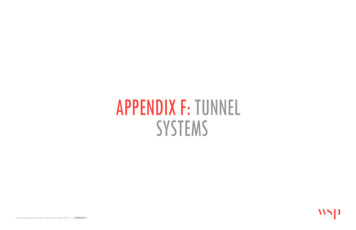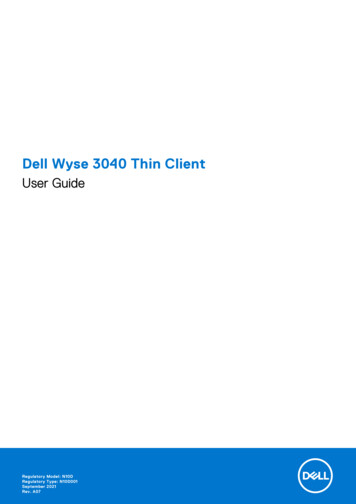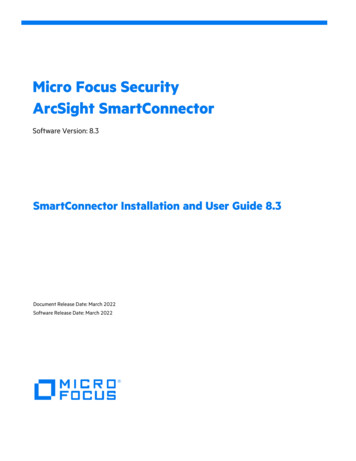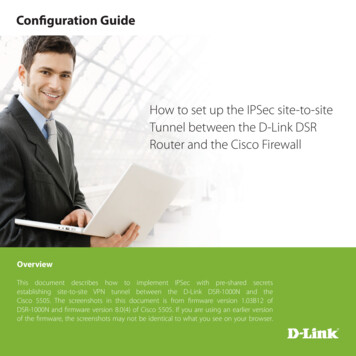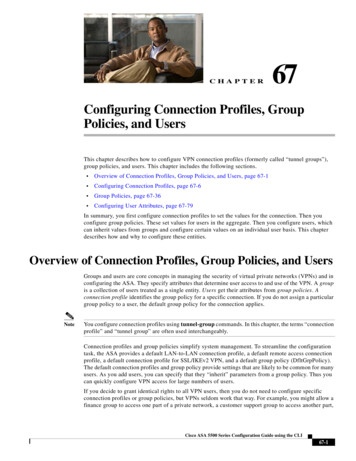
Transcription
CHAPTER67Configuring Connection Profiles, GroupPolicies, and UsersThis chapter describes how to configure VPN connection profiles (formerly called “tunnel groups”),group policies, and users. This chapter includes the following sections. Overview of Connection Profiles, Group Policies, and Users, page 67-1 Configuring Connection Profiles, page 67-6 Group Policies, page 67-36 Configuring User Attributes, page 67-79In summary, you first configure connection profiles to set the values for the connection. Then youconfigure group policies. These set values for users in the aggregate. Then you configure users, whichcan inherit values from groups and configure certain values on an individual user basis. This chapterdescribes how and why to configure these entities.Overview of Connection Profiles, Group Policies, and UsersGroups and users are core concepts in managing the security of virtual private networks (VPNs) and inconfiguring the ASA. They specify attributes that determine user access to and use of the VPN. A groupis a collection of users treated as a single entity. Users get their attributes from group policies. Aconnection profile identifies the group policy for a specific connection. If you do not assign a particulargroup policy to a user, the default group policy for the connection applies.NoteYou configure connection profiles using tunnel-group commands. In this chapter, the terms “connectionprofile” and “tunnel group” are often used interchangeably.Connection profiles and group policies simplify system management. To streamline the configurationtask, the ASA provides a default LAN-to-LAN connection profile, a default remote access connectionprofile, a default connection profile for SSL/IKEv2 VPN, and a default group policy (DfltGrpPolicy).The default connection profiles and group policy provide settings that are likely to be common for manyusers. As you add users, you can specify that they “inherit” parameters from a group policy. Thus youcan quickly configure VPN access for large numbers of users.If you decide to grant identical rights to all VPN users, then you do not need to configure specificconnection profiles or group policies, but VPNs seldom work that way. For example, you might allow afinance group to access one part of a private network, a customer support group to access another part,Cisco ASA 5500 Series Configuration Guide using the CLI67-1
Chapter 67Configuring Connection Profiles, Group Policies, and UsersConnection Profilesand an MIS group to access other parts. In addition, you might allow specific users within MIS to accesssystems that other MIS users cannot access. Connection profiles and group policies provide theflexibility to do so securely.NoteThe ASA also includes the concept of object groups, which are a superset of network lists. Object groupslet you define VPN access to ports as well as networks. Object groups relate to ACLs rather than to grouppolicies and connection profiles. For more information about using object groups, see Chapter 13,“Configuring Objects.”The security appliance can apply attribute values from a variety of sources. It applies them according tothe following hierarchy:1.Dynamic Access Policy (DAP) record2.Username3.Group policy4.Group policy for the connection profile5.Default group policyTherefore, DAP values for an attribute have a higher priority than those configured for a user, grouppolicy, or connection profile.When you enable or disable an attribute for a DAP record, the ASA applies that value and enforces it.For example, when you disable HTTP proxy in dap webvpn mode, the security appliance looks no furtherfor a value. When you instead use the no value for the http-proxy command, the attribute is not presentin the DAP record, so the security appliance moves down to the AAA attribute in the username, and ifnecessary, the group policy to find a value to apply. The ASA clientless SSL VPN configuration supportsonly one http-proxy and one https-proxy command each. We recommend that you use ASDM toconfigure DAP.Connection ProfilesA connection profile consists of a set of records that determines tunnel connection policies. Theserecords identify the servers to which the tunnel user is authenticated, as well as the accounting servers,if any, to which connection information is sent. They also identify a default group policy for theconnection, and they contain protocol-specific connection parameters. Connection profiles include asmall number of attributes that pertain to creating the tunnel itself. Connection profiles include a pointerto a group policy that defines user-oriented attributes.The ASA provides the following default connection profiles: DefaultL2Lgroup for LAN-to-LANconnections, DefaultRAgroup for remote access connections, and DefaultWEBVPNGroup for SSL VPN(browser-based) connections. You can modify these default connection profiles, but you cannot deletethem. You can also create one or more connection profiles specific to your environment. Connectionprofiles are local to the ASA and are not configurable on external servers.Connection profiles specify the following attributes: General Connection Profile Connection Parameters, page 67-3 IPsec Tunnel-Group Connection Parameters, page 67-4 Connection Profile Connection Parameters for SSL VPN Sessions, page 67-5Cisco ASA 5500 Series Configuration Guide using the CLI67-2
Chapter 67Configuring Connection Profiles, Group Policies, and UsersConnection ProfilesGeneral Connection Profile Connection ParametersGeneral parameters are common to all VPN connections. The general parameters include the following: Connection profile name—You specify a connection-profile name when you add or edit aconnection profile. The following considerations apply:– For clients that use preshared keys to authenticate, the connection profile name is the same asthe group name that a client passes to the ASA.– Clients that use certificates to authenticate pass this name as part of the certificate, and the ASAextracts the name from the certificate. Connection type—Connection types include IKEv1 remote-access, IPsec Lan-to-LAN, andAnyconnect (SSL/IKEv2). A connection profile can have only one connection type. Authentication, Authorization, and Accounting servers—These parameters identify the servergroups or lists that the ASA uses for the following purposes:– Authenticating users– Obtaining information about services users are authorized to access– Storing accounting recordsA server group can consist of one or more servers. Default group policy for the connection—A group policy is a set of user-oriented attributes. Thedefault group policy is the group policy whose attributes the ASA uses as defaults whenauthenticating or authorizing a tunnel user. Client address assignment method—This method includes values for one or more DHCP servers oraddress pools that the ASA assigns to clients. Override account disabled—This parameter lets you override the “account-disabled” indicatorreceived from a AAA server. Password management—This parameter lets you warn a user that the current password is due toexpire in a specified number of days (the default is 14 days), then offer the user the opportunity tochange the password. Strip group and strip realm—These parameters direct the way the ASA processes the usernames itreceives. They apply only to usernames received in the form user@realm.A realm is an administrative domain appended to a username with the @ delimiter (user@abc). Ifyou strip the realm, the ASA uses the username and the group (if present) for authentication. If youstrip the group, the ASA uses the username and the realm (if present) for authentication.Enter the strip-realm command to remove the realm qualifier, and enter the strip-group command toremove the group qualilfier from the username during authentication. If you remove both qualifiers,authentication is based on the username alone. Otherwise, authentication is based on the fullusername@realm or username delimiter group string. You must specify strip-realm if your serveris unable to parse delimiters.In addition, for L2TP/IPsec clients only, when you specify the strip-group command the ASA selectsthe connection profile (tunnel group) for user connections by obtaining the group name from theusername presented by the VPN client. Authorization required—This parameter lets you require authorization before a user can connect, orturn off that requirement. Authorization DN attributes—This parameter specifies which Distinguished Name attributes to usewhen performing authorization.Cisco ASA 5500 Series Configuration Guide using the CLI67-3
Chapter 67Configuring Connection Profiles, Group Policies, and UsersConnection ProfilesIPsec Tunnel-Group Connection ParametersIPsec parameters include the following: A client authentication method: preshared keys, certificates, or both.– For IKE connections based on preshared keys, this is the alphanumeric key itself (up to 128characters long), associated with the connection policy.– Peer-ID validation requirement—This parameter specifies whether to require validating theidentity of the peer using the peer’s certificate.– If you specify certificates or both for the authentication method, the end user must provide avalid certificate in order to authenticate. An extended hybrid authentication method: XAUTH and hybrid XAUTH.You use isakmp ikev1-user-authentication command to implement hybrid XAUTH authenticationwhen you need to use digital certificates for ASA authentication and a different, legacy method forremote VPN user authentication, such as RADIUS, TACACS or SecurID. ISAKMP (IKE) keepalive settings. This feature lets the ASA monitor the continued presence of aremote peer and report its own presence to that peer. If the peer becomes unresponsive, the ASAremoves the connection. Enabling IKE keepalives prevents hung connections when the IKE peerloses connectivity.There are various forms of IKE keepalives. For this feature to work, both the ASA and its remotepeer must support a common form. This feature works with the following peers:– Cisco AnyConnect VPN Client– Cisco VPN Client (Release 3.0 and above)– Cisco VPN 3000 Client (Release 2.x)– Cisco VPN 3002 Hardware Client– Cisco VPN 3000 Series Concentrators– Cisco IOS software– Cisco Secure PIX FirewallNon-Cisco VPN clients do not support IKE keepalives.If you are configuring a group of mixed peers, and some of those peers support IKE keepalives andothers do not, enable IKE keepalives for the entire group. The feature does not affect the peers thatdo not support it.If you disable IKE keepalives, connections with unresponsive peers remain active until they timeout, so we recommend that you keep your idle timeout short. To change your idle timeout, see“Configuring Group Policies” section on page 67-39.NoteTo reduce connectivity costs, disable IKE keepalives if this group includes any clientsconnecting via ISDN lines. ISDN connections normally disconnect if idle, but the IKE keepalivemechanism prevents connections from idling and therefore from disconnecting.If you do disable IKE keepalives, the client disconnects only when either its IKE or IPsec keysexpire. Failed traffic does not disconnect the tunnel with the Peer Timeout Profile values as itdoes when IKE keepalives are enabled.Cisco ASA 5500 Series Configuration Guide using the CLI67-4
Chapter 67Configuring Connection Profiles, Group Policies, and UsersConnection ProfilesNoteIf you have a LAN-to-LAN configuration using IKE main mode, make sure that the two peershave the same IKE keepalive configuration. Both peers must have IKE keepalives enabled orboth peers must have it disabled. If you configure authentication using digital certificates, you can specify whether to send the entirecertificate chain (which sends the peer the identity certificate and all issuing certificates) or just theissuing certificates (including the root certificate and any subordinate CA certificates). You can notify users who are using outdated versions of Windows client software that they need toupdate their client, and you can provide a mechanism for them to get the updated client version. ForVPN 3002 hardware client users, you can trigger an automatic update. You can configure and changethe client-update, either for all connection profiles or for particular connection profiles. If you configure authentication using digital certificates, you can specify the name of the trustpointthat identifies the certificate to send to the IKE peer.Connection Profile Connection Parameters for SSL VPN SessionsTable 67-1 provides a list of connection profile attributes that are specific to SSL VPN (AnyConnectclient and clientless) connections. In addition to these attributes, you configure general connectionprofile attributes common to all VPN connections. For step-by-step information about configuringconnection profiles, see Configuring Connection Profiles for Clientless SSL VPN Sessions, page 67-20.NoteIn earlier releases, “connection profiles” were known as “tunnel groups.” You configure a connectionprofile with tunnel-group commands. This chapter often uses these terms interchangeably.Table 67-1Connection Profile Attributes for SSL VPNCommandFunctionauthenticationSets the authentication method, AAA or certificate.customizationIdentifies the name of a previously defined customization to apply.Customizations determine the appearance of the windows that the usersees upon login. You configure the customization parameters as part ofconfiguring clientless SSL VPN.nbns-serverIdentifies the name of the NetBIOS Name Service server (nbns-server) touse for CIFS name resolution.group-aliasSpecifies one or more alternate names by which the server can refer to aconnection profile. At login, the user selects the group name from adropdown menu.group-urlIdentifies one or more group URLs. If you configure this attribute, userscoming in on a specified URL need not select a group at login.dns-groupIdentifies the DNS server group that specifies the DNS server name,domain name, name server, number of retries, and timeout values for aDNS server to use for a connection profile.hic-fail-group-policySpecifies a VPN feature policy if you use the Cisco Secure DesktopManager to set the Group-Based Policy attribute to “Use FailureGroup-Policy” or “Use Success Group-Policy, if criteria match.”Cisco ASA 5500 Series Configuration Guide using the CLI67-5
Chapter 67Configuring Connection Profiles, Group Policies, and UsersConfiguring Connection ProfilesTable 67-1Connection Profile Attributes for SSL VPNCommandFunctionoverride-svc-downloadOverrides downloading the group-policy or username attributesconfigured for downloading the AnyConnect VPN client to the remoteuser.radius-reject-messageEnables the display of the RADIUS reject message on the login screenwhen authentication is rejected.Configuring Connection ProfilesThe following sections describe the contents and configuration of connection profiles: Maximum Connection Profiles, page 67-6 Default IPsec Remote Access Connection Profile Configuration, page 67-7 Specifying a Name and Type for the Remote Access Connection Profile, page 67-8 Configuring Remote-Access Connection Profiles, page 67-8 Configuring LAN-to-LAN Connection Profiles, page 67-17 Configuring Connection Profiles for Clientless SSL VPN Sessions, page 67-20 Customizing Login Windows for Users of Clientless SSL VPN sessions, page 67-27 Configuring the Connection Profile for RADIUS/SDI Message Support for the AnyConnect Client,page 67-34You can modify the default connection profiles, and you can configure a new connection profile as anyof the three tunnel-group types. If you don’t explicitly configure an attribute in a connection profile, thatattribute gets its value from the default connection profile. The default connection-profile type is remoteaccess. The subsequent parameters depend upon your choice of tunnel type. To see the currentconfigured and default configuration of all your connection profiles, including the default connectionprofile, enter the show running-config all tunnel-group command.Maximum Connection ProfilesThe maximum number of connection profiles (tunnel groups) that an ASA can support is a function ofthe maximum number of concurrent VPN sessions for the platform 5. For example, an ASA5505 cansupport a maximum of 25 concurrent VPN sessions allowing for 30 tunnel groups (25 5). Attemptingto add an additional tunnel group beyond the limit results in the following message: "ERROR: The limitof 30 configured tunnel groups has been reached"Table Table 67-2specifies the maximum VPN sessions and connection profiles for each ASA platform.Cisco ASA 5500 Series Configuration Guide using the CLI67-6
Chapter 67Configuring Connection Profiles, Group Policies, and UsersConfiguring Connection ProfilesTable 67-2Maximum VPN Sessions and Connection Profiles Per ASA Platform5510/Base/5505 Base/SecuritySecurity Plus Plus5520554055505580-205580-40Maximum VPN Sessions10/252507505000500010,00010,000Maximum Connection Profiles15/302557555005500510,00510,005Default IPsec Remote Access Connection Profile ConfigurationThe contents of the default remote-access connection profile are as follows:tunnel-group DefaultRAGroup type remote-accesstunnel-group DefaultRAGroup general-attributesno address-poolno ipv6-address-poolauthentication-server-group LOCALaccounting-server-group RADIUSdefault-group-policy DfltGrpPolicyno dhcp-serverno strip-realmno password-managementno override-account-disableno strip-groupno authorization-requiredauthorization-dn-attributes CN OUtunnel-group DefaultRAGroup webvpn-attributeshic-fail-group-policy DfltGrpPolicycustomization DfltCustomizationauthentication aaano override-svc-downloadno radius-reject-messagedns-group DefaultDNStunnel-group DefaultRAGroup ipsec-attributesno pre-shared-keypeer-id-validate reqno chainno trust-pointisakmp keepalive threshold 1500 retry 2no radius-sdi-xauthisakmp ikev1-user-authentication xauthtunnel-group DefaultRAGroup ppp-attributesno authentication papauthentication chapauthentication ms-chap-v1no authentication ms-chap-v2no authentication eap-proxyConfiguring IPsec Tunnel-Group General AttributesThe general attributes are common across more than one tunnel-group type. IPsec remote access andclientless SSL VPN tunnels share most of the same general attributes. IPsec LAN-to-LAN tunnels use asubset. Refer to the command reference for complete descriptions of all commands. The followingsections describe, in order, how to configure remote-access and LAN-to-LAN connection profiles.Cisco ASA 5500 Series Configuration Guide using the CLI67-7
Chapter 67Configuring Connection Profiles, Group Policies, and UsersConfiguring Connection ProfilesConfiguring Remote-Access Connection ProfilesUse an remote-access connection profile when setting up a connection between the following remoteclients and a central-site ASA:– Legacy Cisco VPN Client (connecting with IPsec/IKEv1)– AnyConnect Secure Mobility Client (connecting with SSL or IPsec/IKEv2)– Clientless SSL VPN (browser-based connecting with SSL)– Cisco ASA5500 Easy VPN hardware client (connecting with IPsec/IKEv1)– Cisco VPM 3002 hardware client (connecting with IPsec/IKEv1)We also provide a default group policy named DfltGrpPolicy.To configure an remote-access connection profile, first configure the tunnel-group general attributes,then the remote-access attributes. See the following sections: Specifying a Name and Type for the Remote Access Connection Profile, page 67-8. Configuring Remote-Access Connection Profile General Attributes, page 67-8. Configuring Double Authentication, page 67-12 Configuring Remote-Access Connection Profile IPsec IKEv1 Attributes, page 67-14. Configuring IPsec Remote-Access Connection Profile PPP Attributes, page 67-16Specifying a Name and Type for the Remote Access Connection ProfileCreate the connection profile, specifying its name and type, by entering the tunnel-group command. Foran remote-access tunnel, the type is remote-access:hostname(config)# tunnel-group tunnel group name type remote-accesshostname(config)#For example, to create an remote-access connection profile named TunnelGroup1, enter the followingcommand:hostname(config)# tunnel-group TunnelGroup1 type remote-accesshostname(config)#Configuring Remote-Access Connection Profile General AttributesTo configure or change the connection profile general attributes, specify the parameters in the followingsteps.Step 1To configure the general attributes, enter the tunnel-group general-attributes command, which enterstunnel-group general-attributes configuration mode. The prompt changes to indicate the change in mode.hostname(config)# tunnel-group tunnel group name Step 2Specify the name of the authentication-server group, if any, to use. If you want to use the LOCALdatabase for authentication if the specified server group fails, append the keyword LOCAL:hostname(config-tunnel-general)# authentication-server-group [(interface name)] sco ASA 5500 Series Configuration Guide using the CLI67-8
Chapter 67Configuring Connection Profiles, Group Policies, and UsersConfiguring Connection ProfilesThe name of the authentication server group can be up to 16 characters long.You can optionally configure interface-specific authentication by including the name of an interface afterthe group name. The interface name, which specifies where the tunnel terminates, must be enclosed inparentheses. The following command configures interface-specific authentication for the interfacenamed test using the server named servergroup1 for authentication:hostname(config-tunnel-general)# authentication-server-group (test) servergroup1hostname(config-tunnel-general)#Step 3Specify the name of the authorization-server group, if any, to use. When you configure this value, usersmust exist in the authorization database to connect:hostname(config-tunnel-general)# authorization-server-group groupnamehostname(config-tunnel-general)#The name of the authorization server group can be up to 16 characters long. For example, the followingcommand specifies the use of the authorization-server group FinGroup:hostname(config-tunnel-general)# authorization-server-group FinGrouphostname(config-tunnel-general)#Step 4Specify the name of the accounting-server group, if any, to use:hostname(config-tunnel-general)# accounting-server-group groupnamehostname(config-tunnel-general)#The name of the accounting server group can be up to 16 characters long. For example, the followingcommand specifies the use of the accounting-server group named comptroller:hostname(config-tunnel-general)# accounting-server-group comptrollerhostname(config-tunnel-general)#Step 5Specify the name of the default group policy:hostname(config-tunnel-general)# default-group-policy policynamehostname(config-tunnel-general)#The name of the group policy can be up to 64 characters long. The following example sets DfltGrpPolicyas the name of the default group policy:hostname(config-tunnel-general)# default-group-policy DfltGrpPolicyhostname(config-tunnel-general)#Step 6Specify the names or IP addresses of the DHCP server (up to 10 servers), and the names of the DHCPaddress pools (up to 6 pools). The defaults are no DHCP server and no address pool. The dhcp-servercommand will allow you to configure the security appliance to send additional options to the specifiedDHCP servers when it is trying to get IP addresses for VPN clients. See the dhcp-server command inthe Cisco Security Appliance Command Reference guide for more information.hostname(config-tunnel-general)# dhcp-server server1 [.server10]hostname(config-tunnel-general)# address-pool [(interface name)] address pool1[.address pool6]hostname(config-tunnel-general)#NoteIf you specify an interface name, you must enclosed it within parentheses.You configure address pools with the ip local pool command in global configuration mode.Cisco ASA 5500 Series Configuration Guide using the CLI67-9
Chapter 67Configuring Connection Profiles, Group Policies, and UsersConfiguring Connection ProfilesStep 7Specify the name of the NAC authentication server group, if you are using Network Admission Control,to identify the group of authentication servers to be used for Network Admission Control posturevalidation. Configure at least one Access Control Server to support NAC. Use the aaa-server commandto name the ACS group. Then use the nac-authentication-server-group command, using the same namefor the server group.The following example identifies acs-group1 as the authentication server group to be used for NACposture validation:hostname(config-group-policy)# nac-authentication-server-group acs-group1hostname(config-group-policy)The following example inherits the authentication server group from the default remote access group.hostname(config-group-policy)# no up-policy)NoteStep 8NAC requires a Cisco Trust Agent on the remote host.Specify whether to strip the group or the realm from the username before passing it on to the AAA server.The default is not to strip either the group name or the realm.hostname(config-tunnel-general)# strip-grouphostname(config-tunnel-general)# strip-realmhostname(config-tunnel-general)#A realm is an administrative domain. If you strip the realm, the ASA uses the username and the group(if present) authentication. If you strip the group, the ASA uses the username and the realm (if present)for authentication.Enter the strip-realm command to remove the realm qualifier, and use the strip-groupcommand to remove the group qualilfier from the username during authentication. If you remove bothqualifiers, authentication is based on the username alone. Otherwise, authentication is based on the fullusername@realm or username delimiter group string. You must specify strip-realm if your server isunable to parse delimiters.Step 9Optionally, if your server is a RADIUS, RADIUS with NT, or LDAP server, you can enable passwordmanagement.NoteIf you are using an LDAP directory server for authentication, password management issupported with the Sun Microsystems JAVA System Directory Server (formerly named the SunONE Directory Server) and the Microsoft Active Directory.Sun—The DN configured on the ASA to access a Sun directory server must be able to accessthe default password policy on that server. We recommend using the directory administrator, ora user with directory administrator privileges, as the DN. Alternatively, you can place an ACI onthe default password policy.Microsoft—You must configure LDAP over SSL to enable password management withMicrosoft Active Directory.See the “Configuring Authorization with LDAP for VPN” section on page 35-16 for moreinformation.This feature, which is disabled by default, warns a user when the current password is about to expire.The default is to begin warning the user 14 days before expiration:hostname(config-tunnel-general)# password-managementCisco ASA 5500 Series Configuration Guide using the CLI67-10
Chapter 67Configuring Connection Profiles, Group Policies, and UsersConfiguring Connection Profileshostname(config-tunnel-general)#If the server is an LDAP server, you can specify the number of days (0 through 180) before expirationto begin warning the user about the pending expiration:hostname(config-tunnel-general)# password-management [password-expire in days n]hostname(config-tunnel-general)#NoteThe password-management command, entered in tunnel-group general-attributesconfiguration mode replaces the deprecated radius-with-expiry command that was formerlyentered in tunnel-group ipsec-attributes mode.When you configure the password-management command, the ASA notifies the remote user at loginthat the user’s current password is about to expire or has expired. The ASA then offers the user theopportunity to change the password. If the current password has not yet expired, the user can still log inusing that password. The ASA ignores this command if RADIUS or LDAP authentication has not beenconfigured.Note that this does not change the number of days before the password expires, but rather, the numberof days ahead of expiration that the ASA starts warning the user that the password is about to expire.If you do specify the password-expire-in-days keyword, you must also specify the number of days.Specifying this command with the number of days set to 0 disables this command. The ASA does notnotify the user of the pending expiration, but the user can change the password after it expires.See Configuring Microsoft Active Directory Settings for Password Management, page 67-28 for moreinformation.NoteThe ASA, releases 7.1 and later, generally supports password management for the AnyConnectVPN Client, the Cisco IPsec VPN Client, the SSL VPN full-tunneling client, and Clientlessconnections when authenticating with LDAP or with any RADIUS connection that supportsMS-CHAPv2. Password management is not supported for any of these connection types forKerberos/AD (Windows password) or NT 4.0 Domain.Some RADIUS servers that support MS-CHAP do not currently support MS-CHAPv2. Thepassword-management command requires MS-CHAPv2, so please check with your vendor.The RADIUS server (for example, Cisco ACS) could proxy the authentication request to anotherauthentication server. However, from the ASA perspective, it is talking only to a RADIUS server.For LDAP, the method to change a password is proprietary for the different LDAP servers on themarket. Currently, the ASA implements the proprietary password management logic only forMicrosoft Active Directory and Sun LDAP servers. Native LDAP requires an SSL connection.You must enable LDAP over SSL before attempting to do password management for LDAP. Bydefault, LDAP uses port 636.Step 10Optionally, configure the ability to override an account
strip the group, the ASA uses the username and the realm (if present) for authentication. Enter the strip-realm command to remove the realm qualifier, and enter the strip-group command to remove the group qualilfier from the username during authentication. If you remove both qualifiers, authentication is based on the username alone. Otherwise, authentication is based on the full